
Here is my entry for this week's LMAC!
I took a bit of a break near the end of LMAC's last season to focus on some other things. I missed out on 3 of them, and to be honest, I will probably miss out on quite a bit more this upcoming season, too. 😢
However, I had a few hours of free time to work on a collage this week, and most importantly, I already had this fence model made from a few months ago 😅
The backstory of this fence is that I modeled it from a real-life fence I saw in person. This is an old wooden fence that belongs to a family member, and I've seen it for years, but this last time I decided it would be great practice to try and recreate it in 3D. So a few months ago, I did just that!

Anyway, when I first saw the LMAC reference picture, I immediately thought of this fence model. I think it looks right at home in this LMAC scene!
Anyway, here is some behind the scenes images from creating this project. First up, my project inside of Blender. If you don't know, I create all my own art/assets in a 3D design program called Blender.
Here you can see the reference picture in the background, the fence, and some pieces of "wood" that I used to create the fence. Basically I modeled a few different sizes of wood that I knew I would need, and then I just duplicated them and moved them into place.

The wood texture is from textures.com It's been a few months, so I don't really remember, but I want to say it was this texture, if anyone is curious. https://www.textures.com/download/WoodPlanksBare0464/122417
The problem with this texture is that its only the albedo. For non-3D artists, that just means that it's just the image part of it. No bumps, no reflections, just a plain ol' picture slapped onto a 3D object.
So I learned how to create my own bump map for this one. It's pretty simple actually, there's basically a button in photoshop that does it for you!
Now it has bumps and grooves, just like real wood does, because of the the bump map. Pretty cool!

Here is a close up of just the fence. I love how the wood texture looks.
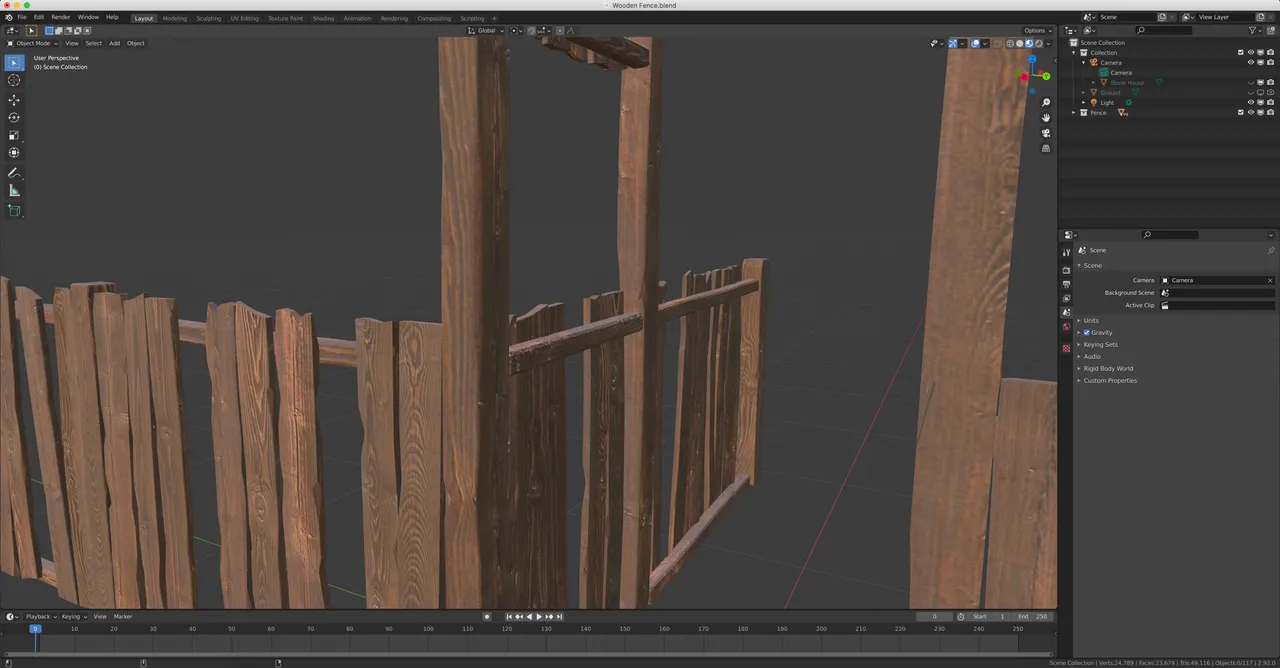
One of the most time consuming parts of creating this fence, was making each board different. Earlier in the post I said I duplicated whatever size board I needed and then just put it in place.
This is true, but to make it more realistic, I went back and tugged around on vertices(points), edges, corners, etc. on EVERY SINGLE PIECE OF WOOD. That took forever haha.
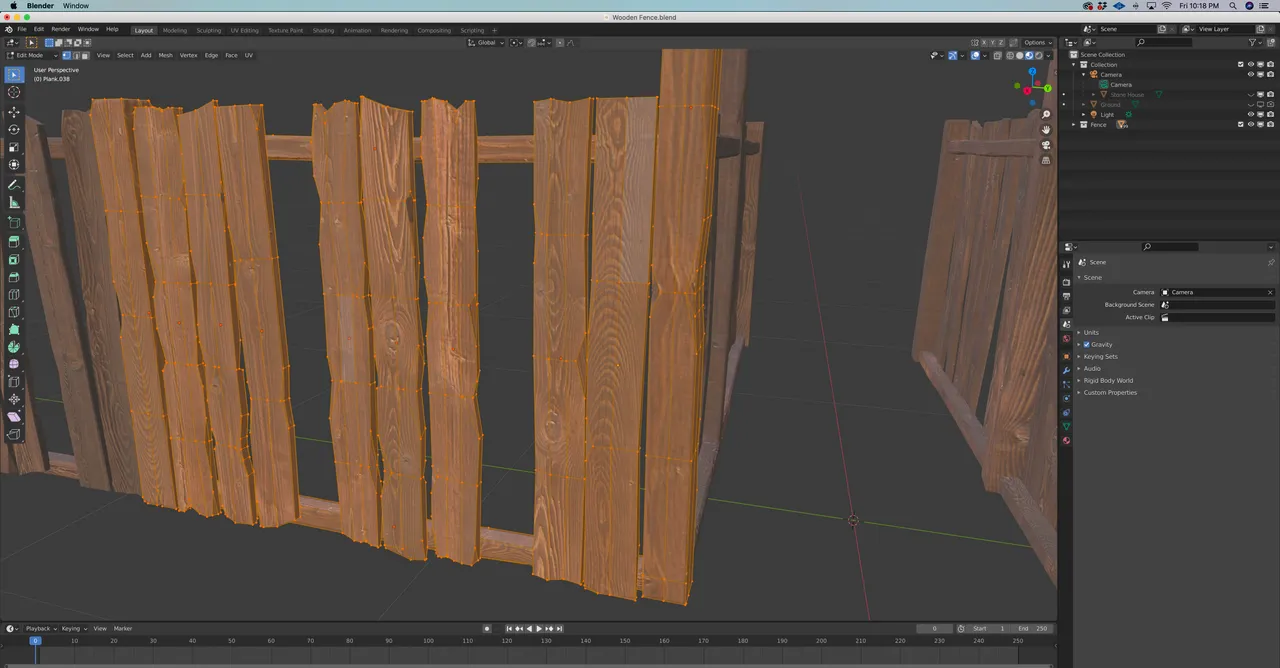
And one more close up because I just love the way the wood look turned out!😂
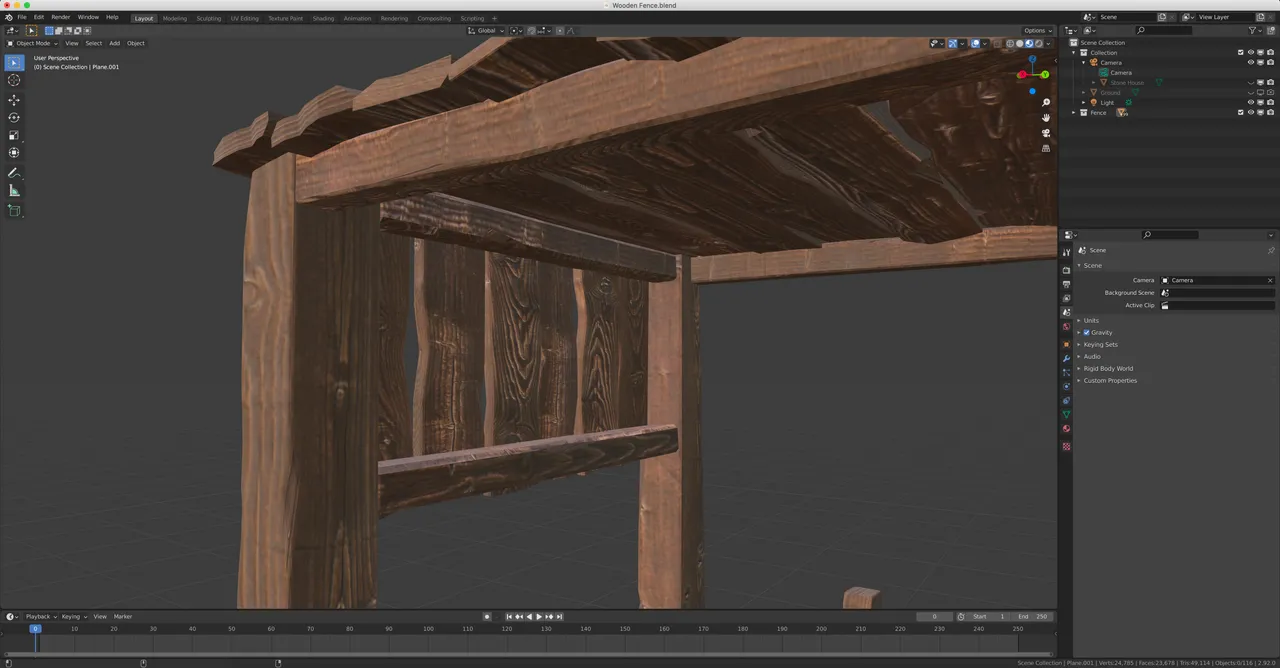
Here is a back side view of the fence.
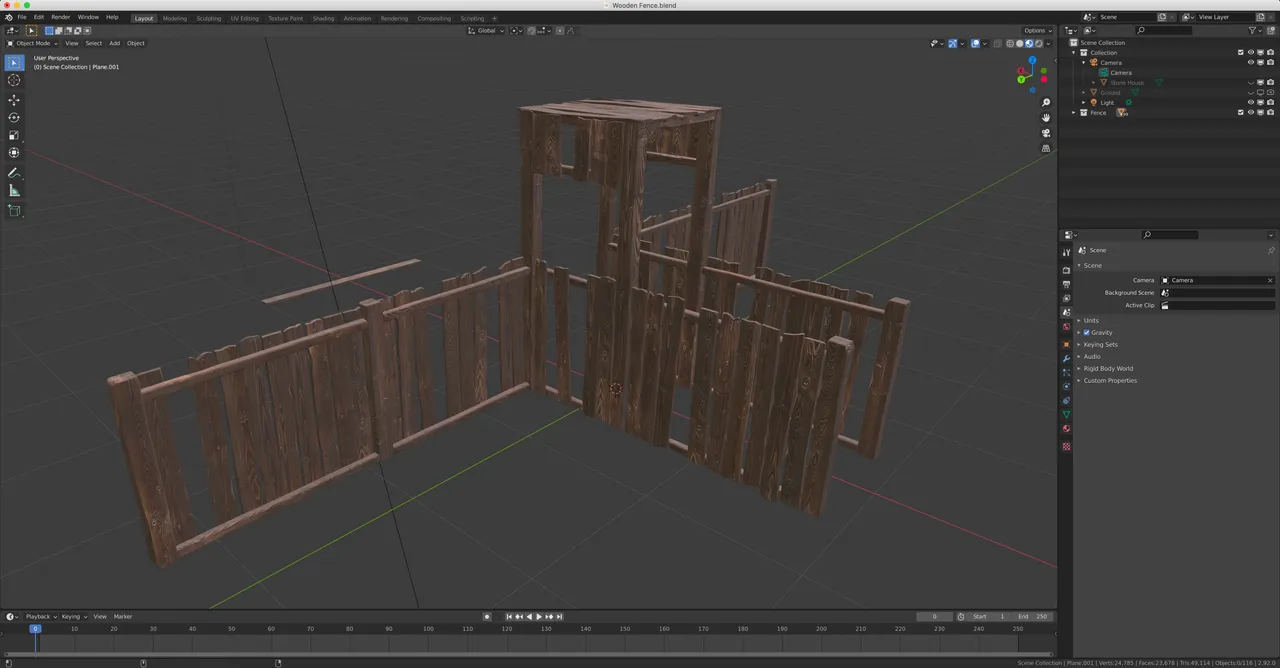
And finally, I hand painted in some grass in Procreate on my iPad in order to get the fence to sit more properly in the scene.
In hindsight, I think I made the grass a bit too "vertical". In the LMAC reference picture, the grass lays down a lot more than what I did. Oh well. I probably could have used a bit more shadowed grass inside the walkway too.

And here is the original reference picture from @shaka

Thanks for following along and happy creating!
