
Here is my entry for this week's LMAC Challenge! I call it, "Medieval Marketplace".
Just like last week, I wanted to create all of my own assets myself in 3D using Blender. I'm currently learning 3D design and still very much consider myself a beginner, so these have been a really fun way to test my skills and help me think outside the box! I will probably continue to do it this way because I really enjoy it!
Here are some close ups of the items I created for this scene:
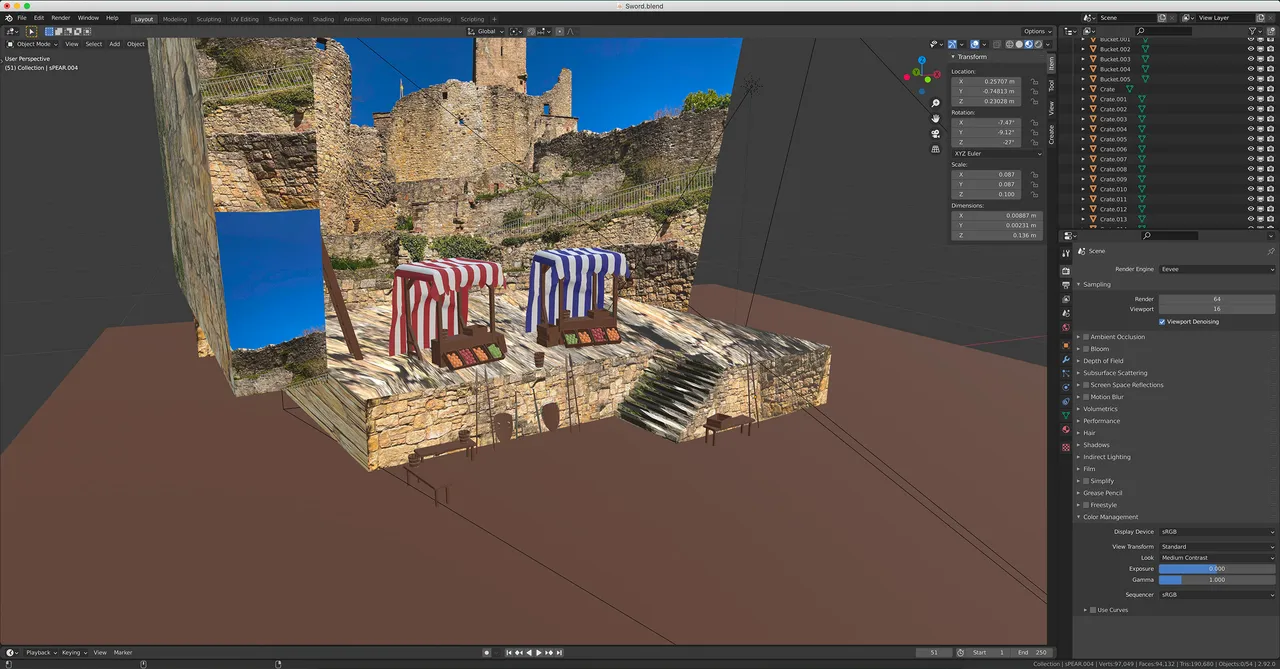
It looks a little strange in this perspective, but instead of creating the assets in Blender, rendering an image out, importing it into Photoshop and doing a composite, like I did last week, I wanted to try building the whole thing in Blender this week. This is pretty much how last week's scene inside of Blender looked, too.
You can see in the image above that I even went a step further and built out the stairs, the front wall, and the left wall, and textured them with the appropriate sections of the reference picture. I did this because I wanted to capture the shadows from the items leaning against the walls.
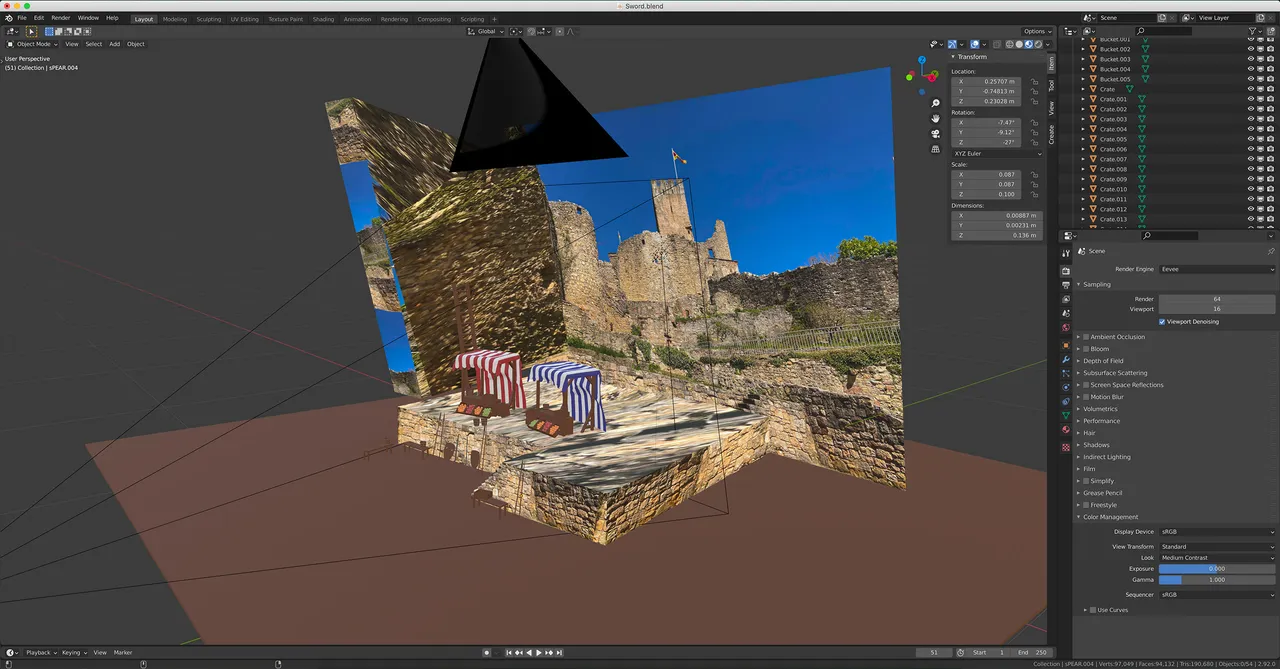
I have the reference image as a "backdrop" and then I adjusted the camera (all those black lines coming in from the left side) so that everything lined up. From this point I can start creating and placing items.
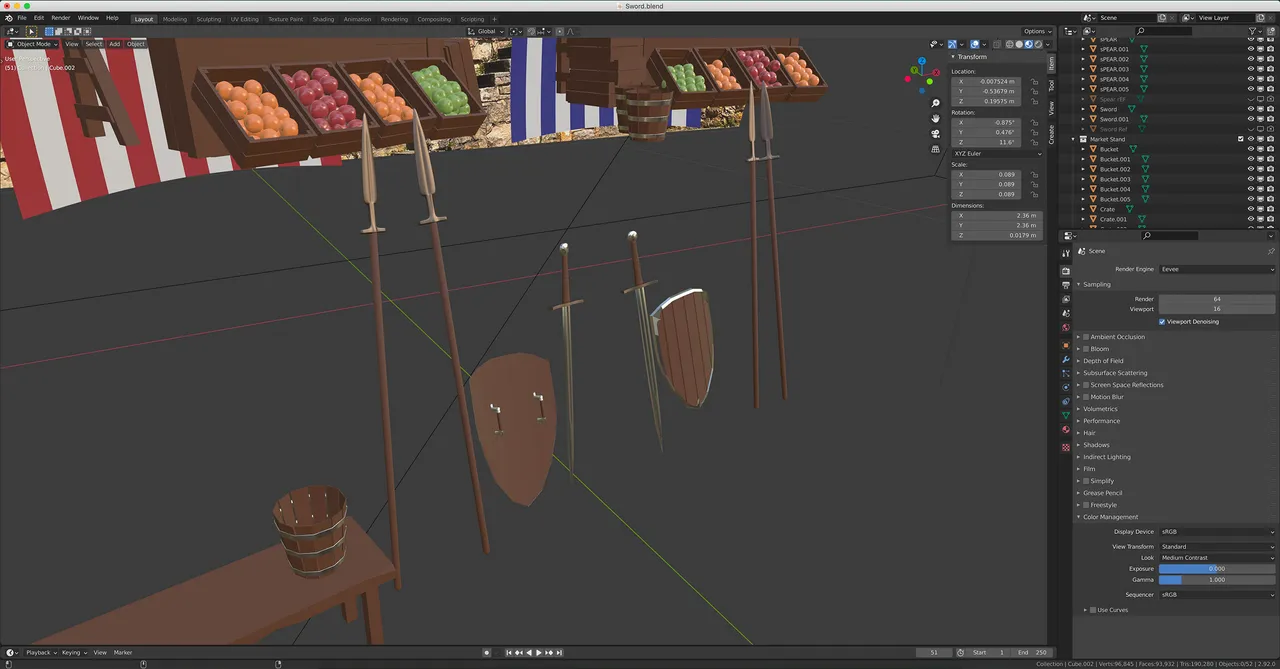
Here is a close up of some of the weapons I created. A sword, a shield, and a spear. I then just duplicated and rotated them a bit so they looked a little different up against the wall.
I don't really know the story behind all the weapons laying around, I guess some soldiers just set them down for a minute haha.
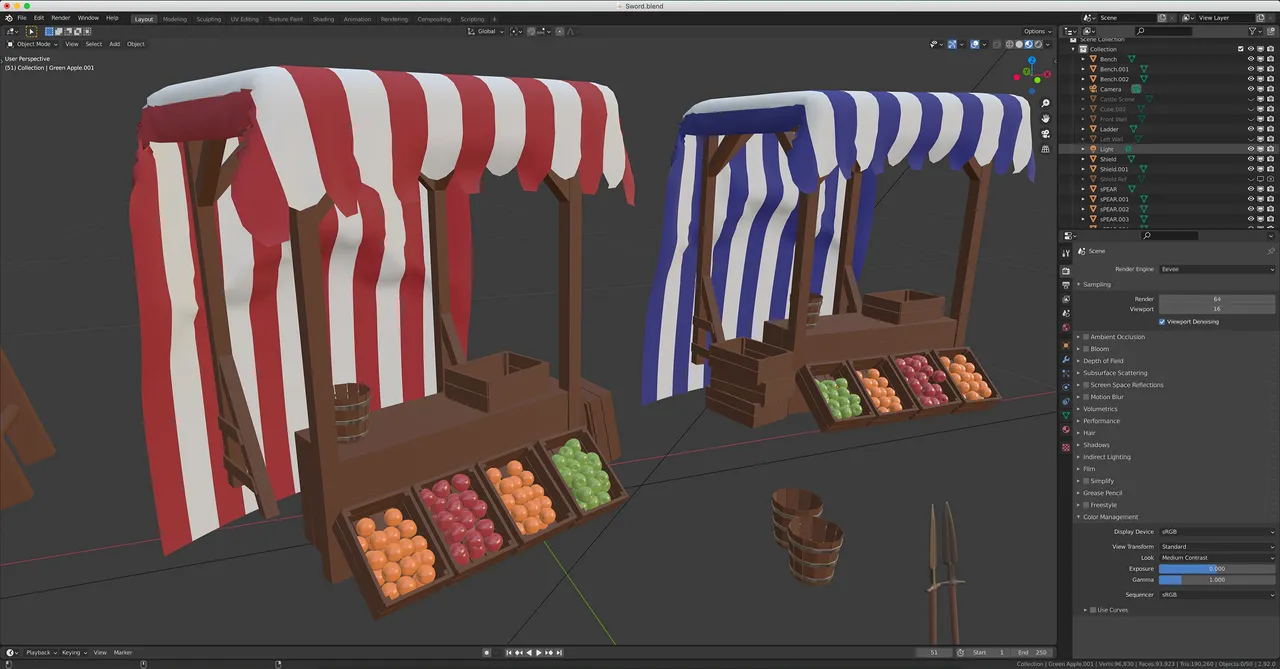
Here is a close up of the market stand. It's a pretty simple build and I took A LOT of inspiration from a model by 3D Tutor I found on Google when I searched "medieval market stand". The hardest part of this was getting the cloth right.
There's a really nice Cloth Simulator in Blender that basically lets you create a plane, tell it that it's cloth, and it will fall with "gravity" onto an object you tell it to collide with. Except, of course, it didn't go like that when I tried it haha. It kept floating away which isn't supposed to happen.
I spent a lot of time troubleshooting, and for future reference, my problem was that I didn't make the plane big enough. I don't know why that was a problem, but I had to increase the size of it significantly in order to achieve the effect you see.
I didn't use any textures this week, except for the reference picture. Everything was just default "shaders" (colors/materials) in Blender.
And of course, here is my reference picture from @shaka

I think that's everything! If you have any questions that I didn't answer, just let me know!
