Hi friends!
It's my entry for collage contest by @shaka

Made with simple Photoshop tools and filters
To begin with, I duplicated the photo several times and filled the copies with different colors (with blend mode Overlay or Soft Light)
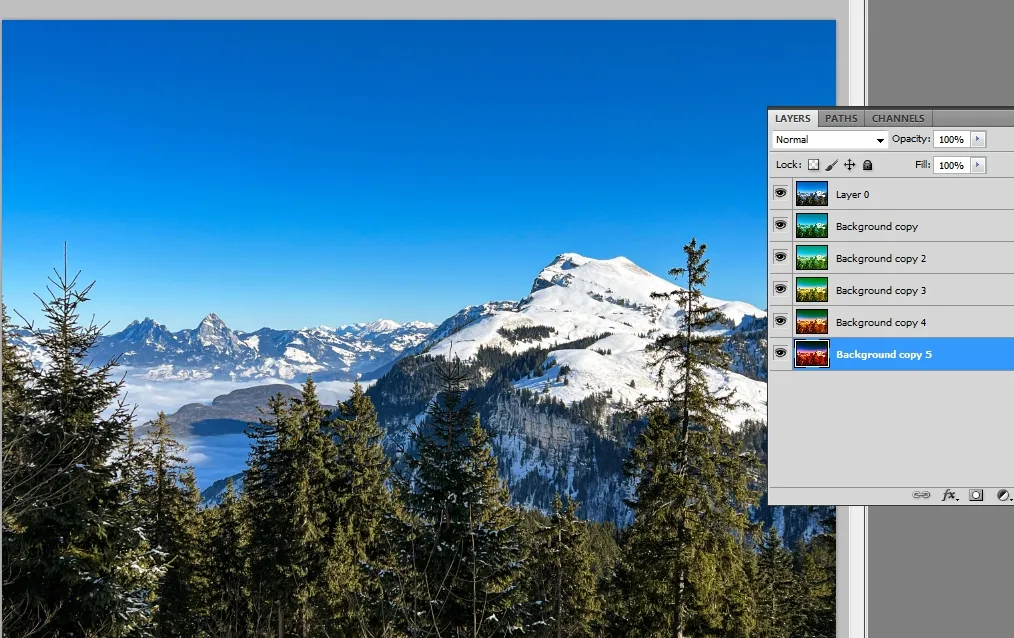
For the first effect, I divided the picture with vertical guides into several equal parts.
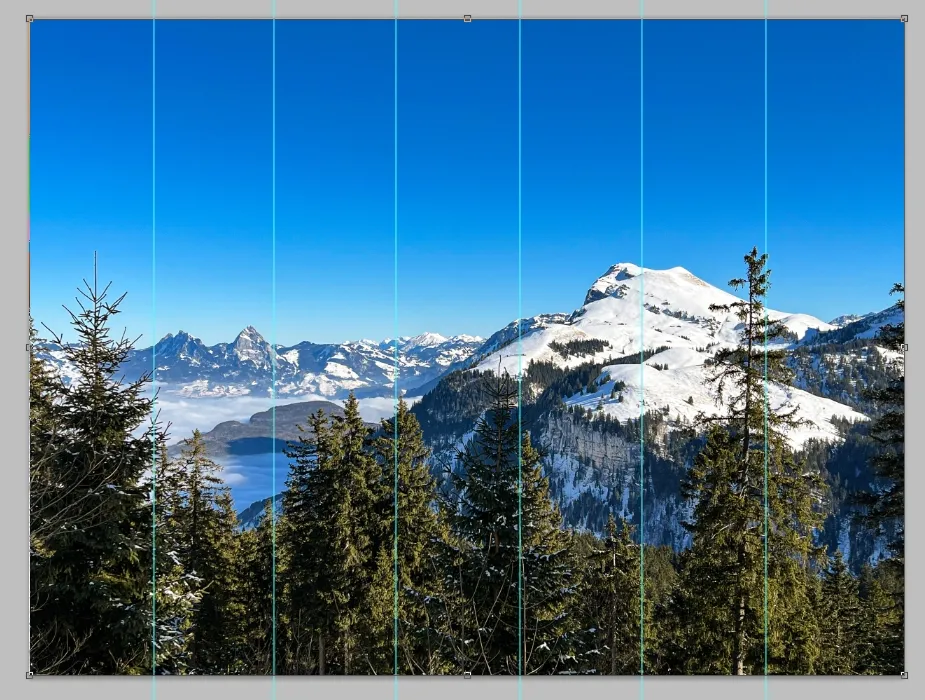
Then I cut out each part with the Rectangular Selection on a new layer.
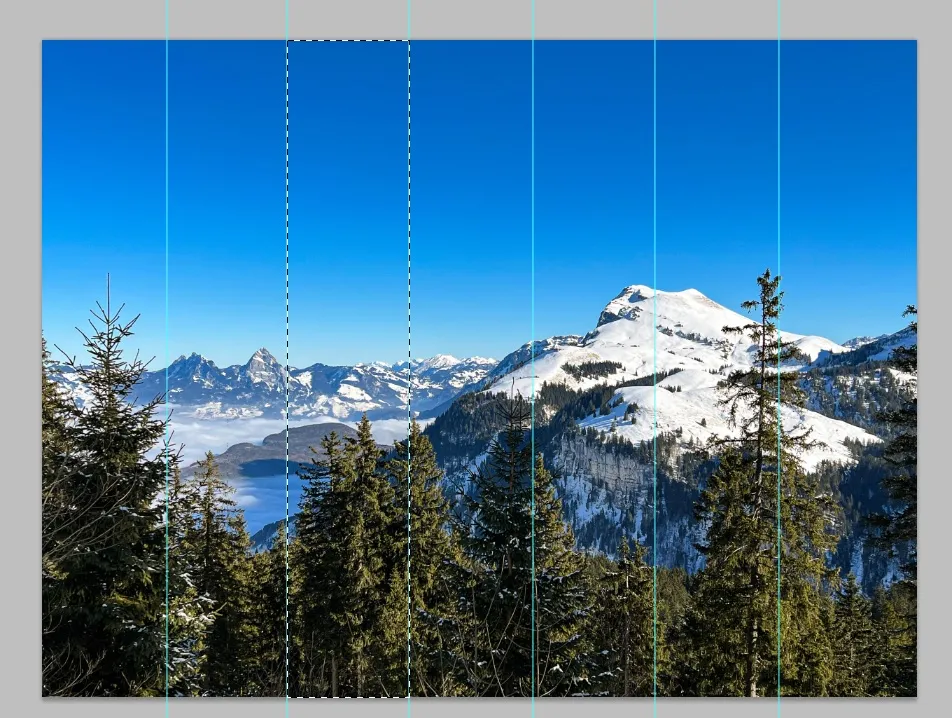
I did the same with the second layer, but already divided it horizontally

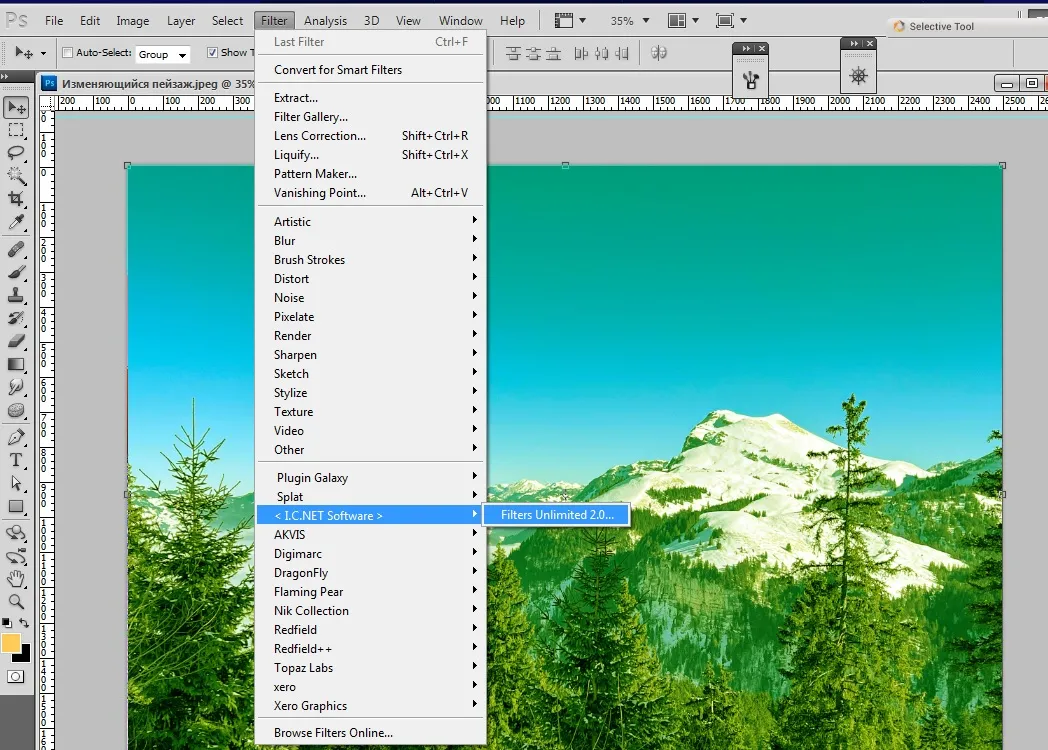
I made the image blur effect using one of Filters Unlomited set
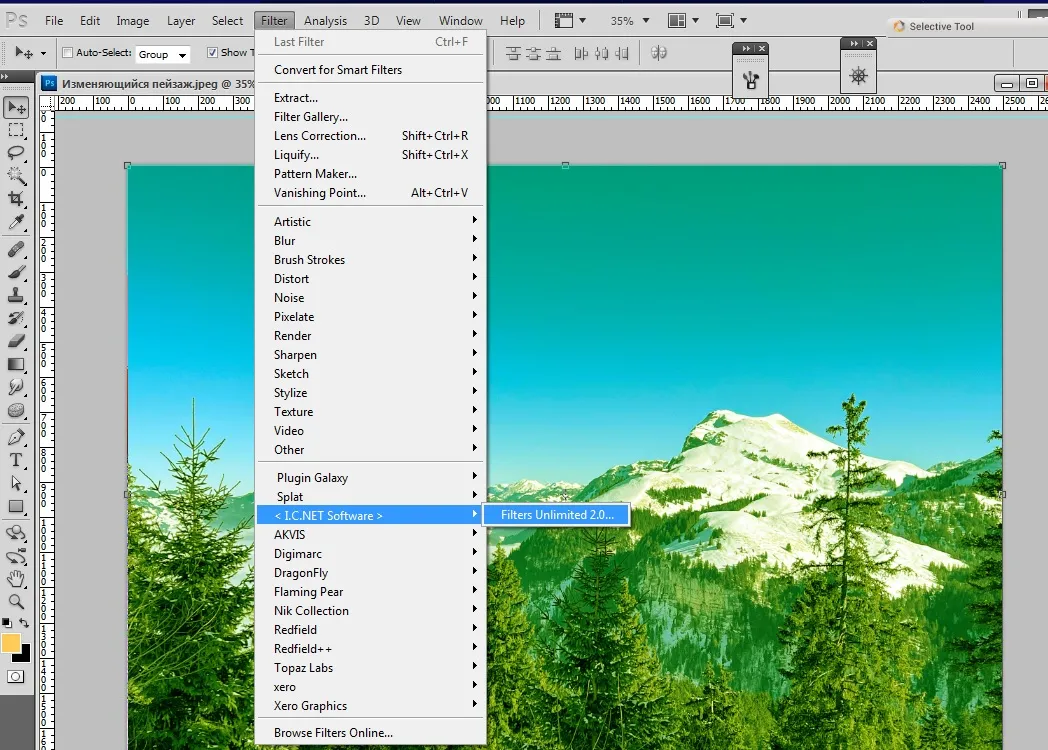
I made three or four copies for other color layer to get blend effect
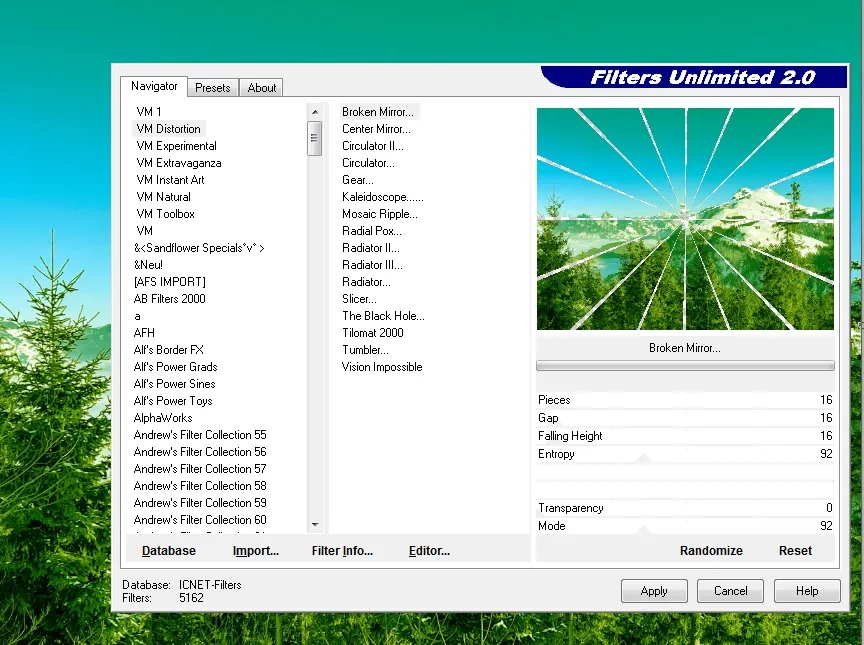
Zoom effect with Plugin Galaxy
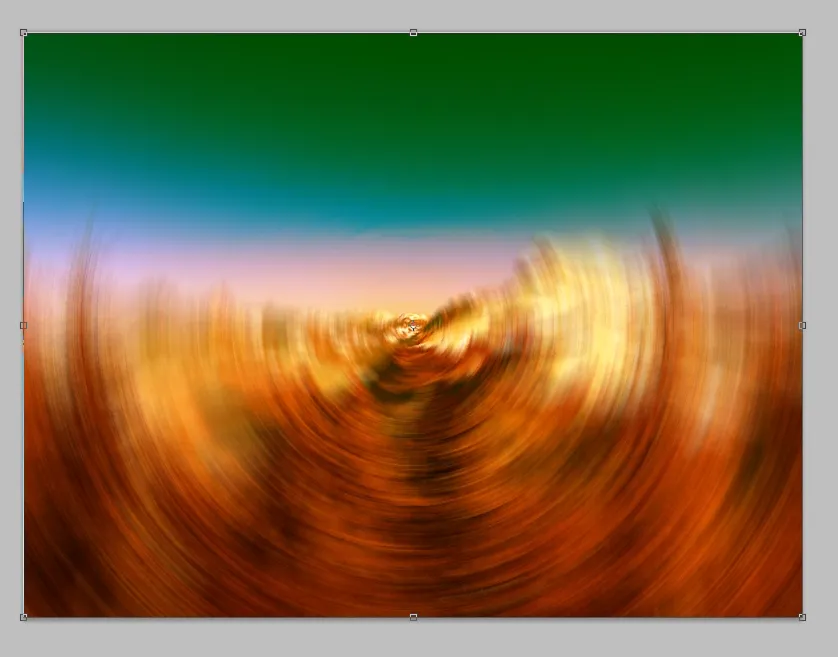
And Page curl (with the same plugin)
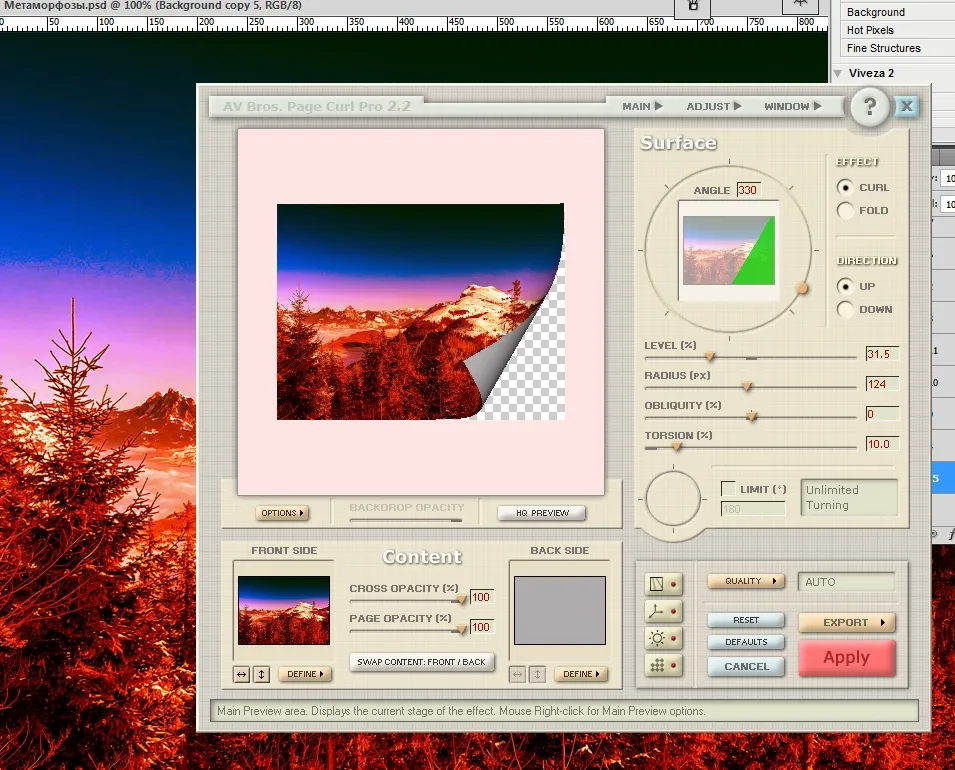
And that's what I got

Good Luck on contest!
Regards
