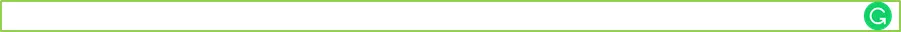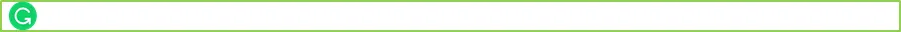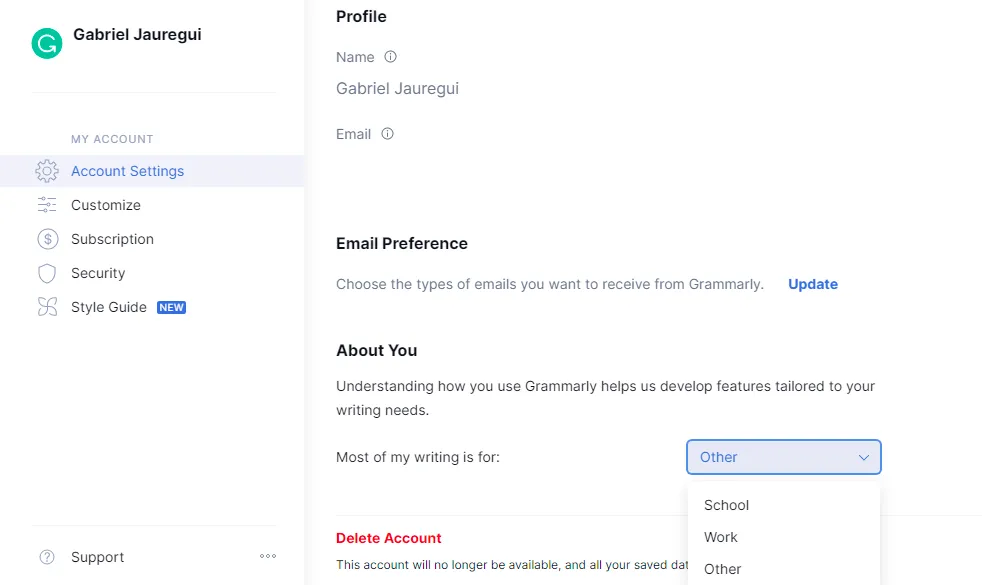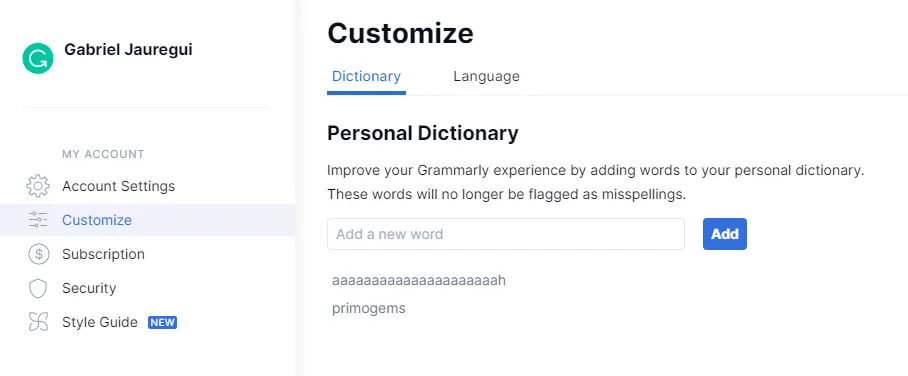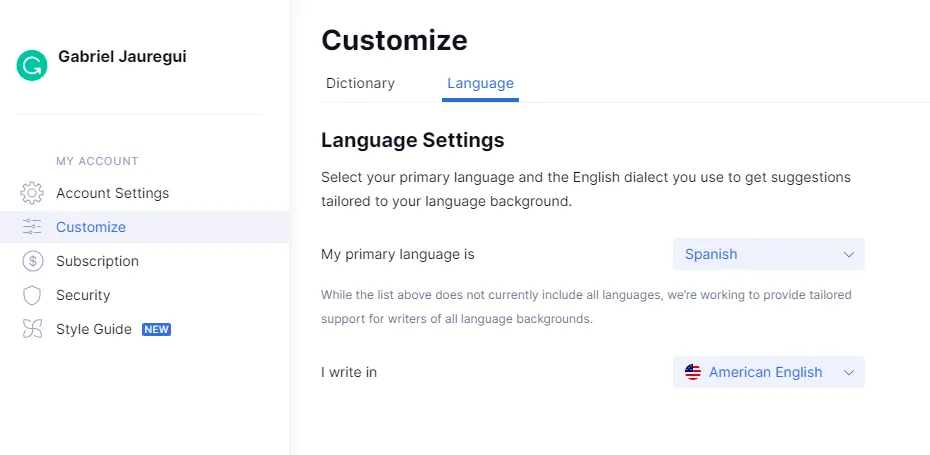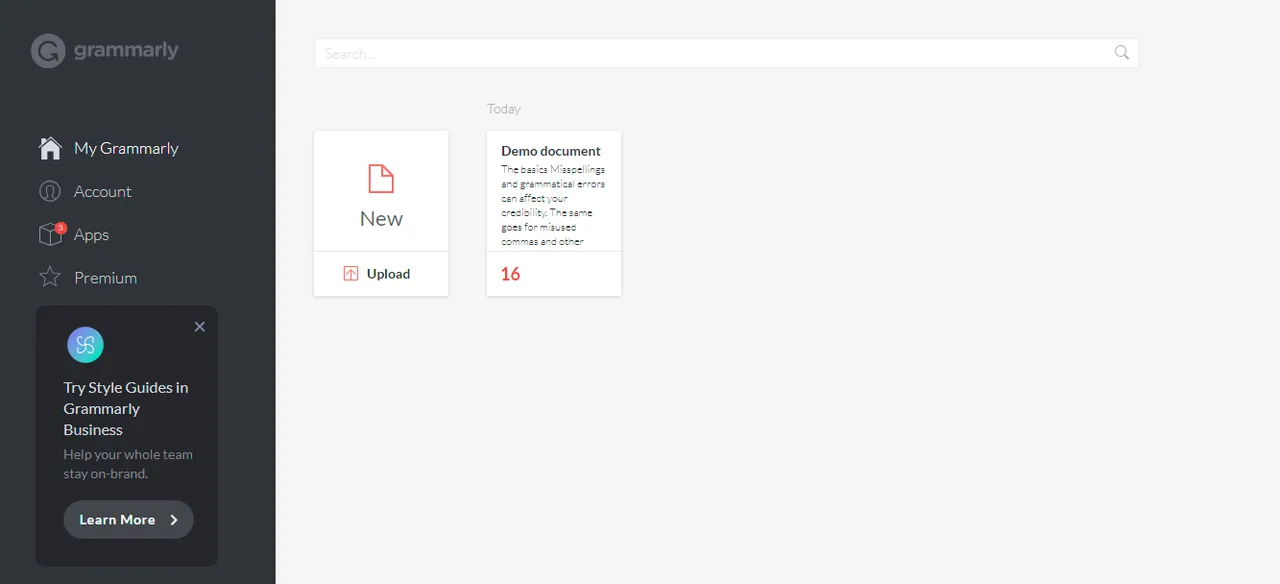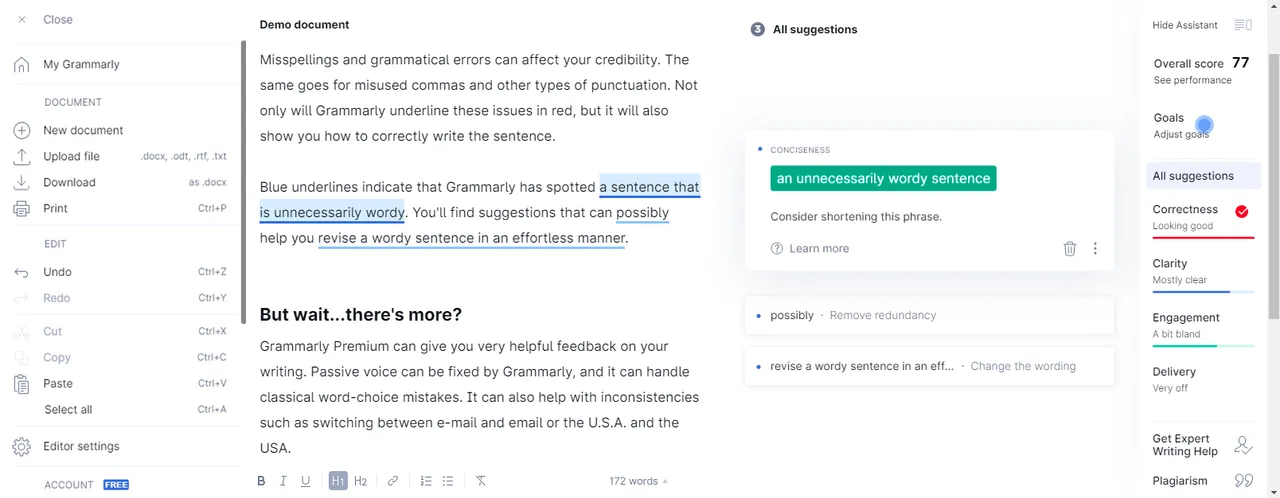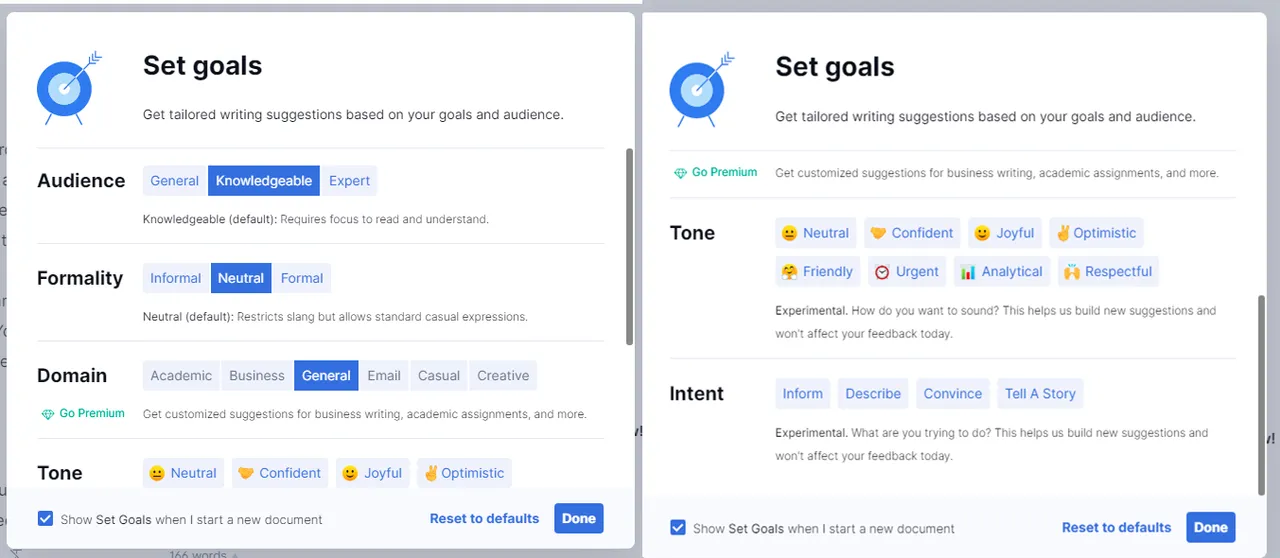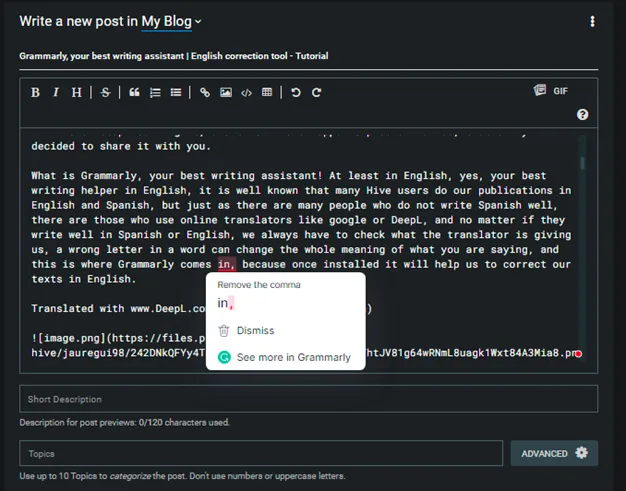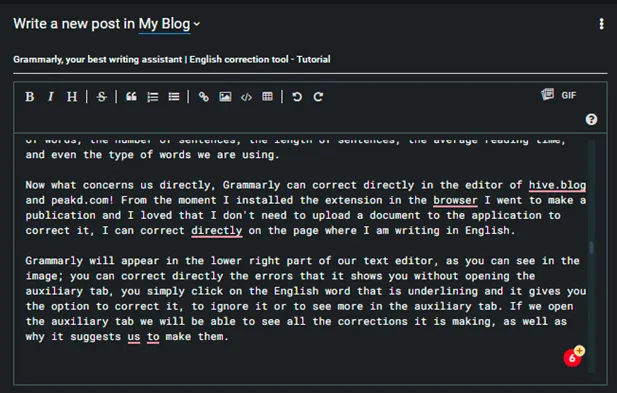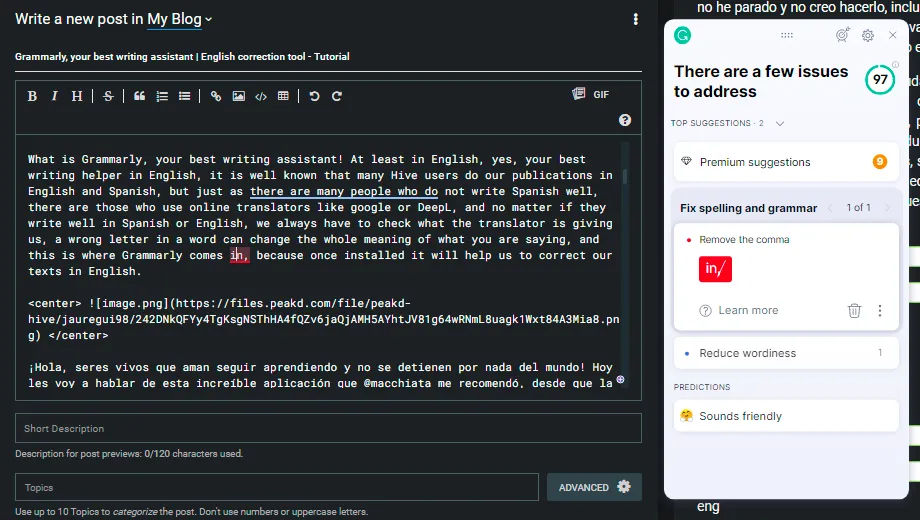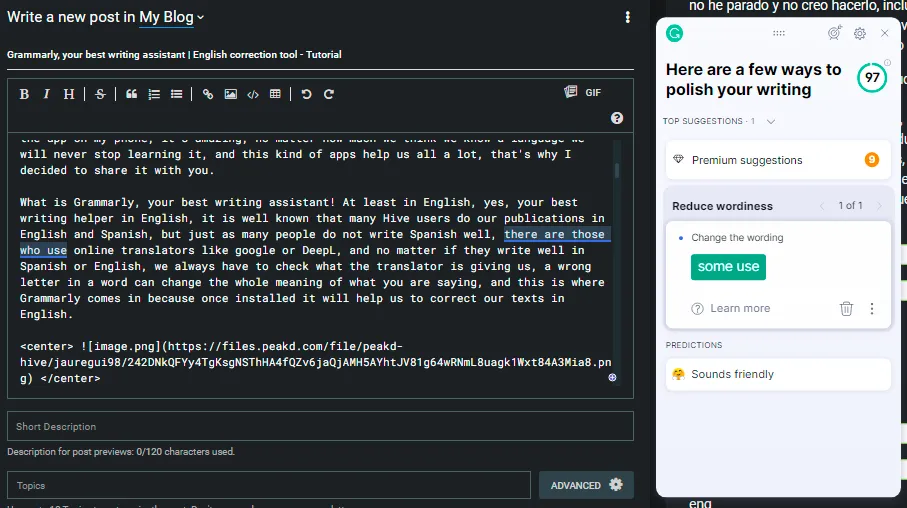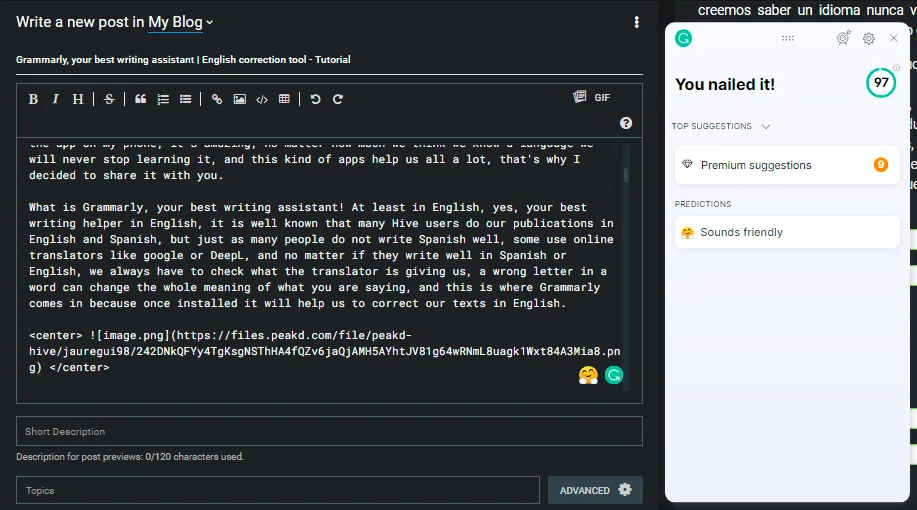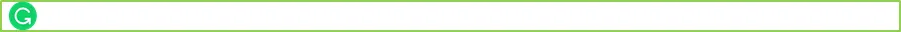
Hello, living beings who love to keep learning and don't stop for anything in the world! Today I'm going to tell you about this amazing app that @macchiata recommended to me, since I started using it I haven't stopped and I don't think I will, I even installed the app on my phone, it's amazing, no matter how much we think we know a language we will never stop learning it, and this kind of apps help us all a lot, that's why I decided to share it with you.
What is Grammarly, your best writing assistant! At least in English, yes, your best writing helper in English, it is well known that many Hive users do our publications in English and Spanish, some use online translators like google or DeepL, and no matter if they write well in Spanish or English, we always have to check what the translator is giving us, a wrong letter in a word can change the whole meaning of what you are saying, and this is where Grammarly comes in because once installed it will help us to correct our texts in English.

¡Hola, seres vivos que aman seguir aprendiendo y no se detienen por nada del mundo! Hoy les voy a hablar de esta increíble aplicación que @macchiata me recomendó, desde que la comencé a usar no he parado y no creo hacerlo, incluso instalé la aplicación en el teléfono, es increíble, por más que creemos saber un idioma nunca vamos a dejar de aprenderlo, y este tipo de aplicaciones nos ayudan muchísimo a todos, por eso es que decidí compartirla con ustedes.
¿Qué es Grammarly? ¡Tu mejor ayudante de escritura! Al menos en inglés, sí, tu mejor ayudante de escritura en inglés, es muy bien conocido que muchos usuarios de Hive hacemos nuestras publicaciones en inglés y español; existen los que usan traductores en linea como el de Google o DeepL, y sin importar si escriben bien el español o el inglés, siempre hay que revisar lo que nos está dando el traductor, una letra equivocada en una palabra puede hacer que todo el sentido de lo que estés diciendo cambie, y aquí es dónde entra Grammarly, pues una vez instalado nos va a ayudar a corregir nuestros textos en inglés.
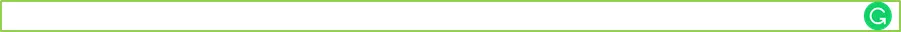
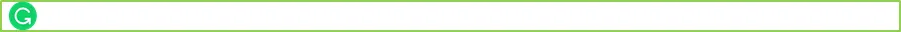
I am not going to explain how to install the App, but from its web page you can install the extension for the browser, and in Google Play and the App Store you can get it for your phone. Once the application is installed we will have to configure our profile, select our native language or the first language we learned, select in which type of English we are writing and in which one we are going to make the corrections; in addition to choosing what type of audience our text is aimed at and the possibility of having our own dictionary.
Once we have configured our profile according to our needs, the application will give us a test document for us to correct. In this document we will have the opportunity to choose which are the objectives we want to fulfill when correcting a text: the target audience; the formality with which we want it to be; the type of site, page, or place where the text will be used; the tone in which we want our text to be, how we want it to sound; and the intention of our text, the purpose of it, what we are trying to do.

No les voy a explicar cómo instalar la aplicación, pero desde su página web pueden instalar la extensión para el navegador, y en Google Play y en la App Store pueden conseguirla para el teléfono. Una vez instalada la aplicación vamos a tener que configurar nuestro perfil, seleccionar es nuestro idioma materno o el primer idioma que aprendimos, seleccionar en qué tipo de inglés estamos escribiendo y en el cuál nos va a hacer las coreccionas; además de elegir para qué tipo de público está dirigido nuestro texto y la posibilidad de tener nuestro propio Diccionario.
Una vez hayamos configurado nuestro perfil de acuerdo a nuestras necesidades, la aplicación nos va a dar un documento de prueba para que lo corrijamos. En este documento vamos a tener la oportunidad de elejir cuáles son los objetivos que queremos cumplir al momento de corregir un texto: son el público al que va dirigido; la formalidad con la que queremos que esté; el tipo desitio, página o lugar donde va a ser usado el texto; el tono en el cuál queremos que esté nuestro texto, cómo queremos osnar; y la intención de nuestro texto, el propósito del mismo, qué estamos tratando de hacer.
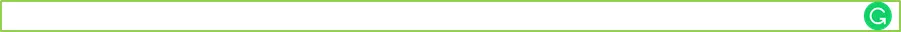
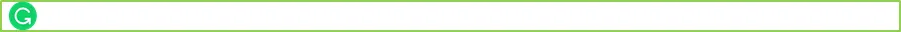
Another of the options that we will have when we are correcting our document will be to measure the performance of our text, such as the number of characters it has, the number of words, the number of sentences, the length of sentences, the average reading time, and even the type of words we are using.
Now what concerns us directly, Grammarly can correct directly in the editor of hive.blog and peakd.com! From the moment I installed the extension in the browser, I went to make a publication and I loved that I don't need to upload a document to the application to correct it, I can correct it directly on the page where I am writing in English.
Grammarly will appear in the lower right part of our text editor, as you can see in the image; you can correct directly the errors that it shows you without opening the auxiliary tab, you simply click on the English word that is underlining and it gives you the option to correct it, to dismiss it or to see more in the auxiliary tab. If we open the auxiliary tab we will be able to see all the corrections it is suggesting, as well as why it's doing it.

Otra de las opciones que vamos al tener cuando estemos corriguiendo nuestro documento va a ser medir el rendimiento o el desempeño de nuestro texto, como la cantidad de carácteres que tiene, la cantidad de palabras, de oracionas, el largo de las oraciones, el tiempo promedio de lectura, e incluso el tipo de palabras que estemos usando.
Ahora lo que nos concierne directamente, ¡Grammarly puede corregir directamente en el editor de hive.blog y peakd.com! Desde el momento en el que instalé la extensión en el navegador fui a hacer una publicación y amé que no necesito subir un documento a la aplicación para corregirlo, puedo corregir directamente en la página donde esté escribiendo en inglés.
Grammarly va a aparecer en la parte inferir derecha de nuestro editor de texto, como pueden ver en la imagen; puedes corregir directamente los errores que te va mostrando sin necesidad de abrir la pestaña auxiliar, simplemente haces clic sobre la palabra en inglés que te está subrayando y te da la opción de corregirlo, de ignorarlo o de ver más en la pestaña auxiliary. Si abrimos la pestaña auxiliar vamos a poder ver todas las correcciones que nos está sugiriendo, además del por qué nos sugiere hacerlas.
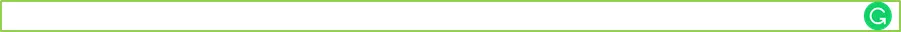
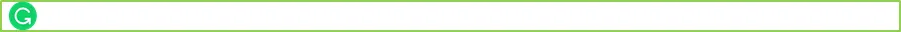
What kind of errors does Grammarly correct for us? I wish it could correct the errors in our lives, but no, it only corrects the errors it finds in English texts. It removes or inserts punctuation, exclamation, and question marks, corrects the use of pronouns, adjectives, adverbs, verbs, articles, conjunctions; it makes our sentences more concise and not over-worded, removes words that are only serving a redundant function, and it can even change the order of words in a sentence to make it easier to read.
I love Grammarly! Did I tell you? Well, I love it. Many times when using an online translator or when writing in English we overlook rules, use pronouns that don't correspond, or just aren't on the best day to write in English, or any other language other than our mother tongue. I hope you use Grammarly! It is a very useful tool for everyone, whether you write in English, use an online translator, or are a native English speaker, any help is always needed, especially when we are communicating with people in a language we may not fully understand.
Everything I have just told you is based on my experience of less than a week ago, there are still too many things I have to discover using Grammarly, this is just the basics, but for being basic it is still very useful. We can all continue to learn and achieve effective communication in our publications. Also, Grammarly works on any other social network, and if you use it on your phone you can get help anywhere you write.

¿Qué tipo de errores nos corrige Grammarly? Ojalá pudiera corregir los errores de nuestra vida, pero no, solo lo hace con los erroes que encuentra en los textos en inglés. Remover o poner signos de puntuación, exclamación e interrogación, corrige el uso de los pronombres, adjetivos, adverbios, verbos, artículos, conjunciones; hace que nuestras oraciones sean más concisas y no tengan exceso de palabras, quita palabras que la única función que están cumpliendo es la de redundar, y puede llegar a cambiar el orden de las palabras en una oración para hacerla más fácil de leer.
¡Amo Grammarly! ¿Ya se los dije? Bueno, lo amo. Muchas veces al usar un traductor en linea o al estar escribiendo en inglés pasamos por alto reglas, usamos pronombres que no corresponden o simplemente no estamos en el mejor día para escribir en inglés, o en cualquier otro odioma que no sea nuestro idioma materno. ¡Espero que usen Grammarly! Es una herramienta muy útil para todos, escribas en inglés, uses un traductor en linea, o seas hablante nativo del inglés, cualquier ayuda siempre es necesaria, y más cuando nos estamos comuninando con las personas en un idioma que quizás no entendamos por completo.
Todo lo que les acabo de decir está basado en mi experiencia de hace menos de una semana, aún hay demasiadas cosas que tengo que descrubir usando Grammarly, esto es solo lo básico, que por ser básico no deja de ser muy útil. Todos podemos seguir aprendiendo y lograr una comunicación efectiva en nuestras publicaciones. Además, Grammarly funciona en cualquier otra red social, y si lo usan en el teléfono podrán recibir ayuda en cualquier lugar que escriban.