
I got to thinking and realized an important fact. When you perform an operation for so long it becomes second nature to you. You master it so well that you do it effortlessly without any complications.
It becomes so embedded in your bones that you forget the beginning stages of understanding the task. You may even forget when and how you came to learning to execute it properly.
Some of you veterans might have had a question mark when reading this title like
huh? A guide is needed for this?
There was a first time for everything we have learned.
As a curator it’s easy for me to encourage and remind folks to please cite their sources when publishing posts but as a content creator I forget I had to learn how to do this.
How did I learn you ask?
I had to search and find guides just like this one to teach me.
Creating guides like this is sort of a way I can pass along the favor in appreciation for those who paved the way for me.
First let’s talk about...
WHY Cite Sources?
Have you ever invented a useful tool that is being used by many? How about a marvelous work of art by your own hands? Or what about a poem or creative writing piece, have you ever created one that you’re proud of?
Well, according to Post A you didn’t create any of those things.
Wait what? What do you mean I didn’t create those things?
The post had no mention of you whatsoever so evidently those things belonged to the author of the post.
How would you feel if this were to happen to you? All the time and hard work you put into creating and there’s not one ounce of credit being given to you.
This is why we cite sources. All authors and artists deserve credit for their work. If you are using something whether it be a photo, poetry piece, a quote or gathered research information from a certain site, you should always acknowledge this in your posts.
When you don’t give credit where it’s due you are inadvertently saying the work/creation belongs to you. When someone comes along to curate your post and doesn’t see any sources cited they can mistakenly assume everything in that post belongs to you.
Citing sources also allows your readers to easily find more information about what you’re posting in case they want to look further. You may not be able to cover everything in one post so this helps and allows readers to dig deeper into a topic on their own.
If you want to avoid plagiarism and copyright issues down the line this is a very important practice to get in the habit of doing.
Let’s recap the WHY:
1. To give credit where it’s due.
2. To help readers further research.
3. To avoid plagiarism.
Now on to the...
HOW to Cite Sources
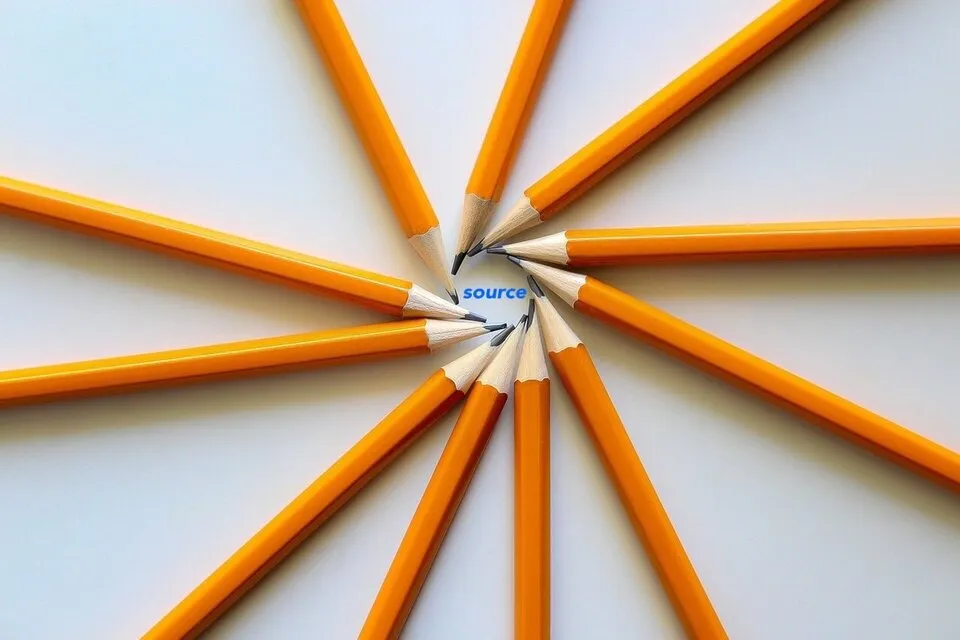
Citing sources is easier than you probably think.
All you’re doing is inserting words inside brackets [ ] and your source link inside parentheses ( ).
Let me show you an example...
I want to source a link I used when researching about dyeing yarn with natural plant dyes.
Here is the website link: https://timbercreekfarmer.com/dyeing-wool-with-natural-plant-dyes/
When sourcing there is a way you can add this link without showing the entire website. It looks neater on your post and takes up less space.
This is what you would enter:
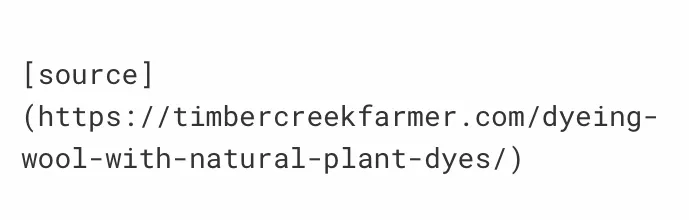
I could have also given more specific details in the brackets instead of writing source and wrote [natural plant dyes] or [dyeing yarn].
After you write the description of your choice in the brackets you simply paste the website link of your source inside the parentheses (note there is no space between the bracket and the parentheses). It will look like this...
If you click on the link it should take you directly to the site I shared above.
You can also center it by adding in the regular markdown codes at the beginning and end:
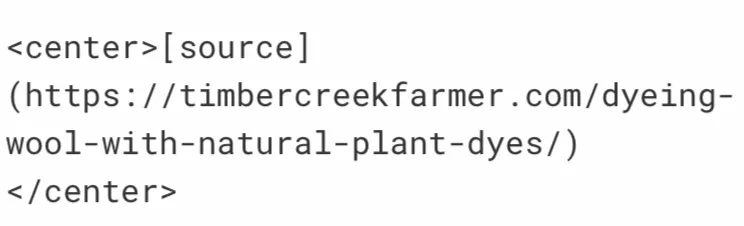
I personally like to make my titles smaller so I use the sup/sub codes like this:
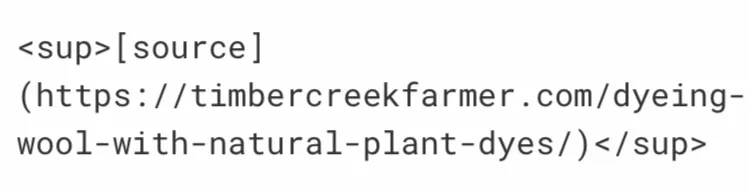
It will look like this...
Using these methods work for anytime you need to reference a website for an article, photo or any info used in helping you make your post.
If you are quoting someone from a website link, you can simply do it this way by using the greater than sign (I’m using the same website and quoting something the author of the article said):
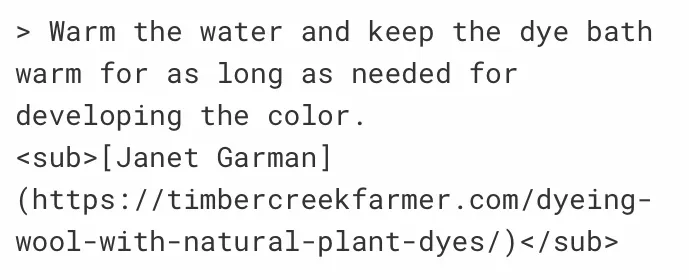
Here’s how it looks...
Warm the water and keep the dye bath warm for as long as needed for developing the color.
Janet Garman
If there is no website to link you can just simply add the greater than sign, the quote and the source:
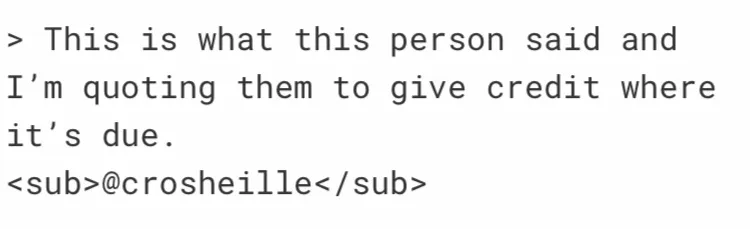
Here’s how it looks in your post...
This is what this person said and I’m quoting them to give credit where it’s due.
@crosheille
Note: When citing an image from a website you’ll want to cite the page containing the image and not just the site it comes from.
For example I pulled this image from Pixabay which is a free photo website...

I could simply put that I got this image from Pixabay. If you click the link you will be directed to the home page of that site. You’d then ask “where is the picture of the yarn”?
Instead of giving just the site link it is best to give the actual page that contains the image like this... Pixabay. If you click the link now, you will be directed to the image above ;)
I would then proceed by putting the source directly under the photo for easy access and to be easily identified.
Thank you to @greengalletti who mentioned this in the comments reminding of this important point to add about images ;)
I hope I was able to explain how to cite your sources in a way you could easily understand.
Finally the...
WHEN to Cite Sources
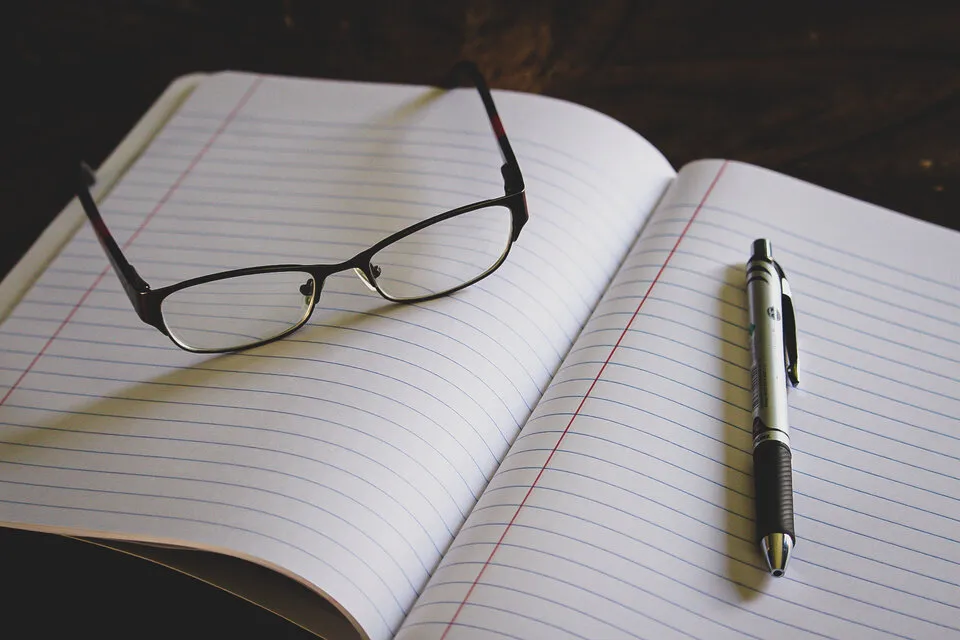
We should be citing sources anytime we use someone else’s work whether it be a photo, quote or information from a written article or book.
This is just something that has always been automatic for me. I wouldn’t feel right using someone else’s creative work without giving them the proper recognition.
There’s been an ongoing debate on whether to cite the source immediately after you enter it or waiting till the end of your post. I see both ways quite often but my personal preference is to list the source directly underneath what I’m using.
If I’m using someone’s photo I don’t wait to list the author at the end of my post but instead I enter the credentials immediately after right below it. I think giving immediate credit helps lessen any confusion or assumptions and the reader doesn’t have to wait or go searching for the source at the end.
This is especially helpful when you are sourcing multiple items. This way you can just list each individual source as you go right below the item it belongs to instead of trying to summarize it all at the end.
Honesty I just get excited when I see proper sourcing whether it’s at the end or not. As long as it’s somewhere in the post, I’ve got my eye on it for curation ;)
Another important thing I should mention is about posting in photography communities. When you are posting in communities like Photography Lovers or Feathered Friends, it is good practice to only use your original quality photos there.
These types of communities are meant for Hivizens to show off their own original creative work and not for posting other’s work where you are sourcing from a photography site.
I hope this citing sources post was useful for those who needed it.
I think a lot of times when we visit a post and ask the questions
why didn’t they do this? Or why would they enter it like that?
is because the author could have simply just not been aware.
If we don’t know how to perform a certain task or are intimidated with worries of making mistakes we simply won’t do it. Once informed and more confident about how something works we are more likely to get it done :)

