
This is a post that was not in my plans for the week, but I see good to share a bit of what I learned in my time in Hive and bring some valuable content to the community.
Markdown, the programming language used to edit and style posts in Hive can be a bit confusing and exhausting if you are a new user, so I'm going to leave a template that I use almost daily with my writings so you can both use it and learn more about Markdown and its possibilities.
Note: I'm giving freedom for Hive authors to use the following template in any post but you must give respective credits to its author (@burnoutawesome) below or above your post.
A few comments: I usually try to get to a minimum of 1000 words before I even think about publishing a post, although certain topics I deal with in my blog require more than that number, I feel it is a realistic amount for what I consider can be a quality reading.
Also although the text is key, it must be accompanied by images and these images NEED to have synchrony or similar color palettes so that they can be seen well in the post, check the examples I leave you below to see what I'm talking about.
Here you go!
I leave some examples so you can see how this template can be in your post:
| ... | ... |
|---|---|
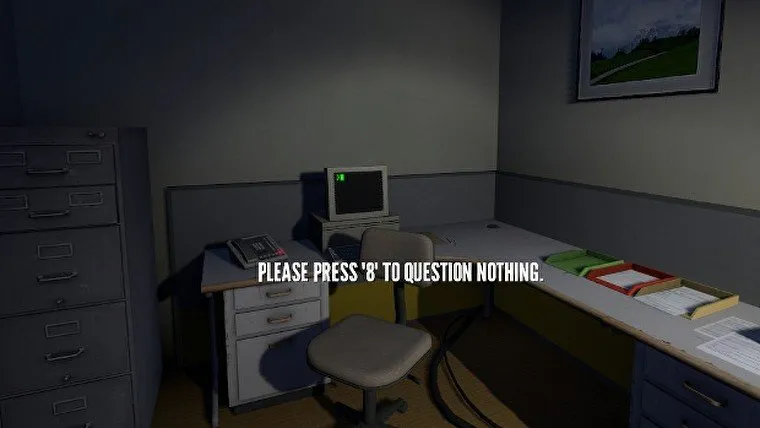 | A Brief essay on The Stanley Parable and what it means to the industry even today. |
 | Grim Fandango is one of the most Iconic graphic adventure games ever, here's why. |
Template (Copy and paste).
Copy and paste the following code to get a better look at the template .
MAIN IMAGE
> initial headline phrase
<br>
Paragraph 1: introduction
Paragraph 2
<br>
IMAGE
<div class="pull-left">LINK TO THE IMAGE</div>
<div class="pull-right">LINK TO IMAGE</div>
IMAGE
Paragraph 3
Paragraph 4
<br>
IMAGE
<div class="pull-left">LINK TO THE IMAGE</div>
<div class="pull-right">LINK TO IMAGE</div>
IMAGE
Paragraph 5
Paragraph 6
<br>
IMAGE
<div class="pull-left">LINK TO THE IMAGE</div>
<div class="pull-right">LINK TO IMAGE</div>
IMAGE
Paragraph 7
Paragraph 8
<br>
> SUMMARY AND CONCLUSION
<br>
<sup>Image Source</sup>.
<sup> [1](put the URL in here) . [2]() . [3]() . [4]() . [5]() . [6]() . [7]() . [8]() . [9]() . [10]() . [11]() . [12]() </sup>
End.
There you have it! I hope it helps you to create new and amazing content, remember to tag me in the posts you use it, I want to see your creations, if you liked or used the post I invite you to follow me for more valuable content, I publish every day! ;D
