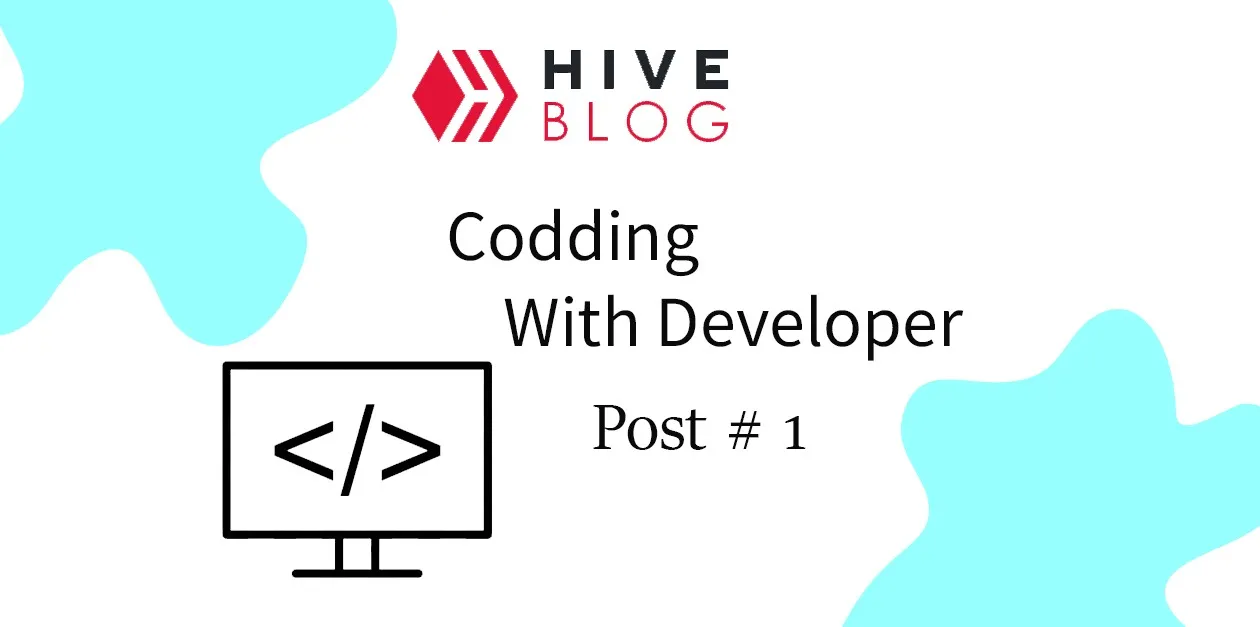
A code editor is a software application that provides a text interface and editing tools to write, modify and debug computer programs. When a code file is opened in an editor, it is loaded into memory, where the editor provides various tools for manipulating the code. There are many code editors in the market
You can download it from the internet some are free and some are not. it is up to you which code editor you want to use every code editor has its own features. For example, the main features are (Syntax highlighting),( Error highlighting),( Autocompletion), etc.
Syntax highlighting: Helps to distinguish between it makes it easy for everyone different parts of the code (e.g. keywords, strings, comments) based on their syntax.

Autocompletion: this function help developers Provide suggestions to complete partially written code, reducing the need for manual typing.
Error highlighting: we can also use the console to see errors to the left click on the web page and inspect Points out syntax and logical errors in real-time.
Line numbering: Helps in locating specific lines of code for debugging or reference purposes it also helps to see how much code the developer used.
Keyboard shortcuts: Help users to perform common tasks with ease.
Version control integration Provides access to version control systems (such as Git), which track changes to code over time.

Examples of popular code editors are Sublime Text, Visual Studio Code, Atom, Brackets, and Notepad++. The choice of code editor depends on the user's requirements and preferences.
According to my opinion, Visual Studio Code is one of the best because of there extension and other features.
Thank you for reading I hope you like the post .