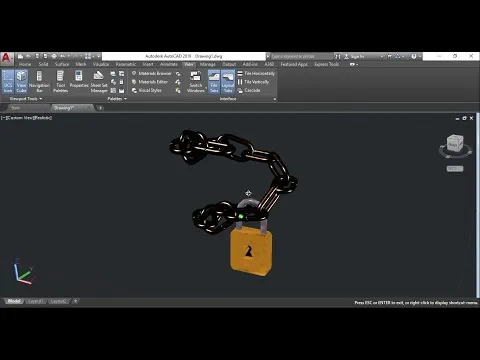Previous Designs: 3D Modelling
Hi Hivers!
Today's 3D model is Chain and Lock. It's another time consuming design yet, I managed to pull it through with so much trial and error. I used new functions for this design to achieve it easily and the way I want it to be presented.
New functions I used for this subject:
Helix, Torus and Sweep
Process:
Creating the chain part and the length of the chain (a twirling look using Helix function). And getting the desirable gap of the chains by using Array function.
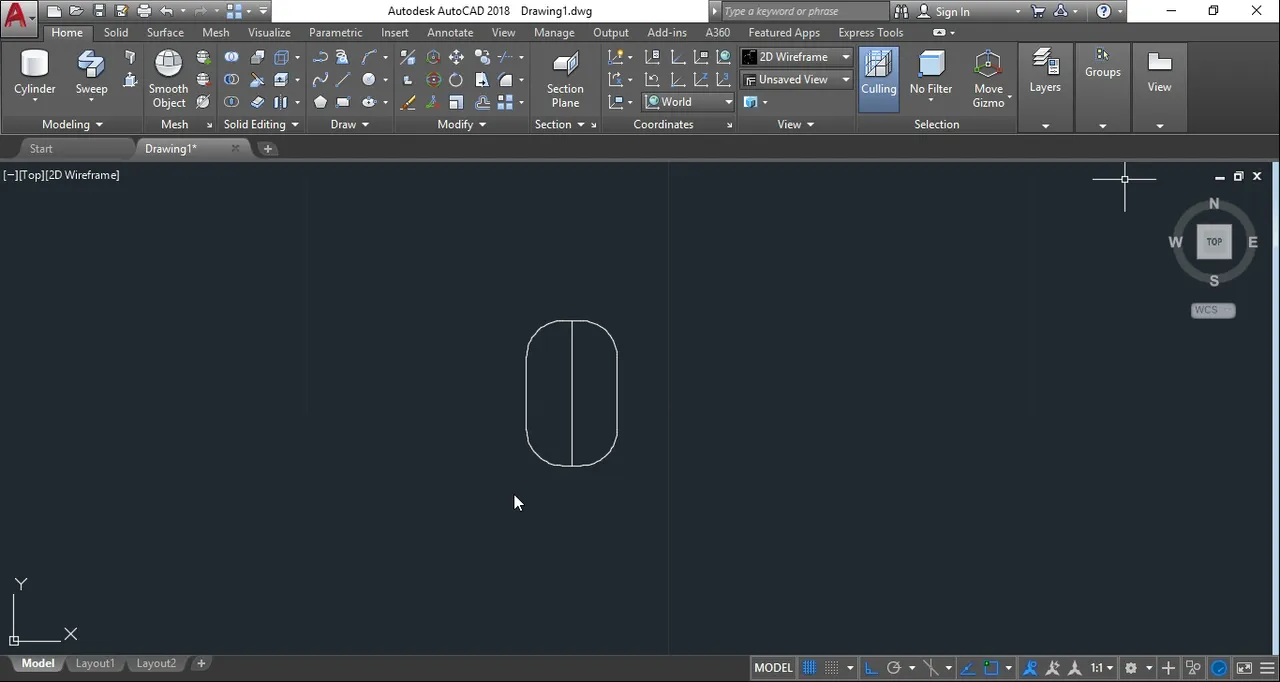
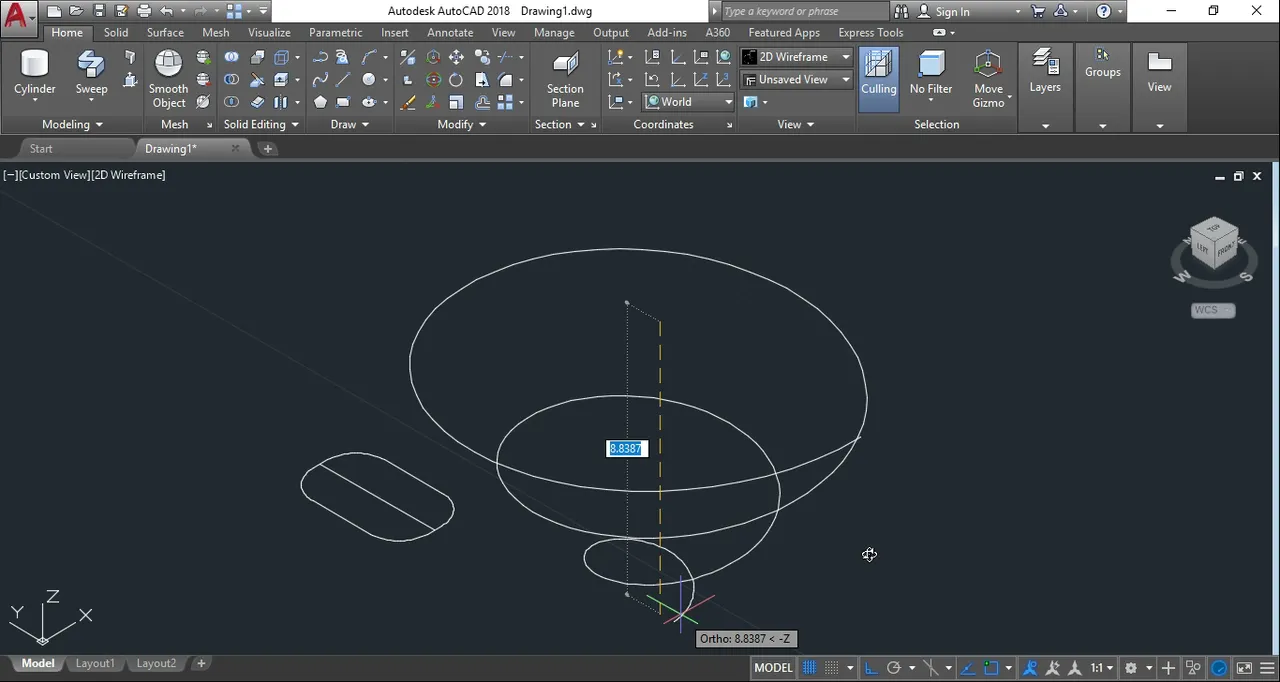
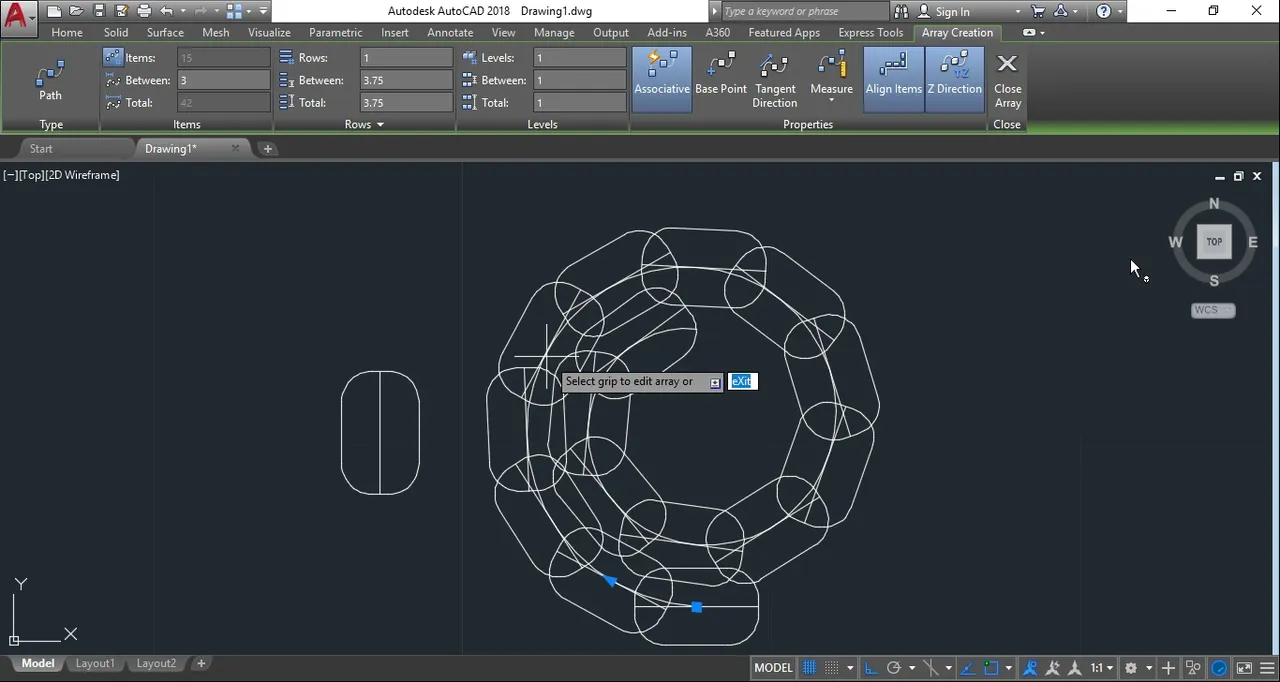
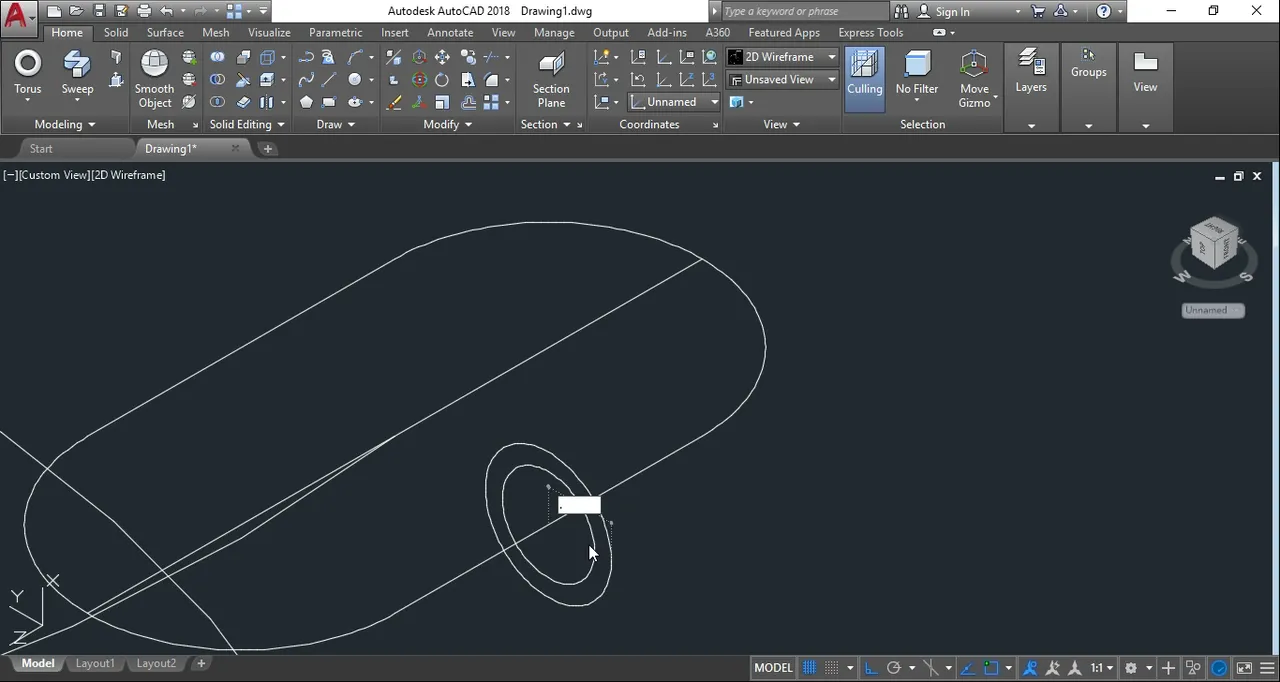
Creating a bonding design for the chains by using the Torus function. That will make the subject more realistic.
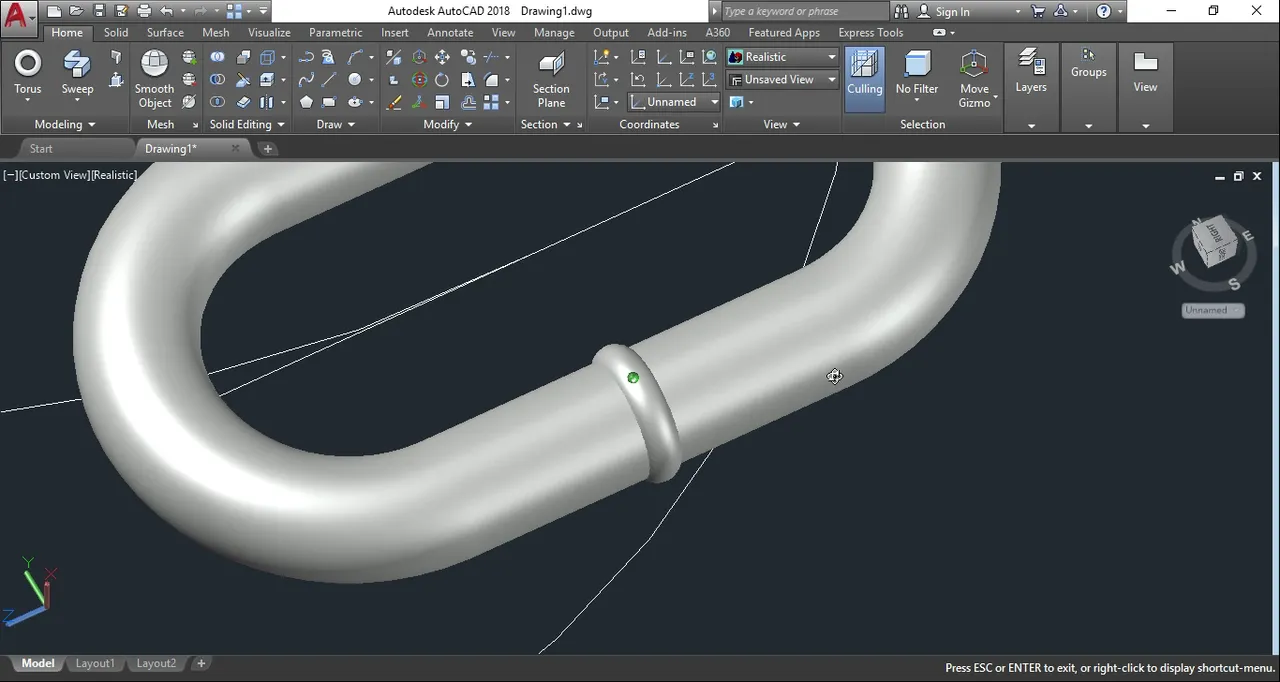
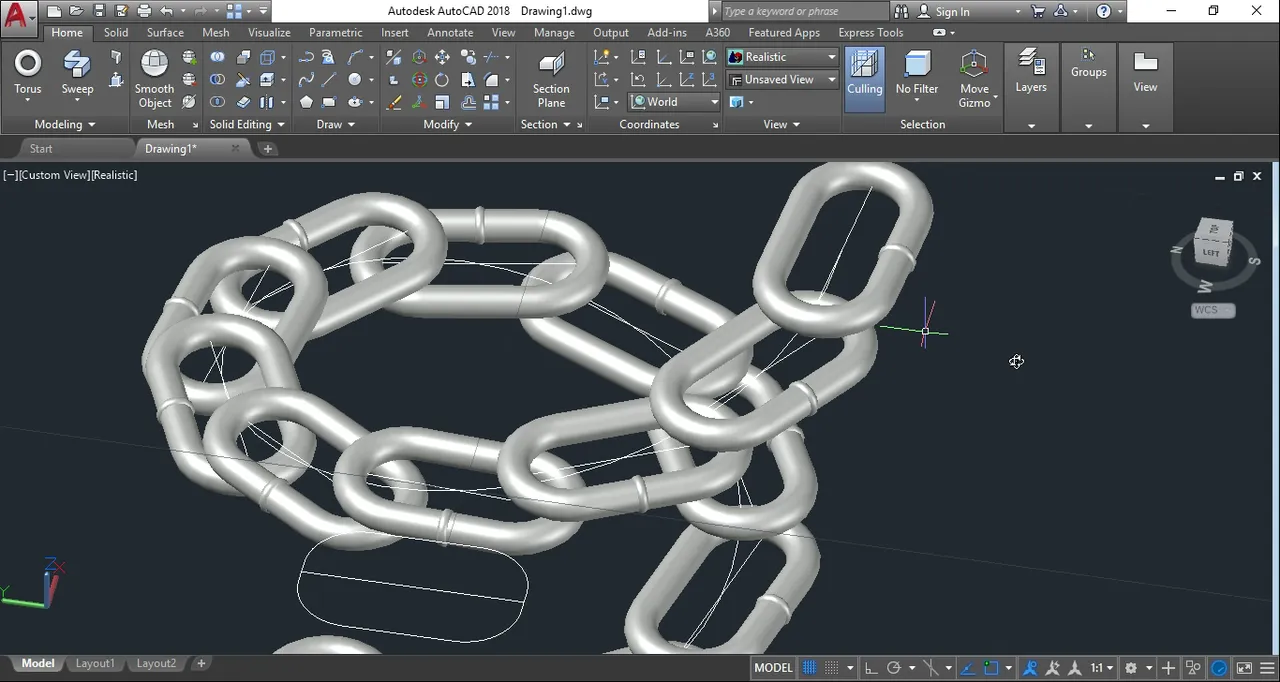
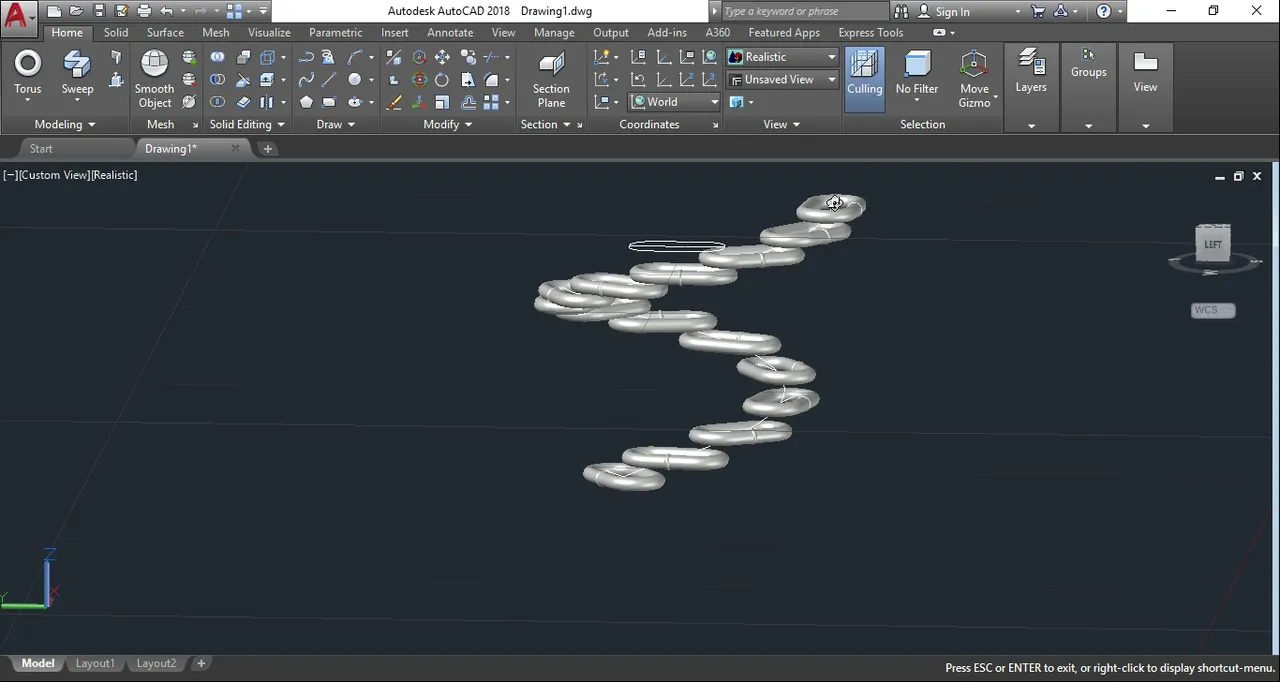
Now the most exhausting part, arranging the chains by interconnecting them with each other. You really need more patience for this part. You will be adjusting the UCS most of the time since the desired form is in helix.
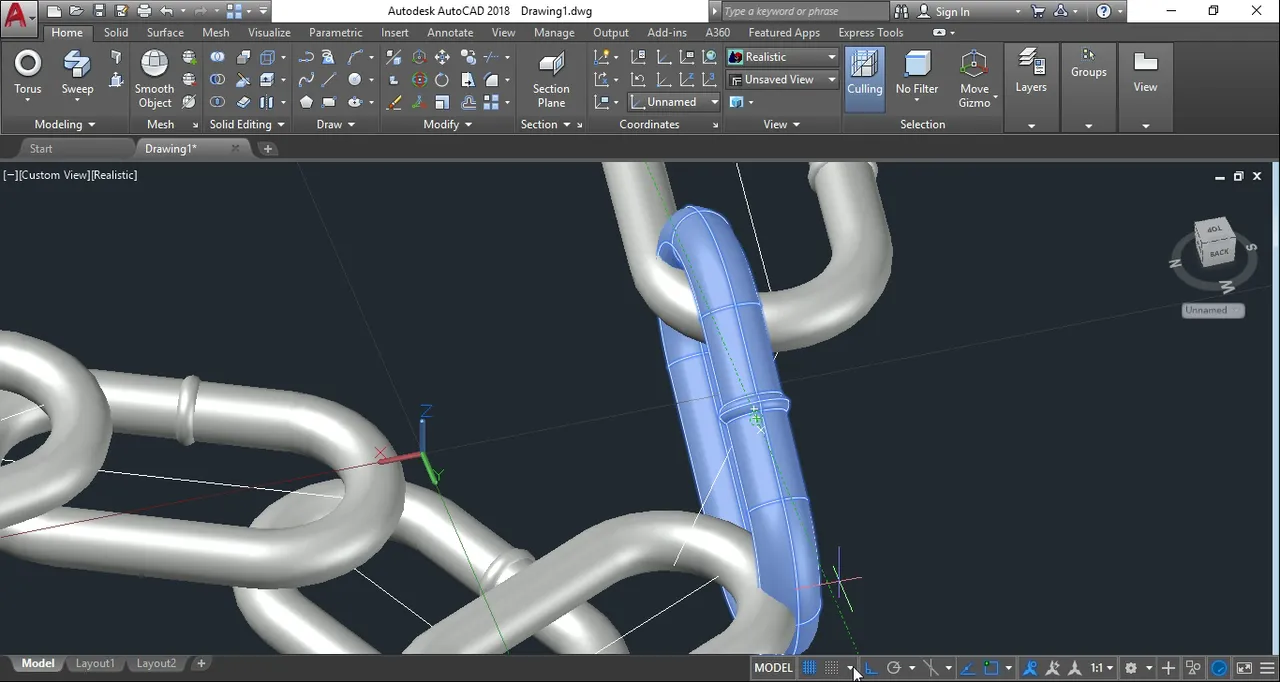
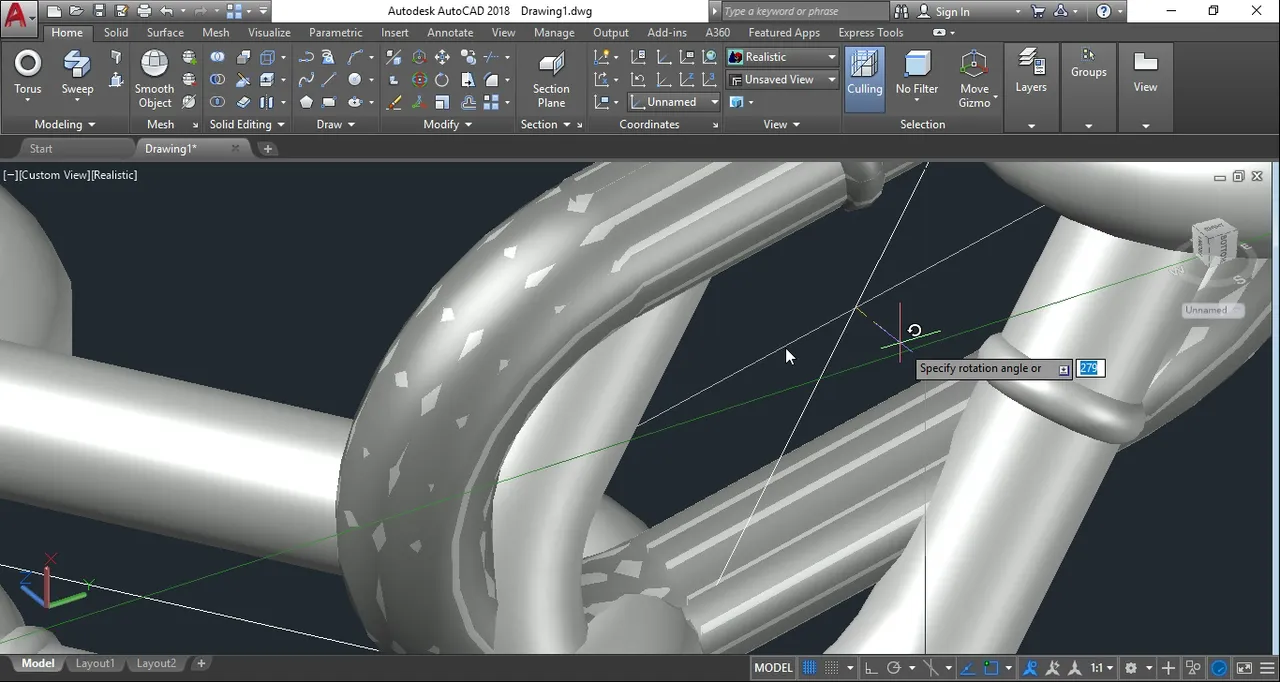
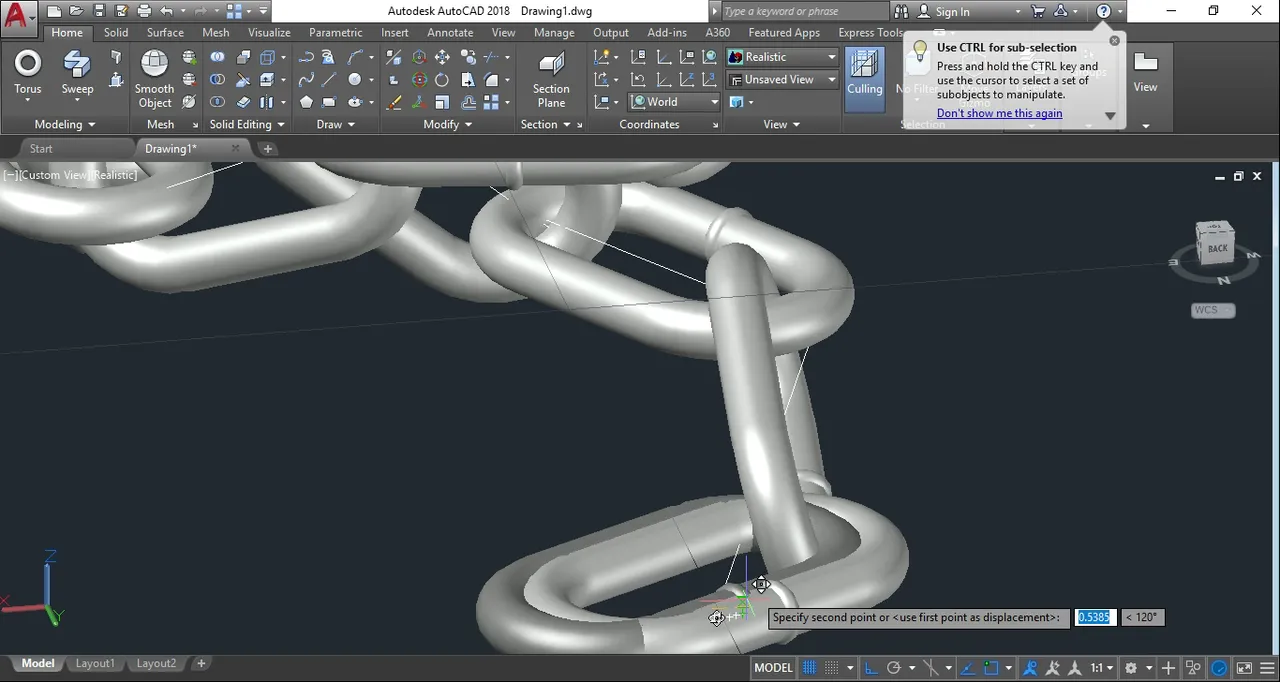
Creating the Lock part of the subject and connecting it to the chains.
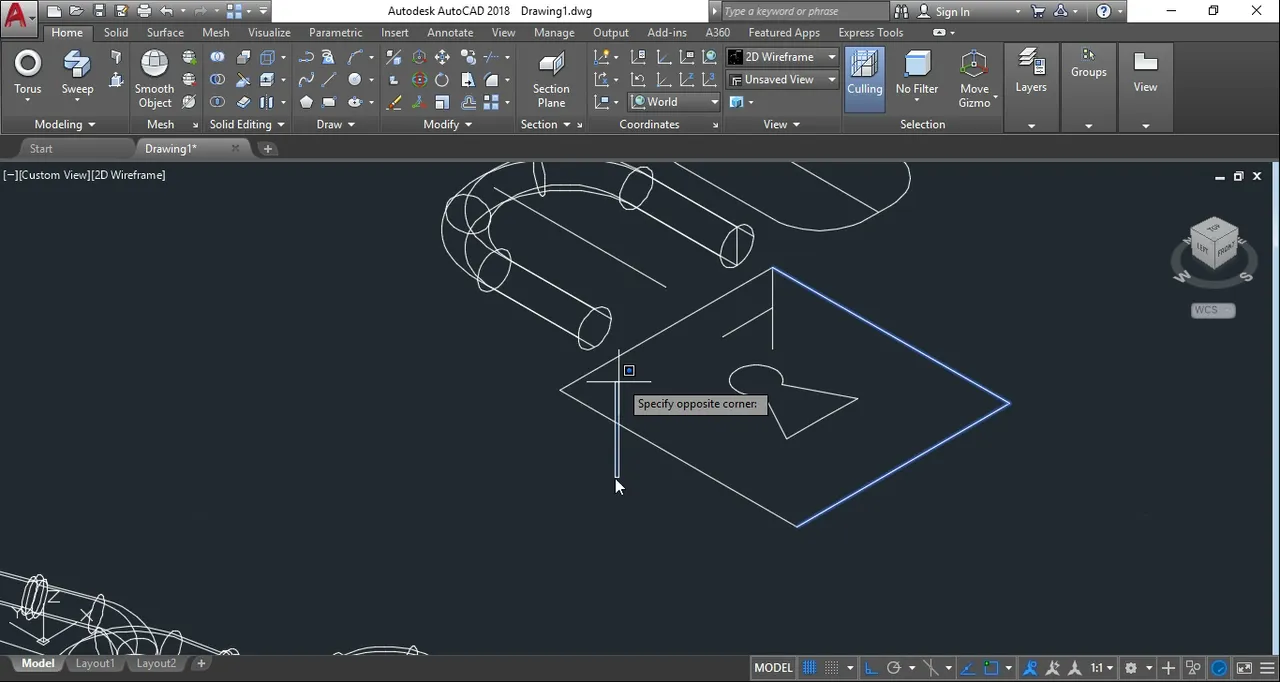
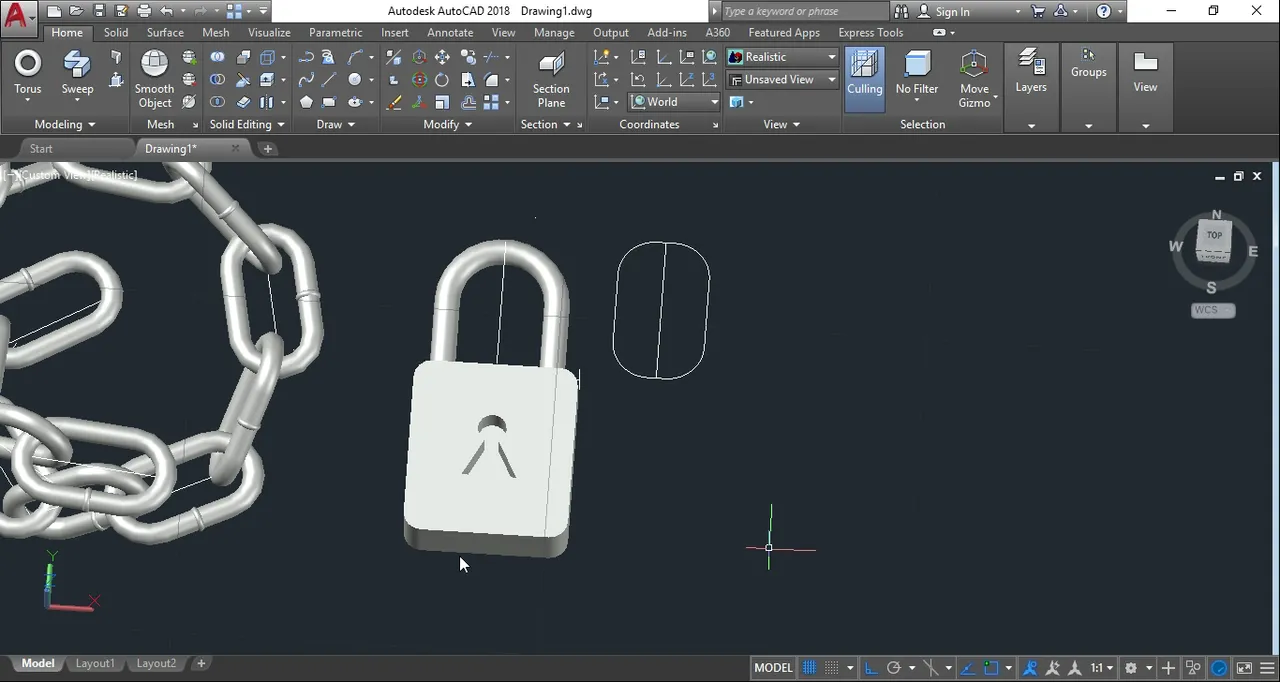
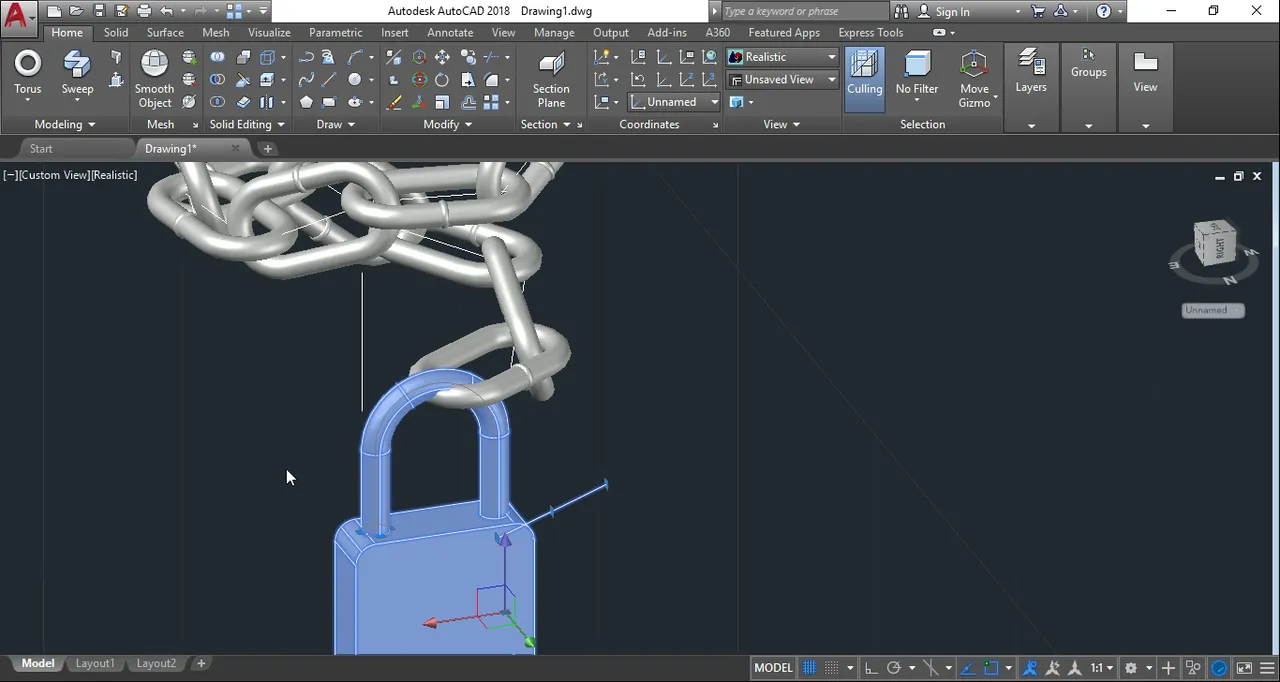
Finalizing the subject by adding materials and colors.
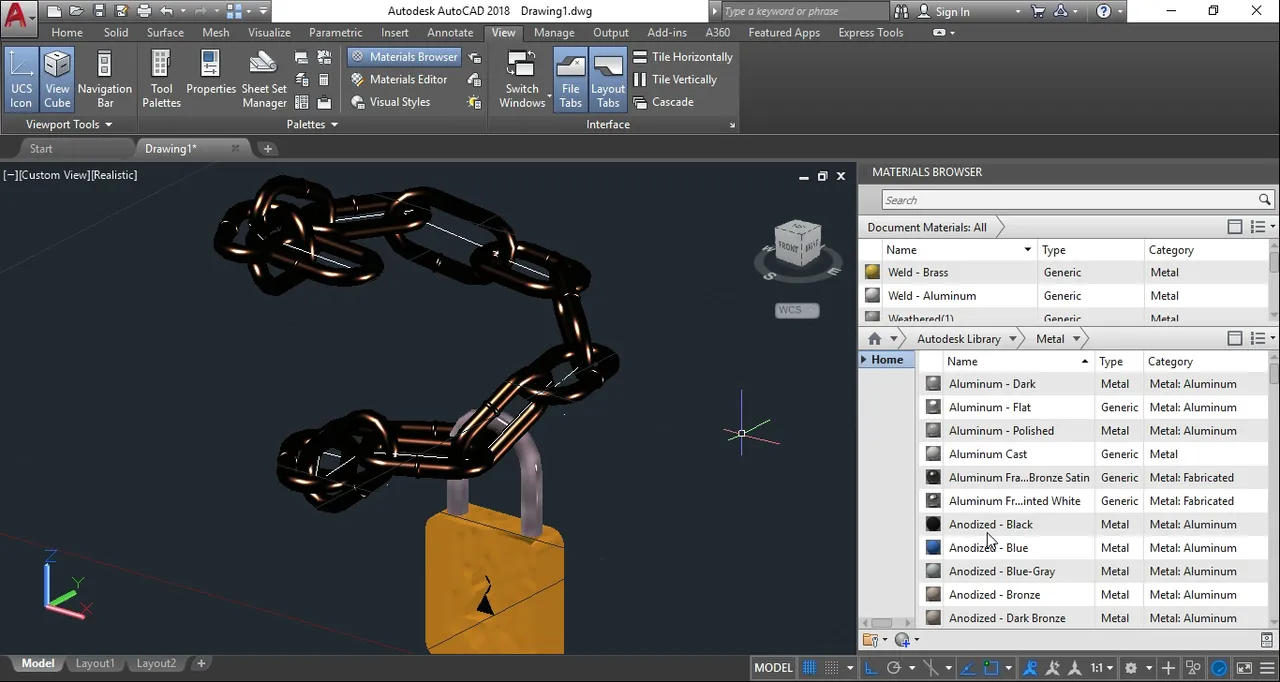
Rendered PNG(free to use):

Stay tuned for more 3D Designs.
"best of time"