Poco a poco voy aprendiendo a usar más mi tableta gráfica, realmente disfruto hacer mis dibujos en digital, tardo menos tiempo y creo que las ilustraciones que he estado haciendo se ven mejor en digital que en acuarelas.
Me complace mucho compartirles el dibujo del dia de hoy, lo hice con mucho amor, pues me propuse dibujar a mi cantante favorita: Dua Lipa.
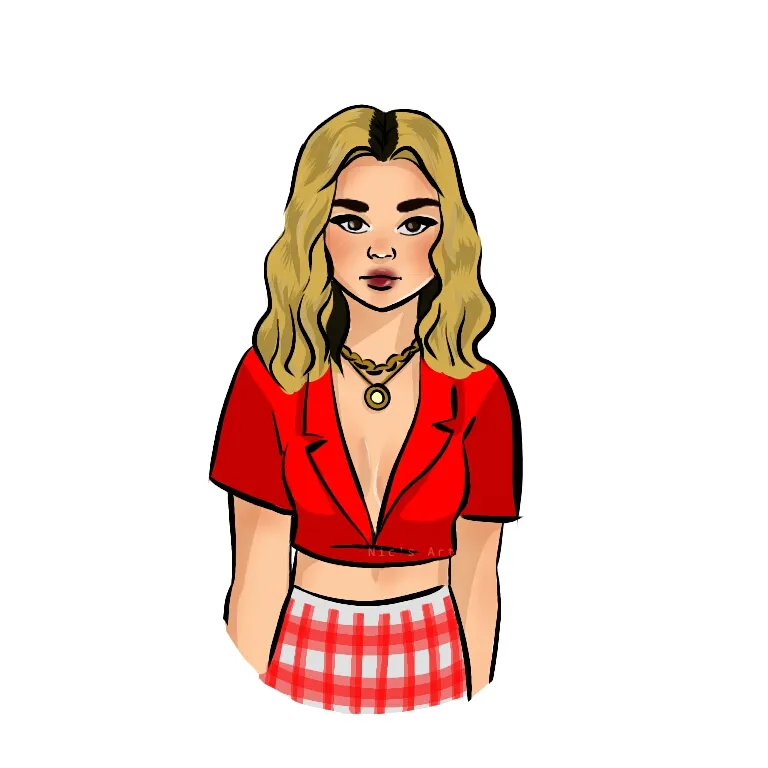
Anteriormente ya había hecho una pequeña ilustración de Dua, pero esta está mucho mejor, y, aquí entre nos, muy pronto haré un retrato realista de ella.
La escena donde está forma parte del video Break my heart, de su álbum Future Nostalgia (es muy bueno, se las recomiendo al 100%).
Volviendo al dibujo, me tomó tres horas realizarlo, usé la app para teléfono IbisPaint X, y, como imagen referencial, saqué un capture de pantalla a una foto del perfil de Dua Lipa en Instagram.
Proceso del dibujo:
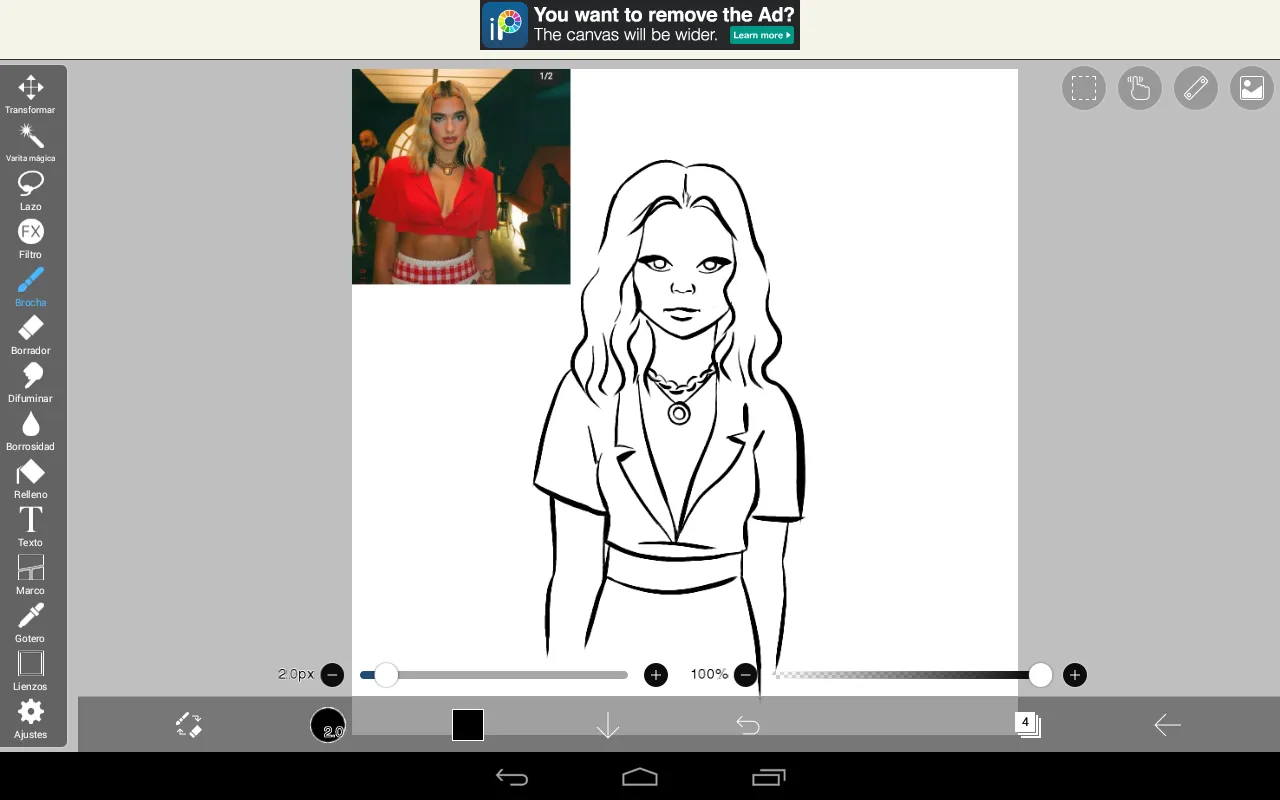
Empecé haciendo el line art usando una la pluma fuerte con un grosor de 2 puntos.
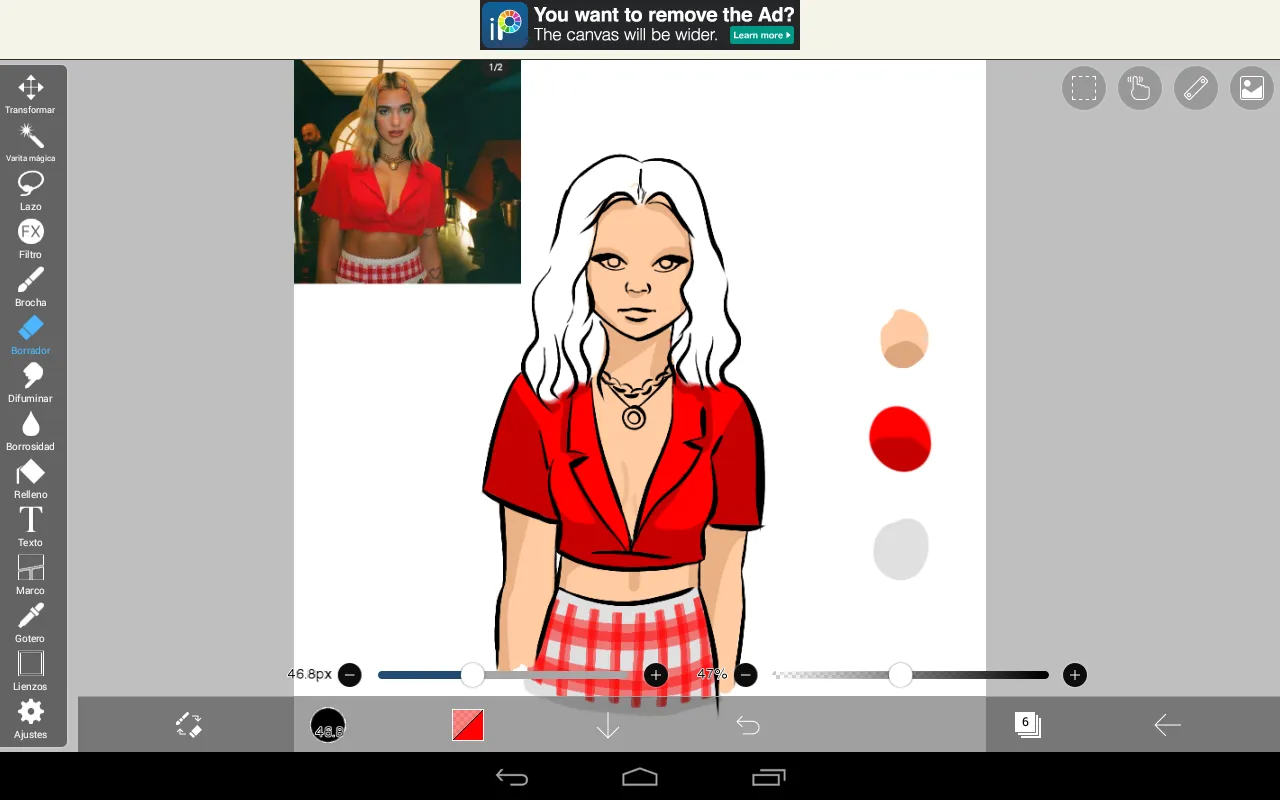
Añadí los colores base de la piel y la blusa, donde luego coloré algunas sombras con tonos más oscuros. Con la falda usé de base una tonalidad gris muy claro y luego dibujé los cuadros rojos con el pincel marcador. En el lado derecho verán los tonos exactos que usé y que coloqué por si necesitaba nuevamente.
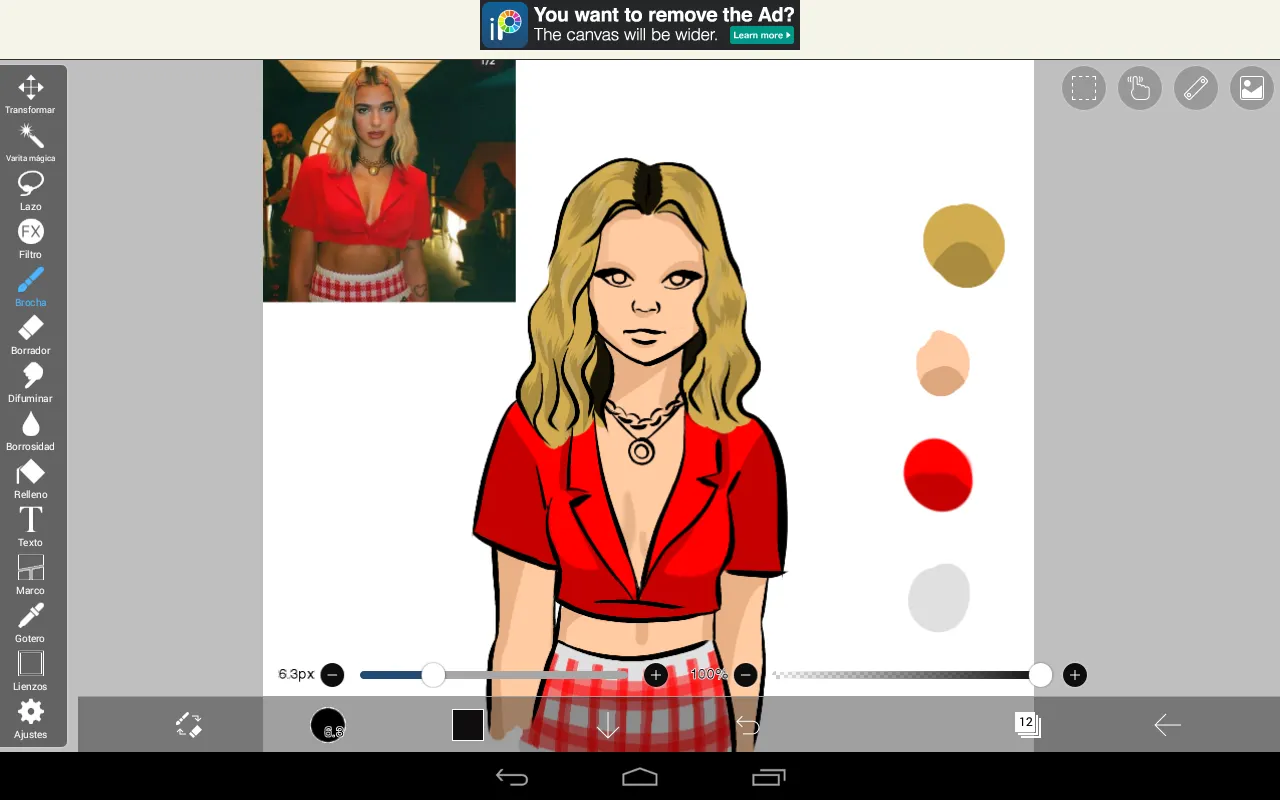
Luego de eso me dediqué a al cabello. Coloreé la superficie con colores base y poco a poco le di volumen a las ondas con tonos más oscuros. En una capa diferente tomé un tono más claro de rubio y traté de dibujar algunas luces.
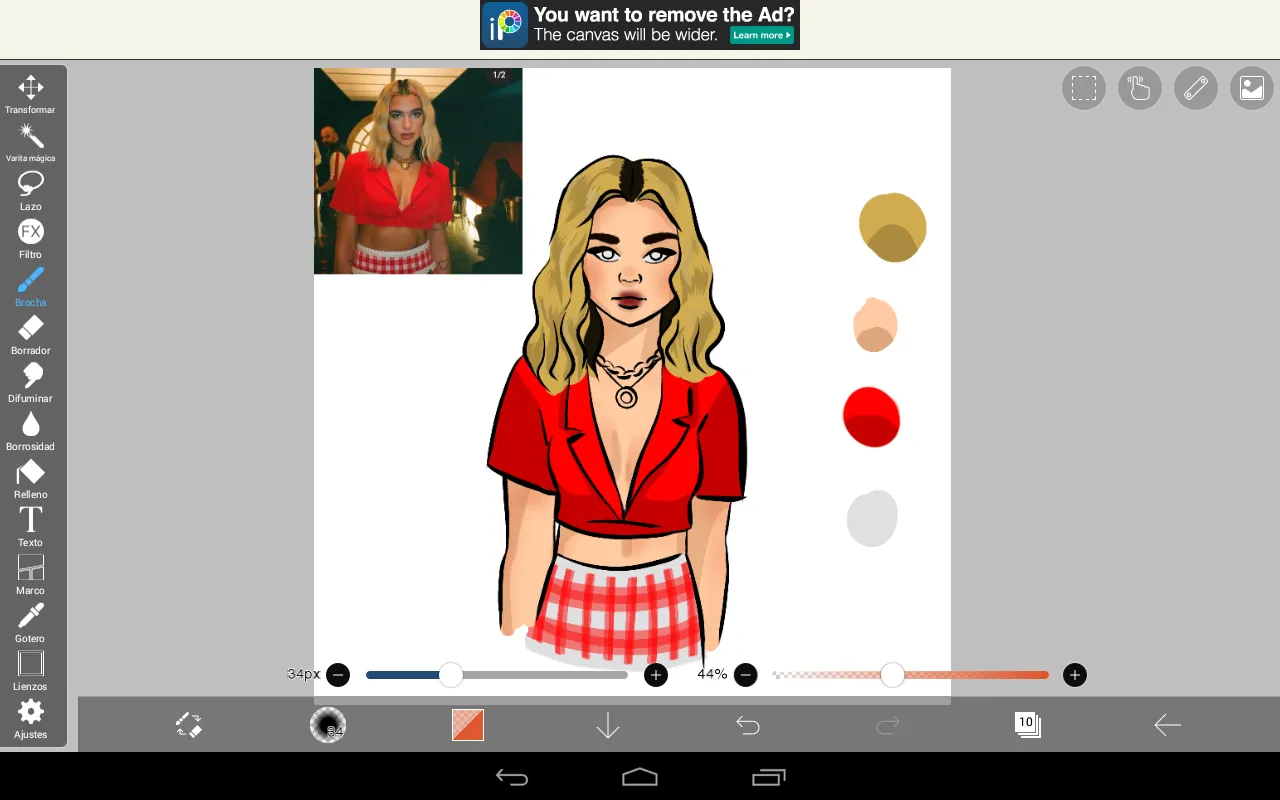
Volví a enfocarme en el rostro y terminé por dibujar sus cejas (me costó mucho hacerlo en el line art, por eso las dejé casi al final XD), también añadí color a sus mejillas usando el aerógrafo con un tono coral y lo mismo con su labios pero con un tono rojo oscuro.
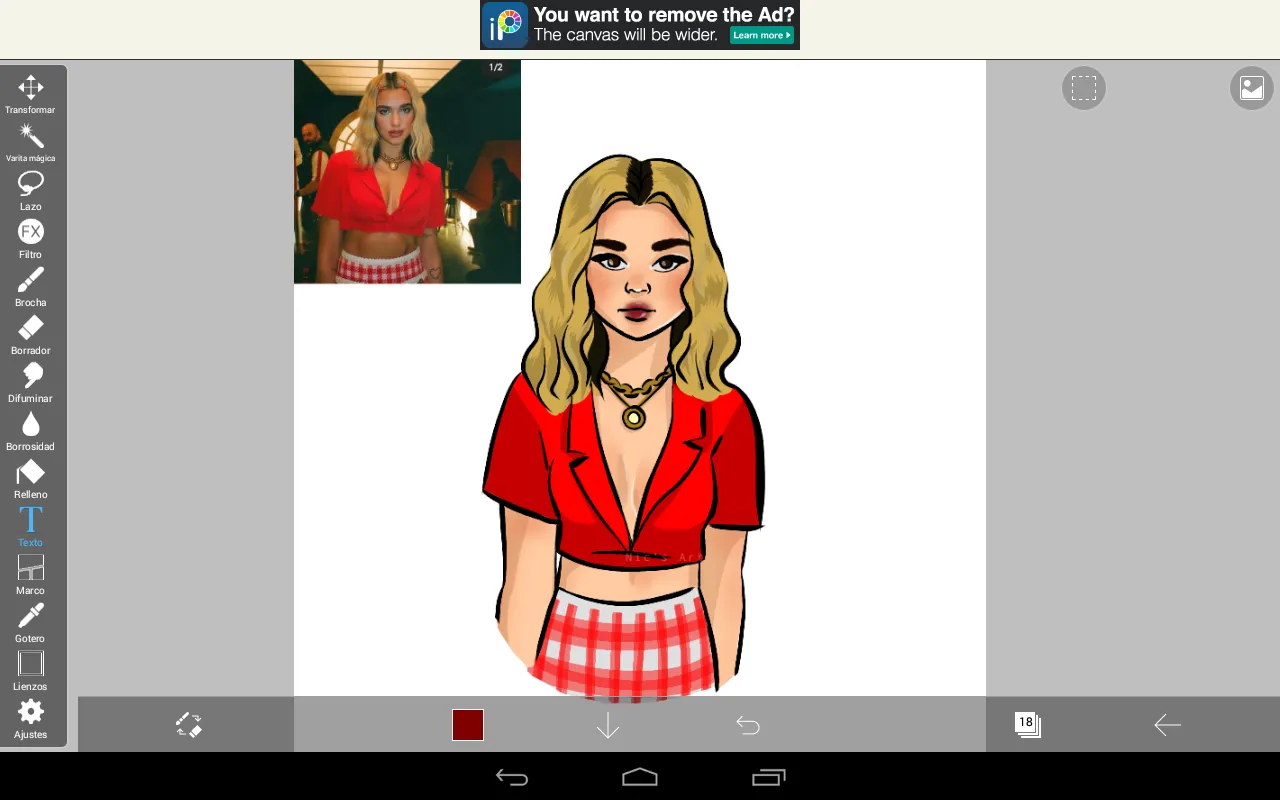
Por último le di color a sus ojos y añadí luz a su rostro con blanco colocando la opacidad de la capa a la mitad para que el brillo fuera más tenue.
Y este fue el resultado.
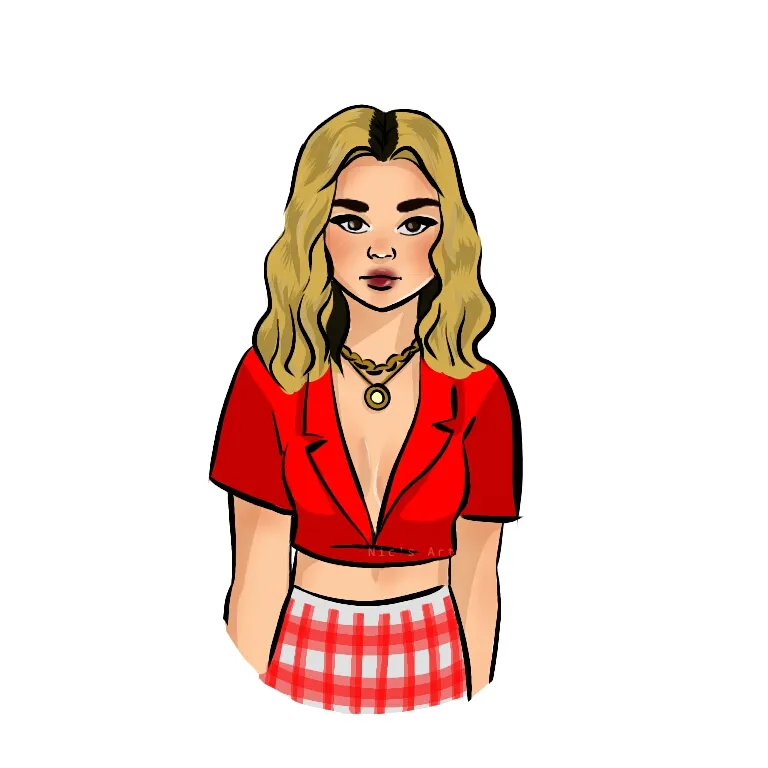
¿Qué les parece? Cualquier consejo o pregunta no duden en dejarlo en los comentarios.
Espero que les haya gustado el dibujo de hoy, nos vemos muy pronto con más de mis creaciones.
Sigan creando, ¡adiós!
Pueden seguirme en Instagram como @nicsart.ofc

Little by little I am learning to use my graphic tablet more, I really enjoy doing my drawings in digital, it takes less time and I think the illustrations I have been doing look better in digital than in watercolors.
I am very pleased to share with you today's drawing, I did it with a lot of love, because I decided to draw my favorite singer: Dua Lipa.
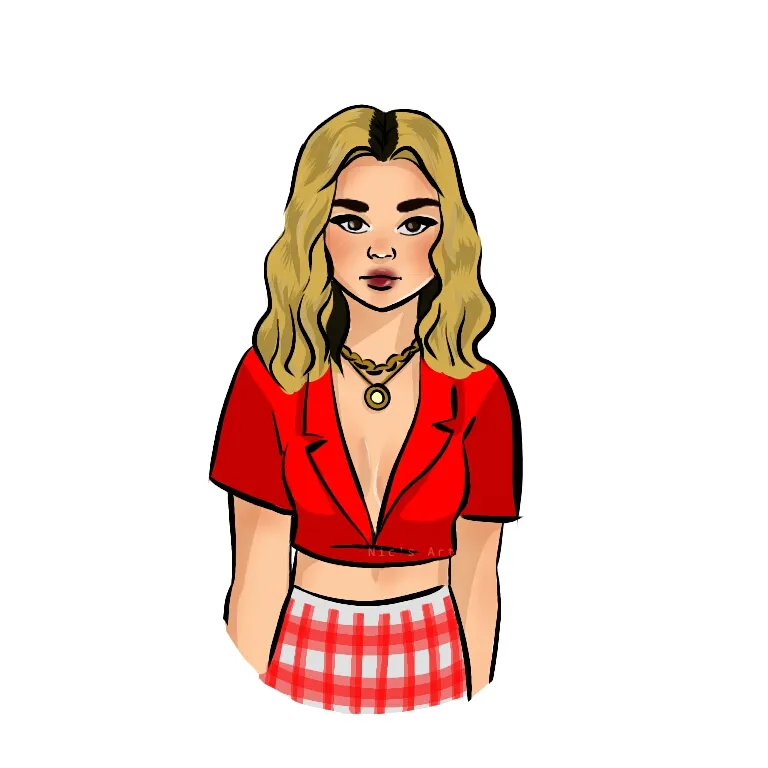
Previously I had already made a small illustration of Dua, but this one is much better, and, between us, very soon I will make a realistic portrait of her.
The scene where she is is part of the video Break my heart, from her album Future Nostalgia (it's very good, I recommend it 100%).
Going back to the drawing, it took me three hours to do it, I used the IbisPaint X phone app, and, as a reference image, I took a screenshot of a photo from Dua Lipa's Instagram profile.
Drawing process:
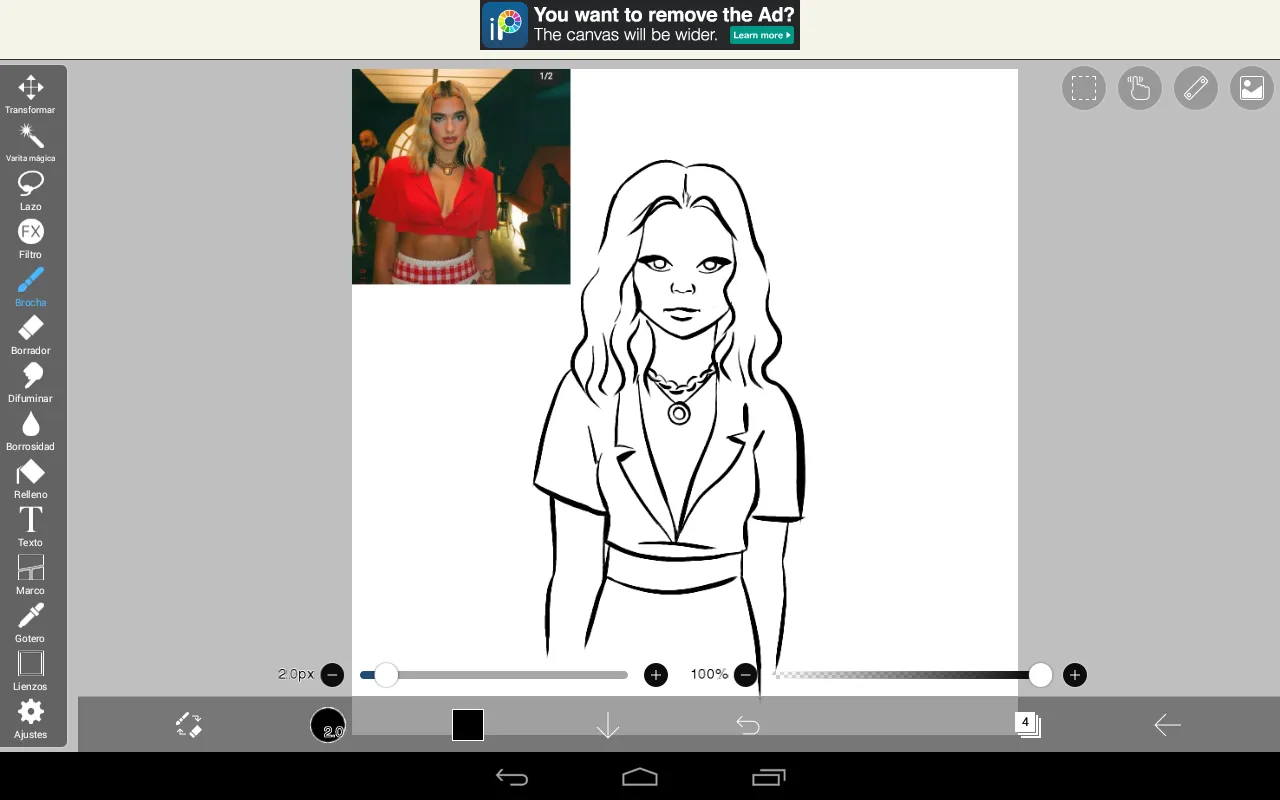
I started by making the line art using a strong pen with a 2 point thickness.
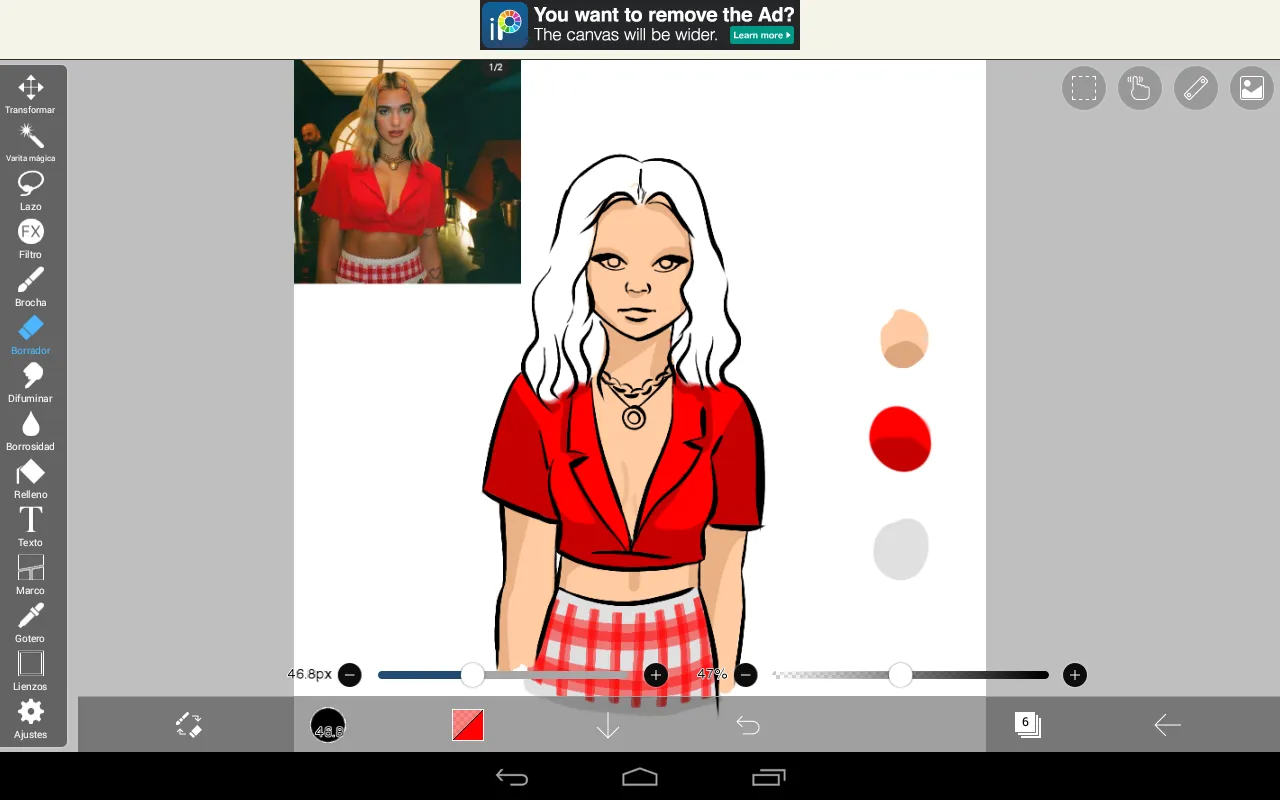
I added the base colors of the skin and the blouse, where I then colored some shadows with darker tones. With the skirt I used a very light gray tone as a base and then drew the red squares with the marker brush. On the right side you will see the exact shades I used and placed them in case I needed them again.
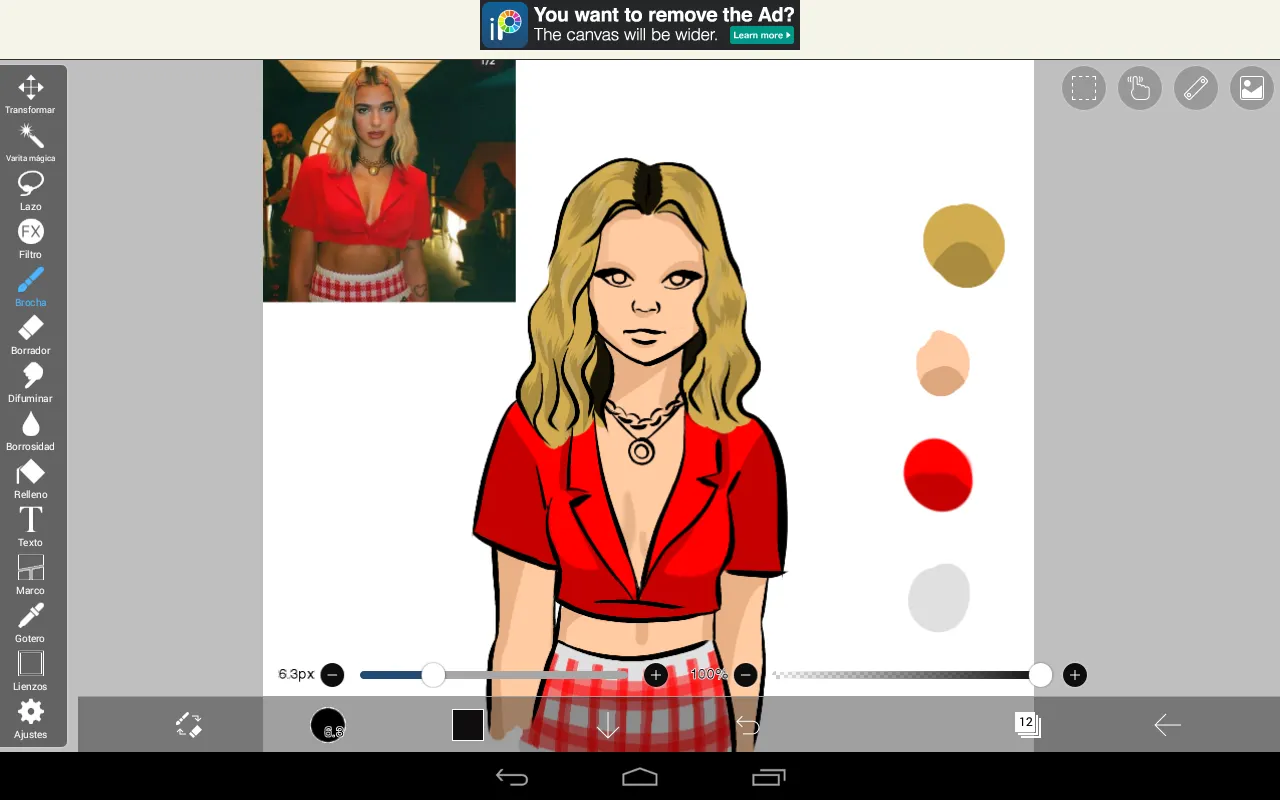
After that I went to the hair. I colored the surface with base colors and gradually gave volume to the waves with darker tones. On a different layer I took a lighter shade of blonde and tried to draw some highlights.
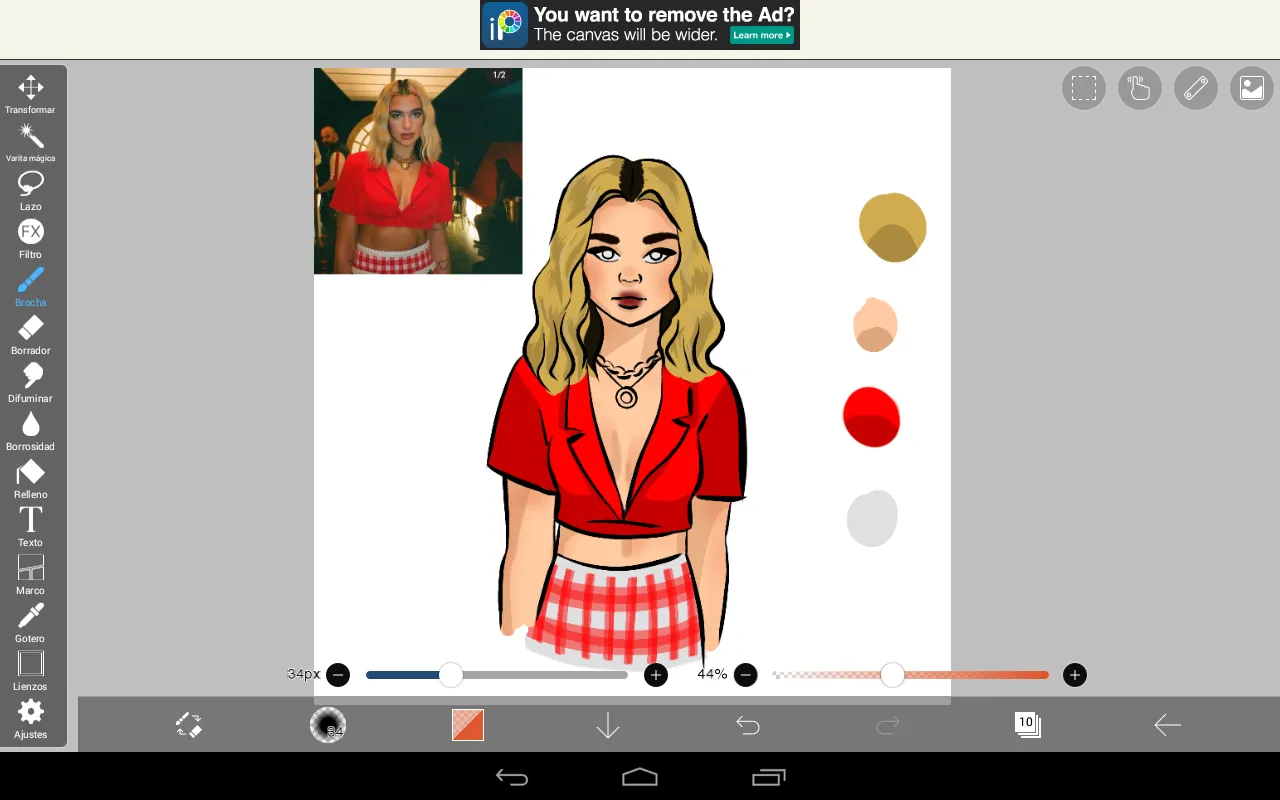
I focused again on the face and ended up drawing her eyebrows (I had a hard time doing it in the line art, that's why I left them almost at the end XD), I also added color to her cheeks using the airbrush with a coral tone and the same with her lips but with a dark red tone.
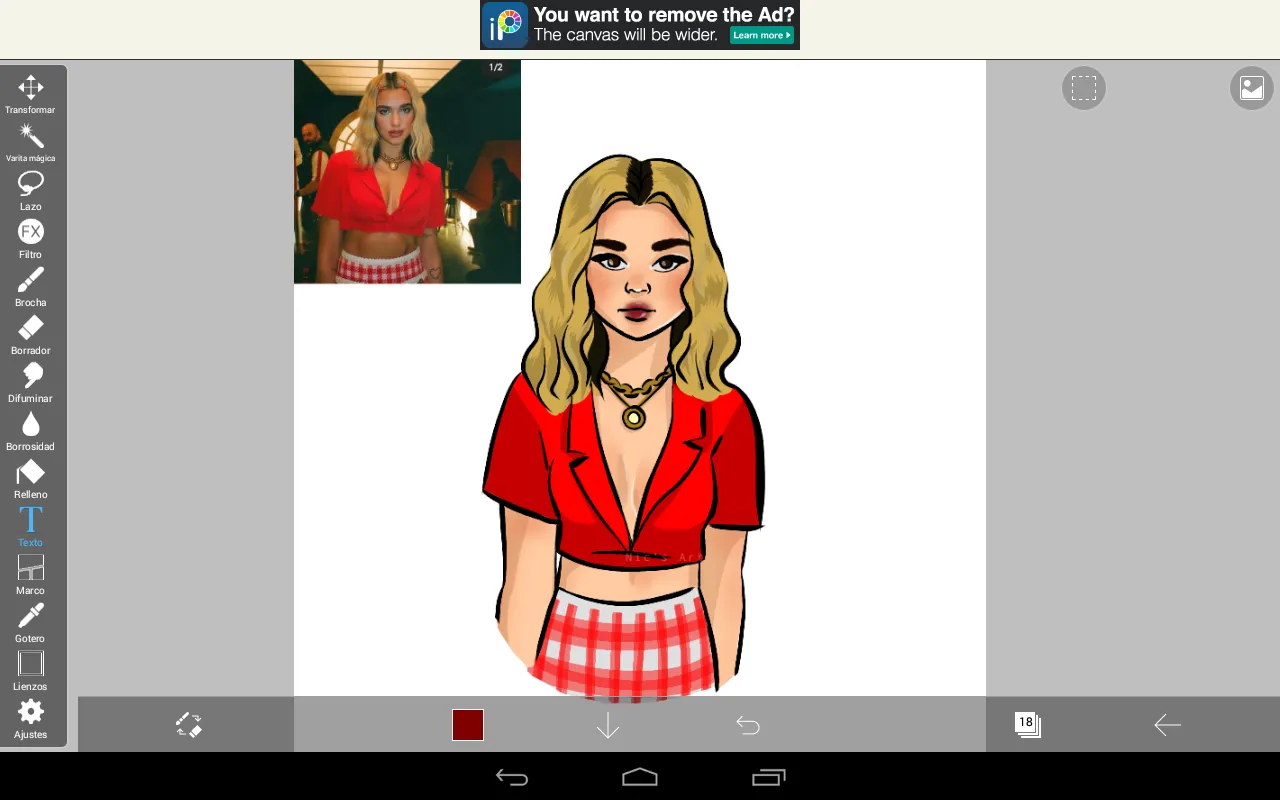
Finally I gave color to her eyes and added light to her face with white placing the opacity of the layer to half so that the brightness was more subdued.
And this was the result.
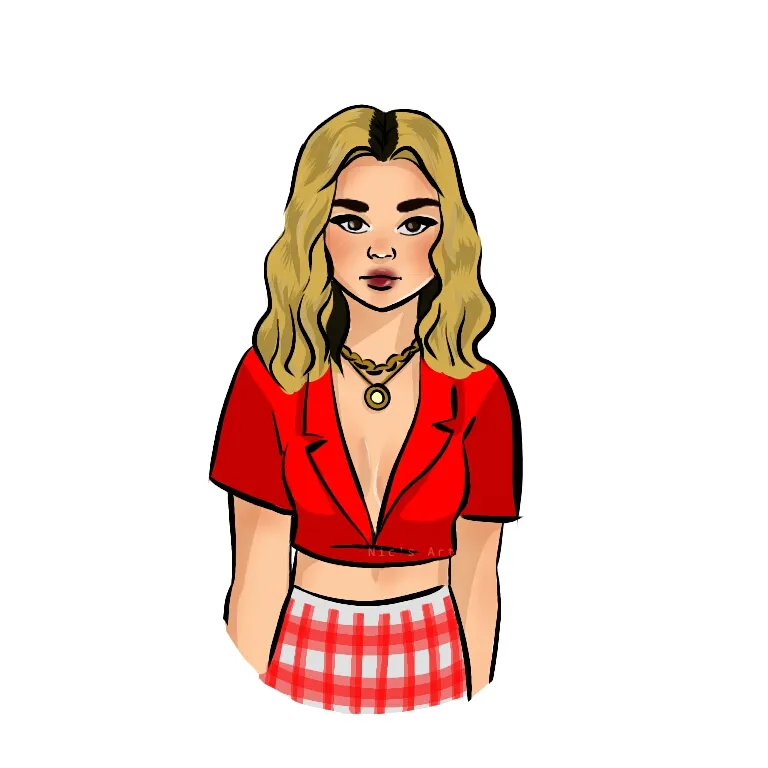
What do you think? Any advice or questions feel free to leave them in the comments.
I hope you liked today's drawing, see you soon with more of my creations.
Keep creating, bye!
[You can follow me on Instagram as @nicsart.ofc
