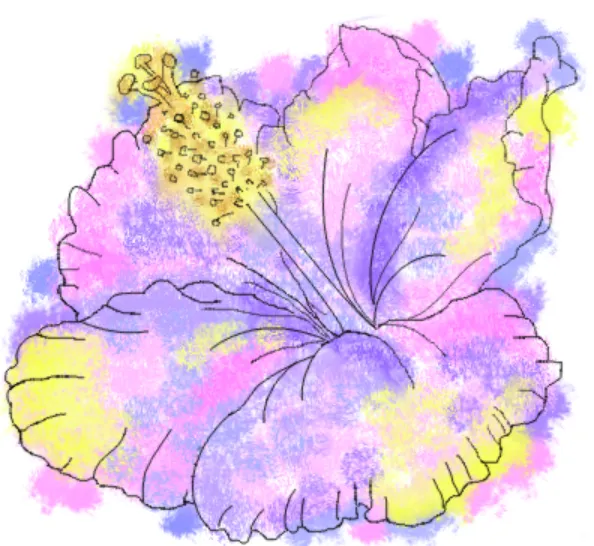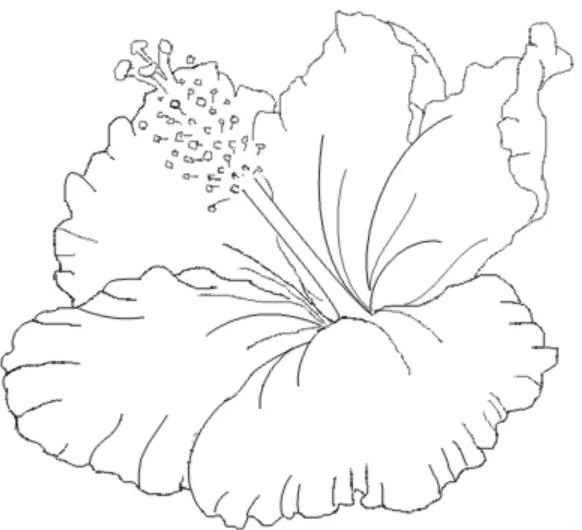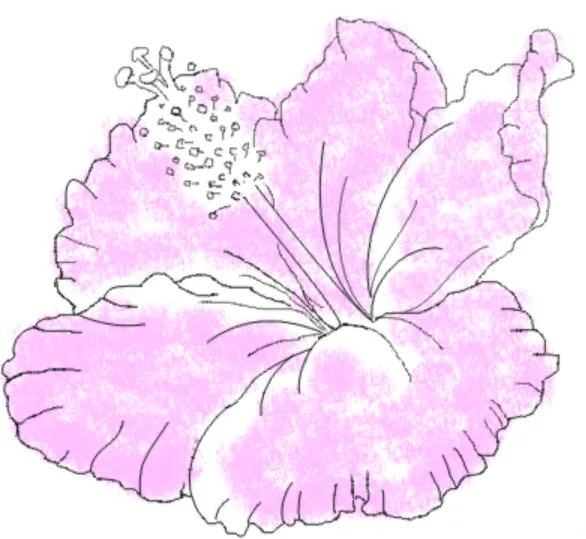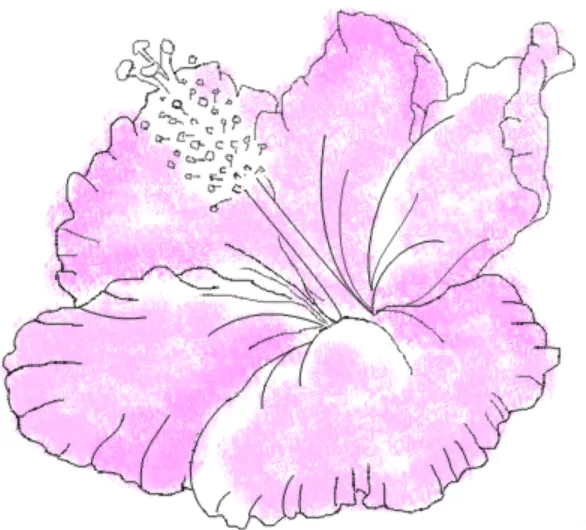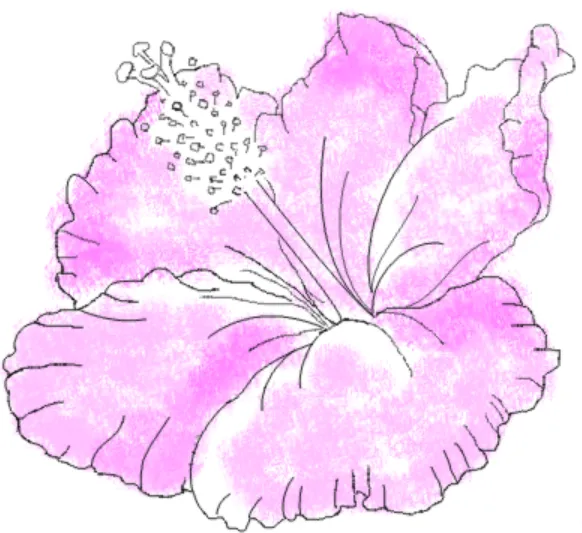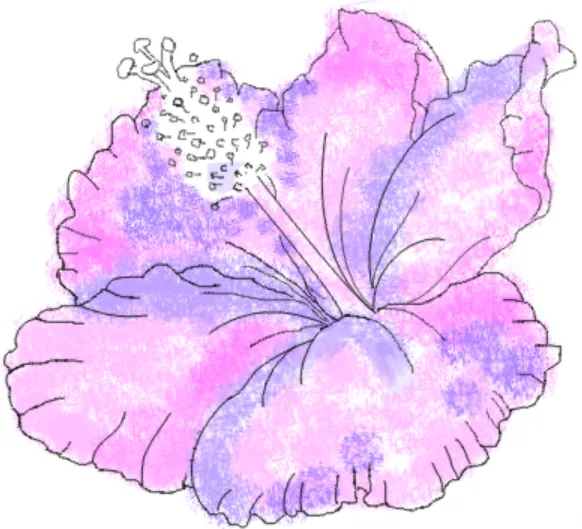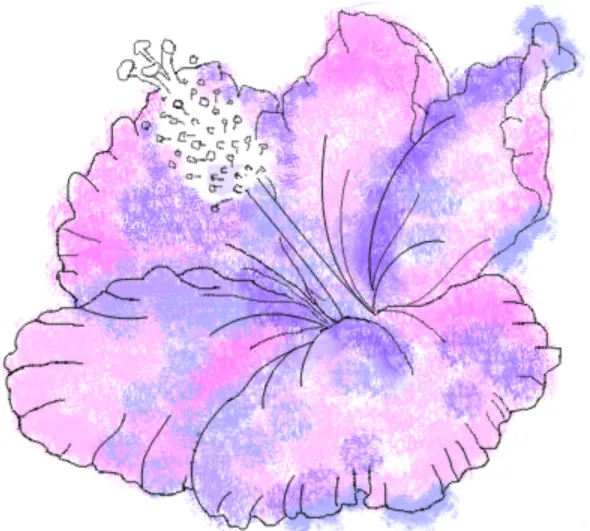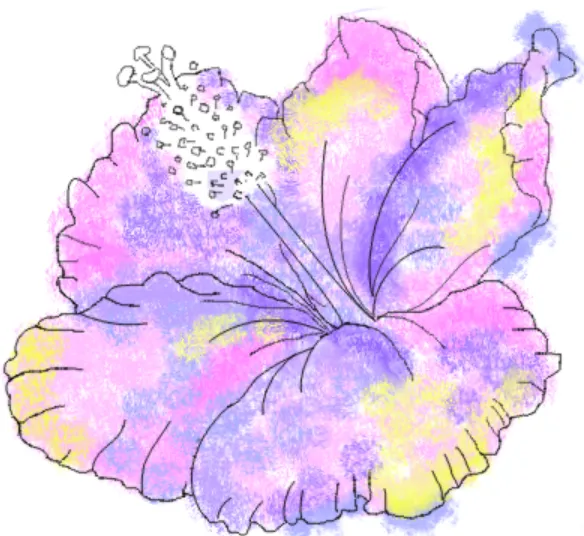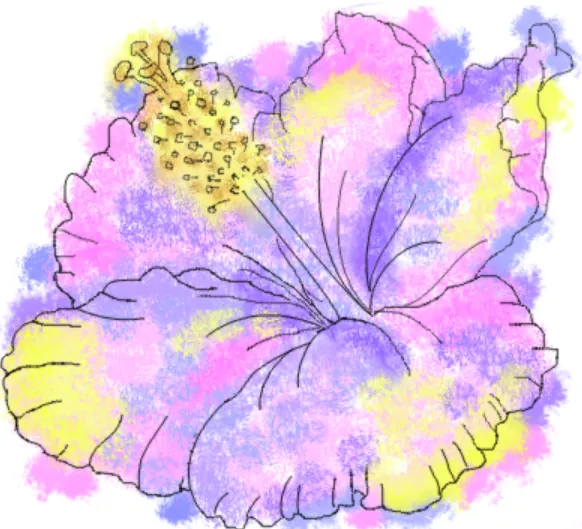
1)Definir la flor que deseas realizar.
1)Define the flower you want to make.
2)Usar un pincel con textura y agregar un tono base.
2)Use a textured brush and add a base shade.
3)Agregar un tono mas oscuro del mismo color para dar profundidad y comenzar a hacer el efecto acuarela.
3)Add a darker shade of the same color to give depth and begin to make the watercolor effect.
Puedes repetir el paso anterior antes de incorporar nuevos colores.
You can repeat the previous step before adding new colors.
4)Incorpora un color complementario.
4)Add a complementary color.
Repite el paso 3.
Repeat step 3.
Puedes agregar otro color que complemente al anterior.
You can add another color that complements the previous one.
5)Si estas trabajando con colores fríos, prueba incorporar un color cálido.
5)If you are working with cool colors, try incorporating a warm color.
6)Agrega tonos con mayor o menor intensidad del mismo color anterior.
6)Add tones with greater or less intensity of the same previous color.
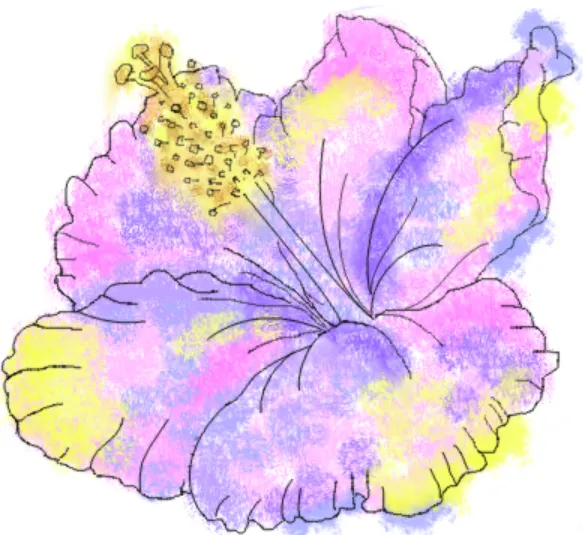
Para terminar prueba con dejar algunas manchas fuera de las lineas.
To finish, try leaving some stains outside the lines.