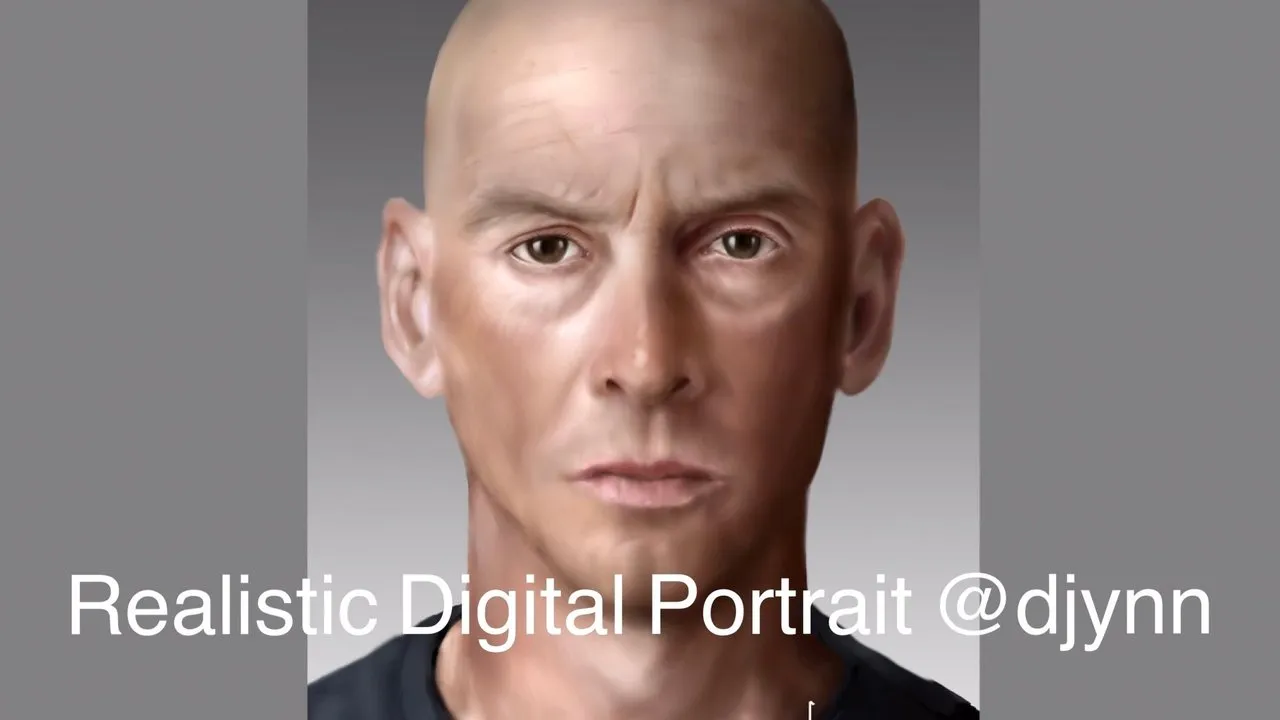This is my first time posting from 3SPEAK. I haven’t fully understood how to use it but I thought I would give it a try because I found the time lapse tool on Clip Studio which is the drawing application I use. I think it would be fun to share my messy drawing process filmed on time lapse sometimes.
This is my third attempt at a realistic digital portrait.
I chose the reference from Pinterest again but I couldn’t find the exact link for the reference image I used. Although, I found the link to the owner, so I’ll attach it at the bottom of the reference image.
You will see that I was struggling to shape the face to make it look like the reference image until the very end of the time lapse. I kept finding a spot that wasn’t quite right every time I was preparing to finish the artwork.
I hope you like it.
3SPEAKから初投稿です。まだ使い方がよく分からないのですが、トライしてみないことには始まりませんからね。Clipstudioにタイムラプス機能があったので、私の苦悩の様子をお伝えしたいと思いまして、笑
リアル人物画、3度目のトライです。
今回もPinterest で見つけた画像を参考にしました。今回の画像は少し前にスクショを撮っただけでリンク先を控えていなかったのでリンクが見つかりませんでしたが、画像のオーナーさんのリンクを見つけたので貼っておきます。
タイムラプス中、輪郭や目鼻の角度や位置が決まらずに悩んでいることがわかると思います。出来た!とサインを入れる度におかしな部分を見つけては直しました。
また頑張ります。
Reference

Sketch to final
スケッチ → 出来上がり

Tools used: iPad, Apple Pencil, Clip Studio, a reference from Pinterest
画材:iPad、アップルペン、Clip Studio、Pinterestより写真参考
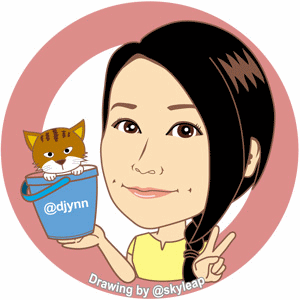
▶️ 3Speak