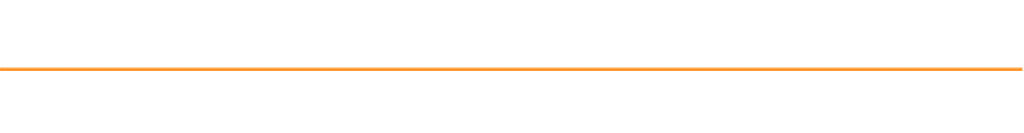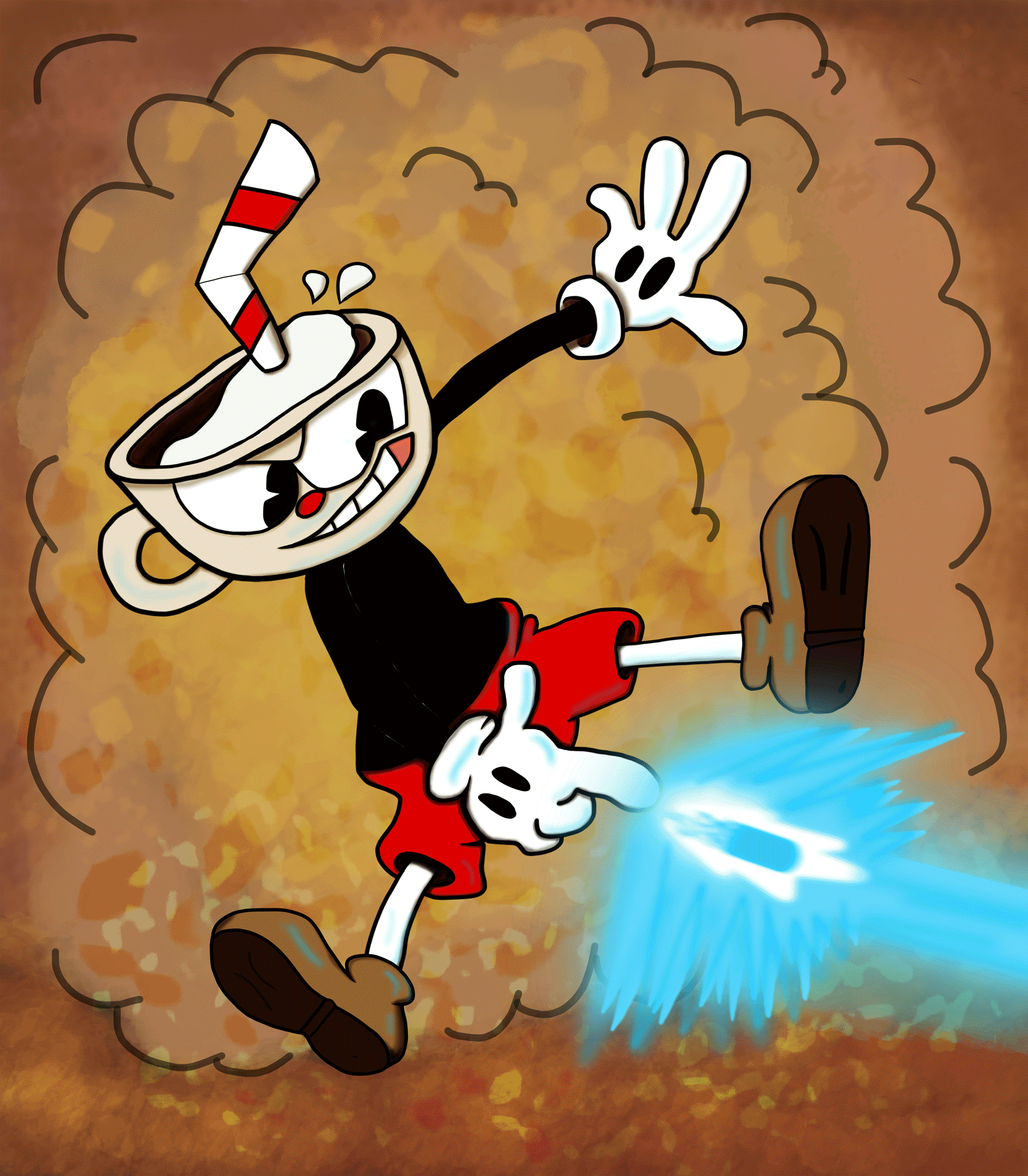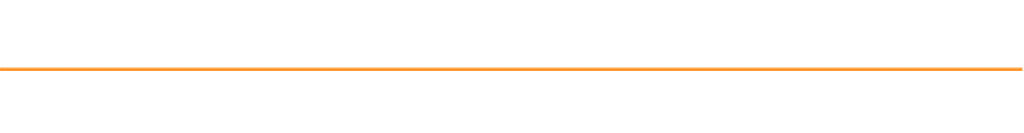Hello friends. Today I share this illustration that I made to teach some basic digital illustration tips to my little son, so I asked him to choose a character of his preference to start drawing and he chose a character from a video game and animated series called CUPHEAD.

While I was doing the pencil sketch we decided to also color it with the colored pencils and it served as practice for me as it had been a long time since I had colored with pencils.

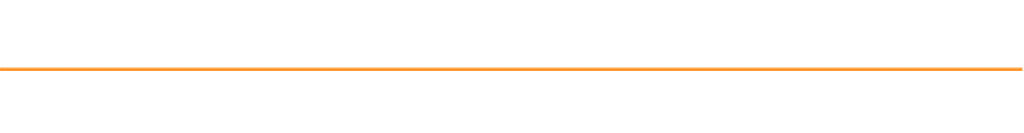
First I show you a little of the process from sketch to traditional drawing with colored pencils.
The main thing was to make the sketch with graphite pencil No. 2 on a sheet of A4 paper and then proceed to color with colored pencils.
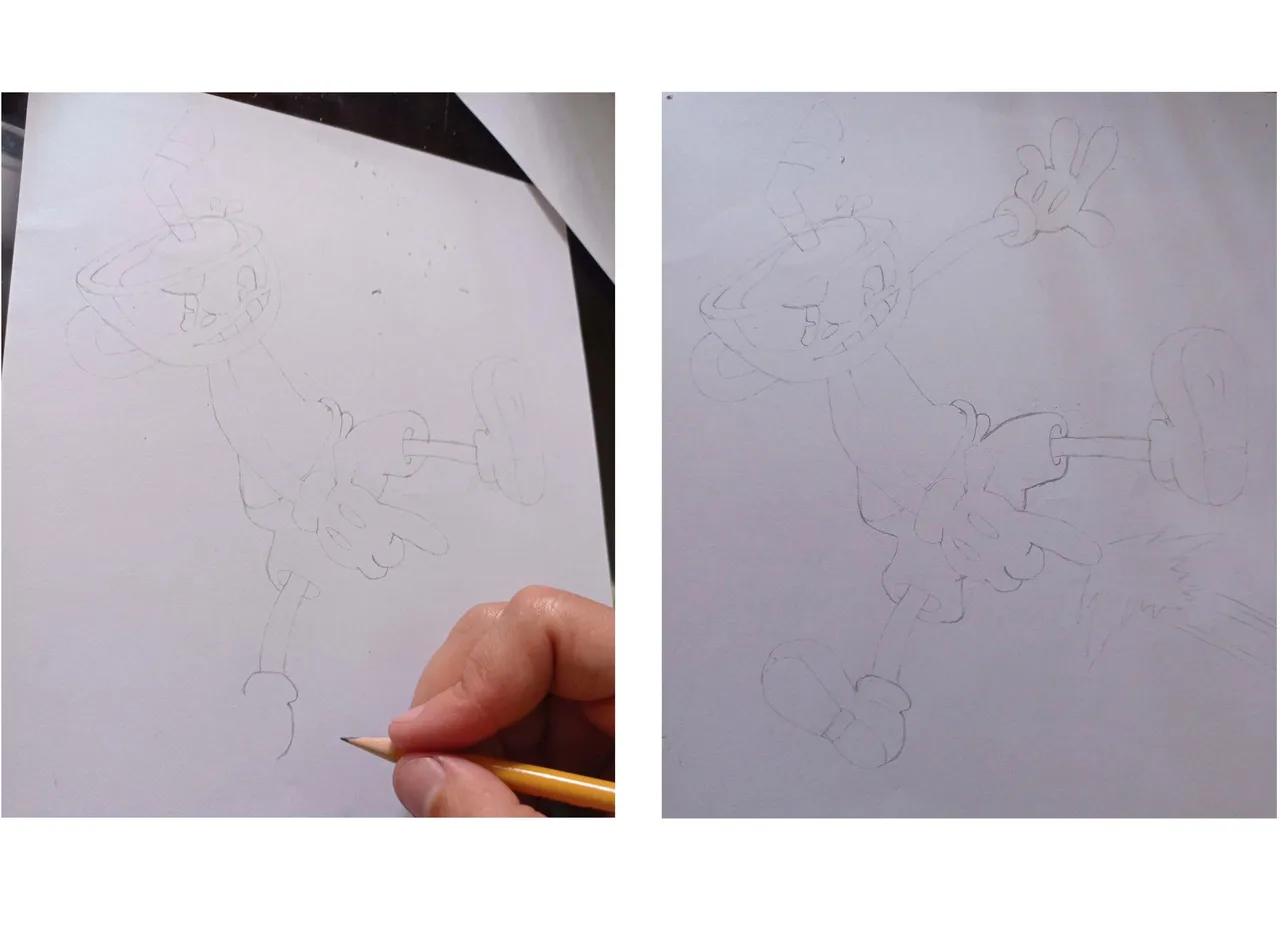
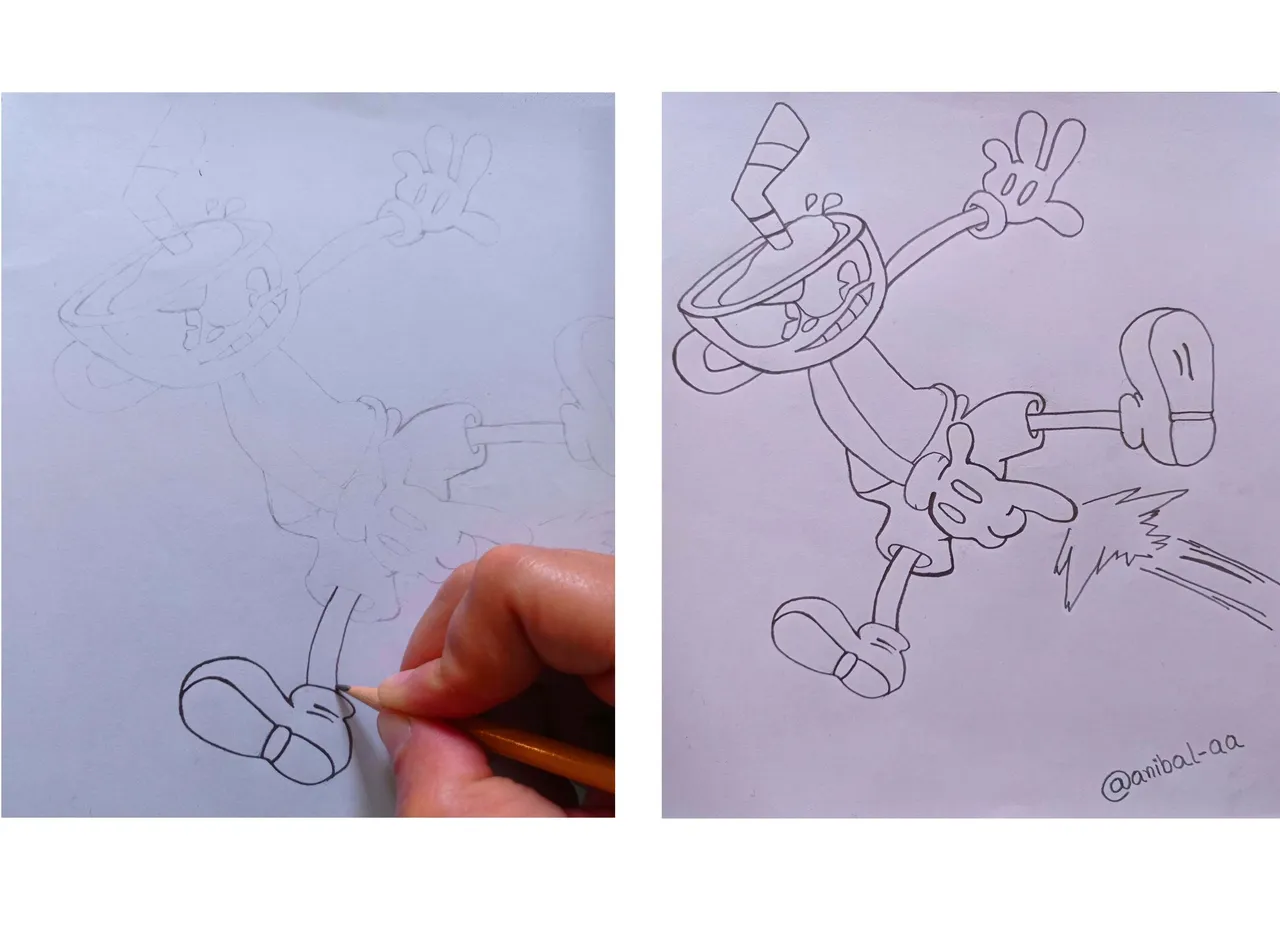
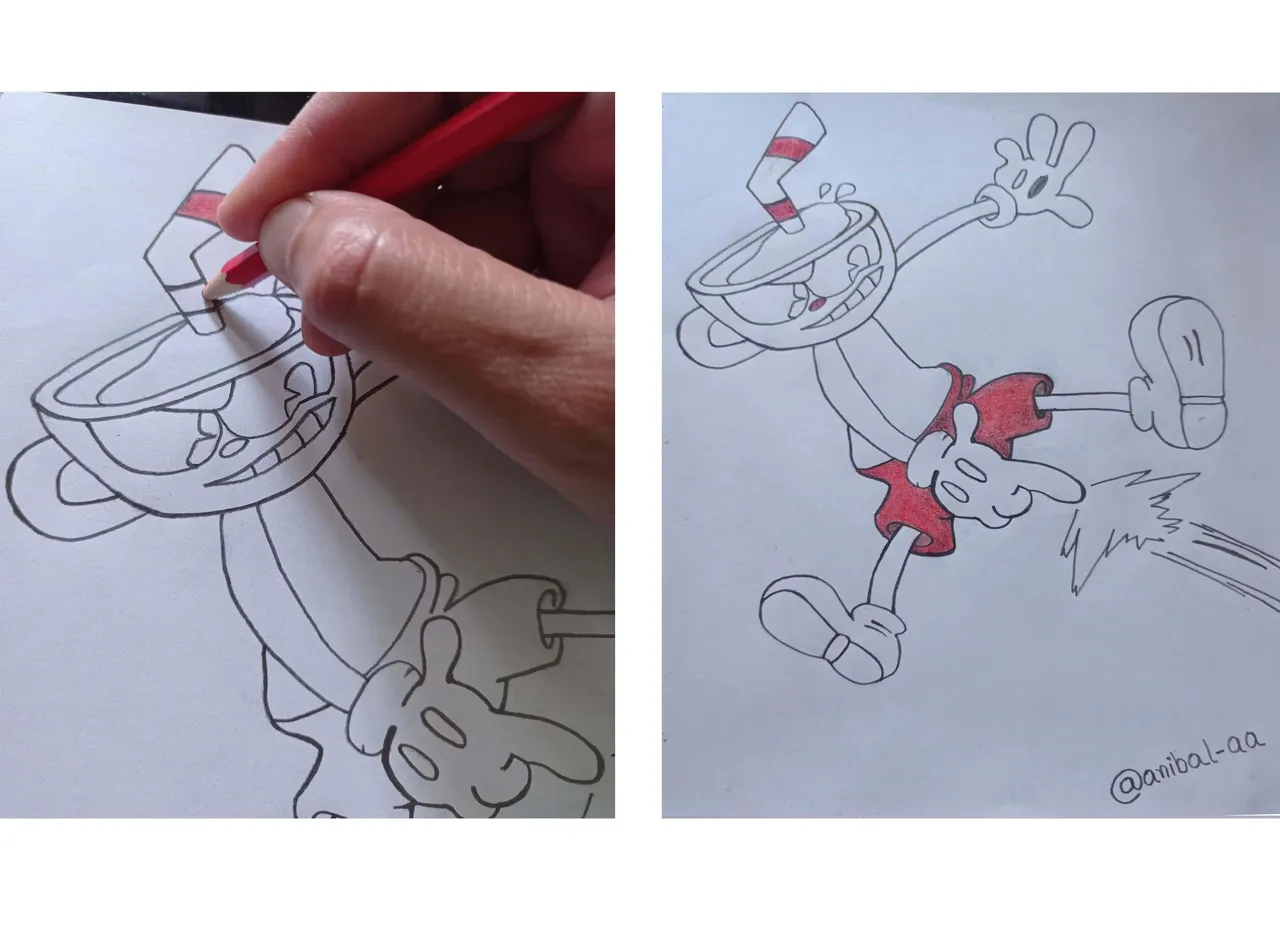
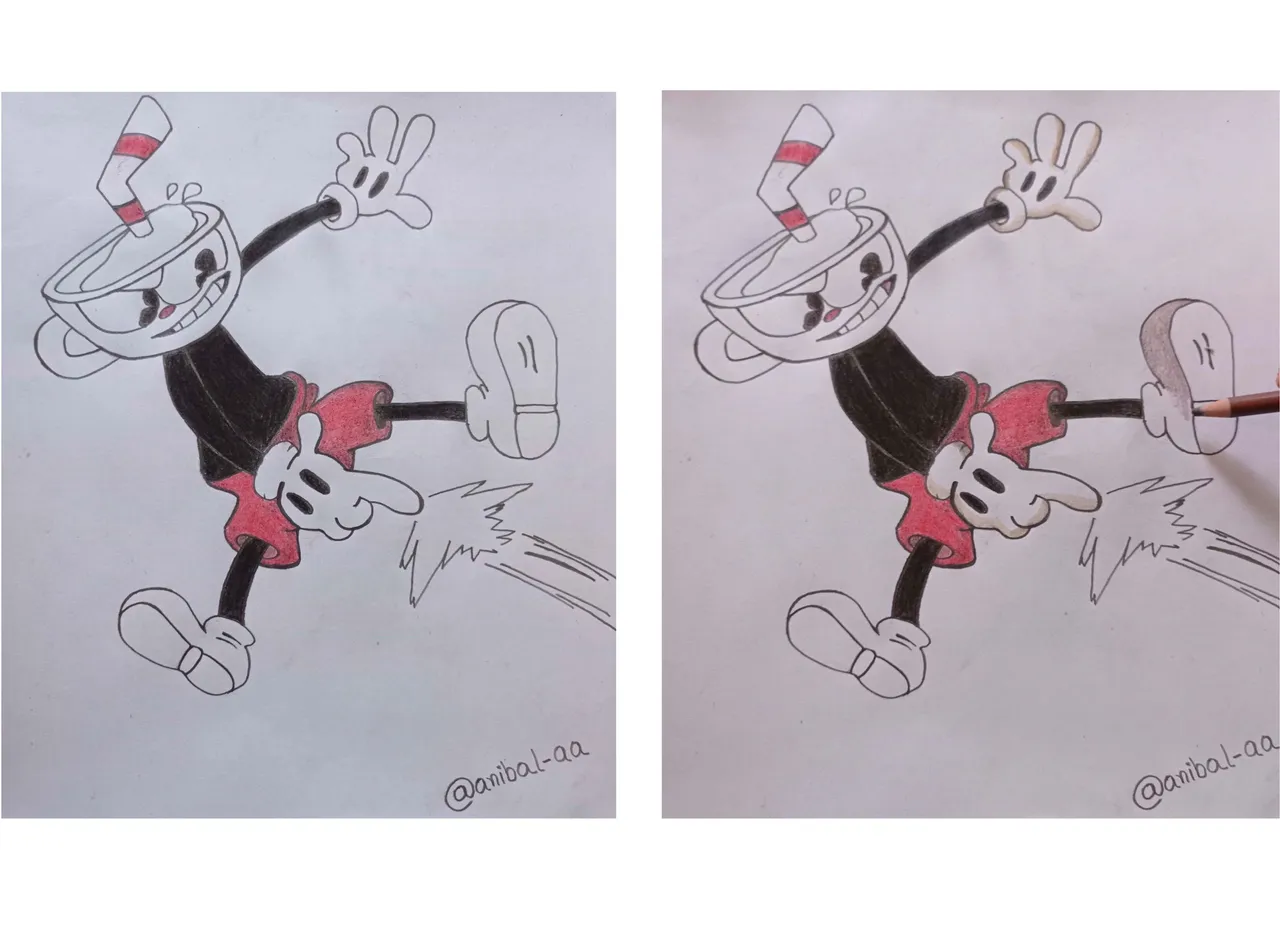
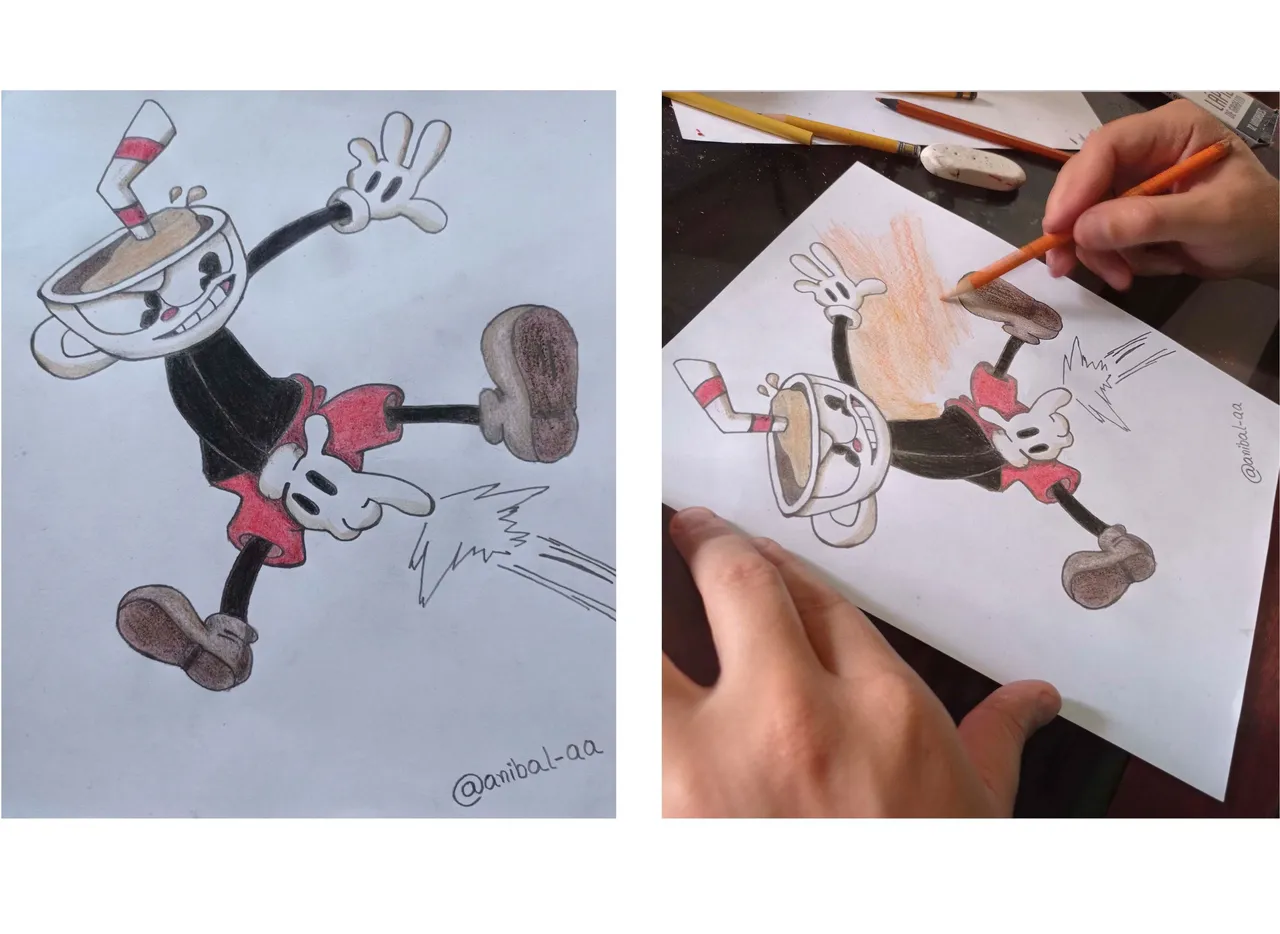

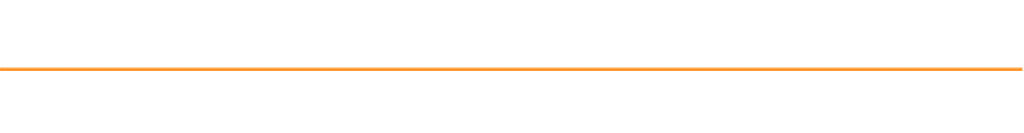
The digital illustration was made in Photoshop cc2019, I took the pencil sketch I made earlier and opened the image in Photoshop.
I started to prepare the sketch by removing the white background of the image and replacing the black color of the lines with blue color to make the lineart with the brush tool using the mouse.
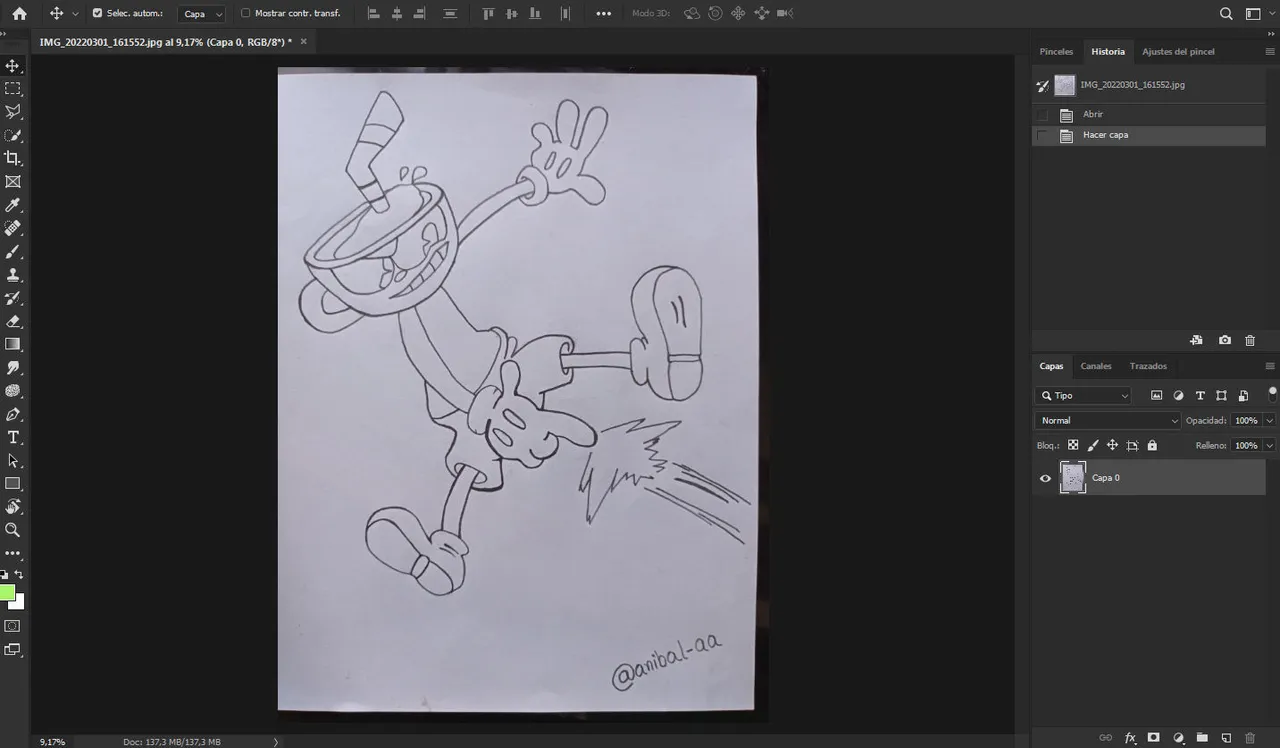

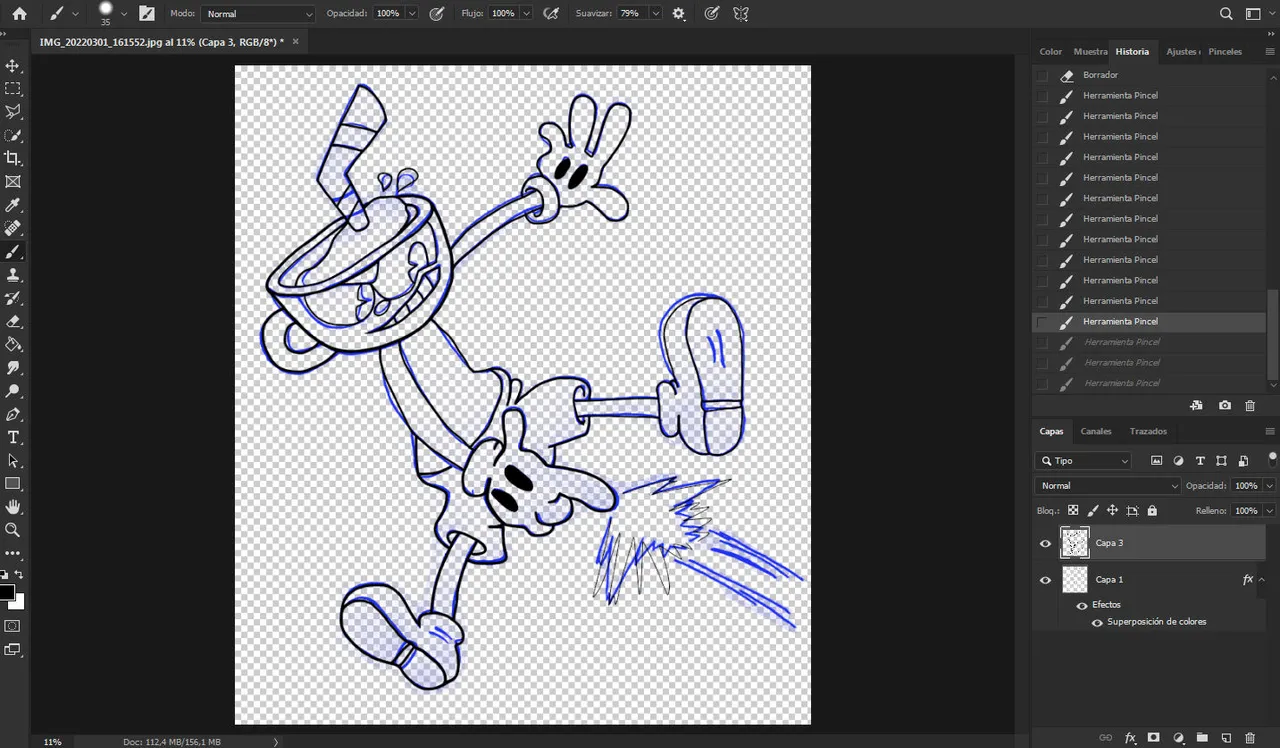

Once the lineart was done I started to apply the colors to the character so I created layers for each object to be colored.
I did this using the brush and paint can tools.
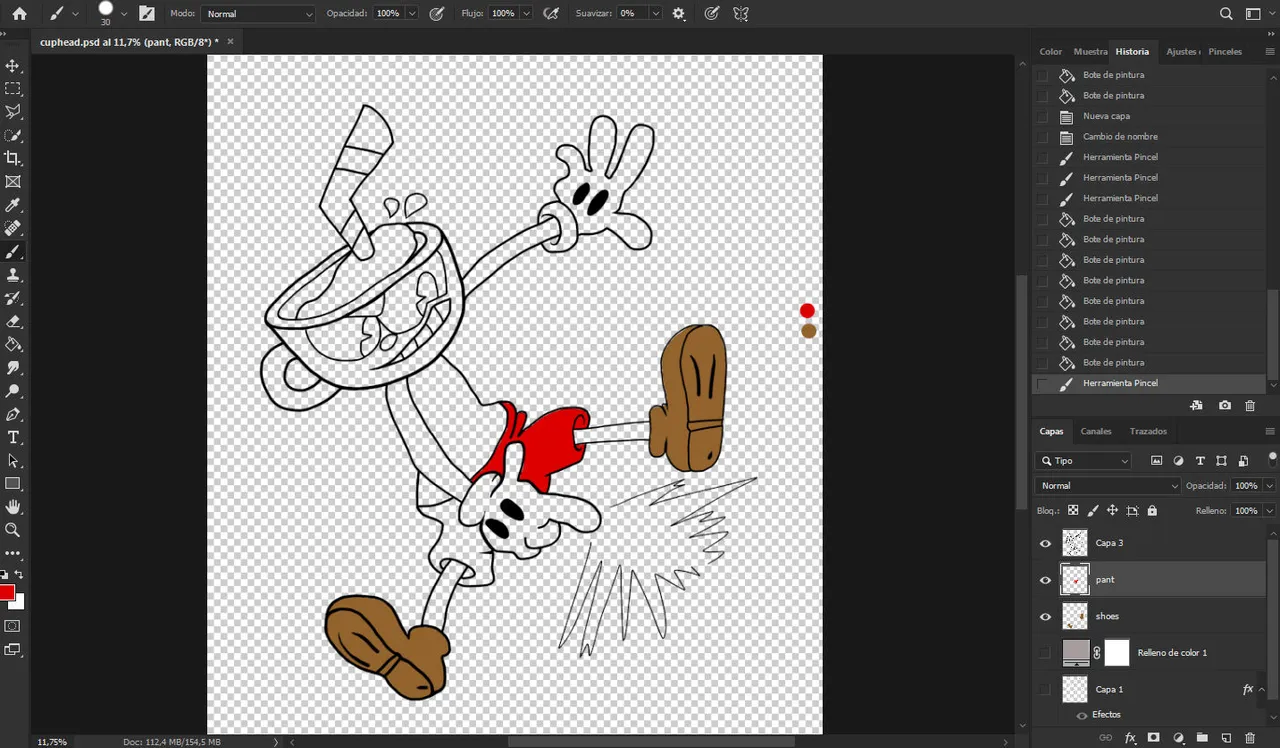
I added a gray background layer to better visualize the colors I was applying.

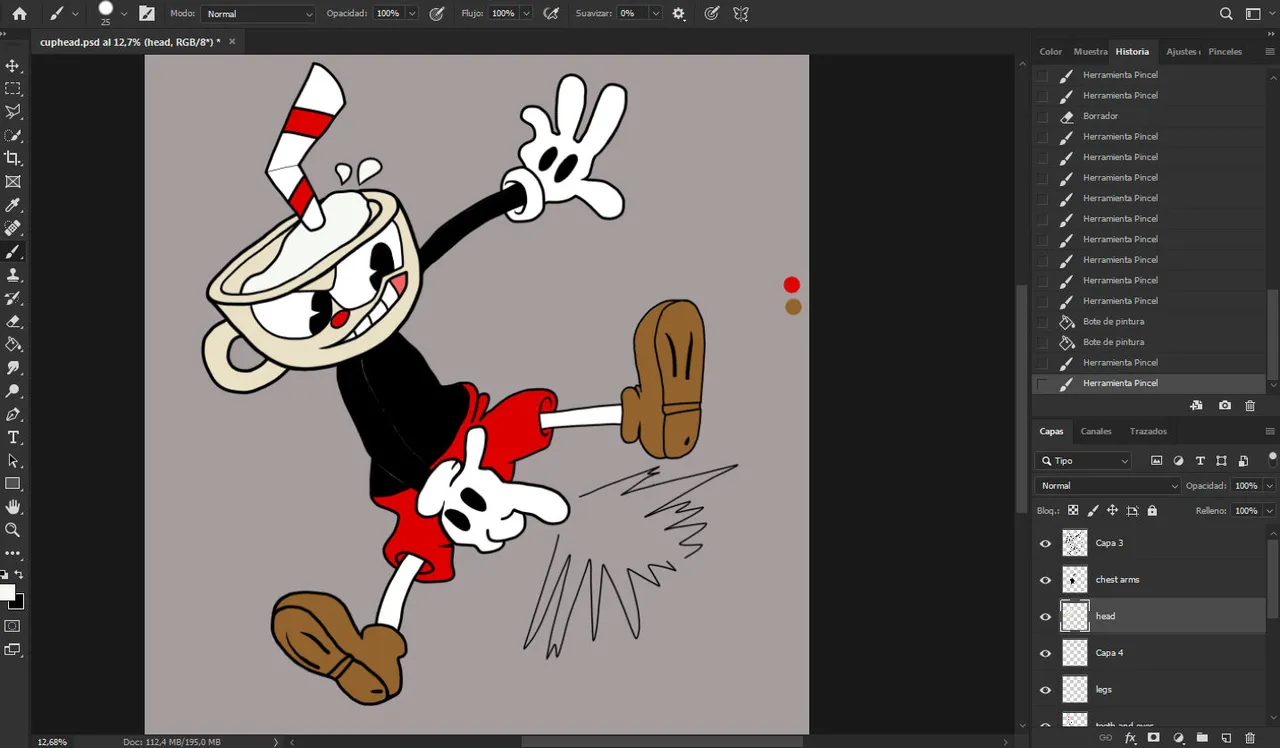
Then I created other layers for shadows and reflections, these I drew with the brush tool in overlay mode and adjusting the opacity of the brush.
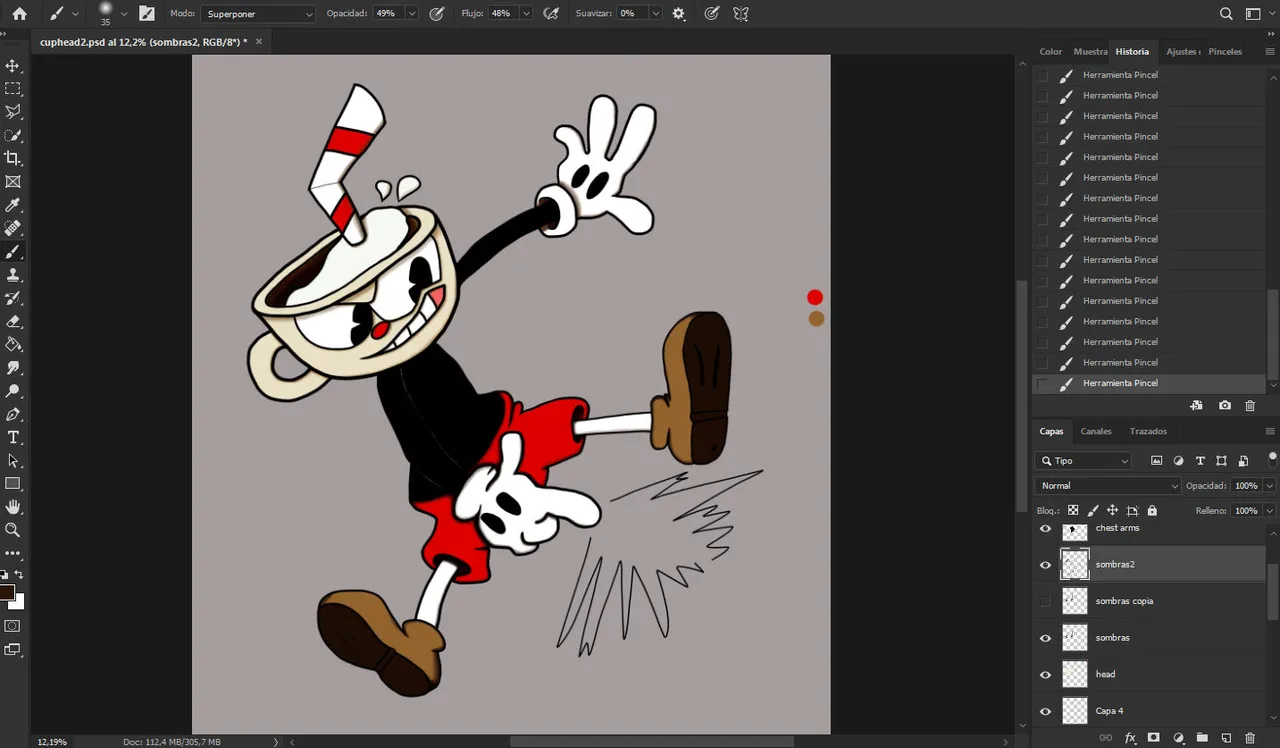

Finally I created a layer to create a background for the character, I colored it with the brush tool in different modes such as overlay, strong light and underexpose color and playing with the opacity and flow until I got the desired background.