
Image designed by me using Canva.
Hello everyone, hope we’re all good.
I’m submitting my entry to the game review for the quest for stolen game. I would like to thank the organizers and sponsors @ocd and @skatehive for allowing us all to take part and for allowing us to play this game.
If you’re interested in playing the game and joining this contest, check quest for stoken for the details.
The Quest for Stoken game is a 2D game which has not been fully integrated yet. The developers Skatehive and Gnars DAO plan that by the end of 2023, they’re able to integrate it to hive so it becomes play to earn. I particularly think this is good as it will encourage a lot of the gamers on hive to play. You can always access the game by visiting Quest for Stoken
Come with me as I take you through my thoughts and review of the game.
First things first, how did I access the game? It’s pretty easy to access from your pc. I turned my pc own and accessed Quest for Stoken through the website. Click here.

Loading the game.
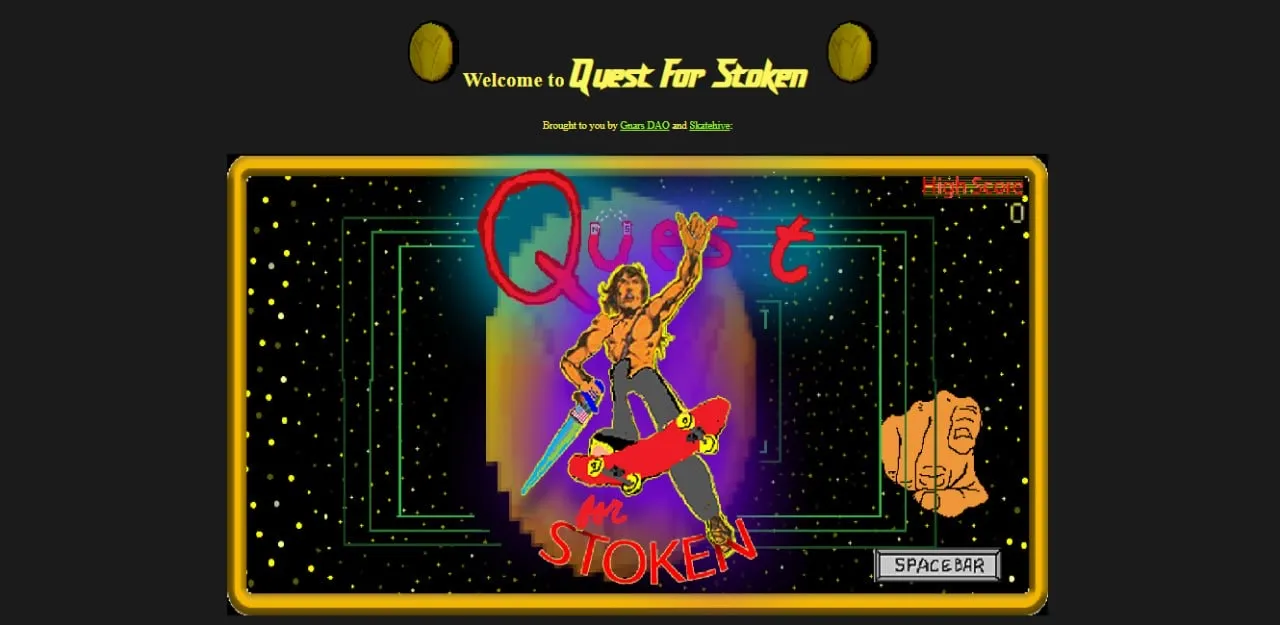
My first impression from the homepage; as soon as you launch the website, you see a shirtless man in pants holding what appears to be an American flag and is on a red skateboard. I must admit at first I thought he was holding a sword😅. You clearly see the word "Quest" at the center and "for Stoken" at the bottom. At the right bottom corner you see hand pointing at you and space bar written below it. At the top right corner, high score of 3300 has been written. When you scroll to the bottom of the page, there are reviews of the game and a login to hug which says coming soon.
I guess the space bar tells us to click the space bar on our keyboard. As soon you click, the game is launched.

Now that we’re done with launching the game, the next thing you always do when playing a game for the first time is to familiarize yourself with the controls. If you don’t, you end up just hitting the keys in attempt to be lucky. So let’s see what key does what.
| Control | Action |
|---|---|
| Forward arrow key / D | This key allows you to move your skateman forward |
| Back arrow key / A | The keys allows you to move your skateman backward |
| Down arrow key | Allow you to move the skateman downward |
| Space bar | Allows your skateman to jump. Hitting the space bar twice allows you to jump twice |
| Shift | Allows you to activate your sword |
| Z | This enables you to activate your shield and protect yourself |
| X | Used to open the crypto wallets and light born fires |
| R | Stands for return which allows you to return to the homepage. |
I would have loved to be given the opportunity to change the keys to suit me but then I couldn’t find an option that allowed that. One reason is that pressing the shift key activated your sword and when you press and hold on the shift key for long, it will ask to activate the sticky keys or if you press it rapidly for 5 times. This can be quite disturbing except you turn off this feature in settings.
Let’s play the game now that we know what controls to use.
As the game instructs, press the arrow up key on your board to start.

You can see in the middle of the screen, press ⬆️ .
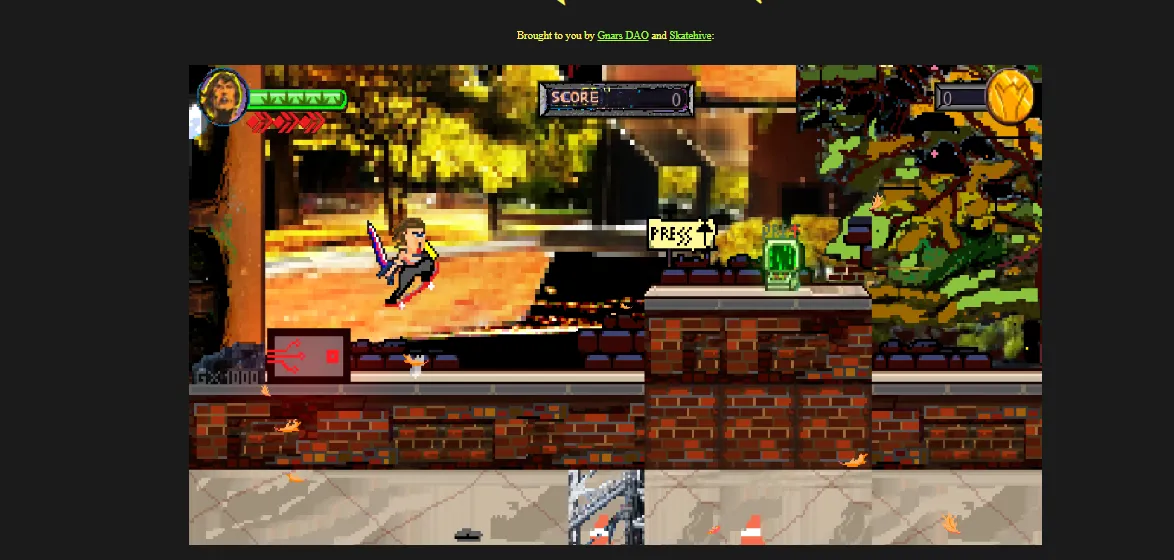
This is me testing out the jump controls hehe 😅.

This is me testing out the Captain America shield controls hehe 😅.

This is me testing out the Sword controls hehe 😅.
Now that we’ve tested our controls, let’s proceed.
When I started moving, I moved about 5 steps, jumped and then I saw “press ⬆️” so I did and was told to double jump.

This gave me a higher jump.
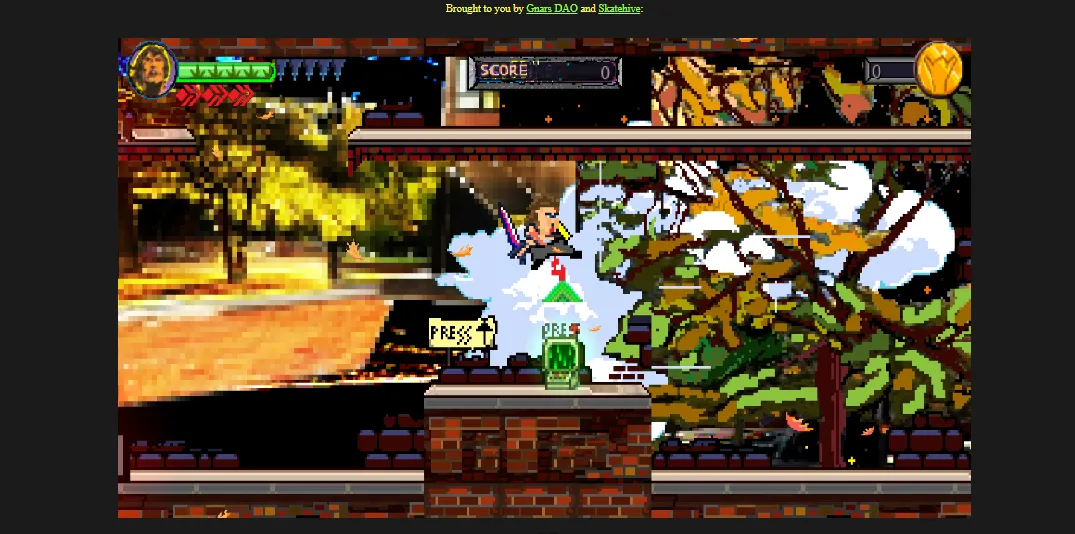
There was another instruction to press the arrow ⬆️ and when I did I was asked to hit X and it lighted the born fire.

I was again later asked to press X to open crypto wallets.
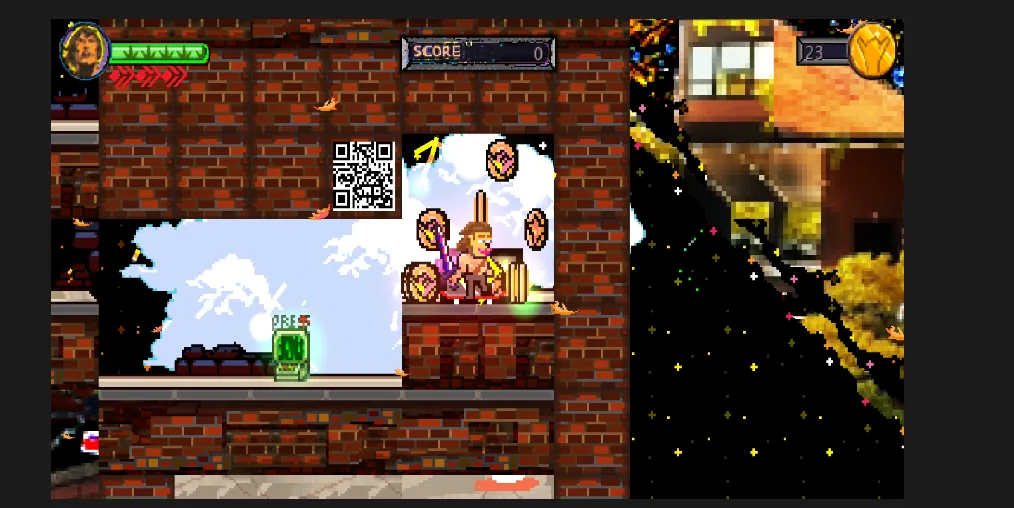
I was just roaming about and exploring when I saw my first monster. It was time to attack and taste my first blood.

Monster coming to attack me
I successfully defeated this monster and gained some coins by constantly pressing on the shift to activate my sword and it was fun.

I gained 50 points and a good day Ser 😮💨.

I continued exploring and I got to an instruction that read “Send”. I didn’t know what that was. I also appeared to be some kind of a cliff at first and I didn’t want to fall from continuing. Tried going back and exploring another route but it seemed coming back and moving forward was my most viable option.
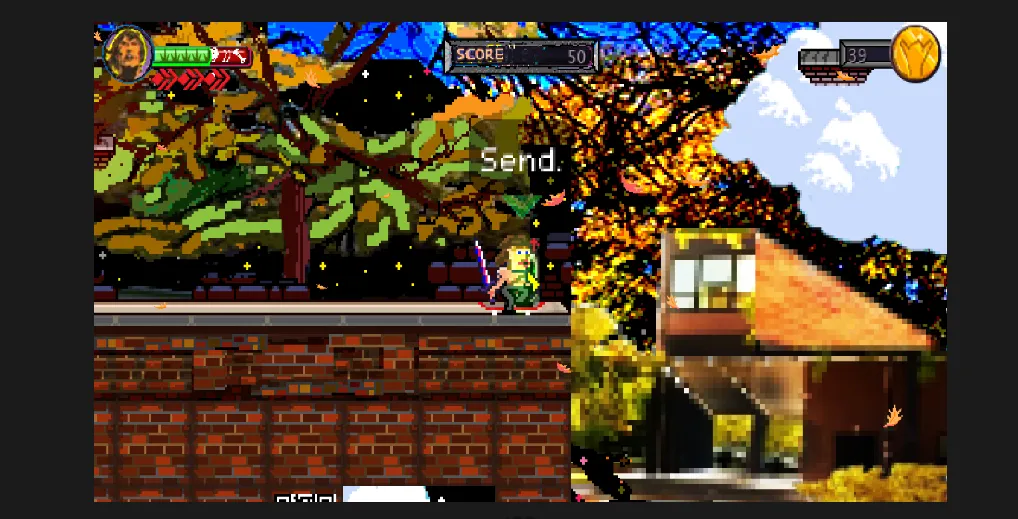
Well, that wasn’t my most viable option. I died 🥲😅. Surprisingly enough. Still had my 39 coins and a score of 50 from killing the monster.

Still had challenges moving past where I died. I remembered seeing a QR code and so I thought to myself to get back there and see if I missed something. I opened the wallet again and tried jumping into the code. That didn’t help either.
I got back to the cliff. After trying a lot and nothing working, I run fast towards the cliff and doubled jumped. I jumped again because I realized I was still going and maybe that was the trick. I died on a few attempts but then I finally succeeded.
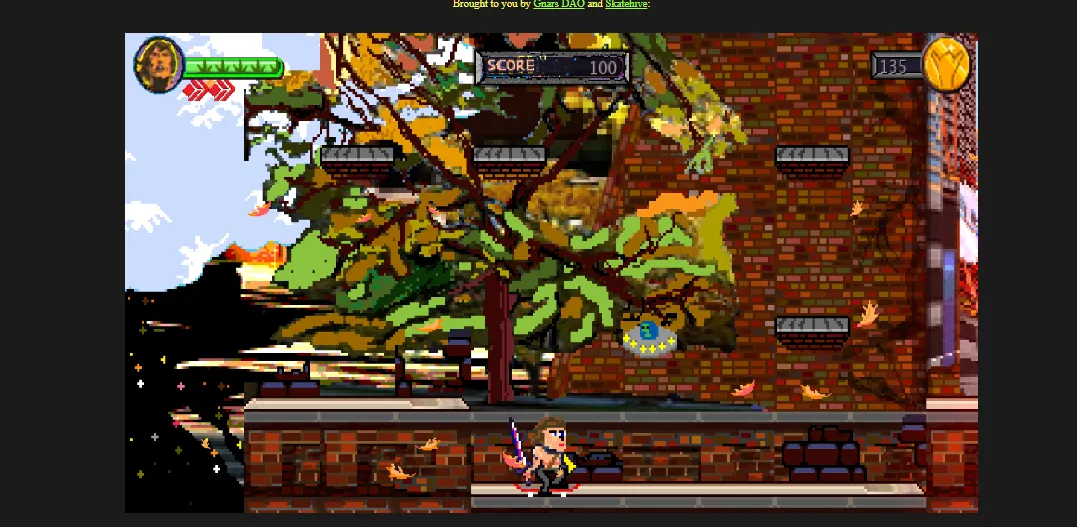
When I did succeed, I realized I was being shot at by some round looking stuff. I continued cos I suspected it was a monster. I evaded the round stuff and moved quickly. Lo and behold, I was in another world.

This world looked like it was going to be more sophisticated than the one I just came from. I moved forward and met my second monster. I had to retreat because it was killing me😅. This didn’t go like the first where I had an easy kill. Maybe that was beginners luck.
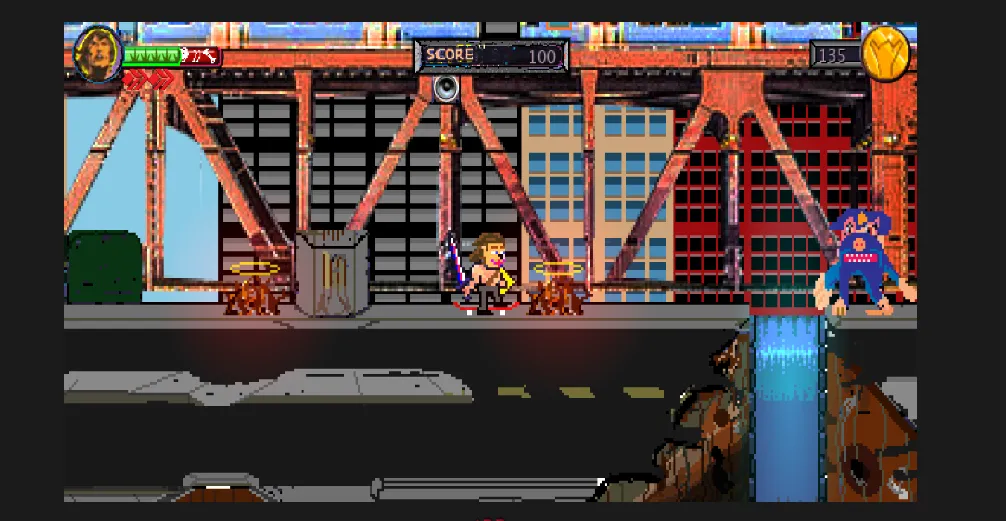
I fought my way and was finally able to defeat it but my life was depreciated.

monster defeated but some pins being shot at me
I died here a lot from monster attacks, pins and even falling in the water.
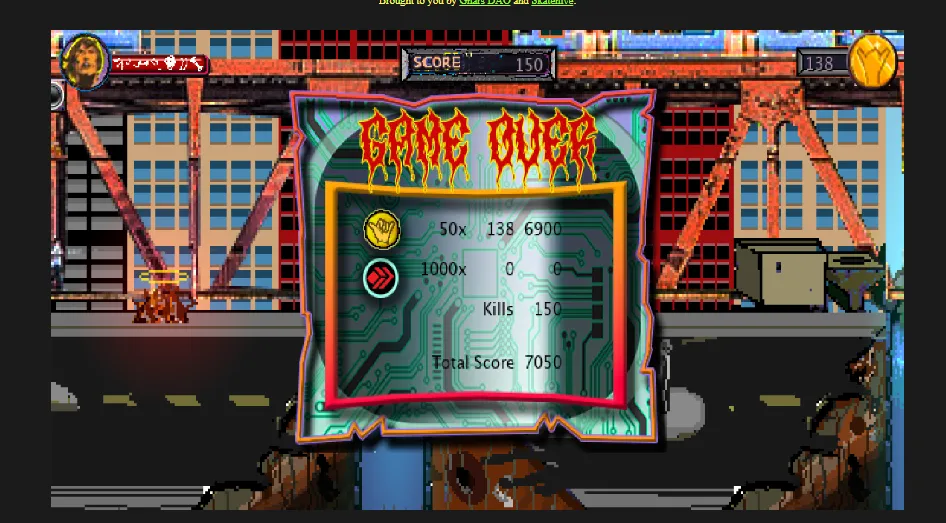
game over for me with a total score of 7050
I was determined to get past this stage so I decided I wasn’t quite done yet. I started again. I did manage to get past where I was but I got keeping killed. The life’s too short.
What I Like About Quest Stoken.

Firstly, I liked the music played in the game. It just had some catchy vibe and a nice ring to it.
Second, the graphics of the game look okay to me considering it’s 2D.
Third, considering the developers of the game look to have it integrated with hive and a pay as you play, it will make hive even better.
Also, the monsters do not look that scary or dangerous at a glance but they don’t make it easy to kill.
In addition, the skateboard 🛹 added to the game complements the name of the game, Quest Skate.
My Recommendation for The Game.
First of all, I think the life of the user depletes too fast. I remember while playing, I got hit by a pin in the other world and immediately died. It can become frustrating when you consistently die at the same place.
Secondly, to properly fight and use the sword, you have to switch the sticky keys off in your keyboard settings.
Third, I would have love to have a pause feature for the game. Without this pause feature you can die when you take your eyes off the game for a minute.
Finally, the inability to change the keys is a shortcoming. Not everyone will be comfortable with the keys that have been assigned and so would like to change it.
I believe before the game is fully released by the ending of this year, certain improvements will be made. It was a fun game overall and I encourage all to play.
You can join the social handles here;
Skatehive.app
Instagram
Twitter
Discord
Thank you.
