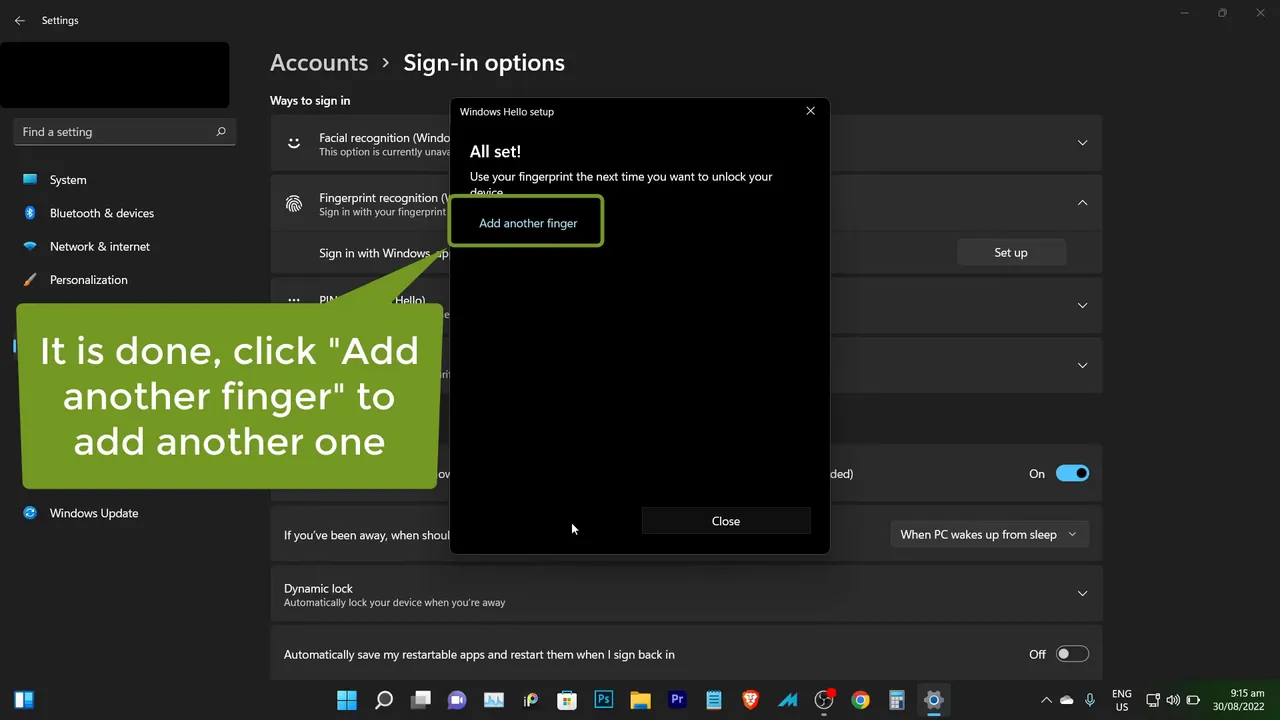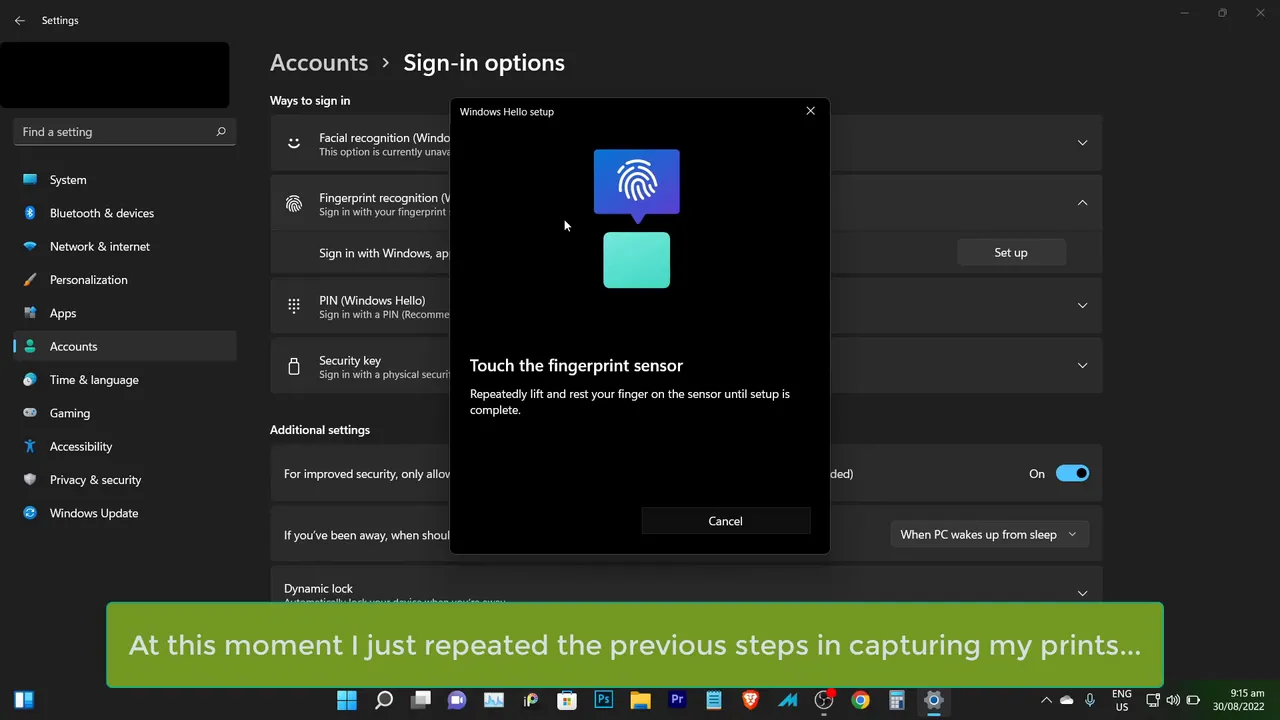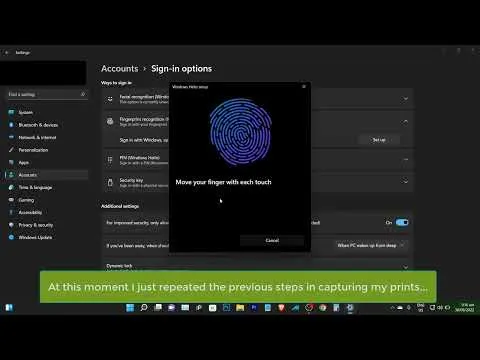Greetings!
Do you have a laptop with a finger sensor? If yes, then I do recommend enabling Windows Hello or Finger Print login on your laptop. Before I set up Windows Hello I am using PIN as my way of logging in to my laptop. Now that I have already set up Windows Hello I found out that it is easier to log in to your Windows just by placing your finger into the fingerprint sensor.
In this blog, I provided a video and graphical tutorial on how to enable Windows Hello on your Windows 11 machine. Below is the video tutorial that I made and just next to the video is the graphical tutorial that I made that I based on the video. I made this tutorial as straightforward and as short as possible so enjoy the tutorial. The difficulty of this tutorial is BASIC.
Below is the video tutorial, and next to the video is the graphical tutorial...
Below is the graphical tutorial based on the video above...
1. On your computer go to "Settings" then click "Accounts"
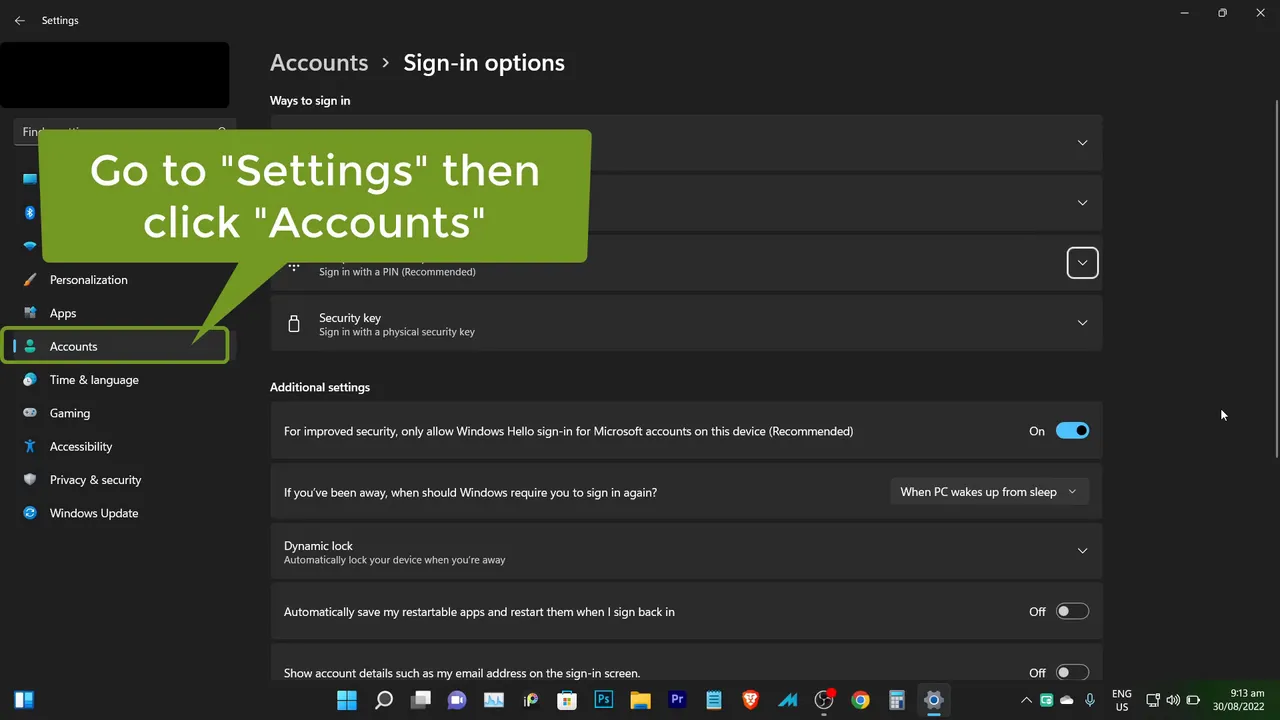
2. Click "Fingerprint recognition (Windows Hello)"
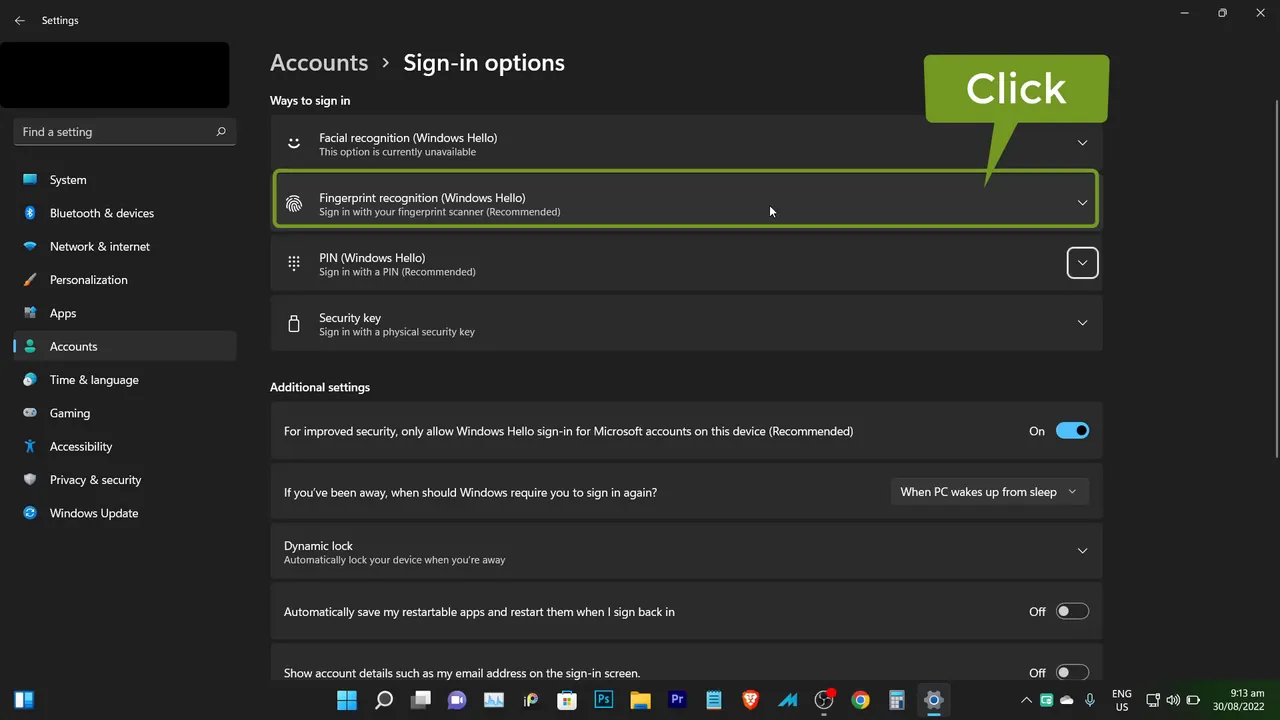
3. Click "Setup"
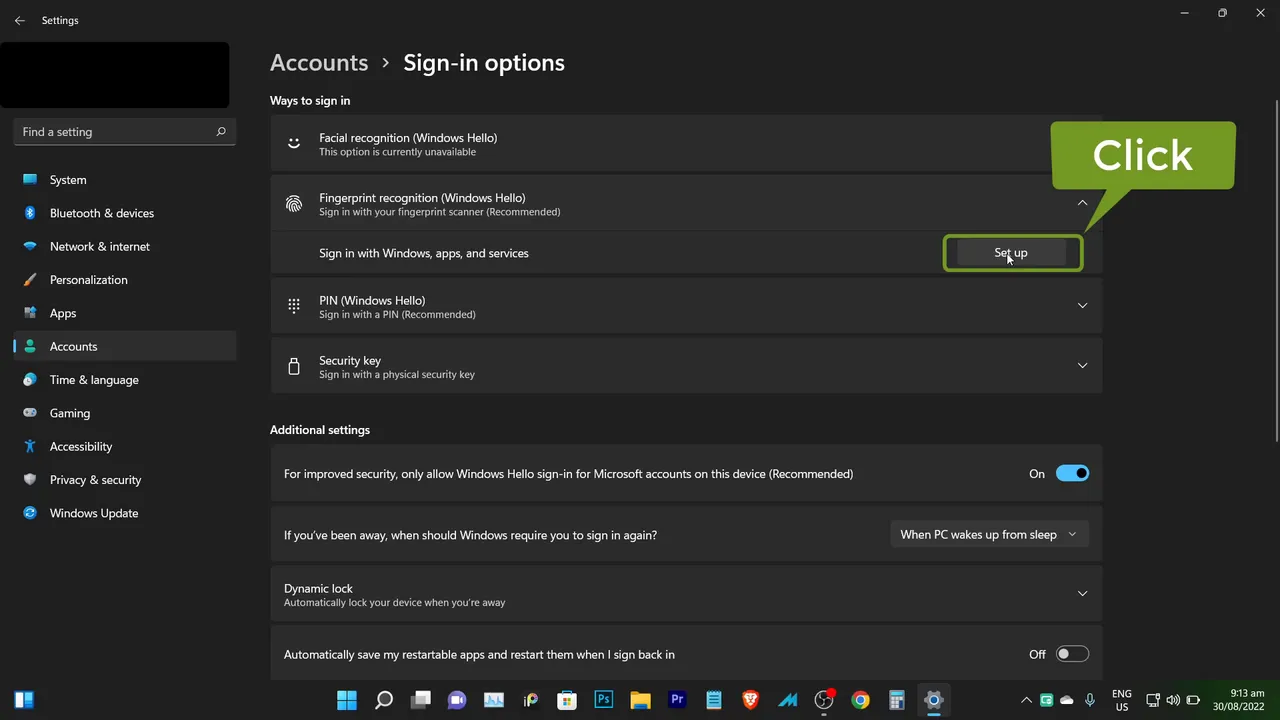
4. Click "Get started"
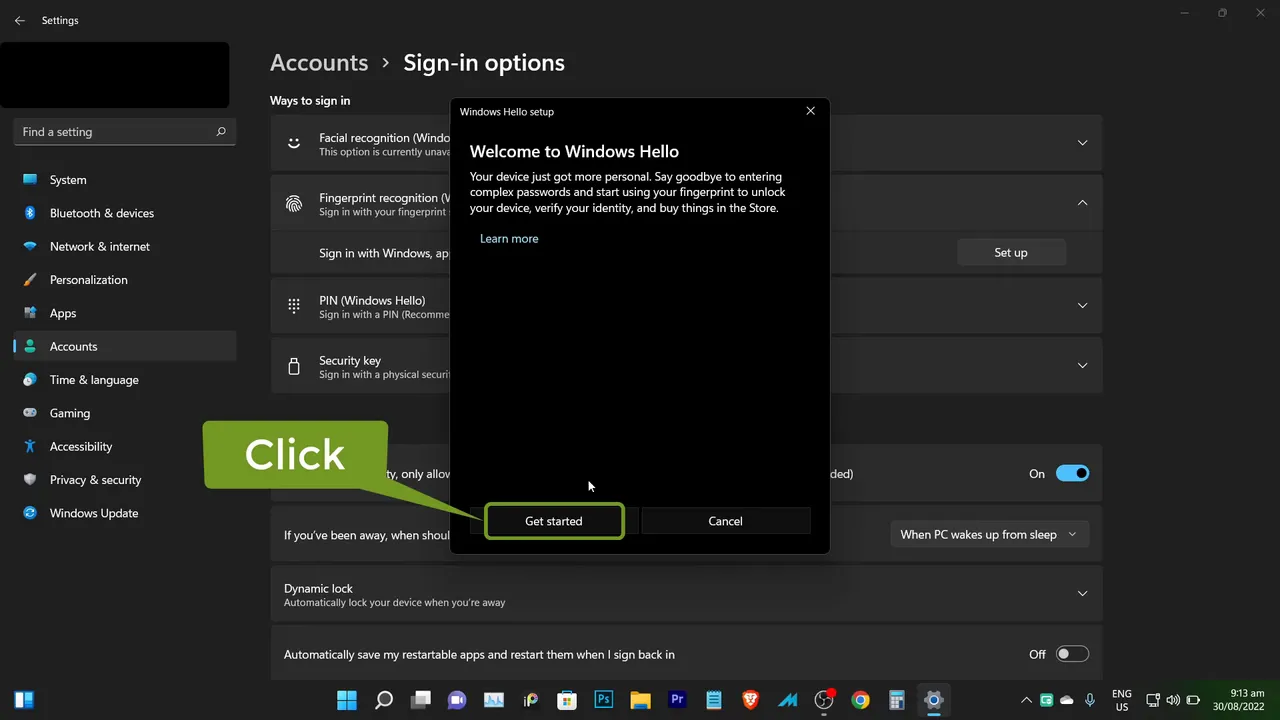
5. You will be asked to enter your PIN or password
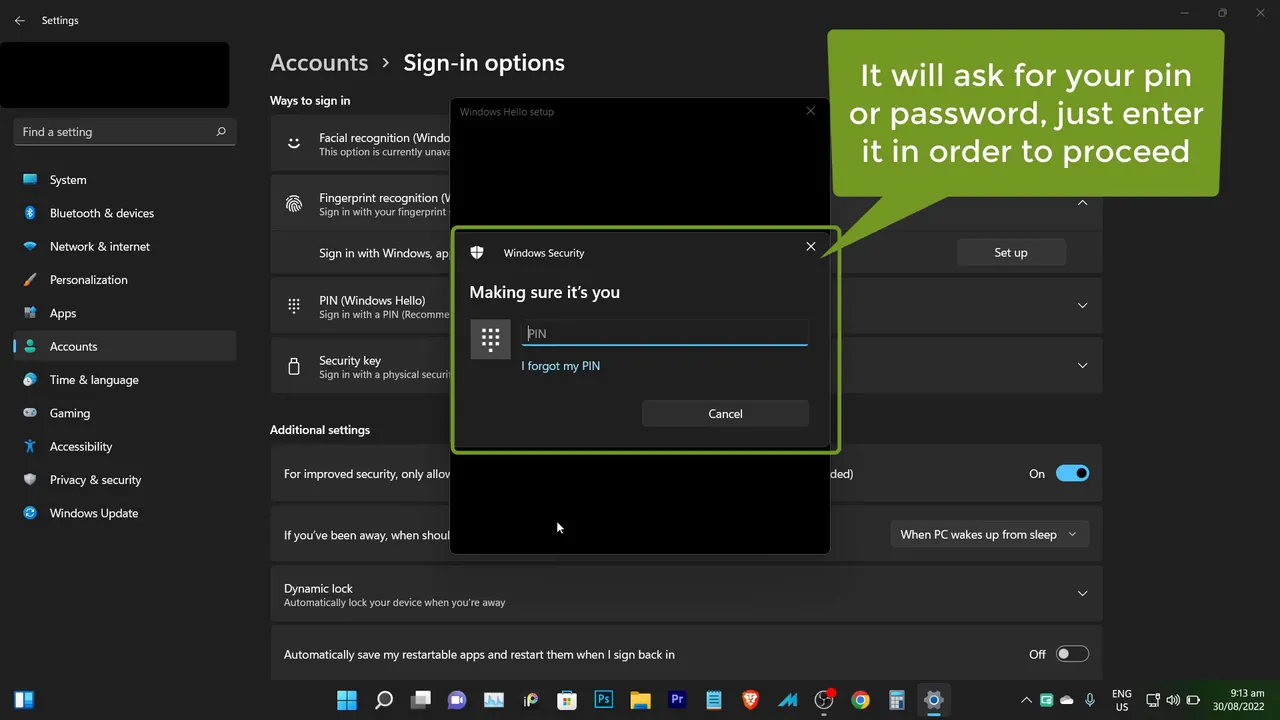
6. At this point, you are instructed to rest and lift your finger repeatedly so that it will be recorded
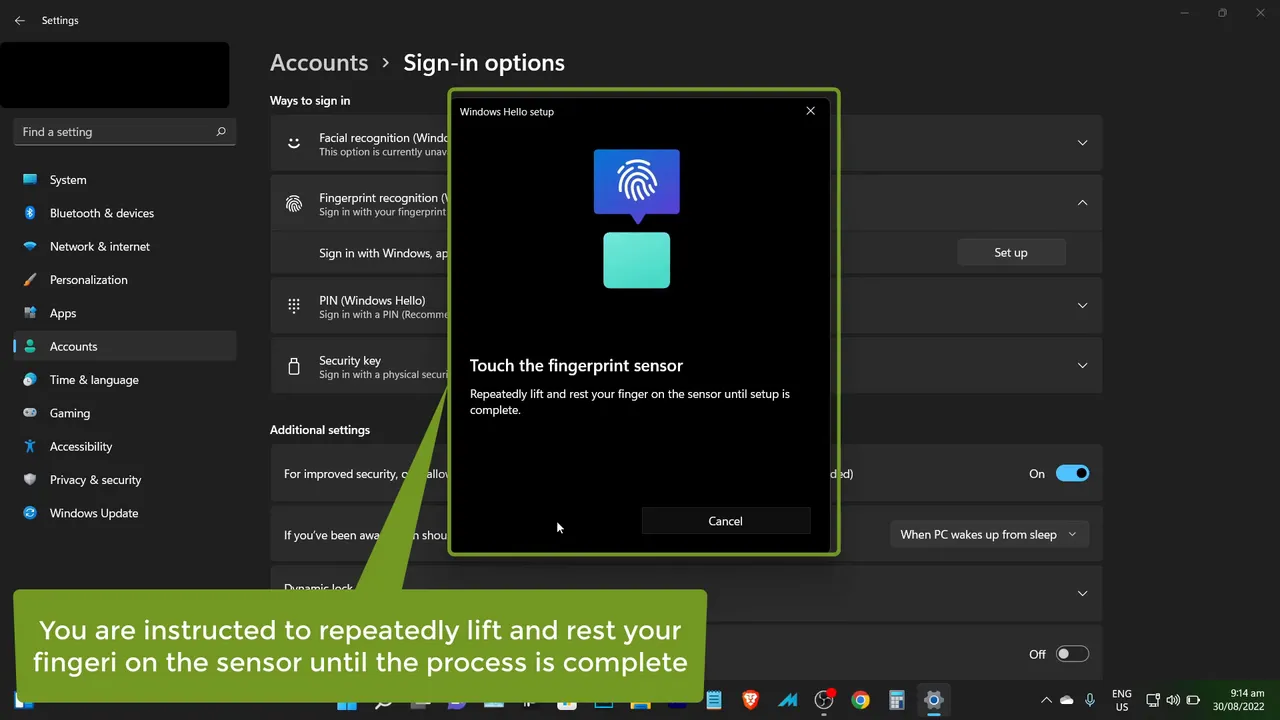
7. Repeatedly life and rest your finger on the fingerprint sensor
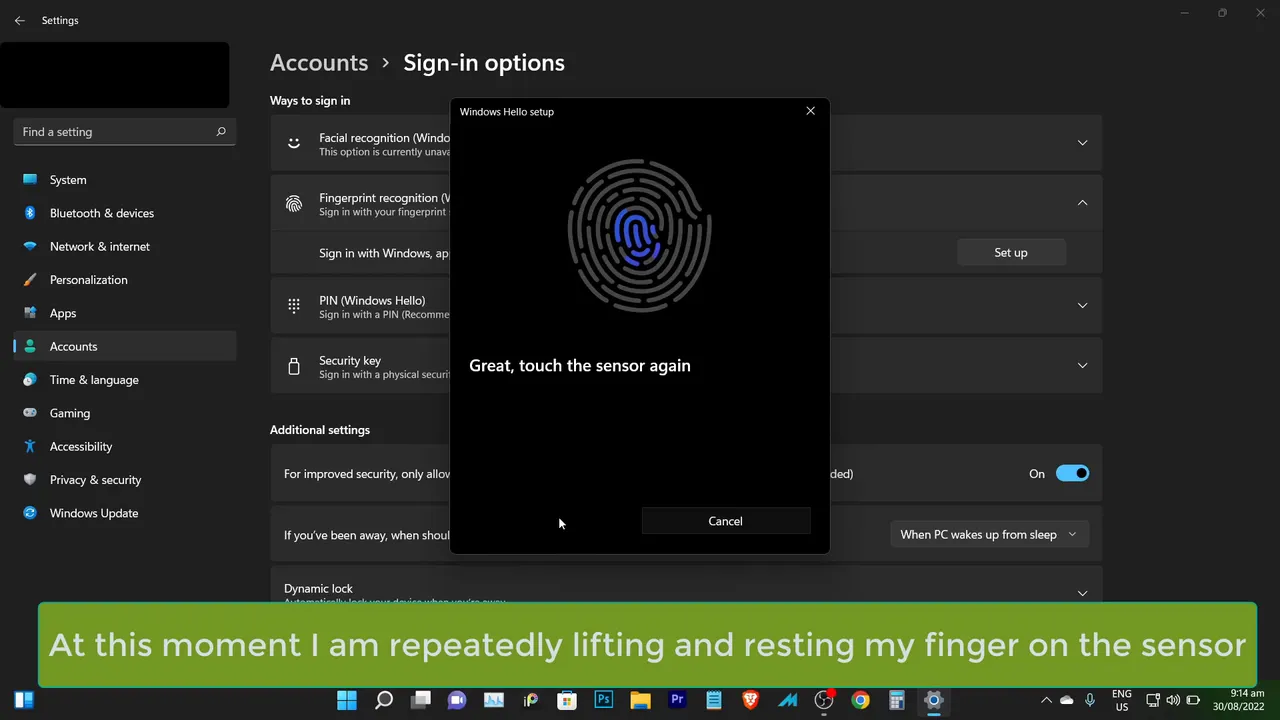
8. After that, you need to click "Next" to scan your fingerprint at different angles
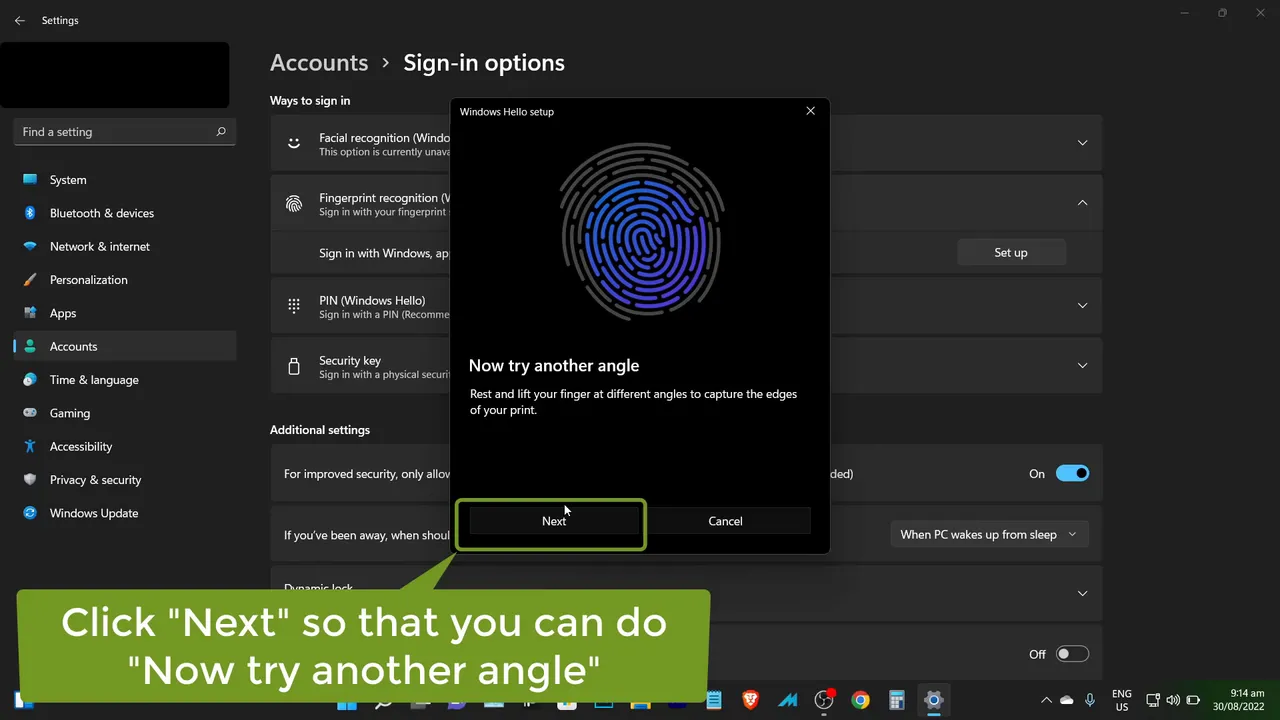
9. At this point, you are asked to repeatedly lift and rest your finger on the sensor at different angles so that the edges of your finger will be captured
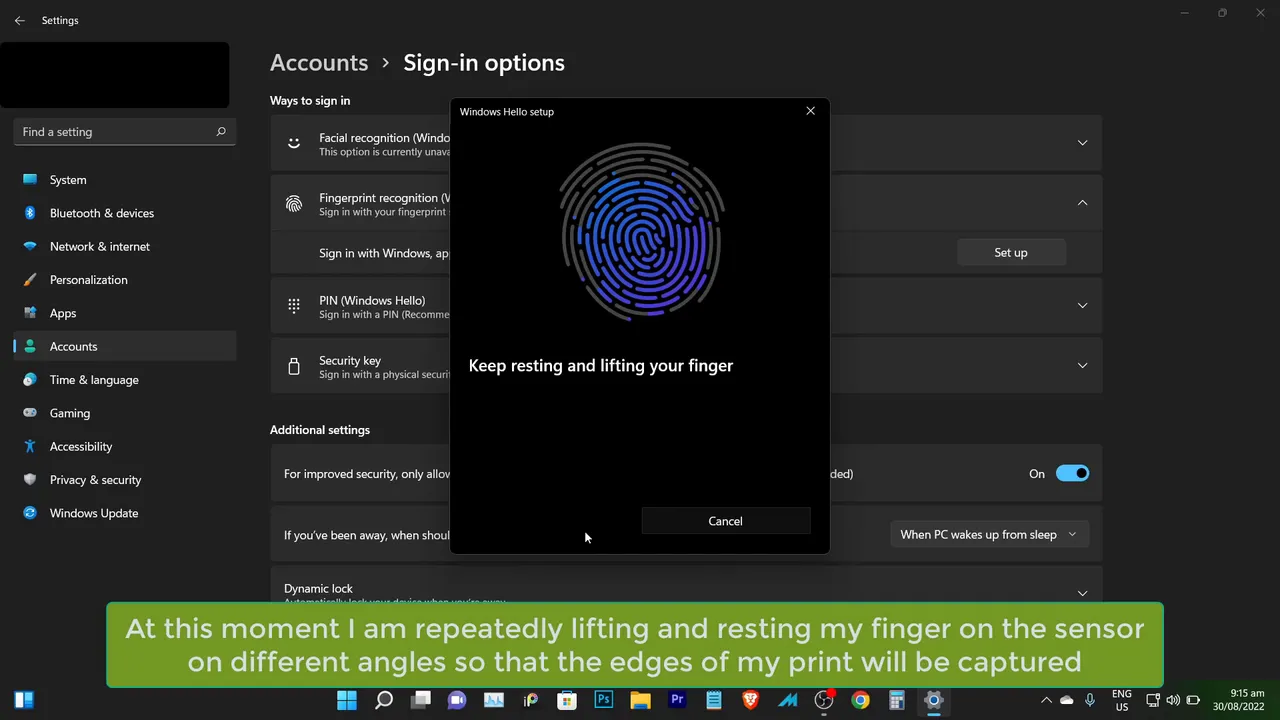
10. After that, you are done, click "Add another finger" to add another