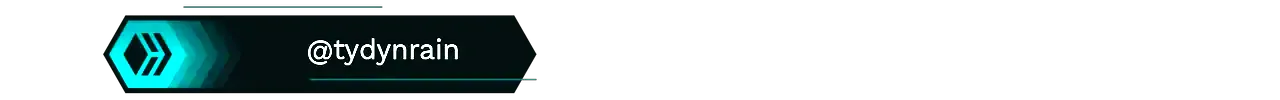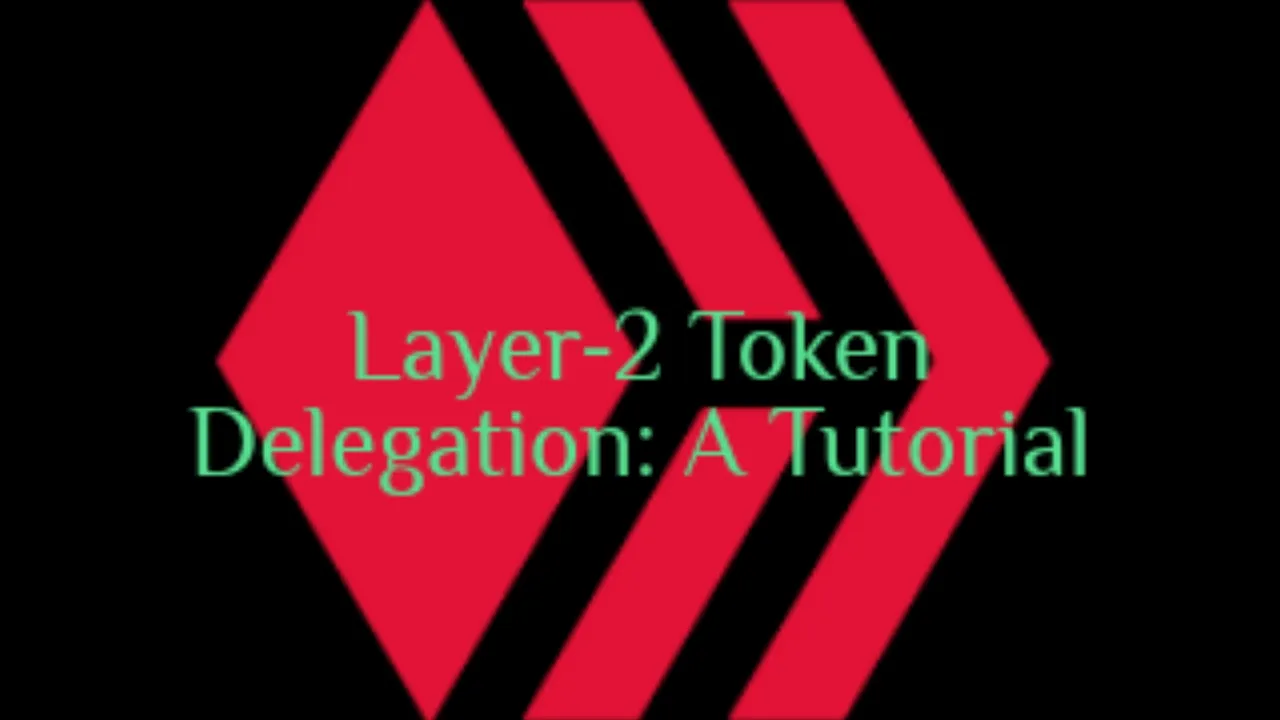

Warm greetings all! 😁 🙏 💚 ✨ 🤙
After a short comment conversation today I realized that it would be a good idea for me to do a tutorial on delegating layer-2 tokens, as it seems that there is a need for clarity among people here, especially newcomers, on exactly how to delegate layer-2 tokens, and to which curation accounts they should or could be delegated. @ijelady, I hope this helps!

Let's begin with the various layer-2 curation accounts to which one could delegate his or her tokens. The two main groups of layer-2 curation accounts are run by the LOLZ Team and the ONEUP Cartel. I've been delegating my tokens to a great many of their curation accounts for most of my time on Hive, and they are an important part of my daily passive income.

The LOLZ Team - daily payouts in LOLZ, and after 512 LOLZ held daily dividends in many tokens
| Token | Curation Account | |
|---|---|---|
| HIVE | @lolzbot | - not layer-2, but they list it |
| ALIVE | @lolz.alive | |
| BEATCZ | @lolz.btcz | |
| BEE | @lolz.bee | |
| CENT | @lolz.cent | |
| CINE | @lolz.cine | |
| CTP | @lolz.ctp | |
| DUNK | @lolz.dunk | |
| FUN | @lolz.fun | |
| LEO | @lolz.leo | |
| LIST | @lolz.list | |
| MEME | @lolz.meme | |
| NEOXAG | @lolz.nxg | |
| ONEUP | @lolz.oneup | |
| PGM | @lolz.pgm | |
| PHOTO | @lolz.photo | |
| PIMP | @lolz.pimp | |
| SME | @lolz.sme | |
| SPORTS | @lolz.sports | |
| SPT | @lolz.spt | |
| THGAMING | @lolz.thg | |
| WAIV | @lolz.waiv | |
| WEED | @lolz.weed |

ONEUP Cartel - daily payouts in the token delegated
| Token | Curation Account |
|---|---|
| BEE | @bee-curator |
| CCC | @ccc-curator |
| CINE | @cine-curator |
| CTP | @ctp-curator |
| FUN | @fun-curator |
| LEO | @leo-curator |
| MEME | @meme-curator |
| NEOXAG | @neoxag-curator |
| ONEUP | @oneup-curator |
| PAL | @pal-curator |
| PIMP | @pimp-curator |
| POB | @pob-curator |
| SPT | @monster-curator |
| VIBES | @vibes-curator |
| VYB | @vyb-curator |
| WEED | @weed-curator |

Other Layer-2 Curation Accounts
ALIVE
@aliveandthriving - weekly payouts in ALIVEM
@heartbeatonhive - weekly payouts in various tokens
LEO
@leo.voter daily payouts in LEO
@meowcurator - daily payouts in LEO or MEOWLEO - seems to pay out slightly more than leo.voter
@india-leo - probably daily payouts in LEO - new one for me - pays 100% of curation rewards

So now that I've given you an idea of which accounts to which you could delegate your various layer-2 tokens, let's dive into exactly how to delegate them. For this tutorial I'm using the Hive Keychain Android app and PeakD, as that's how I usually delegate my tokens, since I find it very quick and easy via that interface.

When you go to your wallet in PeakD, and then into the Hive-Engine token view, you'll see the assorted layer-2 tokens that you have in your wallet. For this tutorial, I'll be delegating BEE.
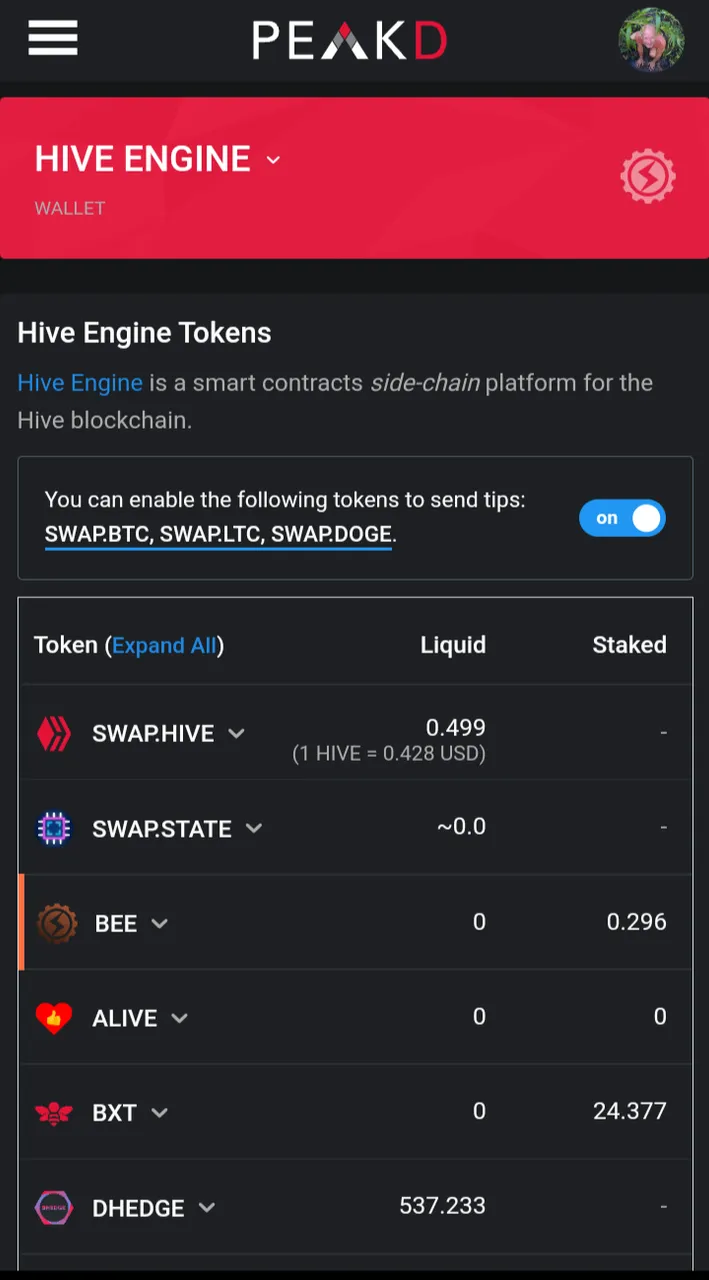

On mobile devices you need to swipe left to be able to see the right side of the screen for each token, and most importantly, the menu buttons. In the desktop version of the site, everything is visible from the get go, so there is no need to swipe left.
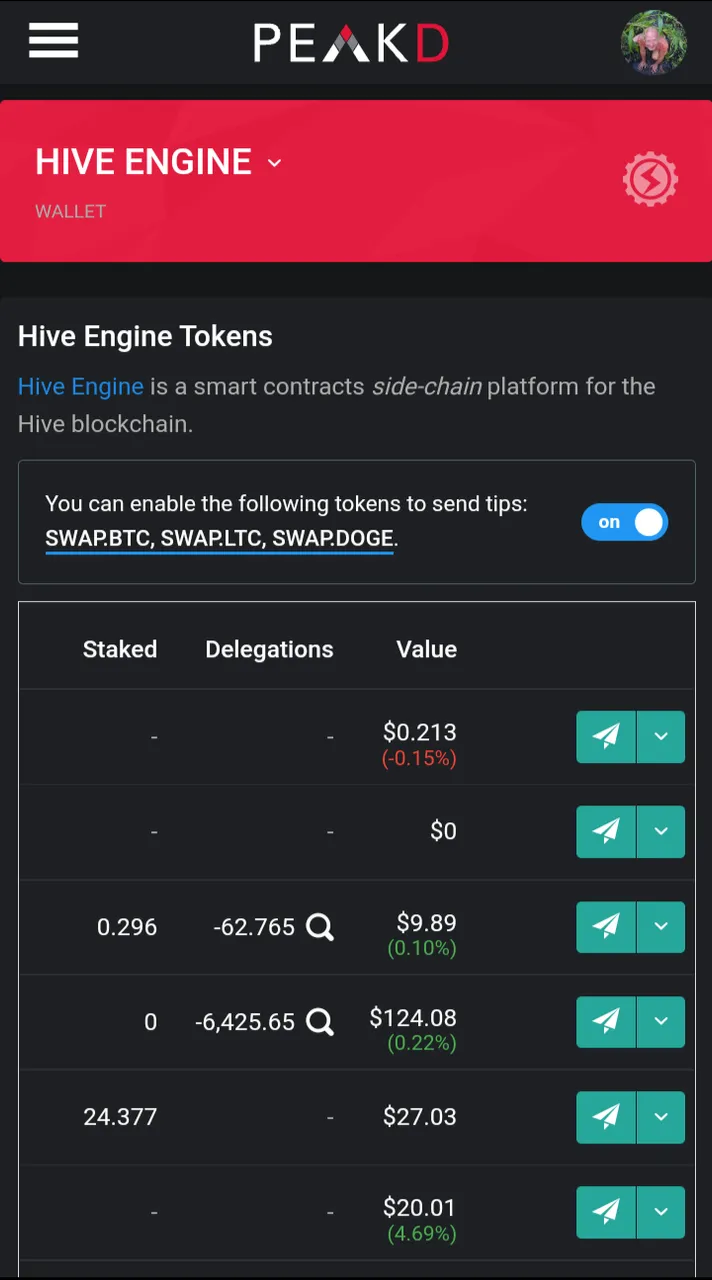

If you click on the downward-pointing arrow on the green button, the token-action pull-down menu will appear, with various options available, depending on the token being viewed. For the purpose of this tutorial, we're only interested in the Delegate option.
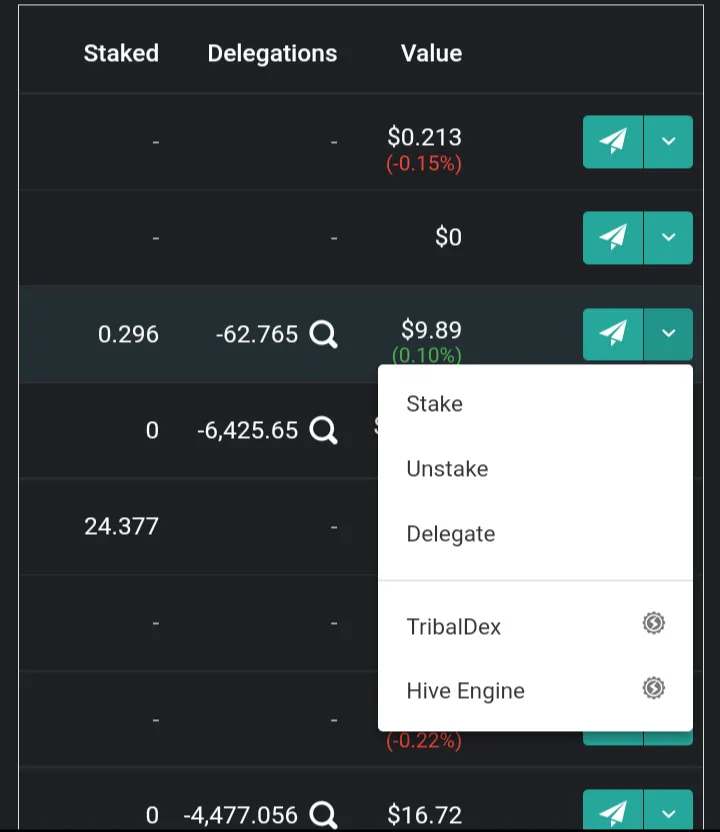

when you click on Delegate, the token-delegation window will pop up. There are only two fields that you need to fill out - to which account you will be delegating your tokens, and how much to delegate.
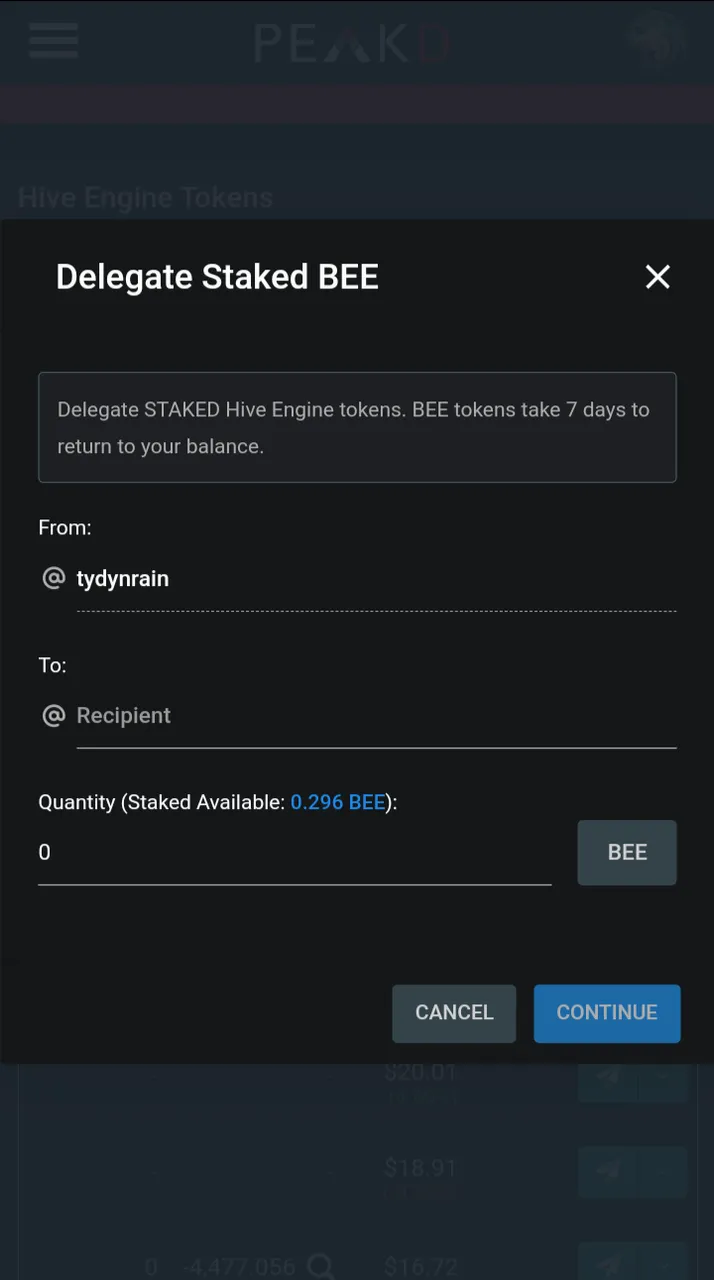

For this tutorial I'll be delegating my BEE to @bee-curator, so that's what I enter into the to/Recipient field.
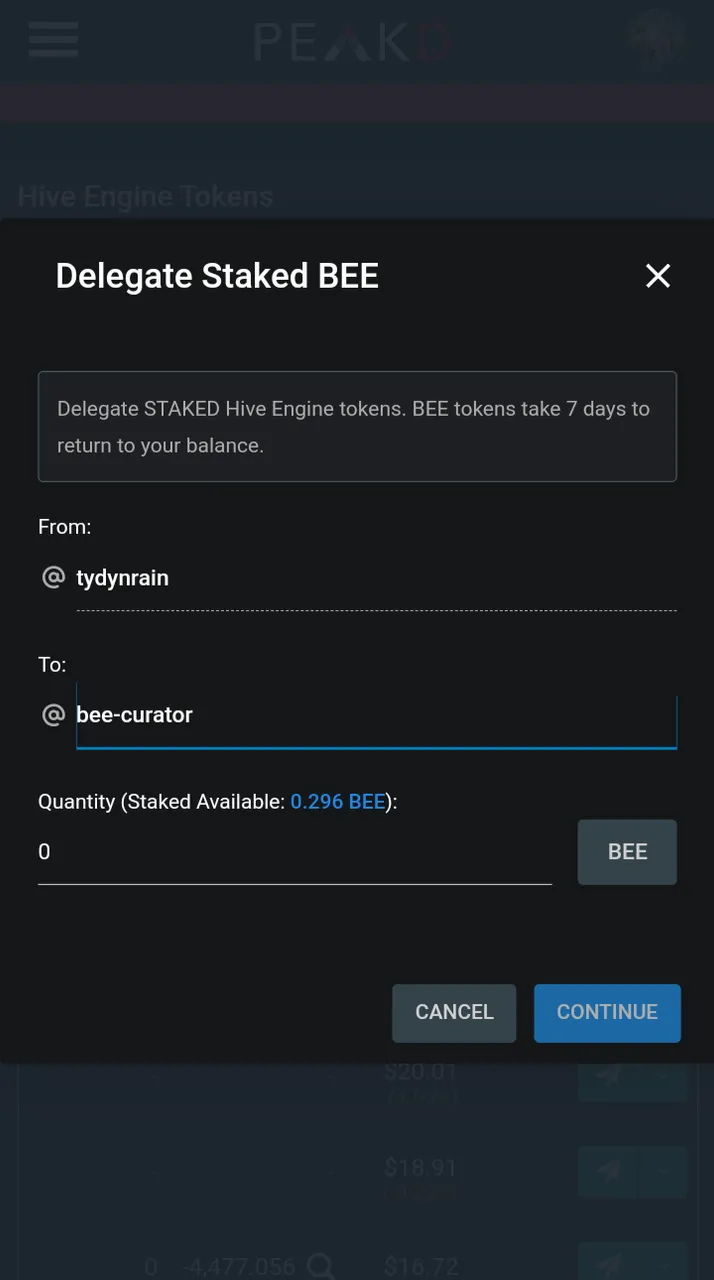

For the amount to delegate, you can either enter it in manually, or simply click on the blue staked-available token amount, to delegate everything that you have staked.That's the option that I chose.
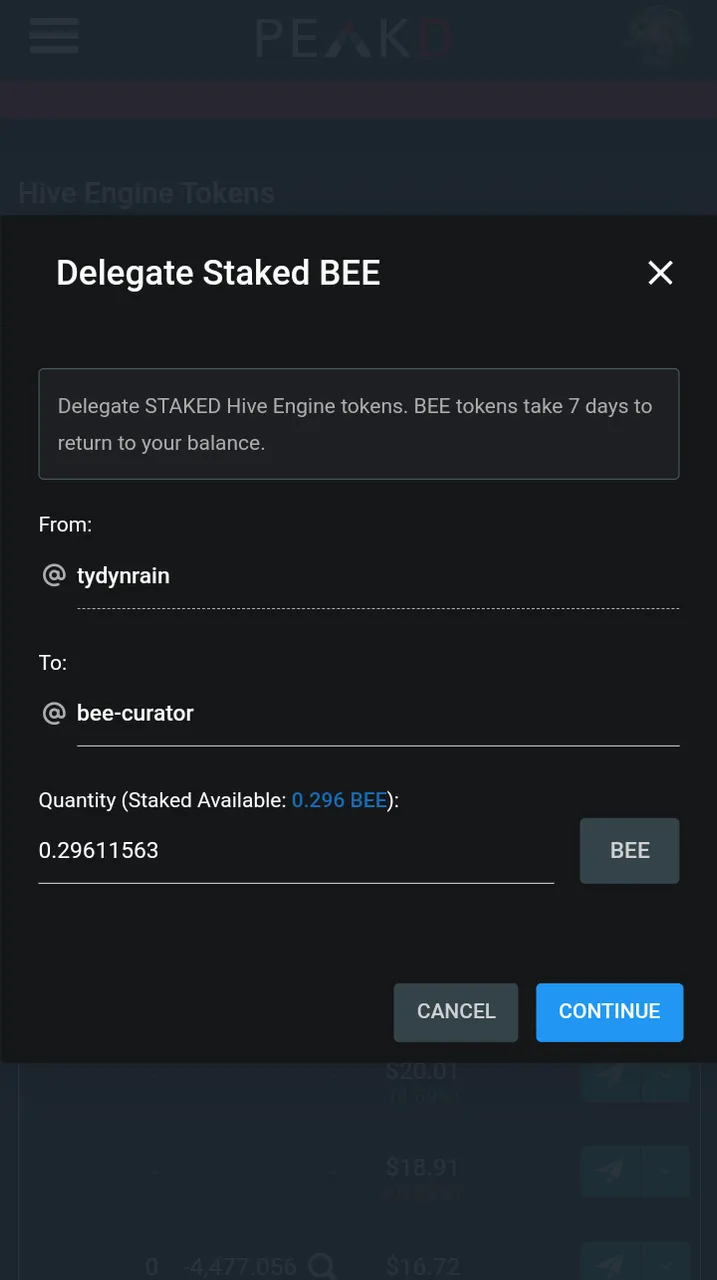

When you're done and ready to delegate, click on the blue Continue button, which will bring up the Hive Keychain confirmation. Click Confirm.
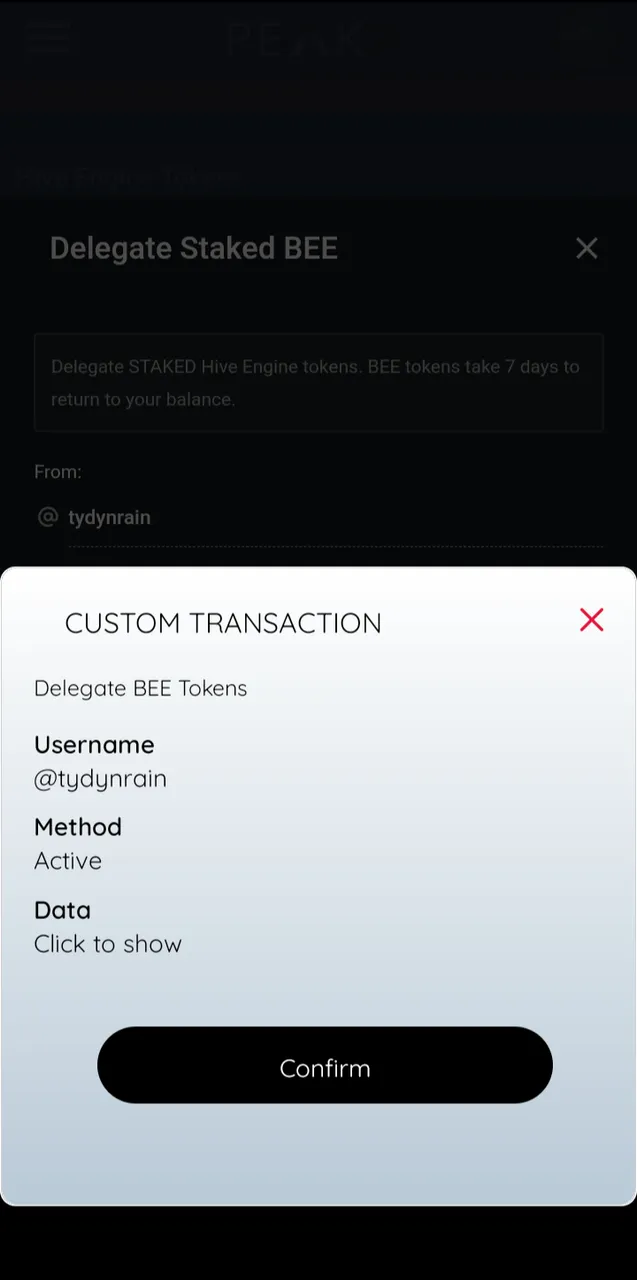

Once you confirm the transaction, you'll be taken back to your Hive-Engine tokens. Usually you'll have to refresh the page to be able to see the changes.
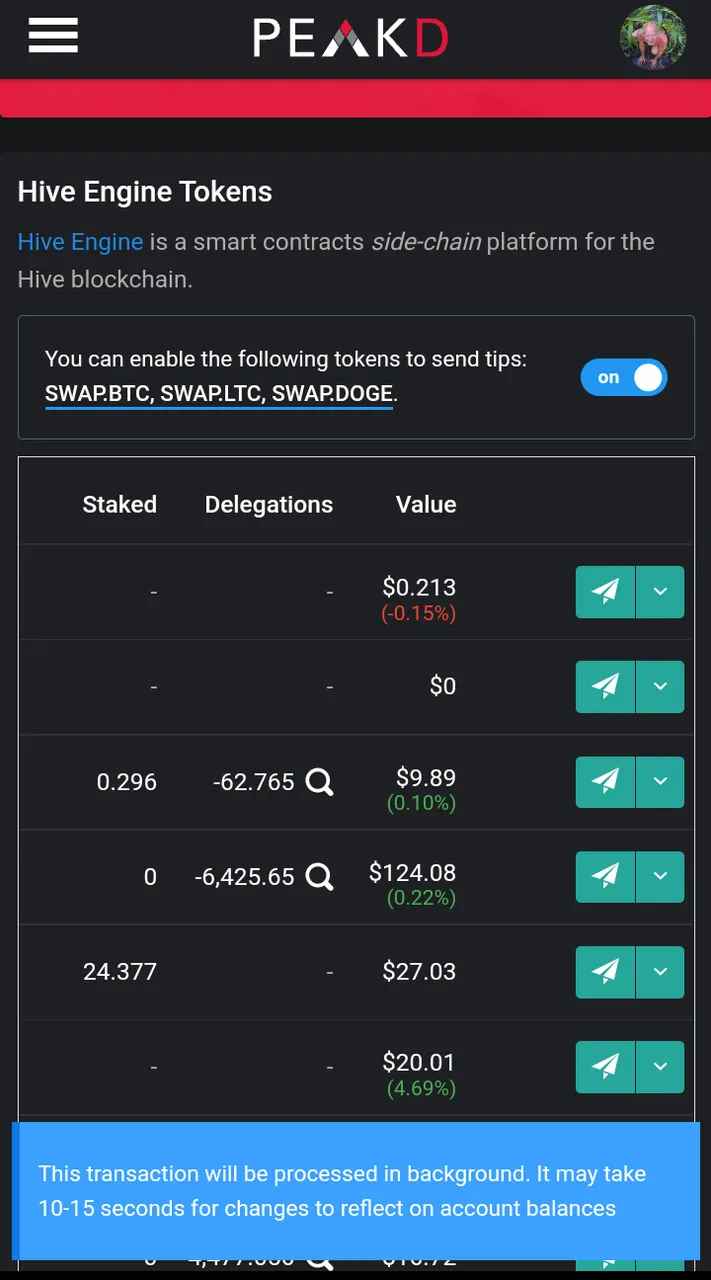

There you have it! If you didn't before, now you know lots of accounts where you can delegate many of your layer-2 tokens, and how to delegate them via PeakD. You can, os course, delegate your tokens via most front-ends. I usually use either PeakD or Hive Engine. They're both simple and easy to use. If you have any questions, ask them in the comments, and I'll do my best to answer them. I hope that this tutorial was easily understandable, interesting, and useful! Thank you for reading! 😁 🙏 💚 ✨ 🤙
All screenshots were taken with my Motorola G Power Android Phone.

Thank you all so much who have helped me get to where I am today, and allowing me to share more of the beauty and magic from my life and my world with you, and for your continuous appreciation and support! I am truly deeply grateful! 😁🙏💚✨🤙

If you'd like to find me on other alternative platforms where I have accounts (I spend most of my time here on Hive), click on this signature image below to go to my LinkTree page.
If you'd like to send me a BTC Lighting Tip (made possible by the fantastic work of brianoflondon on @v4vapp), just scan the QR image below. 👇

Signature image created by @doze, and the dividers made by @thepeakstudio, with all tweaked to their present form by me.