Hello everyone, This is an easy tutorial to send your Hive from Binance directly to your Hive acc. This is from web and all the screen shoot here will be from the web.
First you need to login to your Binance acc. You will have to put some verification code after you choose to login with email or phone number.
After that go to your wallet and from the pull down menu press "Overview" Tab
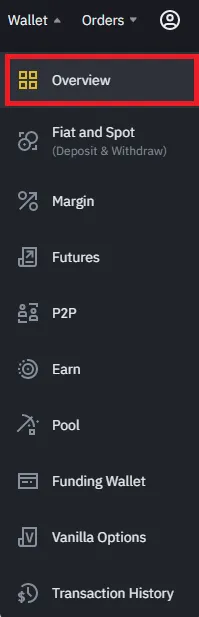
After that you will be redirect to your Binance wallet Overview. Next press "Withdraw" button.
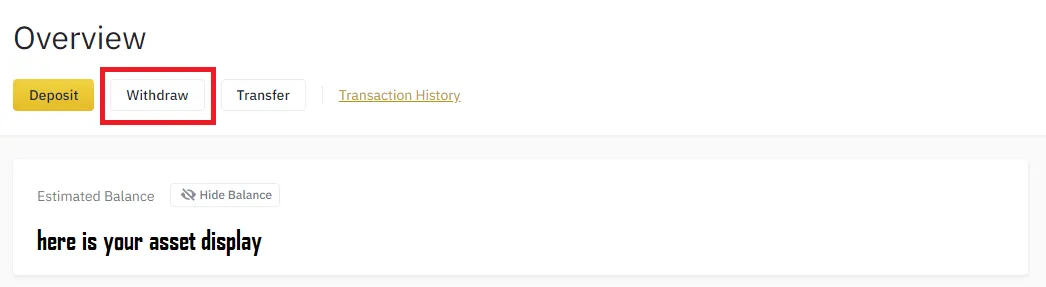
Then it will redirect you to the next page to withdraw your Hive. From here you can press the coin pull down menu and select Hive or type in Hive to search it.
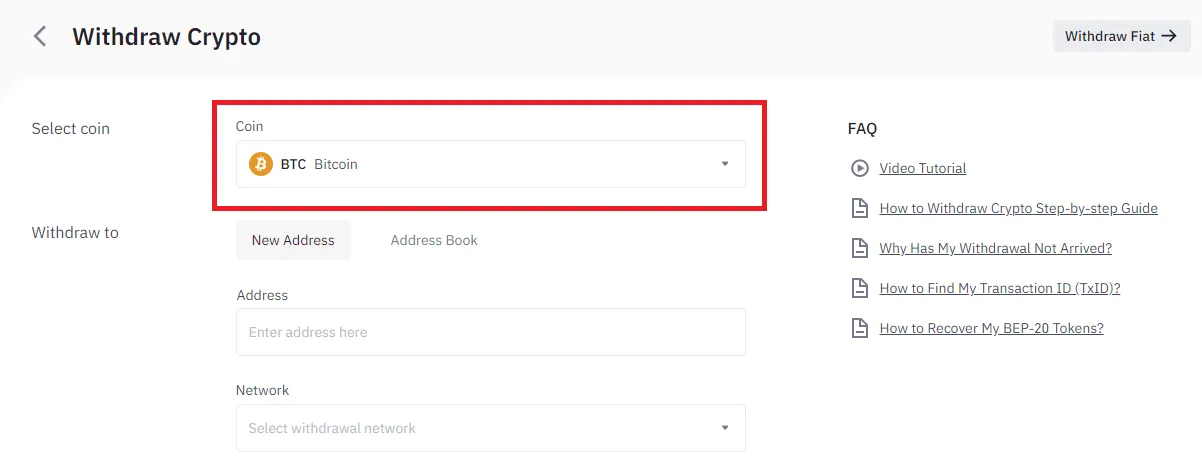
After that a pop menu will come out.
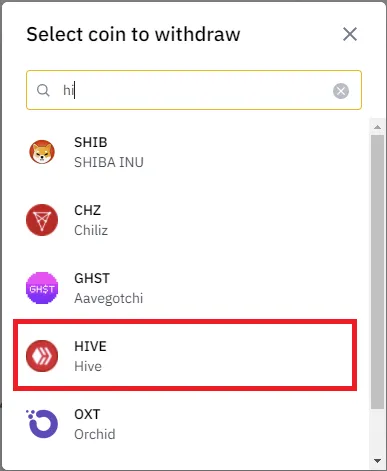
Then just click on the Hive and it will be entered to the withdraw coin name.
After that a popup will come out again after you have selected the Hive coin or after you enter your address into the address box.
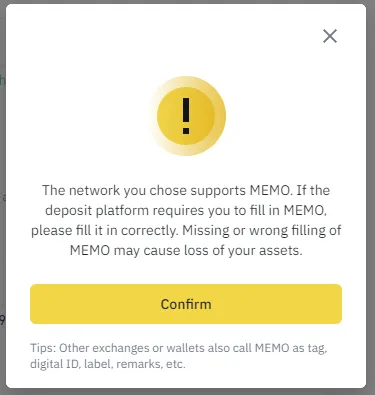
Just press confirm and it will put the Network as Hive network.
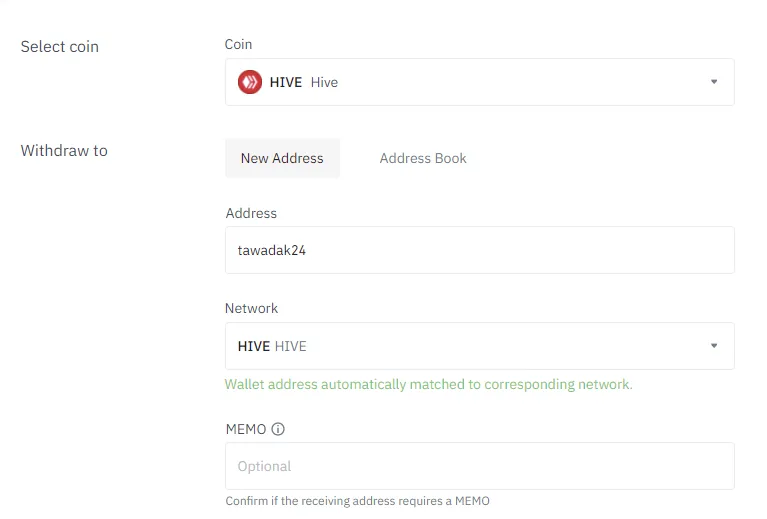
As shown above the address is my Hive acc.
Remember this! do not put the @ symbol on the address or it will give error message or you will send it to wrong address, and all letters must be in lowercase letters as your account name displayed on hive and web address bar.
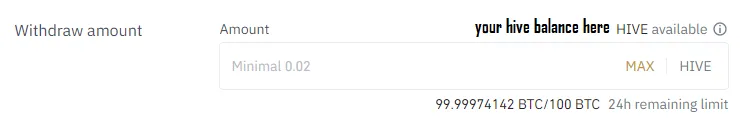
As you can see minimum withdrawal is 0.02 Hive. You can just click MAX to withdraw all your hive.
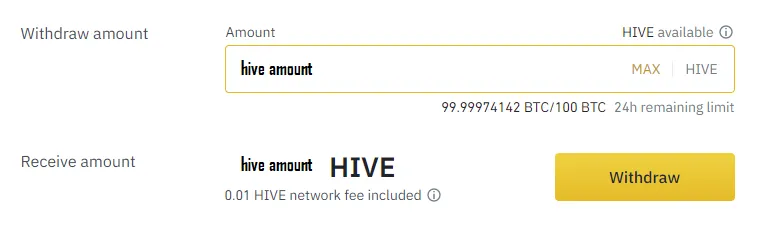
After you entered your amount, the withdraw button will appear. Just click on the button to proceed.
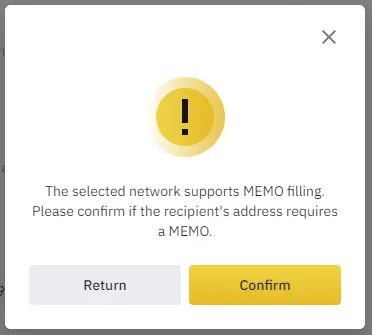
A popup will come out, just press confirm, as you no need memo to send to your account
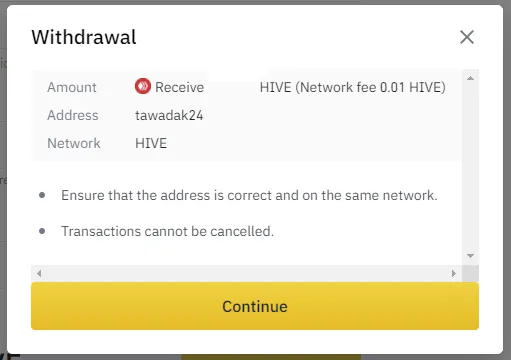
Another popup will come out to confirm the Fee and the address including the network. Make sure the network is HIVE and your address is your hive account name.
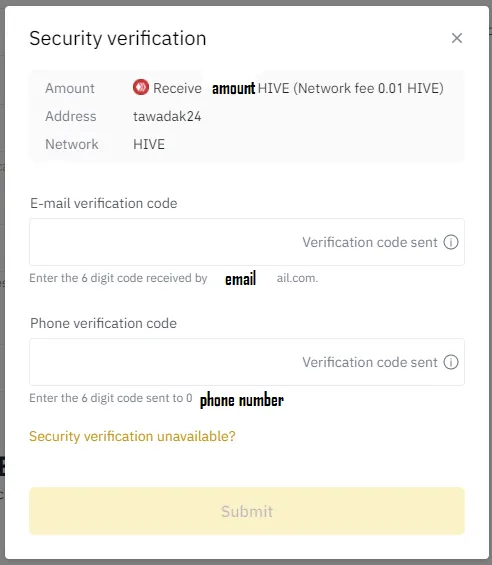
This popup will come out for you to enter the security code for your withdrawal process.
After you enter correct security code sent to you the submit button will turn to yellow to allow you to submit.
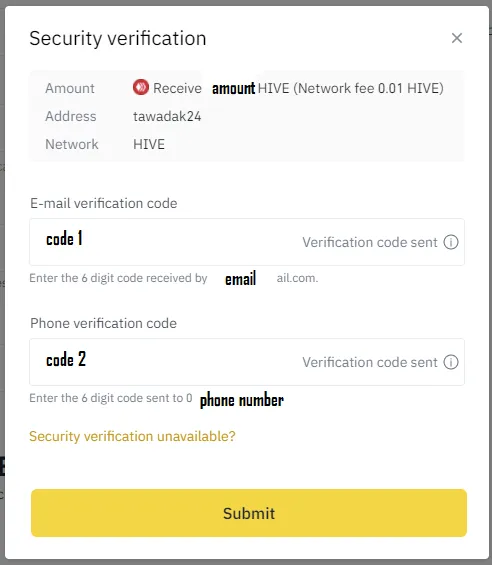
After you clicked on submit. A popup will come out for last verification and notice.
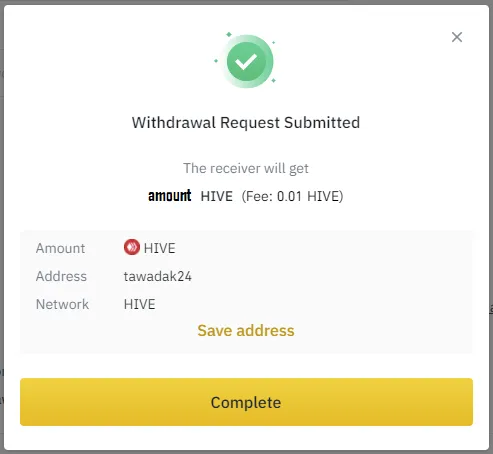
Just press complete and last popup will come out to notify you about the withdrawal.
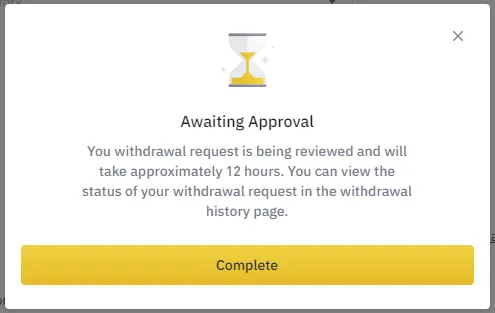
Now you just need to wait and it usually will take only 1 or 2 minute for you to receive your hive.
As for me the notification will be like this on @ecency app
I think only @ecency app will give you this notification.
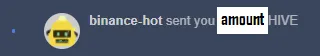
This means your Hive is now in your hive account wallet.
Thank you and I hope this helps.
