As a newbie, I thought i could withdraw my POB and HBD directly, until I tried withdrawing and it didn't work out, I was confused and didn't know what to do next, so I had to ask for help from my friend @readthisplease who explained the process on what am supposed to do first, so I could be able to convert my POB and HBD to HIVE then withdraw.
So first to withdraw your POB and HBD, you need to convert it to HIVE before you can be able to withdraw it. POB is the token you earn form proofofbrain community or from someone who has POB staked or Powered up, while HBD is earn from Hive alongside HP(Hive power).
To withdraw your POB earned, first you have to go to Hive Engine, then sign in. Hive engine is decentralized exchanges system (DEX), which doesn't require a middle man to do your transactions. It's more like Peer-to-Peer (P2P).
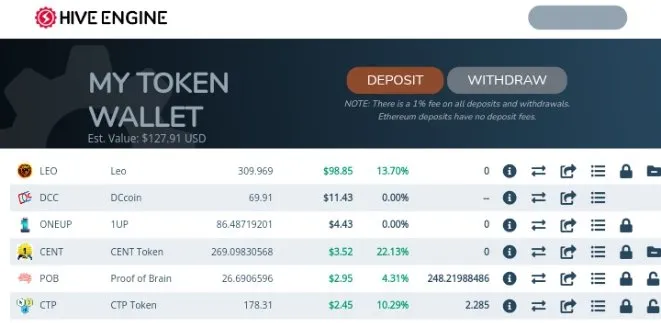
After signing in, click on Wallet then the page above will pop up, to convert POB to Hive. Click on the second icon from the left.
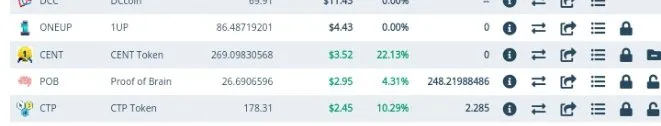
Then this page will pop up next.
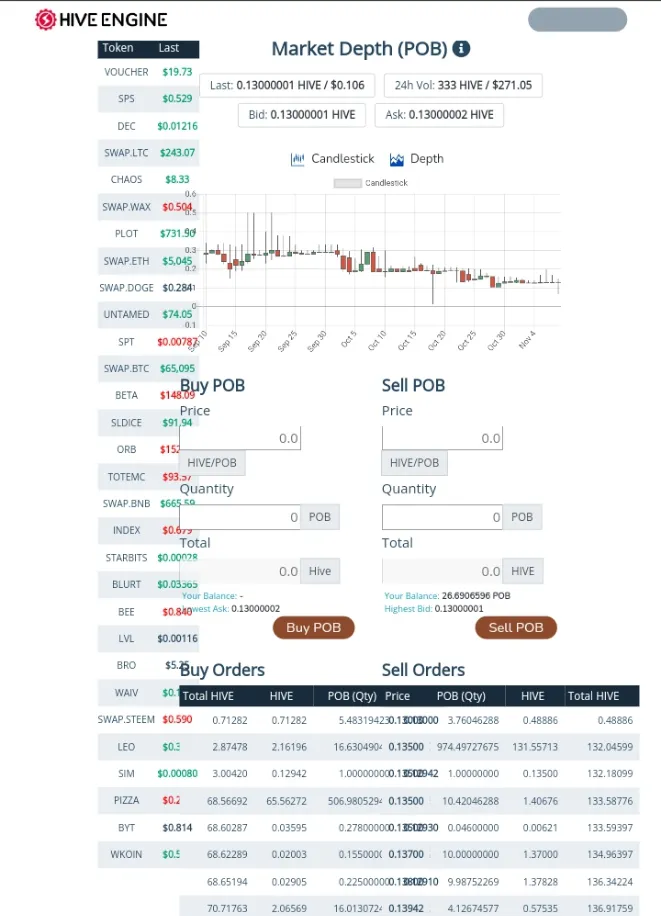
Since you want to convert your POB to HIVE, Scroll down to Buy Orders, choose the best possible price to sell your POB then click on the price. When you click on price, it will automatically show on your Sell POB part, then you input the Quality of POB, you want to sell, then click on the Sell POB button, then the convertion is done. Then you can now send the converted HIVE to you exchange platform and then trade the HIVE for USDT and then sell your USDT for Cash.
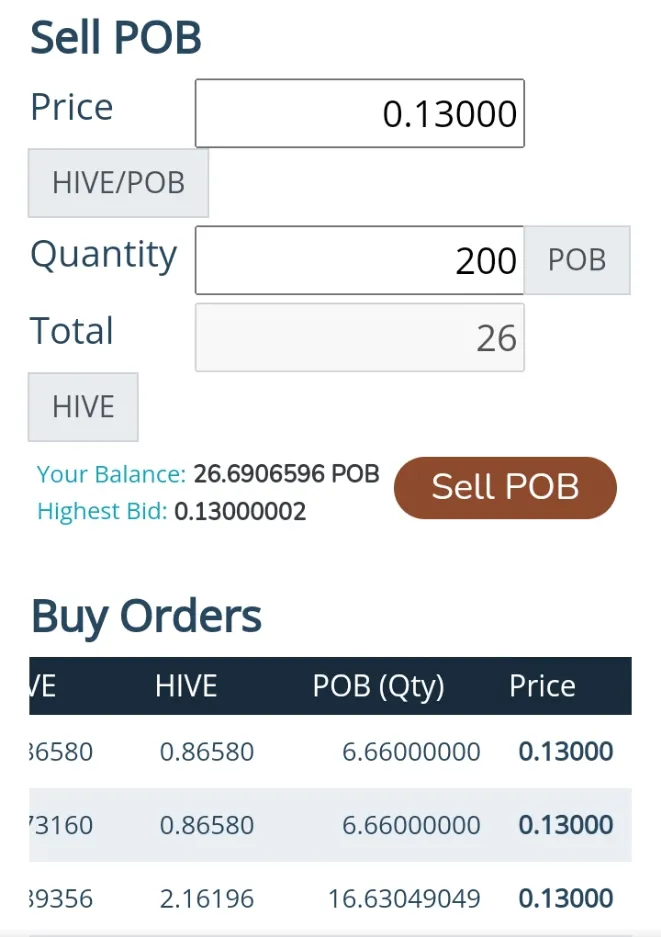
Now, how to convert HBD to HIVE using BlockTrades, this one to me is a lot easier than converting POB to HIVE. As usual you have to sign in first but before that, you have to create or register a BlockTrades account.

After signing in click on the first part Select Hive dollar, like I have done in my screenshot below, then input the account you want to withdraw from, then for the memo box, you will get the memo from the exchange you want to withdraw your money to, then click on Get a new deposit address which will take you to the next page below.
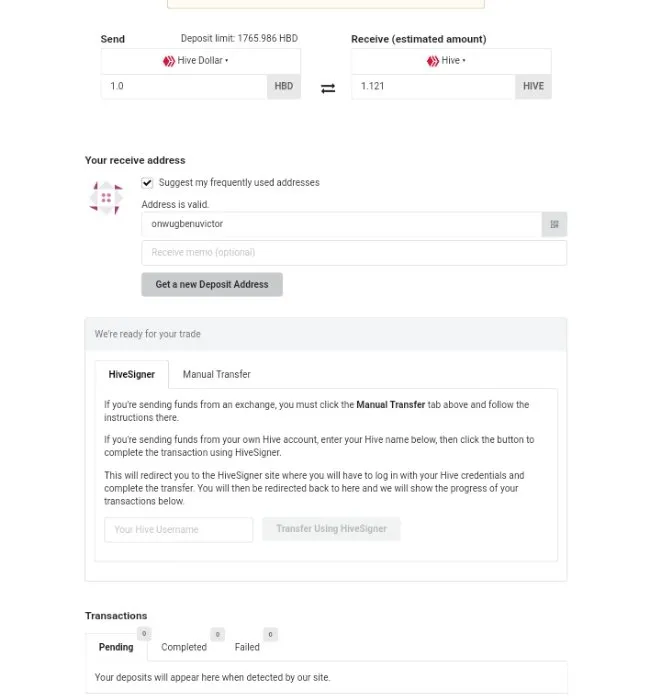
Then enter your HIVE username in the box provided and then click on Transfer using Hivesigner and that is all. After it has been converted to HIVE, before you can send it out of Hive to your crypto exchange platform, like Binance.
