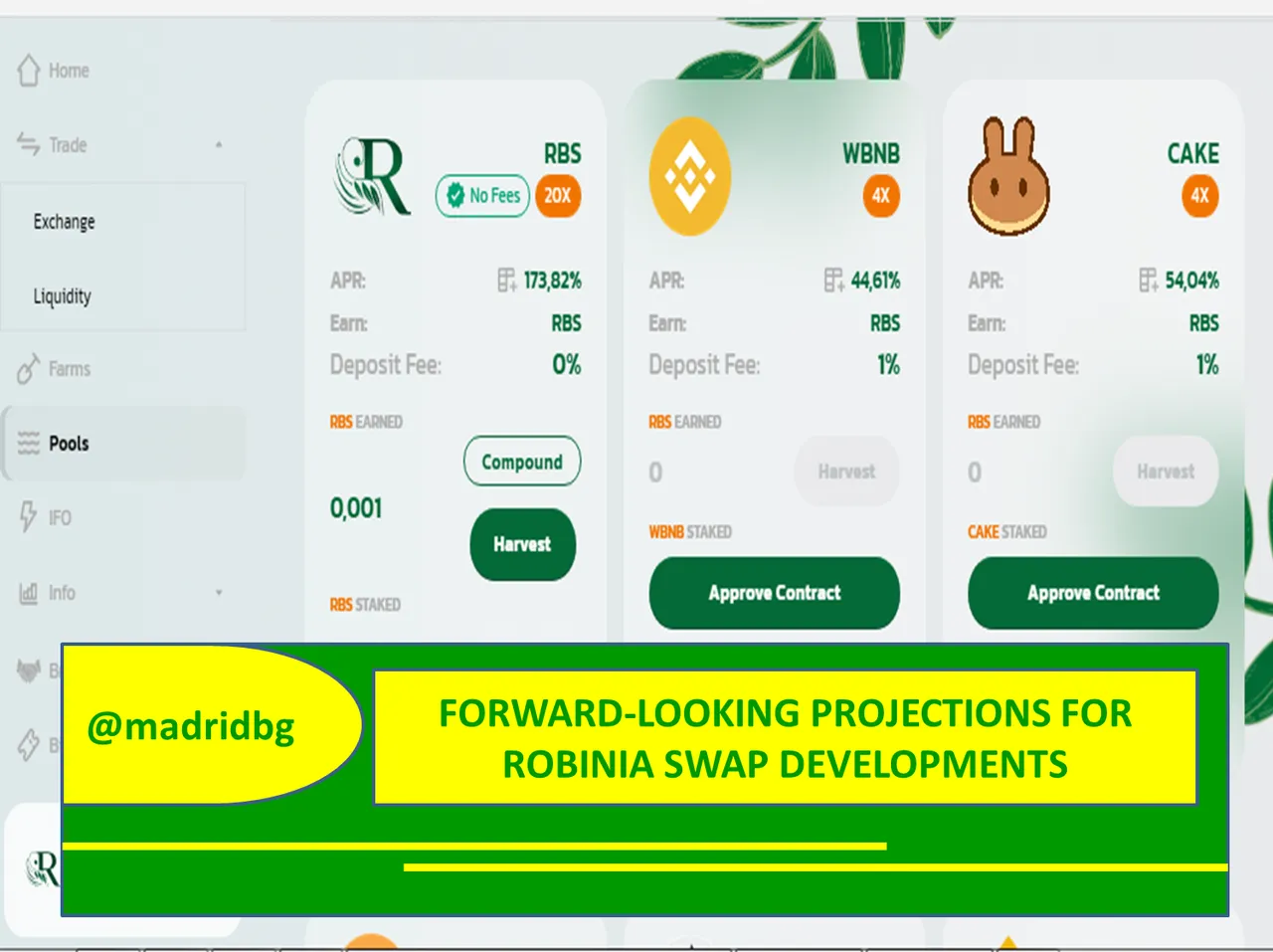
Author: @madridbg, through Power Point 2010, using public domain images. robiniaswap
Greetings and welcome dear readers of this prestigious platform, especially those who are passionate about the world of cryptocurrency investments and liquidity pools. As it is well known, in previous installments we addressed the Robinia Swap liquidity pool where we made some investments after the launch of the project.
However, the selling pressure from the RBS during the first week of the project was not long in coming which resulted in the selling pressure coming down, where it has remained for a week
To my way of seeing things we are facing a good opportunity to continue diversifying our investment, which is why I have decided to continue investing part of my capital in this project, which I project to be profitable in the medium term.
In this sense, we will be explaining a step by step of how to bring more liquidity to the Robinia pool, consequently let's go to the process.
LIQUIDITY CONTRIBUTION TO ROBINIA SWAP POOL FOR THE RBS

Step 1: go to the robinia Swap web page, for this you can follow the following link https://robiniaswap.com/. After this, we must select the pool section and search for RBS, taking into account that we are adding liquidity to the previously added, at this point we must invest to buy the RBS, in this particular case we made a swap using 40 USDT that I had available.
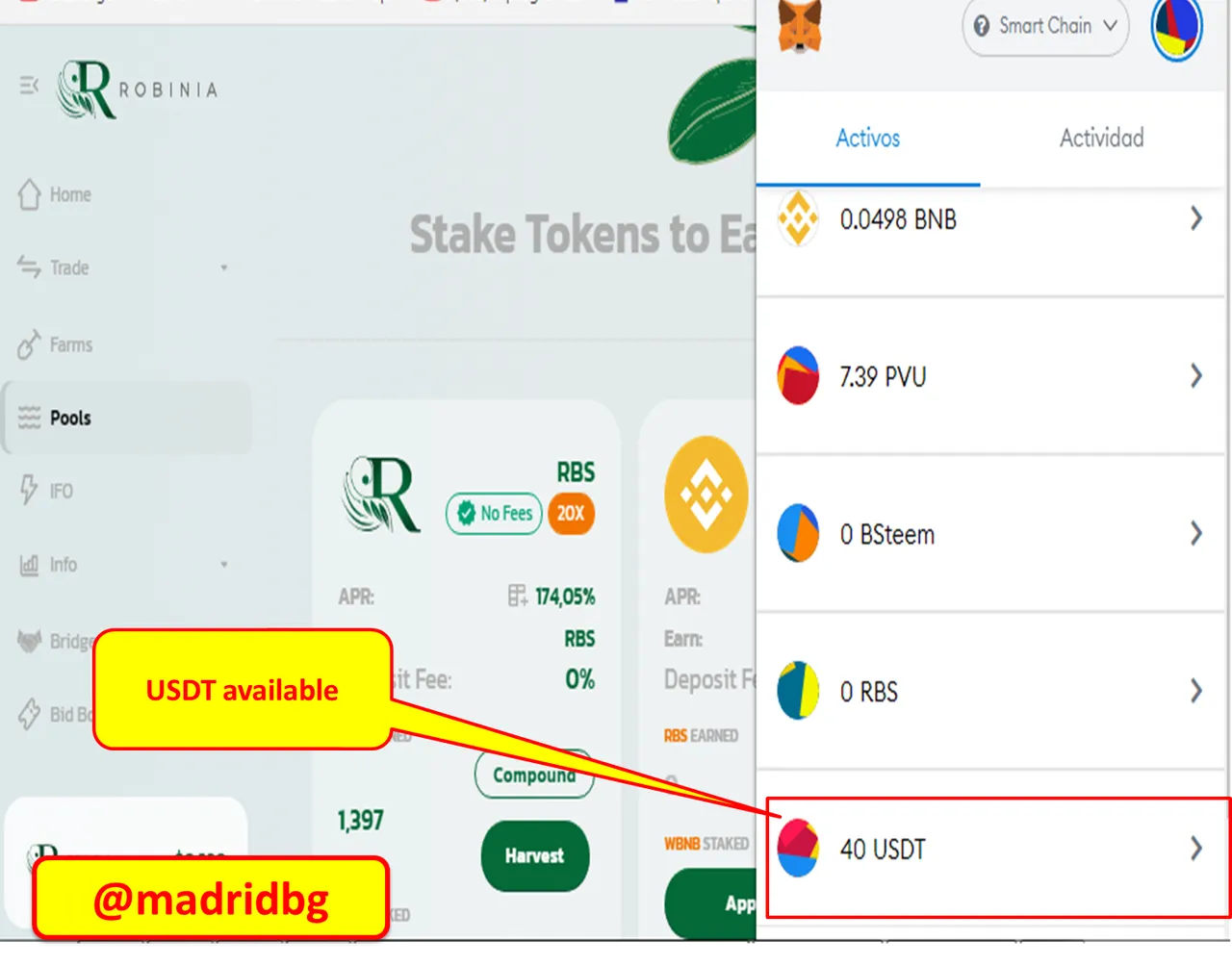
Screenshot of the Robinia platform. Author @madridbg
To perform the exchange we must select the asset and go to the cashing section, follow the sequence of images, after this, we only need to select the token of the asset to which we want to exchange, as well as the amount we want to exchange. In this particular case, we are going to exchange USDT for RBS.
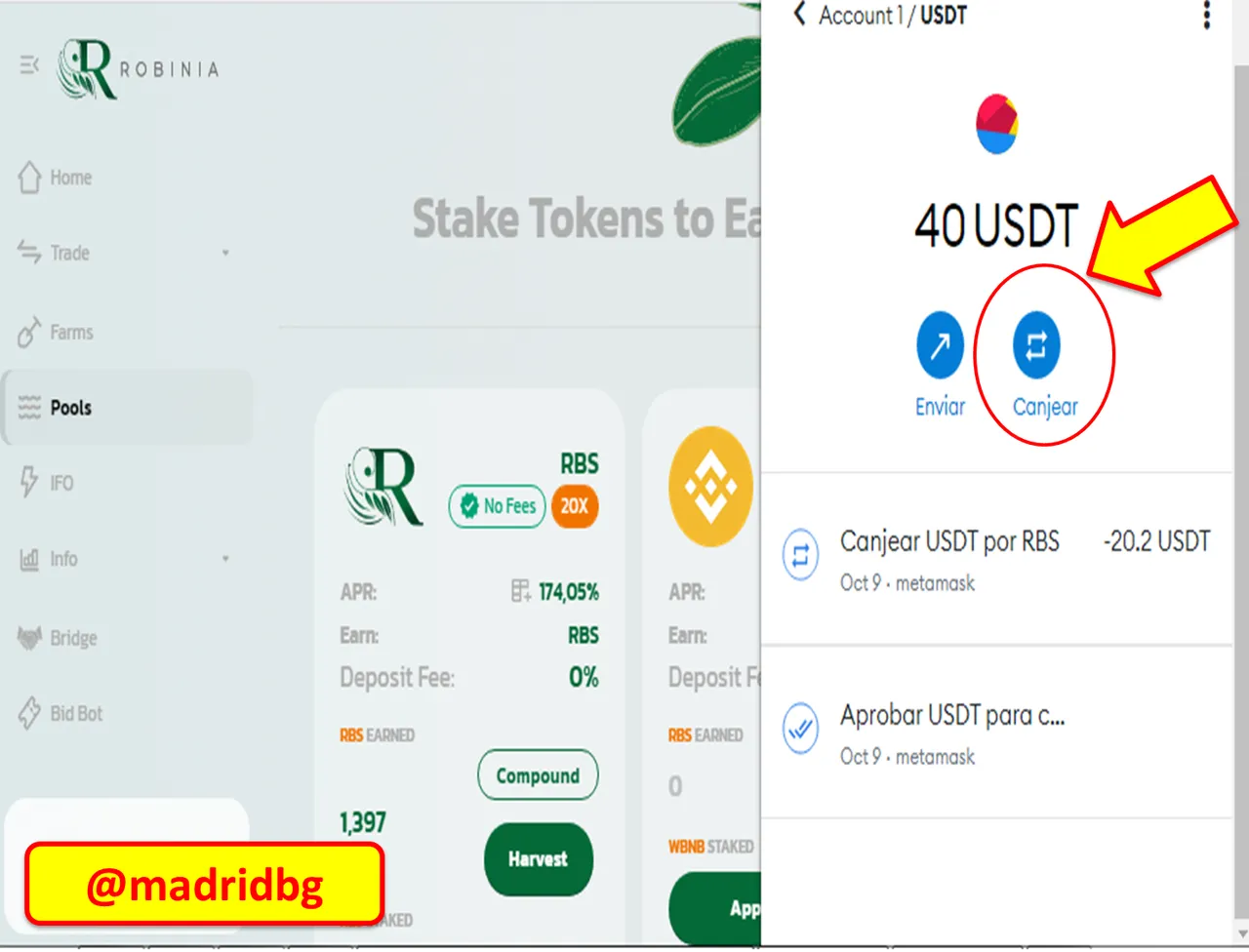
Screenshot of the Robinia platform. Author @madridbg
Once the values have been confirmed, we just click on the confirm swap section, this action will call our metamask and approve the funds for the swap.

Screenshot of the Robinia platform. Author @madridbg
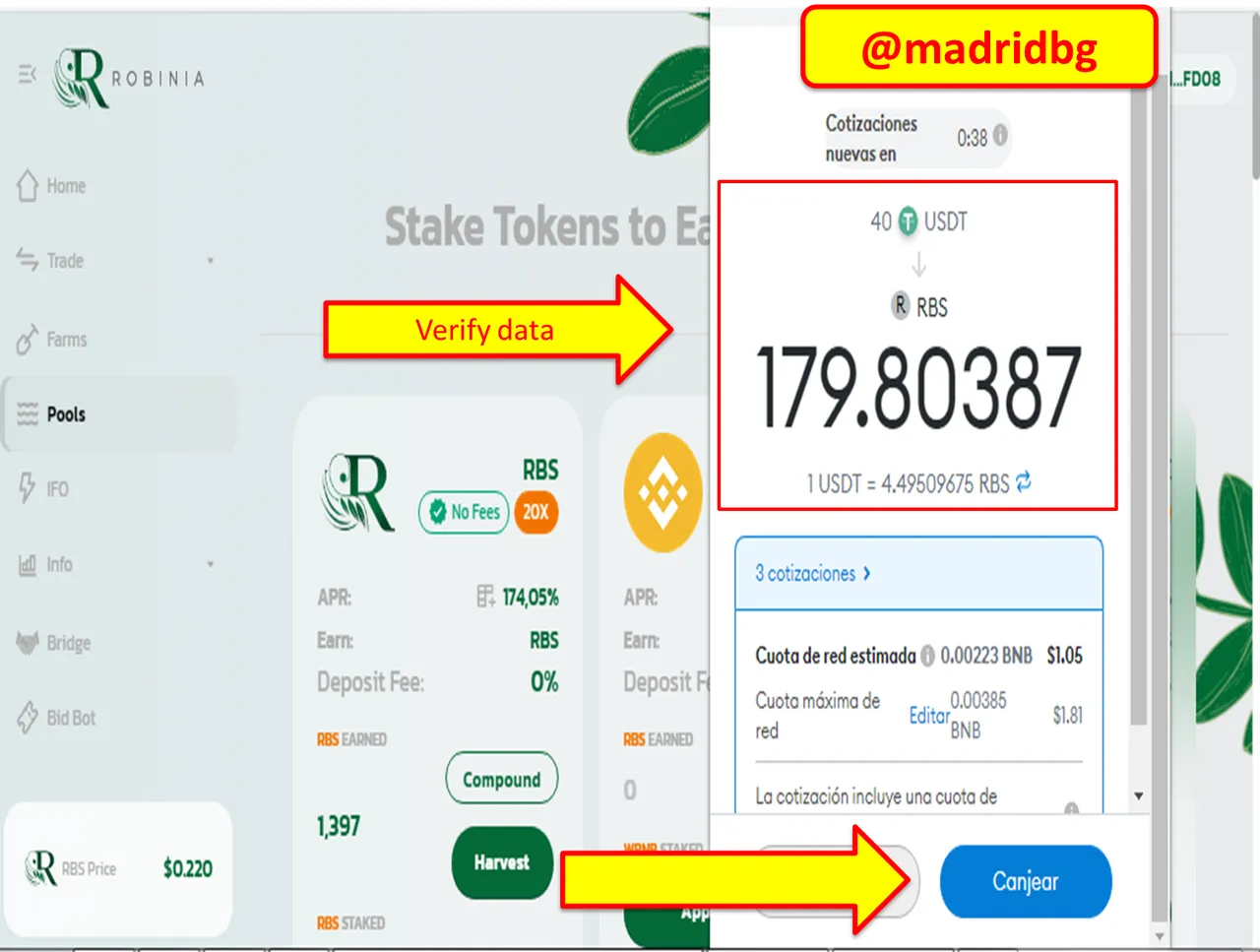
Screenshot of the Robinia platform. Author @madridbg
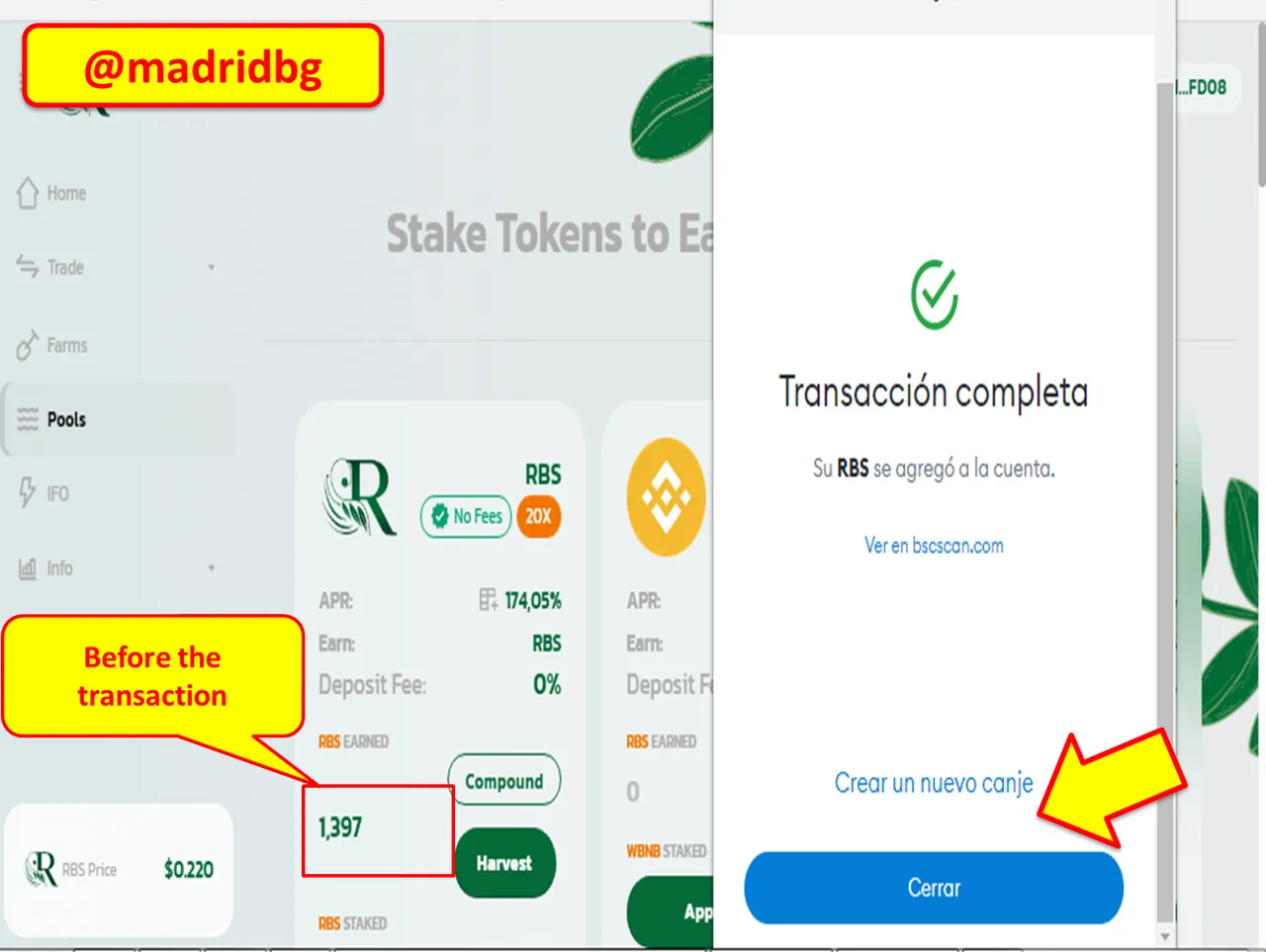
Screenshot of the Robinia platform. Author @madridbg
Once we have the availability or liquidity in RBS in our metamask, we must return to the Robinia portal and search for the RBS Pool, clicking on the plus (+) section.
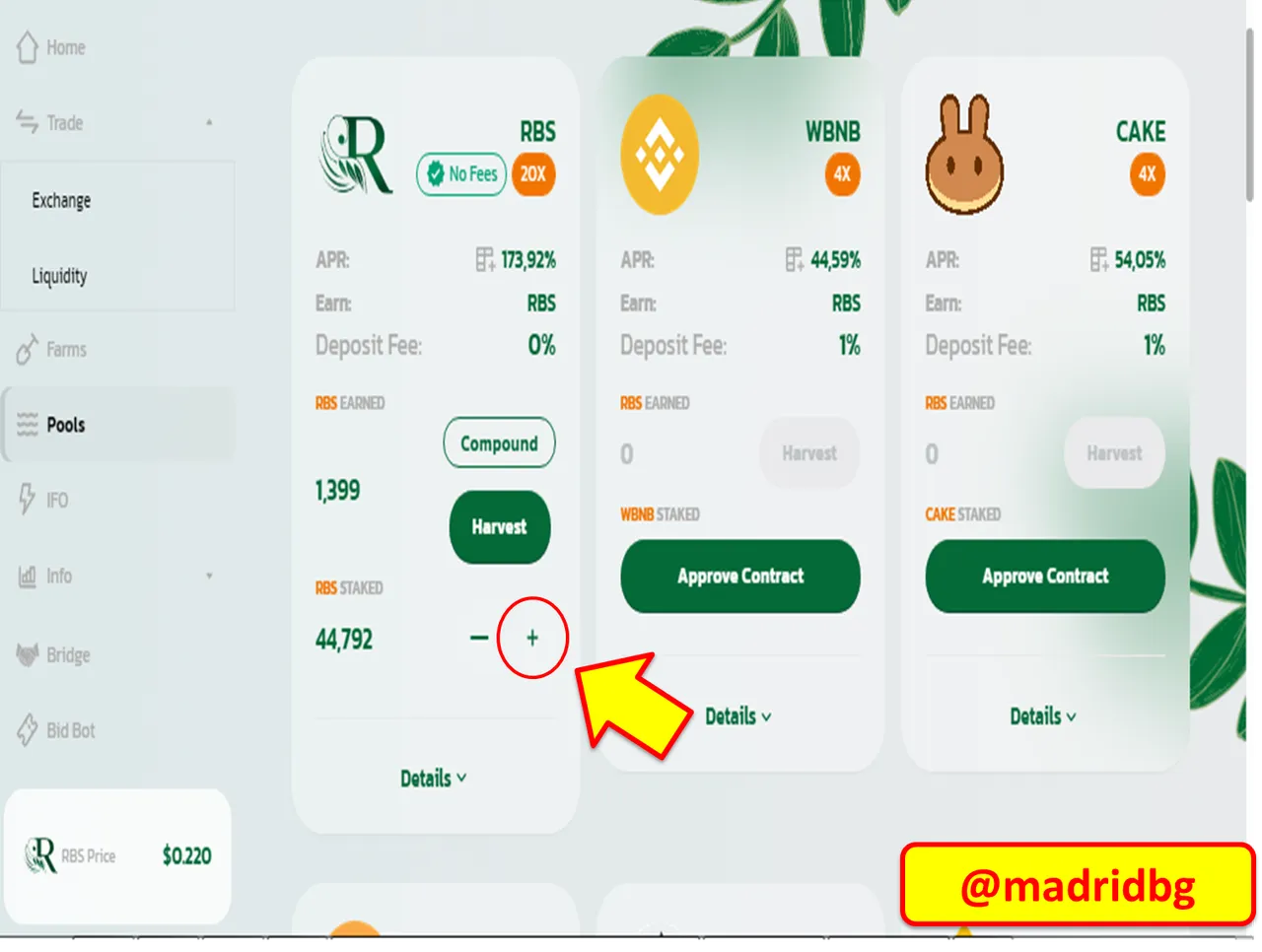
Screenshot of the Robinia platform. Author @madridbg
After this, the section will open where we must select the amount of RSB we will add to the pool, in this particular case I have chosen to add 100% of the amount redeemed and then confirm.
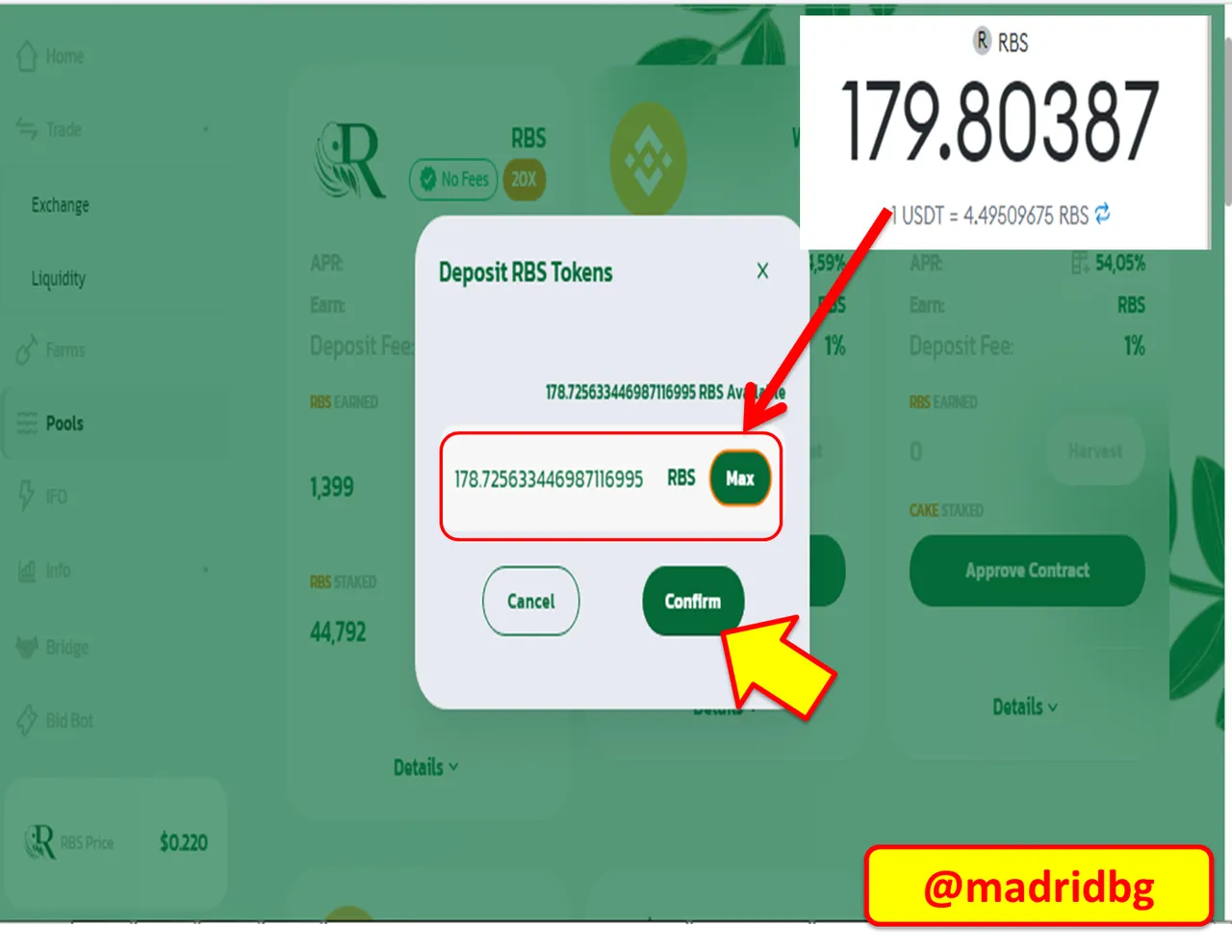
Screenshot of the Robinia platform. Author @madridbg
When confirming, our metamask will open, where we must confirm the action we are requesting to be executed.
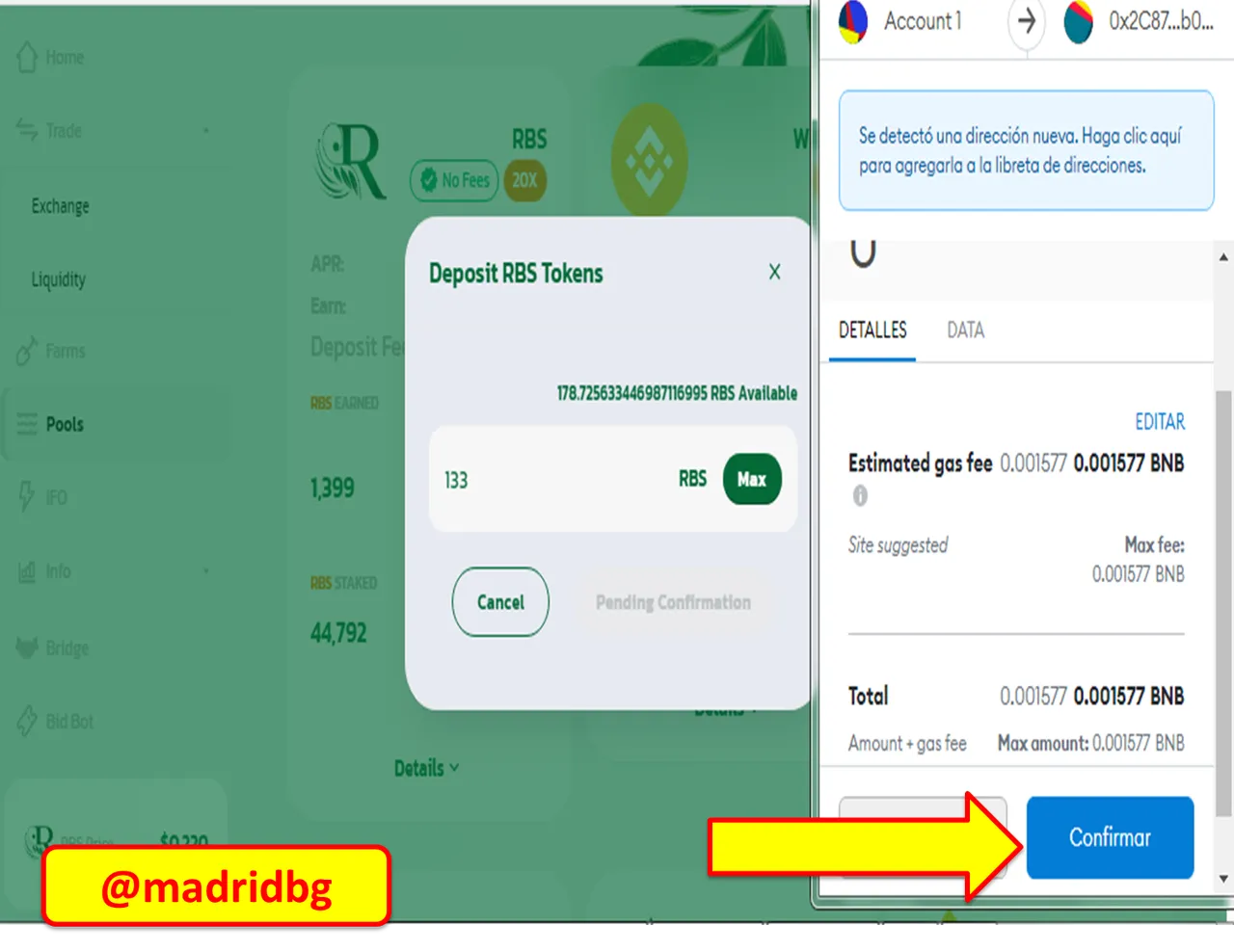
Screenshot of the Robinia platform. Author @madridbg
As you will see in the following image, we have already added the desired liquidity, at this point we only have to wait for this added capital to work for us.
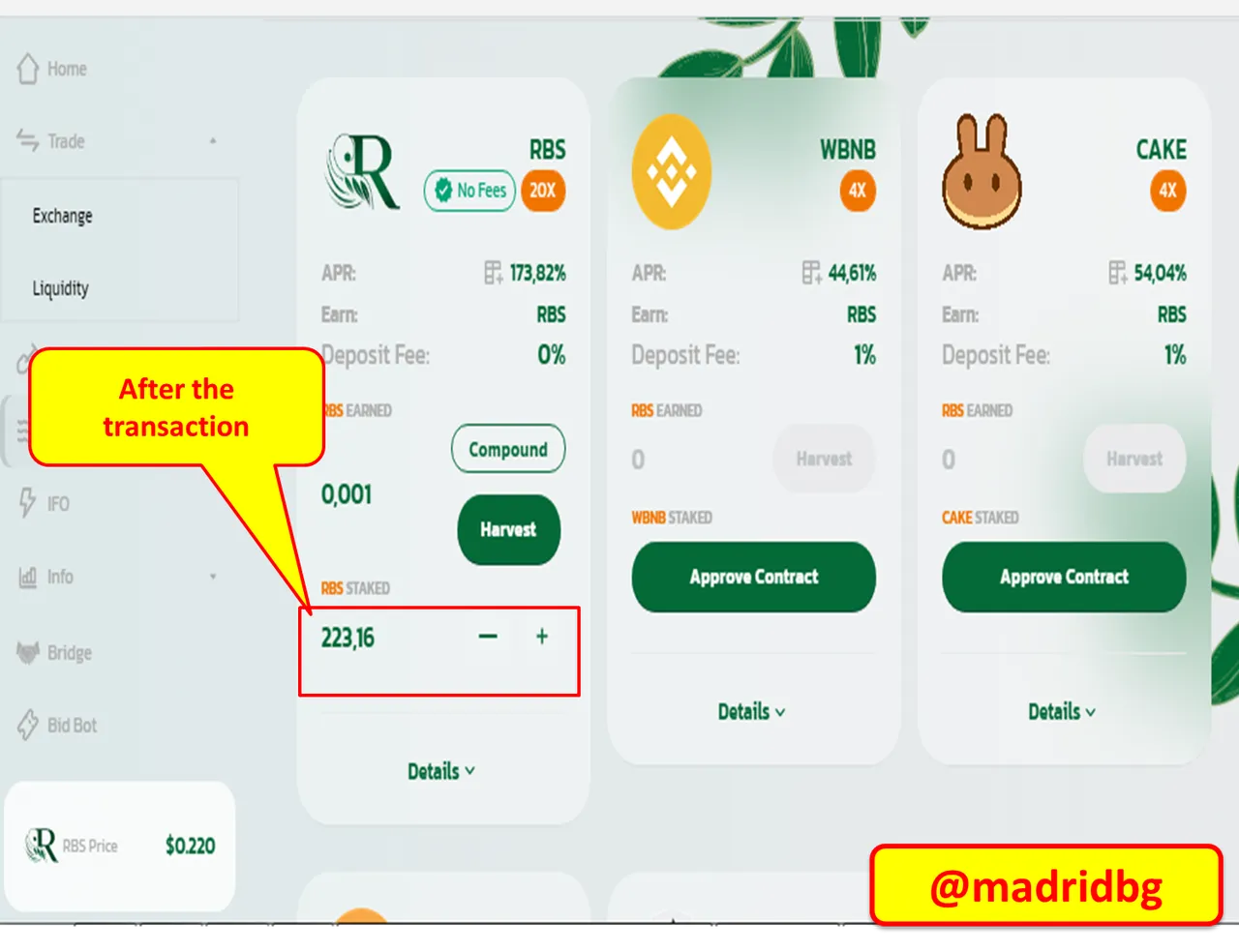
Screenshot of the Robinia platform. Author @madridbg
OF INTEREST

•

