Well, actually I did lose it for about 18 hours. So just a little click bait :) My goal is to help prevent others from making similar mistake. Similar to a post that @galenkp made a week ago, (see it here) @galenkp/the-crypto-fool
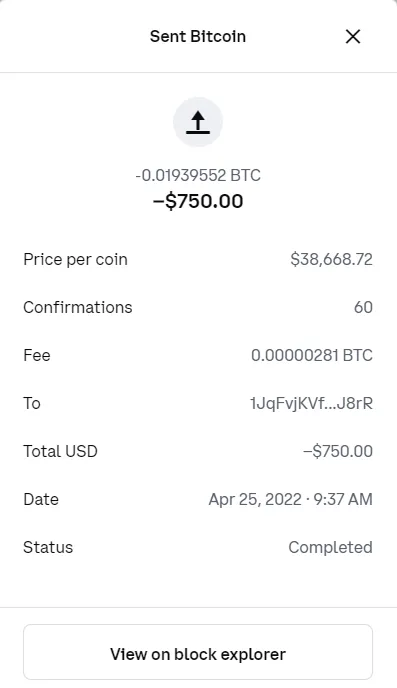
I made a silly error that almost cost me 800 hive, not a huge amount by whale standards, but certainly a good chunk for me. I had been stashing little bits of extra away for months, just waiting for a dip to dive in deeper. I had actually been waiting a few months to see if we would hit .60 prices again, but decided to just jump at .85 to get some extra hive and hivepower to help fund rewards for the new Drone community. Come join us!
First a disclaimer, I am not a crypto expert, I am not giving advice or recommendations, I am simply communicating my experience so others can learn from it. I have been on Hive since it started and was on the "that which shall not be named" "S" platform before that. Overall, almost 5 years now.
Back to the story. I don't know how others get their crypto, (but would be interested to see others post additional methods). For me it starts with a 3-5 day wait for Paypal to do a bank xfer, because I won't give them my banking credentials. I tried a couple times to purchase with a credit/debit card but that was an hours long ordeal with approval phone calls, etc. EACH TIME, even after I asked them to just make coinbase pre-approved argh... I use Coinbase for my crypto wallet. For me, mainly because it was U.S. based and I wanted some protection over privacy when I chose early on.
So the next step for me was to purchase BTC or Litecoin through Coinbase using paypal. This was/is quick and easy typically complete within seconds.
The next step is how to convert the BTC/Litecoin or other into Hive. I chose to use the SimpleSwap tool on the PeakD frontend. Again mostly because I'm not wanting to spend a lot of time on research and other, I'm happy to pay a small fee just to make it easy and fast. If you're not familiar, this is the "Deposit" link on the right side of the PeakD Wallet view.
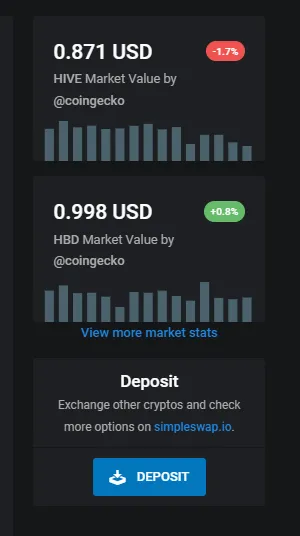
There are two ways to use it. You can click the main button and use it as a small window within the PeakD interface, or you can click the link and open their website directly in a new page. The first time, I chose to use it in the embedded window. This actually caused me some pain later in the troubleshooting/recovery process. It actually kind of locks the window while it's processing which can take several minutes. I thought it was just hung and closed it. That, combined with my other mistake of adding text into the "optional", "notes" or "memo" field caused more problems later.
The next step is to select the amount you want to convert and type of conversion. (Be sure you choose correctly. Choosing the wrong type can botch your xfer). You will also need to put in your Hive account name where you want it deposited. After choosing that, the SimpleSwap will generate a deposit address. I then go back to Coinbase Wallet and Send the proper amount of coin to that deposit address generated by SimpleSwap.
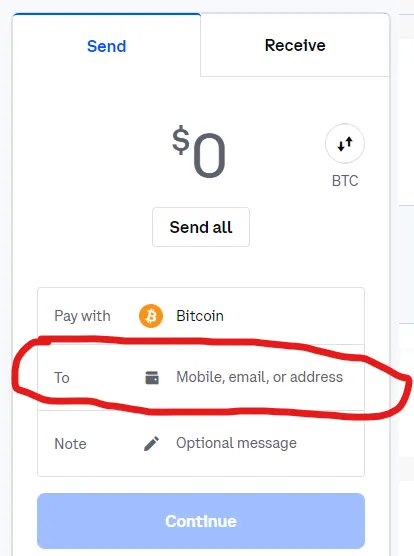
So anyway I waited and waited for the xfer to complete, I checked Coinbase, It shows successful. I wait, 2 confirmations, 8 confirmations, 12 confirmations, 30, 40, 50 confirmations and still not showing in my Hive Wallet!
I take a deep breath, busy day at work now since I tried to sneak this in between meetings. Trying to glance at it as I can through the busy day. Still nothing. Beginning to panic a bit now after 6-8 hours. Finally I contact SimpleSwap support team, and they respond within a few minutes. But they are asking for an "Exchange ID" number. which I did not take the time to record, because I thought the window had crashed, right? Ahhh! The SimpleSwap team was patient, we did at least a dozen email exchanges back and forth, they told me to try looking at my web browser history, as that should contain the link with the Exchange ID number.
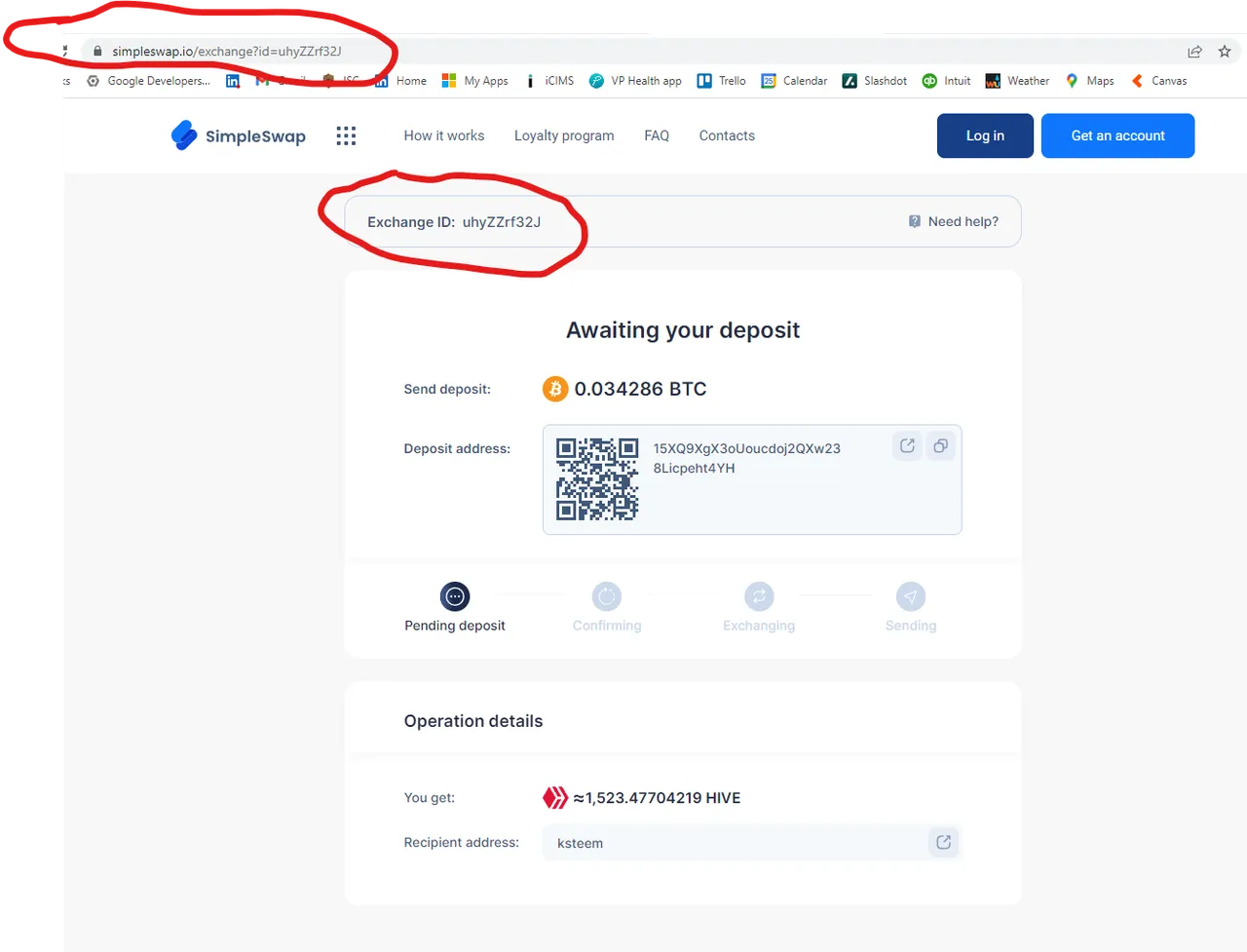
Leave this window open until the xfer completes. Record your Exchange ID number. You can track the progress by watching the buttons in the middle. They will update from "Pending deposit", to "confirming", to "exchanging", to "sending" as your xfer completes.
But apparently when you use the embedded link in PeakD, it obscures this from your browser history. Ahhhh! We then went back and forth on the "memo" field. It seems that SimpleSwap and Hive? use an optional "memo" field, but Coinbase uses an optional "notes" field. In previous xfers I had always left this blank, but for some reason in this one I had filled it in on one or both sides. I believe this is what botched the xfer, either I mis-matched, their fields don't sync properly or whatever, I didn't care, it was just broke and I was out 800 hive.
I reached out to a few other friends on Hive that I know and to the PeakD team on discord. All were very helpful, but not certain how to recover it. More back and forth with the SimpleSwap support team who was eventually able to recover my hive and complete the xfer the next morning. Whew!
Lessons Learned:
- RECORD YOUR EXCHANGE ID NUMBER when making an exchange.
- PRACTICE YOUR EXCHANGE METHOD using small exchange first.
I had done this before and thought I was good. Apparently I was wrong. My last exchange was months ago, and it wasn't fresh. Take the extra time and do a small one just prior to your larger ones so that it is fresh and you can easily replicate the steps.
For me, and my method, it is also leave the notes/memo field blank. I did perform another xfer the following day (while the process fresh in my mind), and glad I only did half at a time!
This is a much better view to see!
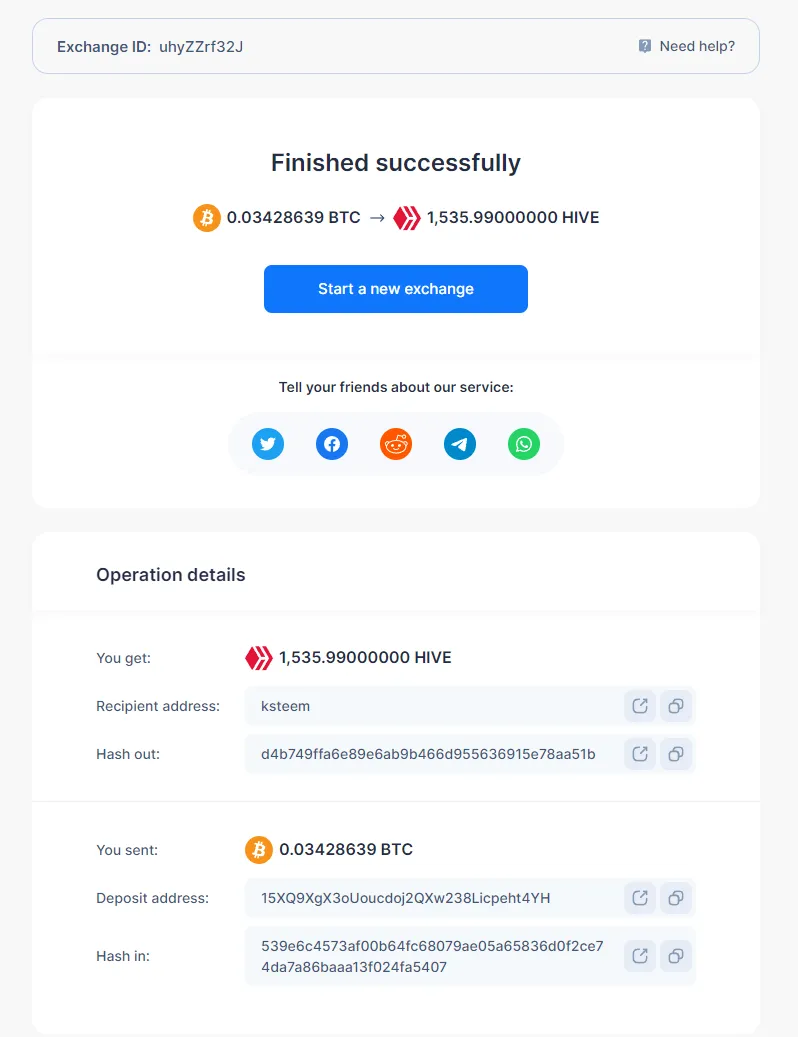
Anyone else out there prepping for Power Up Day? It's coming this weekend and I'm going after the Big Bee this month!
