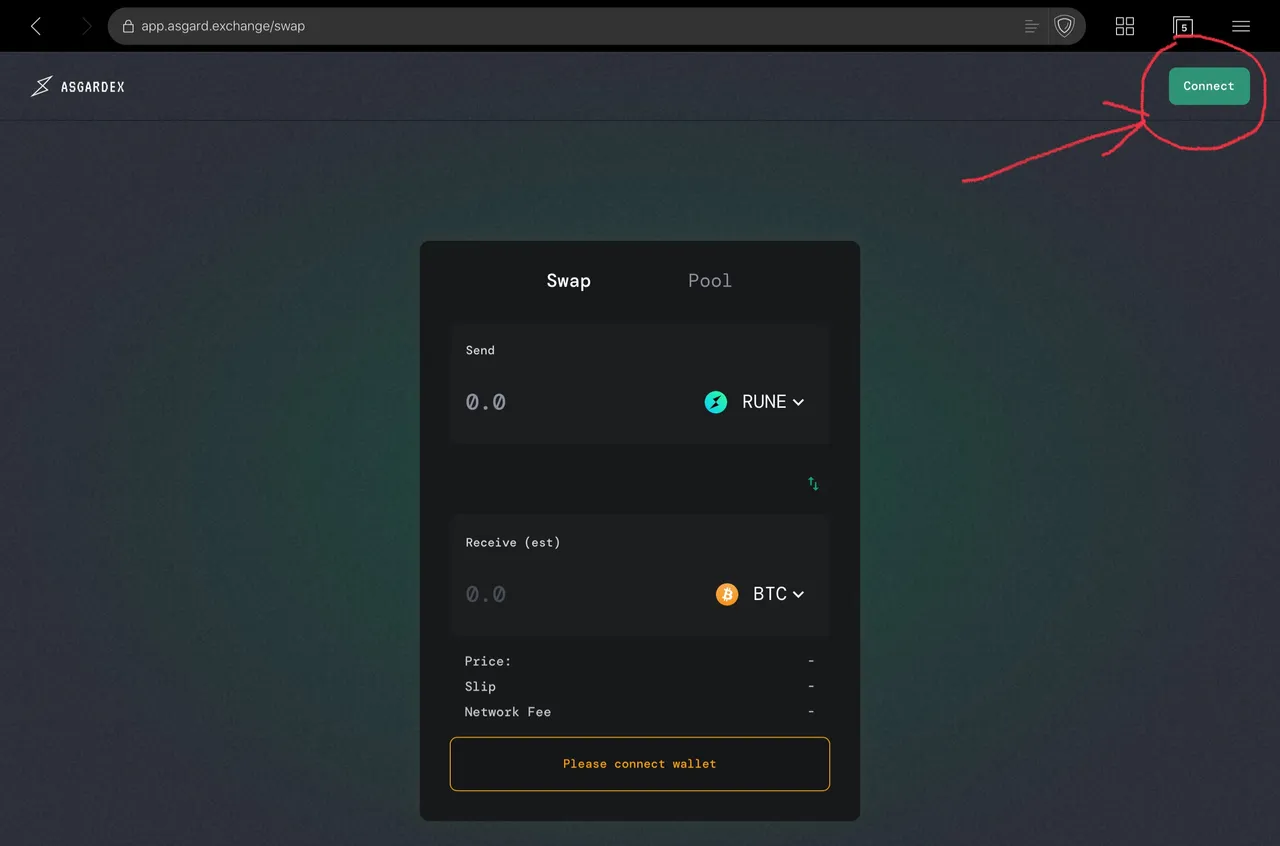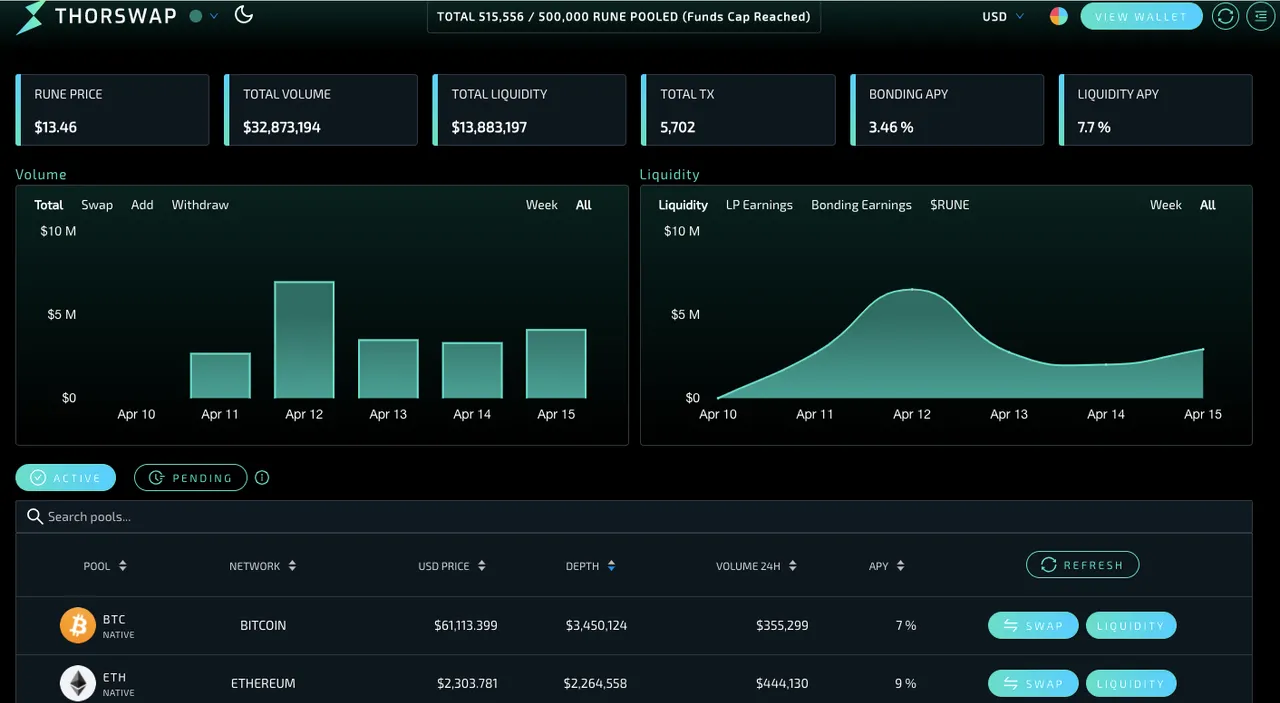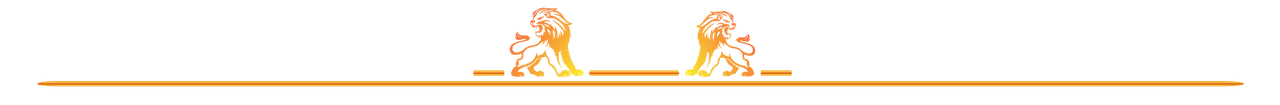| #Asgard gibt es als Browserinterface und Desktop App. Ich bespreche hier den Zugang über das Browser Interface. Wenn du https://app.asgard.exchange/swap aufrufst, bietet sich dir das Bild oben. Hier mußt du rechts oben auf "Connect" gehen und dann auf "Create Keystore". Hierrauf wird eine Keystore Datei erstellt, die du auf deinem Rechner speichern und gut aufbewahren musst. Es ist eine einfache Textdatei, du brauchst es später für das Login. Hast du dir die Datei erstellt, mußt du ein Passwort eingeben und bestätigen, auch dieses bitte merken: Nur in Kombi von Keystore und Passwort kommst du rein. Wenn du dann das erste mal drin bist, wird dir ein Keyphrase aus 12 Worten angezeigt, das kennst du von jeder Kryptowallet, die du neu erstellst und weißt, was es bedeutet. Die 12 Worte bitte unbedingt auf ein extra Zettel schreiben, gut aufheben und niemandem zeigen, denn mit diesem kannst du deine Wallet komplett rekonstruieren und an alle deine Einlagen kommen, also jeder, der die 12 Worte in der richtigen Reihenfolge kennt! Wenn du soweit bist, kannst du über das einfache Userinterface swappen und poolen. Wenn du #CubDefi kennst, sollte es dir leicht fallen: Du hast Wallets für im Moment 10 verschiedene Kryptos: BTC, ETH, BCH, LTC, RUNE, BNB, BUSD, BTCB, SUSHI und USDT. Es werden sicher mehr werden! Wenn du zu einem der Wallets Krypto sendest, kannst du es gegen jeden anderen tauschen. Wenn du poolen willst, brauchst du ein Coinpaar in gleichem $ Wert, fügst Liquidität hinzu und tust sie in den Liquidity Pool (LP, analog wie in #CubDefi). Dann bekommst du je nach APY Rewards in #Rune. | #Asgard is available as a browser interface and desktop app. I am discussing access via the browser interface here. If you go to https://app.asgard.exchange/swap, you will see the picture above. Here you have to go to "Connect" in the top right corner and then to "Create Keystore". A keystore file is created on this, which you must save on your computer and keep it safe. It's a simple text file, you'll need it later for login. Once you have created the file, you have to enter and confirm a password, please also note this: You can only enter with a combination of keystore and password. When you are inside for the first time, you will be shown a keyphrase of 12 words that you know from every crypto wallet that you create and you know what it means. Please make sure to write the 12 words on a separate piece of paper, keep them safe and not show them to anyone, because with this you can completely reconstruct your wallet and get all your deposits, i.e. everyone who knows the 12 words in the correct order! When you're ready, you can swap and pool via the simple user interface. If you know #CubDefi, it should be easy for you: You currently have wallets for 10 different cryptos: BTC, ETH, BCH, LTC, RUNE, BNB, BUSD, BTCB, SUSHI and USDT. There are sure to be more! If you send crypto to one of the wallets, you can exchange it for any other one. If you want to pool, you need a pair of coins with the same $ value, add liquidity and put it in the liquidity pool (LP, analogous to #CubDefi). Then, depending on the APY, you will receive rewards in #Rune. |