
Como Agregar los Token de PolyCub a tu Billetera
Saludos, aquí de nuevo queridos amigos de Hive Blockchain. En el post anterior les compartí los primeros pasos para adentrarnos en el mundo de las Finanzas Descentralizadas o DeFi, en esta ocasión, en la cadena de bloques Polygon. La meta principal de estas tareas, es convertirnos en aportadores de liquidez en el protocolo PolyCub, el cual es uno de los tantos proyectos que desarrolla @leofinance para beneficio de todos los usuarios de Hive y los entusiastas del mundo cripto, las finanzas personales y las ganancias a través de este tipo de proyectos. Ya tenemos nuestra billetera y la hemos recargado con algunas monedas MATIC, por lo que nos toca conseguir los demás token que usaremos para entrar en las piscinas disponibles en PolyCub. Te recomiendo, veas mi post anterior, para que no te pierdas de ninguna de estas tareas.
How to Add PolyCub Tokens to your Wallet
Greetings, here again, dear friends of Hive Blockchain. In the previous post, I shared with you the first steps to get into the world of Decentralized Finance or DeFi, this time, on the blockchain Polygon. The main goal of these tasks is to become liquidity contributors in the PolyCub protocol, which is one of the many projects developed by @leofinance for the benefit of all Hive users and enthusiasts of the crypto world, personal finance and earnings through this type of projects. We already have our wallet and have reloaded it with some MATIC coins, so it's up to us to get the other tokens that we will use to enter the pools available on PolyCub. I recommend you, see my previous post, so you don't miss any of these tasks.

Puede parecer fastidioso, pero es importante dejar está aclaratoria. No soy un experto en finanzas ni mucho menos, por lo tanto, lo que les compartiré en este post, no debe tomarse como una asesoría financiera o consejo de inversión y solo presento mis experiencias y aprendizajes que he ido adquiriendo en esta área. Mi interés es presentarles un trabajo que pueda servirles como un ejemplo y quizás como una enseñanza y/o entretenimiento en este tema de las finanzas personales. También debo recalcar, que a través de la plataforma LeoFinance y su aplicación descentralizada o dApp LeoPedia pueden educarse y aprender mucho mejor sobre conceptos importantes enfocados en las finanzas personales, criptomonedas y blockchain. Les recomendó ampliamente, se toman algunos minutos de su valioso tiempo y exploren toda la magnifica información disponible en esta plataforma.
It may seem annoying, but it is important to make this clear. I am not an expert in finance, therefore, what I will share in this post, should not be taken as financial advice or investment advice and I only present my experiences and learning that I have been acquiring in this area. My interest is to present a work that can serve as an example and perhaps as a teaching and/or entertainment on this topic of personal finance. I must also emphasize, that through the platform LeoFinance and its decentralized application or dApp LeoPedia you can educate yourselves and learn much better about important concepts focused on personal finance, cryptocurrencies, and blockchain. I highly recommend, taking a few minutes of your valuable time and exploring all the great information available on this platform.

Antes de mostrar como pueden conseguir los token que necesitaran para entrar en las piscinas de PolyCub, debemos primero conocer un poco más sobre este aspecto. Si haces una visita al protocolo PolyCub, encontrarás en el apartado Farm la descripción de varias piscinas de liquidez en las cuales podemos participar. Estas se componen de un par de monedas o token, las cuales podremos colocar en cada piscina para obtener beneficios de las comisiones que se generan por el intercambio en dichas monedas en el Exchange Descentralizado o DEX SushiSwap. Este exchange será la aplicación que usaremos para gestionar el aporte a estas piscinas y al cual nos podremos conectar con nuestra billetera de confianza, sea Brave Wallet o MetaMask. Puede parecer engorroso, pero después que le agarras la práctica, se convierte en un proceso simple. Una nota importante: cuando te hablo de las Billeteras, SushiSwap y PolyCub, ten presente que eres tú personalmente a través de estas aplicaciones, quien tiene el control y por la tanto, la gestión y administración de tu propio dinero. Estas aplicaciones están construidas con contratos inteligentes que interactúan entre sí, pero que dependen de las decisiones que tomes desde tu propia billetera. Cuando autorizas una transacción, bien sea para colocar tu dinero a disposición de la aplicación o en caso de que desees regresar este a tu billetera, estás tomando el control de tu dinero, de tus finanzas y de tu vida como persona libre y sin dependencia de un tercero para que administre tu dinero. Este es un concepto que en lo personal me tiene fascinado y que te invito a estudiarlo y a entenderlo en toda su dimensión.
To interact with the Polygon blockchain, you will need a wallet that is compatible with this network. For this, I recommend the wallet that I use, Brave Wallet and it is the one that comes integrated with the Brave Browser.
Before showing how you can get the tokens you will need to enter the PolyCub pools, we must first learn a little more about this aspect. If you pay a visit to the PolyCub protocol, you will find in the Farm section the description of several liquidity pools in which we can participate. These are composed of a pair of coins or tokens, which we will be able to place in each pool to profit from the commissions generated by the exchange in those coins in the Decentralized Exchange or DEX SushiSwap. This exchange will be the application we will use to manage the contribution to these pools and to which we will be able to connect with our trusted wallet, either Brave Wallet or MetaMask. It may seem cumbersome, but after you get the hang of it, it becomes a simple process. An important note: when I talk about Wallets, SushiSwap and PolyCub, keep in mind that it is you personally through these applications, who has control and therefore, management and administration of your own money. These applications are built with smart contracts that interact with each other but depend on the decisions you make from your own wallet. When you authorize a transaction, either to make your money available to the app or in case you wish to return it to your wallet, you are taking control of your money, your finances, and your life as a free person without dependence on a third party to manage your money. This is a concept that personally fascinates me and I invite you to study it and understand it in its full dimension.
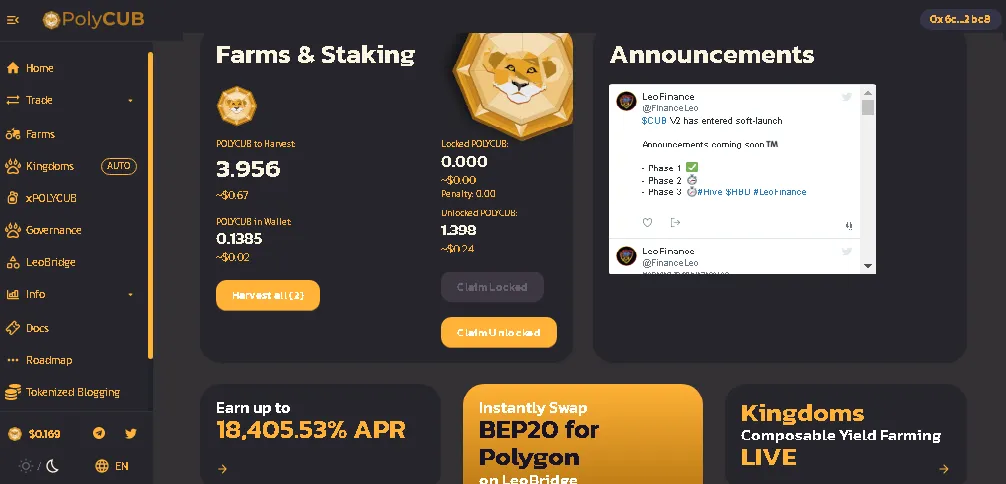 |
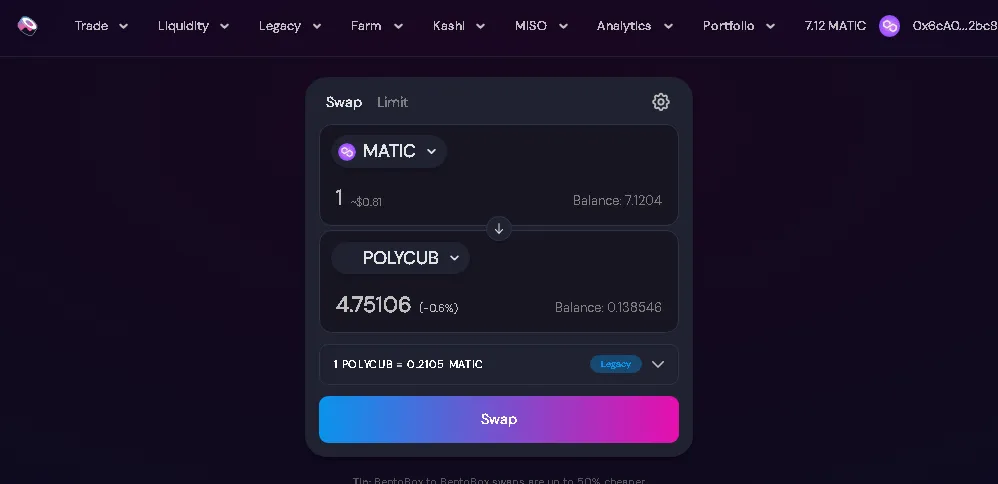 |
|---|

Volvamos a PolyCub y veamos las piscinas disponibles. Hay una variedad de opciones, en las cuales puedes aportar liquidez y recibir ganancias en él Token POLYCUB, aprovechando los interesantes rendimientos que estas nos ofrecen. Luego, cuando tengas estos token desbloqueados, podrás retirarlos a tu billetera y disponer de ellos como mejor te parezcan, Puedes también bloquearlos en el mismo PolyCub y recibir el token XPOLYCUB, el cual tiene interesantes casos de usos dentro de este protocolo. Después te hablaré de esto en una próxima publicación. Tengo en PolyCub, participaciones en las piscinas pLEO/WMATIC y pHIVE/POLYCUB, las cuales son realmente pequeñas, pero las he ido incrementando en la medida de mis posibilidades. Me gusta el rendimiento que tiene la segunda que te nombro, que es en este momento de un 56% APY, mientras que la primera ha bajado un poco desde que hice mi primer aporte, encontrándose en un 10% APY de rendimiento. Te toca decidir en cuáles deseas participar y te mostraré como puedes hacerte de los token para cada una de ellas.
Let's go back to PolyCub and see the available pools. There are a variety of options, in which you can provide liquidity and receive profits in it POLYCUB token, taking advantage of the interesting yields that these offer us. Then, when you have these tokens unlocked, you can withdraw them to your wallet and dispose of them as you see fit, You can also lock them in the same PolyCub and receive the XPOLYCUB token, which has interesting use cases within this protocol. I'll tell you about this in a future post. I have in PolyCub, participations in the pLEO/WMATIC and pHIVE/POLYCUB pools, which are really small, but I have been increasing them as I can. I like the performance of the second one I am naming, which is currently at 56% APY, while the first one has dropped a bit since I made my first contribution, standing at 10% APY performance. It's up to you to decide which ones you want to participate in and I'll show you how you can get tokens for each of them.
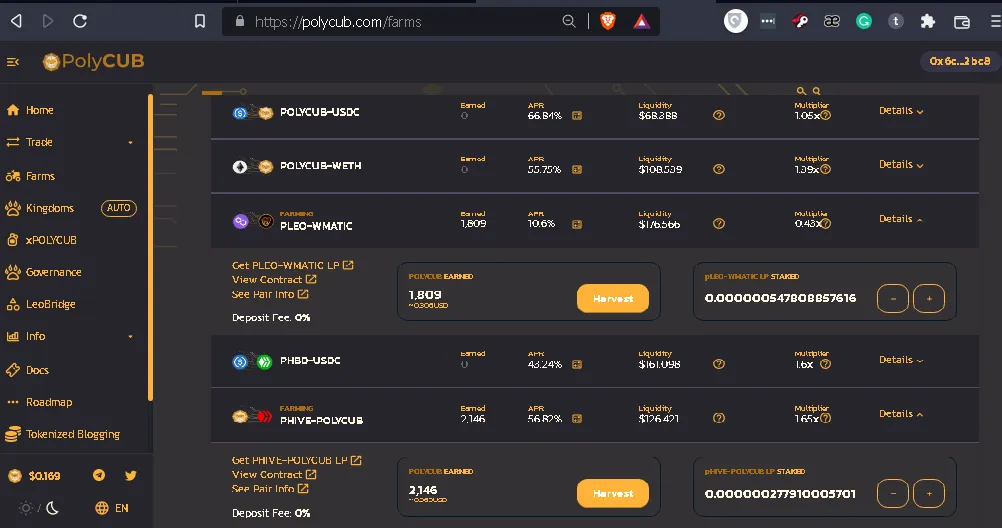

En primer lugar, hay una tarea muy importante a completar y es la de agregar cada uno de los token presentes en las piscinas a tu billetera. Esto se hace para que puedas ver estos token en tu billetera. Generalmente, este es un proceso casi automático y para lo cual debemos autorizar las transacciones en caso de que nos la pidan. Por ejemplo, puedo a través de SushiSwap, intercambiar MATIC por cada uno de los token que están presentes en PolyCub. Pero cuando he querido hacerlo, estos no aparecen en los listados para elegir los token a intercambiar. Entonces, para evitar que te frustres como me paso a mí, te recomendó agregues cada uno de los token a tu billetera. Esta es una función que se conoce como *Agregar Token Personalizado en tu billetera.
First, there is a very important task to complete and that is to add each of the tokens present in the pools to your wallet. This is done so that you can see these tokens in your wallet. Generally, this is an almost automatic process and for which we must authorize transactions in case we are asked to do so. For example, I can through SushiSwap, exchange MATIC for each of the tokens that are present in PolyCub. But when I have wanted to do so, these do not appear in the listings to choose the tokens to swap. So, to avoid getting frustrated as I did, I recommend adding each of the tokens to your wallet. This is a function known as Add Custom Token to your wallet.

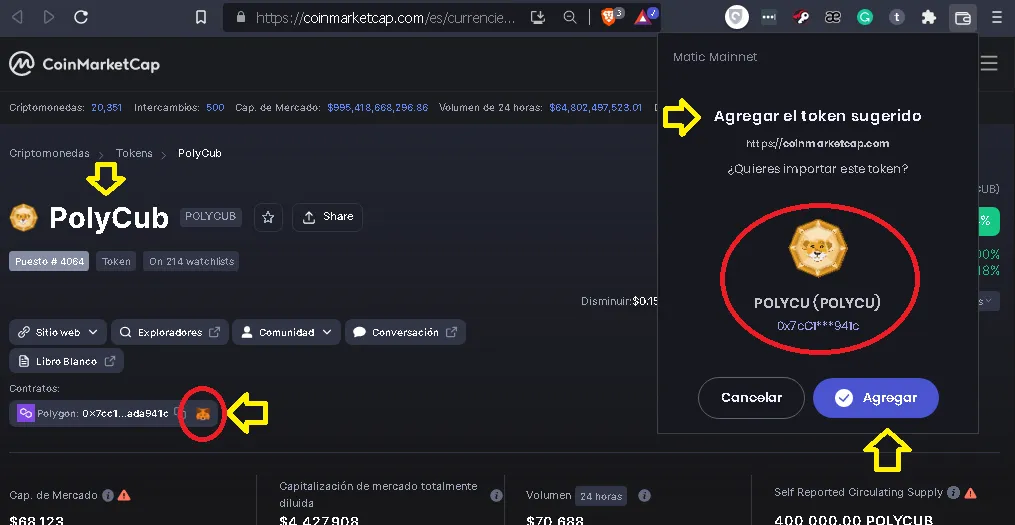
Comenzaremos con el más sencillo e importante, POLYCUB. Para ello, ve a la página de CoinMaketCap o bien desde este este enlace. Una vez allí, verifica que se trata del Token POLYCUB y busca el símbolo de MetaMask al lado de la dirección del contrato del token. Al hacer click allí, se te abrirá tu billetera y te pedirá que confirmes añadir este token a la misma. Si no tienes la red Polygon(MATIC) como activa, la misma billetera te pedirá confirmar el cambio de red y el agregado del token. Solo autoriza dichas transacciones y listo, deberá aparecer el mismo en los token visibles de tu cartera.
We will start with the simplest and most important one, POLYCUB. To do this, go to the CoinMaketCap page or from this this link. Once there, verify that it is the POLYCUB token and look for the MetaMask symbol next to the token's contract address. Clicking there will open your wallet and ask you to confirm adding this token to your wallet. If you do not have the Polygon(MATIC) network as active, the wallet itself will ask you to confirm the network change and the addition of the token. Just authorize these transactions and that's it, it should appear in the visible tokens of your wallet.
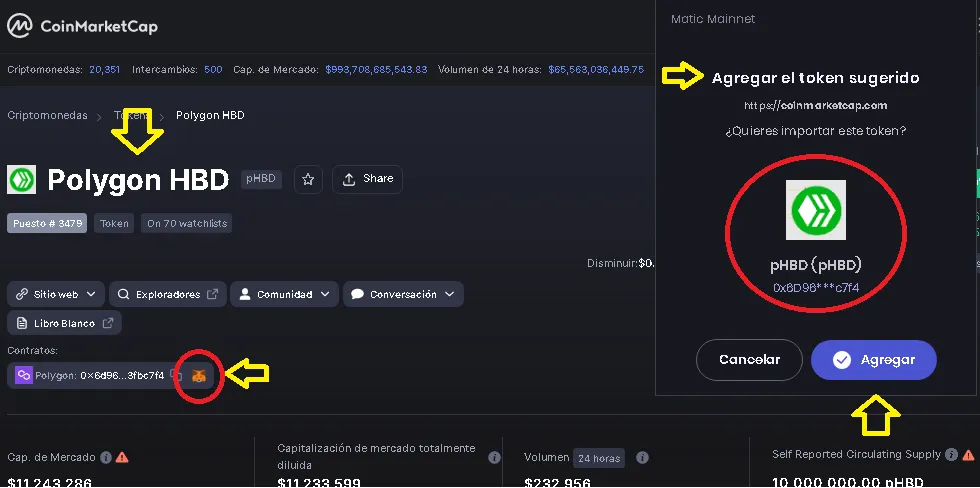
Igual procedimiento puedes realizar con pHBD, el cual representa a nuestra stablecoin HBD en la red Polygon. Para esto dirígete a este enlace o en la opción de búsqueda de CoinMarketCap, coloca HBD y te aparecerán las opciones de HBD y PolygonHBD para pHBD. Estas acciones también la puedes ejecutar en CoinGecko, tal como explico a continuación
The same procedure can be done with pHBD, which represents our HBD stablecoin in the Polygon network. For this go to this link or in the search option of CoinMarketCap, type HBD and the HBD and PolygonHBD options for pHBD will appear. These actions can also be executed in CoinGecko, as explained below.
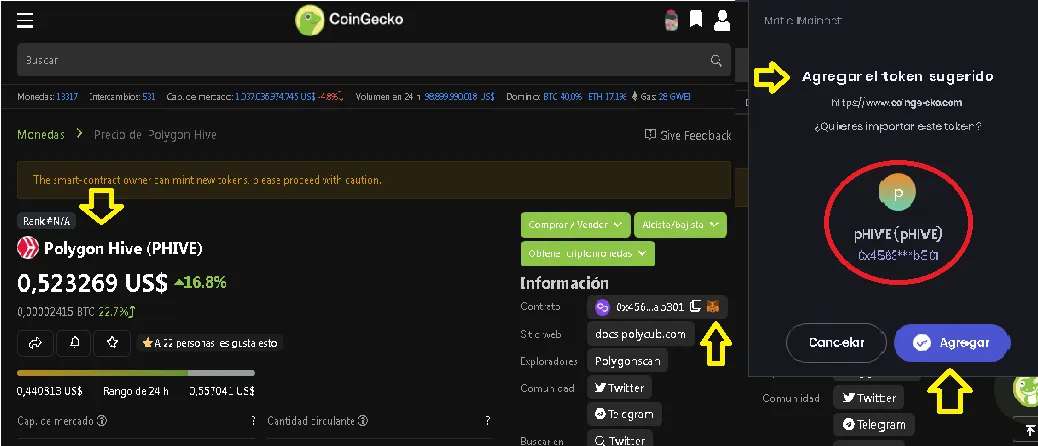
Para el token pHIVE, que representa al HIVE en Polygon, no tenemos aún la opción en CoinMarket Cap, por lo que nos iremos a la página de CoinGecko o bien desde este enlace. Desde la página de inicio, puedes colocar en el buscador Hive y te deben aparecer en las opciones, HIVE y PolygonHIVE para pHIVE. Una vez allí, da click al símbolo de MetaMask y esto hará que tu billetera agregue el token a la misma. Autoriza dichas transacciones para completar este proceso.
For the pHIVE token, which represents the HIVE in Polygon, we don't have the option in CoinMarket Cap yet, so we will go to the CoinGecko page or from this link. From the home page, you can type HIVE in the search engine and you should see HIVE and PolygonHIVE for pHIVE in the options. Once there, click on the MetaMask symbol and this will cause your wallet to add the token to your wallet. Authorize these transactions to complete this process.

El último par de token que necesitaras agregar si deseas incluirlos en tus opciones para aportar liquidez así como yo lo hice, son pLEO que representa al Token LEO de la plataforma @leofinance pSPS que representa al Token SPS del juego @splinterlands en la cadena de bloques de Polygon. Estos token no aparecen listados en CoinMarketCap ni en CoinGecko, por lo que los agregaremos de manera manual. Para ello, en la página de PolyCub, ve a la opción Docs. Se abrirá la página de documentación del protocolo, busca en la parte baja, en la columna de la izquierda, el apartado Polygon Contracts. En esta sección, se listan los diferentes contratos inteligentes que soporta el protocolo y sus diversas monedas. Elige las direcciones de pLEO y pSPS, cópialas una a la vez y en tu billetera busca la opción Agregar Token Personalizado o Agregar Activo. En esta sección, pega la dirección que copiaste, agrega el nombre pLEO y pSPS respectivamente en cada caso, en la cantidad de decimales coloca "3" y acepta la transacción. Asegúrate de elegir la red Polygon(MATIC). Completado todo este proceso, ya podrás tener visibles los token en tu billetera.
The last pair of tokens you will need to add if you wish to include them in your options to provide liquidity as I did, are pLEO which represents the LEO Token from the @leofinance platform pSPS which represents the SPS Token from the @splinterlands game on the Polygon blockchain. These tokens are not listed in CoinMarketCap or CoinGecko, so we will add them manually. To do this, on the PolyCub page, go to the Docs option. The protocol documentation page will open, look for Polygon Contracts at the bottom, in the left column. In this section, the different smart contracts supported by the protocol and their various currencies are listed. Choose the pLEO and pSPS addresses, copy them one at a time, and in your wallet look for the Add Custom Token or Add Active option. In this section, paste the address you copied, add the name pLEO and pSPS respectively in each case, in the amount of decimals place "3" and accept the transaction. Be sure to choose the Network Polygon(MATIC). Once this process is completed, the tokens will be visible in your wallet.
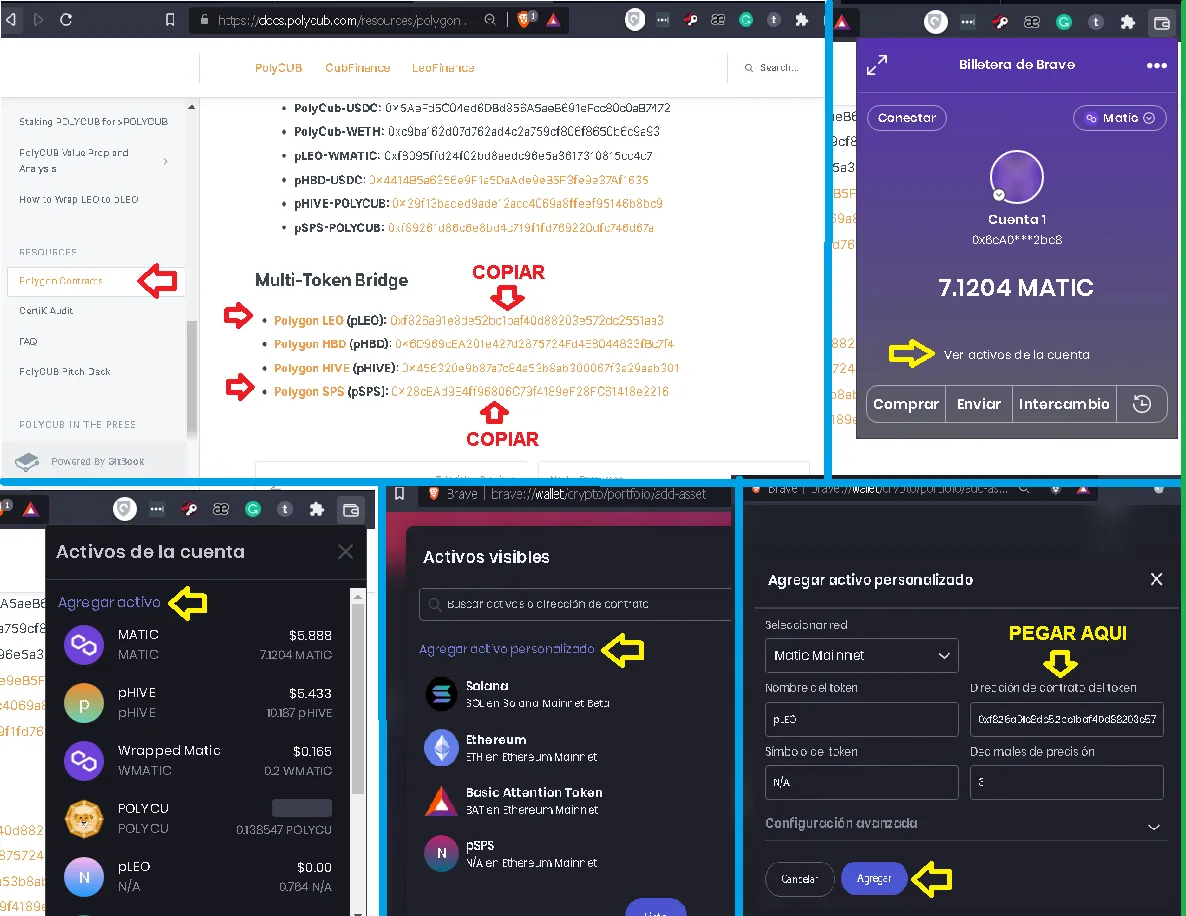

Cumplido todo este procedimiento, ya estarás casi listo para proceder a convertirte en un aportante de liquidez en PolyCub. Ahora necesitaremos recargar el saldo de estos token que tenemos visibles en la billetera. Se trata de conseguir el dinero, en cada una de estas monedas, las cuales estarán bajo tu control absoluto y dependerá de tus acciones lo que sucederá con ellas. Es como manejar tu propia cuenta del banco, pero actuando como si tu mismo fueras tu propio banco. Esto es lo fascinante de las billeteras sin custodia, donde se aplica perfectamente el dicho "Tus Claves, Tu Dinero", ya que solo tú decides qué hacer y que no con el dinero disponible en tu billetera. En mi próxima publicación, estaré mostrando la manera de como adquirir las diferentes monedas para entrar en PolyCub, apoyándonos en nuestra cadena de bloques Hive y el exchange descentralizado SushiSwap. También usaremos los puentes desarrollados por LeoFinance para, de una manera sencilla y eficaz, convertir las monedas de nuestra cadena, en las versiones vinculadas en la red Polygon. Pendiente para el próximo post.
Once this procedure is completed, you are almost ready to proceed to become a liquidity contributor in PolyCub. Now we will need to top up the balance of these tokens that we have visible in the wallet. It's all about getting the money, in each of these currencies, which will be under your absolute control and it will depend on your actions what will happen with them. It is like managing your own bank account, but acting as if you were your own bank. This is the fascinating thing about non-custodial wallets, where the saying "Your Keys, Your Money " applies perfectly, since only you decide what to do and what not to do with the money available in your wallet. In my next post, I will be showing how to acquire the different coins to get into PolyCub, relying on our Hive blockchain and the decentralized exchange SushiSwap. We will also use the bridges developed by LeoFinance to, in a simple and efficient way, convert the coins on our chain, into the linked versions on the Polygon network. Pending for the next post.

Este post es de mi autoría y expreso en él, mis experiencias y aprendizajes cada día en este Blockchain. Todas las imágenes son editadas por mí y corresponden a capturas realizadas en mi PC y las fuentes están indicadas en cada caso. Si te gusta, puedes dejar un comentario u opinión y tu voto favorable.
This post is of my authorship and I express in it, my experiences and learnings every day in this Blockchain. All images are edited by me and correspond to captures made on my PC and the sources are indicated in each case. If you like it, you can leave a comment or opinion and your favorable vote.

 |
 |
 |
 |
 |
 |
|---|---|---|---|---|---|
Edición de Imágenes con/Images Editing by Pixlr.com
Traducido con/Translate with DeepL Traductor
Ortografía y Gramática con/Spelling and Grammar with Corrector Castellano.com


