
Renting Rant
You list your valuable Splinterlands card on the market and asked for a random number of DECs as rent.
Next, it gets picked up by someone for 30 days or something and you are now getting 8.064 DEC per day.
Similarly, you have listed your top collection and all of them are picked by various players.
Now you don't have to do anything but enjoy the incoming rent for the rest of your life. You are happy, players are happy, developers of the game are happy - Sunshine & Rainbows everywhere!
Lol, no moron. 😂 There is no such thing as 'whole' passive income. You still have to do the bare minimum work on a daily basis to maximize it to its full potential. In this case, a n00b (like me) would stop looking at the market to see if the rentals are changed or not. And suddenly when he checks the status after 15 days or so.... BOOM!
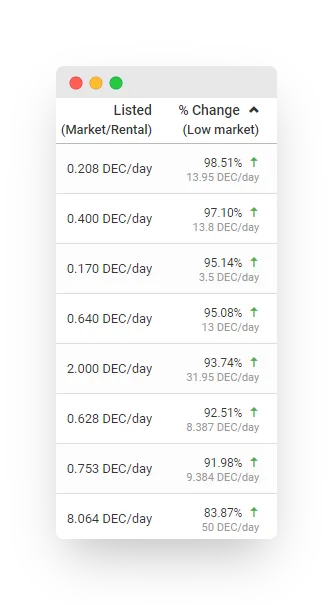
One of the Pros of renting a digital asset is that you get paid frequently (daily, weekly or monthly) and automatically. One of the Cons of renting a digital asset is that rentals change frequently too. If you do not keep checking and updating your asking price for rent then you're leaving a lot of money on the table.
Don't forget, more DEC means more SPS being airdropped for the next few months. So it's a huge loss if you consider 10 months' time. The pain of knowing that there was a chance to make more, hurts a lot. It's the kind of 'hurt' that we don't want in our lives. What do we do then?
Be A Rentals Pro
Splinterlands in-game market doesn't provide enough information. For example, if I want to check the rental price then I cannot see it anywhere. The only info available is that my card is listed on the market and who picked it up (check delegation of the card). This is where Peakmonsters come in handy. It's an alternative market by Peakd to buy, sell, bid, and rent out cards. User your keychain to login and check your card collection. You need to click on the "Compare Your Rentals" button and then you can see the Listed price vs the change in the lowest price accepted in the market.
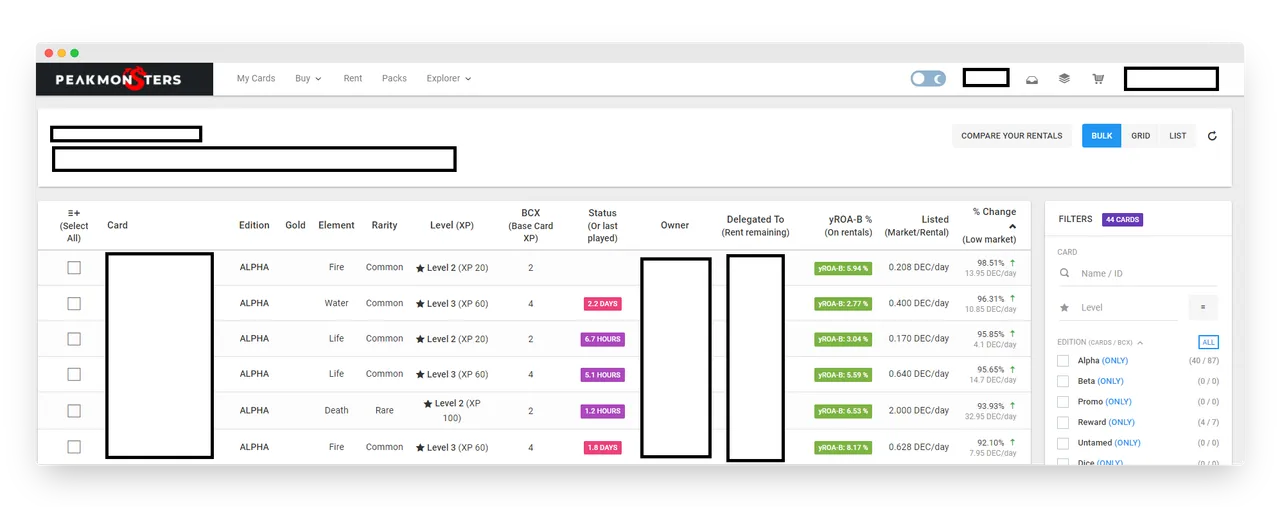
As you can see above, there is a huge spike in the rental prices. I am losing money daily! So now what? Now, I update the prices with a few clicks. Just select any card and you will see a blue notification like this on the top right of the window, click on it:
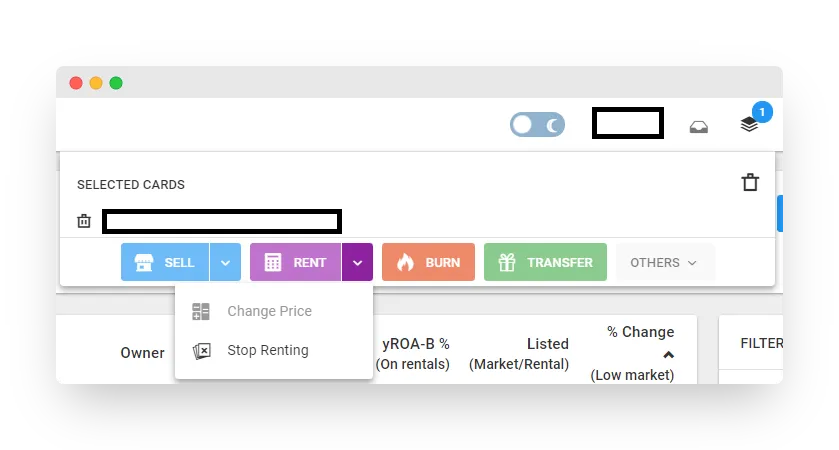
Select "Stop Renting" and then you need to wait for the present day's delegation to get over. Then you can select the card and put it for rent with the updated price. It's as simple as that.
Please note that you don't have to do this daily. Just keep checking twice a week and during the season end. That is the time when rental prices go crazy.
Now you and I both are PRO Renters. ✌ Soon we will be able to rent plots as well and I am sure these prices are going to spike even more as more players join the game. Please let me know if you know of any other ways to maximize your rental income. Comment below!
If you are new to Splinterlands then you might want to check out this basic guide. It includes the introduction to the game and the in-game token called DEC (Dark Energy Crystals). Apart from that, you can learn a few more tips that can help you in your Splinterlands journey.




