
Time To Get Nerdy!
After so much hype, I jumped the Listnerds' train, finally. 🎯 The concept is pretty simple - Use Email Marketing to get eyeballs. Read Emails to earn rewards. It's perfect for all the content creators and the consumers out there and at least everyone on Hive should use it. Huge shoutout to @jongolson and CTP team. Love the unique ideas you guys bring to the table. 🚀✌️
Immediately after creating my account, I purchased a premium plan although it's still not reflected anywhere in my account. I also read a few emails to get the MAIL, in-site token used to send mail to members. It costs 1 MAIL to send mail to 1 member. After going through a few emails, I noticed that all of them were plain, boring text with blue links. Haha! Make some effort guys. Once I had enough mail tokens, I drafted my first email and successfully sent it from Listnerds. In this blog, I am going to tell you how you can write a Spicy Listerned Email in graphic newsletter style. Let's start!
Design Email For Listnerds
- Open Canva, haha! Search for "Email" or "Newsletter" templates which you edit as per your requirement. There are so many options with different themes and color combinations, I get confused very easily. 😂
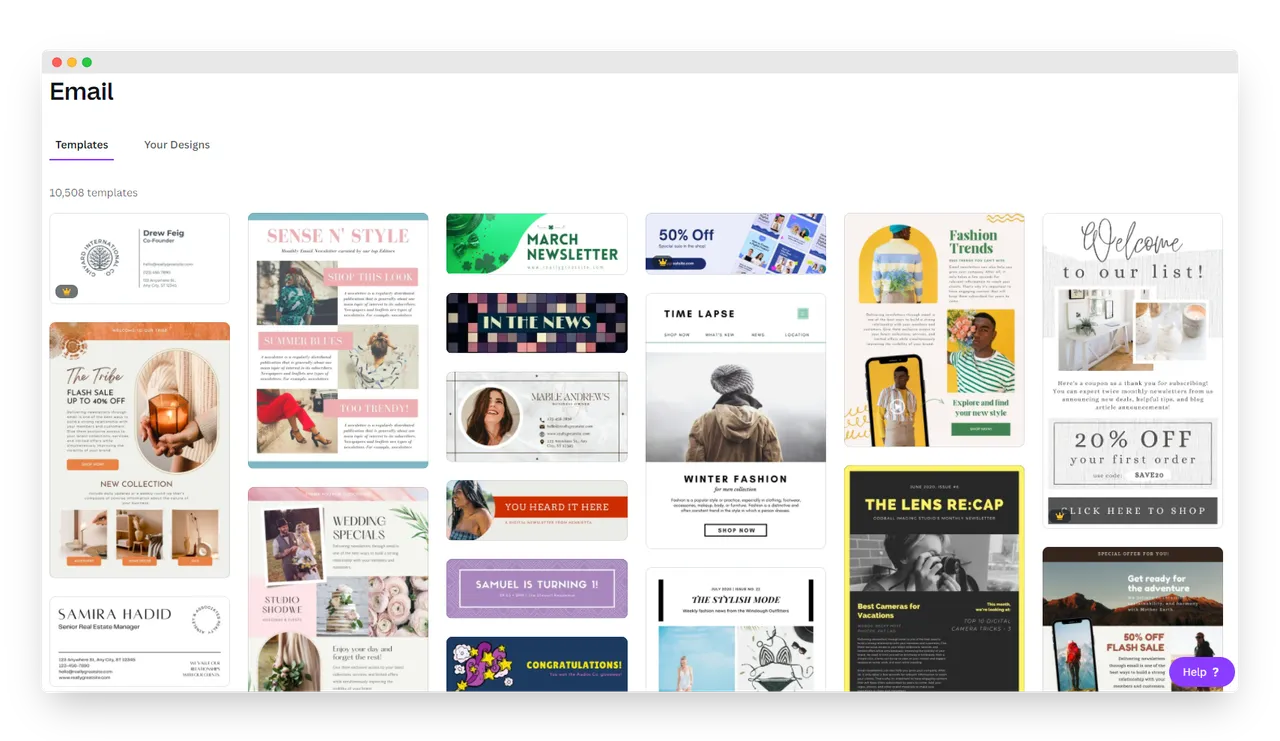
- Choose any of them. For my first email, I chose the below template because it has a big heading at the top, a picture, and then two small sections. This is what I wanted.
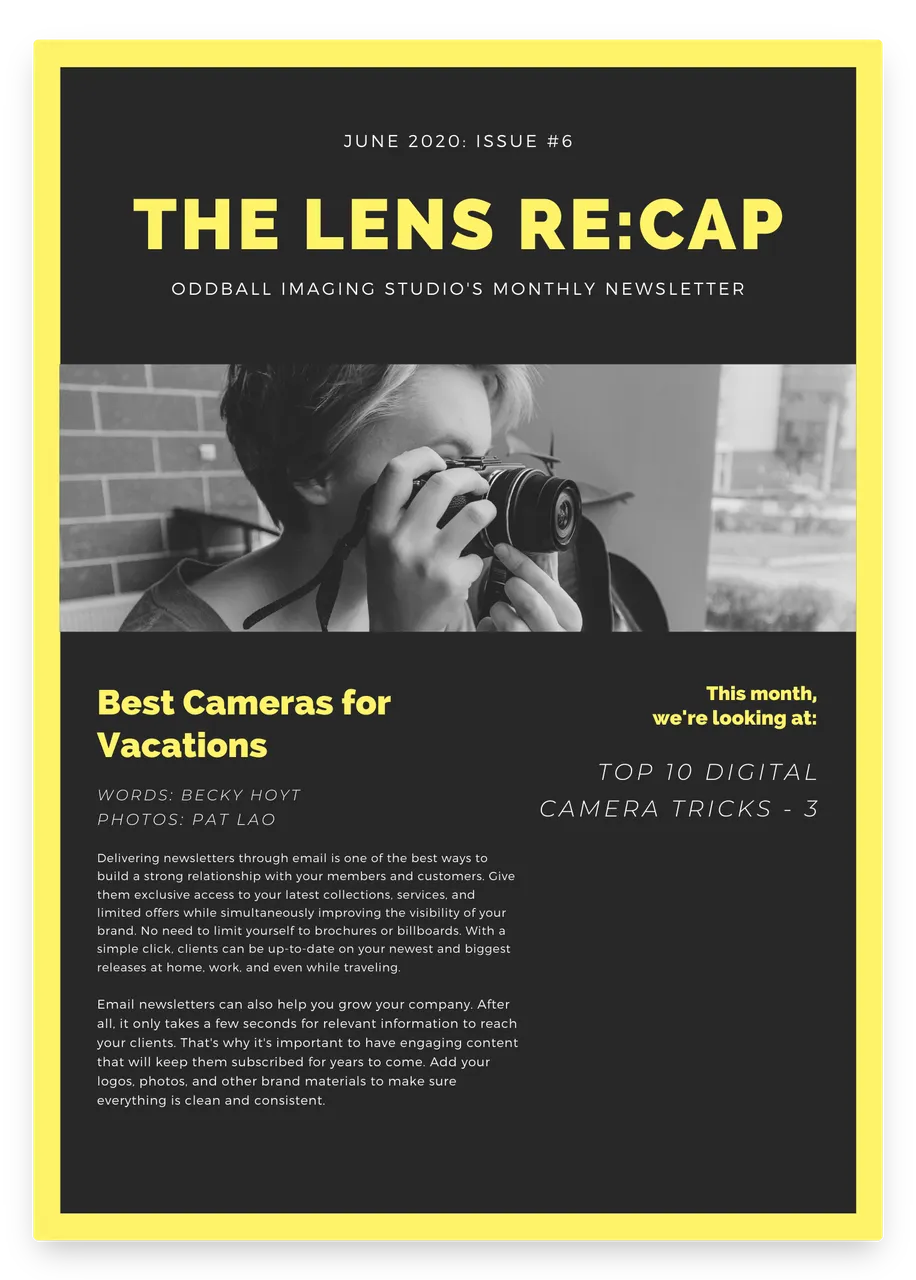
- Edit the template using text and title from your Hive/Leo Finance Blog. I wrote a post about Cub Finance going DeFi 2.0 with the launch of PolyCUB, so I used it to edit the template. Simple Copy Paste. This is what it looks like after the edit:
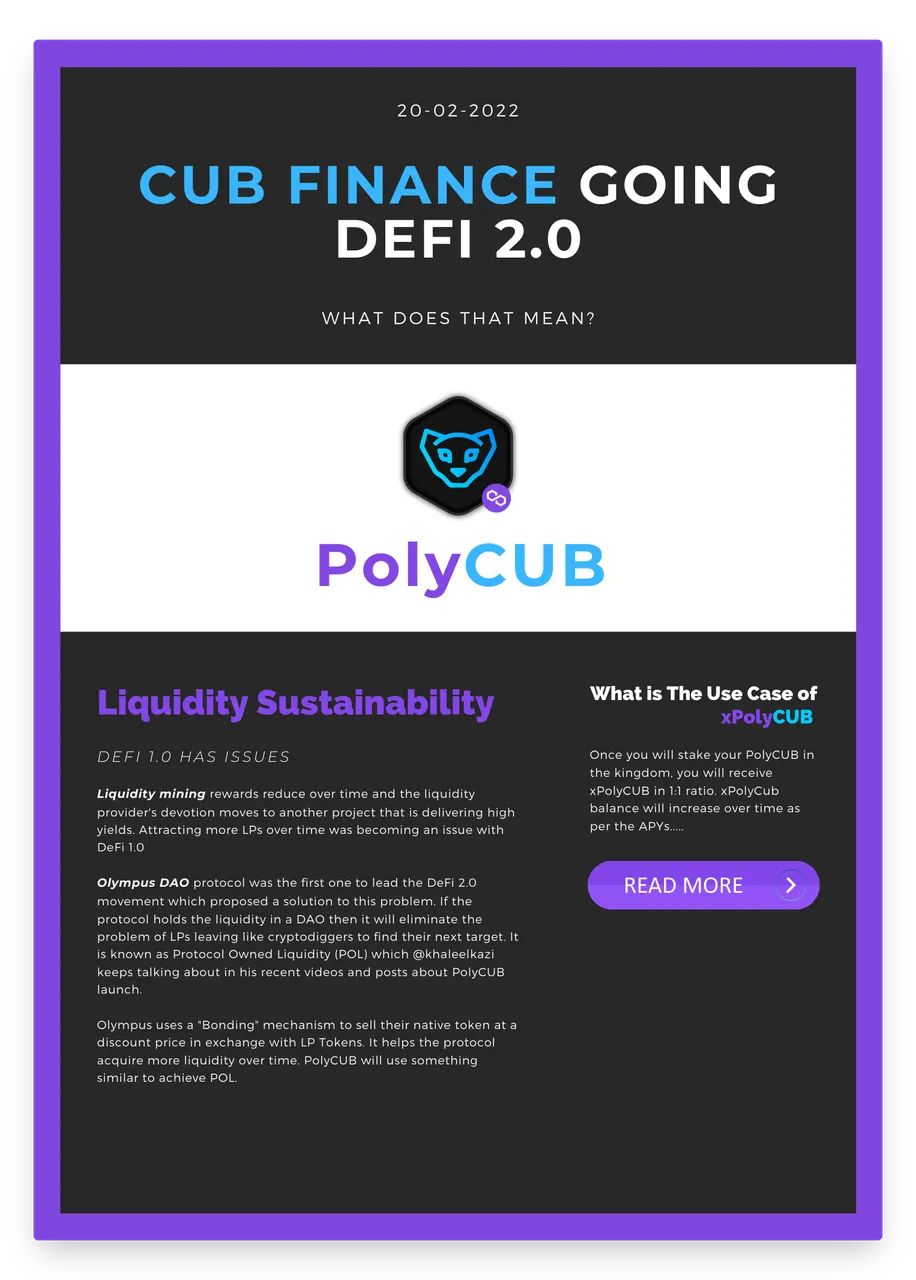
Cool, right? Suddenly, the plain boring text looks interesting. Now upload your image to https://imgbb.com/. Once your upload is complete, choose the "HTML Full Link" code and copy.
Now go back to your Listernds account and draft the email. Click on "Add Media" button with-in the editor and click on Embed and paste the code you copied in the above step. Click Add and the newsletter image will appear.
Align it in the center and link it to your blog or website. Hit "Send" and you are done!
You can do all of this in literally 5 minutes because your Email content is ready beforehand. 🚀 Listnerds provides you a unique opportunity to broadcast your content to a larger set of audiences and earn rewards to read content from other community users. Are you using it? Did you see extra activity on your posts? Please comment below and let me know how it is helping you. ✌️




