After posting about MetaMask mobile fees being 10x times higher than on desktop, a Telegram user pointed to me there is an actual way to lower these on mobile as well. There's a rather hidden setting, but it works.
Here are the steps:
1. Compound or Harvest
When you see the popup to sign the transaction, tap the "Edit" link near Network fees.
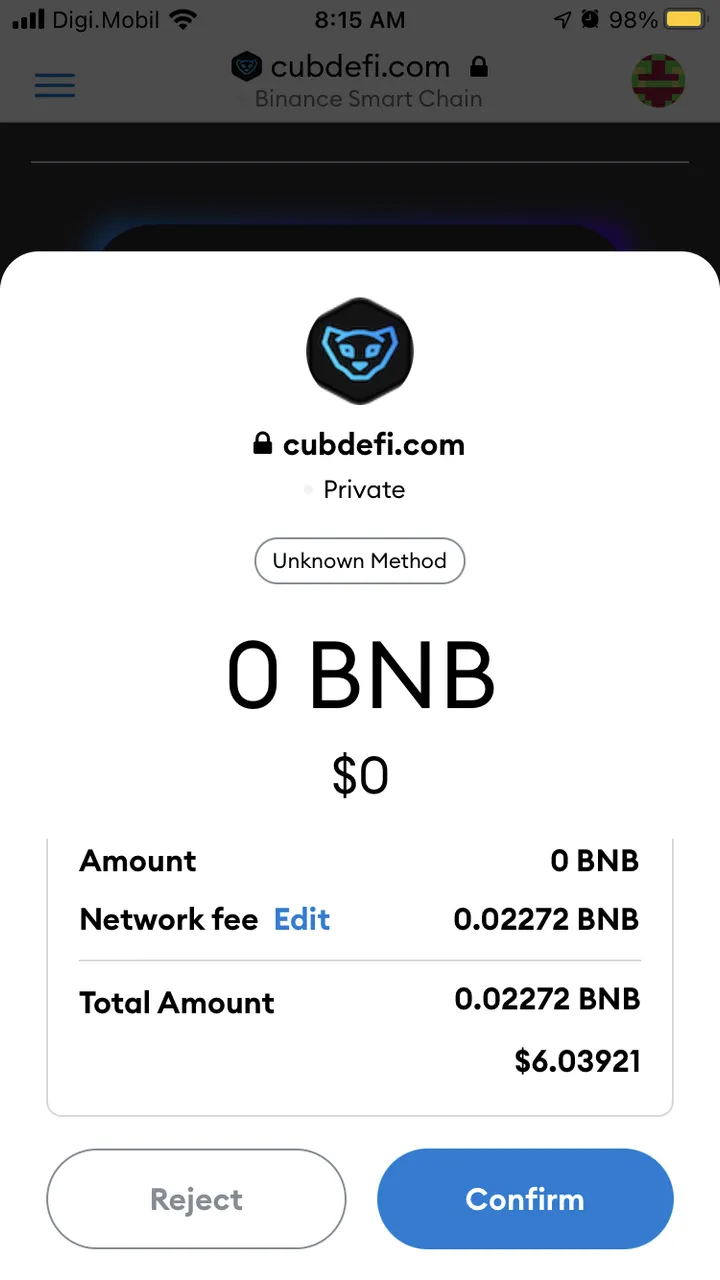
2. Choose Advanced settings for gas
In this new popup, choose Advanced - it's an unfortunate UI choice, because it's not that obvious there is an actual choice for Advanced, or, like in my case, I thought I am already in the Advanced tab - and from there set the gas price to 10.
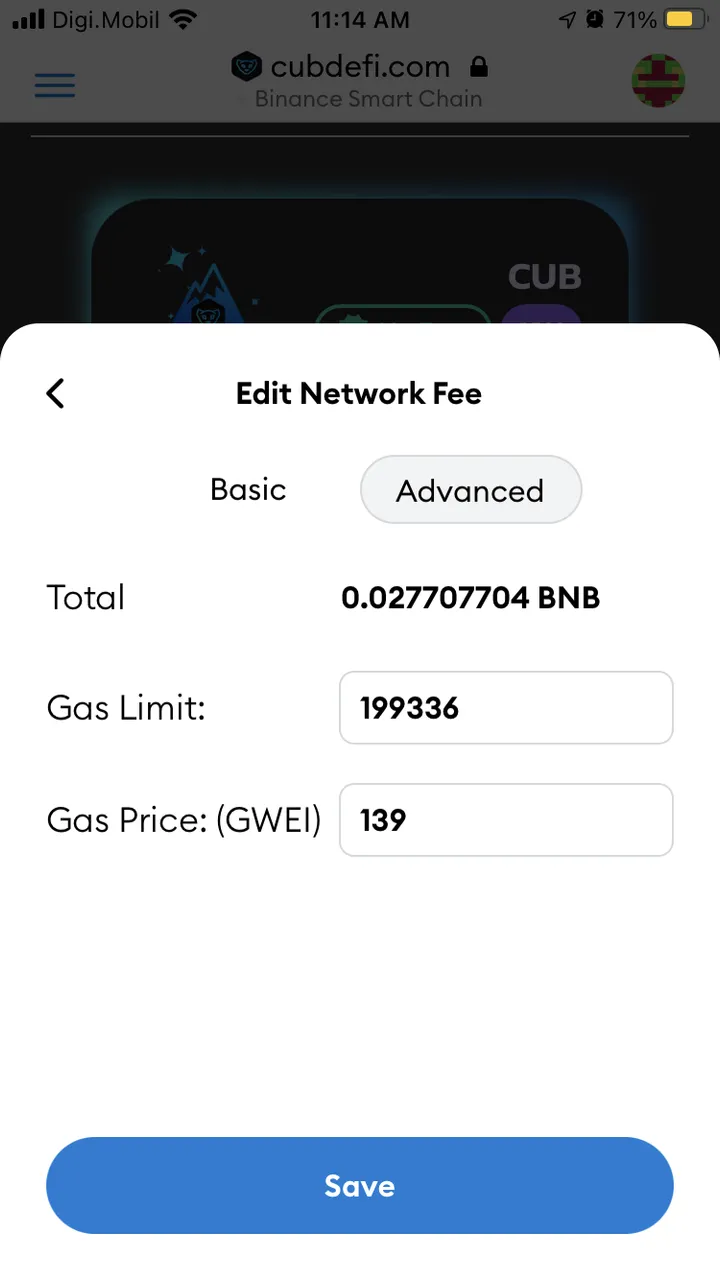 | 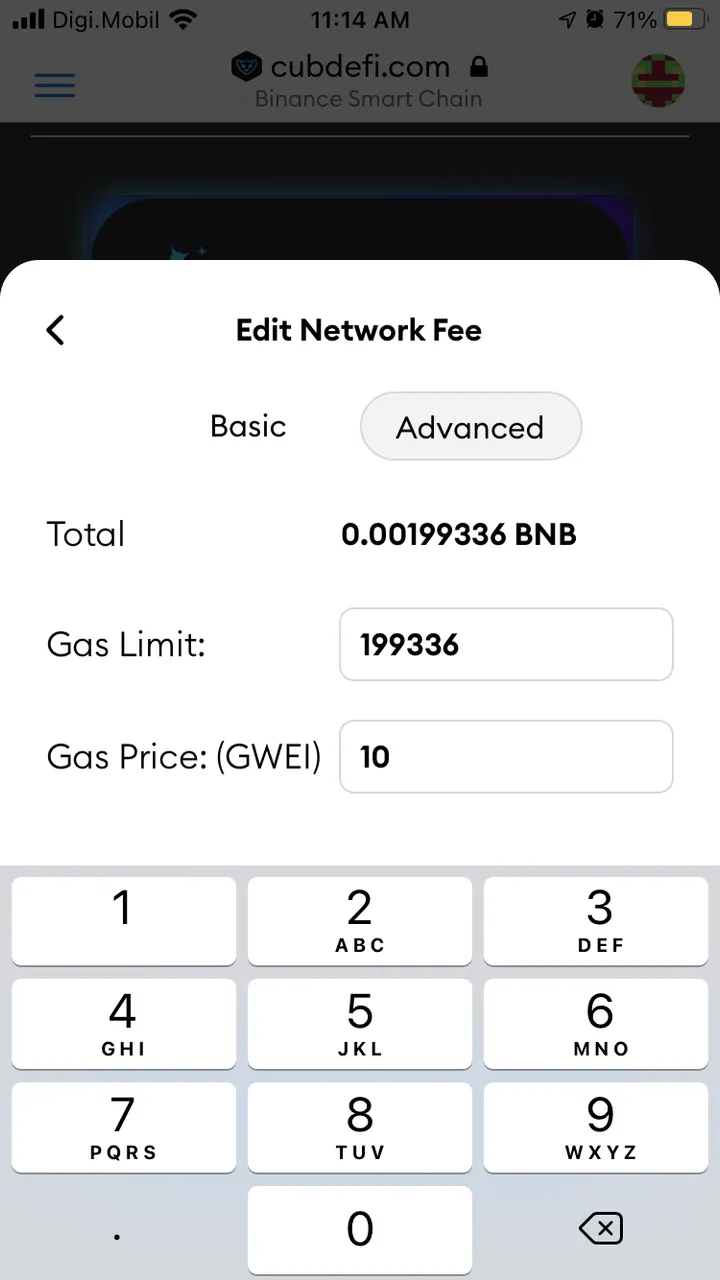 |
3. Ignore the warning and save
You will get a warning about gas fee too low, ignore it and save.
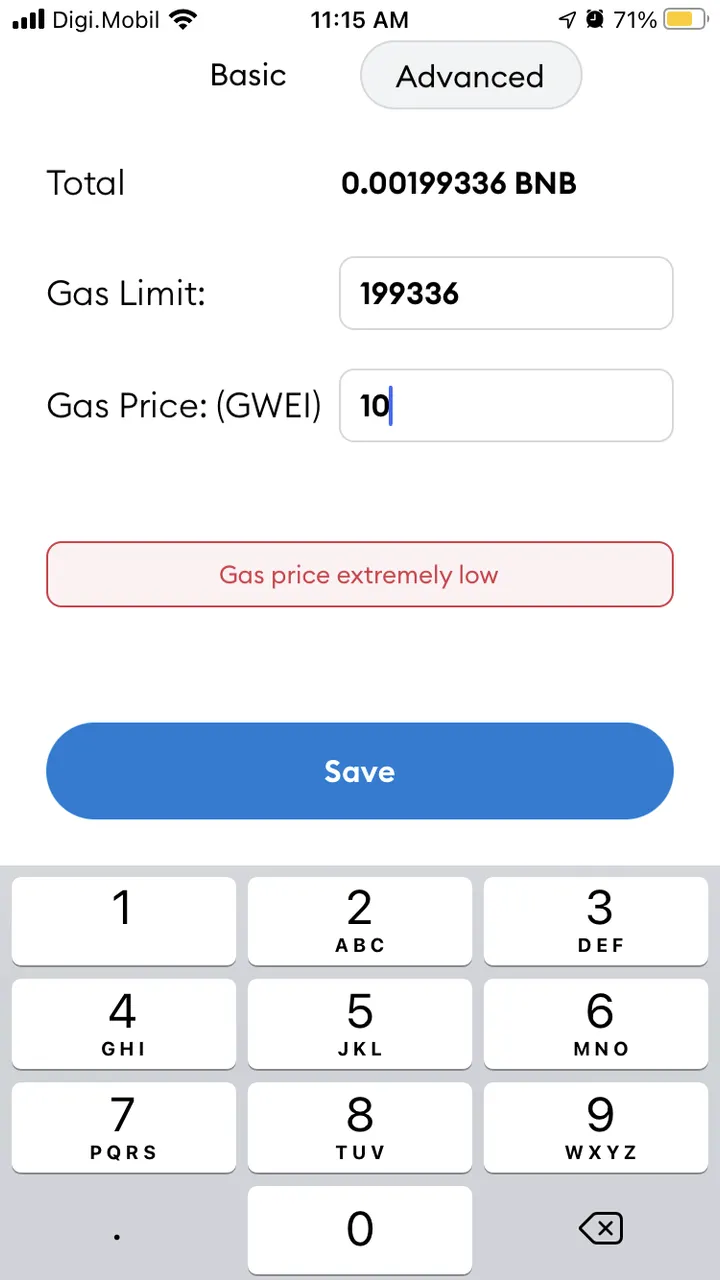
4. That's it!
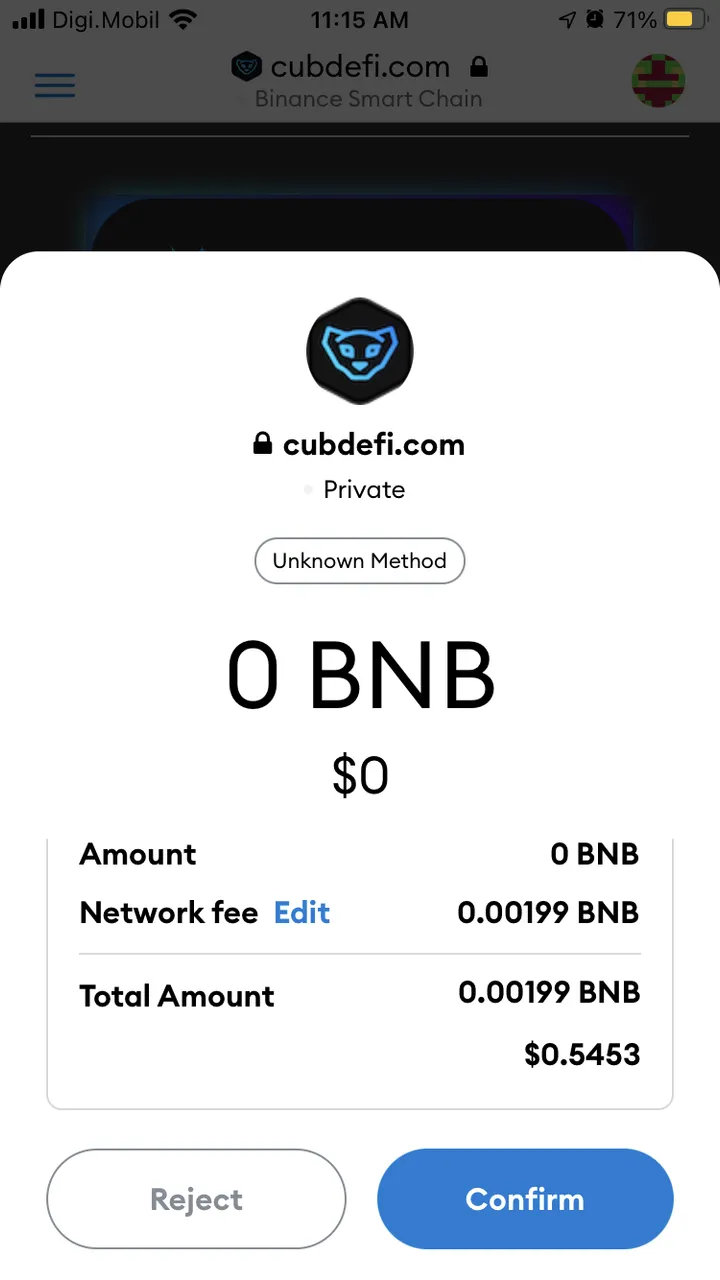
As I doubted, transaction fees are picked from standard Ethereum transaction calculations, and are the transaction fees you usually see in sites like EthGasStation.
Happy farming!
Disclaimer: this is not financial advice. Decentralized Finance, Automated Market Making, and yield farming are risky activities, and you may be subject to impermanent loss. DYOR before entering.
I'm a geek, blogger and ultrarunner. You can find me mainly on my blog at Dragos Roua where I write about productivity, business, relationships and running. Here on Hive you may stay updated by following me @dragosroua.

Wanna know when you're getting paid?
| I know the feeling. That's why I created hive.supply, an easy to use and accurate tool for calculating your HIVE rewards | |
