Greetings to all readers of the platform, in this opportunity I come to show you a little more about RobiniaSwap, in which I come to share with you my new investment in the project and a step by step of how it is done, investing BNB that were transformed to RBS and then taken to the RoiniaSwap pools.
Remember that every time you want to make an investment in this platform, you must have available resources in the wallet you are going to use, in order to change these resources to RBS or the currency of your choice, thus achieving the corresponding investment.
In order to make this investment, I am going to describe a series of steps to follow
Step 1:
We must send resources to our wallet of preference, in my case I use Metamask as my main wallet, so I sent some resources from Binance to my wallet as shown in the image below.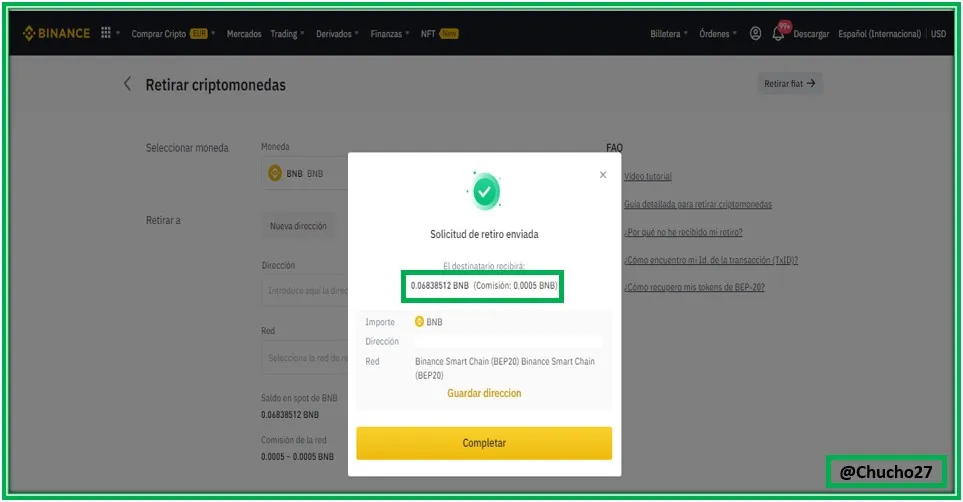 Screenshot taken at: Binance |
|---|
Step 2:
We must enter the RobiniaSwap official website, in which a menu is presented on the left hand side, in which we must enter the "Trade" option and then press "Exchange" which will send us to PancakeSwap to perform the exchange, as shown below.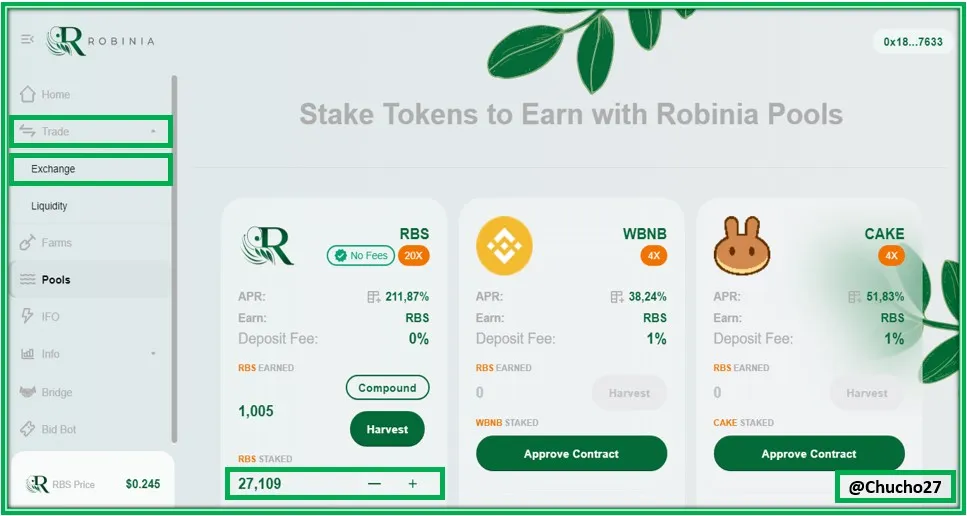 Screenshot taken at: RobiniaSwap |
|---|
Step 3:
We must enter in the top line the currency we want to convert to RBS which we must place it at the bottom, in this case I used 0.089 BNB which is equivalent to 40$, which was equivalent at the time of the investment to 164.549 RBS, as shown in the following image.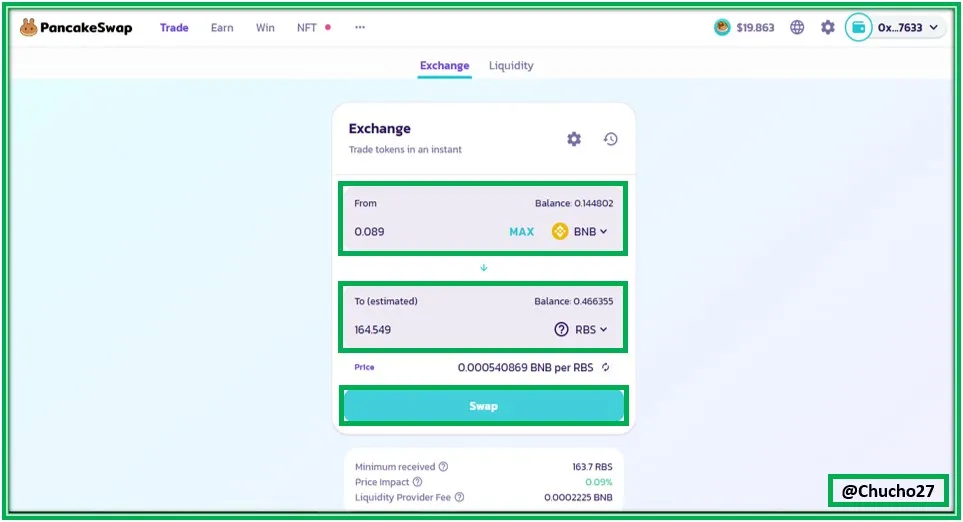 Screenshot taken at: RobiniaSwap |
|---|
Step 4:
When we click on the word Swap, it will send us to confirm the transaction with our wallet, and the commission payment is appended, as shown in the following image.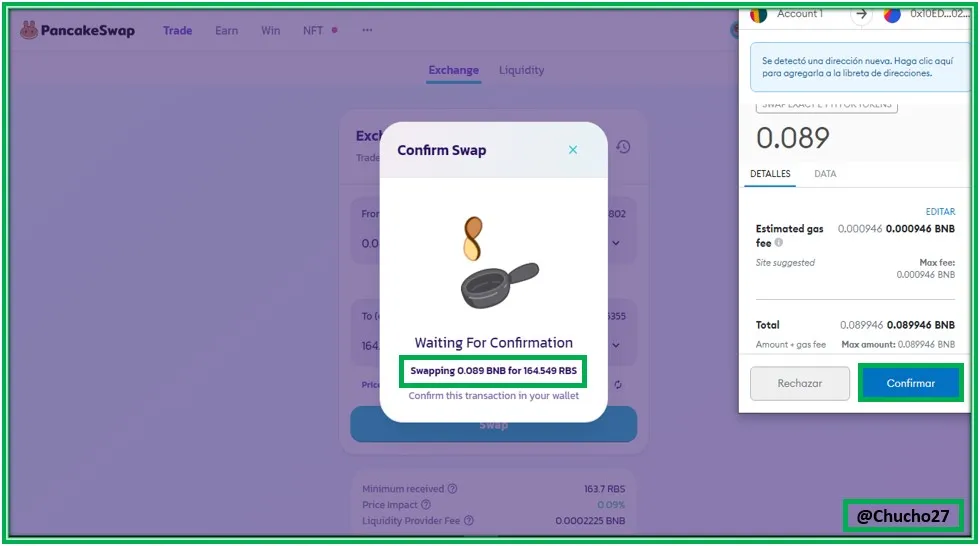 Screenshot taken at: RobiniaSwap |
|---|
Step 5:
We must return to the main screen of RobiniaSwap, and verify that we have our RBS in the wallet, from there in the pools option found in the left menu, and we look for the RBS token that is first, then we proceed to press on the plus symbol found there to make our stake, as shown in the image below.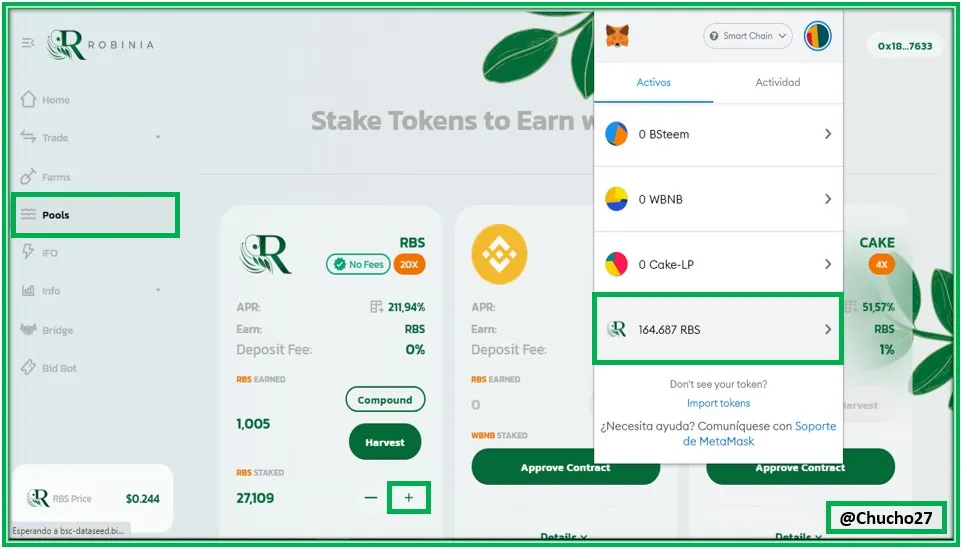 Screenshot taken at: RobiniaSwap |
|---|
Step 6:
It will send us to a screen to confirm the amount of RBS we wish to invest, in this case I used MAX, and from there we press confirm on our Metamask wallet in this case, as shown in the image below.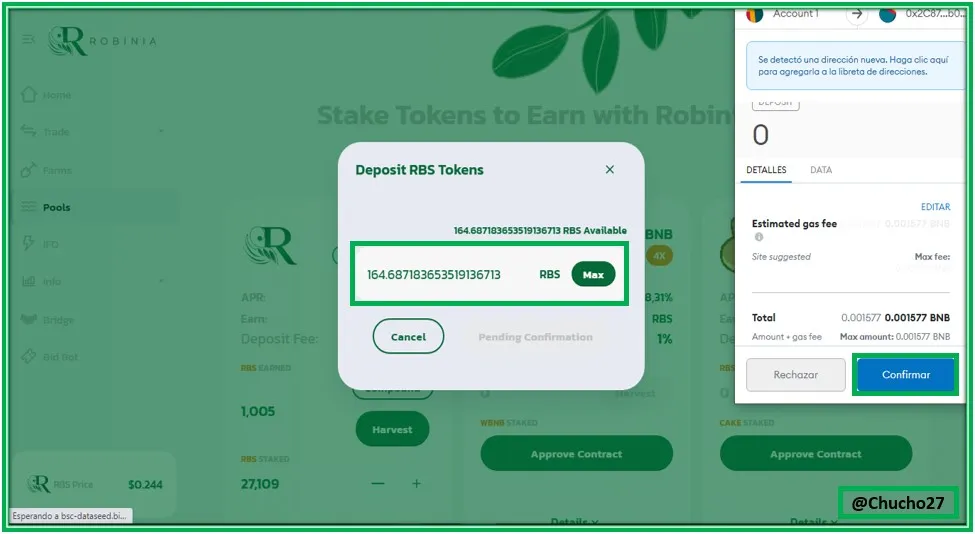 Screenshot taken at: RobiniaSwap |
|---|
Step 7:
Already the investment is done, I show you the main page of my RobiniaSwap to confirm.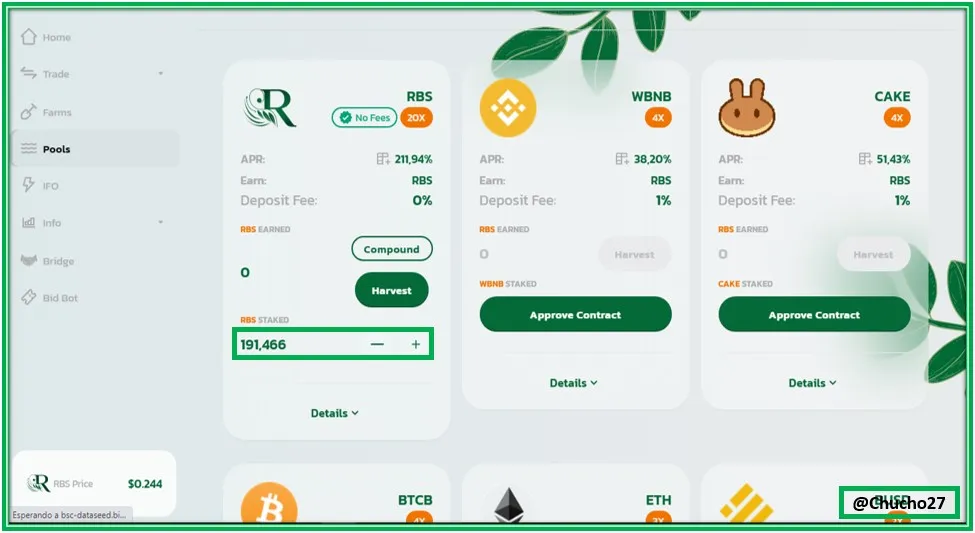 Screenshot taken at: RobiniaSwap |
|---|
The RobiniaSwap project is in a precise moment for investment, this is due to the accessible price of the coin, which makes it easy to acquire a large amount of tokens, which can be used in the form of Stake in order to generate more resources, this can be of great benefit to the economy of each person who wishes to invest in this world of RobiniaSwap, on the other hand we must take into consideration that the commissions of the platform for belonging to the Smart Chain are very low cost, between all the commissions paid in this investment was not spent or $ 1, so it is very accessible to make investments there, thank you very much for reading my article, see you in the next opportunity.


