Hello friends, Today I am going to tell you that how can you track your daily reward on HIVE. So It will help you to check account growth.
Just go to https://hivestats.io and enter your username, then click on search. Your hivestats.io page will be opened.
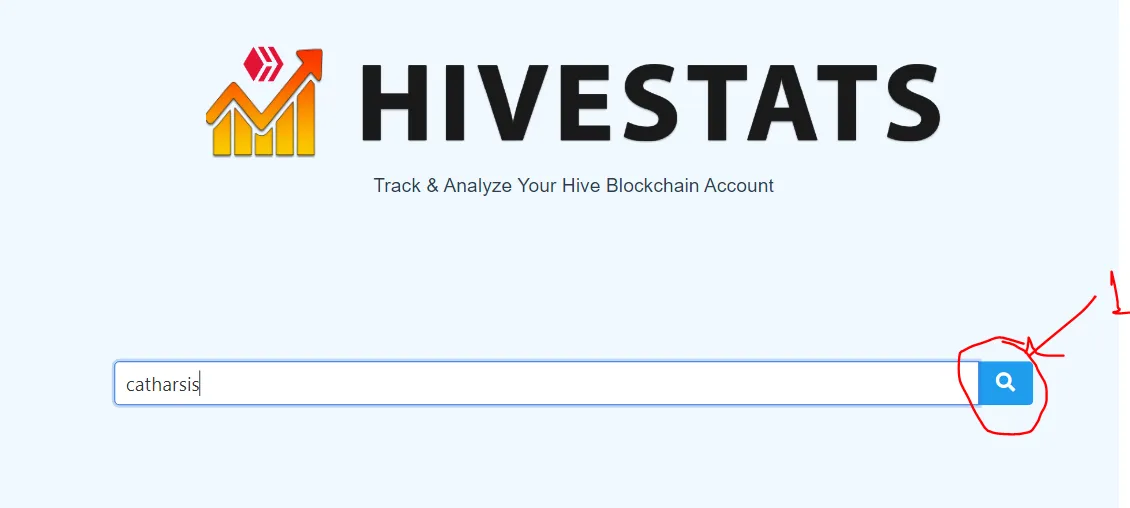
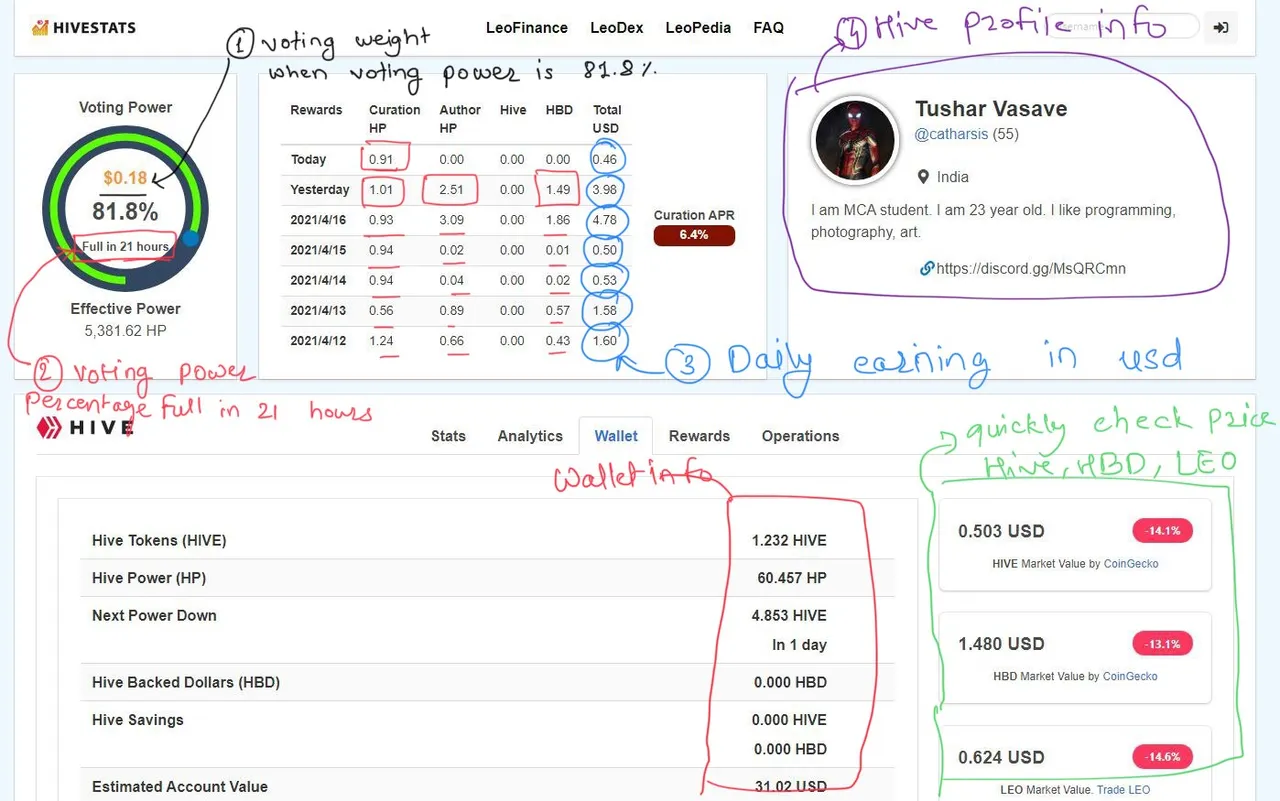
On the top right side you can voting weight for your current voting power percentage. You can slide it to check voting weight for different voting power percentages.
There you can see when your voting power percentage will be full.
Besides voting power you can check your daily reward in Curation HP, Author HP, Hive, HBD, Total USD. as seen in the above screenshot.
On the right top side you can your Hive profile info.
In the wallet section you can check your Hive, HBD, HP balance. Besides this, you can quickly check the prices of HIVE, HBD, LEO.
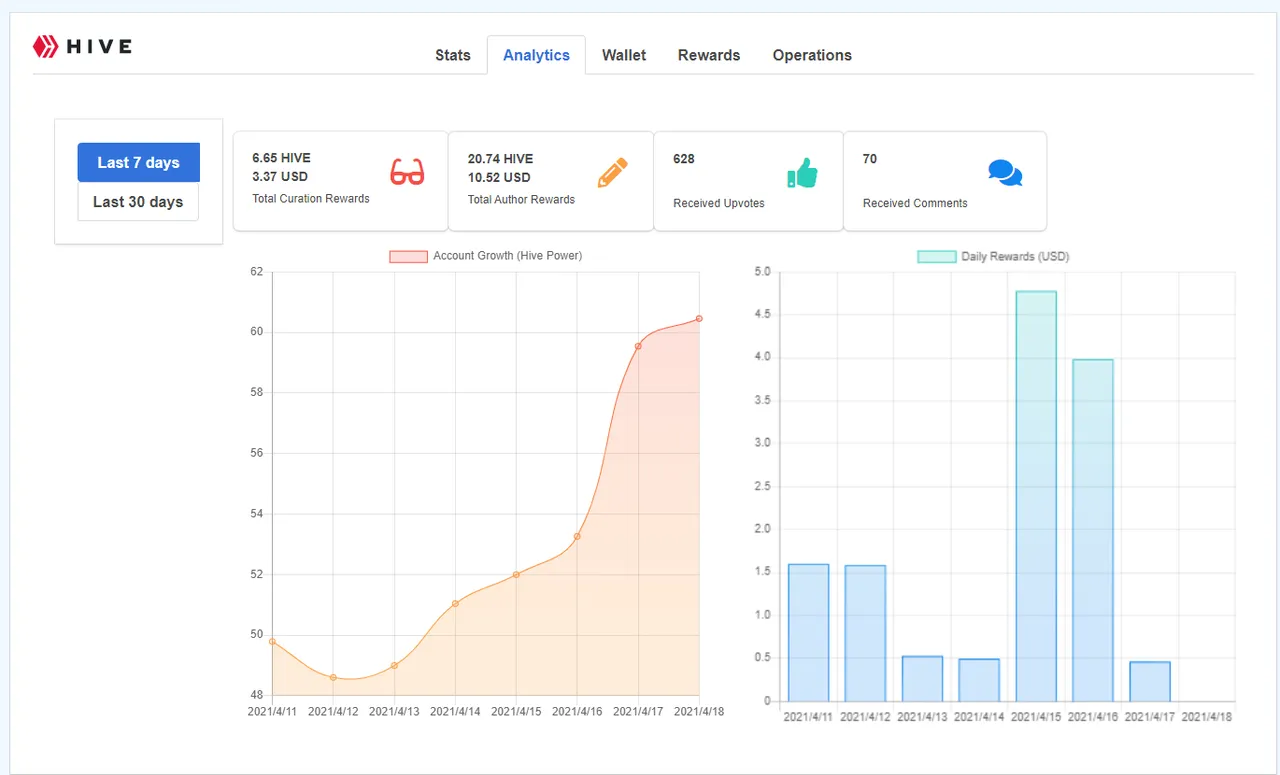
In the analytics section, you can see your last 7 and 30 days earning chart and graph. Which is a very cool feature and helpful too.
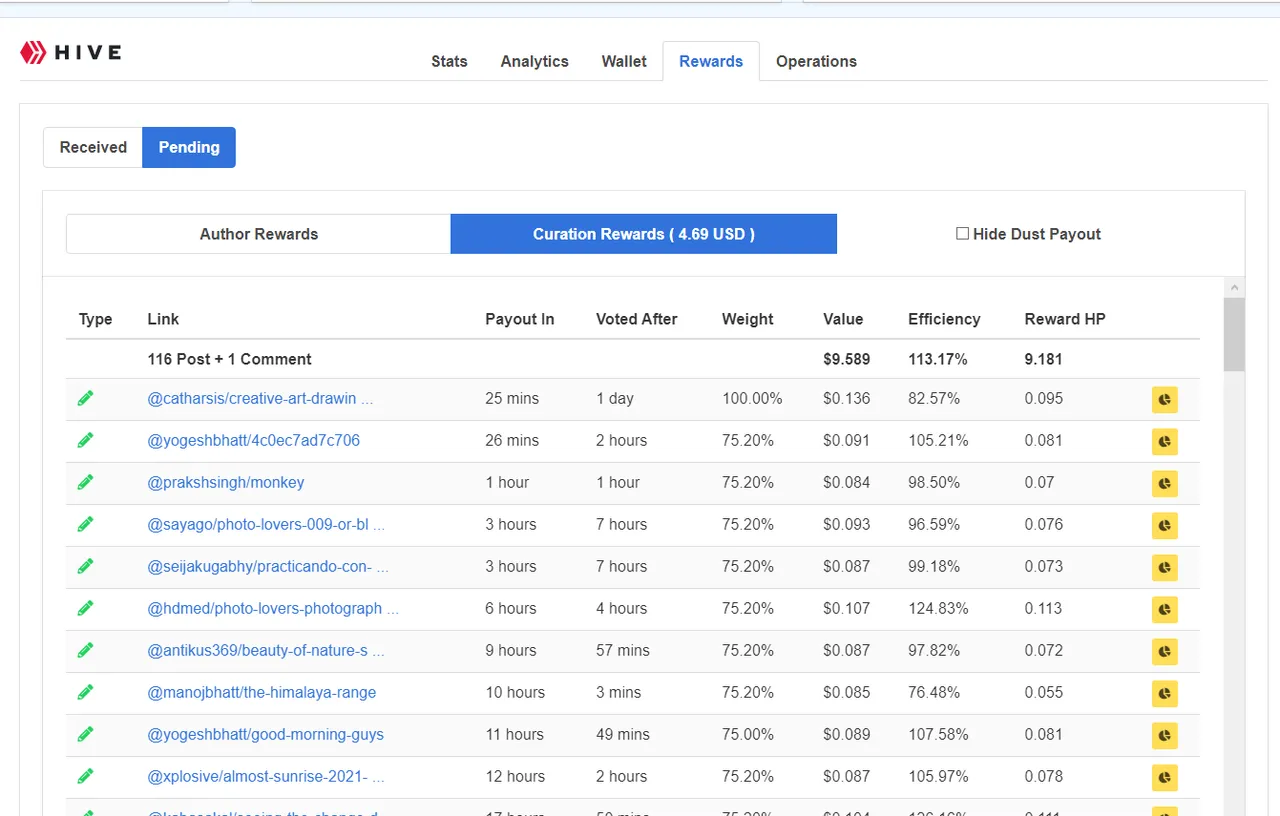
In the rewards section, you can see your received and pending reward of posts and comments. Which an amazing feature, It helps me a lot to check pending rewards of post and curation.
In the operation section, you can see all activities on Hive.
If you like my post then upvote. It will inspire me to write such a post.
Thank you...
Images used in this post are the screenshot taken from
https://hivestats.io
