Did you know that a lot of popular blockchains like the original Binance Chain, Terra/LUNA, and Thorchain are all based on the Cosmos framework? In this post we will dive into the purpose of Cosmos, how the ecosystem has developed in recent years, and how to begin interacting with it using the Keplr wallet.
The short answer is that monolithic blockchains like Ethereum don't scale well. Games like Crypto Kitties, which slowed the network to a crawl back in 2017, made it clear that Ethereum wouldn't be able to handle all decentralized apps (dapps) on its own.
In order to increase transaction speeds and lower gas fees, a lot of dapps that originally launched on the Ethereum mainnet have since transitioned to layer 2 (L2) blockchains like Polygon and Arbitrum that have bridges to Ethereum.
While these L2 solutions have successfully offloaded a lot of work from the Ethereum mainnet, the user experience of bridging assets between blockchains is not exactly pleasant. In addition, many L2s use centralized sequencers that can crash and cause outages, as we saw with Arbitrum late last year.
We could also argue that the developers who are deeply invested in Ethereum have a strong interest in seeing the mainnet succeed, and would rather develop L2s than start over from scratch with a better foundation.
The team at Cosmos recognized Ethereum's limitations early on and envisioned an ecosystem of application-specific blockchains that could easily communicate with one another.

With that vision in mind, they engineered a Software Development Kit (SDK) which provides a framework for developers who want to create a dedicated and natively interoperable blockchain for their dapp.
Within the SDK there is an Inter-blockchain Communication (IBC) module that facilitates the native transfer of assets between Cosmos chains, eliminating the need for a third-party bridge, which is what is normally required on Ethereum.
Several projects that originally launched on Ethereum such as Presearch, Syntropy, and DyDx have recognized the scalability issues, and announced plans to migrate to application-specific blockchains based on the Cosmos SDK.
A website called the map of zones shows there are currently ~86 blockchains in "the Cosmos", and that number continually grows as more and more teams announce plans to launch their own chain in the ecosystem.
In order to interact with these Cosmos blockchains you need a wallet that can connect to them and send transactions.
The three most popular wallets used to interact with the Cosmos ecosystem are Cosmostation, Leap, and Keplr. In this article we will go over how to install and use the Keplr wallet.

While a mobile version of Keplr can be downloaded from the Apple and Google app stores, in this article we cover how to use its browser extension, which is available for Firefox, Chromium, and Brave.
Shortly after starting the installation process, you'll be prompted to write down your wallet's seed phrase, and store is somewhere safe. The seed phrase is what your private keys are derived from, and can be used to recover your crypto if you happen to lose your device.
To play with the various blockchains in the ecosystem, you can use the well-designed and easy-to-navigate Keplr dashboard. After connecting your Keplr wallet to the website, you will be able to see your public address for each chain, as well as do things like stake your coins, and vote on governance proposals.
The next step is to actually get some coins into your wallet.
Although the first blockchain in the ecosystem was the Cosmos beacon chain (with ticker 'ATOM') and it gives you access to many airdrops when staked, I recommend you get some OSMO first, as it is the native coin for the the Osmosis decentralized exchange (DEX), and you can easily trade it for other coins in the ecosystem.
You can use a popular cryptocurrency exchange like Coinbase to buy some OSMO tokens with your fiat money. Or you can trade another cryptocurrency for OSMO using a basic online exchange like simpleswap or changenow. After purchasing it, you will need to send it to your Osmosis public address.
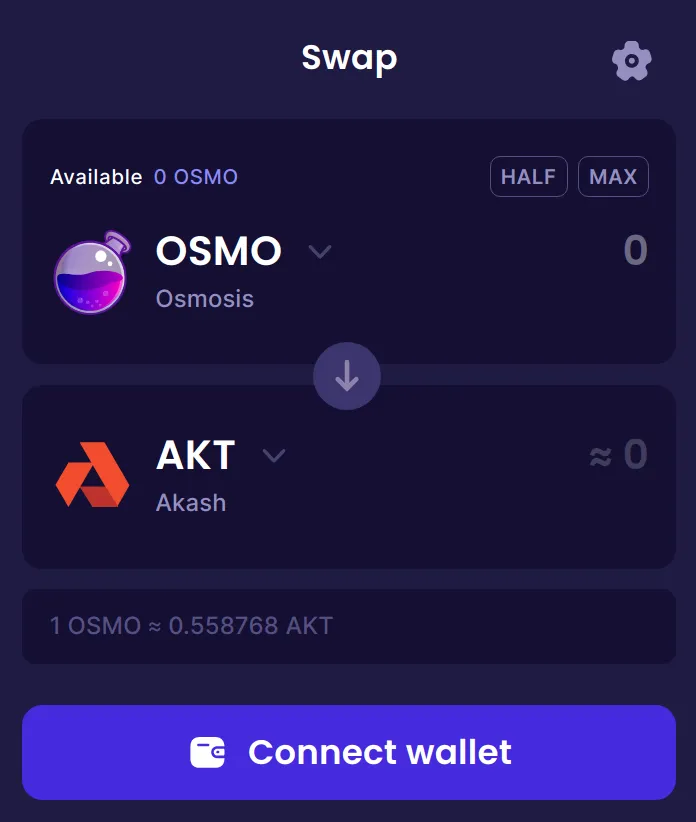
Once you have sent some OSMO to your Keplr wallet, you can trade it for other coins in the ecosystem via the Osmosis exchange. Connect your Keplr wallet to the website, and you will be able to swap your OSMO for many other coins in the ecosystem.
Keep in mind that if you trade OSMO for another coin, it will remain on the Osmosis blockchain until you choose to withdraw it to the coin's native blockchain.
After you have withdrawn the coin from Osmosis, you can use the Keplr dashboard to do things like stake it and vote on governance proposals. Staking promotes long-term holding, and will produce some interest on your holdings.
As we are probably a little tired from getting this far, these steps will be covered in a future article!
The team behind Cosmos recognized the limitations of Ethereum early on, and anticipated a future full of blockchains, each serving its own decentralized application.
Some projects that originally launched on Ethereum have started migrating to their own application-specific blockchain in the Cosmos, and the number of chains in the ecosystem is constantly growing.
You can interact with the blockchains in the Cosmos ecosystem using a variety of wallets, and Keplr has a reputation for being user-friendly. You can use it to trade coins, stake them, and participate in governance decisions.
If you enjoyed this article, be sure to read my other posts on finance and crypto here on the Hive blockchain, and follow me on InLeo for more frequent updates.
Until next time... Stay classy