
I recently got in to the field of crypto investments and I got so fascinated with it that I started learning about stocks as well and even purchased a few shares in the Indian market.
If you are a complete beginner then this post is for you SO PAY ATTENTION!!
Currently what i'm going to explain is valid for Indian Residents Only as Zerodha is NOT an International Exchange (FOREX Exchange)
If you want to make an equity investment meaning invest in stock markets and if you're a new investor, if you are in your teens or just started working or you've just started college you will be able to take more risks as you are still young so Equity Investments comes highly recommended.
The best way to accomplish is is by buying a Portfolio of Stocks which is buying more than 2 Stocks at a time and this is where Smallcase comes into the picture.
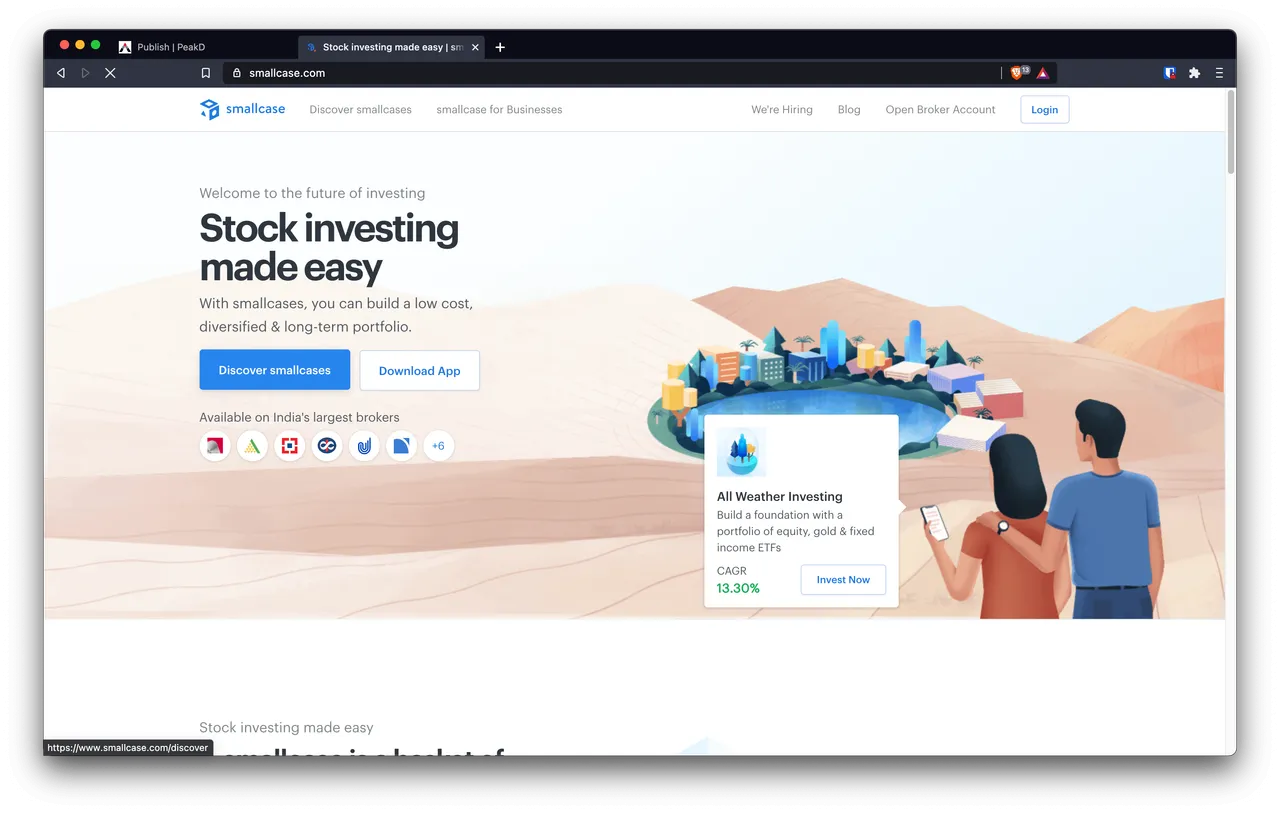
Smallcase is an equity Investment Product where you can buy multiple stocks (Portfolio Of Stocks) in just a single click.
I will explain further about Smallcase and how to use it in Part 2 because before we get into Smallcase you will require a Brokerage Account ie; A Demat Account.
What is a DEMAT Account though ?
DAMAT stands for Dematerialisation Account and this is where you store all your holding investments like Shares, Bonds, Government Securities, Mutual Funds, Exchange Traded Funds, Insurance etc.
I highly recommend opening up a Zerodha Account for this purpose because it is India's biggest stock broker offering you the lowest, cheapest brokerage rates for futures and options, commodity trading, equity and mutual funds.
You can click on my Referral to open up an account for yourself and get started right away.
Keep in hand the following documents to speed up the signup procedures;
- PAN Card
- Aadhaar Card
- Cancelled Cheque or 1 Month Bank Statement
- A Photo Of Your Signature On A White Piece Of Paper
- Income Proof (This Is Required Only If You Wish To Trade Futures & Options)
Once you click on my Refferal link you will be taken to Zerodha's Signup page. Enter your phone number and click on continue.
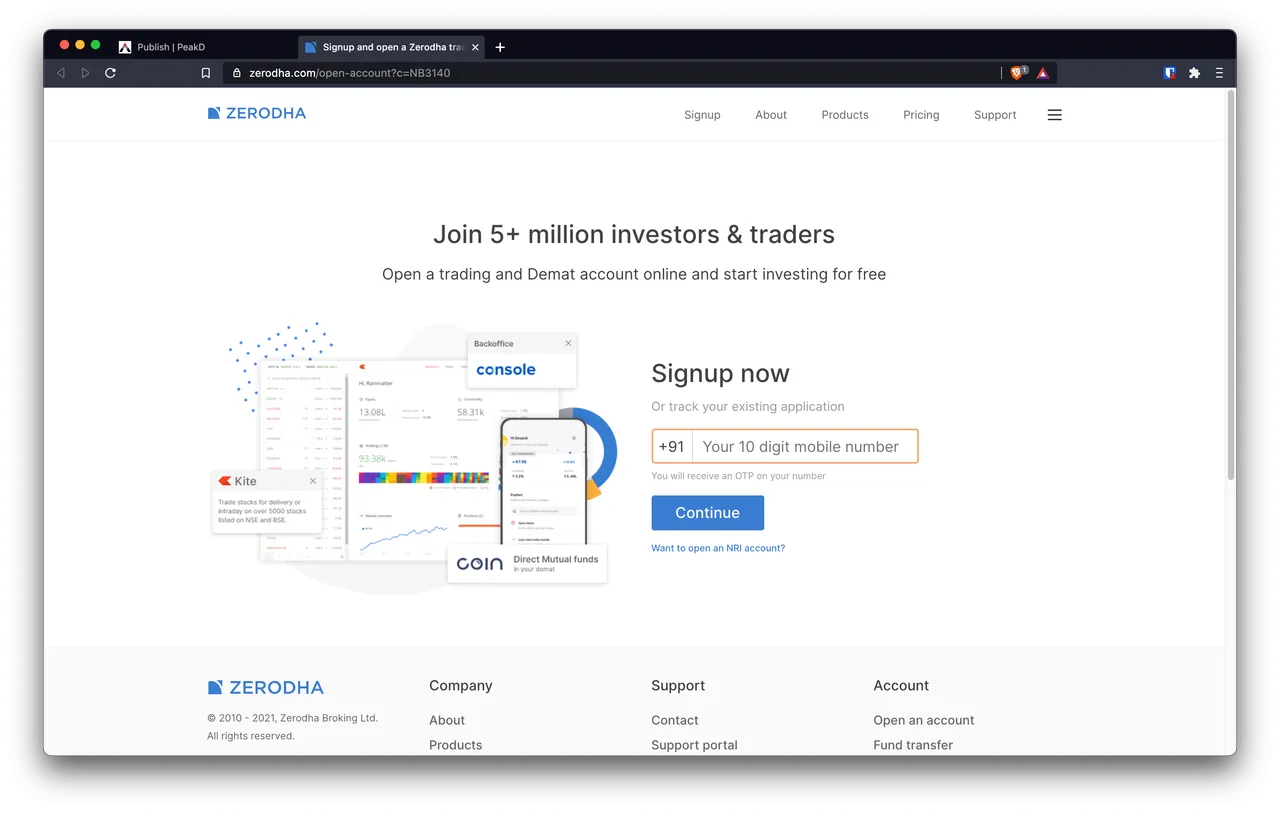
Once you receive your OTP enter it and hit continue.
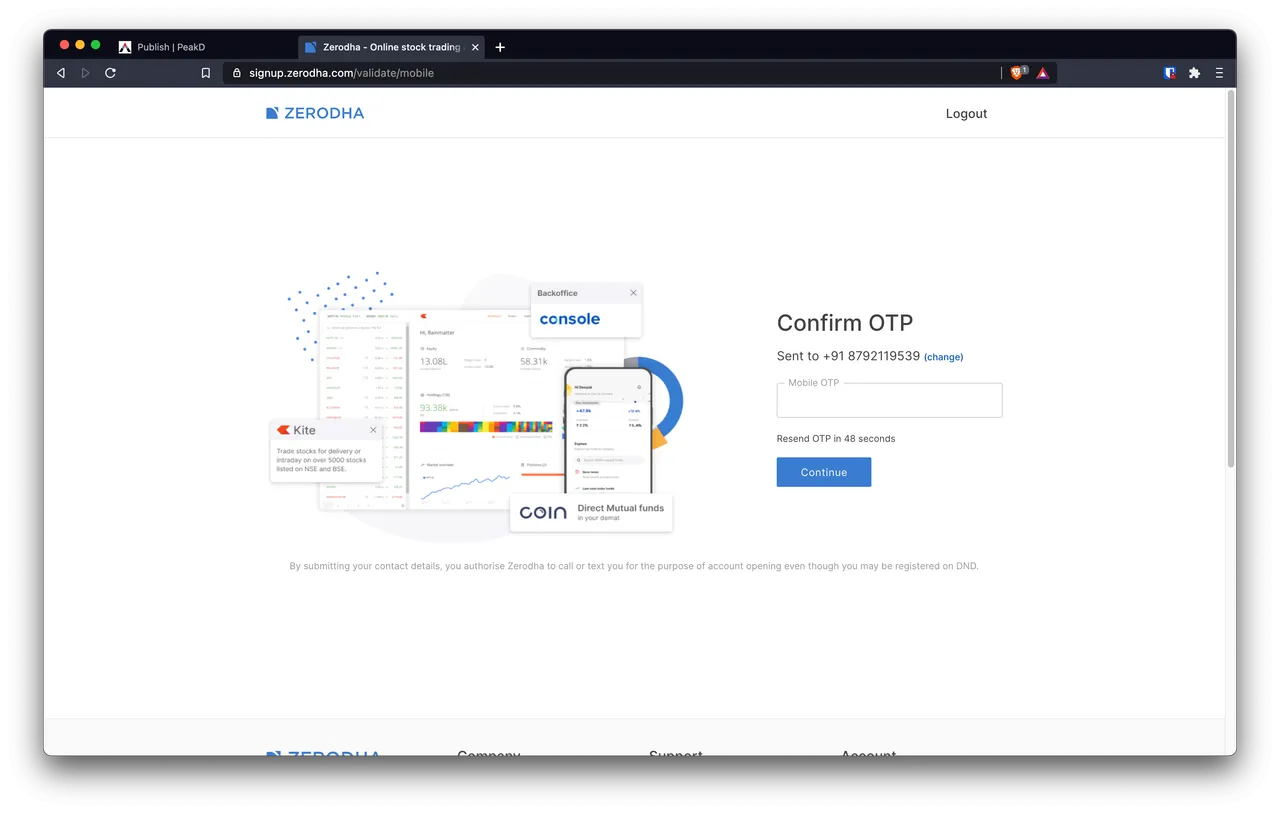
Next you will have to enter you Full Name as per whats mentioned in your Aadhaar and your E-mail Id and hit continue.
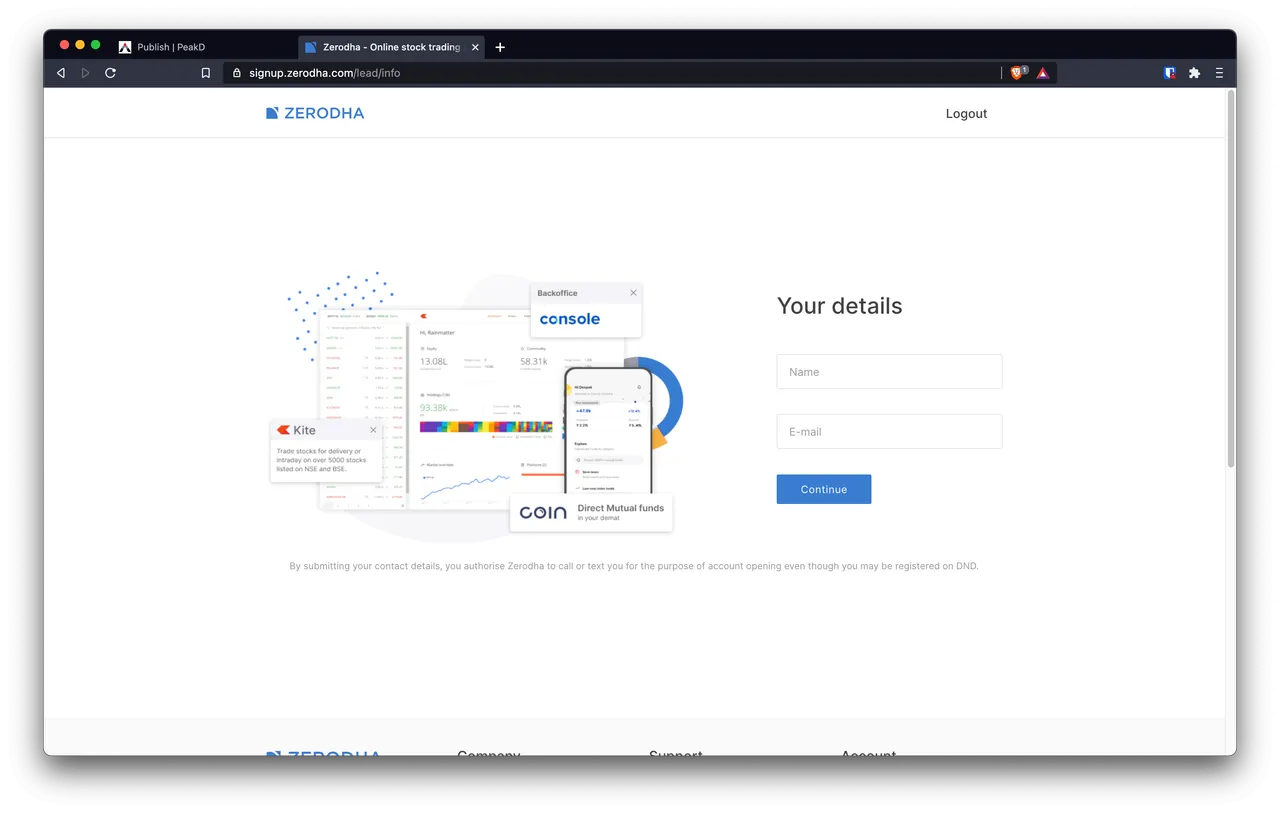
An OTP will be sent to your email enter that in and click on continue.
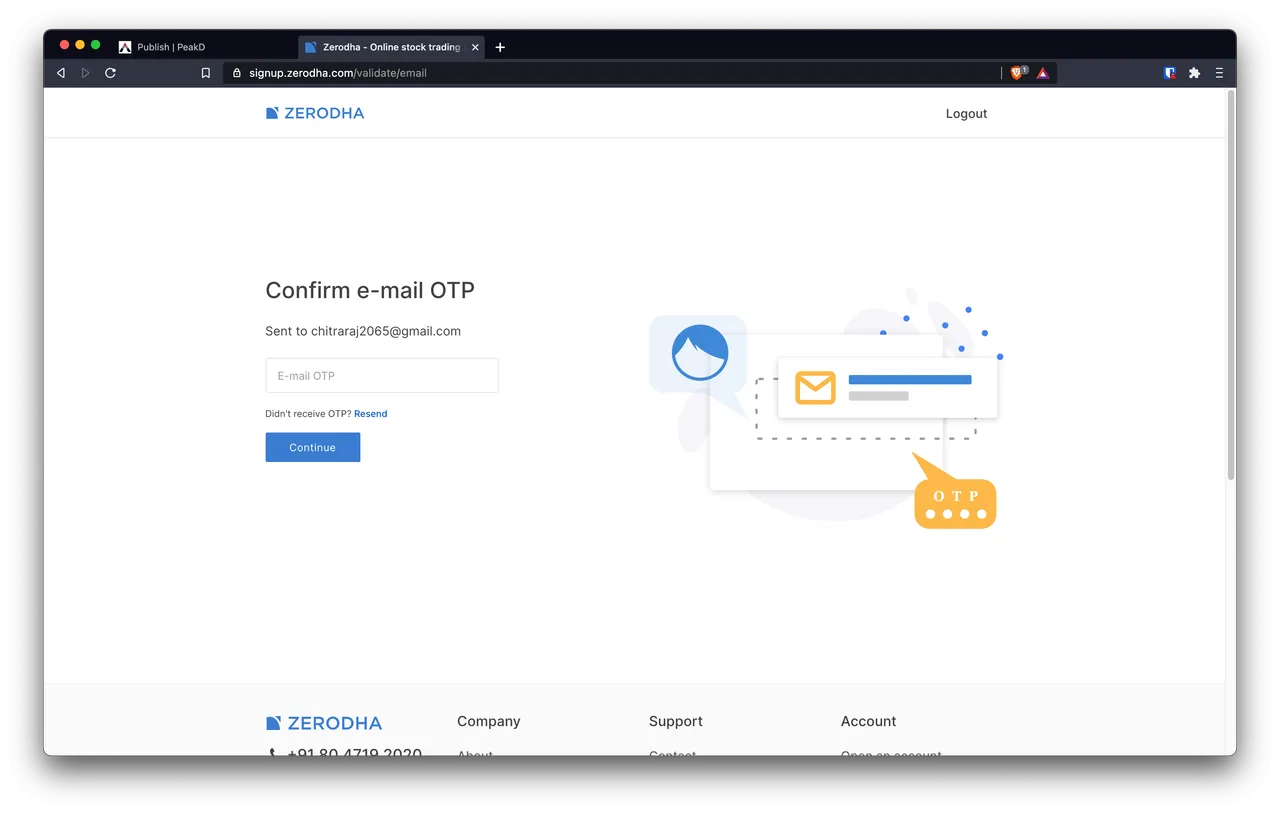
Next up is to enter your PAN Details and your DOB and hit continue
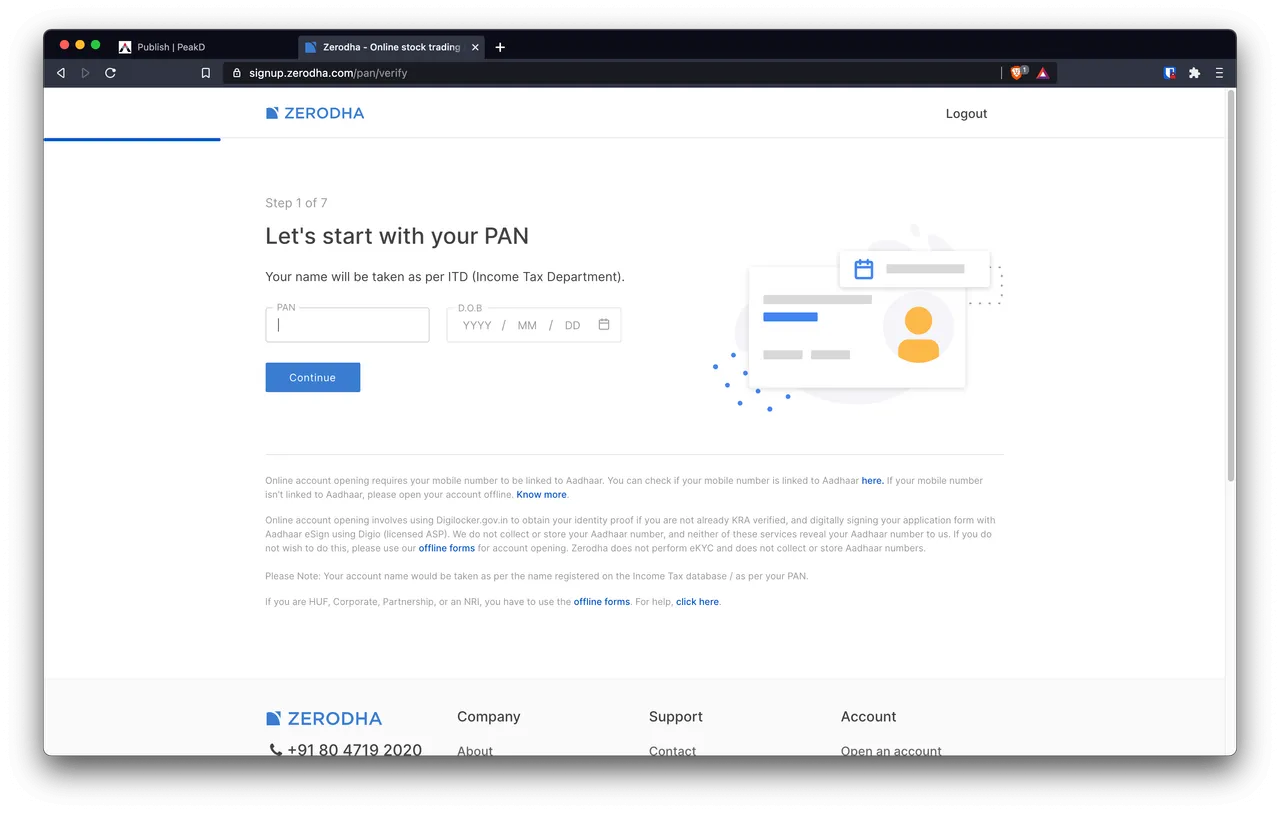
Once done you will have to make a payment of Rs 300 for your account opening fee. Select your desired payment method and make the payment and hit continue. (I Personally Prefer UPI Because It's Fast & Efficient)
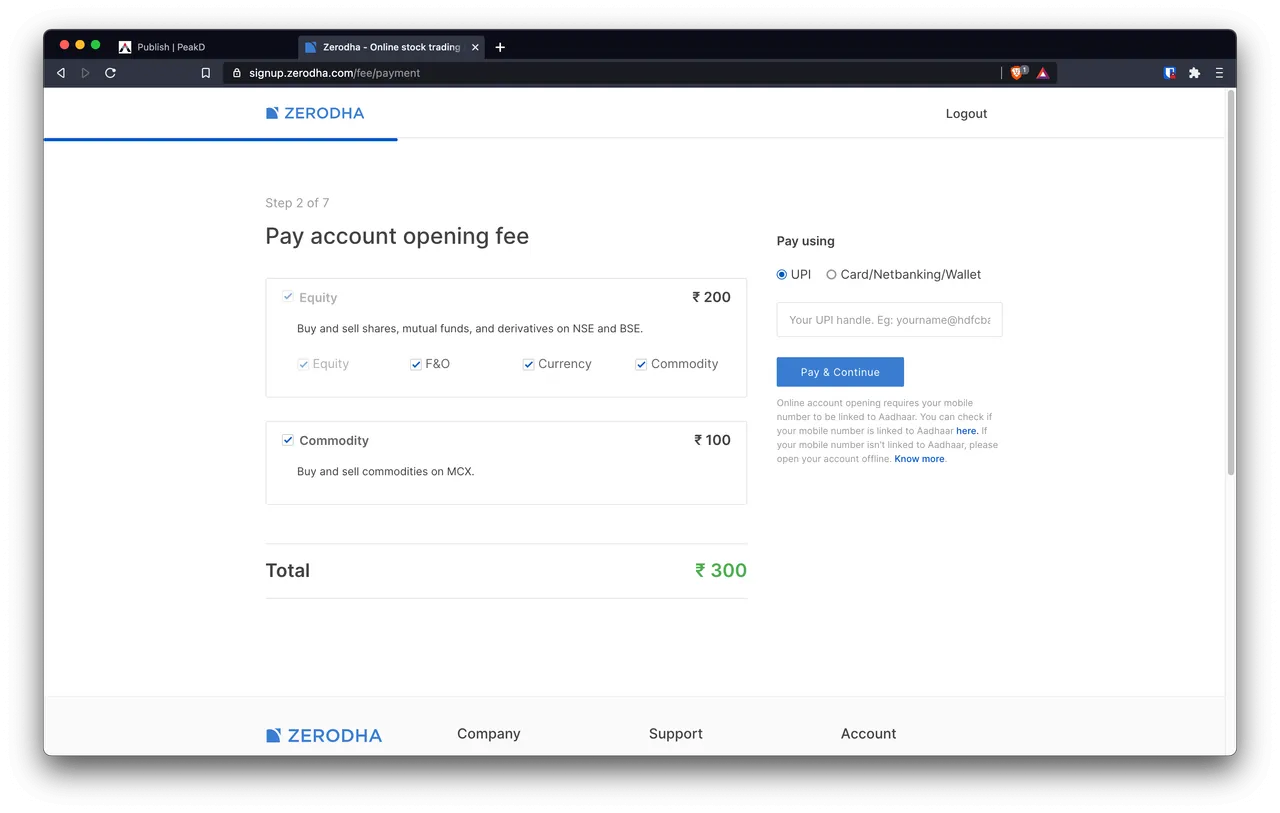
I don't have further screen shots to upload because at the time of opening my account I didn't have any plans on documenting the procedures but i'll still explain what comes next and how to proceed further in detail so Please Pay Attention.
Once the payment is done next up you'll be asked to enter your personal details such as your Mothers Name, Trading Experience (In Years), Occupation etc. Once done verify your information just to be on the safer side and hit continue.
Next you will be asked to Link your Bank Account through which you can trade on Zerodha. Remember all your fund transfers etc will be permitted through this account only including UPI payments. Once you have entered the Bank Details click on continue. (Bank Account Can Be Changed On Request If Required Later On)
Next up you have an In Person Verification (IPV) and this is done so that Zerodha can verify the user ie; You in Real Time.
An OTP will be given to you on the screen and you will have to write that down on a piece of paper and hold it up to the webcam/selfie camera and take a picture. Once you IPV has been recorded and verified click on continue.
Now you will have to upload a few documents which are
- Your Cancelled Cheque or Bank Statement (Cheque Must Include Your Name, Account Number, IFSC & MICR)
- Your Income Proof Which Is Optional
- A Photo Of Your Signature
Once you have uploaded all of these Documents click on continue.
Finally you will have to E-Sign the Zerodha Application Form using your Aadhaar. Click on e-sign and you will be asked to verify your email-id again.
Once done you will be taken to a NSDL Electronic Signature Service. First you will have to Check the first box stating that you are authorising NSDL to sign the application. Then you will have to enter your Aadhar number and click on Send OTP. (OTP Will Be Sent To The Number Registered On Your Aadhaar)
Once you receive the OTP enter it and click on Verify OTP then click on Sign Now. This completes the E-Signing procedure for your equity account. Next click on finish and a Congratulations message will be displayed.
You will have to wait 1-2 working days for your account activation to take place. Once done you will receive an E-Mail with your login Credentials through which you can access your trading account and start trading right away.
Once you've received the E-Mail from Zerodha Login immediately and set a Password and a PIN for 2 Factor Authentication.
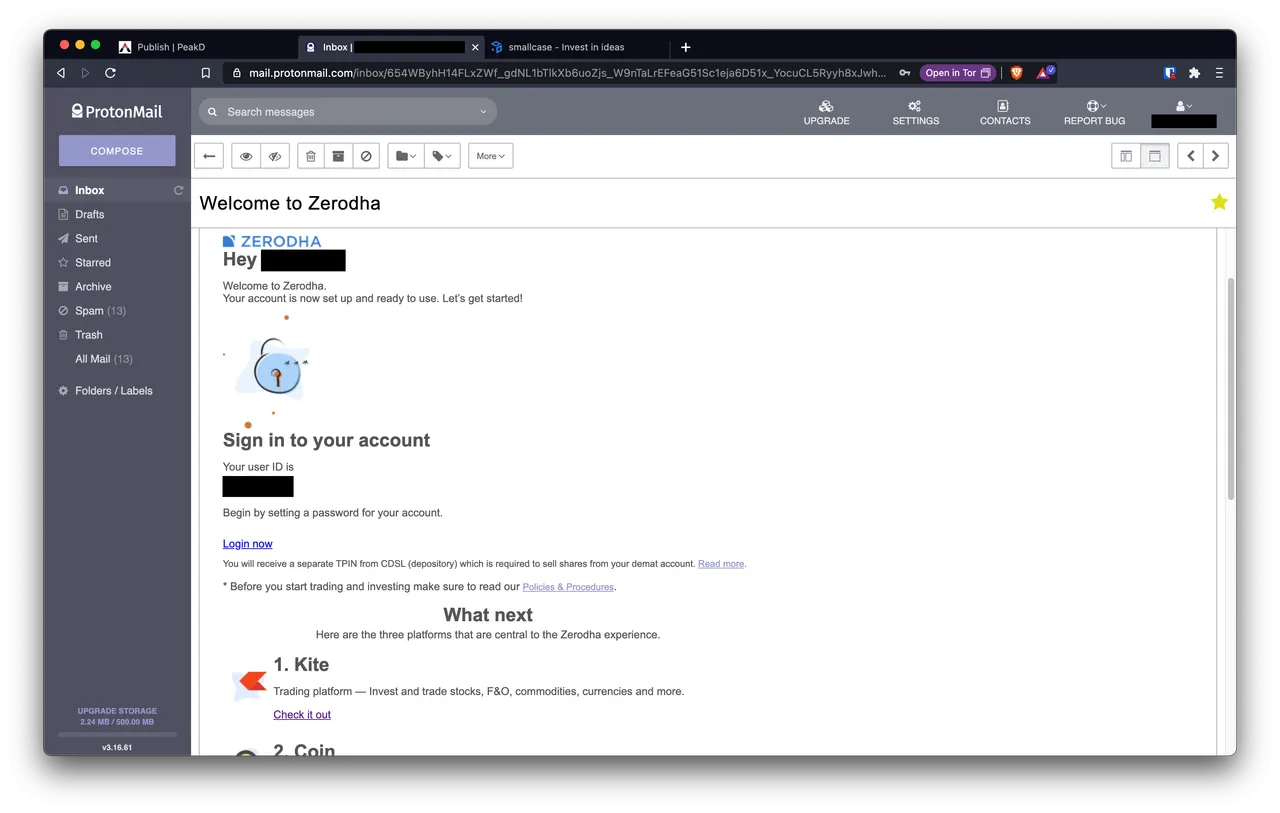
Below are some products of Zerodha which you will need to understand through which you can manage your trading account and even learn about the Stock Markets
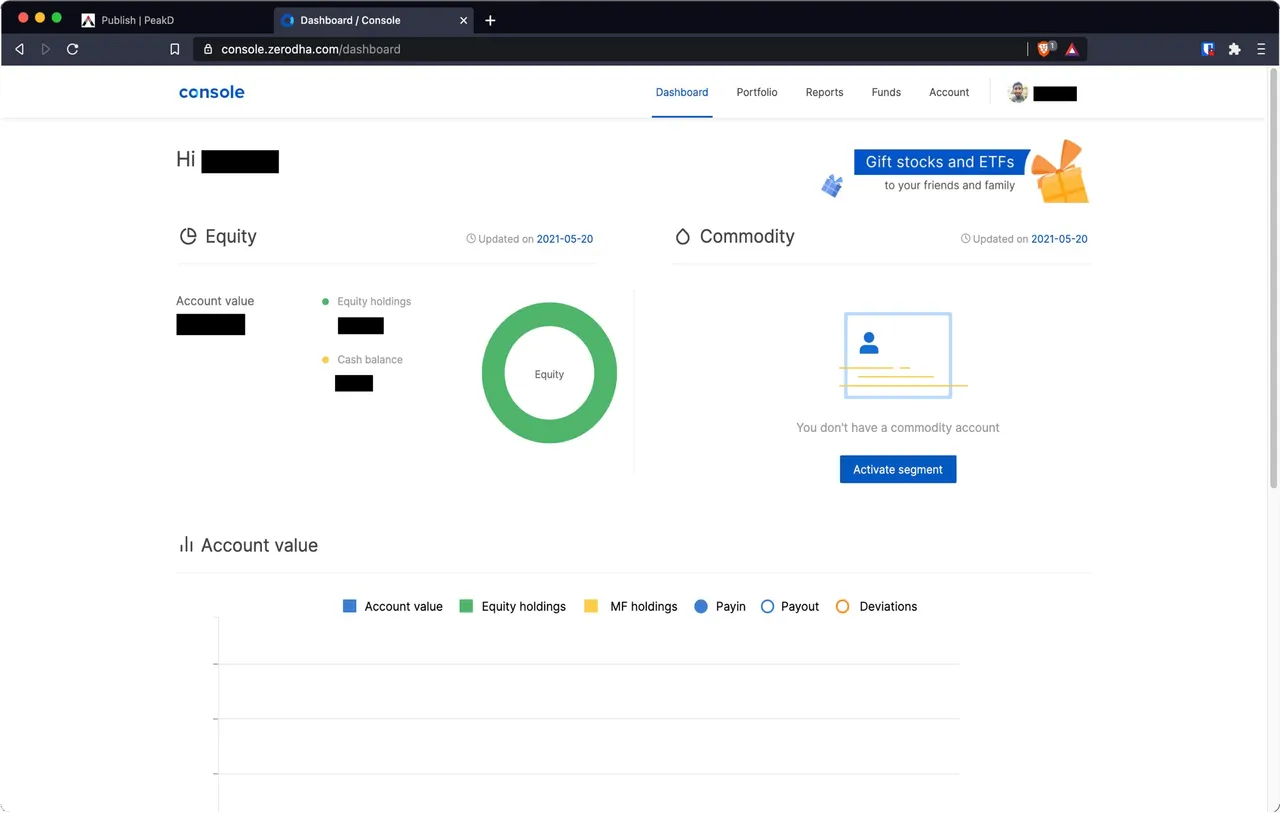
Console is your central dashboard for your Zerodha account using which you can view the overall insights into your trades and investments with in-depth reports and visualisations
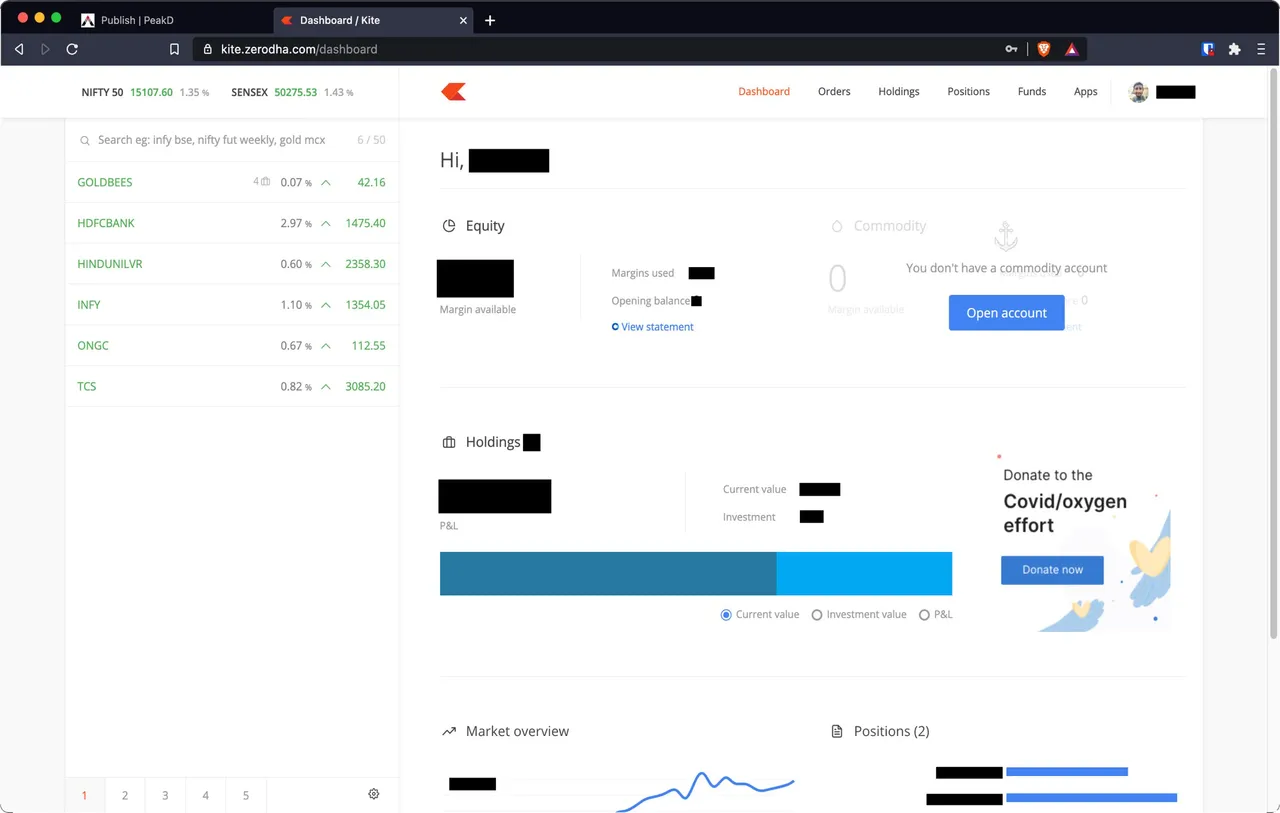
Kite is your trading platform which has streaming market data, advanced charts and more. Kite is available on Android & IOS devices as well and I suggest you download it just to make life simple.
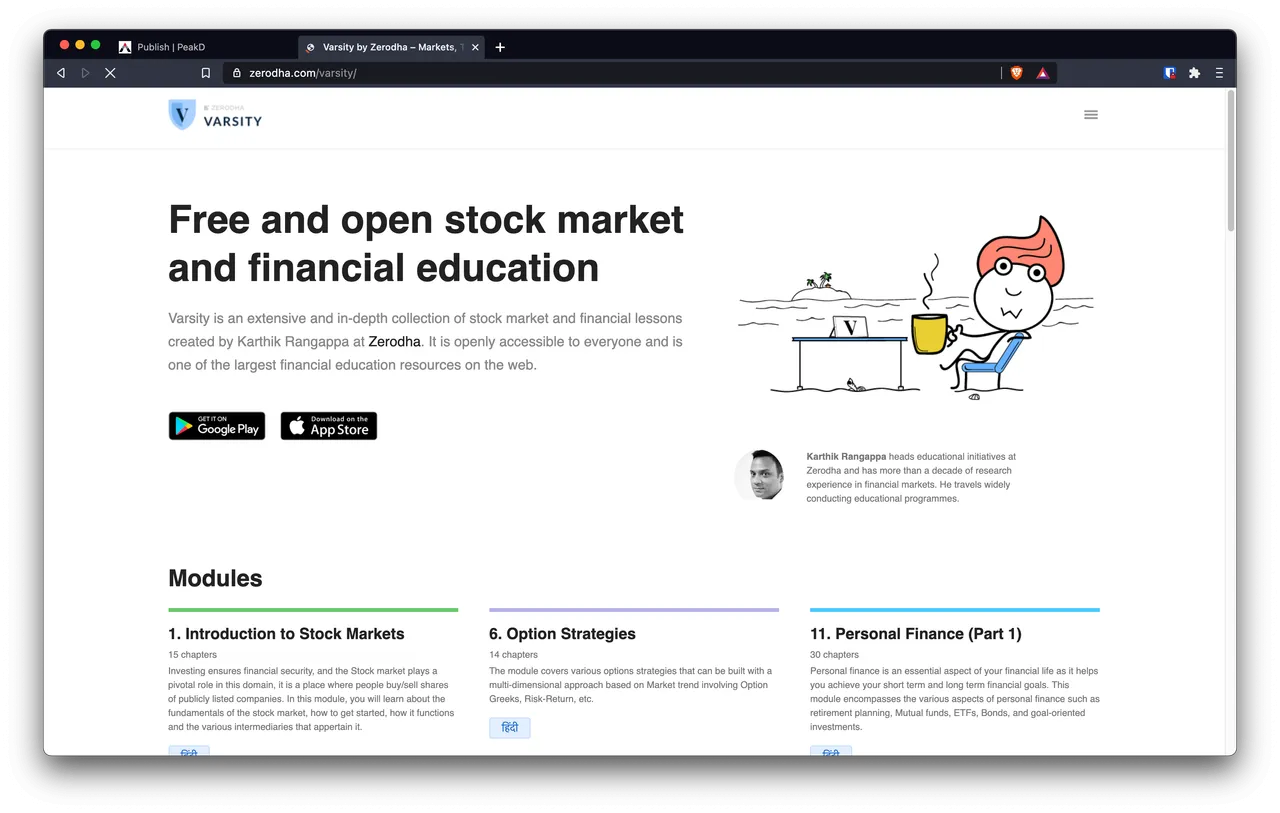
Varsity is an easy to grasp, collection of stock market lessons with in-depth coverage and illustrations. All the content is broken down into bite-size cards to help you learn on the go and man this app is so helpful and i'v learned quite a bit through this app and will probably take months to understand everything related to the stock markets.
I really hope the Indian readers put this post to good use and try learning something from it.
Stay tuned to tomorrow as Getting Started With Equities In India - Part 2 will explain how to use your trading account which is Zerodha to buy stocks.
Have an amazing day folks, See you tomorrow!!
Upvote, Comment, Repost And Follow If You Like My Work!
Have A Great Day!

