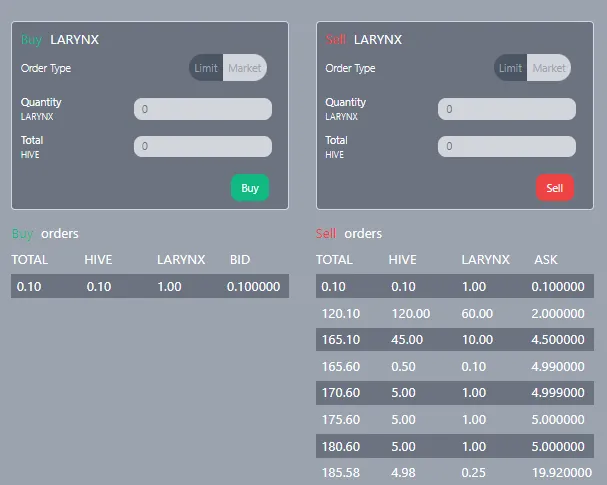On the first week of January as much as I remember it was Jan 6, there was an airdrop snapshot taken for LARYNX tokens by the SPK team. Now we are possible to claim this token. There is a post @balaz wrote contains this information but I want to write more detail about claiming, locking and trading of LARYNX tokens. If you want you can also read his post. https://www.neoxian.city/@balaz/step-by-step-guide-to-setup-spk-claim-chain-node
This is the post written from a developer view so It is understandable that commoners can not understand. I will write this post as clear as I understand.
Firstly we need to visit this website to claim LARYNX tokens. There will be more websites in the near future.

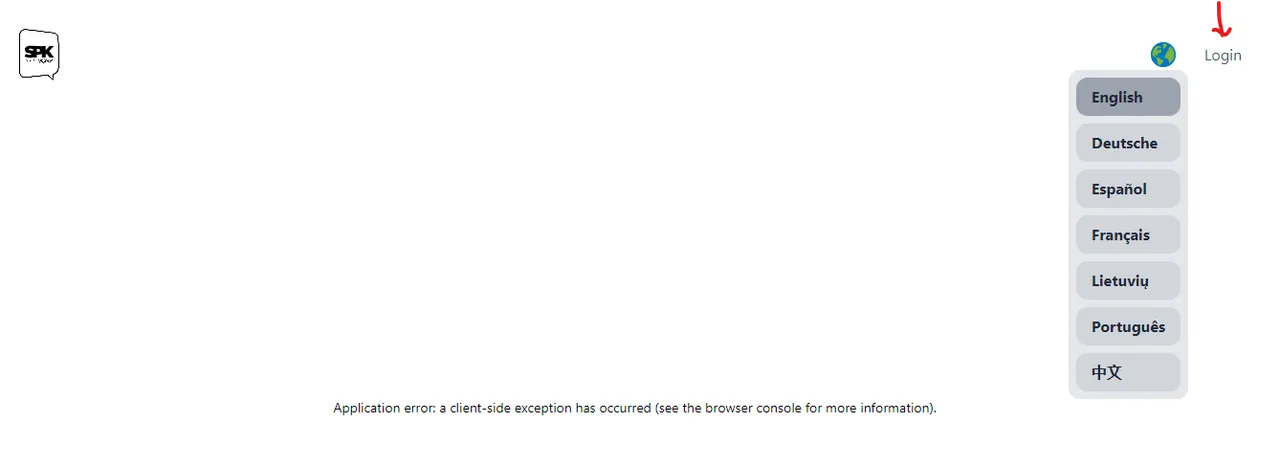
We will be able to change the language by pressing Globe icon. We can use Login button to log into the website. We can use Keychain for this purpose.
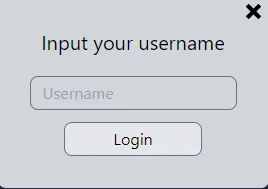

After log in the website you will see the image like this.
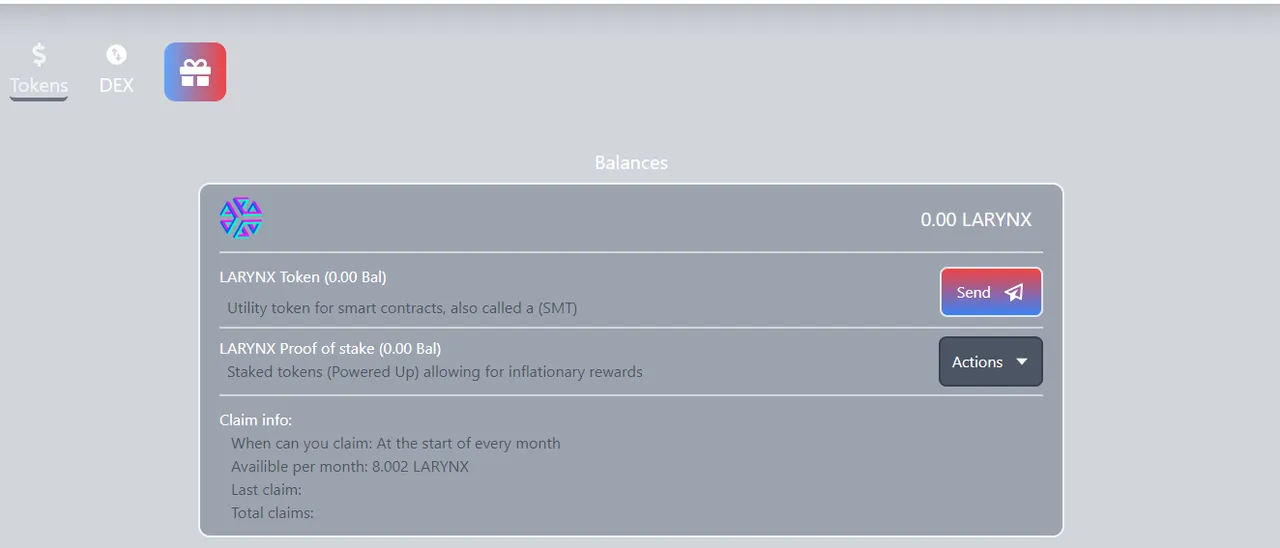
As you see Available pre month: 8.002 LARYNX is the LARYND tokens I can claim for this month. For next month it will change according to the HP I staked. To claim LARYND tokens we need to click the Gift icon.


After claiming our tokens we need to refresh the page. If there is no token in the balance we can also check using the feed. https://spktoken.dlux.io/feed
It should display like this.

Scroll down to the bottom and check your name. If you see like following image, your claim is successful so you do not need to do anything.
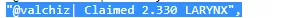
But people do not check the feed and they are keep claiming.

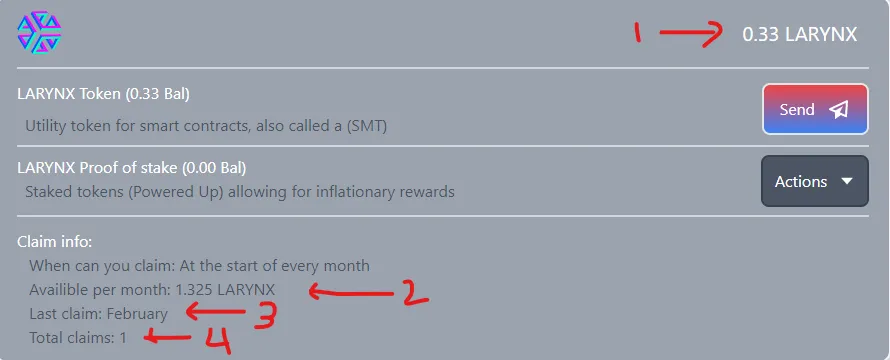
- Our LARYND balance
- Tokens we can claim for next time (it will change)
- Last claim: month (in this case it is february)
- Total claim: numbers of claim we made
You can send to others by using Send  button. You can also lock your LARYNX and convert it to GOV.
button. You can also lock your LARYNX and convert it to GOV.

You can lock your LARYNX by clicking Lock LARYNX button.

Enter the number of LAYRNX you want to lock and click Lock LARYNX button.

It will show you like this.
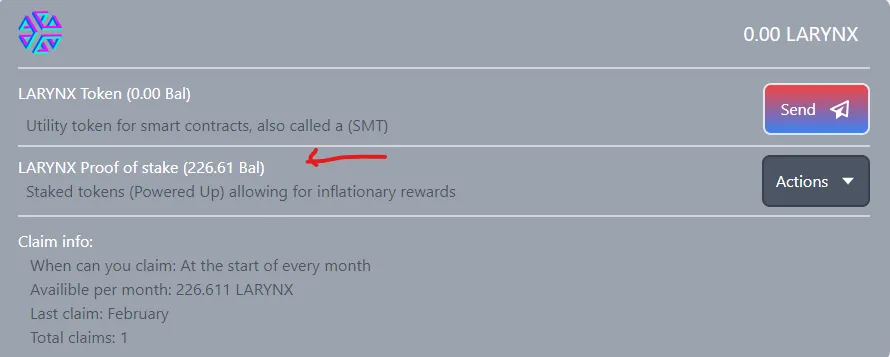
LARYNX Proof of stake (226.61 Bal) is the amount you staked.
Your LARYNX now becomes GOV.
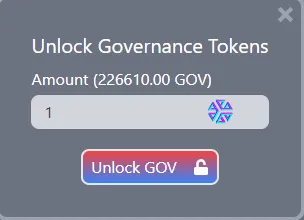
You can unstaked as a LAYRNX from GOV.

To trade LAYRNX tokens we need to click DEX button close next to Tokens.

You can trade LAYRNX using HIVE or HBD.
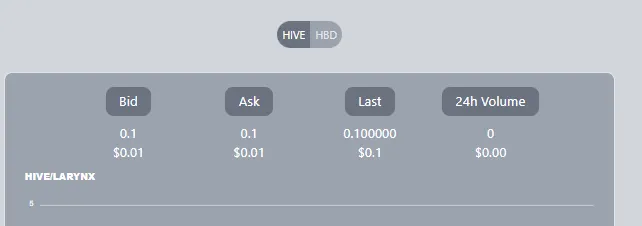
You can make two types of trade Limit or Market. If you choose Limit option you can set your price. If you choose Market option your trade will occur according to token market value.