Нейронні мережі, штучний інтелект, автомобілі на автопілоті... За останні роки в нашому світі з'явилось багато речей, котрі практично декілька десятків років тому могли існувати тільки в книгах фантастів.
Neural networks, artificial intelligence, cars on autopilot ... In recent years, many things have appeared in our world that almost a few decades ago could only exist in science fiction books.
Turn any sketches into realistic images using a neural network

Сьогодні поговоримо про новинку, котра представлена під назвою компанії Nvidia - GauGAN. Якщо коротко, то це модернізована версія всім відомого Paint, котрий відрізняється наявністю штучного інтелекту. До слова це не офіційний сервіс від Nvidia. Його запустила команда розробників з дозволу американської компанії. Сервіс показали світу у березні 2019 року.
Today we will talk about a novelty, which is presented under the name of Nvidia - GauGAN. In short, this is an upgraded version of the well-known Paint, which is distinguished by the presence of artificial intelligence. By the way, this is not an official service from Nvidia. It was launched by a development team with the permission of an American company. The service was shown to the world in March 2019.
Генератор нейромережі створює зображення і передає його дискримінатору, навченому на реальних фотографіях. Той підказує генератору, як допрацювати зображення і що виправити. Для цього проекту Nvidia взяла мільйон фотографій з Flickr. GauGAN вміє генерувати реалістичні деталі (наприклад відображення об'єктів у воді), змінювати час і сезон (налаштовувати освітлення, додавати сніг, забирати листя з дерев).
The neural network generator creates an image and transmits it to a discriminator trained in real photographs. He tells the generator how to refine the image and what to fix. For this project, Nvidia took a million photos from Flickr. GauGAN is able to generate realistic details (such as displaying objects in water), change the time and season (adjust lighting, add snow, remove leaves from trees).
Розробники заявили, що це демо версія, котра показує тільки мінімальні можливості нейромережних платформ Nvidia. Цей інструмент позиціонують, як помічника архітекторам, ландшафтним дизайнерам і розробникам ігор. Давайте розглянемо, що може GauGAN та, як з ним працювати.
The developers said that this is a demo version that shows only the minimal capabilities of Nvidia's neural network platforms. This tool is positioned as an assistant to architects, landscape designers and game developers. Let's see what GauGAN can do and how to work with it.
Детальна інструкція з використання GauGAN / Detailed instructions for using GauGAN
Для початку вам необхідно відвідати сторінку сервісу, котра доступна за цим посиланням. Ви побачите неймовірно простий інтерфейс керування та робочу область, котра розділена на дві частини. Вікно зліва відповідає за область, де ви будете малювати свій ескіз, а праворуч буде показана готова робота після обробки.
To get started, you need to visit the service page available at this link. You will see an incredibly simple control interface and a workspace that is divided into two parts. The window on the left is responsible for the area where you will draw your sketch, and on the right will show the finished work after processing.
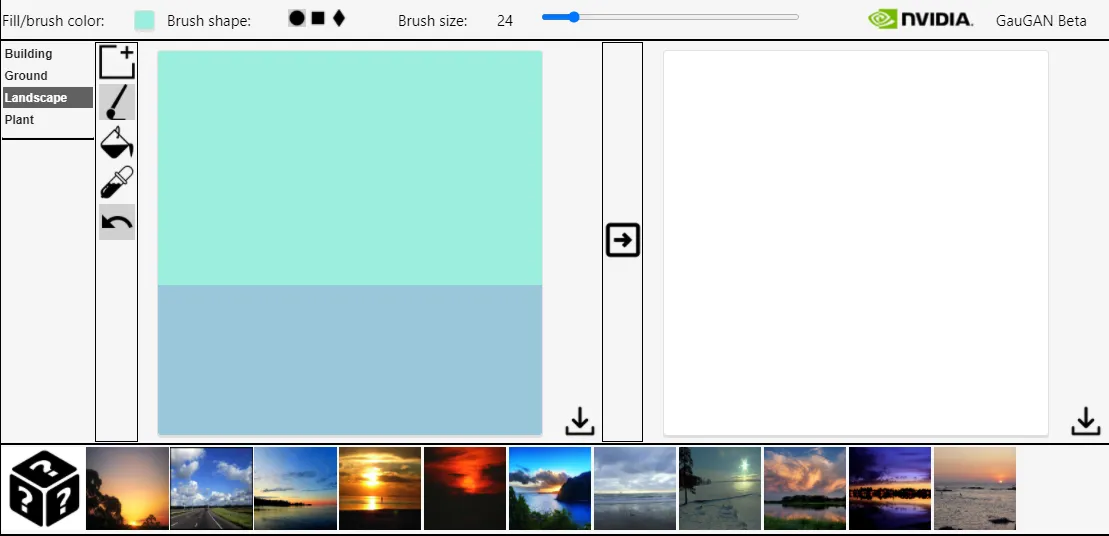
На сьогоднішнній день є декілька типів малюнку, котрі ви можете створити:
- Building
- Ground
- Landscape
- Plant
Також ви можете поєднувати всі ці режими на одному малюнку та вибирати необхідні елементи.
Today, there are several types of drawing that you can create:
- Building
- Ground
- Landscape
- Plant
You can also combine all these modes in one picture and select the necessary elements.
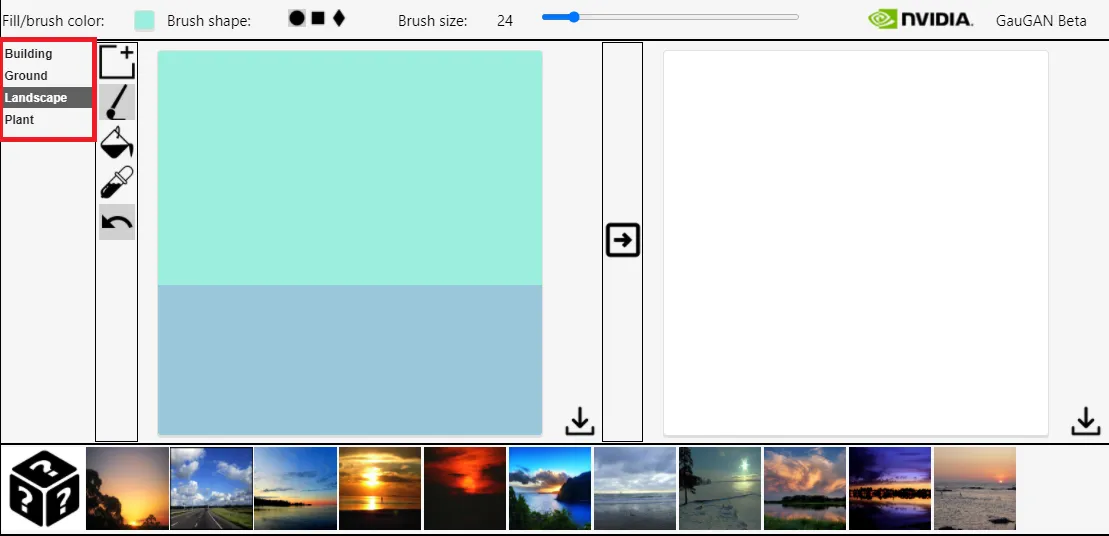
Поруч із вибором стилю майбутьої роботи є декілька функціональних кнопок. Опишу їх зверху вниз:
- Кнопка скидання - повертає першочерговий вигляд робочої області
- Кнопка заливки
- Кнопка з піпеткою дає можливість скопіювати будь яки колір з полотна
- Кнопка відміни останньої дії
In addition to choosing the style of future work, there are several function buttons. I will describe them from top to bottom:
- Reset button - returns the primary view of the workspace
- Fill button
- The button with a pipette gives the chance to copy any colour from a cloth
- Last action cancel button
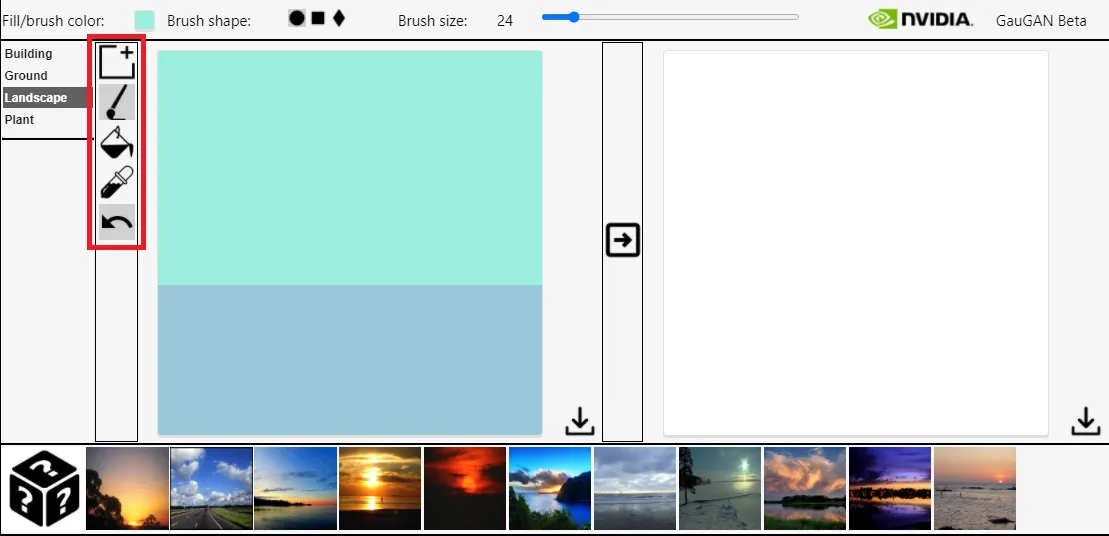
Також, після вибору першочергового стилю у вас з'явиться додаткове меню із можливістю обрати бажані предмети, котрі хочете помістити на свій ескіз.
Also, after selecting the primary style, you will have an additional menu with the ability to select the desired items that you want to place on your sketch.
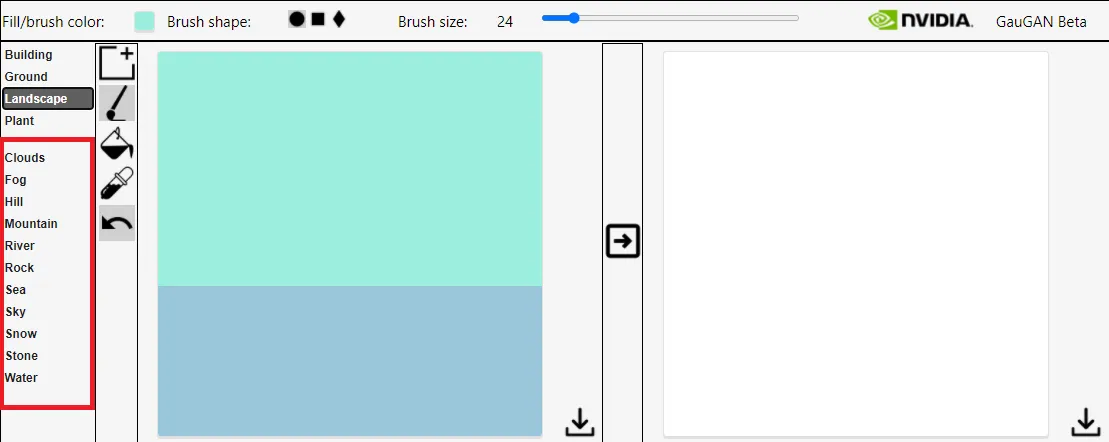
В верхній частині у вас є можливість вибрати стиль пензля - круг, прямокутник та ромб, а також змінити його розмір.
At the top, you have the opportunity to choose the style of the brush - circle, rectangle and rhombus, as well as change its size.
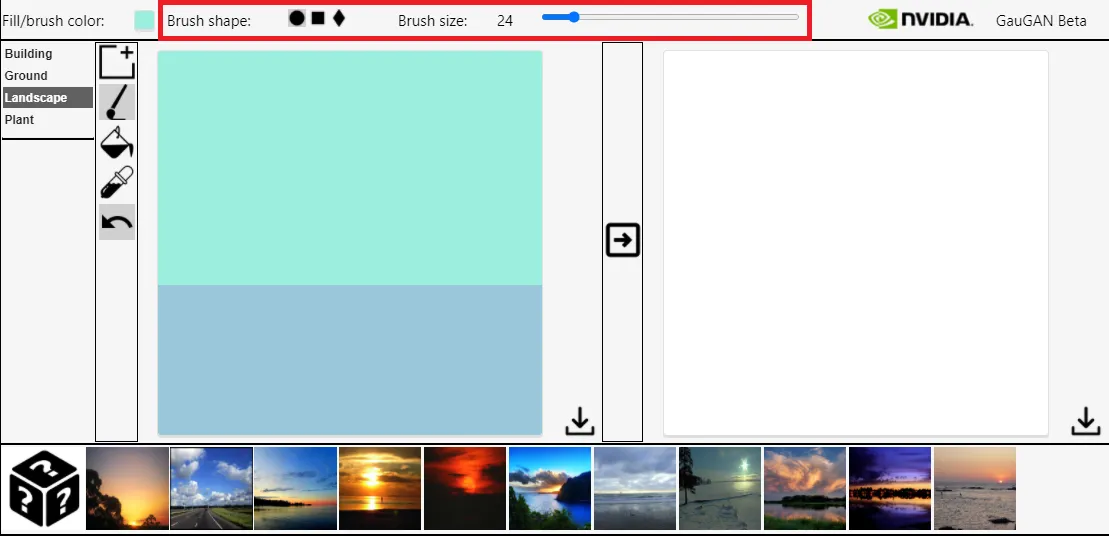
Знизу ви можете вибрати будь який стиль в який ви хочете перетворити свій ескіз, або дозволити програмі самостійно вибрати найкращий варіант
Below you can choose any style in which you want to turn your sketch or let the program choose the best option
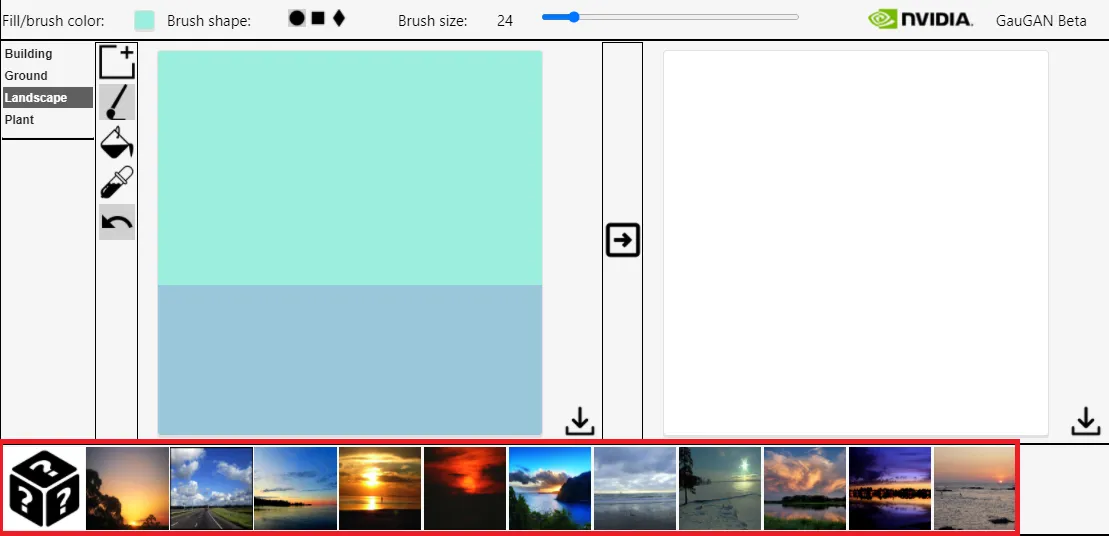
В нижній частині екрану також є декілька додаткових функцій. Наприклад, ви можете завантажити заздалегідь намальований ескіз та перетворити його в реалістичне зображення, а також обрати файл стилю в який ви бажаєте перетворити скетч. Також для того, щоб сервіс перетворив ваш малюнок необхідно натиснути на квадратик, якщо згодні з усіма умовами використання.
There are also a few extra features at the bottom of the screen. For example, you can download a pre-drawn sketch and turn it into a realistic image, and select the style file you want to convert the sketch into. Also, in order for the service to convert your image, you need to click on the box if you agree with all the terms of use.
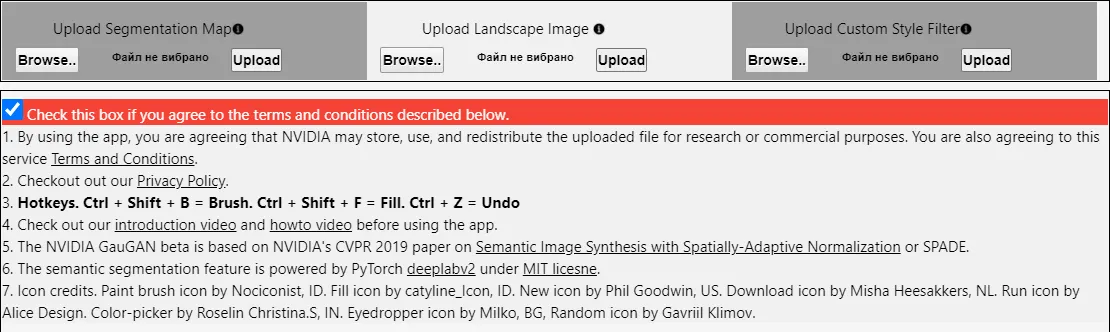
Також ви можете завантажити, як попередній ескіз, так і готову роботу на свій компютер або смартфон. Так, сервіс адекватно працює і з браузеру мобільного.
You can also download both the preliminary sketch and the finished work on your computer or smartphone. Yes, the service works adequately from a mobile browser.
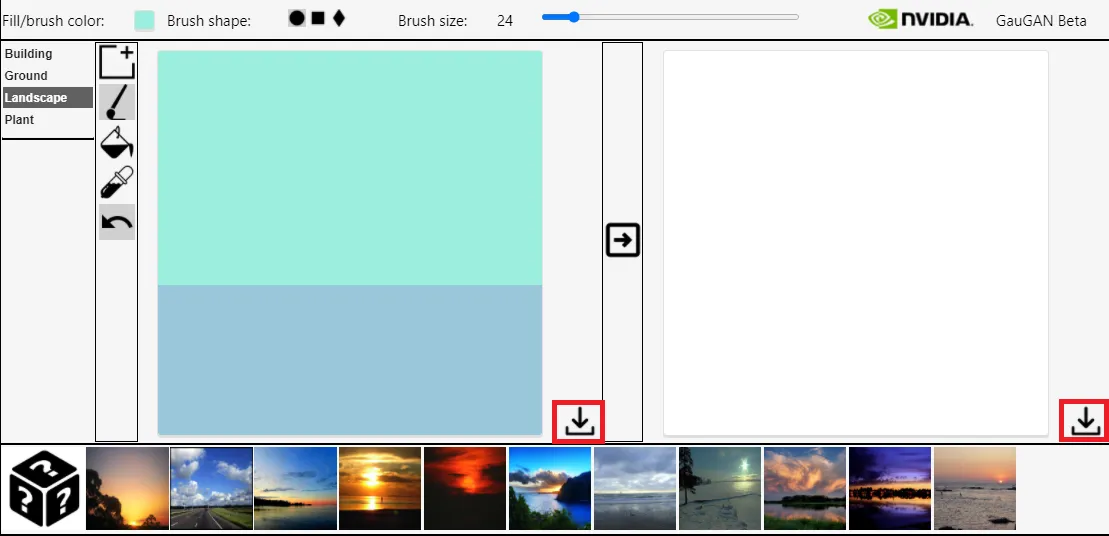
Приклади роботи сервісу GauGAN / Example of GauGAN service operation
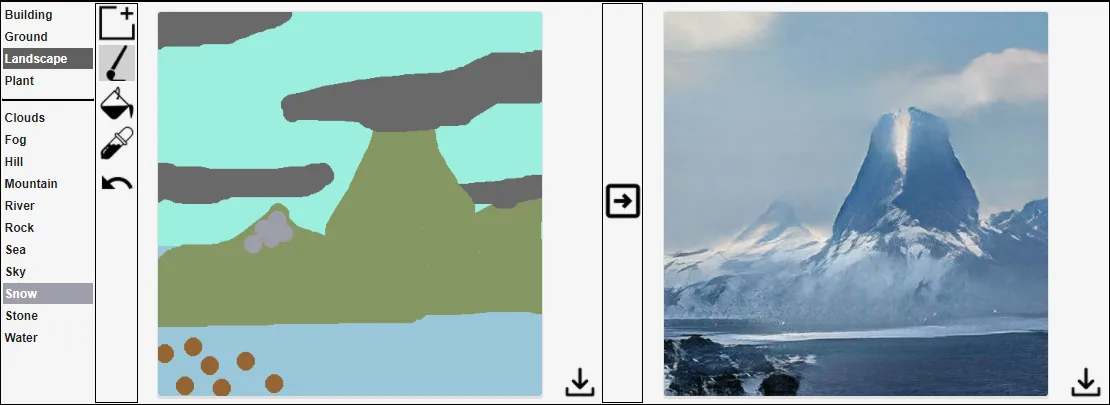
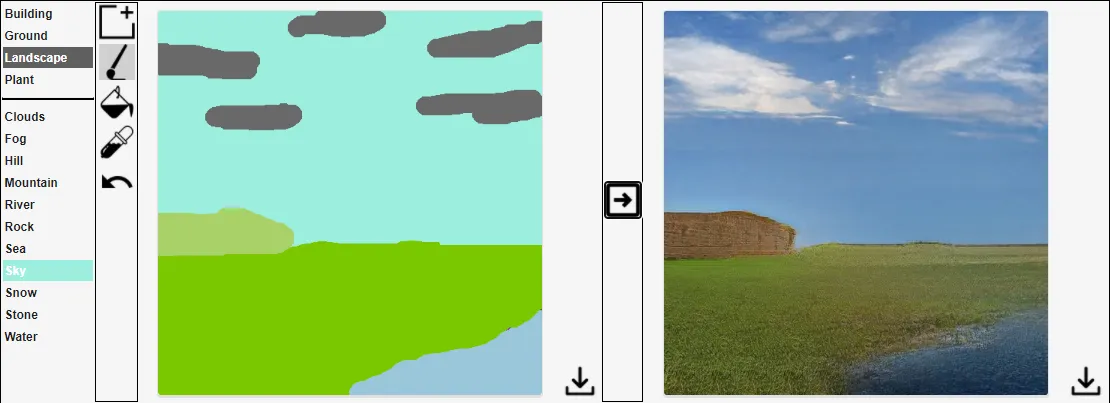
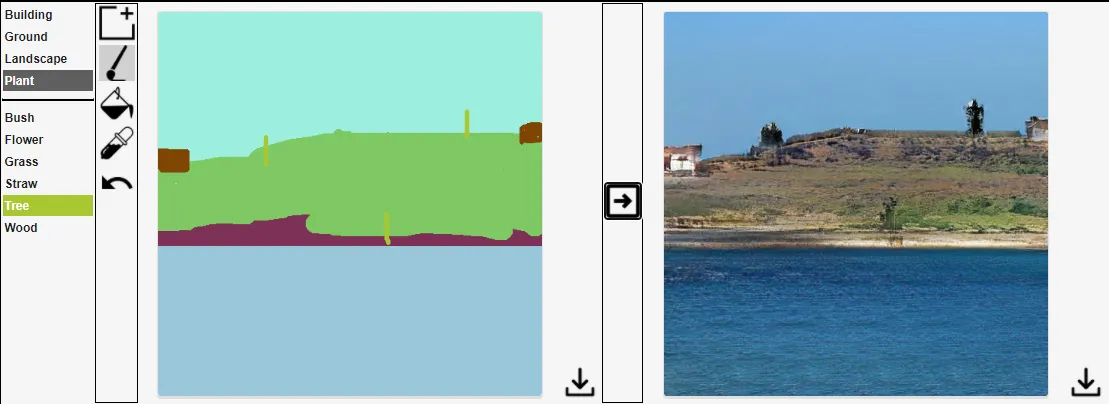
А що вийшло у вас? Діліться в коментарях роботами :) Продублюю посилання.
And what did you draw? Share in the comments works :) Duplicate link.
