One of my favorite parts of creating comics is the inks, and over the 5 orso years making them I've honed those skills quite efficiently, I'd say.
This is a page for my series Life On Cora, a speculative zoology series where we explore and build a world and all the weird creatures inside it. This will be in the 5th issue, written by Martin Fisher.
So here's how I do it:
We start with a storyboard! Now for issue 5 I had hired a new storyboard artist because my time this summer was... Non-existent... She did a great job for what I needed, but as you'll see, I tend to go overboard later on ;)

Clip Studio paint has wonderful tools for making comics. From panels to lettering, they got u fam!
I start with rough letters and the set panels in place. This way I know where to add the real detail and force the eye before even starting on the art.
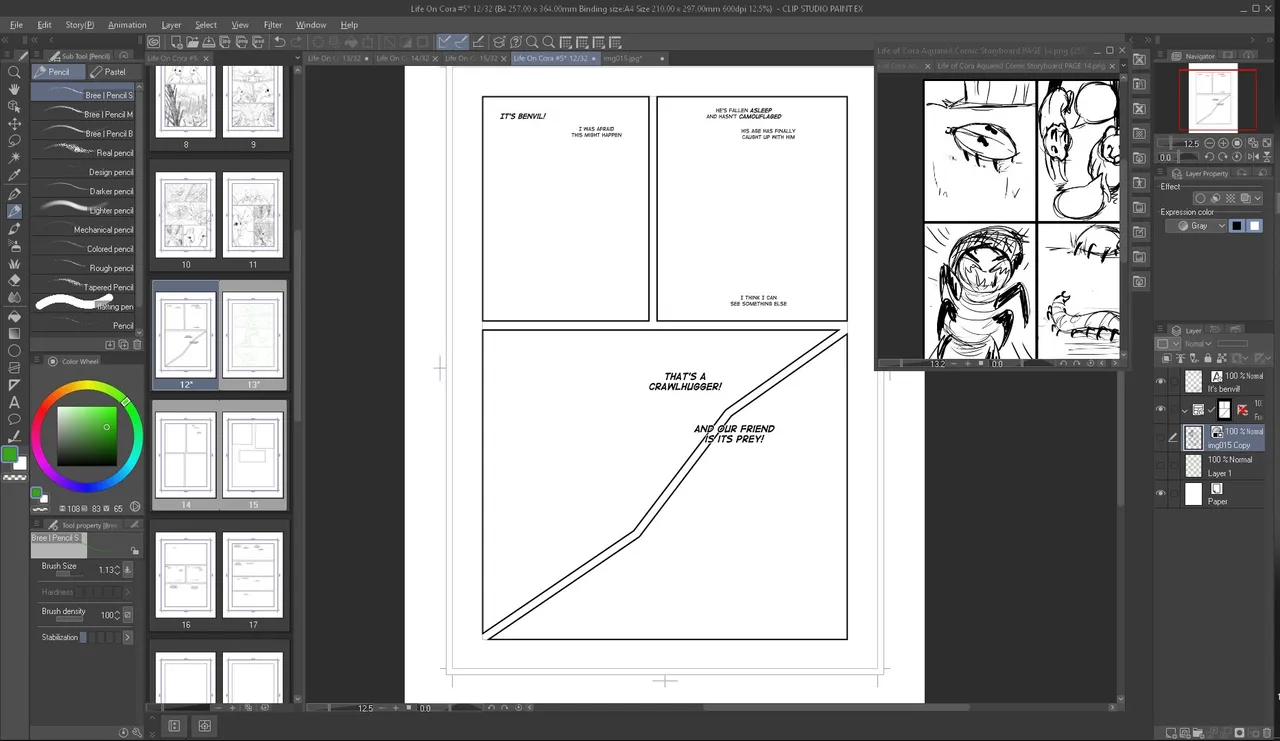
next.... We do pencils! Aren't they beautiful? Nah I actually spend less and less time on this stage, most of my rendering gets done in the inks! As you can see I keep the storyboard images as a separate window (it's on another page cuz I decided to do this out of the blue)
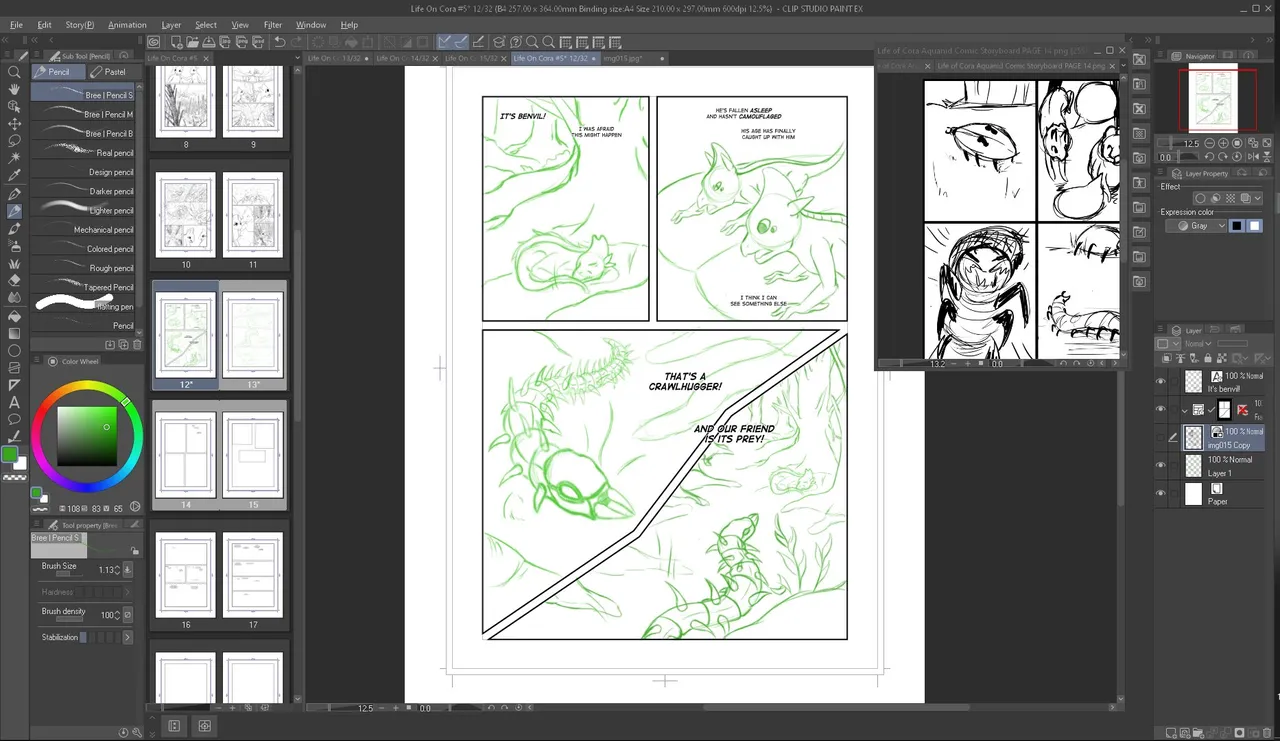
Then... We print it! Very lightly. Now I have a gigantic Epson WF7710 printer that'll print it straight to A3 (11.67x16.5 inch), which is what I work on!
(different page cuz I didn't make an example of this before)
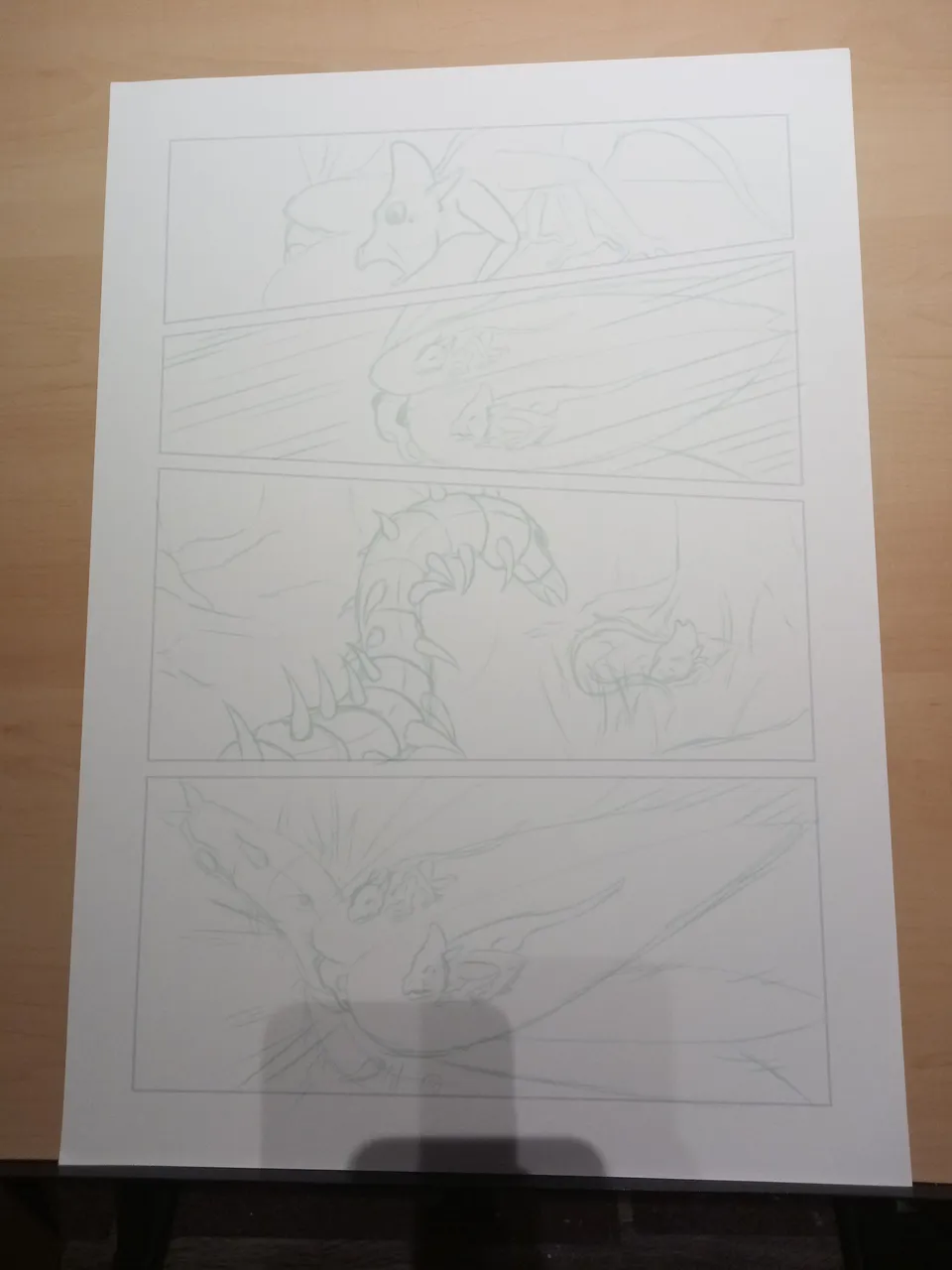
Next... We get to inking! My favorite part!
Since I'm super proud of how this page turned out, I went the full mile and took some WIP pictures, this rarely happens, but I do sometimes livestream myself working. I ink with Talens Indian Ink, mostly with a G-Pen tip dip pen and a Pentel bold brush pen for the blacks (if there's any)
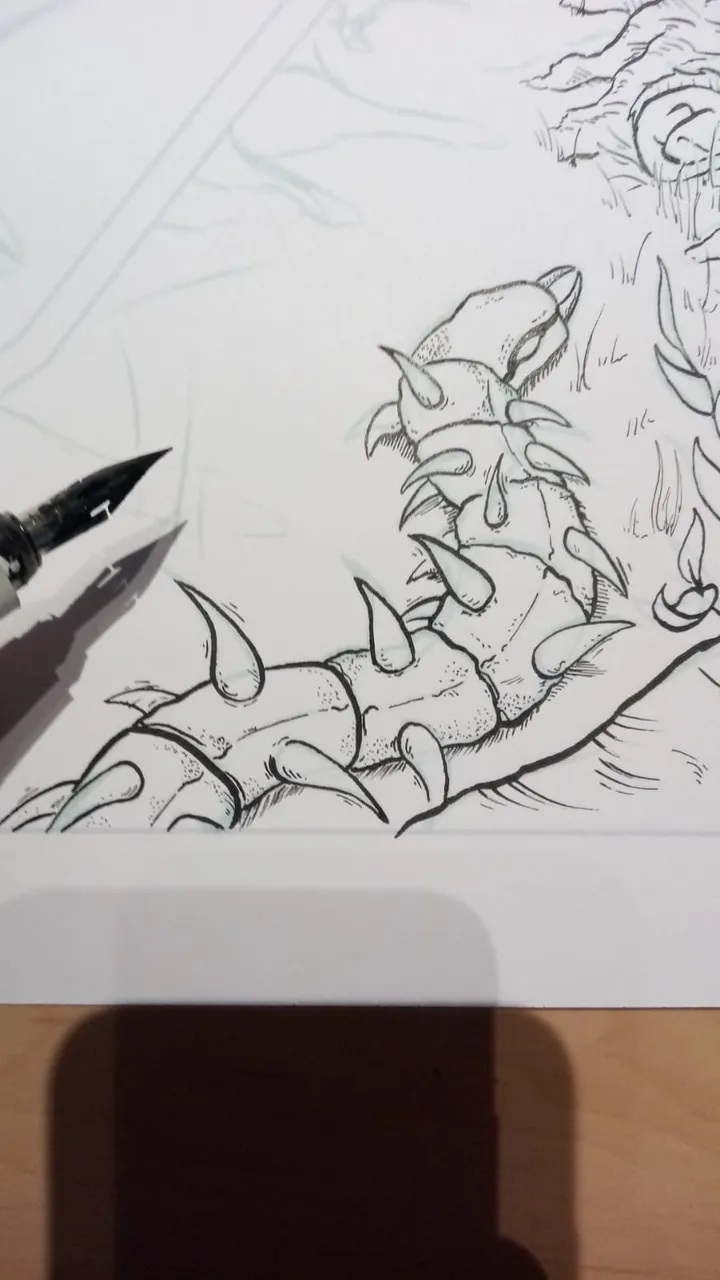
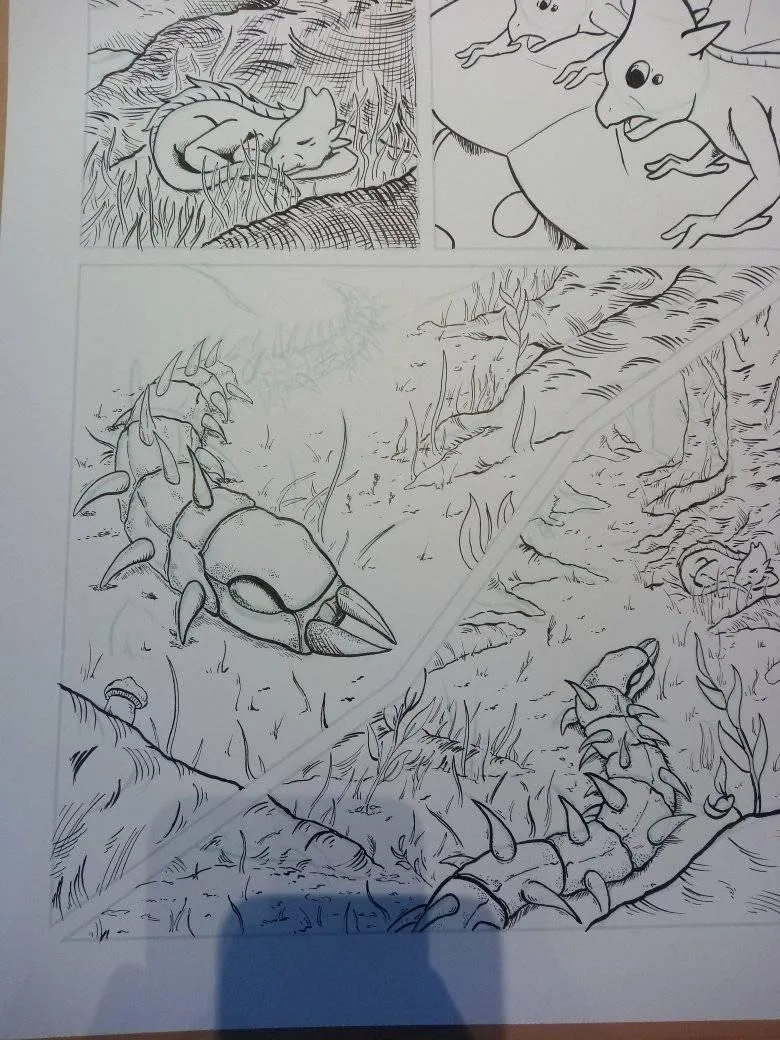
Now... Back to scanning! I re-scan the pages to 600DPI, pure BW, usually with a 70-80 threshold, plenty to catch all details and take out the green from the pencils. Sometimes I have to clean up a little bit, but most of the time it's ready to just put right back into CSP
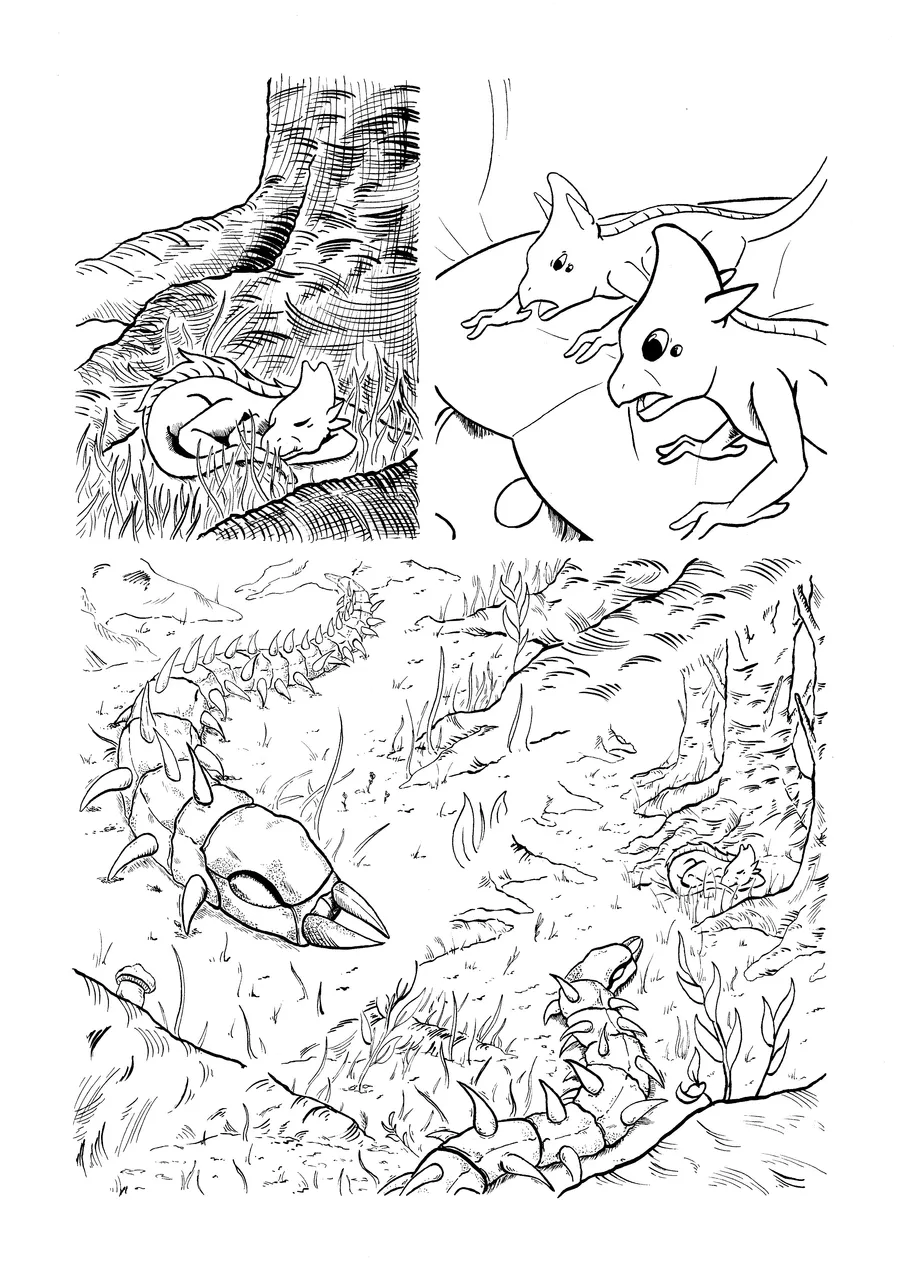
Then it's back to Clip Studio Paint to fit it all into the page! I love technology. The print is always bigger than the size I draw on digitally, to compress it all a bit and make it look even better. Convert brightness to opacity real quick and BOOM! Ready for the colorist!
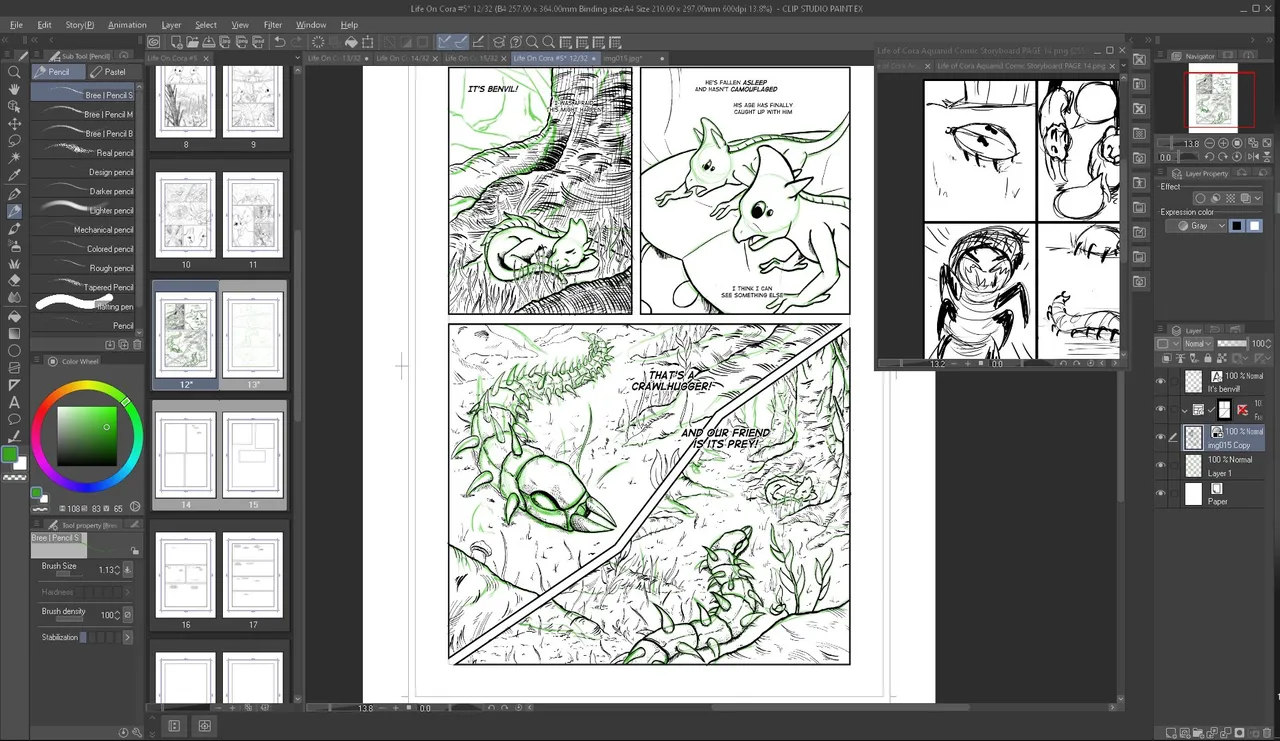
I send her the raw files on google drive, and she just drops them back after she worked her magic. I don't give her any art direction besides the 'laws' of the world's color spectrum (only blue, green, grey, and purple), and most of the time I don't have to tell her to change anything, she's just that awesome haha
Anyway! If you're still here, thanks for joining and reading! This is a page for Life On Cora #5, all previous issues and more are available on my website: https://www.faeriesandents.com/
Stay awesome and creative,
Mike Jimmy
