PeakD implemented lists a long time ago, but i am not sure how many people are aware of them and are using them.
Lists are an great way to filter your followings into different interests. Communities do that also but this is more about people you follow and want to not miss some of their posts because overall feed can be too much at times.
I knew about lists for ages but never really started using them. After the HiveFest and a good number of new people i started to follow the idea of using a HiveFest List came to my mind.
How do they work?
If you go to someone's profile page and click on Interactions you will see an option Add/Remove from Lists
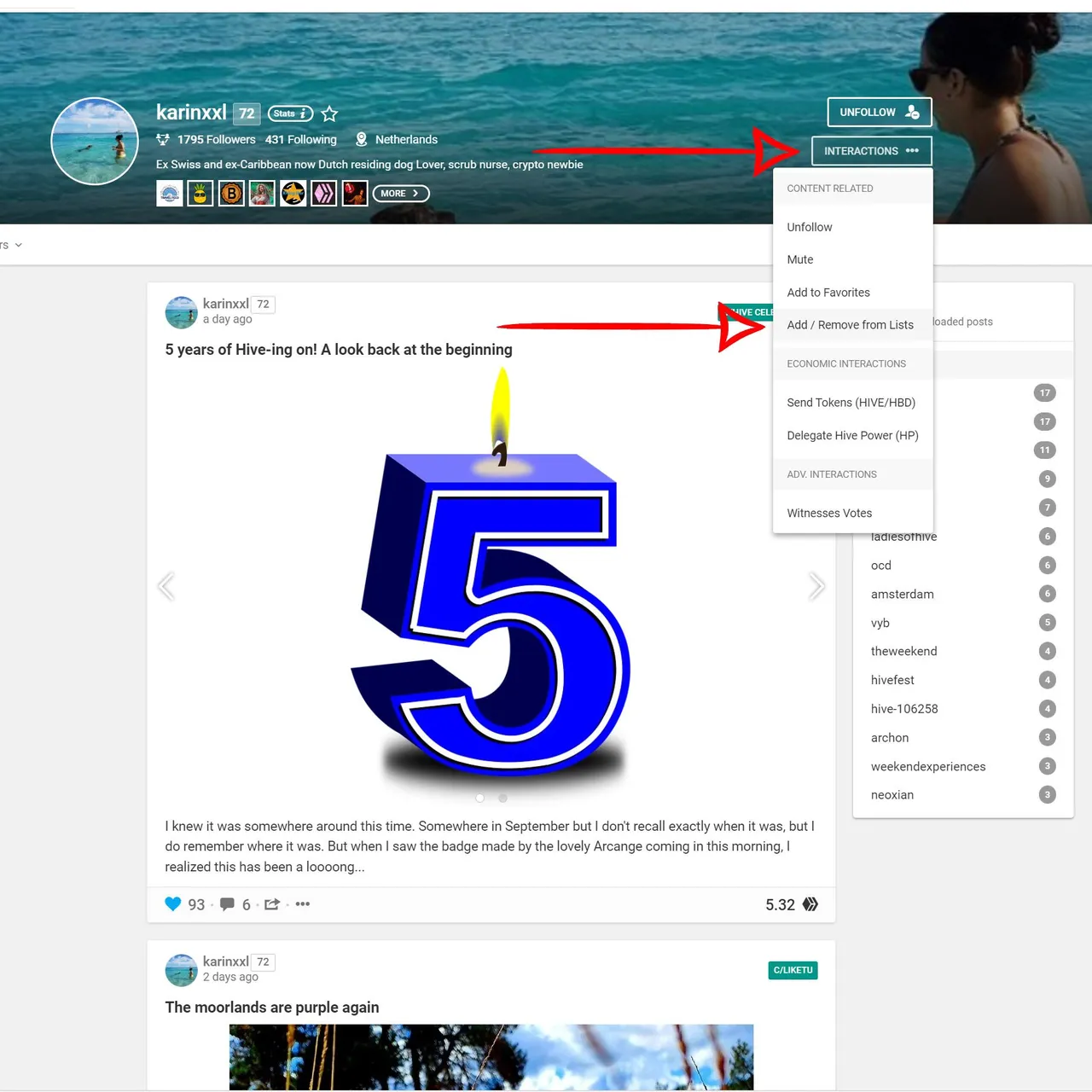
Clicking on Add/Remove from Lists a popup will appear with an option to Create a new list (just type the name you want for the list and click add) and also it will show all the list you have already created so you just check the box in front of the list you want to add the account. Click the Save Button
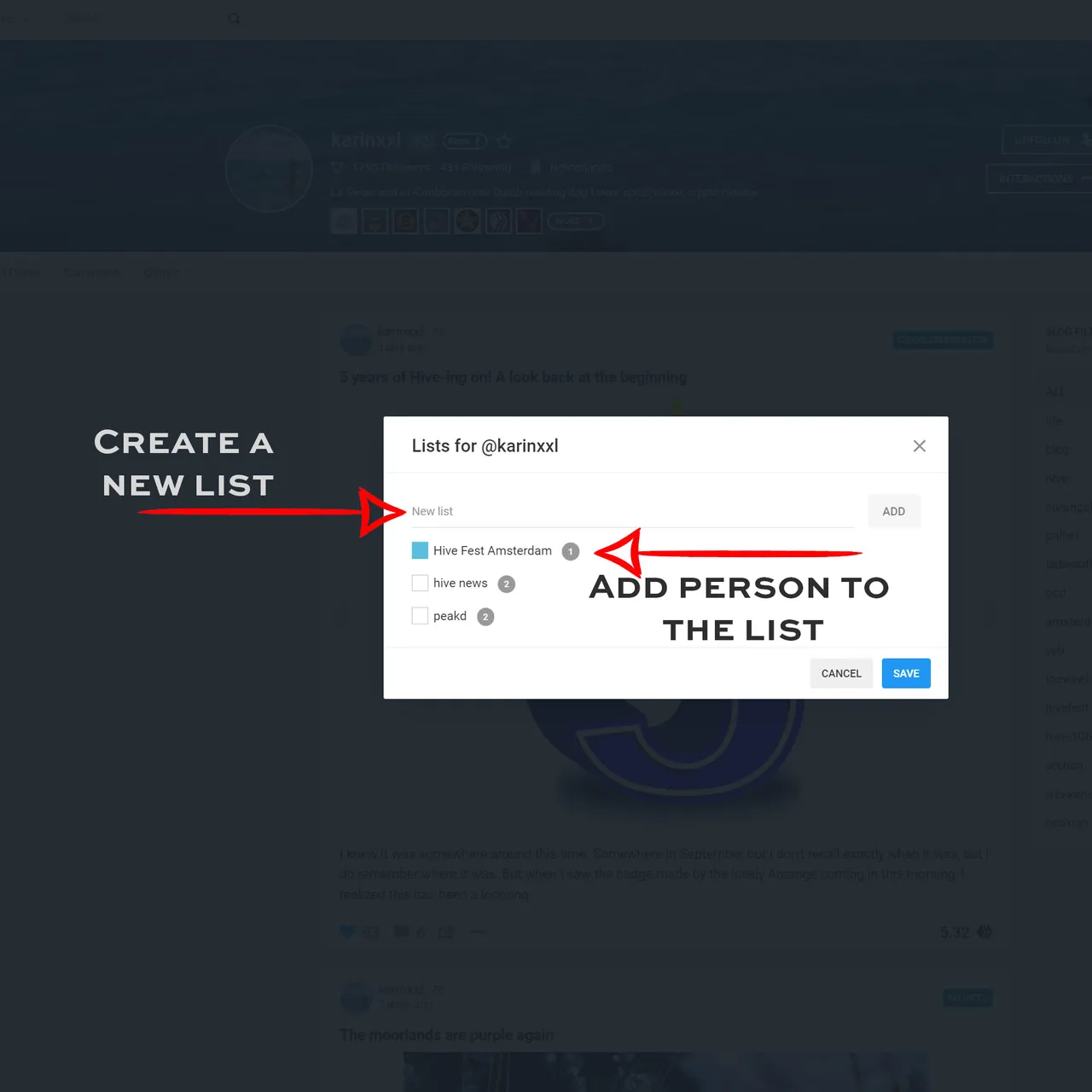
Another way that is probably even faster is while you are reading someone's post on the right side you have basic info about the account of the blog you are reading. There you can find Follow/Unfollow button and List + button. Click on List + button
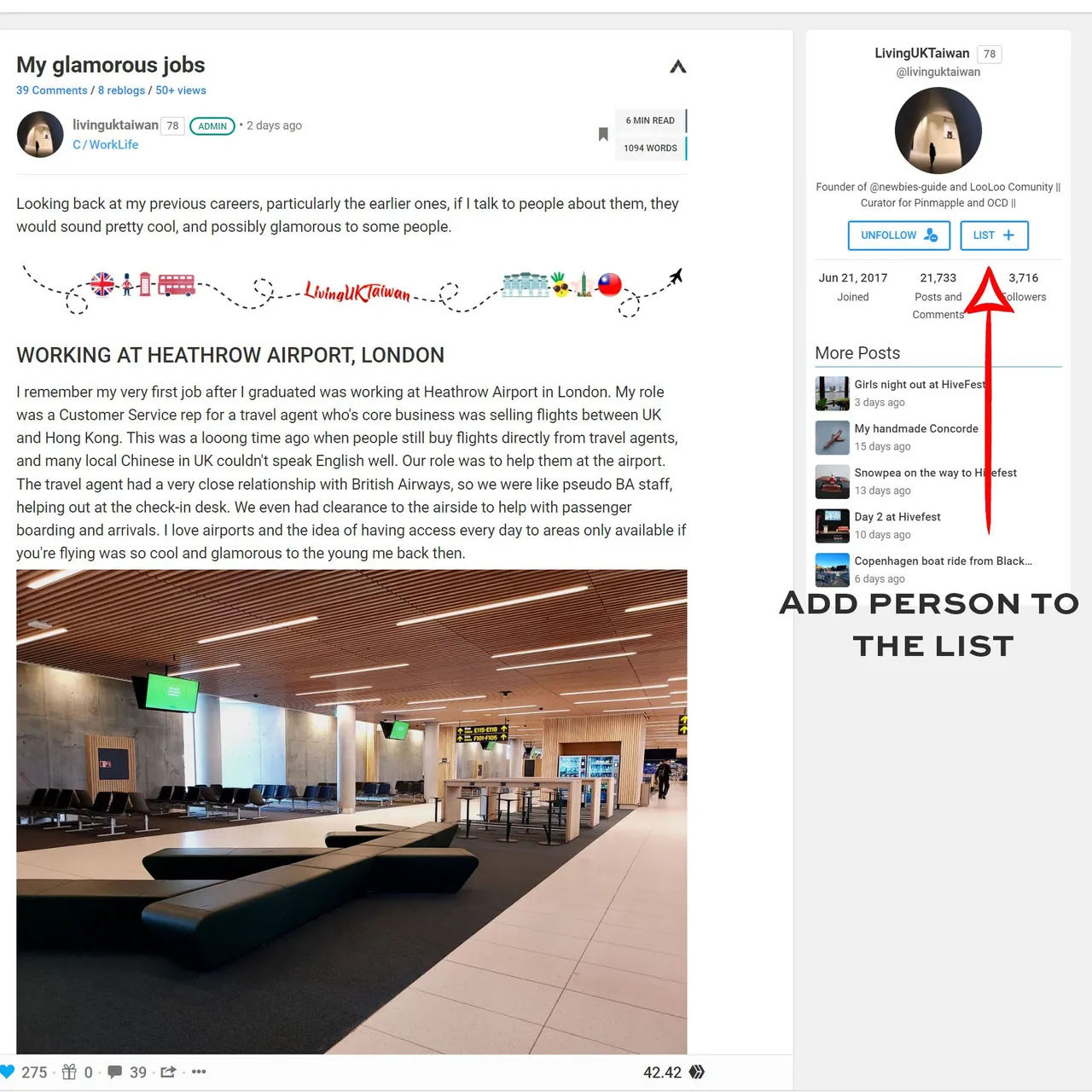
The same popup will appear and now that you already have a list created you just need to check the boxes in front of the Lists you want to a add that person. And Click the Save Button.
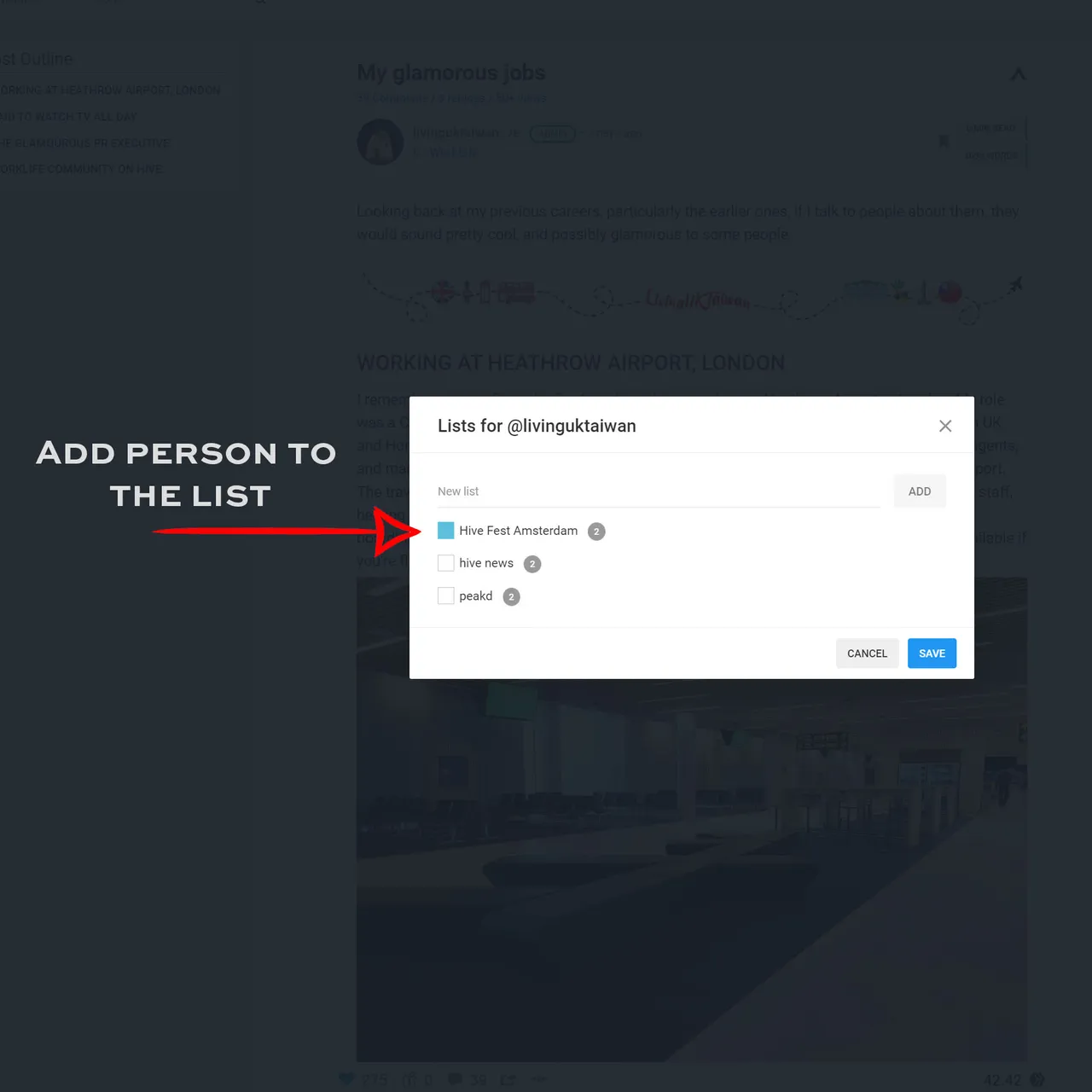
Now off to add some more people...
Now that you have added people into the list, how do you use it?
If you click on Feeds in the drop down menu you will see UL/Name of your lists (example Hive Fest Amsterdam). Clicking on that list will show you posts from all the people you added to the list.
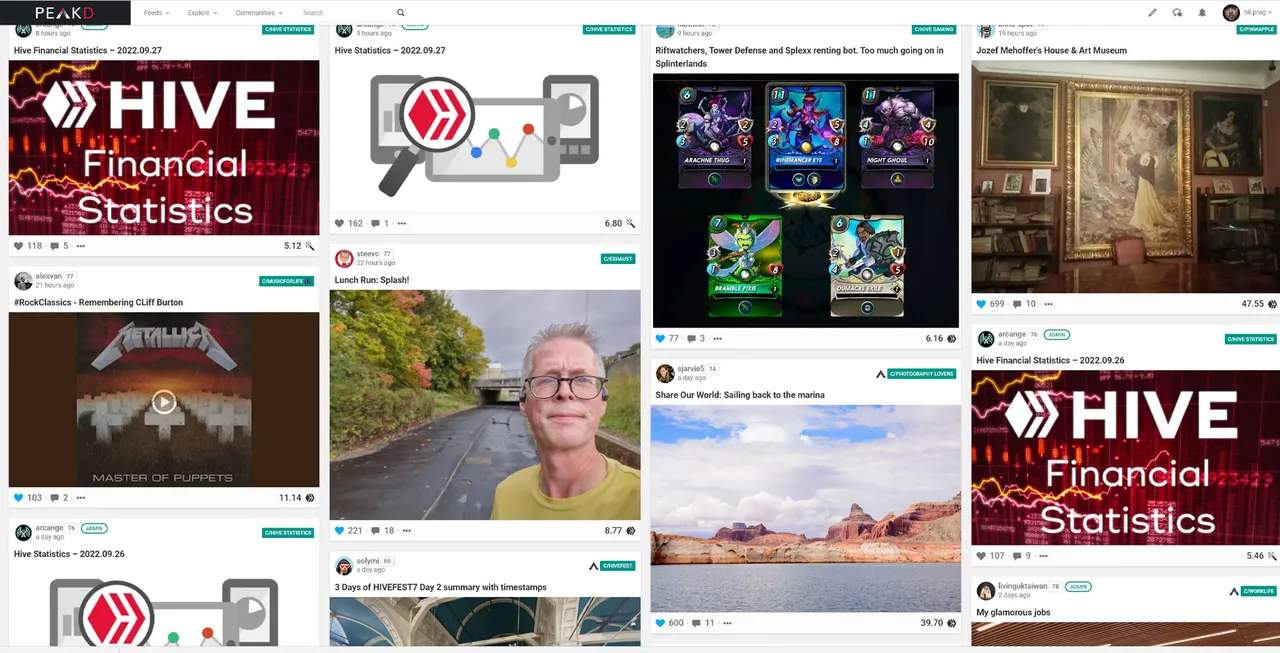
Lists are a great way to sort out people you follow. As you can see from the screenshots it is something i didn't do till now :)
