
Hello everyone.
I welcome you all to Splinterlands Art Contest Week 285!.
In today's entry I want sharing with you all my design I made.
I decided to start with photo manipulation, I turned a little a cup into a small city, a city with tall buildings and some other effects a beautiful city should have.
======================================
Resources Used

https://purepng.com/photo/24003/clipart-cup

https://purepng.com/photo/11326/objects-skyscraper

https://purepng.com/photo/751/nature-clouds

https://purepng.com/photo/25775/transportation-cars-blue-plane
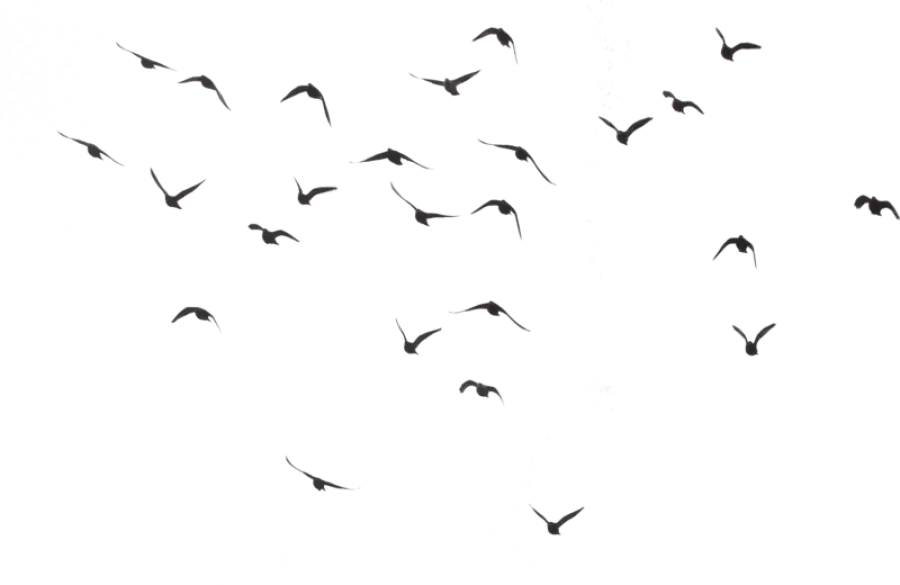
https://purepng.com/photo/1200/animals-black-swarm-of-bird-flying

https://purepng.com/photo/6667/transportation-cars-hot-air-balloon
Here are screenshots on how I made the photo manipulation

I first of created my work space with a landscape paper size. I choose my background color with grey and white color.
I then placed the cup on top of the background and resized it.
The next thing was using brush tool carefully to place the buildings in the cup and made it flush very well with the cup

To make it more realistic, I placed the clouds at the top of the building and then the aeroplane at the right , then the birds.
Finished work

I used Autodesk sketchbook to make this effect.
Thanks for coming around
