Hive Business Card Design Contest
Hello guys, welcome back to my new blog!
As you can see from the title I decided to participate in the ongoing Hive Card Design Contest conducted by @acidyo. I heard about this contest from my friend @jijsaurart. Thank you so much for notifying me about this contest Jiji and thank you @acidyo and the team behind this for imparting this unique opportunity to all the members of our Hive family.
The Idea!
The idea was to create something minimalistic as per the instructions from the contest blog. I'm using Ibis paint X, my painting software to make this design so most of the stuff that you are going to see on the card is handrawn because Ibis software is not a graphic design software like Photoshop. Regardless I like to test the potential of the app and my skills through opportunities like this so let me show you guys what I made :)
The Front Design

The process
- I started with a dark background. There was no concept in my mind so I decided to go with the flow.

As per the instructions the front side should be about hive only so I decided to paint a hive logo and added a simple slogan under it.

Changed the background colour from dark to black for the upcoming changes

- Felt like the logo wasn't enough so I added the Hive word and airbrushed the background with red colour to get a gradient effect. The font used for this was 'Audiowide' from Google fonts (Open source).

- Decided to highlight the keywords in the slogan with white while keeping the other words of the slogan in red. Also added 'Powered by blockchain technology' with Google sans font (Open source) in a smaller size under the Hive wording.

- Added three blocks in the background with a Gaussian blur to represent the blockchain technology and the three core features of hive such as fast, scalable and powerful. The blurred background created a nice aesthetic effect which also divert attention to the information on the card.

Finally, I added the QR code of hiveonboard.com under the slogan and wrote 'scan me to join' under it.
The Back Design

The process

- As per the instructions the test run is to be conducted in the Philippines so I decided that it's best to add their national flag behind the card so that anyone can instantly recognise it.
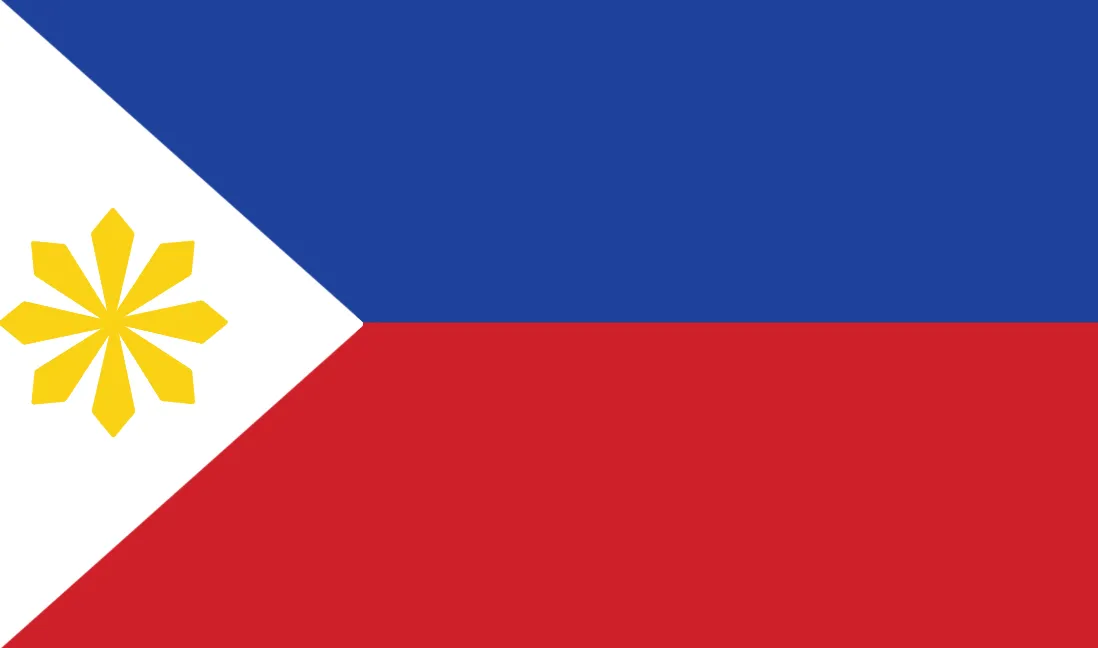
- Manually trying to finish the flag painting using a symmetry ruler and a kaleidoscope ruler.

- Added updated QR code link of @hiveph group and placed the flag next to it. The background was black with a partial hive logo in a blurred state.
Again, thanks Jiji for providing me with the updated hiveph discord link.

- Added the above words using Audiowide font. Kept the Hive word in red to follow the official colour selection.

Decided to change the background and made this new one with big hive logo behind it at minimal opacity and blur. Finally, I added those yellow stars on all the corners because their flag has yellow stars in it. Also fixed flag position issue.
The Final Result✨


That's about it guys. I had fun creating this and I didn't expect this was possible to do this on a drawing software like Ibis paint X. Because of this contest I was able to discover other useful features on Ibis as well so it's a win-win situation for me haha.
Goodluck to all the participants and guys, let me know your thoughts in the comment section below 👇.
Apps used: Ibis paint, QR code generator and PicsArt (for the final card collage).
Duration: 4hrs
Font source: Google fonts
Flag reference: source
All designs are made on separate layer for changes in the future.
Thank you so much for your time :)
