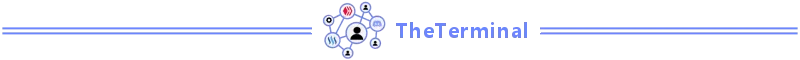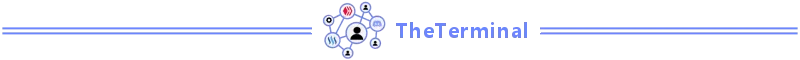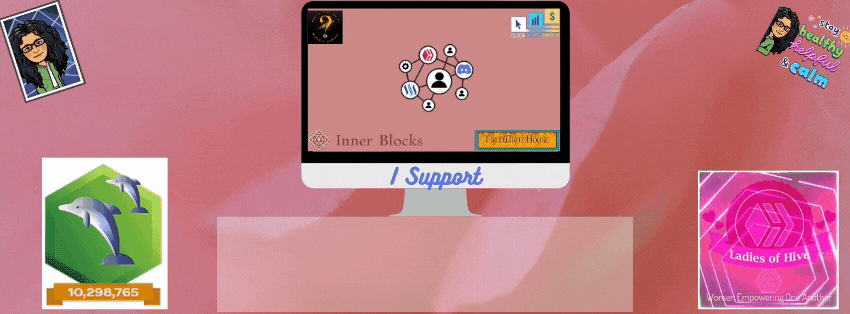Hello everyone and welcome back to my digital drawing projects. Hope you're having a good start to your week. Today I wanted share with you a drawing I created in one of my digital drawing programs. I titled the drawing "Winter Eruption" to depict a scene of devastation. Natural disasters, such as earthquakes are a wonder of nature. At the same time, they can be devastating to everyone and everything in their paths. I've often asked myself why does Earth include such wonders of nature?
Seeing all the natural and unnatural disasters these past few month stirred the desire to putt my feelings in a drawing that portrays a similar type event.
In creating my digital art project, I utilized two digital drawing programs. I started with one of my favorites, Nvidia Gaugan Artificial Intelligence.

Nvidia Gaugan Digital AI Drawing program
In working with this software, I love that I'm only limited by my imagination. Whatever I desire to draw on the blank canvas, the program interprets it, then generates photo-realistic imagery.
In designing my image, I have numerous design tools at my disposal. I can add various features, such as landscapes for trees, bushes, flowers, rivers, seas, roads, and bridges. Features for the sky include mountains, clouds, and the sky scenes.
I wanted to include in this drawing a dark sky. This will blend well with the fiery backdrop produced by the clouds. Certain type of skylines are created by the blank canvas I start with.
For the landscape features in my current digital drawing, I included mountains in the background with two waterfalls streaming down from opposite sites and resting on the ground. Large rocks and trees line each side of the landscape.
The brushstrokes for the drawing looked amazing.
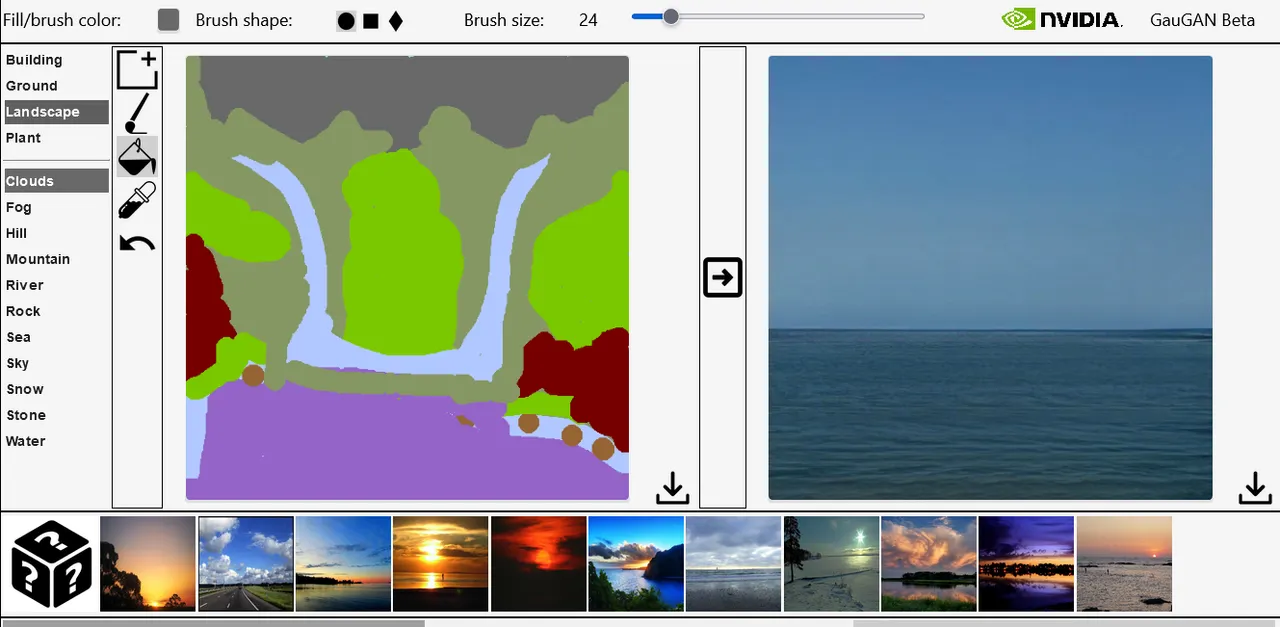
This is the resulting image from my project. The image produced from those brushstrokes look truly natural. Once I finish my brush strokes, I'm now ready to save the image.
I hope you like my digital drawing. Look at the fiery skyline.

My digital image is already an amazing array of colors. Looking at it, I can imagine a volcano erupting with the flow of lava.
However, I frequently utilize my drawings as a base for other digital programs. I've often found that combining different programs can create amazing images if one of the programs utilize filters.
The program I chose to enhance my digital drawing utilizing filters is Deep Dream Generator.

Deep Dream Generator
Deep Dream Generator takes my basic images or drawings that I upload and add different background and foreground features. Depending on the type style I choose, numerous filters are available. The styles are deep, thin, and deep dream. Also, I can upload your own style.
Below are the procedures and the style I chose for this particular drawing.
- Just upload the image to the online site: deepdreamgenerator.com.
- Select the enhancement style the program provides. Numerous styles are included for use with a free membership.
- Select the parameters, such as the ones I used below. This will determine how the enhanced image will look.
- Click GENERATE at the bottom of the screen.

NEW PARAMETERS
Type: Deep Style 2
Settings:
- Enhance: None
- Resolution: 0.6MP
- Iterations Boost: x1
- Style Weight: 50%
- Style Scale: 100%
- Preserve Original Colors: No



This is the resulting image from my Deep Dream Generator enhancement project:



Thank you for visiting my digital drawing Winter Eruption. If you'd like to try any of the programs mentioned in my post, let me know. I'd be happy to help you create a digital drawing.

@flaxz initiative @iamalivechallenge: (Created a digital drawing post for my blog this day)

Thanks,
@justclickindiva
Happy rest of the week everyone with whatever your endeavors.
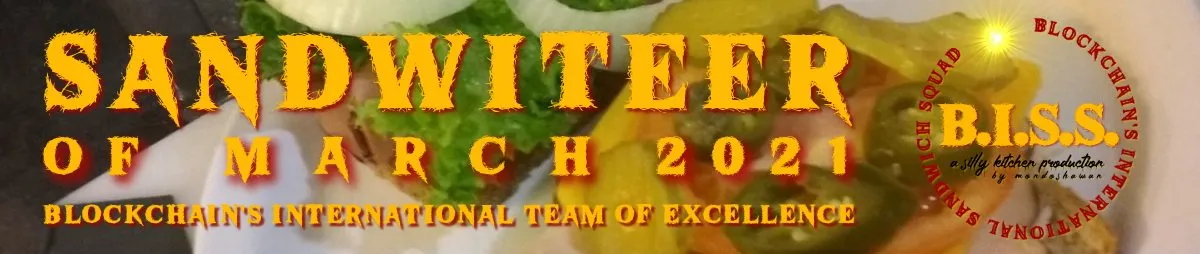

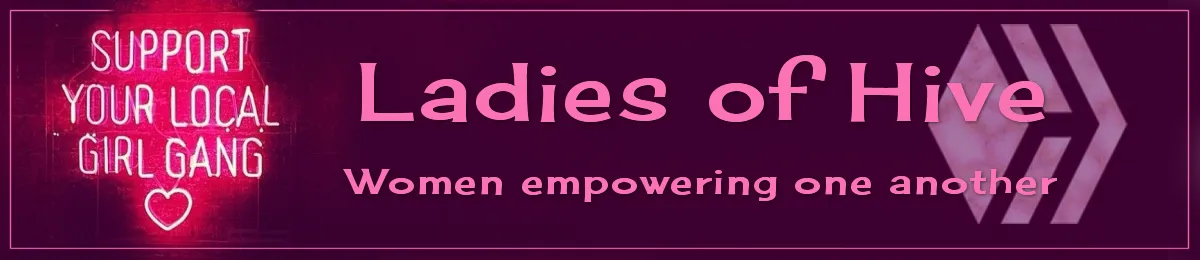


SOURCES:
a) JustClickindiva's Footer created in Canva utilizing its free background and images used with permission from discord admins.
b) Unless otherwise noted, all photos taken by me with my (i) Samsung Galaxy 10" Tablet, (ii) Samsung Phone, & (iii) FUJI FinePix S3380 - 14 Mega Pixels Digital Camera
c) Purple Butterfly part of purchased set of Spiritual Clip Art for my Personal Use
d) All Community logos, banners, page dividers used with permission of Discord Channel admins.
e) Ladies of Hive banner used with permission of and in accordance with the admin's guidelines.