Welcome to this week's splinterlands art submission😌
How are you today? Hope you are feeling good!
I would like to take this opportunity to thank everyone and every community who supports me in my blog posts😌 All the HBD I saved up for future is withdrawn so that I can provide some medication to my fiancee with her PCOS. I thank everyone for the support you all truly a life saver😌🙏
Here, I'd like to share to you my Art entry of the weekly contest in Splinterlands. You could join the Contest by clicking this👉 LINK HERE👈
Join me walk through the process of creation and hope you have fun as the art progress from the start to finish.

GOBSON BOMBER Fan art submission to Splinterlands Art Contest.

Card Reference:

Digital Art Process
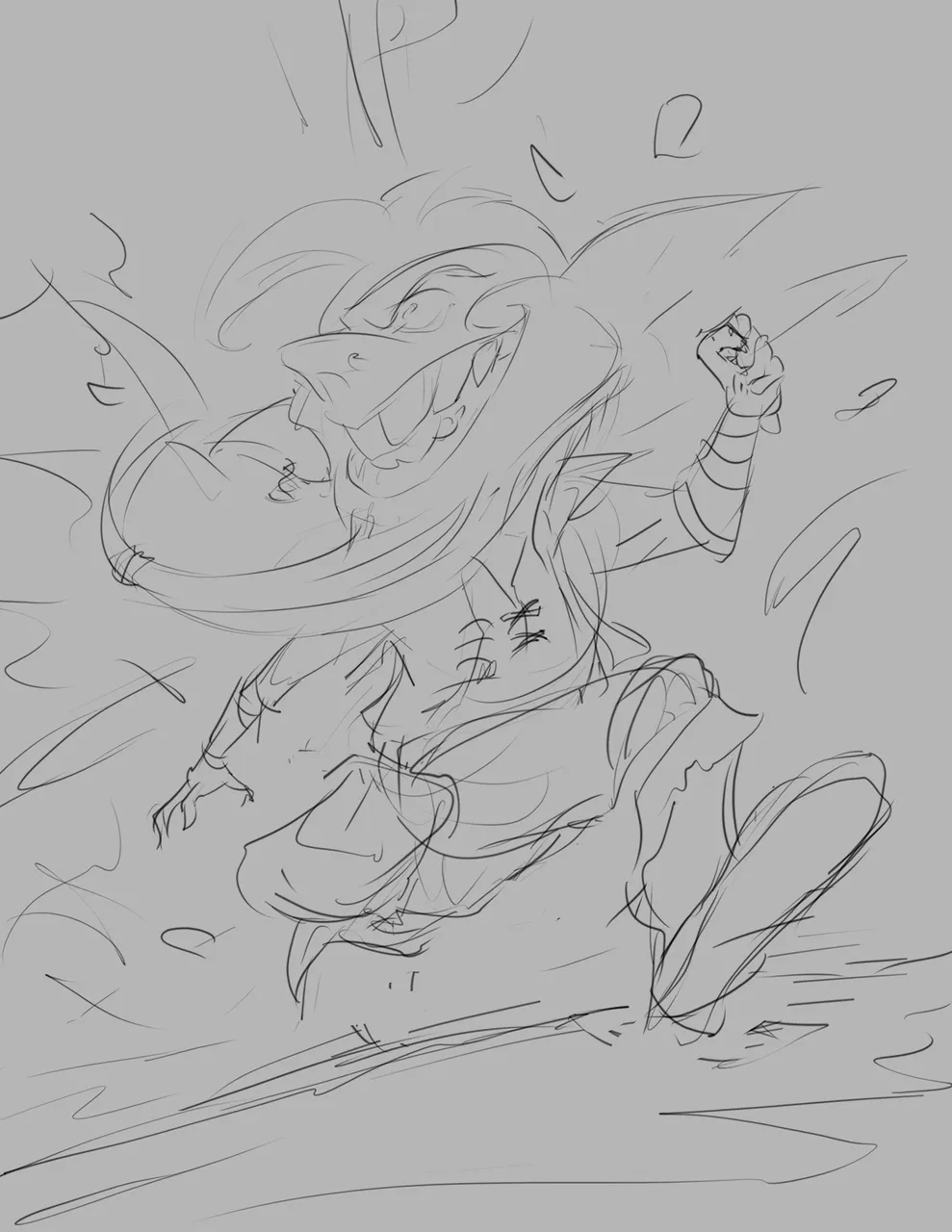
As always, I started with a sketch for the pose and composition of the character. I want to have some explosion at the back 🙂 From the sketch, I already like how it looks like and I'm very excited how will it turns out in the final illustration. 😁
✨✨✨
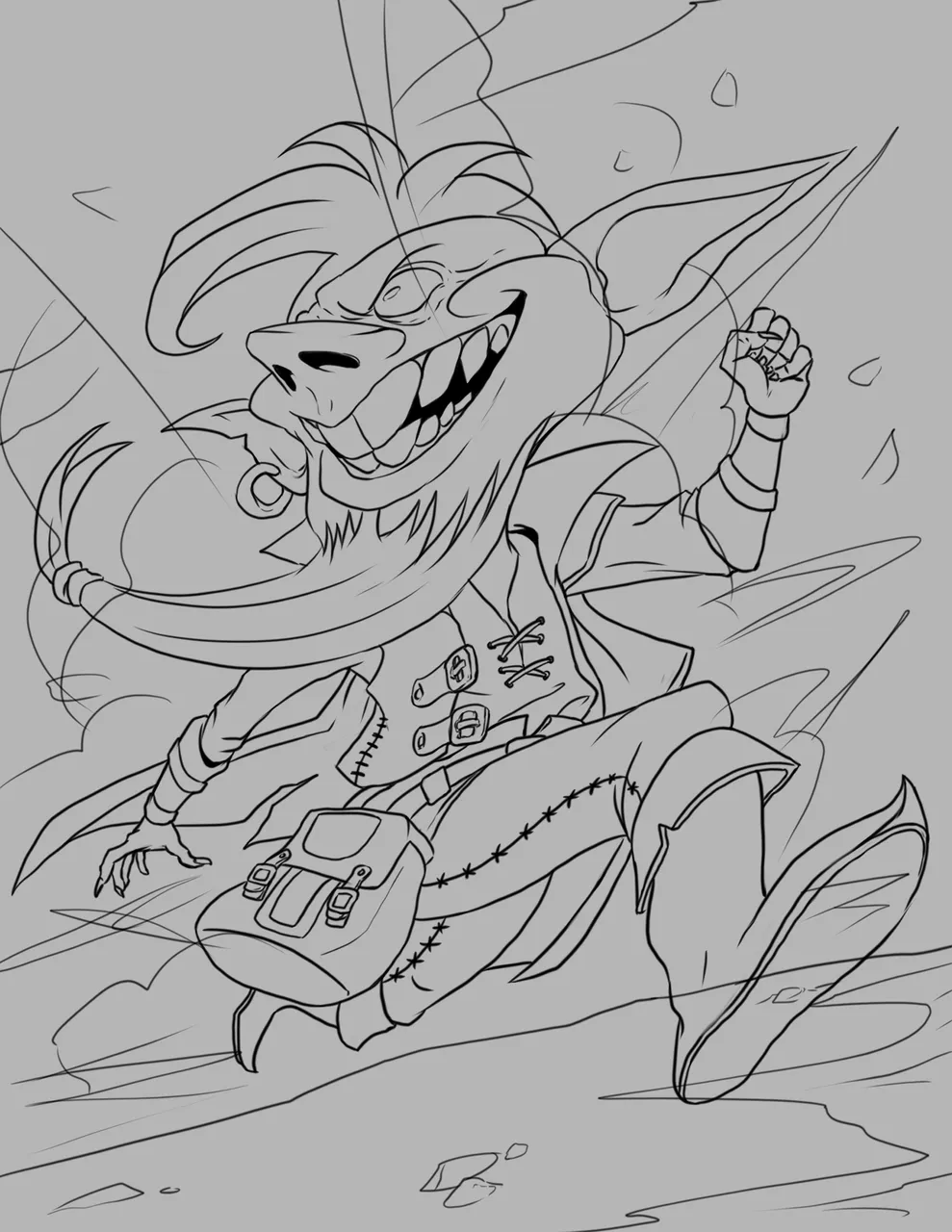
After the rough sketch I did the clean line art of the character. Not so much in the background though because I want to focus this more on the character.
✨✨✨
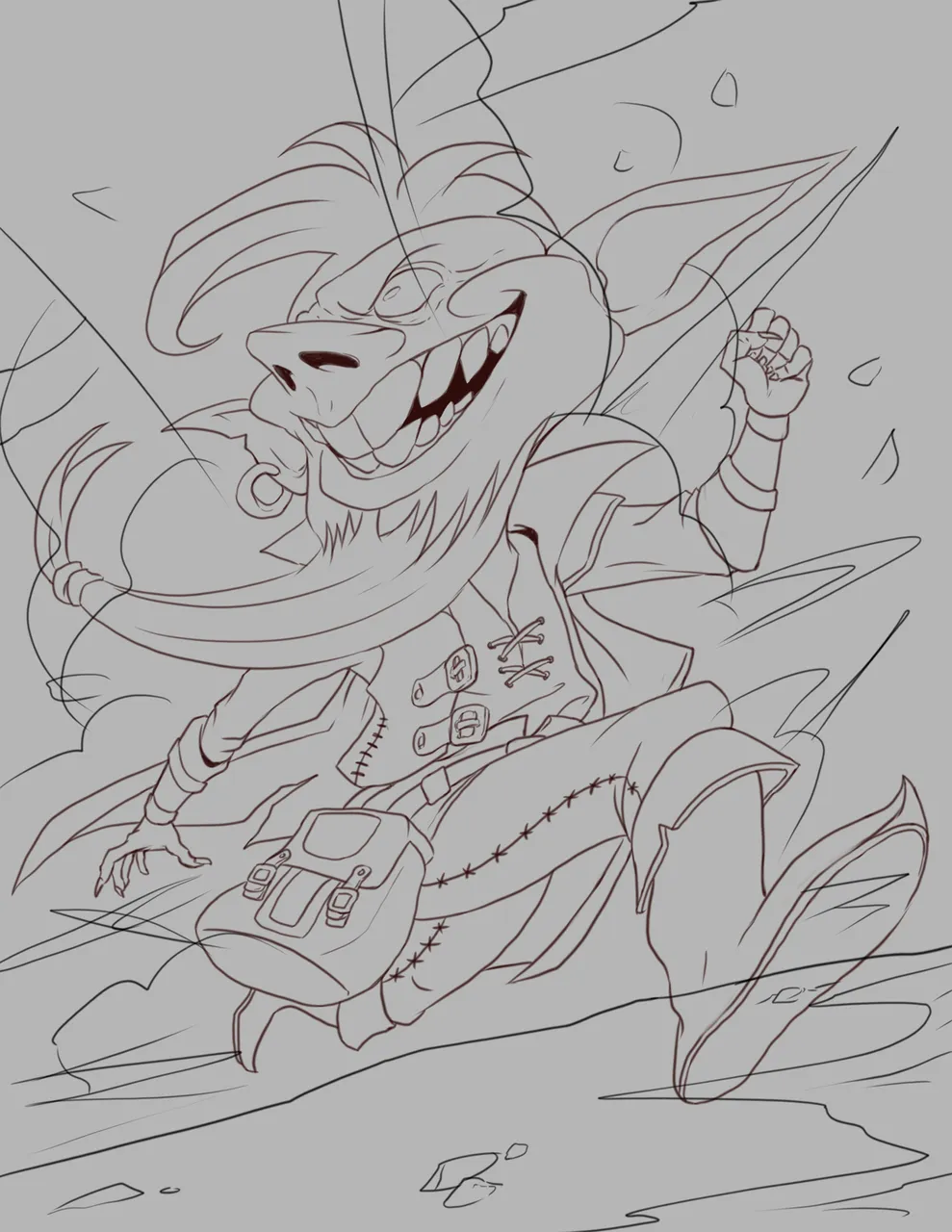
This is my preference I color the character's line art with a maroon color.
✨✨✨
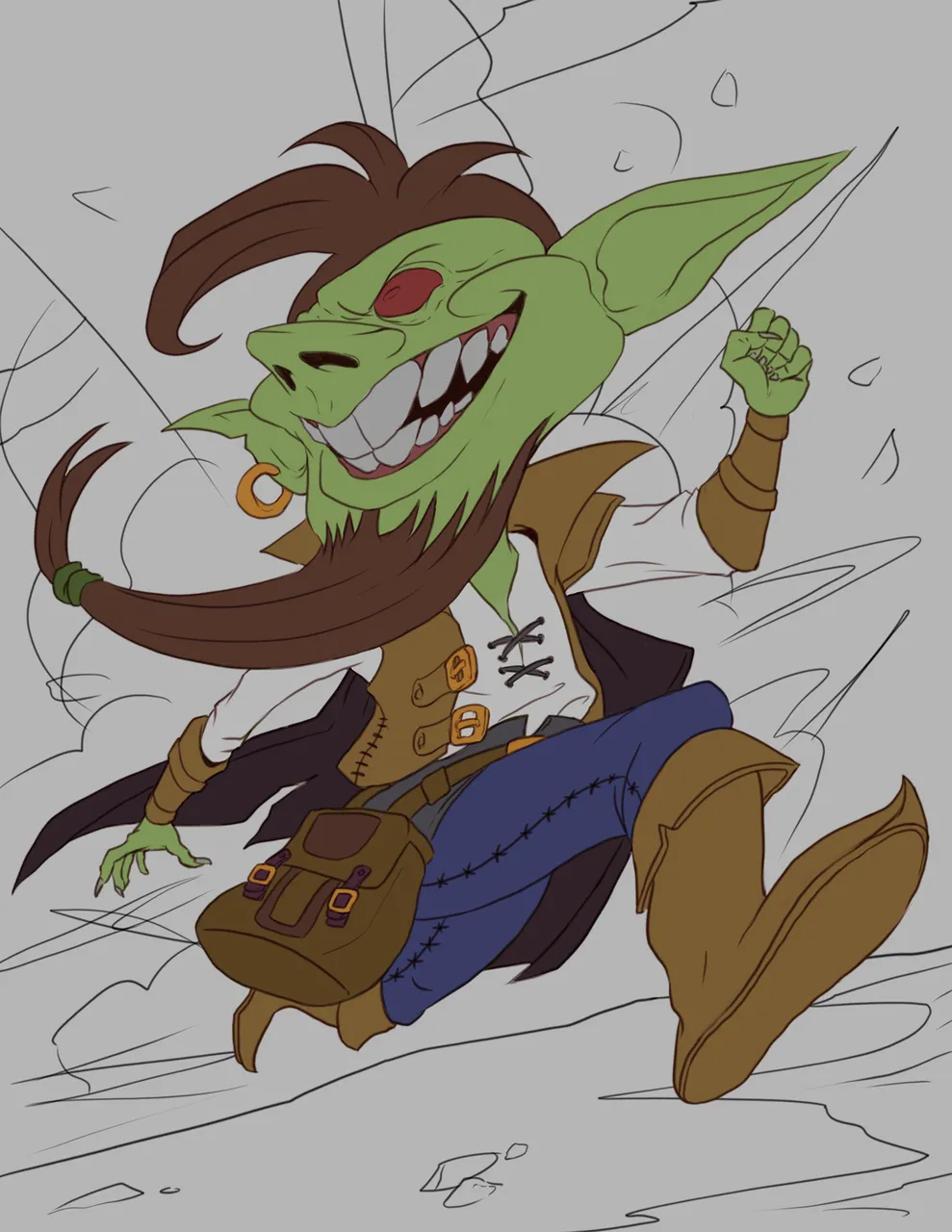
In here, I added the base color or flat colors. I put layer under the line art of the character.
✨✨✨

To avoid confusion I hide the lines of the explosion and add the base color of the ground.
✨✨✨

I hide the line art of the ground I think it's cool to see it without line art. Then I add the explosion at the back of the character. I start with a maroon color and some explosion shape.
✨✨✨

I add some darker orange inside the maroon shape.
✨✨✨

Then some orange color variations above the dark orange layer.
✨✨✨
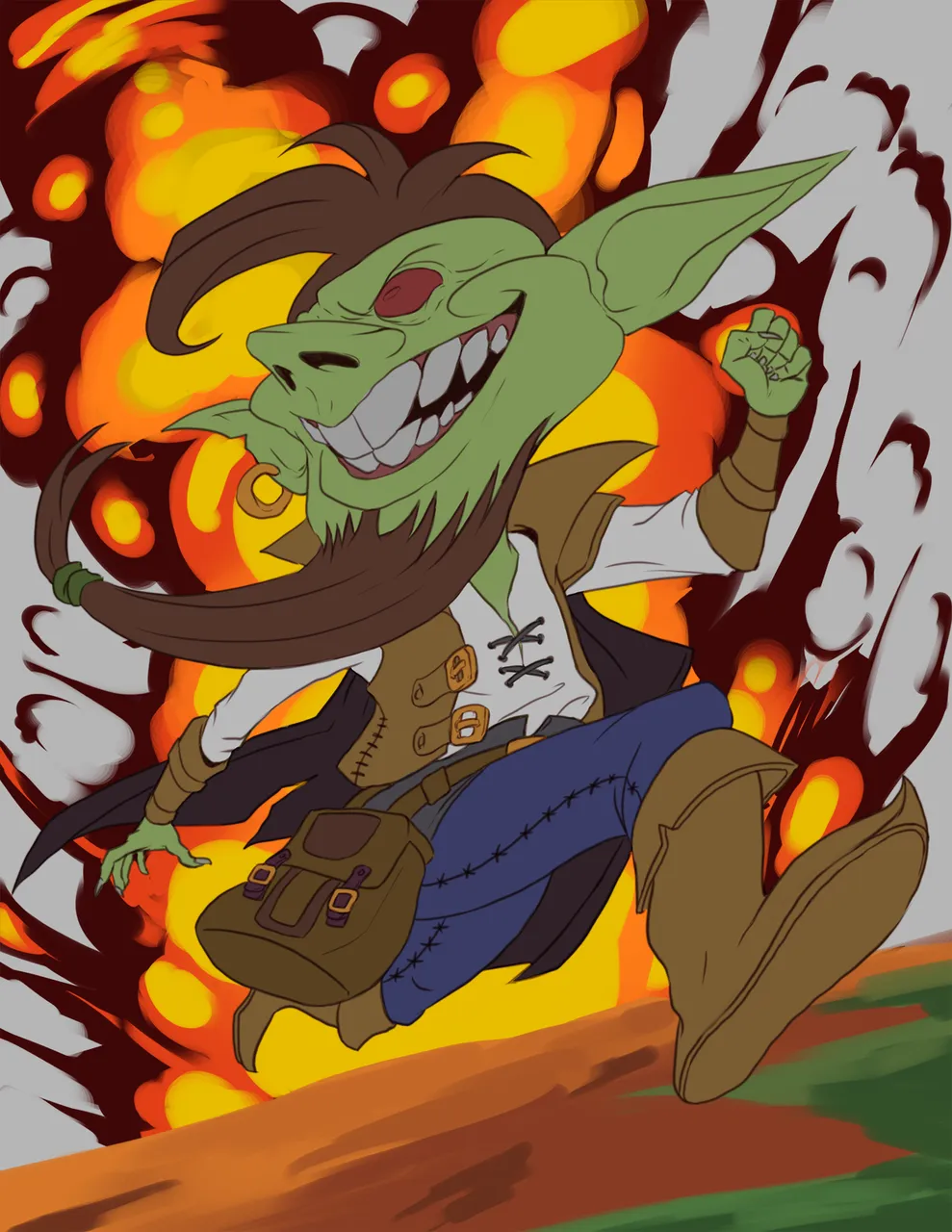
Then I add some yellow color for a lighter effect.
✨✨✨
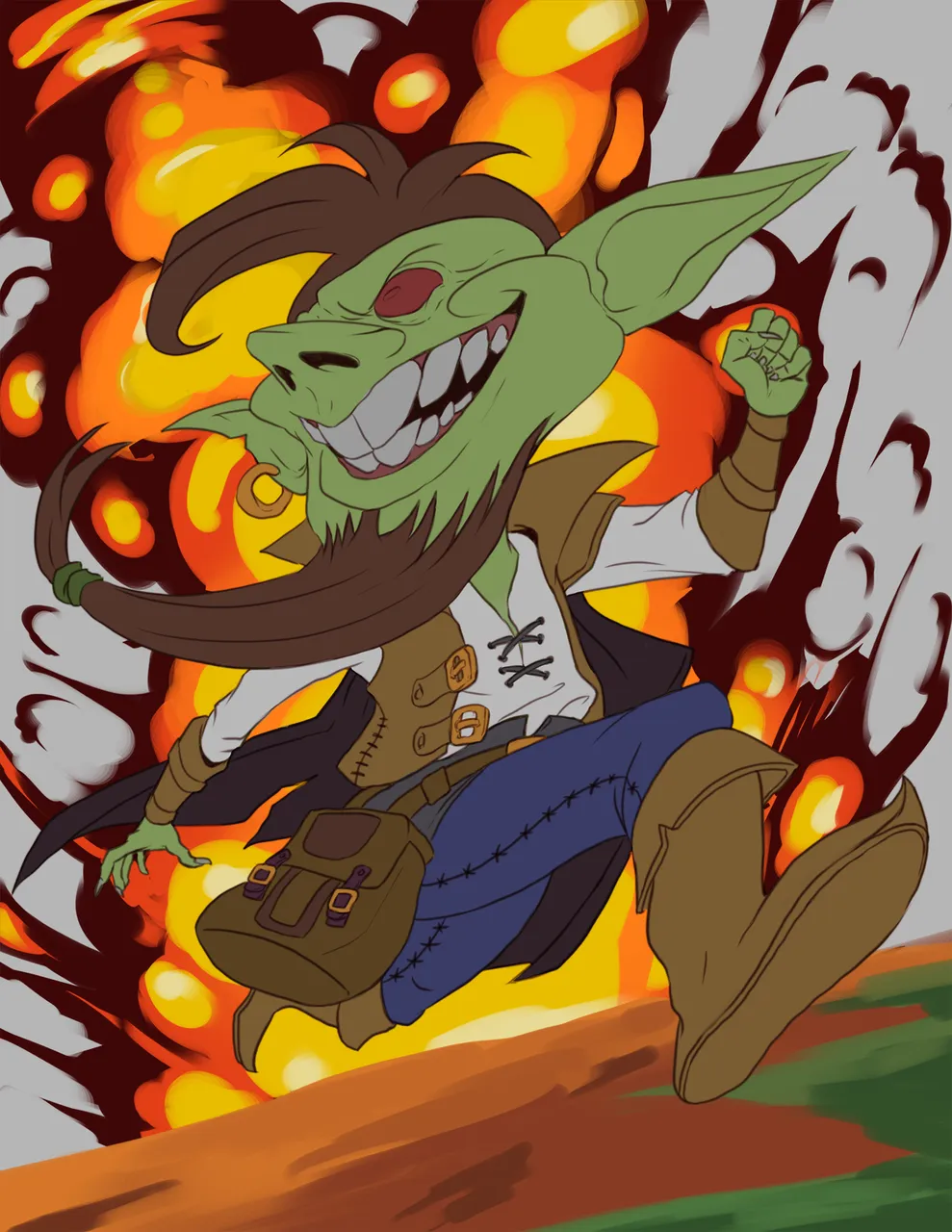
I add some lighter yellow that is close to white for some highlights.
✨✨✨
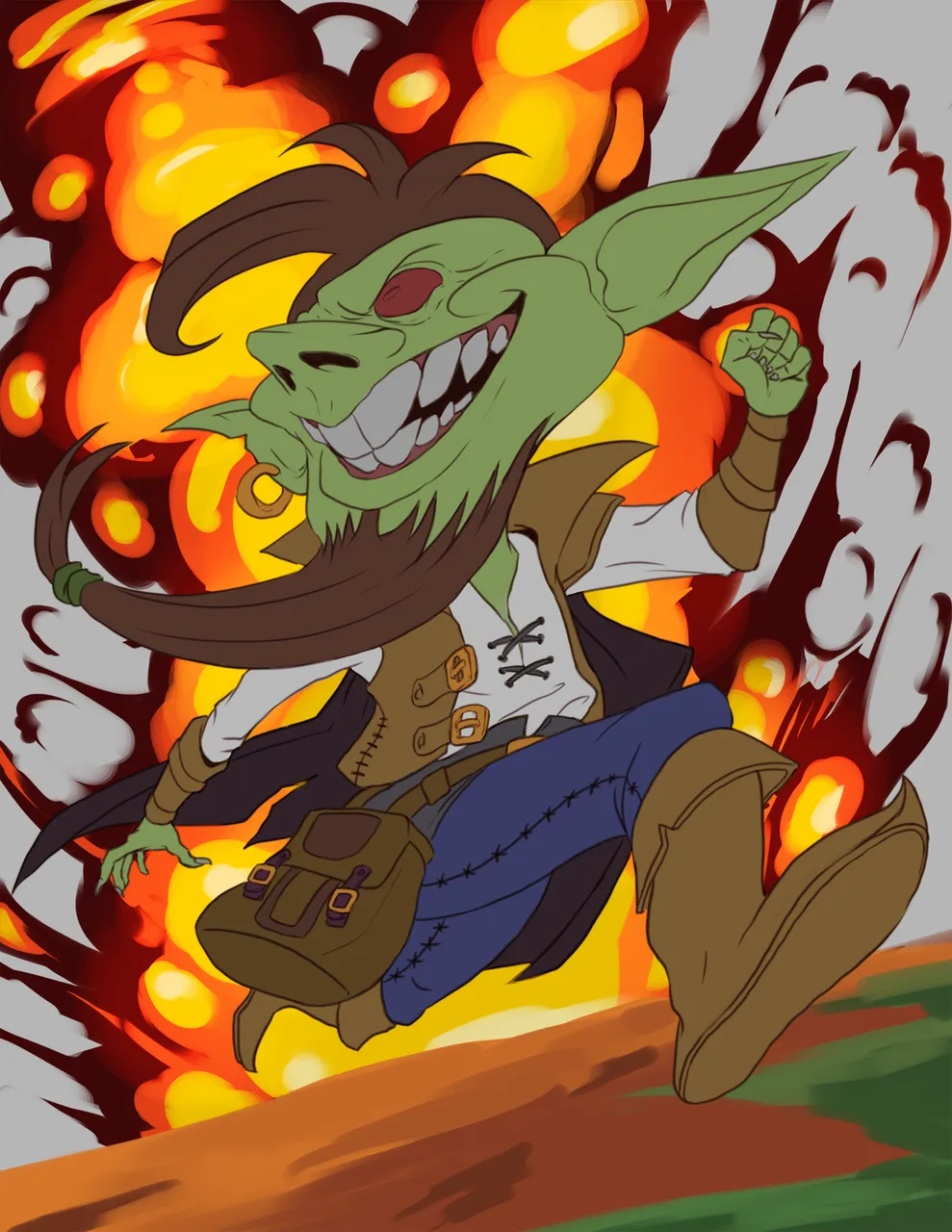
Then a reddish color that is set to hard light blend mode.
✨✨✨

I change the maroon color to purple to add some contrast.
✨✨✨

I'm done with the explosion part so I add the sky background.
✨✨✨

Here I add some darker shades of the ground to give it some depth.
✨✨✨

Now that I'm done with the backgrounds I start to focus on the character. First I add some red tones to the cheeks, nose, lips and hands. Also around the hair as well.
✨✨✨

Here I add the overall shadow of the character that is set to multiply blending mode.
✨✨✨

Then I add another set of shadow in another layer that is also set to multiply blend mode.
✨✨✨

Then I add some glow in another layer with an overlay blending mode.
✨✨✨

Then another layer of highlights that is set to hard light blend mode.
✨✨✨

And after all that blending mode things in photoshop I merge all the layer into one and start to render. I started at the face are specifically in the eye. Love how it turns out.
✨✨✨

Render everything and this is the character's look after.
✨✨✨

I added some blur at the explosion.
✨✨✨
Final Artwork

I add some orange arial effects above the explosion and finish the illustration.
✨✨✨
I'm happy with the result.😌 I think I improve my skills little by little by exploring new type of illustration style.
Software: Adobe Photoshop
Equipment: Huion Kamvas 13
You made it to the end of this post. I really appreciate your time and attention. Keep up the good work and have fun! Until next art illustration stay tuned😁
Thank you very much!
Not playing Splinterlands? Come and join us! Referral Link
Oh! if you're interested to check out my artworks check the links below😌
✨👇My Recent Post Illustration👇✨
 |  |  |  |
|---|---|---|---|
