
I finished another cut file design.
These are digital files that people use with their cutting machine, can be Cricut or Silhouette that cut usually in materials like cardstock or can be laser cutting machine like Glowforge and other CO2 machines.
It all start with a sketch on my Samsung Tab S6 then I use that sketch as a guide in Adobe Illustrator.
The final SVG vector file looks like this:

You can see each layers has different colors, people can use different cardstocks to get different effects here is a simulation in 3D how it would look if that file is cut from cardstock
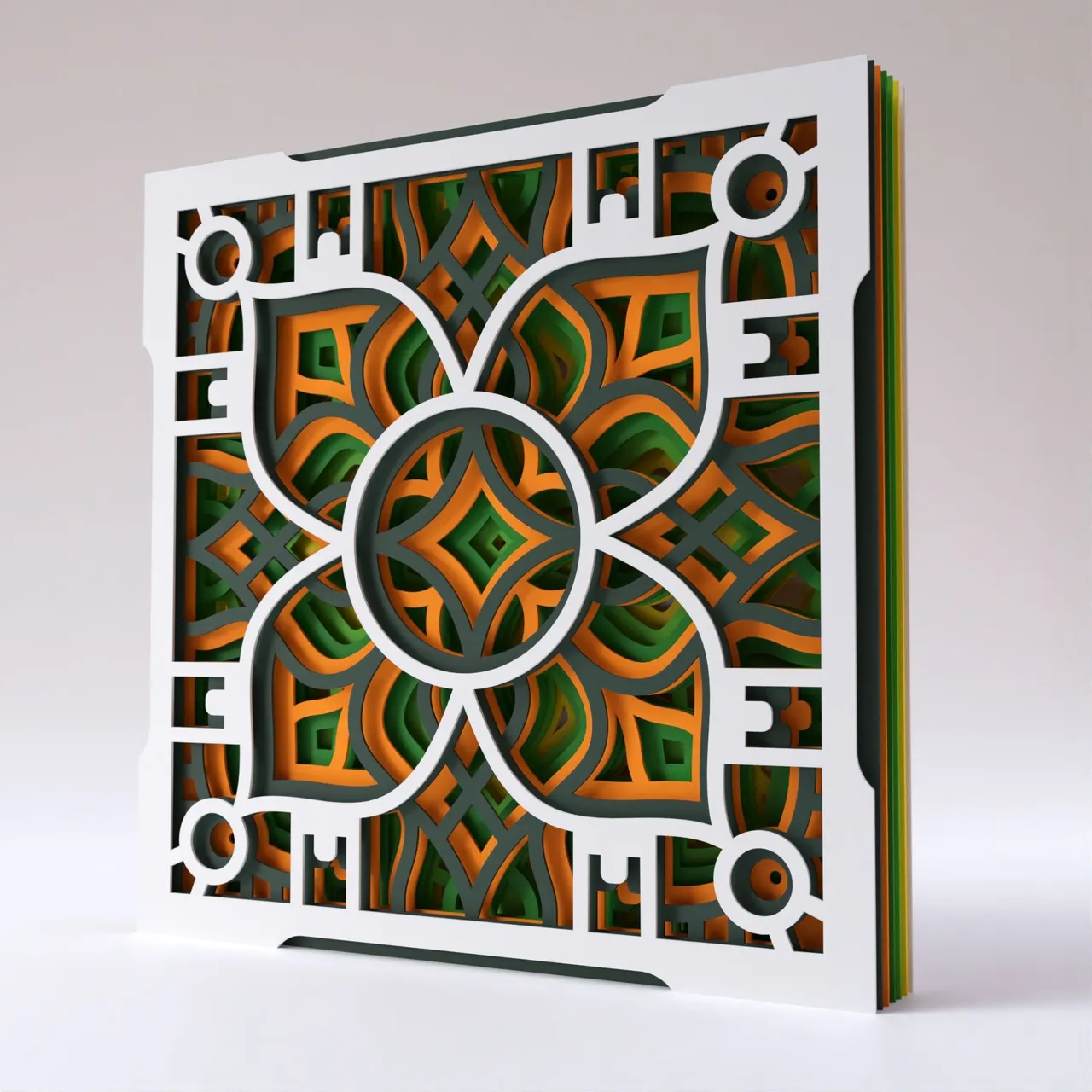
and different colors
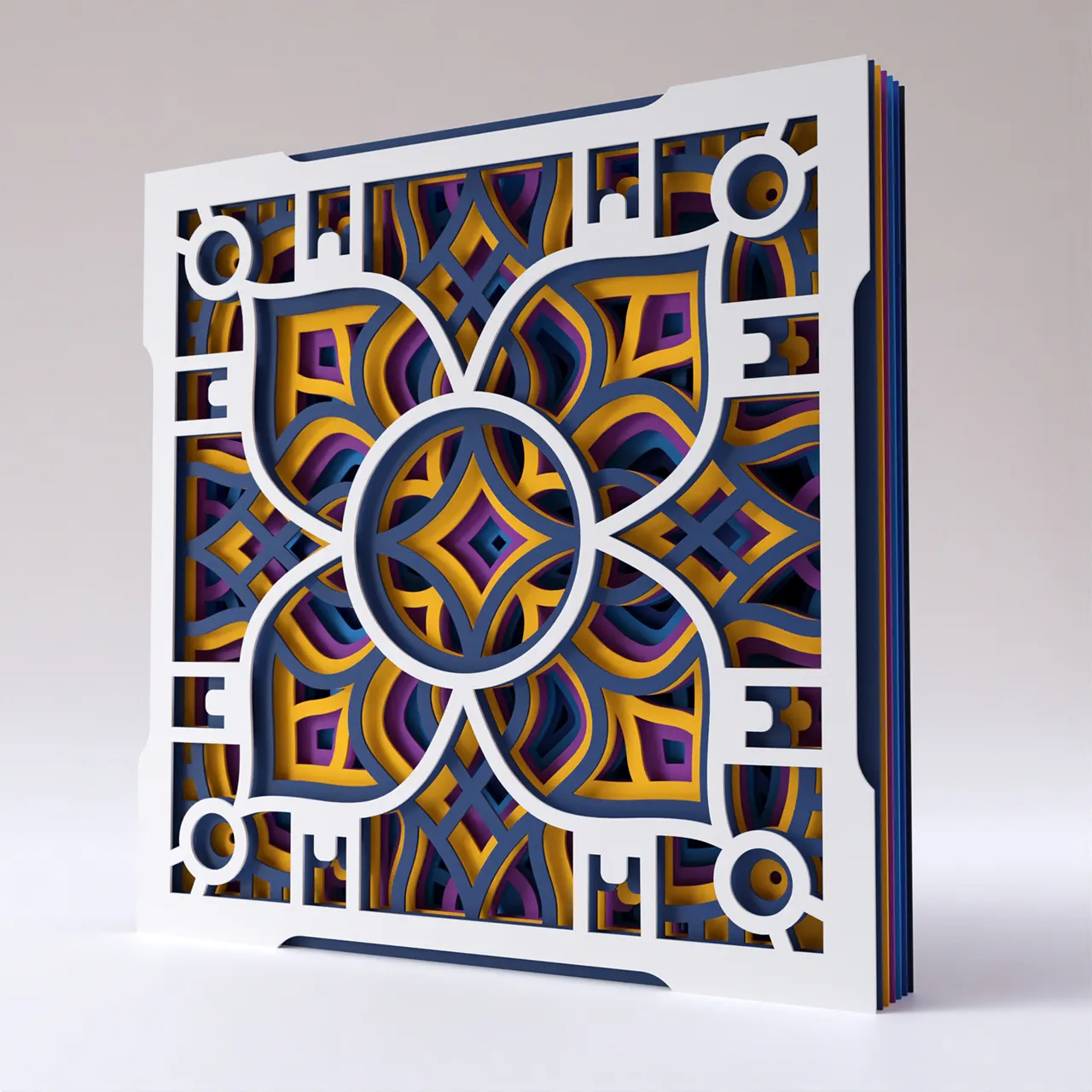

Now for laser machines they cut it from a single piece of material so it needs to be spread out the layers
Example of cut file for Glowforge and Laser machines
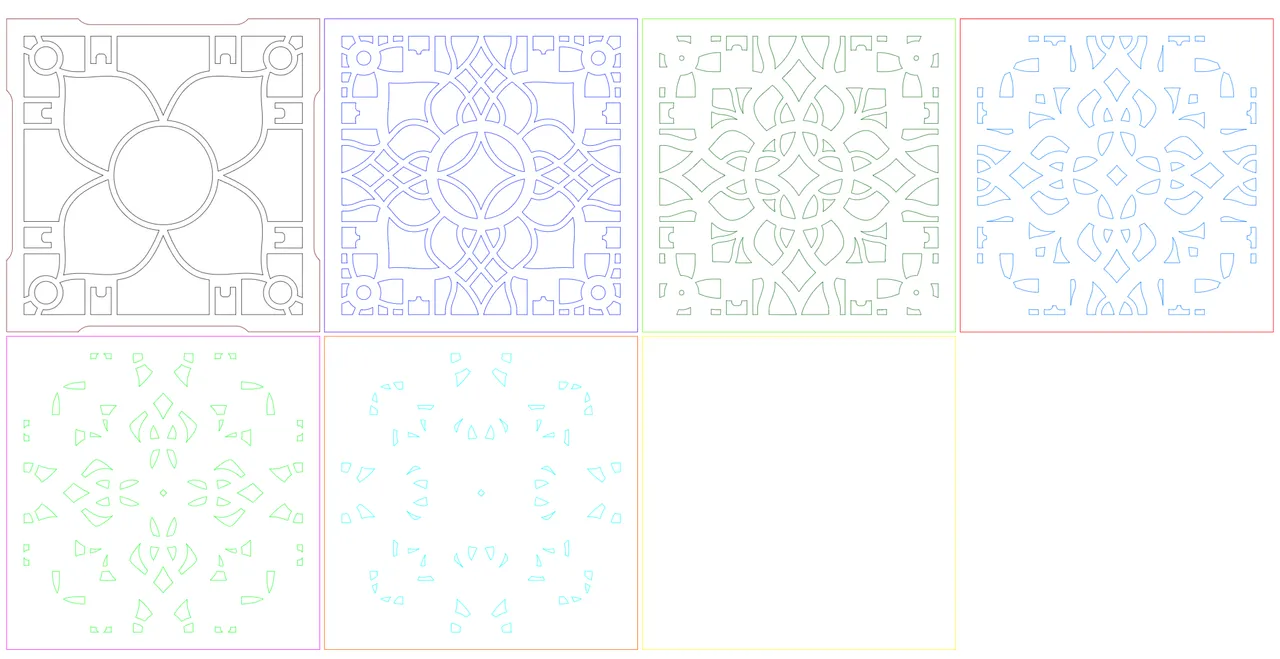
You can see each separate layer, the laser follow that lines from the digital file and can cut on plywood for example, once they are cut they can be painted and stacked and glued together.
Here is another 3D simulation of a project made from painted wood
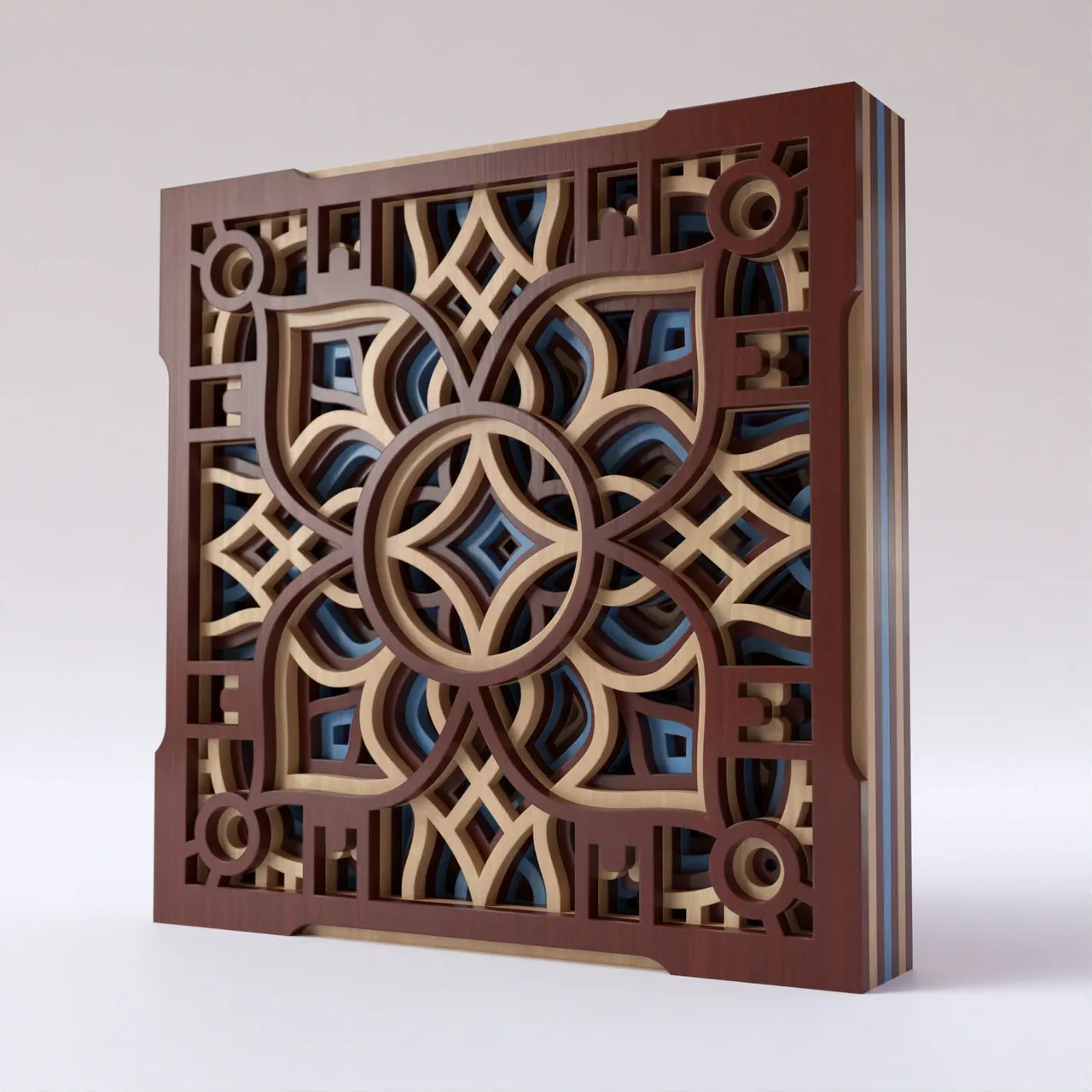
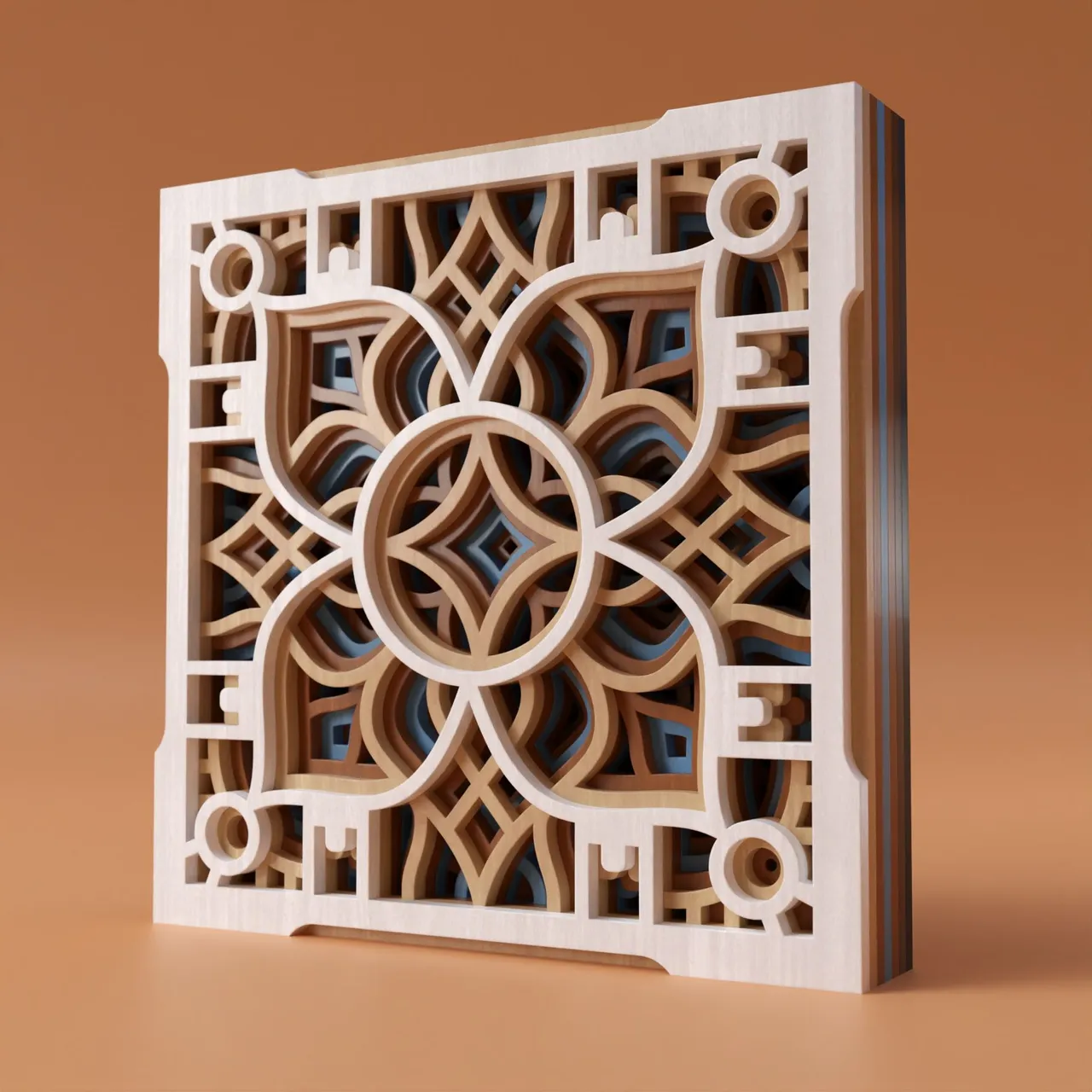

A quick assembly guide
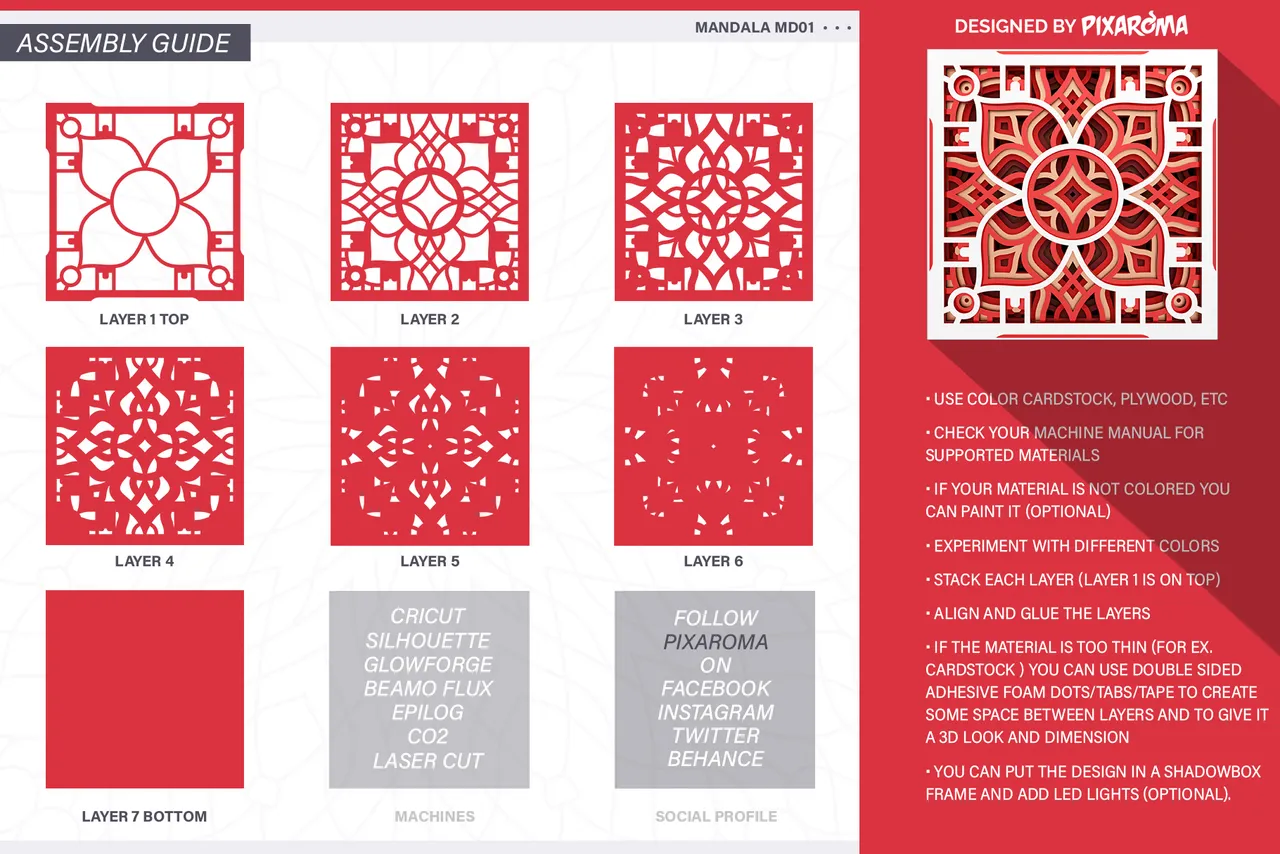
For the presentation I use Photoshop, Blender for Modeling and Maverick Studio for Rendering.
To make a 3D simulation of how it would look I use Blender. I import the svg files and spread each layer, I add dimension to each layer using object data properties and from geometry I extrude it.
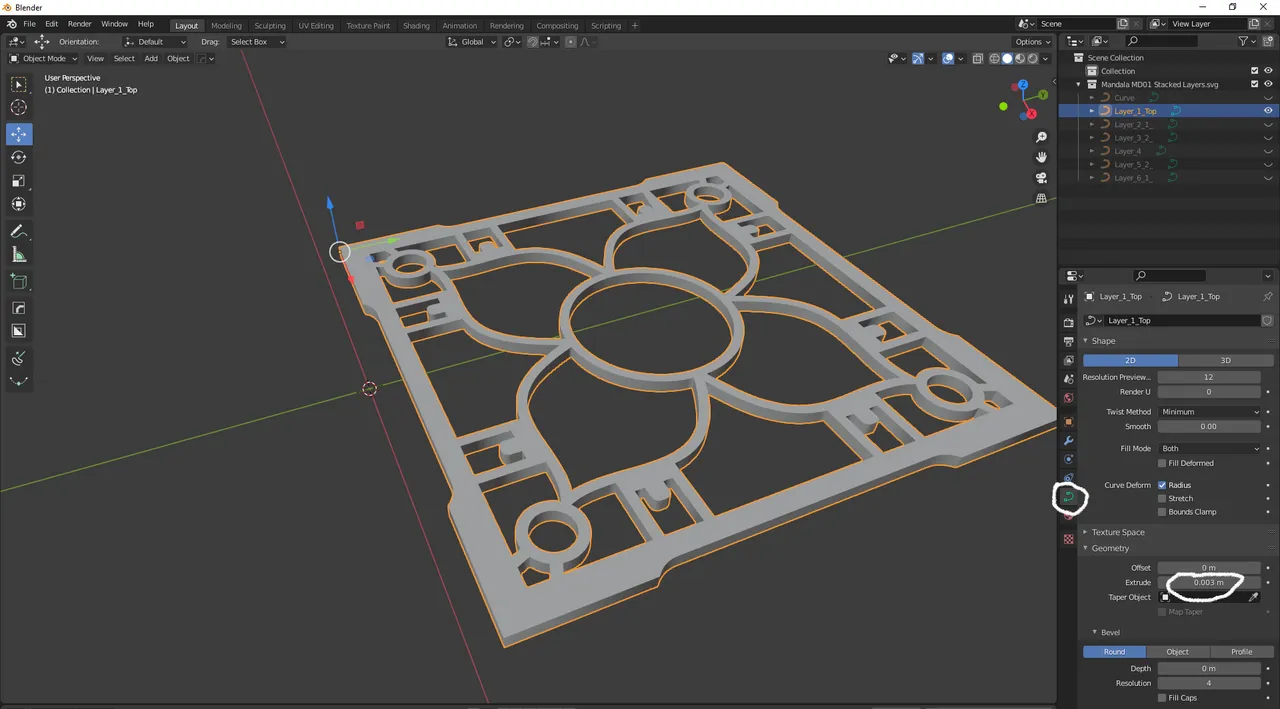
Then I convert to mesh and in edit mode from face I choose beautify faces
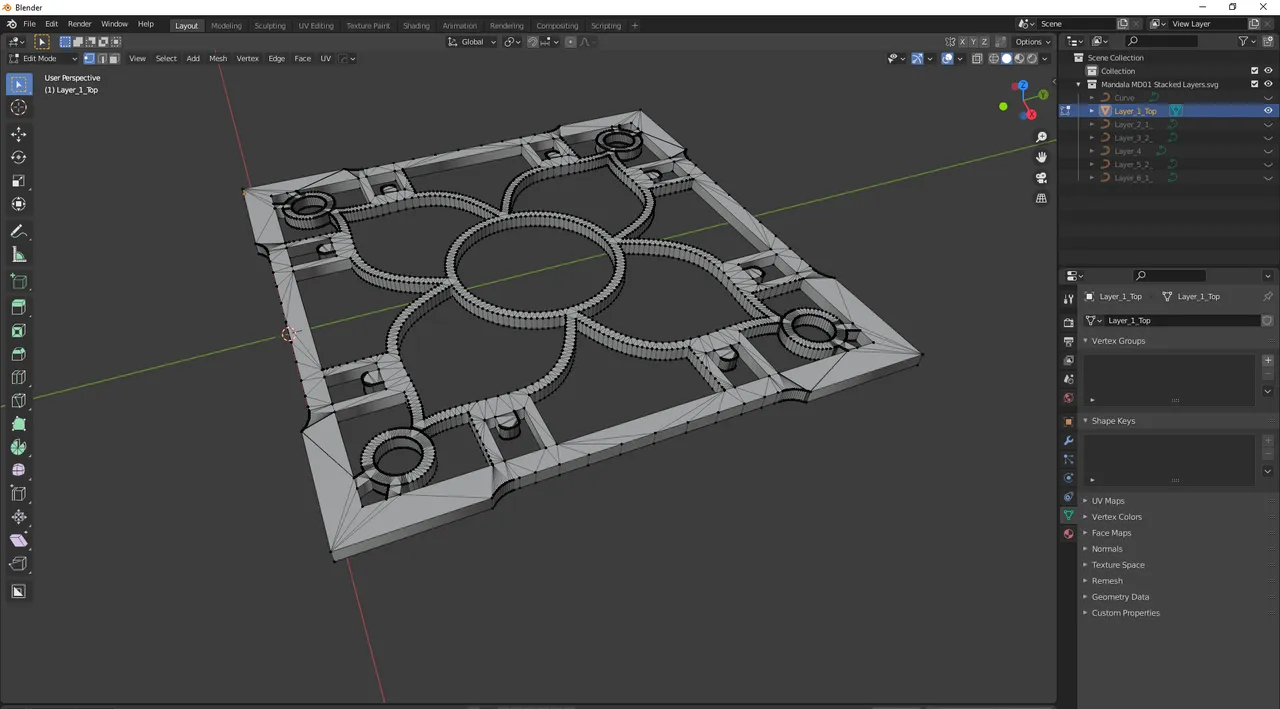
I arrange each layer just like they would in real life, stacked in order
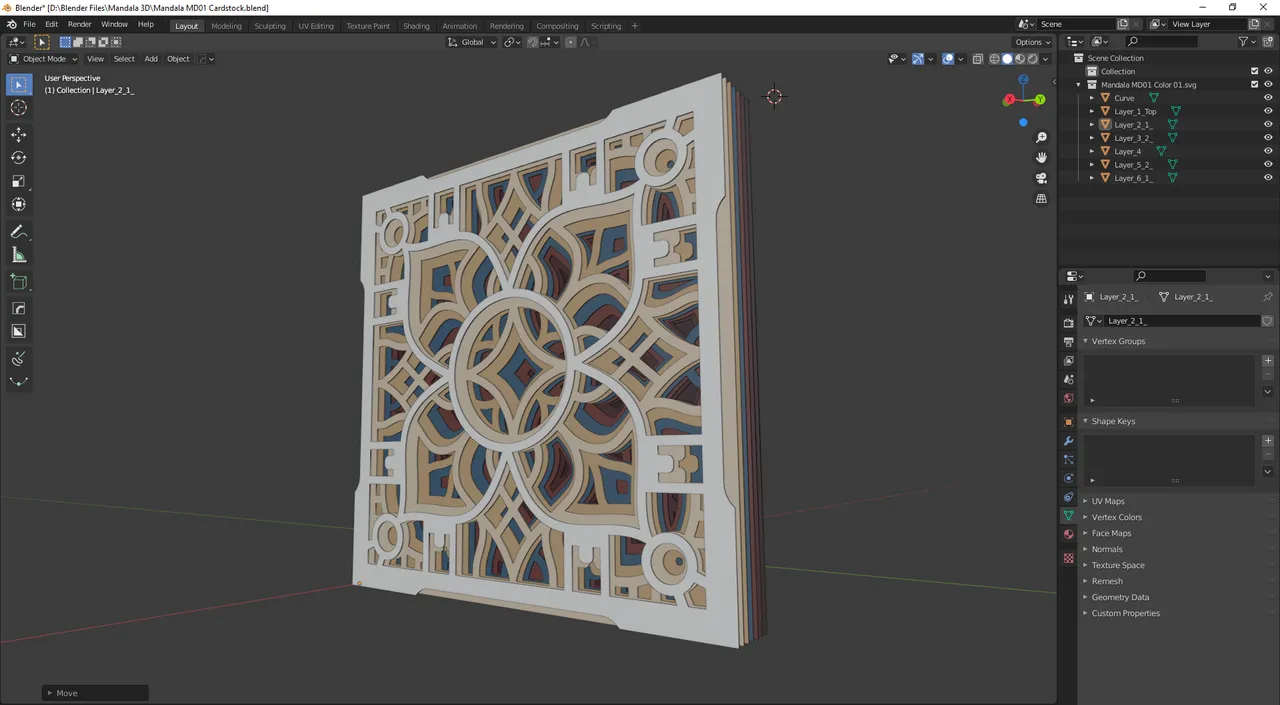
Then I export as collada *.dae format. Fbx give me some weird faces in maverick so I use this format that works great.
In maverick studio is easy to add materials and lights, here is a screenshot
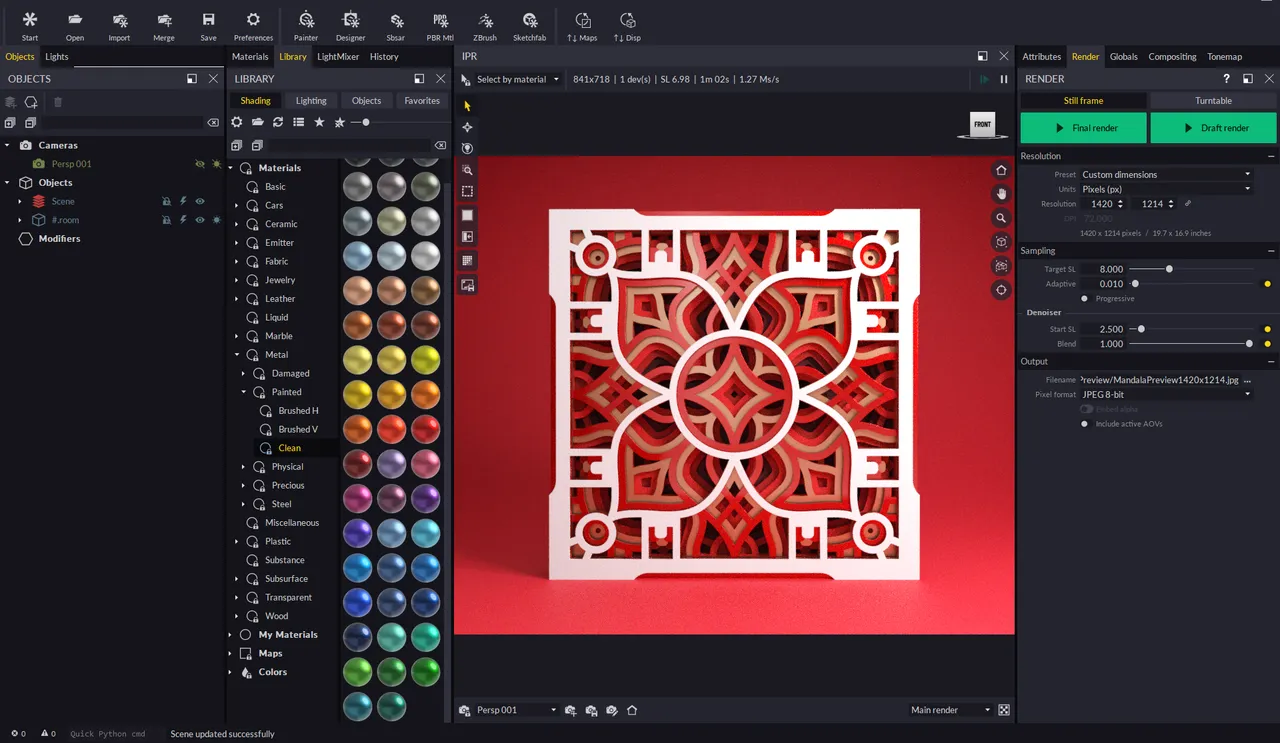
And the final render
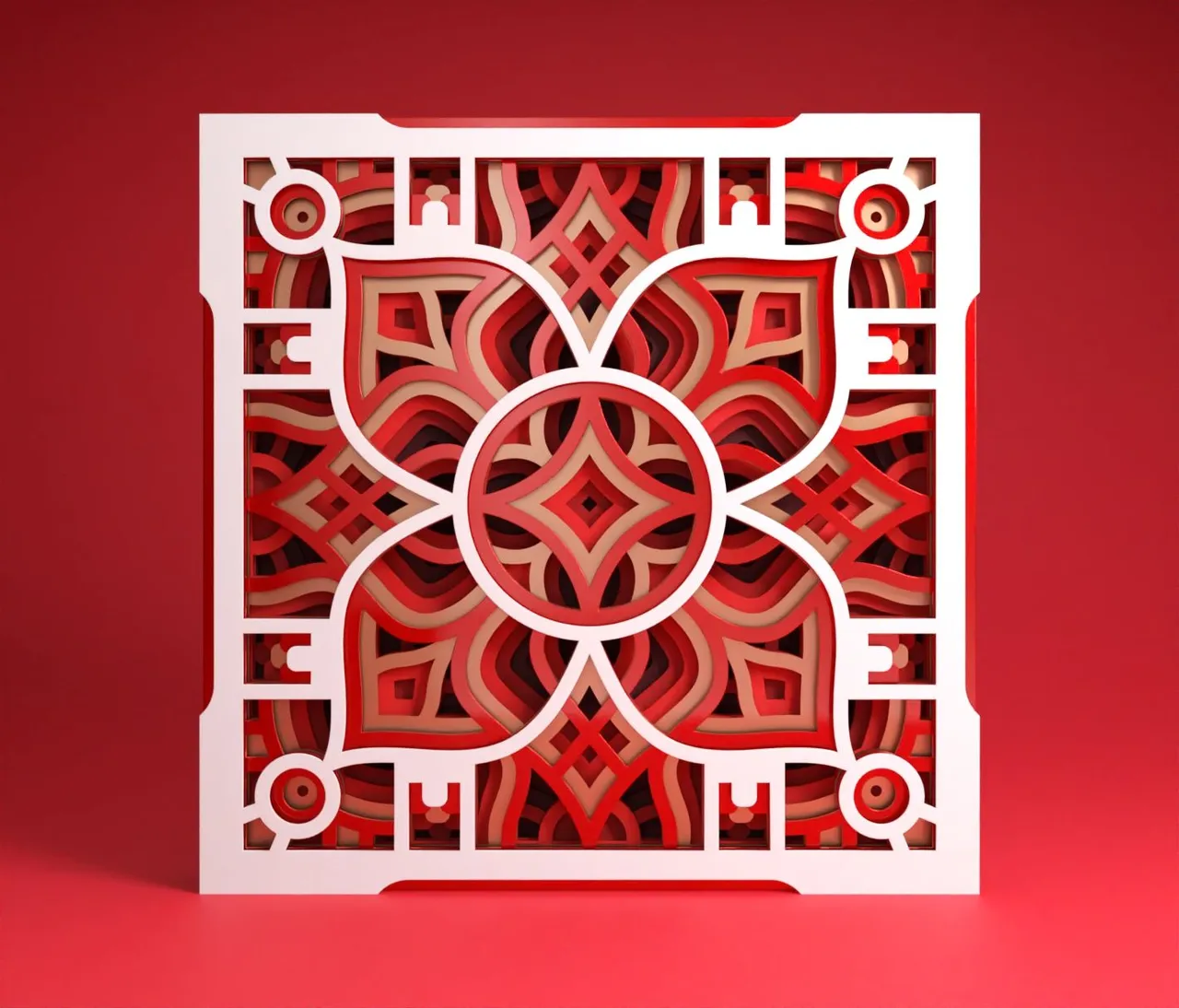
Closeup
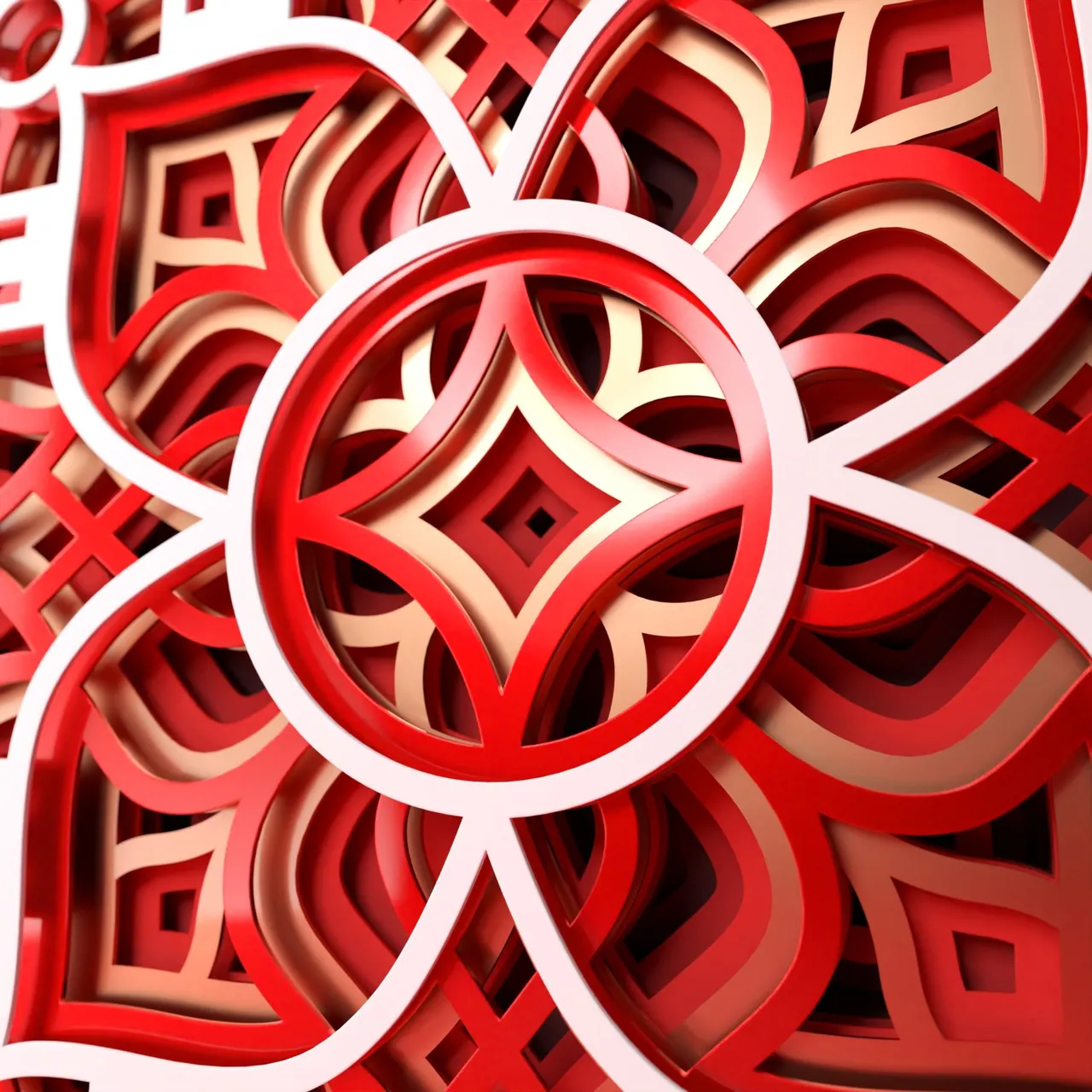
That is my process from start to finish :)
Now the files are for sale in different markets. If you are a crafters and want some cut files for your machines you can check my Pixaroma Shop
Thank you for your time, Have a great day.
