
Source: Link
For about a month, we didn't have our contracts. Hence, we're not doing any work. No work = No pay. To keep myself from overthinking about my future, I busied myself with a lot of K-dramas and keeping up with my hobbies and interests.
A few weeks ago, I found a K-drama gem - Mr. Queen. It is a story about a man from the modern day Korea who found himself in the body of a Joseon dynasty queen. That is Queen So-Yong.
Episodes are released weekly, so while waiting for the next uploads, I decided to draw Queen So-Yong.
The Process
It's been a while since I used my drawing tablet. I was in a rut, but fortunately, I can now pick up my pen. Surprisingly, after trying out other drawing media, I found myself more comfortable with digital art.
Materials: Wacom Tablet
Software: Krita
Brushes: I used built-in brush presets like airbrush, blender, bristle, and basic brushes.
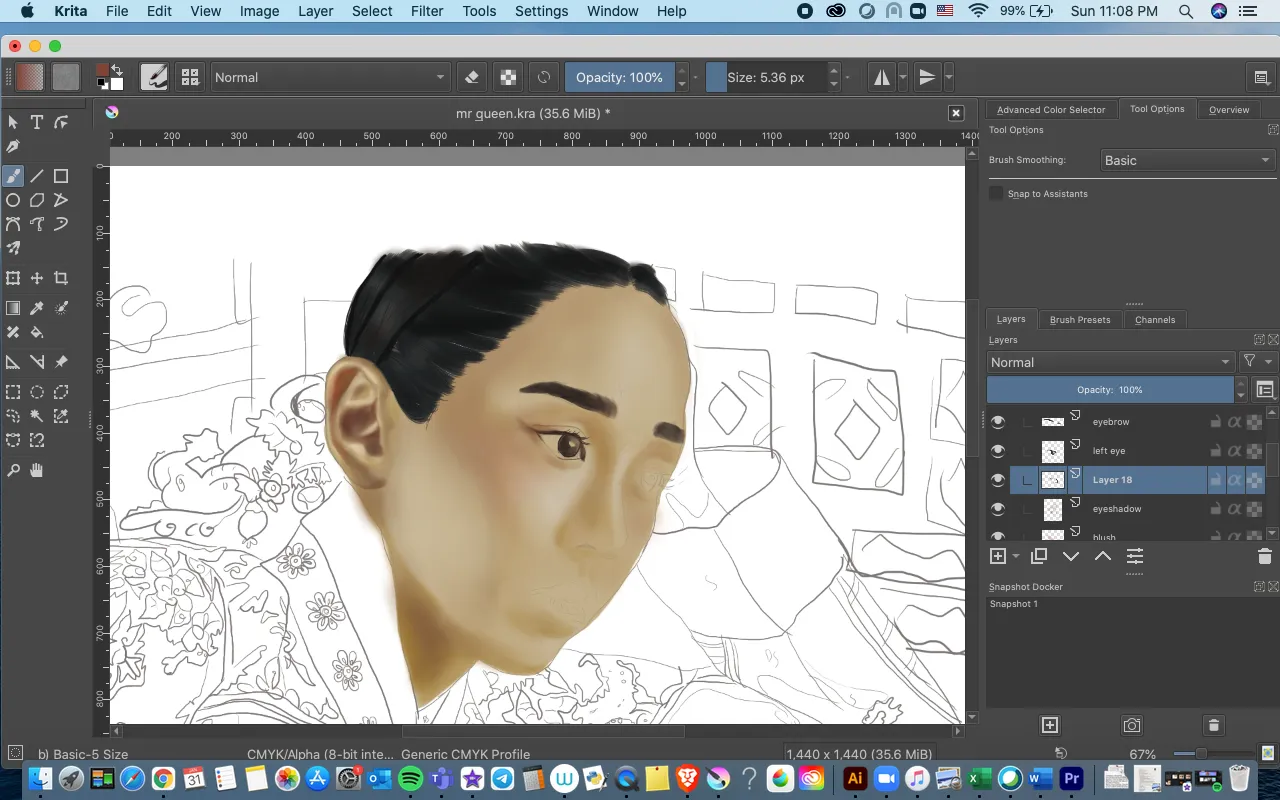
For my base colors, I color-picked from the original reference. As for the rest, I prayed and manually picked them lol.
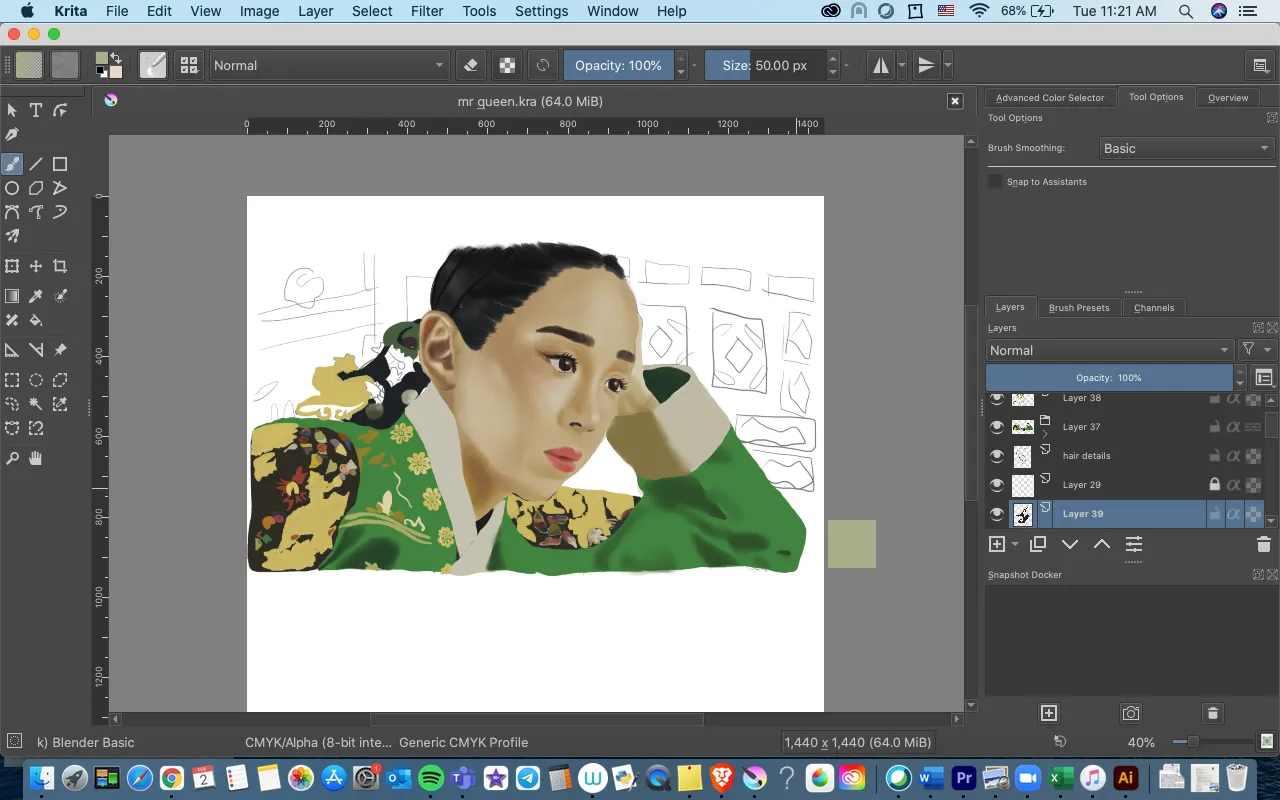
I screen recorded the process. Compared to my previous timelapse recordings, I observed that I move a lot smoother now.
Part 1
Part 2
Part 3
(I forgot to screen record. Yikes)
Anyway, here's the end product. By day 3, I was losing focus and interest to finish this, but I really tried until the end.

If given more time, I'll produce better pieces in the future. Gambatte self.

Grain filter & watermark are edited using Snapseed


