
In this tutorial i show you how to remove colour from the background of a colour image.
In this image, i want to keep the colour of the car and make everything else black and white. ok the background is already nearly monochrome but this tutorial works the same even if you have lots of colour in the background...
step 1
use the magnetic lasso to draw round the car.
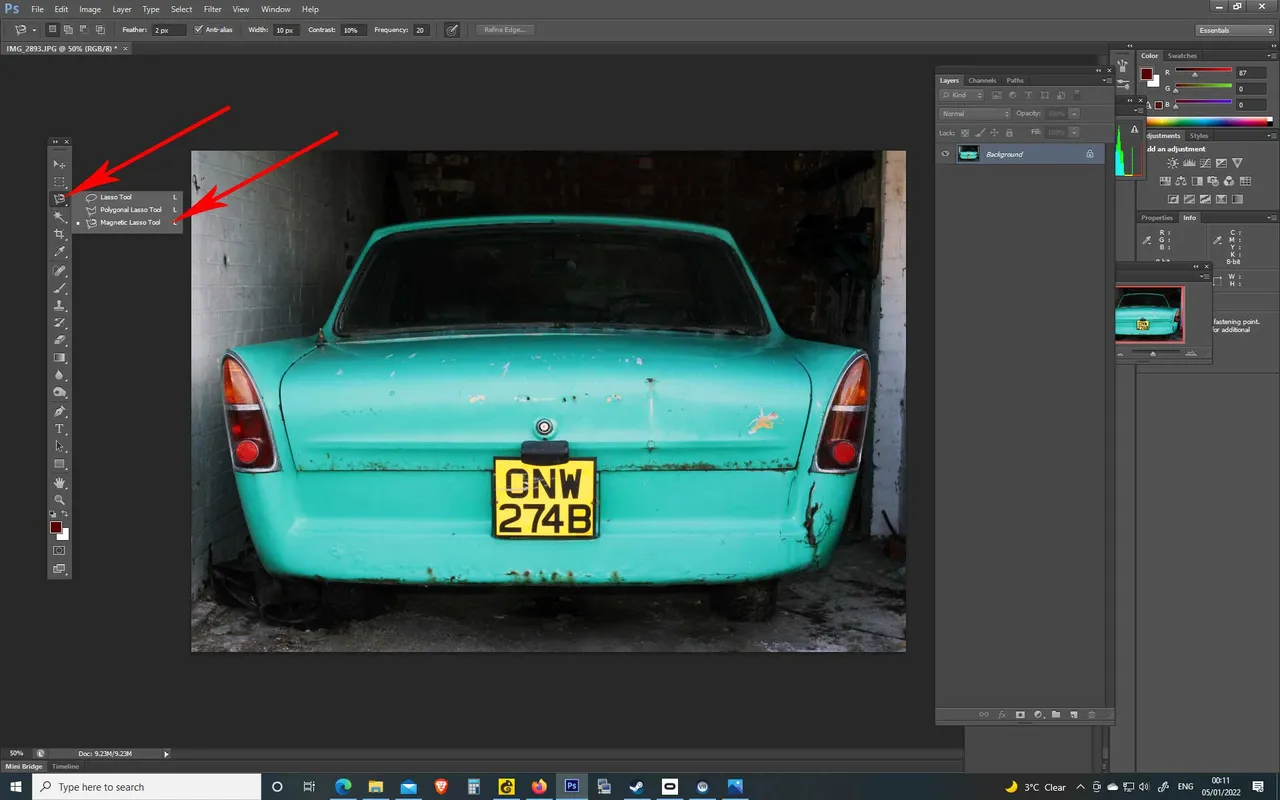
with your mouse, click anywhere on the outside edge of the car, continue to draw all round the outside of the car until you meet the point where you started.. if you go wrong and want to start again, press Esc on keyboard.

Now go to 'select' and then 'inverse'
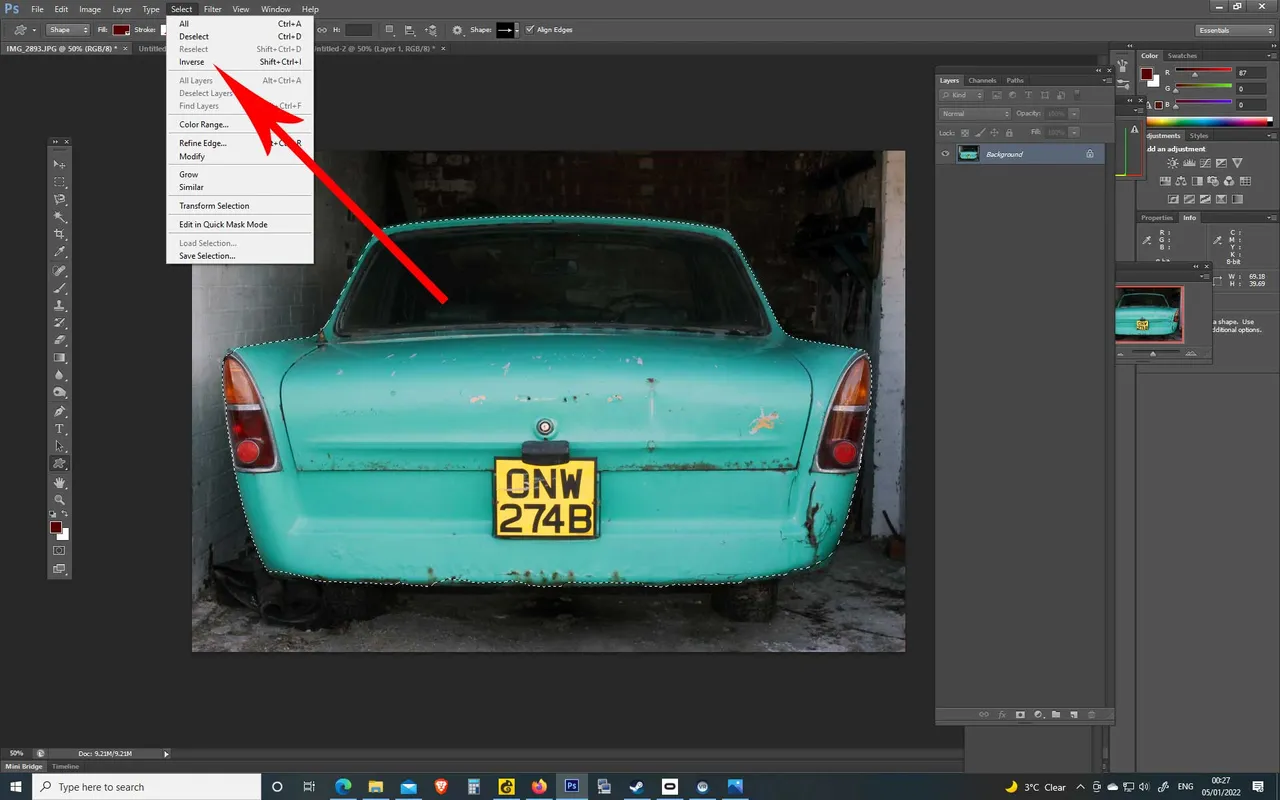
Then go to 'image' 'adjustments' then select 'desaturate'
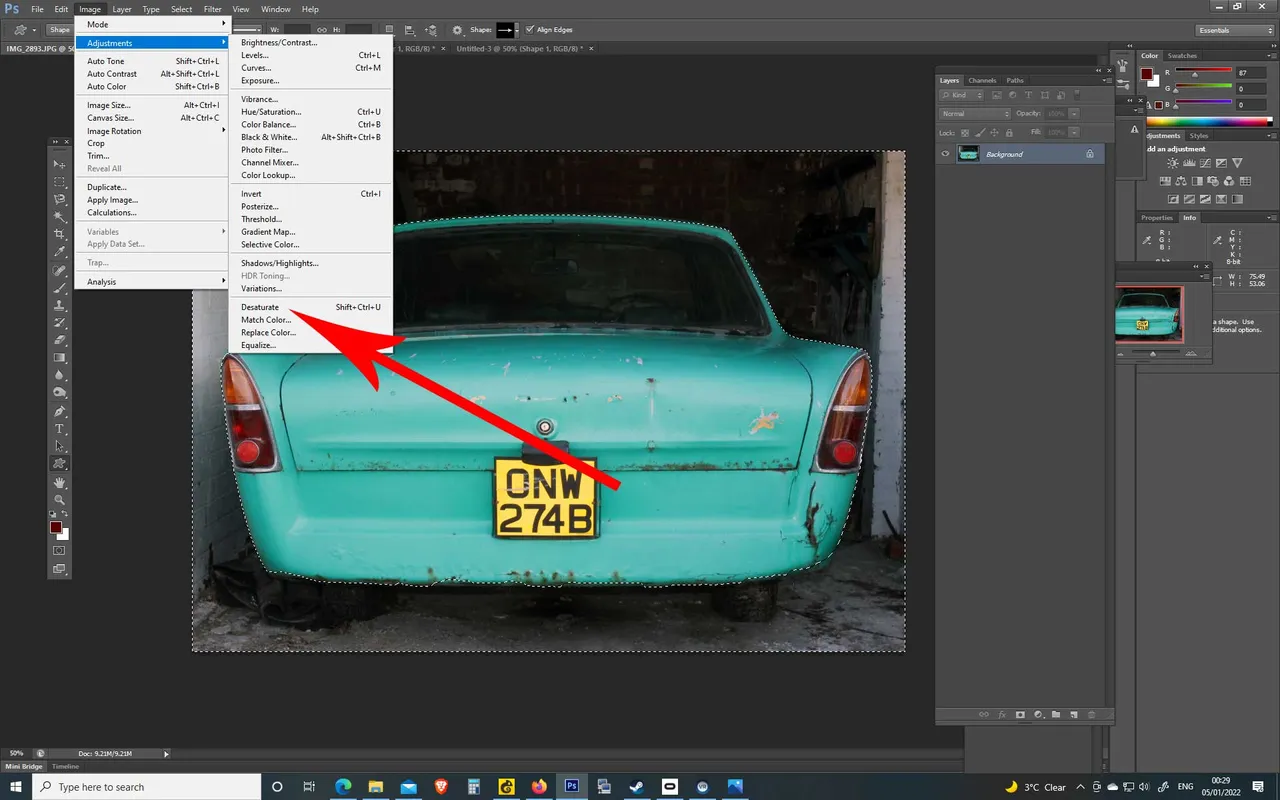
If you like my posts or find them helpful, please help me to cover my witness server costs by Voting @pcste for witness.
currently it costs me more to run my server than i get back.
If on peakd or leofinance, click on 'approve witness' at the top of my page.
or on hive
https://wallet.hive.blog/~witnesses
scroll down the page and enter pcste into the 'vote' box (don't use @sign) then click vote.
