I hope you have understood these concepts as much as I have enjoyed writing it. I have strived to make it as simple as possible so it can serve as a resource material for you or anyone who is in need of this information.

How is Swap.Hive different from Hive?
Let me quickly think of a very simple way for you to understand this.
SWAP.HIVE is basically a clone of HIVE that has the capabilities to be traded on other and different platforms on the hive blockchain.
Hive is the original token where swap.hive is derived from. Hive is the native token of the Hive blockchain. Meaning essentially all transactions on the hive blockchain must be carried out using hive. But then the blockchain accommodates other valuable projects which we might want to trade but we do not want to sell off HIVE and basically dump HIVE for another token on HIVE’s own blockchain. So there’s the need for a secondary version of HIVE (basically a clone of hive(same features as hive but not exactly hive itself)) that can be used to swap for the other valuable projects on the HIVE blockchain.
[I hope this is a simple enough explanation for your understanding]
Mention two examples of Tipping Tokens, and state two abuses of the service.
Tipping tokens are tokens that are used to gift authors under their posts with a simple function call. To give a tip, put an exclamation mark [!] right before the name of the token that you want to tip. Example, say I want to tip the Bitcoin Backed Hive token, BBH. This is how I do it; !BBH. Writing this as any post will tip the author of the post a certain amount of the BBH token.
Examples of Tipping Tokens
- BEER
!BEER - ALIVE
!ALIVE
Abuses of the Tipping Service
There are some rules that govern the Tipping Token services. A breach of any of these rules is essentially an abuse of the service. Some general rules governing Tipping Token services include;
- You must hold a certain amount of token before you are qualified to tip with them.
- Some, You only have have the tokens staked before you can tip with them.
- You can only tip a certain number of times in a day.
So essentially, if you do not hold up to that particular amount of token set by that particular tipping service and you try to tip the token that is an abuse of the service.
Also, if you use the service more than the number of times set by the tipping service for you to use daily that is also an abuse of the service. Eg. If you try to tip more than 3 times in a day while you are only allowed to tip 3 times daily.
Convert 1.1 Hive to Swap.Hive, and convert it back.
To answer this, I would be using a hive dApp called Keychain. So I am going to introduce keychain to you briefly. I am going to try my best to simply it as much as possible.
Hive Keychain

Hive Keychain as the name suggests, is an application that holds your hive keys. [Oh but I don’t need a whole application to hold my keys 🙄]. I pretty well know that, and so are the developers, that is why Keychain is capable of so much more than!
Keychain essentially enables you to login to hive dApps without the need to enter your keys. Since it’s already holding your keys you do not need to enter your key again should you need to login to any Hive powered application.
It eliminates the stress of having to switch apps to copy and paste your keys just to log into your account.
Import your keys to Keychain
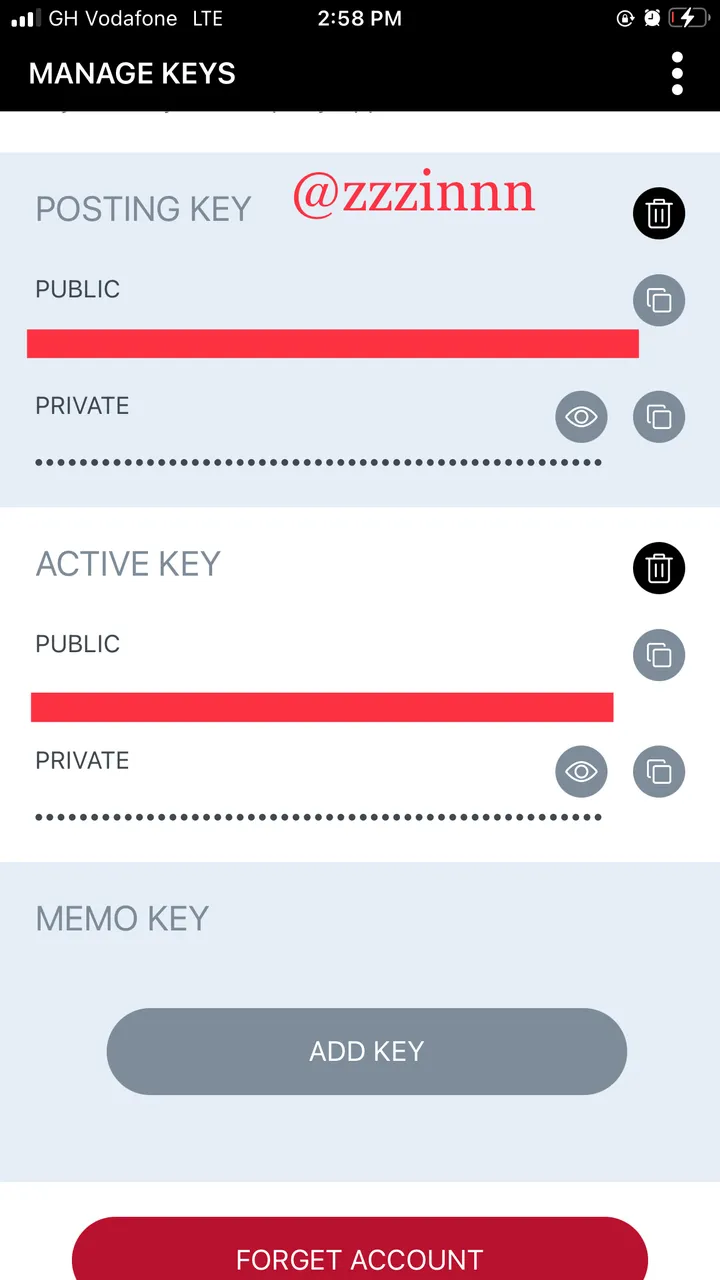
On opening the keychain app, tap on the three dots to the top right.
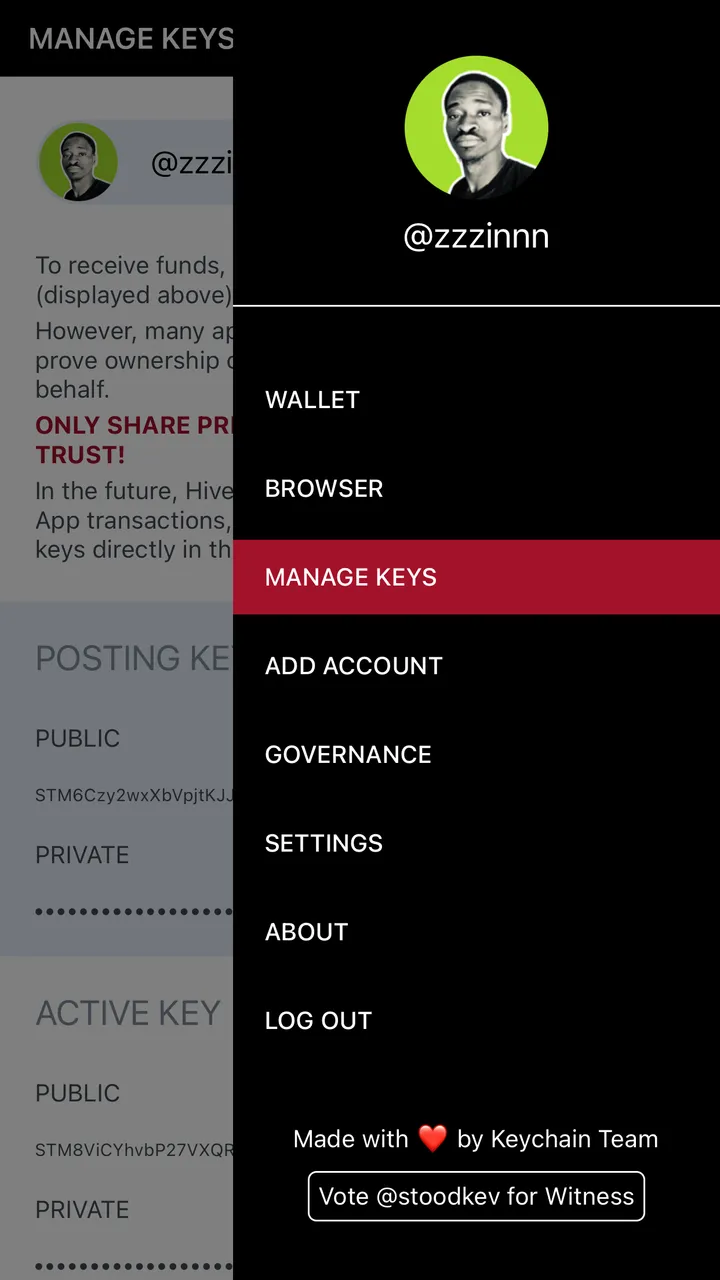
Select MANAGE KEYS.
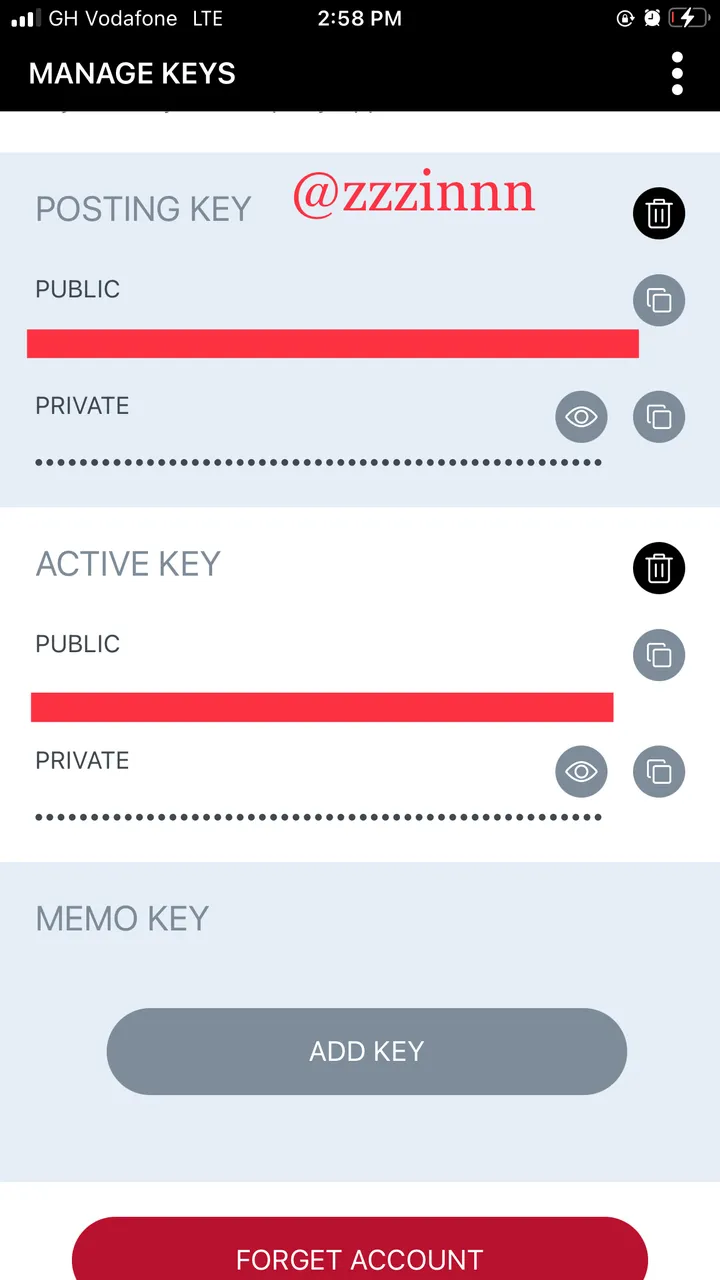
Copy and paste the your private keys at their appropriate places.
You’re all set!
Even better…
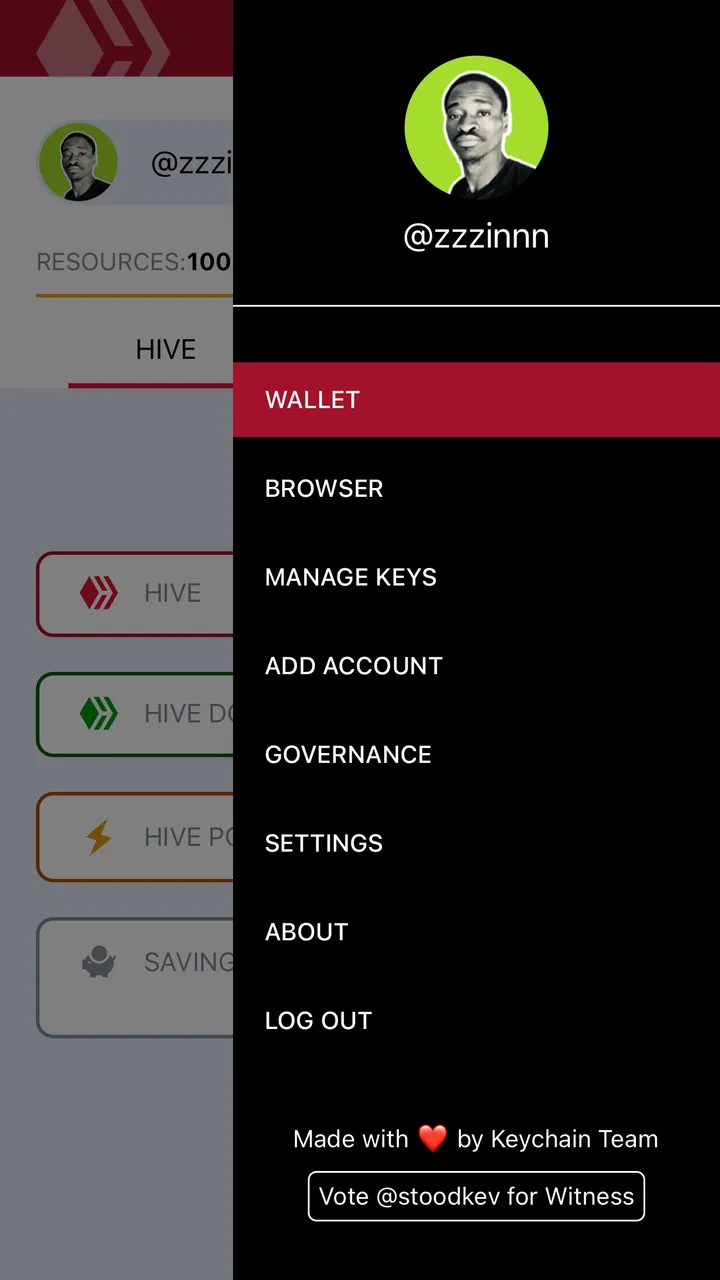
Keychain comes with a Wallet and a Browser and the place to store your keys.
This wallet has all the tokens you have earned on hive. Including your staked tokens. Many people do not know they actually get more than just Hive and HBD in payouts. Keychain shows you all the other tokens you have accumulated. You can decide to hold, stake, or convert them to Hive.
The browser is where the magic happens. If you are using this browser, and have your keys stored in Keychain then forget about the stress of having to enter your keys to login to other Hive dApps. You will see an illustration in the transaction I performed below.
Converting Hive to Swap.Hive
As have mentioned earlier, we will be performing this transaction using the browser in Keychain.
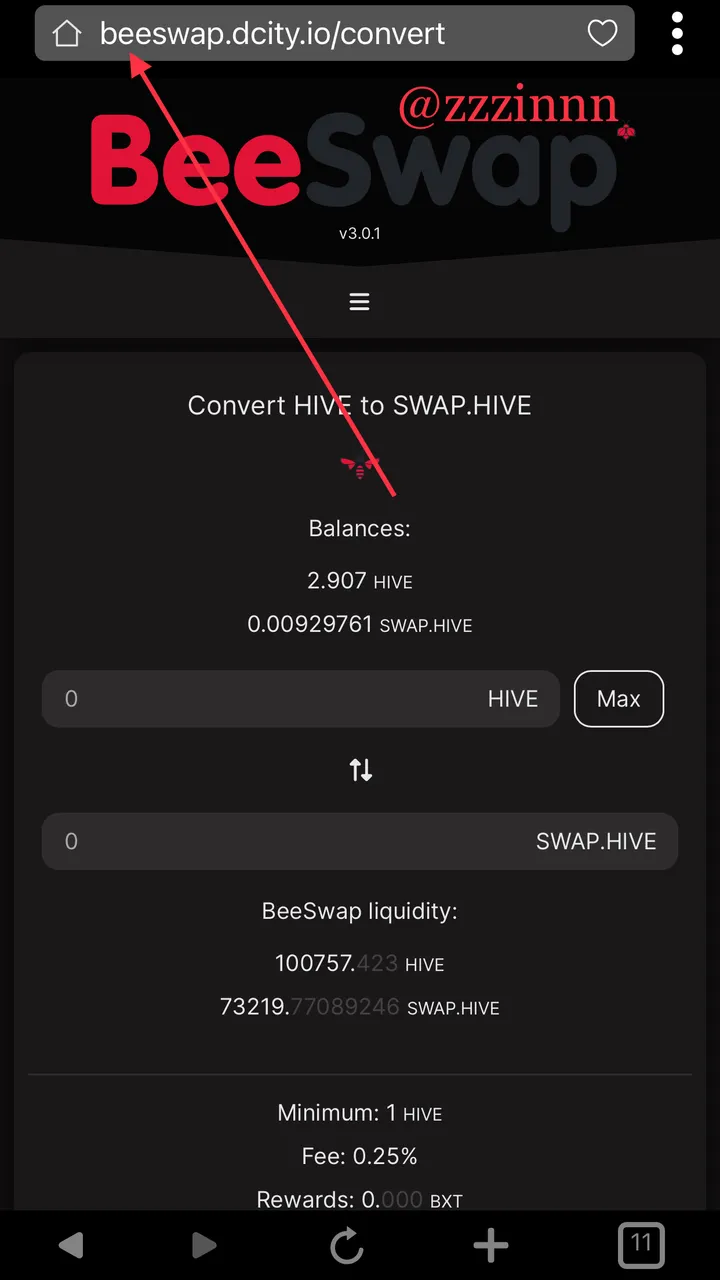
So we go ahead and open our Keychain app(for mobile phone users), go to the browser and open beeswap.dcity.io.

Open the navigation and tap login
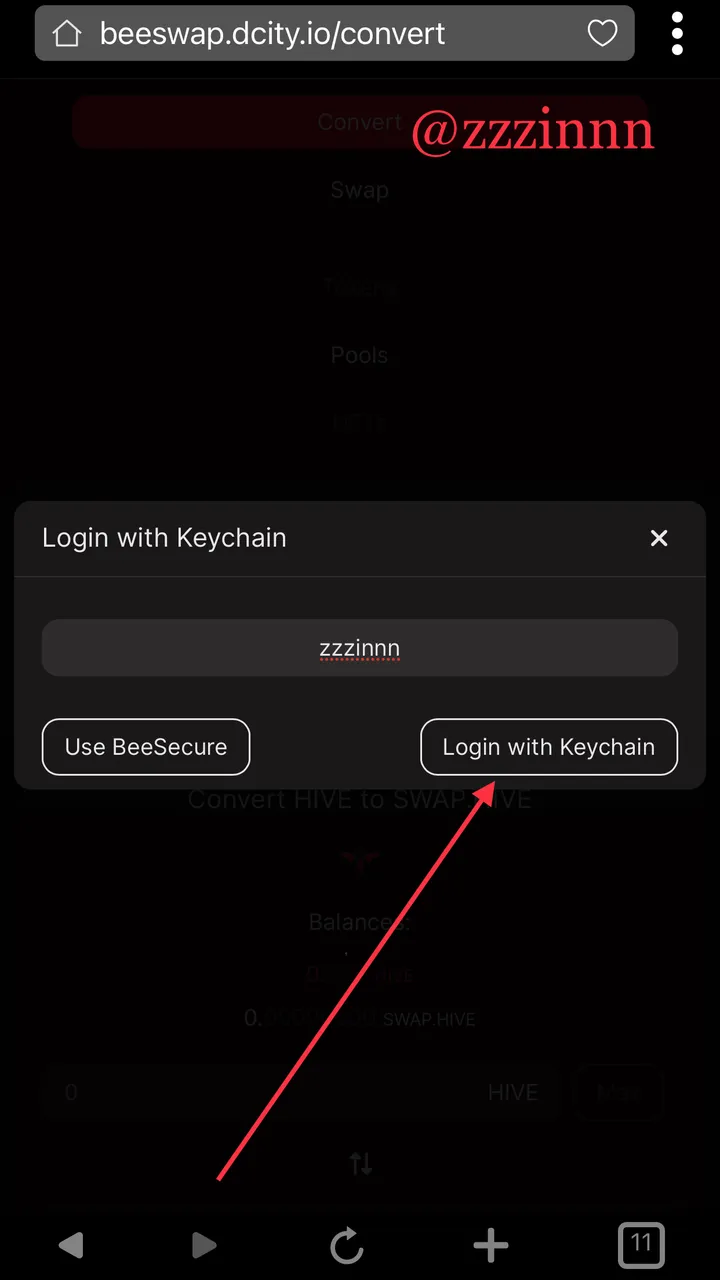
Enter your username and select login with keychain. You are required to enter your username because you can have more than one account in you keychain so you need to specify the one you want to use at this (and any) particular moment.
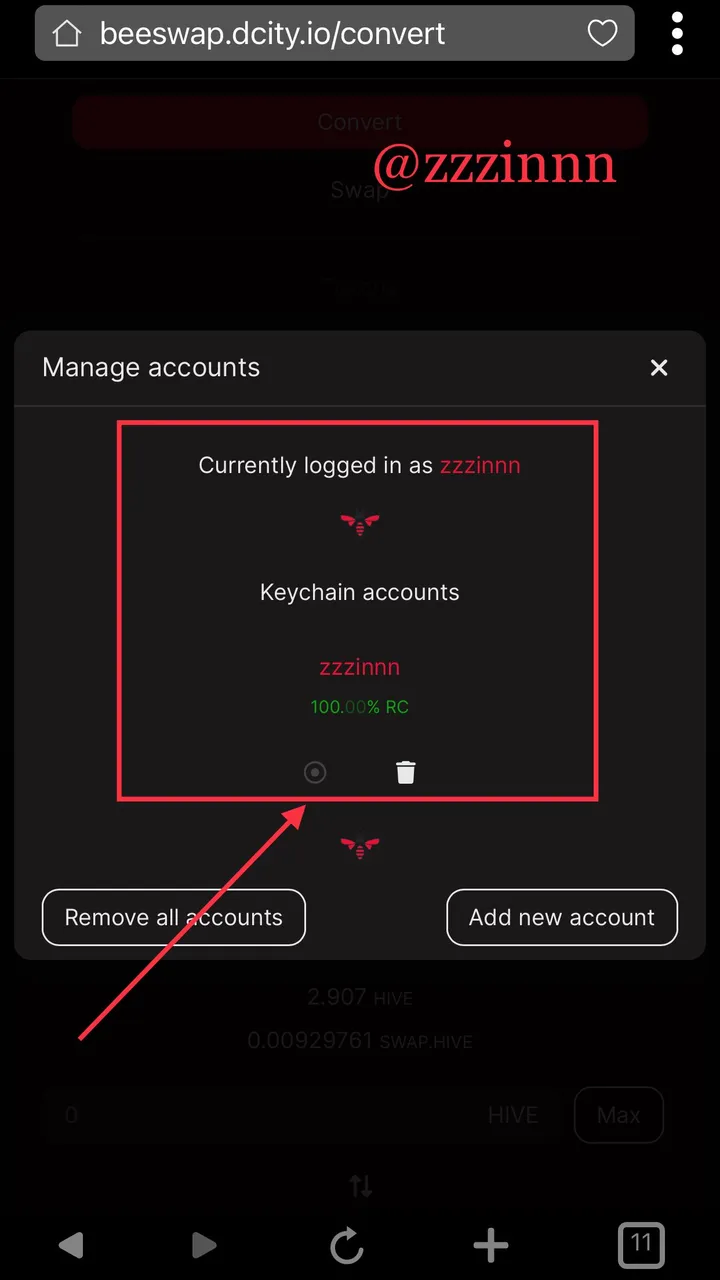
Vwala! You are in!
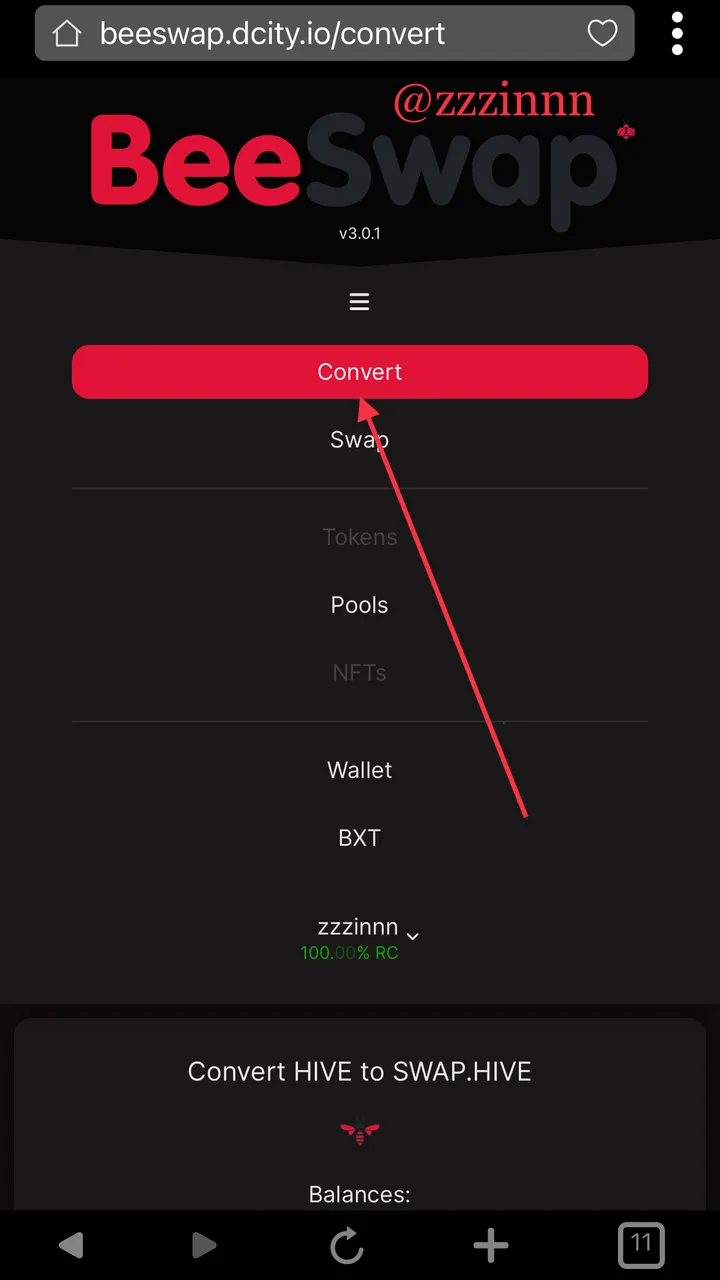
Open the Navigation again and select Convert.
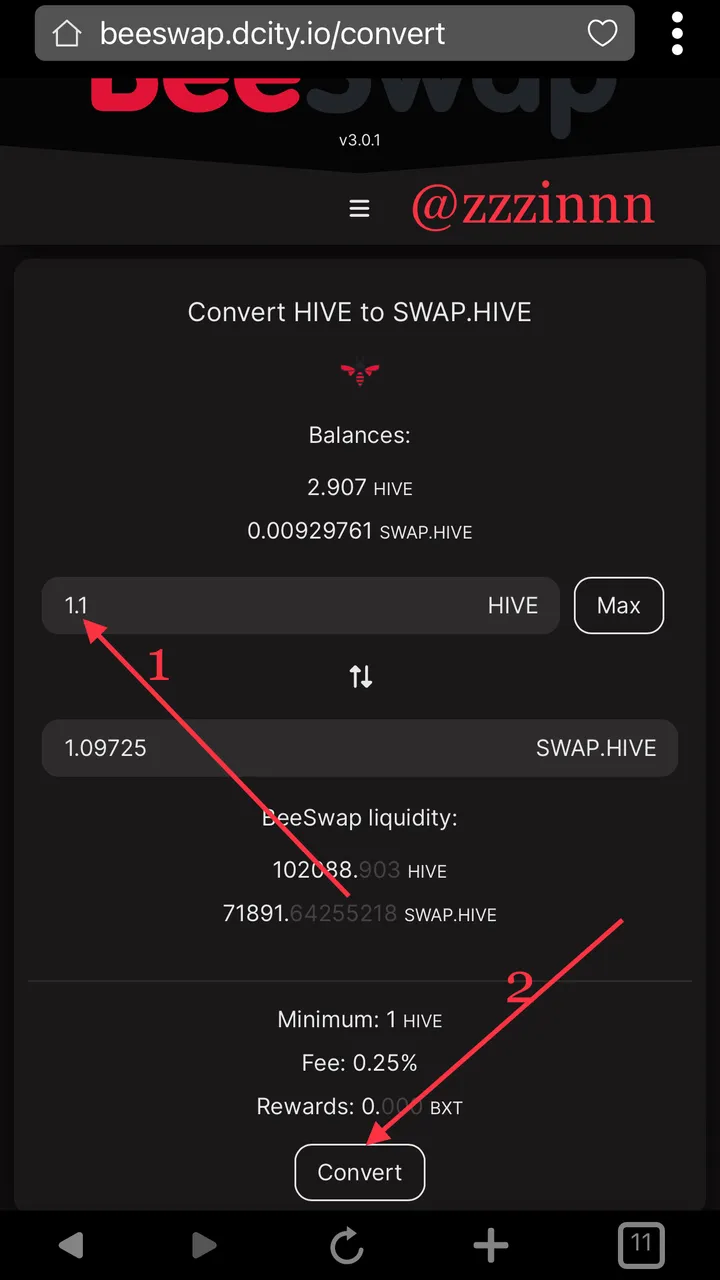
By default it will appear for you to convert from Hive to Swap.Hive. So enter the amount of Hive you want to convert and select Convert.

Here keychain will prompt you to sign/approve the transact. Tap on Confirm to confirm approve the transaction.
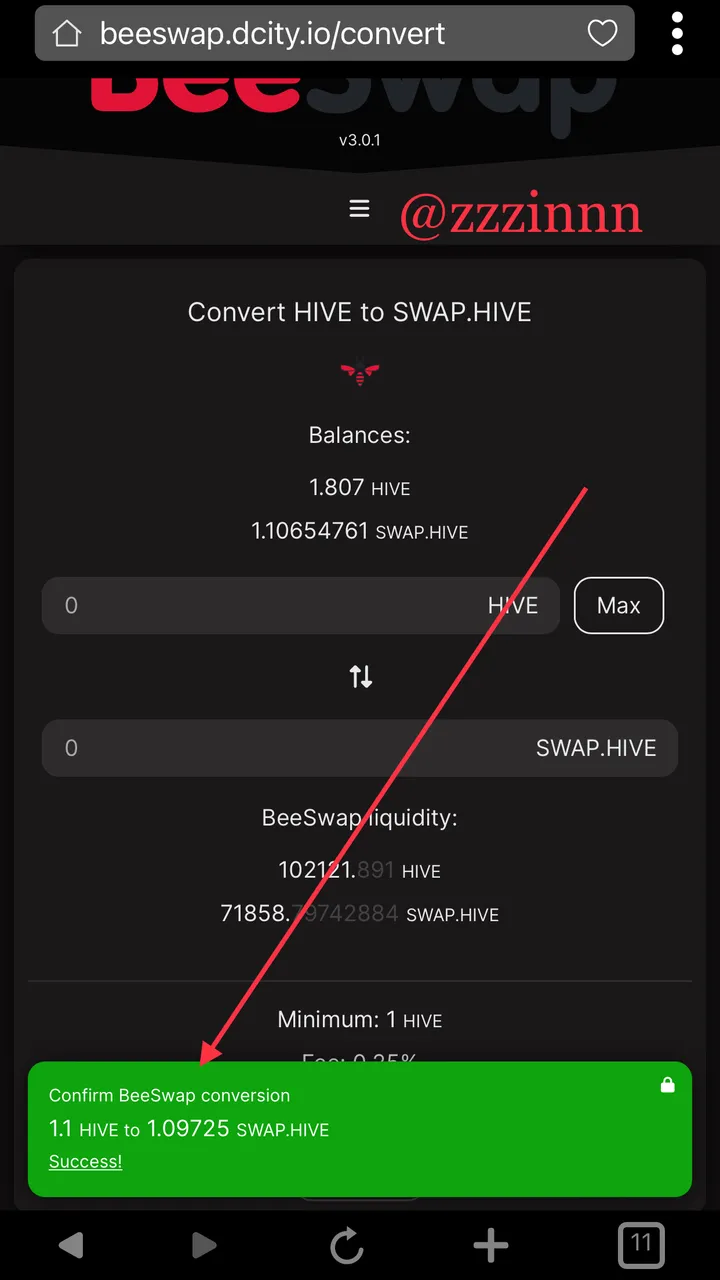
This is your successful transaction notification.
Swap.Hive back to Hive is essentially the same process.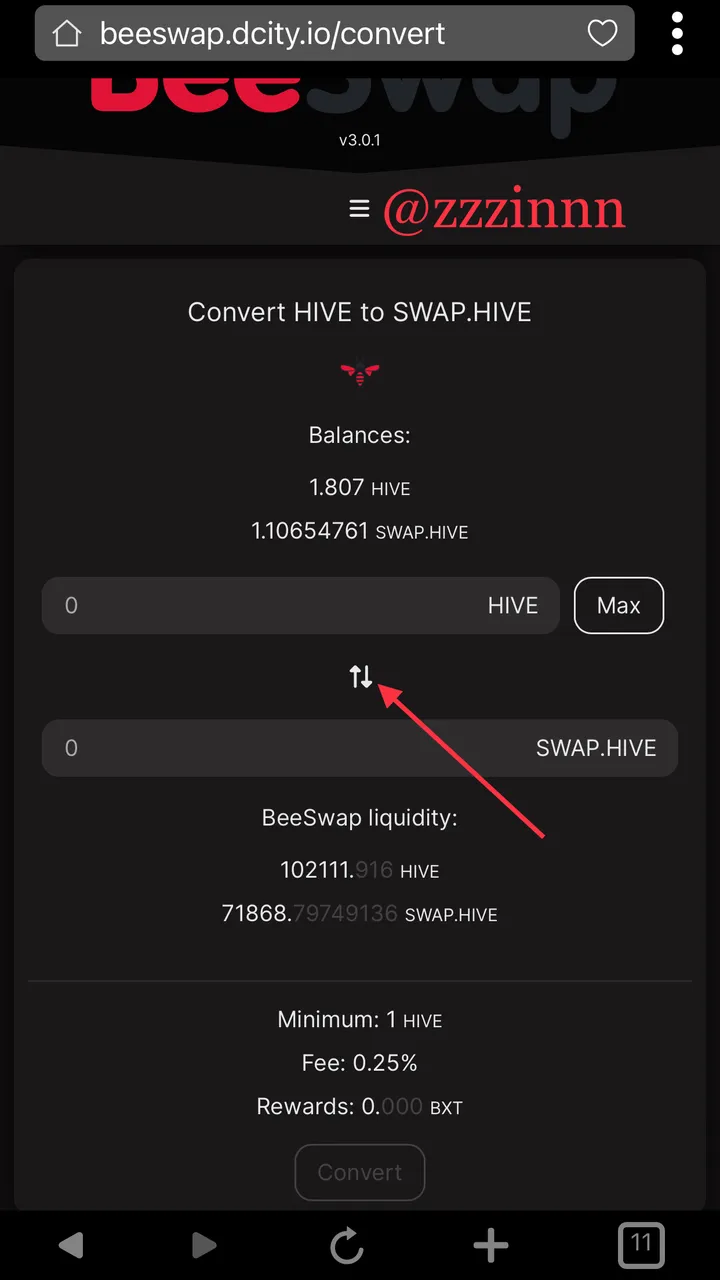
Tap this “switch” sign to switch the places of the tokens to now transfer from Swap.Hive to Hive.
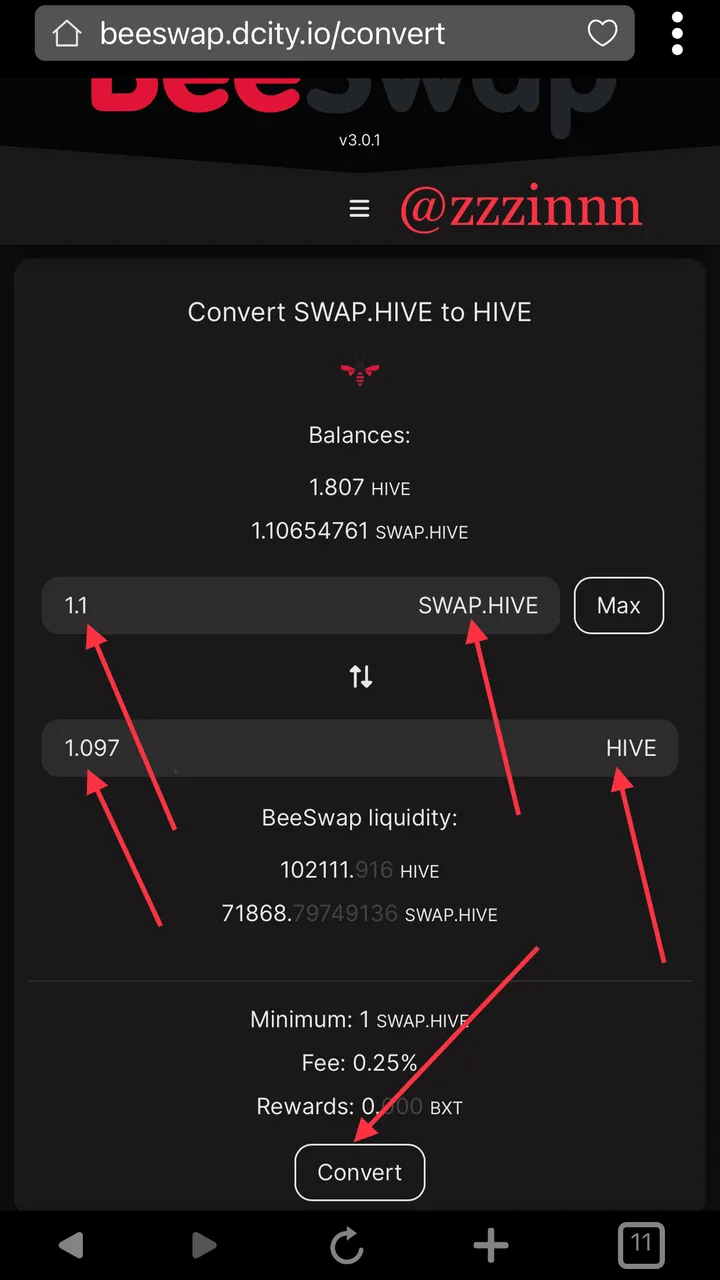
You see they have switch positions. Enter the amount to convert and tap Convert.

Tap Confirm to approve transaction.
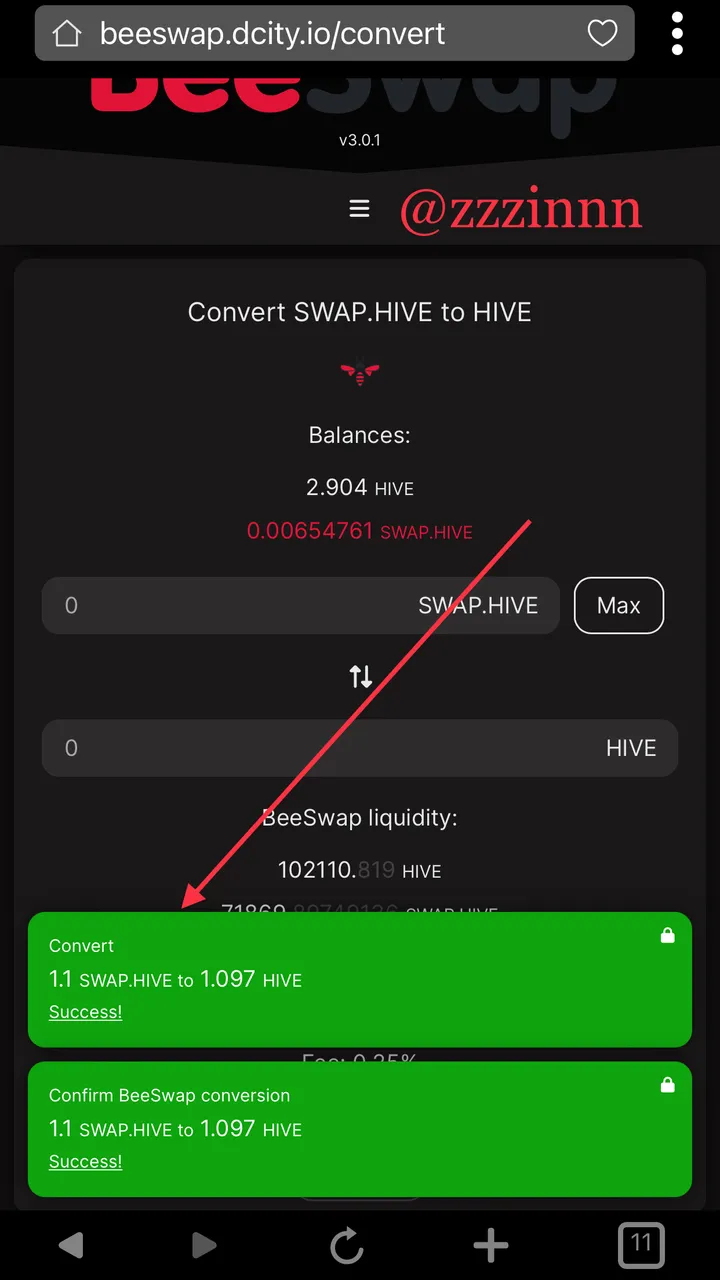
Transaction success notification.
I hope you have understood these concepts as much as I have enjoyed writing it. I have strived to make it as simple as possible so it can serve as a resource material for you or anyone who is in need of this information.
If anything is still not clear to you please do not hesitate to leave a comment and ask me.
Also, feel free to ask me about any other topic here on hive. I will be excited to make a post and explain to you, and for the benefit of anybody else who might need that information.
I welcome any addition of knowledge and/or corrections.
Your time spent reading my post is really appreciated. Thank you.
Many thanks to @starstrings01, the leader of the Hive Learners community for this wonderful initiative.
I send regards to my team leader, @depressedfuckup.
Thanks for passing by.
You can support my blog with your upvotes, reblogs, comments, and or a follow.
See you in the next one!
All screenshots used in this post are taken from Hive Keychain. Canva image is made with canva.

