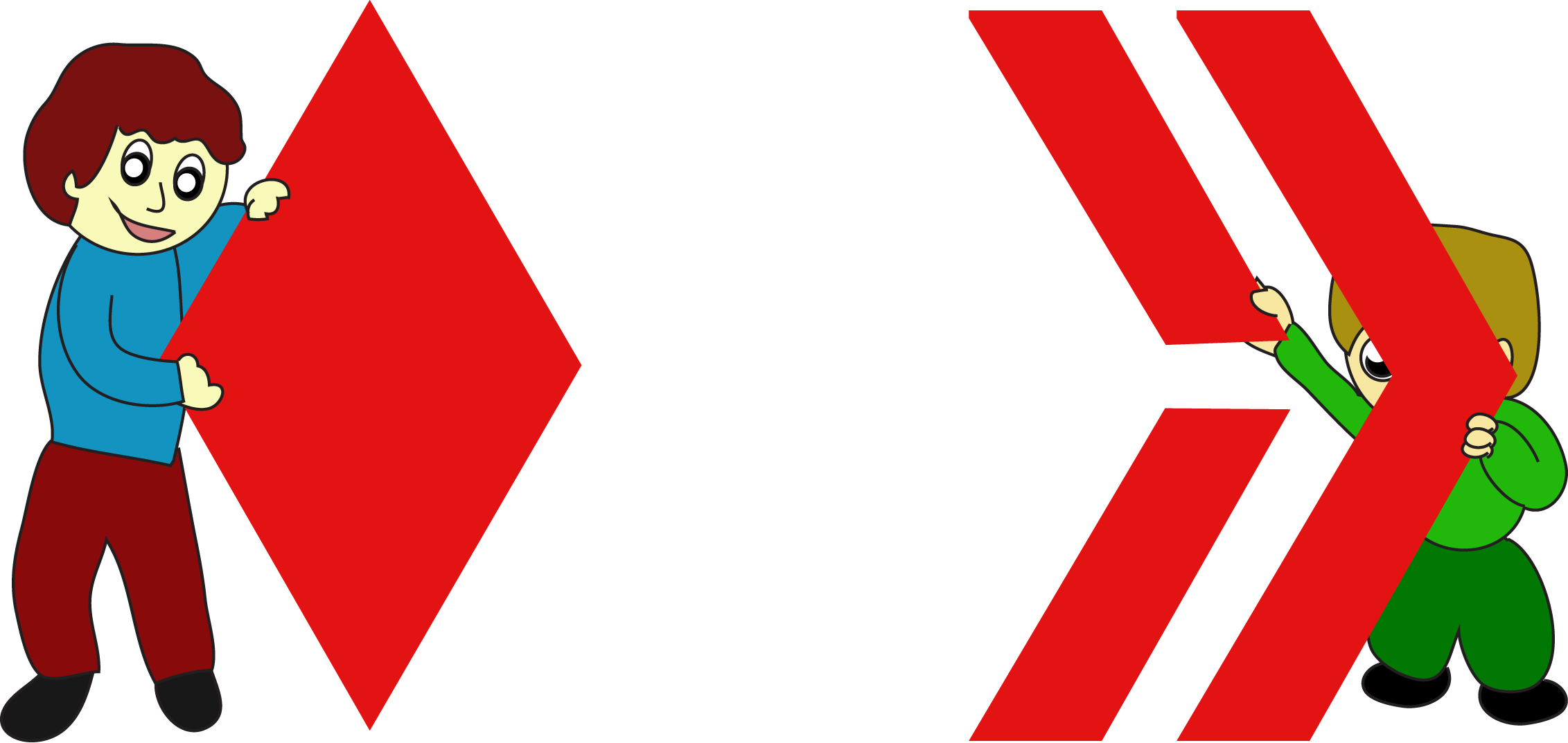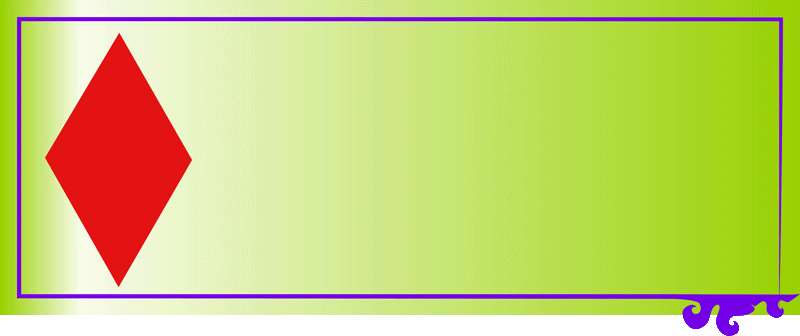Hi there lovely and creative people of hive world,
Hope you all are fine and having a nice day.
Its busy day for me and I am still busy with my drawing and GIF work at the moment hehe. I was all set to go for hand drawing and gif for my #creative-sunday task (HiveLearners initiatives) but at last night we got an urgent visit to Hub Dam area (with community/friends).
So today, I don't think to participate for creative-Sunday and we went there at afternoon and came back at approx. 7 PM 😅

After having bath, I think to try for my drawing piece and I took my drawing tools. Now, its like what to draw?
A simple drawing or GIF??
huh, than I start drawing in pieces, I have something in my mind.
I tried to draw a man try to hit the hammer but don't get powerful hit at first, and he get it after multiple try.
So the message of this drawing/GIF is "Don't Give UP"
Selfie with hand drawing

After joining those pieces

GIF of that Hand Drawing


Software and tools I used :
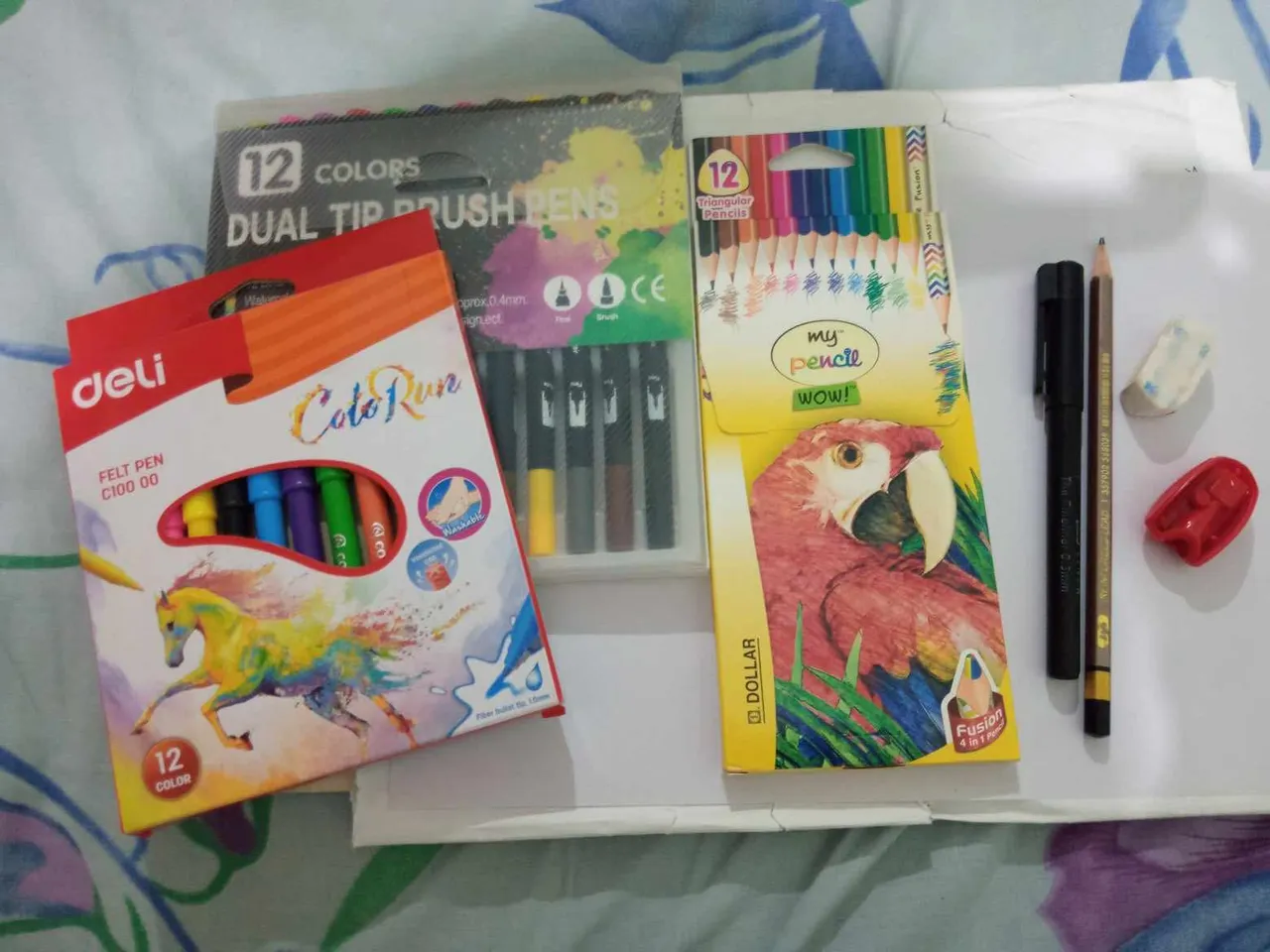
For Hand drawing, I used paper, pencil, rubber, sharpener, markers, black pointer, etc.
Adobe Photoshop 2020 for joining those pieces and for creating GIF by frames.
I used my Android (Infinix Hot 8) for taking images of my steps.

Steps of hand drawing :
I have something in my mind, that I watched in cartoons in my childhood days, the hitting hammer game hehe.
So I draw a man character, hammer and that machine in pieces.
I use black pointer after finishing my pencil drawing and fill colors using markers.
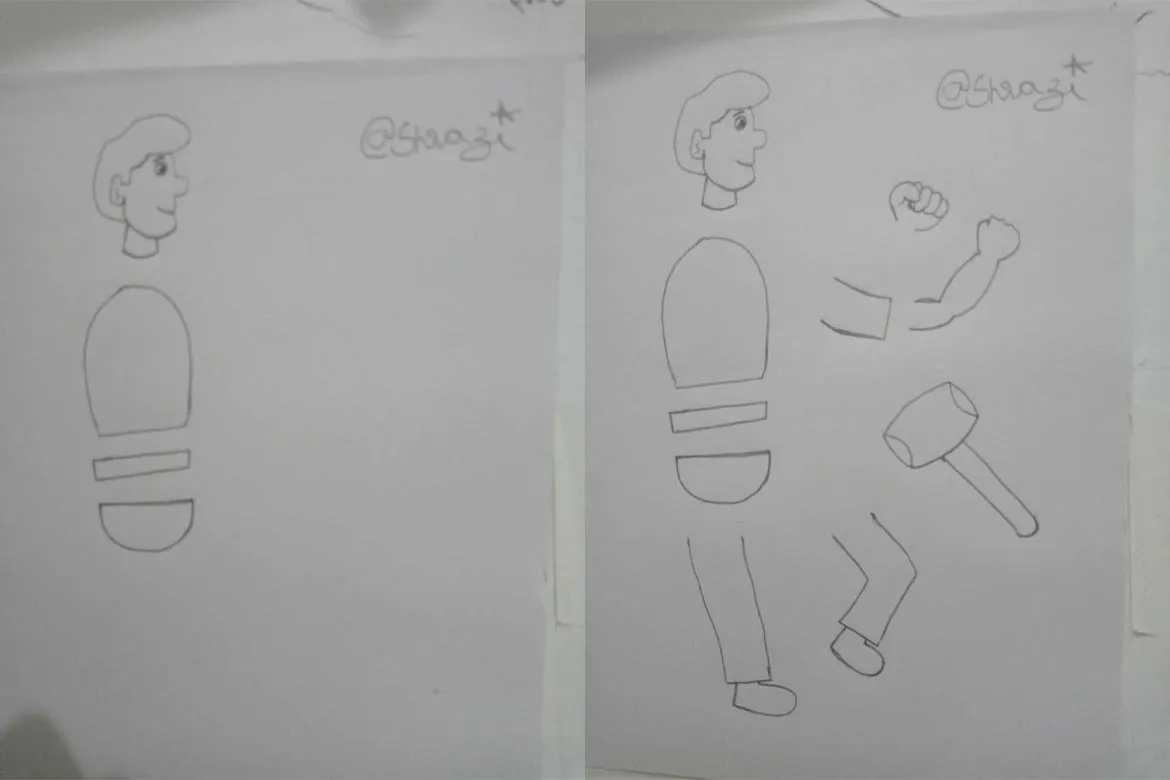

You can check the first selfie image as final piece of drawing in pieces 😁
Steps of joining pieces :
After finishing my hand drawing/coloring job, I put the image to Photoshop.
First I remove the background for character image and put all those parts/objects in separate layers.
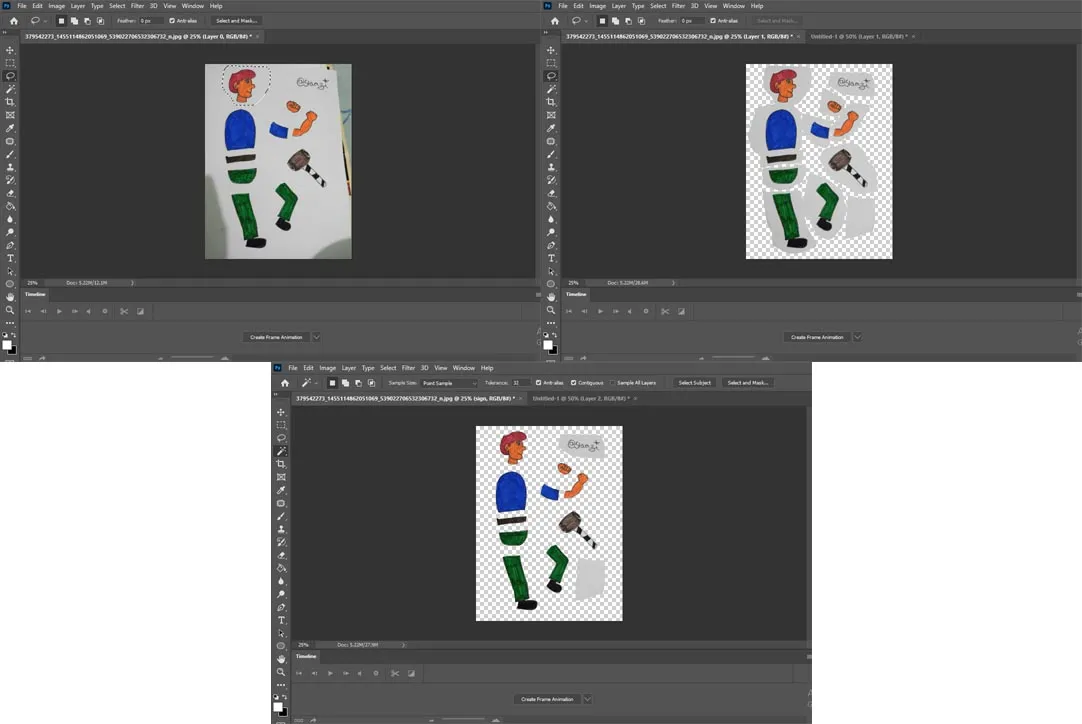
After that, I copied the legs and arms to put it on other sides and put the parts/objects on there right positions.
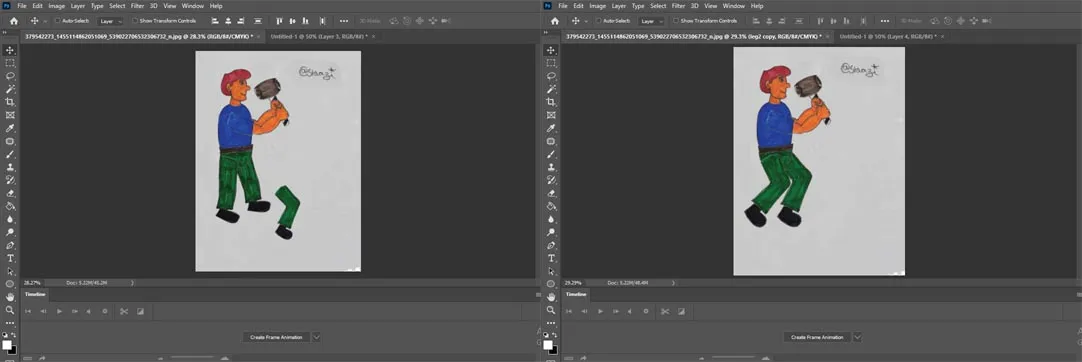
Than I did the same thing (removing background and put parts on there right positions) for the machine drawing.
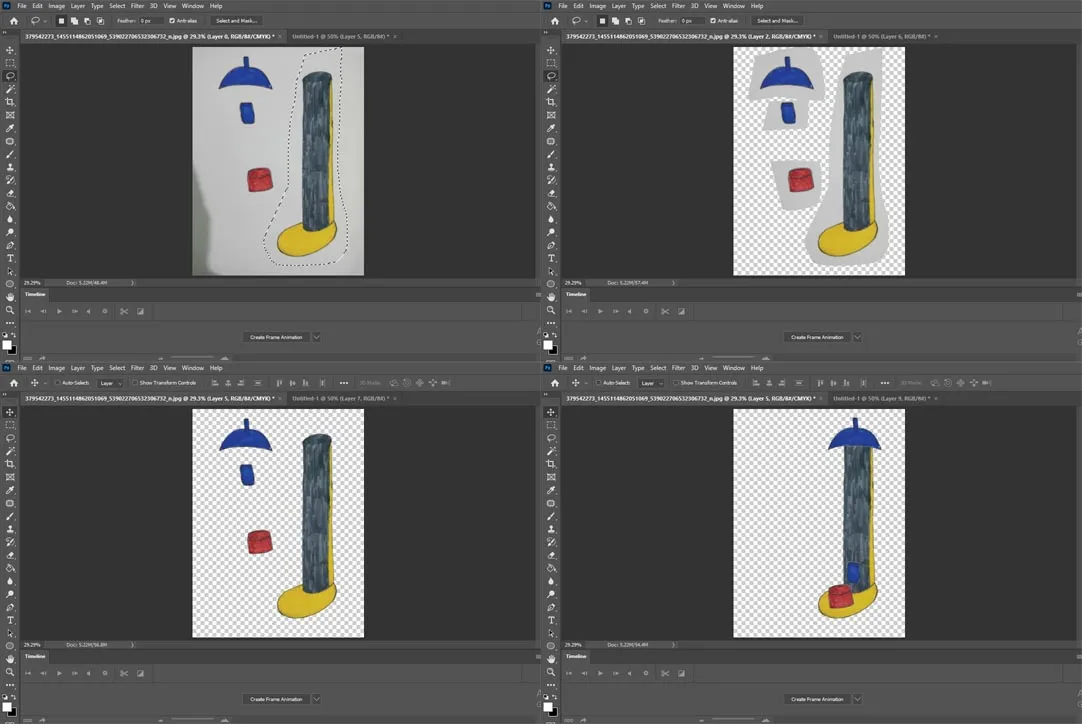
You can check the 2nd image of this blog as my final piece of drawing (after joining pieces.)
Steps of creating GIF :
I have two pose of the man character.
So I move his arms with hammer and use other legs for some frames.
And took the Blue item at middle when in first frames and than put it to upper side in last frames to finish my GIF work with it.
Here you can check the different pose of the character.
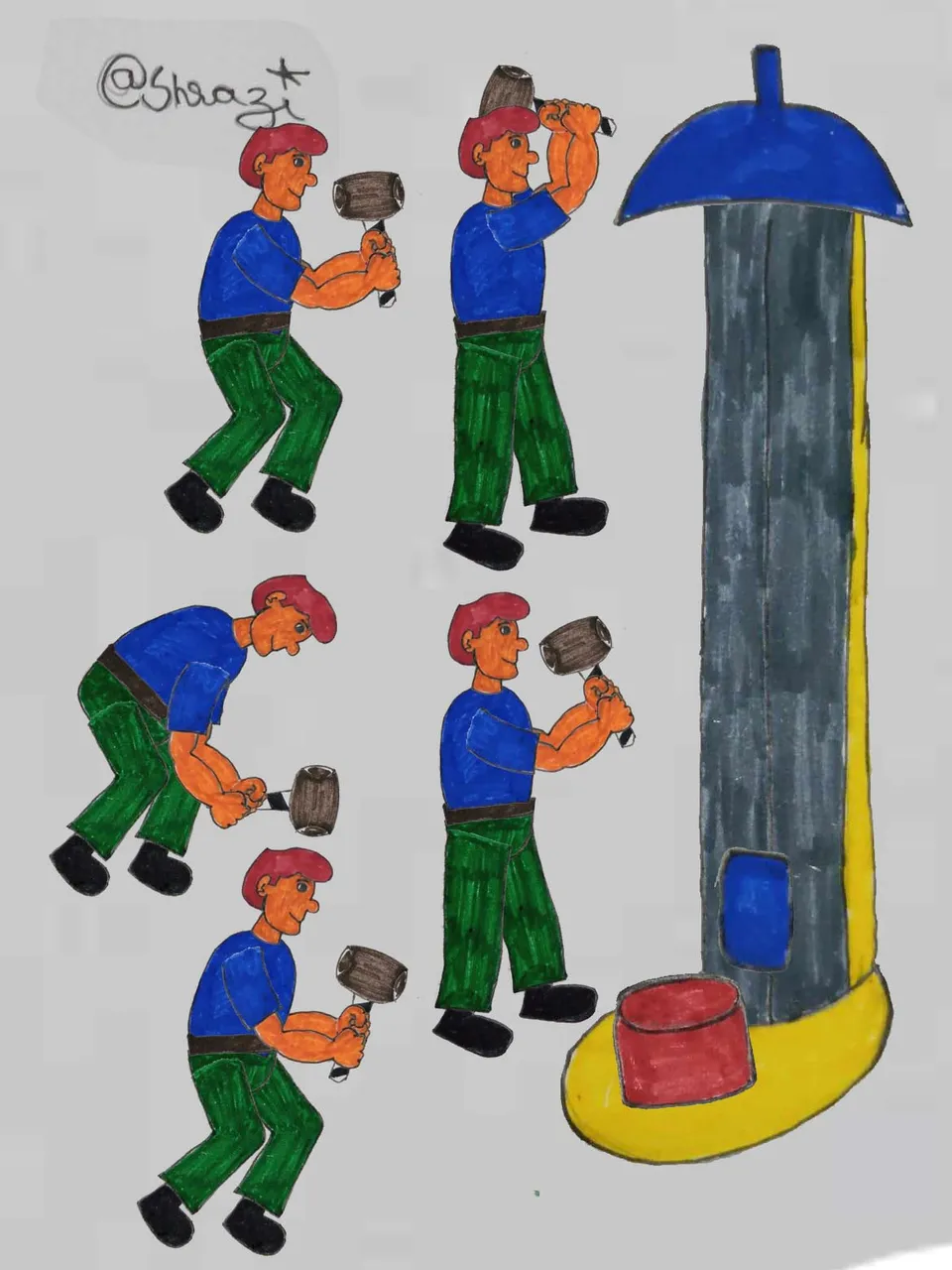
You can check the 3rd image of this blog as my final piece of GIF.
Hope you all enjoyed my hand drawing, piece after joining all pieces, GIF image of this drawing and also the working process hehe.
Hope I will come with some more entertaining drawing GIF 🙏

Hope You like it,
Thanks for the Visit