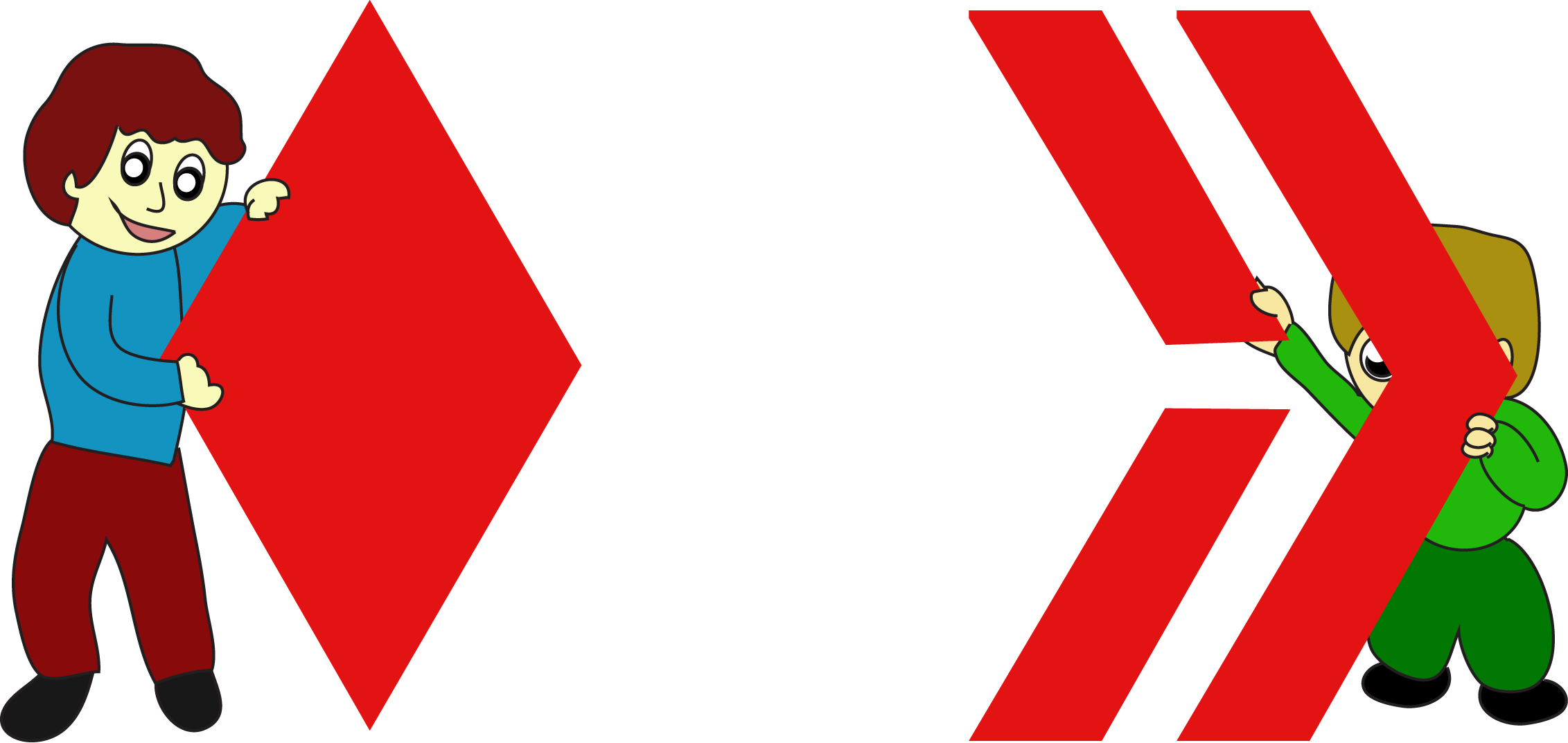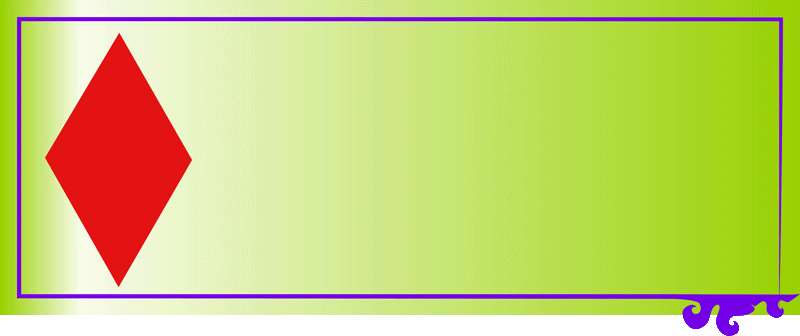Hi there lovely and creative people of Hive World,
Hope you all are fine and having a fine day
It was nice, entertaining day for me and my family and after having this awesome day. I decided to go for my Sunday Creative task. Haha it was not like that... I am not so active, I am laziest man haha, but I was chit chat at #neoxian city and share my laziness there and our lovely Mr. Dragon appeared with a comment make a GIF 😅, and here I am with my Drawing + GIF of it. (Thank you Mr. Dragon ❤️)
After taking my pencil and paper, my mind was empty and suddenly I saw the that at corner of my laptop screen 😁 and decided to go for Valentine's day GIF 😉.
Its not only about male/female love, its only about LOVE, for your parents, elders, youngers, daughters, sons, friends etc. etc. etc. 😇 (maybe I am wrong about it, but I learned that from my childhood 🙃) So here is my drawing + GIF to say
With all love and respect Happy Valentine's day to my loveliest and strongest person Mr. @neoxian (Mr. Dragon) (sorry for the tag but I have to tag you here 😊 to show my love by simple GIF 🤓)
Selfie with Hand drawing
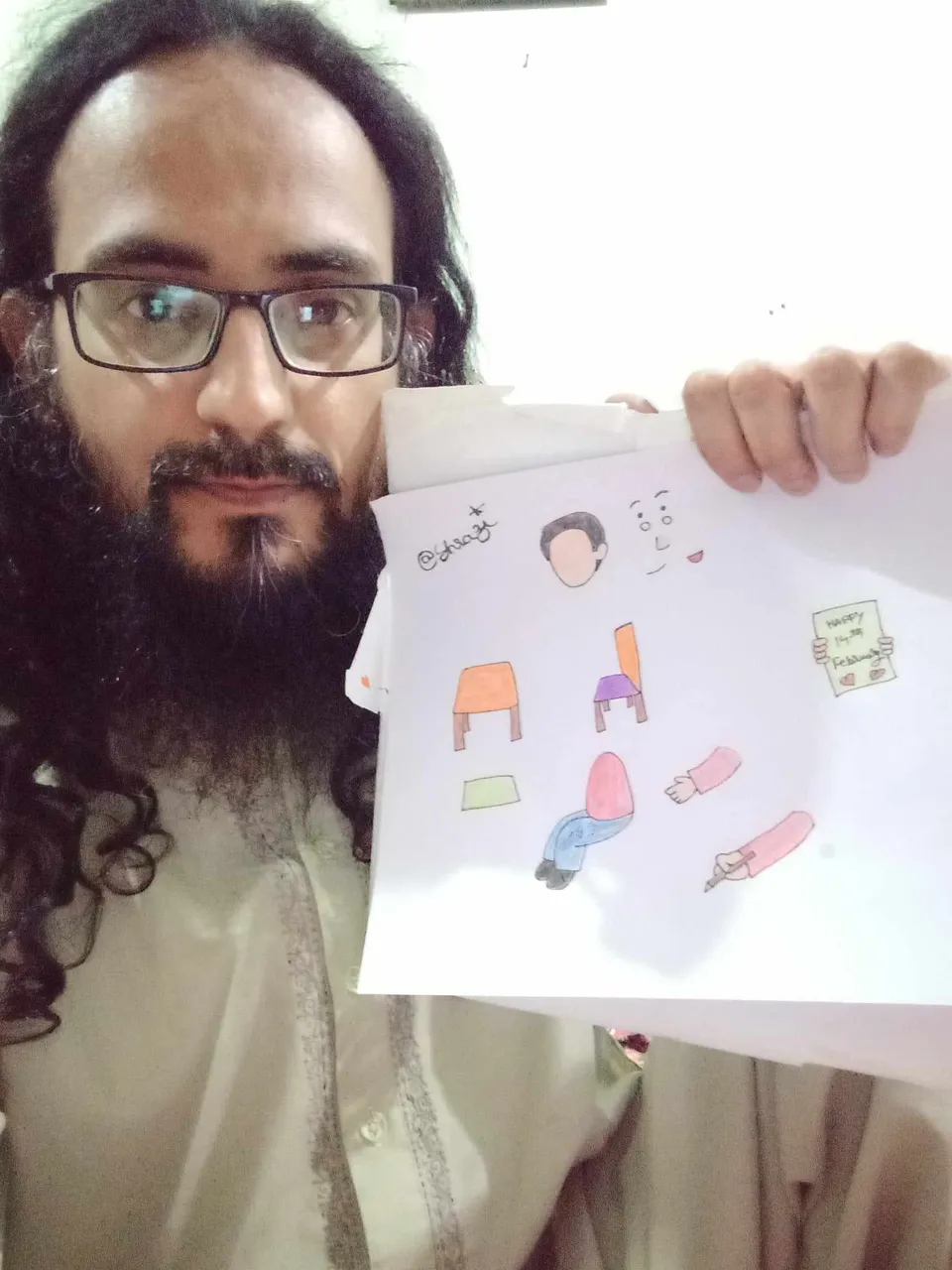
Final Piece after joining

14th February GIF


Software and Tools I used :
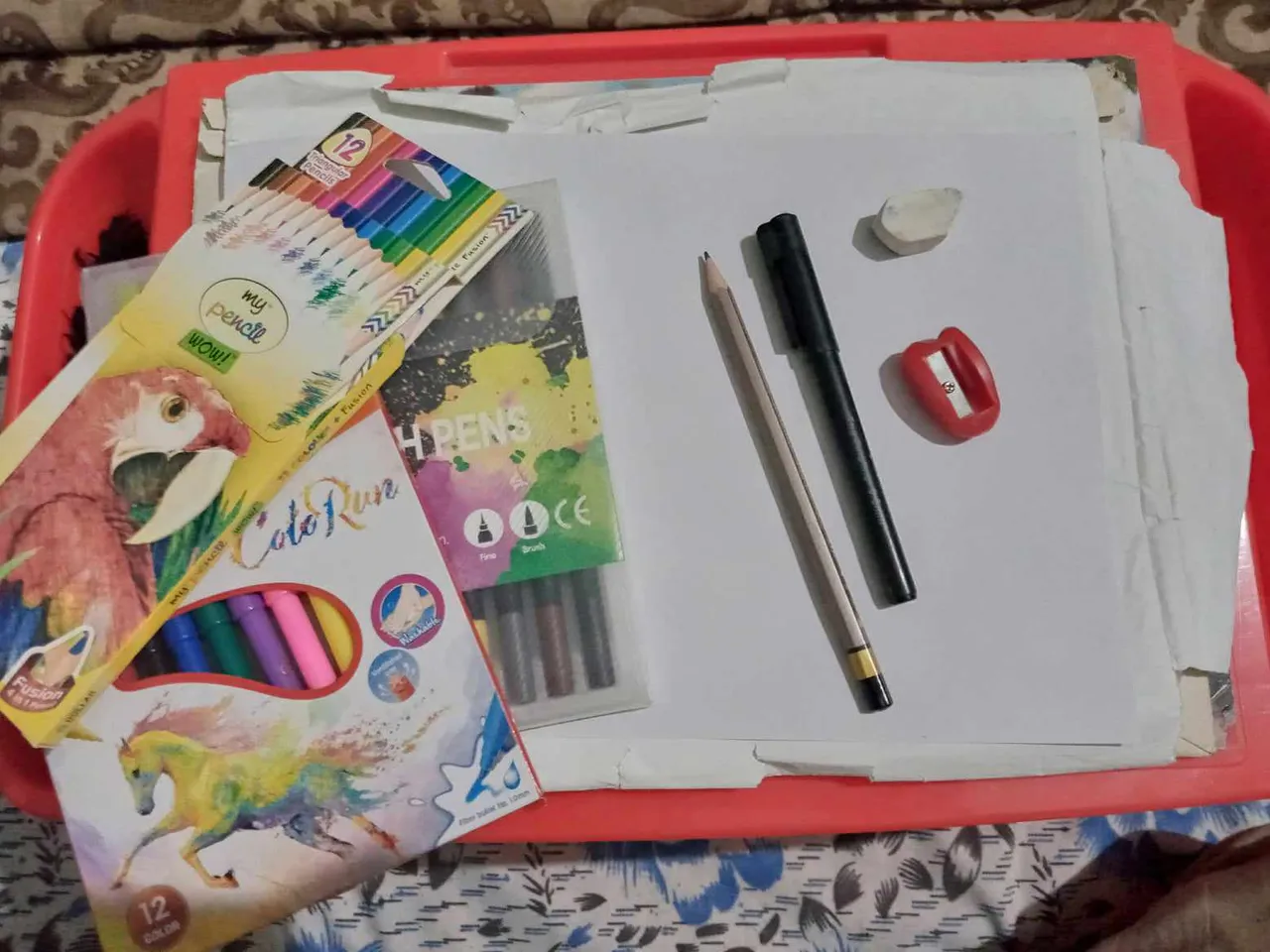
For hand drawing, I used pencil, paper, rubber, sharpener, pencil colors, black pointer, etc.
I used Adobe Photoshop 2020 for creating GIF of my hand drawing.

Steps of my working :
I think to draw a character sitting on chair and writing something and than he show to us what he finished WRITING, so I draw some rough drawings to pick the right one 😅
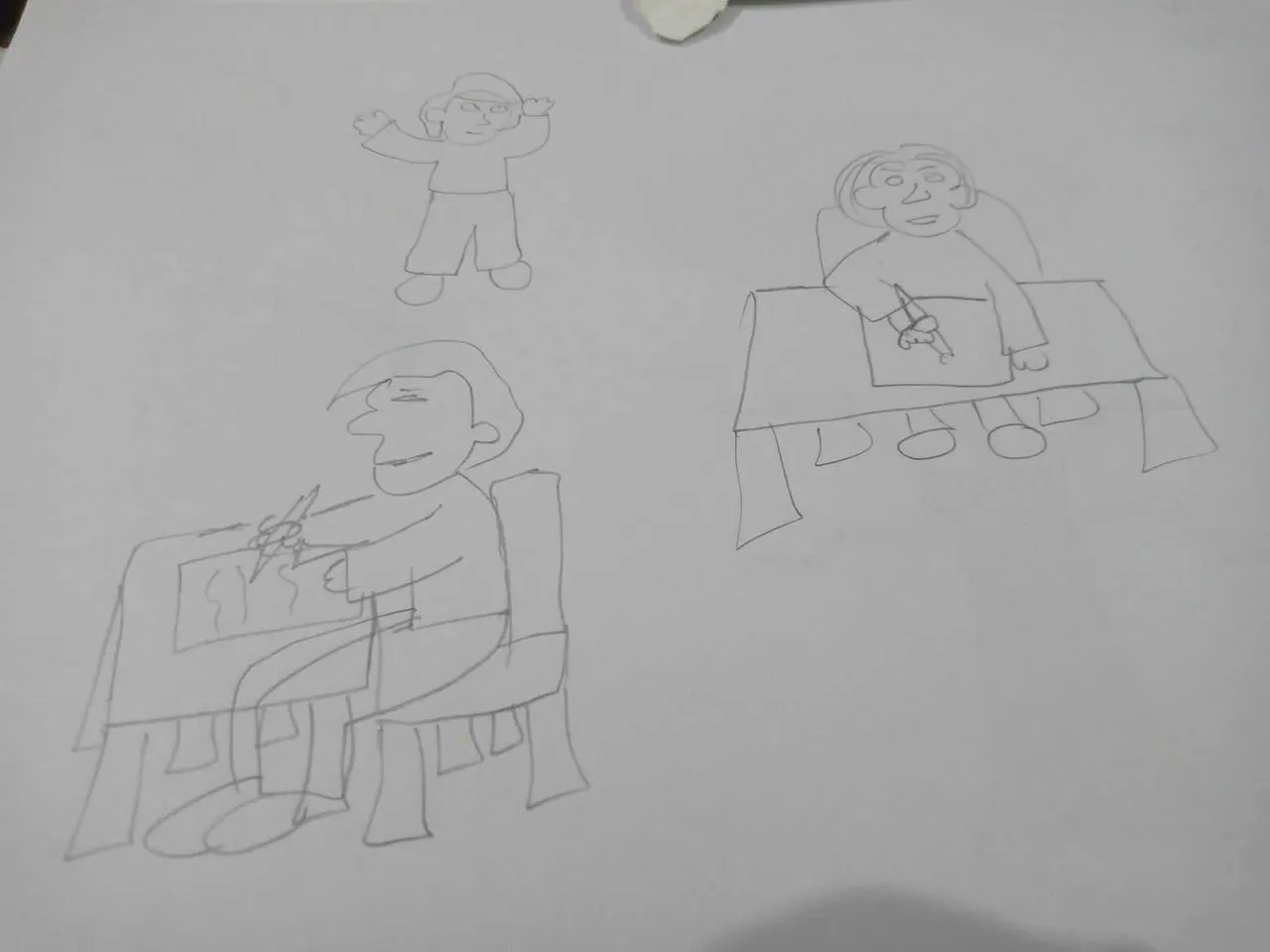
Steps for hand drawing :
I start my hand drawing having something in my mind that what I have to draw separate from it...
I draw a face and draw those eyes, nose, eyebrows separately
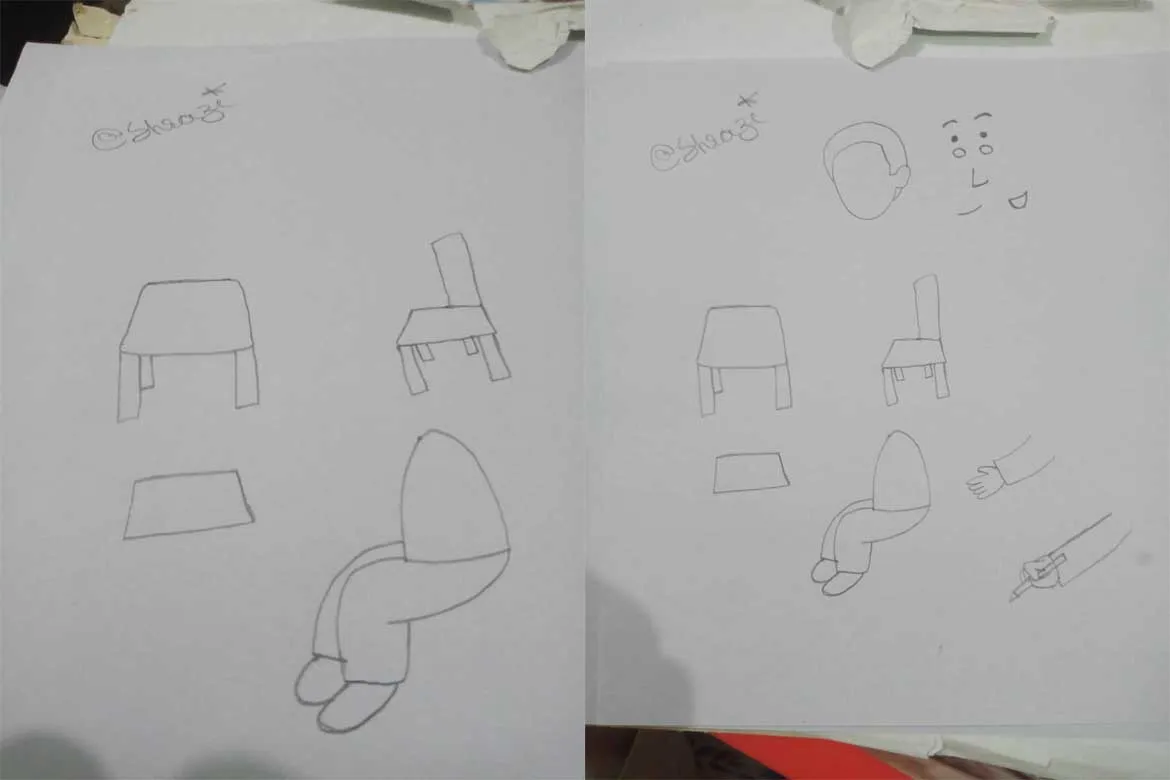
I draw with pencil, used black pointer on it and than fill pencil colors on it.
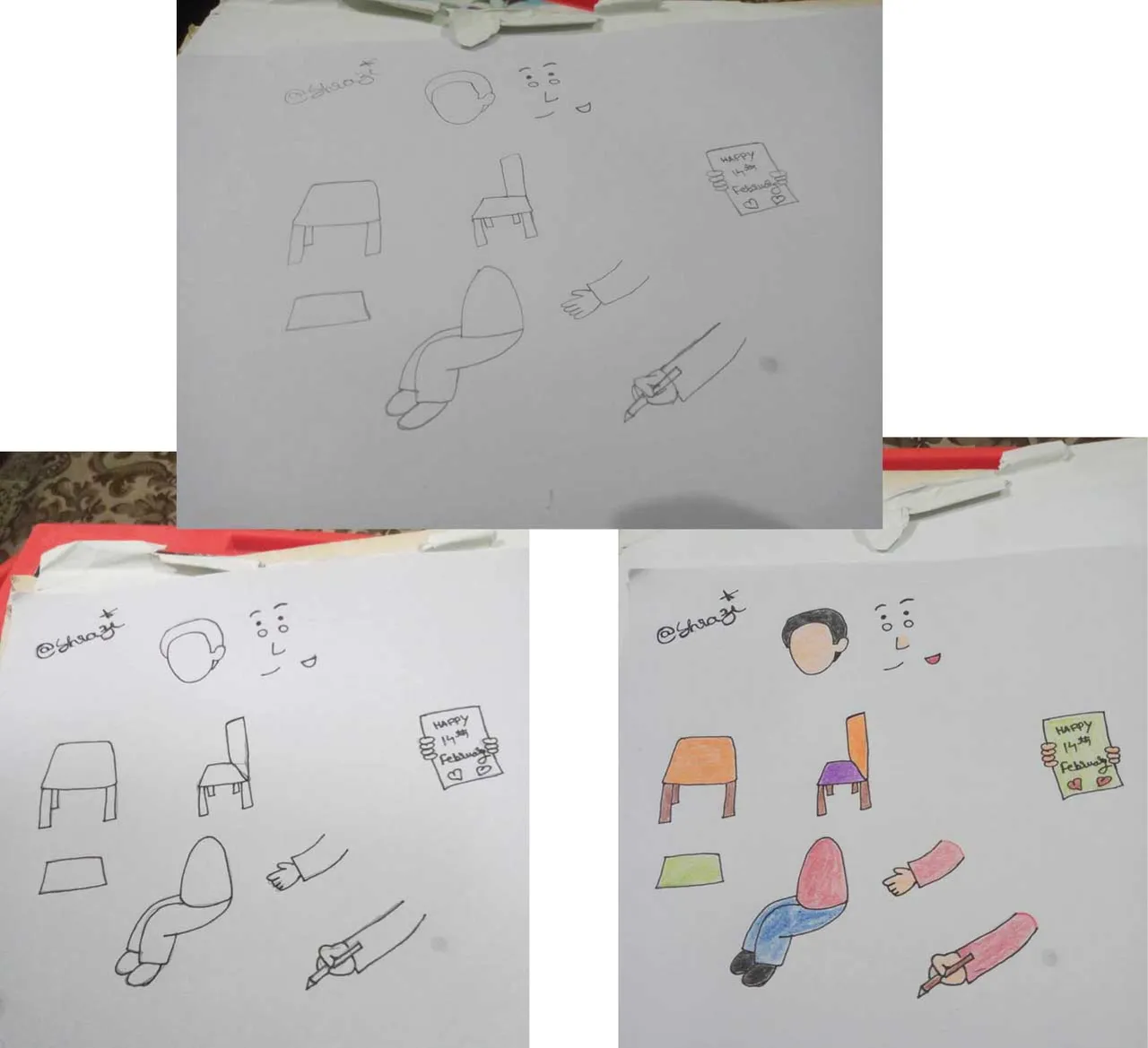
You can check the first image of this blog as final piece of drawing.
Steps for joining pieces :
I put that drawing image to Adobe Photoshop, create separate layers for every object, remove the background and put all objects to its right place

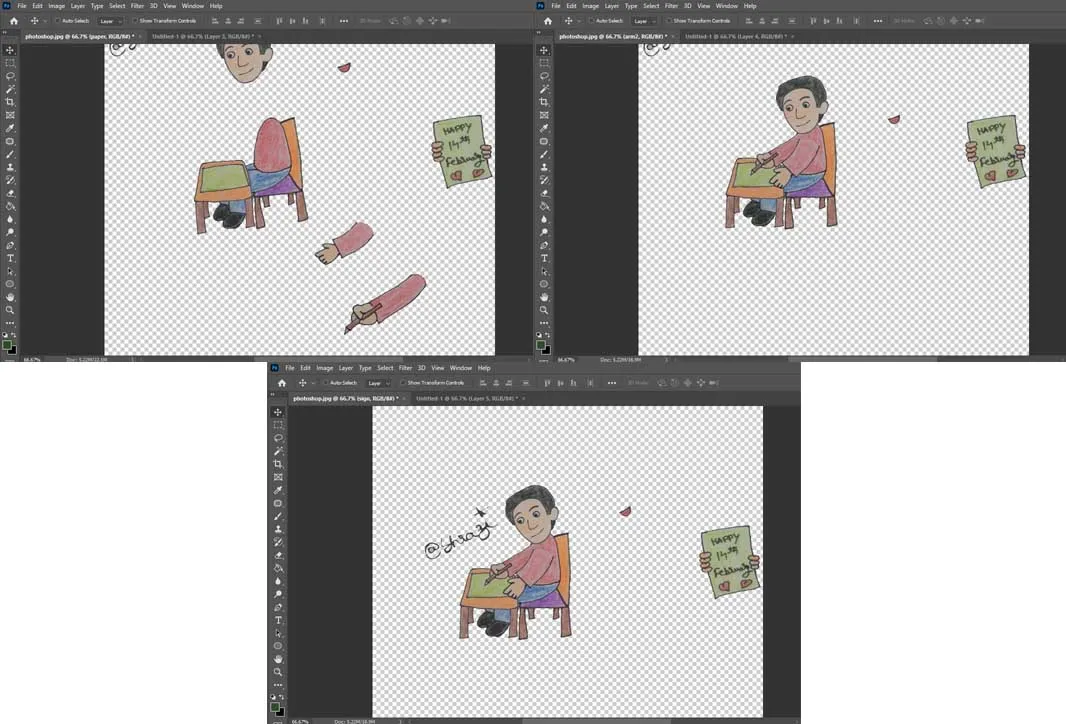
You can check the 2nd image of this blog as final piece after joining those objects...
Steps for making GIF :
I have one final image of my drawing, I made copy of this image and move its hands, face and put the paper in last frames...
And finalize my GIF 😍
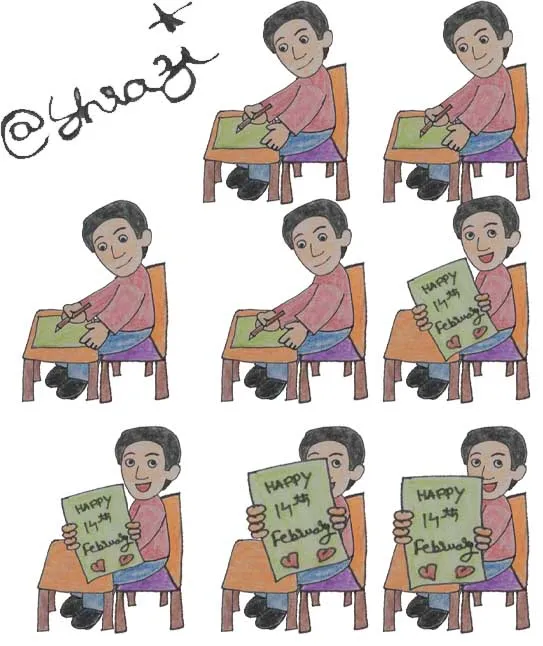
You can check the third image of this blog as final GIF image.
Hope you enjoy the GIF and working steps, as well
Thanks for your visit, your comment will always give me strength to try my best in future 🤓🤓

My NFTSHOWROOM Gallery
You are always welcome to visit my #nftshowroom gallery, where you find some kitties, puppies, cartoonic drawings/gifs PLUS some of #splinterlands monster drawings/gifs as well.
You can easily buy it from there, you need to deposit hive tokens to your HIVE-ENGINE wallet and its all good for you to buy from there.
| Price: 25 SWAP.HIVE | Price: 25 SWAP.HIVE | Price: 25 SWAP.HIVE |
|---|---|---|
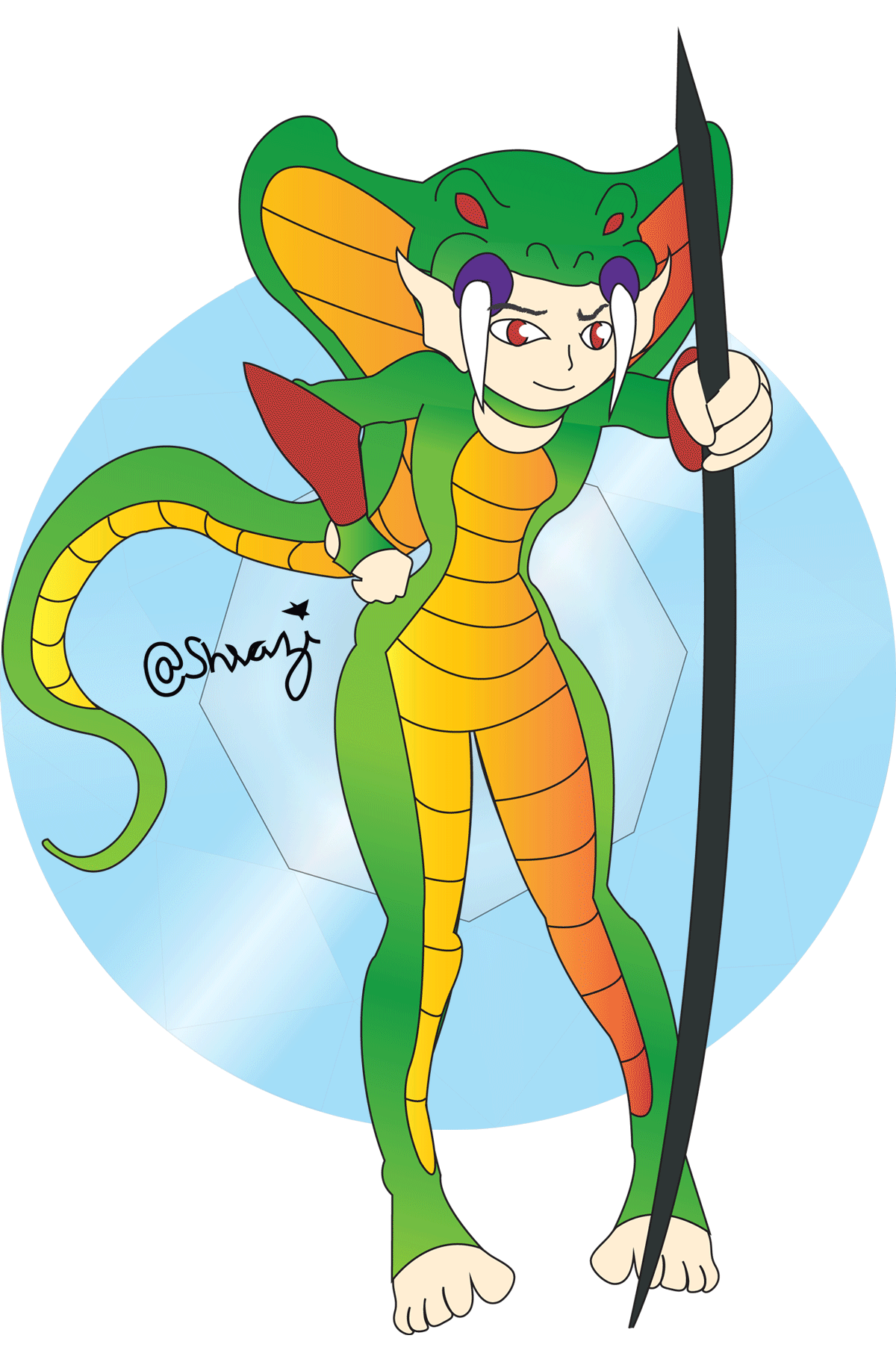 | 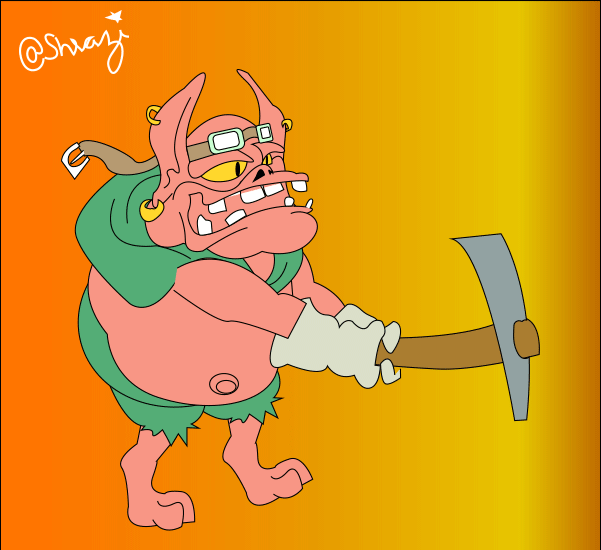 |  |
| Click to buy | Click to buy | Click to buy |

OpenSea
| Buy It from OpenSea | Buy it from OpenSea | Buy it fromOpenSea |
|---|---|---|
 |  | 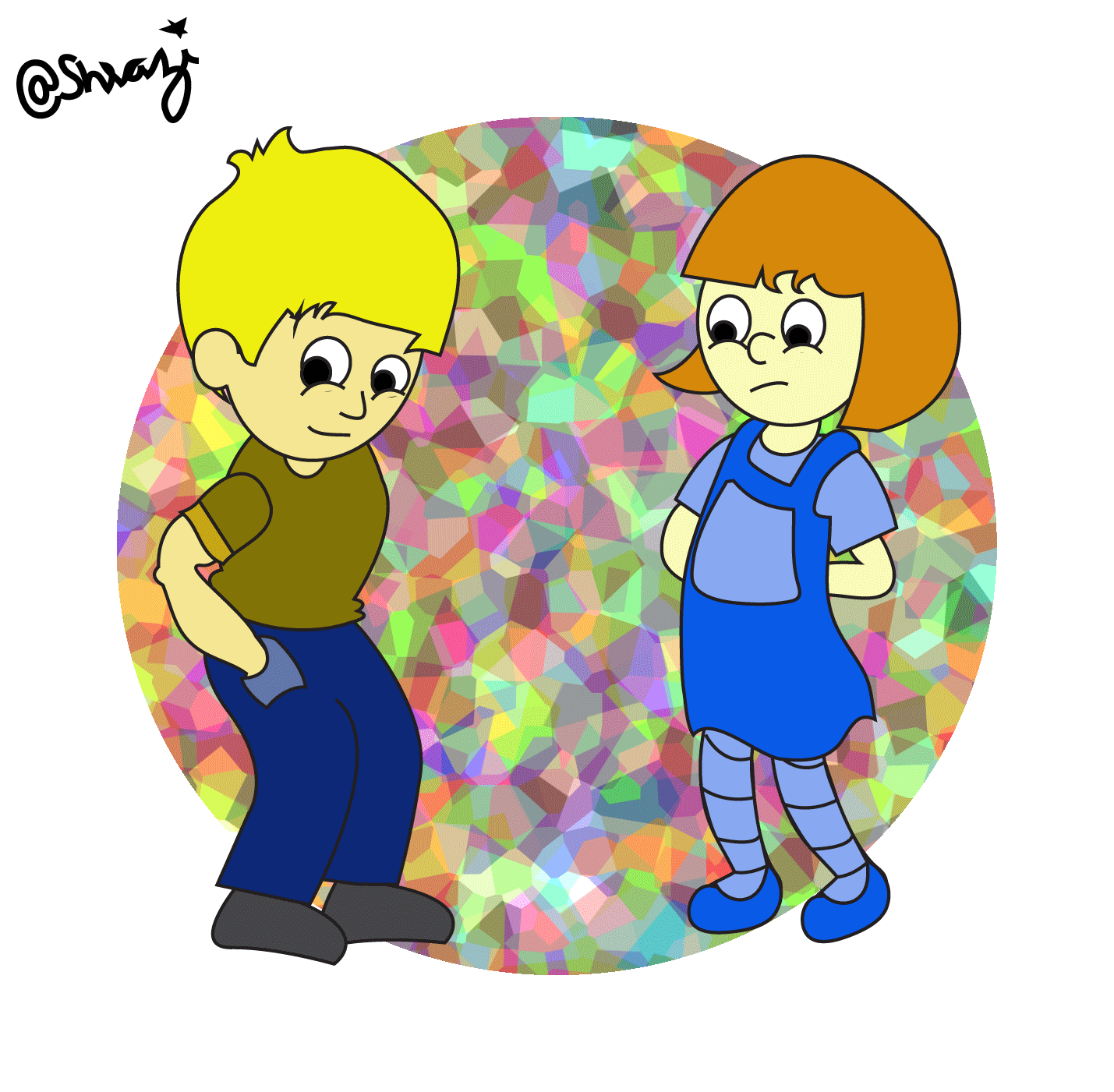 |

Hope You like it,
Thanks for the Visit