Reading through the tutorial post for the newbies initiative, published by @Bruno-kema, in summary, I learned the types of keys we have and their uses.
Below are the type of keys and their uses.

Owner: Change Password, Change Keys, Recover Account.
If a user needs to change their password, change key or recover their account, the key they need to use in doing all of that is the owner key. This is the most powerful key.
Active: Transfer Funds, Power up/down, Voting Witnesses/Proposals
For instance, if you found an article Interesting and you want to appreciate the author by sending them a tip in hive or hbd, you need the activation key. The same goes for powering up/down, voting witnesses/proposals. The active key is what you need.
Posting: Post, Comment, Vote, Reblog, Follow, Profile.
There was a day I logged in to hive.blog, I wanted to explore that front end by commenting on the posts of other users, publishing a post and all. After drafting my text on the reply box, I hit on the publish button so that my comment would be published. However, when I did that, a different page popped up which required me to put in my username and password. The key I used to enable me to publish a post on hive.blog and comment on posts was the posting key. I'm certain that this applies to another frontend.
Memo: Send/View encrypted messages on transfers
The memo key is self-explanatory I guess. I sometimes refer to this key as the description key. It's the least powerful key.
A few weeks ago I decided to make it a habit to always save at least 10% of my earnings on hive. Since my reward is always 50/50 HP/HBD, what I do is save at least 10%. After inputting the amount I need to save, I scroll down to the memo option and write the word SAVINGS.
So far that I have known, I think it's optional and if you choose, you could paste the memo key instead in that option. I hope you understand?
Master: The master key is used to recover all passwords after using them. It is also used to grant permission in viewing your keys on hive (ecency).
This is all about the keys and usage.

How to find your keys.
Using the ecency front end.
On your browser, go to Ecency.com. After the page loads, by the top right corner, click on the three horizontal lines as seen in the screenshot below.
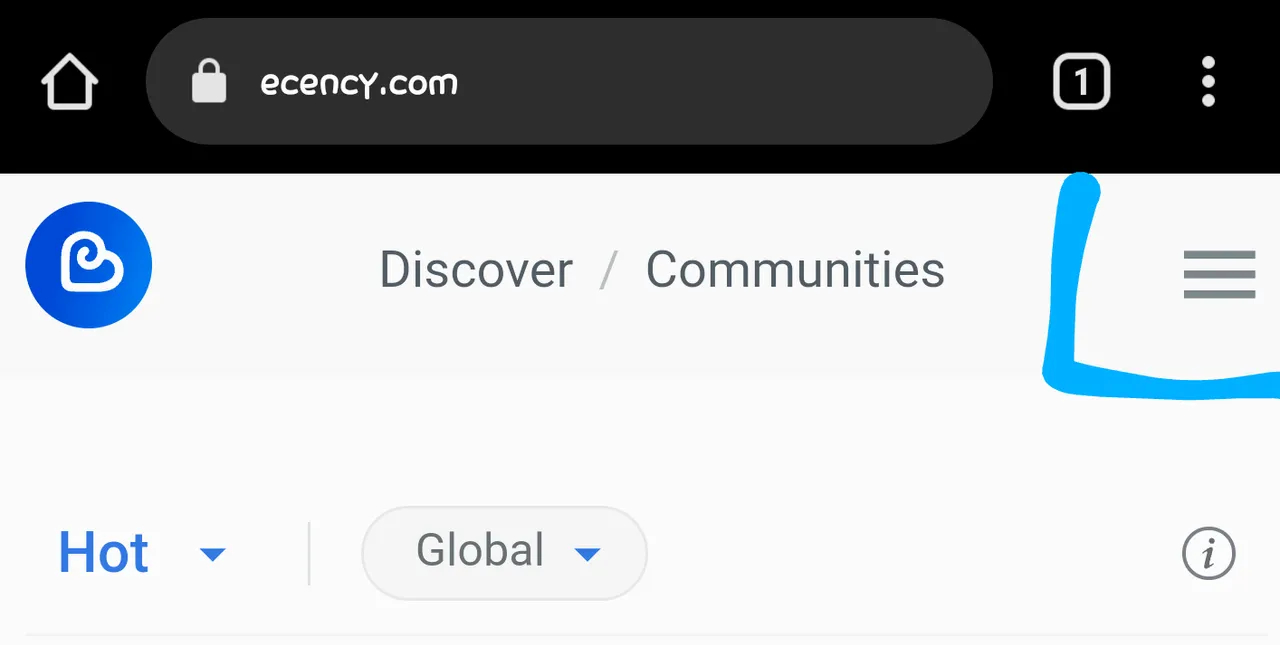
After clicking on the horizontal lines, the next page you would see is shown in the screenshot below. The next thing to do is to click on the WALLET option.
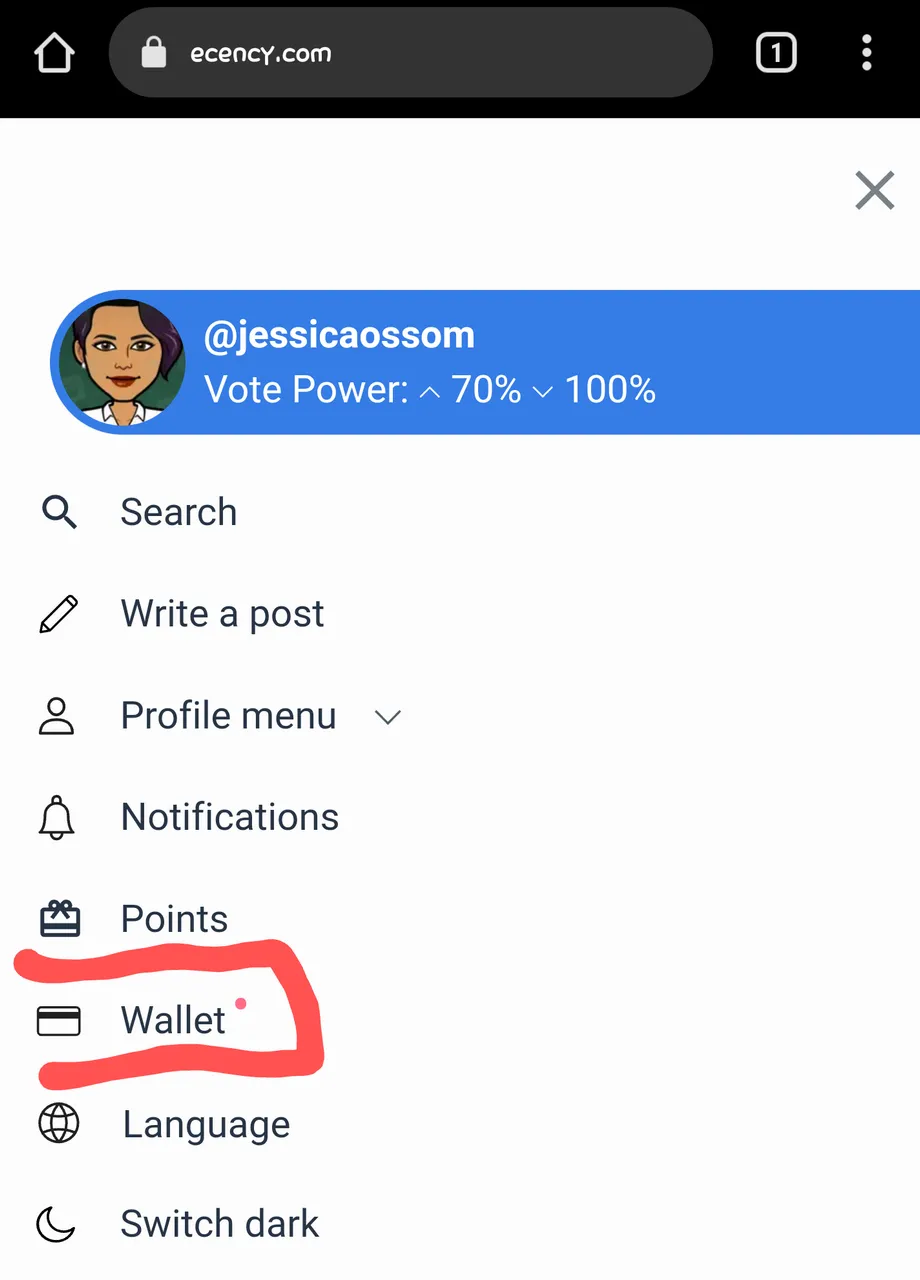
The next page you will see is shown below in the screenshot. At this stage, look beside where the wallet option is. Besides, it is the settings. Go ahead and click on settings.
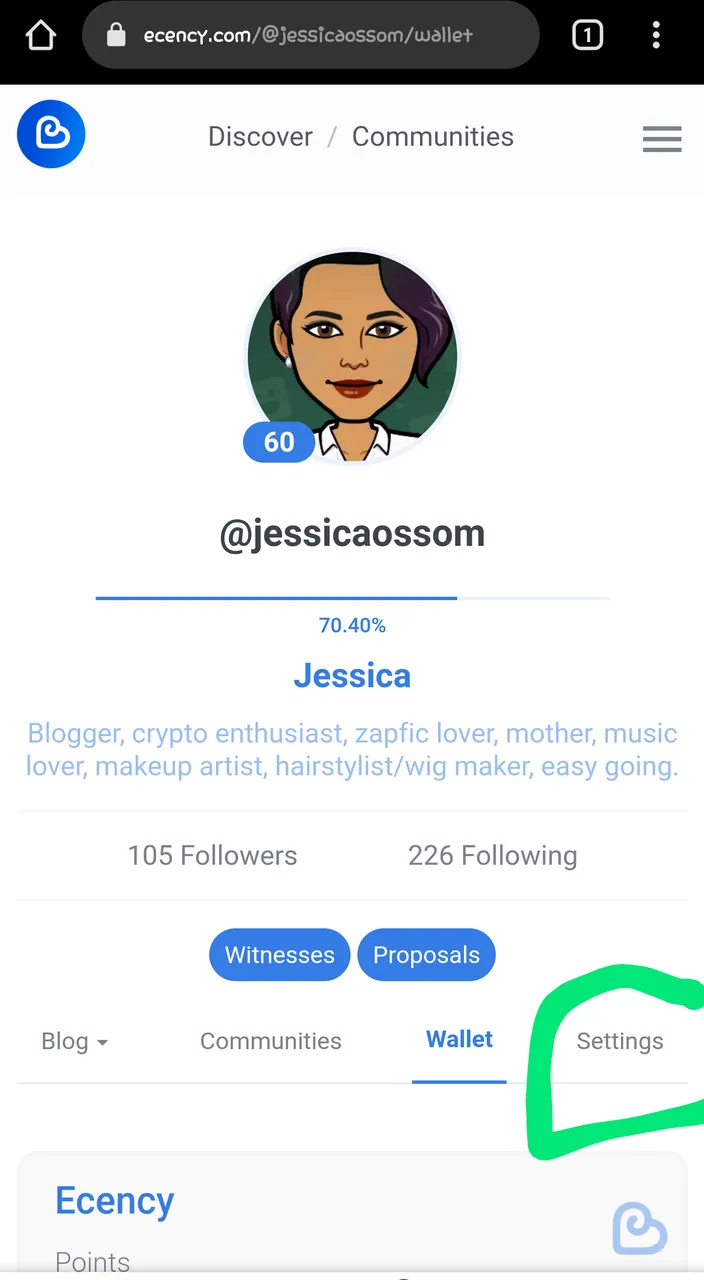
On the next page, scroll down to the bottom, there you will see where the word PERMISSION is written. Click on it.
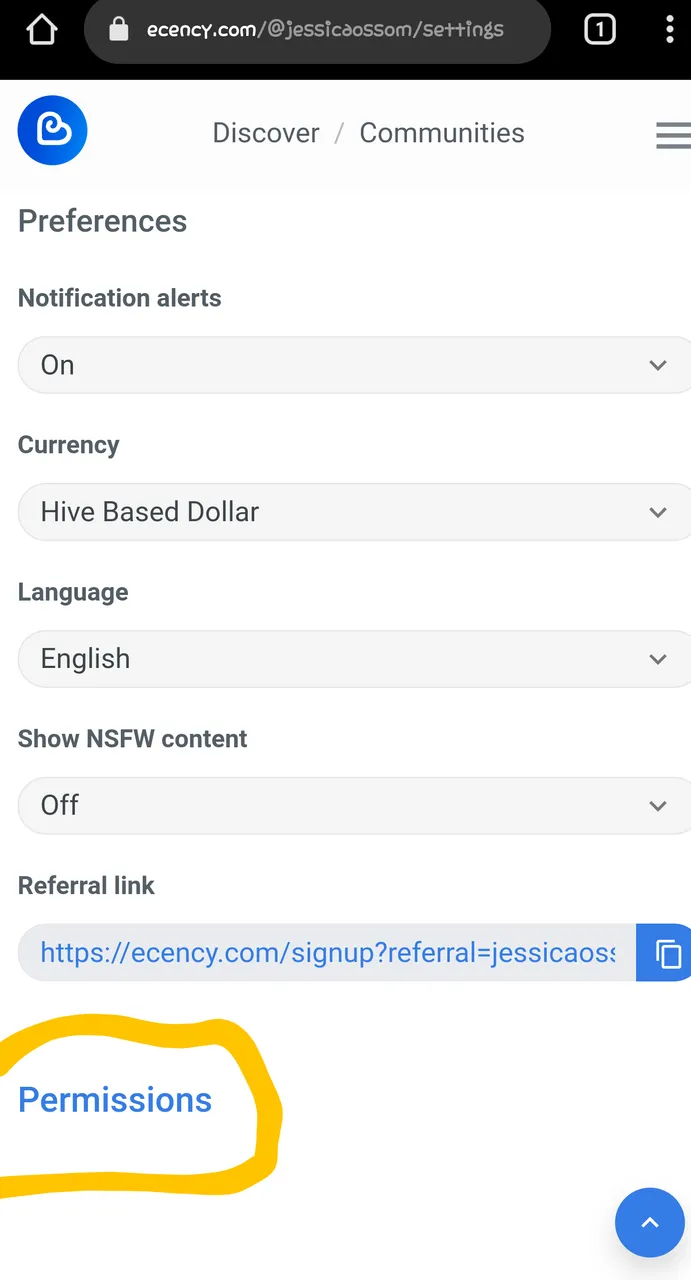
You would need the master password at this point to view your keys. Paste the master key in there and click on continue, there, you would have all your keys shown to you from ecency.
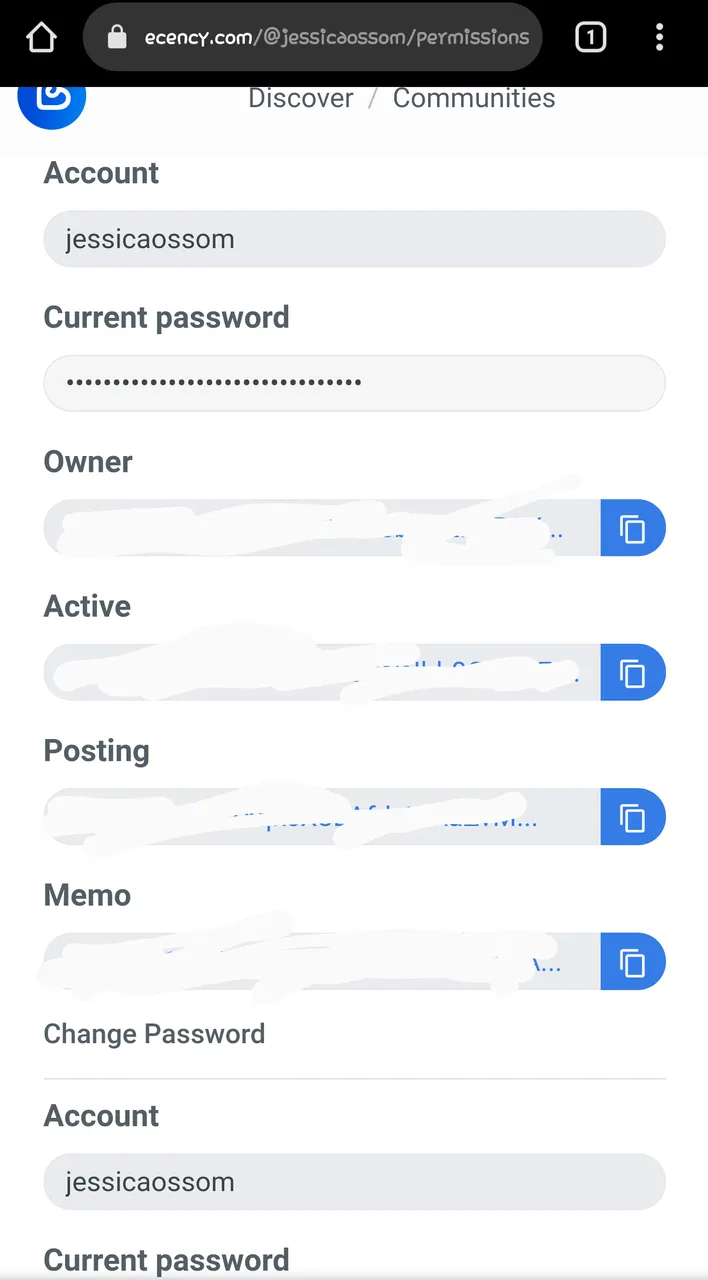
PS: Your master key can be found in the file containing your hive keys which were sent to you when you first opened an account on Hive.
How to keep your keys safe. (My opinion)
I'm sure I've mentioned this already, my account was created for me by a good friend of mine which I was fortunate to meet on uptrennd. She sent the file containing the keys so I would have access to my account. Guess what? If I'm not mistaken, I have lost those keys more than two times, and here is the reason.
She sent the keys to me via WhatsApp. So I created a group for myself alone on WhatsApp and had the keys saved there.
When my WhatsApp had issues, I had to uninstall and reinstall and before I knew what was happening, all the messages were wiped off.
Before uninstalling it, I didn't remember to back up the messages. I had to contact that same friend, good thing, she still had it on her phone. So she had it sent to me after I requested it.
The last time it happened, I decided not to procrastinate doing the right thing at the right time. I immediately saved it on my phone's notepad, Gmail, and Google drive. This way I know that if I can find it on the notepad, I would find it in my Gmail without disturbing my friend all the time.
So that is the first thing to note. Save your keys in a place that is safe and only you can have access to it. Let it be saved in different locations on your device.
Another thing is having a trustee. Though my friend's account isn't attached to mine she can always help me with my keys when I misplace them. Any trustee you choose has to be someone you really trust and not just anybody.
Steps to account recovery.
- The first step to recovering your account is to click on the link below.
https://reazuliqbal.com/HiveAccountRecovery/
- The second step is to click on the Recover account.
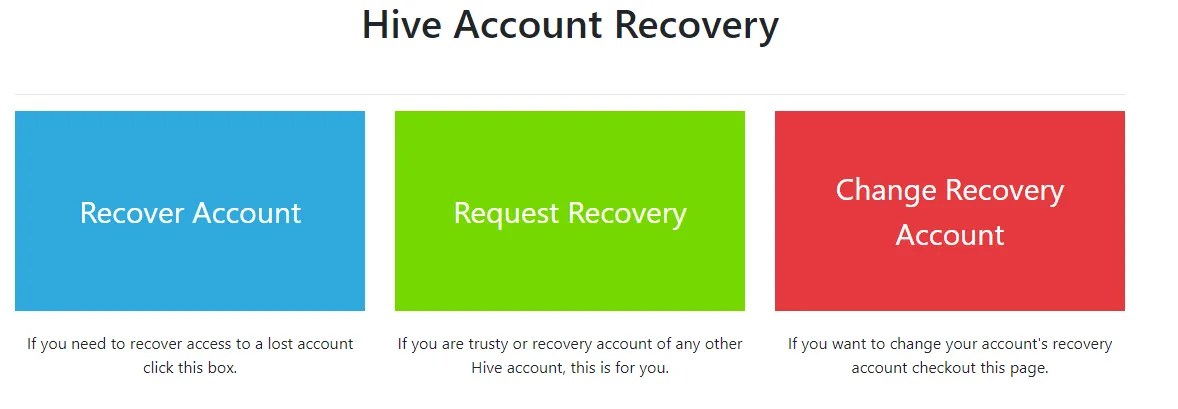
- When you click on recover account, you have to follow the prompt in other to generate a new password so you can be given a public owner key.
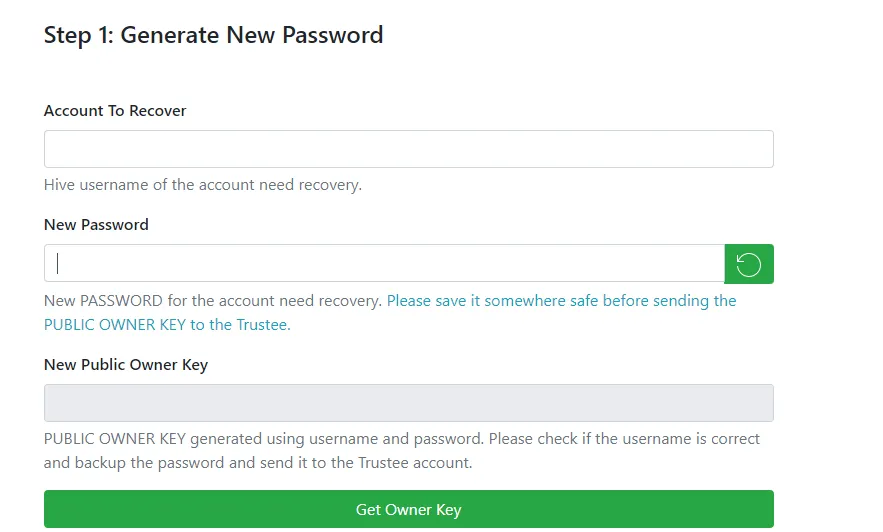
- Send the Public Owner Key to the Trustee.
- At the final step, put in the required details and click on “Recover Account”.
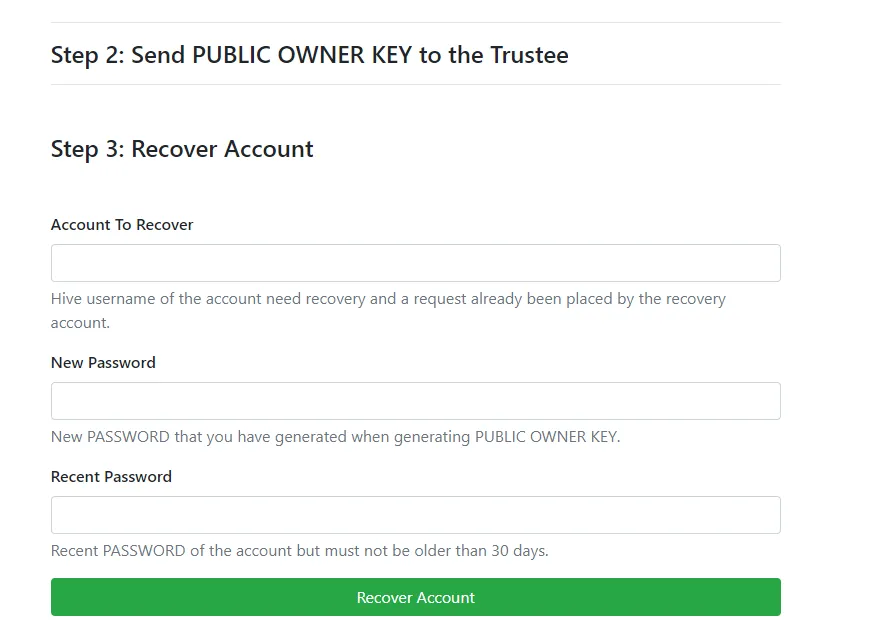


According to @bruno-kema: A Trustee is an account that has been attached to your account so that in the event of you losing your account the Trustee will be used to help you recover it. It is also called a Recovery Account. And you can find out yours via the link below.
https://hiveblocks.com/@username
Just like @kenechukwu97 would say, thanks for not missing a comma, and just like that, this post is done and it wasn't easy writing it but I'm glad it is done hehe. Please feel free to let me know if you spot any mistakes so I can correct them. Thank you.

