𝓖𝓻𝓮𝓮𝓽𝓲𝓷𝓰𝓼
Hello dear Hive Learner, Welcome to the 32 Lecture of android app development series. Today we will start the Firebase. It is an online database. We can store data in it. It also provides us with 1 GB of free storage enough to start the application for testing on a small group of people. Like 100-1000 People data can be stored in strings even more. We will start with the Firebase Authentication tomorrow but first, we need a connection with the firebase database,

GitHub Link
Use this GitHub project to clone into your directory. The following lecture will constantly update it so you will never miss the latest code. Happy Coding!.
What Should I Learn
- How to connect the Firebase Database
- Add the JSON config file
Assignment
- Connect Firebase Database with your app
Procedure
First We need to login into the Android Studio. We need to have a google account Gmail account. Follow this mockup and you will find the Sign in option in Android Studio.

It will open a page in your browser and you need to select your account as shown here.

Firebase needs some permission we need to allow it to get the data from our google account. Don't worry it is safe.

It will show this message of successful sign-in.

Now you can see your login account.
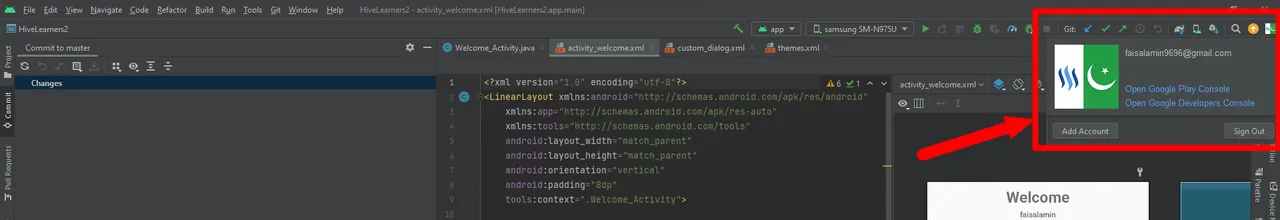
Click on tools and click on the Firebase as shown in this mockup.

It will open a sidebar that shows all the Firebase supports. Click on the Authentication it will open a drop-down. Follow these mockup steps.



To start a new project click on the Add Project button and then set your project name.




After the loading process, you will see a continue button.

You will get a popup to connect the app click on connect.

You will see a message on the successful connection.
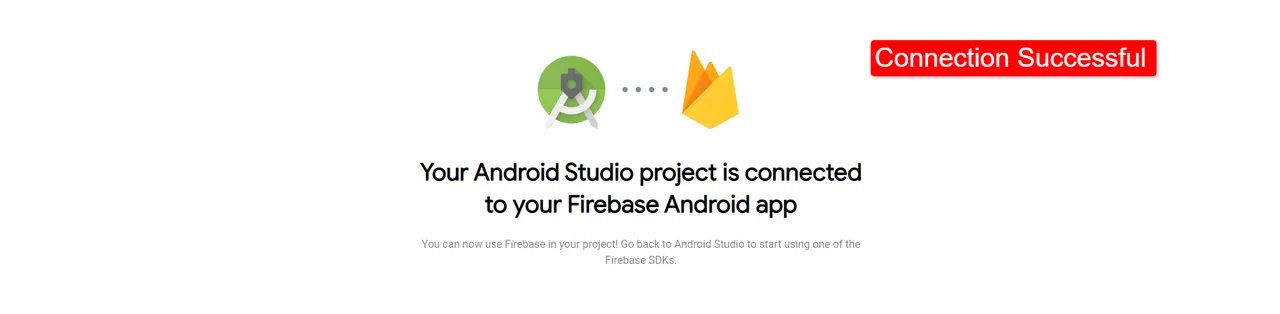
Now Click on the synch button in Android Studio as shown in this screenshot and wait for the Gradle build.

If the connection option does not show here then close and reopen this sidebar.


Thank You


