I have heard a lot of productivity tips, like keeping your phone away for a few hours after waking up, and starting the day with activities like mediation, journalling, yoga, reading, workout or some. While this is a very nice way to start a day, I think it simply means avoiding distractions on your phone in the morning to be more productive. Some people use digital apps on a laptop or iPad because they find them less distracting than a phone.

For me, I use just my phone, although I don’t really do much on it in the morning— at least when I choose to have productive day, hehe. I mostly do some house chores.
Here is how my morning routine goes..
- Make my to-do list
- Morning devotion
- Set the room
- Do some stretches (rarely)
- House chores
- Take breakfast
- Shower.
Basically, I only use a few apps most mornings. One of them is my day-to-day to-do list app,

MinimaList.
I have tried many to-do apps before, but most of weren’t for me. Some were nice but the subscription fee wasn’t just in my budget, while others were too complicated. I have been using MinimaList for a while now and I love it. It is so simple— nothing too complicated, just so easy to work with. Some people might not like it because it doesn’t have a lot of features, but I just simply need something to write down my daily tasks.
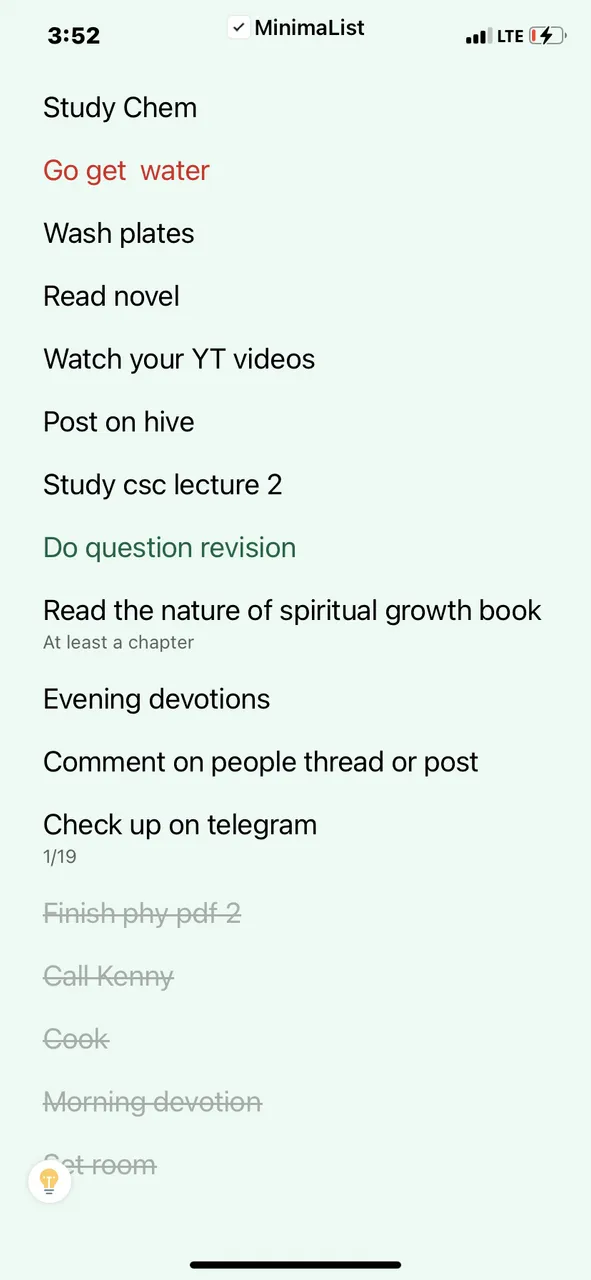
Another thing I love about this app is the widget. I love widget a lot—It makes me notice an app more. I add them wherever possible. The widget has some pastel colours backgrounds you can add, which I find pleasing.
I also love that you can use the app well without upgrading to the premium version. Unlike others that you can barely use without upgrading or subscription. MinimaList’s free version is satisfying. Of course, the premium version offers benefits like more fonts, themes, multiple lists, page or sections, task priority tag, FaceID, and other features, but these are just additional. You can make your to-do list perfectly without them.

When I first downloaded the app , there was no premium version. Over time, they introduced it and added more minimal features like stats and some other basic things. For example, before the premium version, you could access all font colours, but now the free version is just three colours. I love the app a lot. Every morning I make my to-do list and it helps me stay organised.
Writing my daily tasks, just makes it easy to remember the things I needed to do for a day. Having a to-do list gives me a direction for the day which helps me to be more productive.
Another app I use is Boomplay
Most mornings, I love to play some music to lighten my mood. Starting my day with calm music makes my day more productive and enjoyable. Boomplay is a common app, so I don’t have much to say about it. Maybe I like because it is uncomplicated. I can either play downloaded music or stream online. Boomplay is just my personal choice.
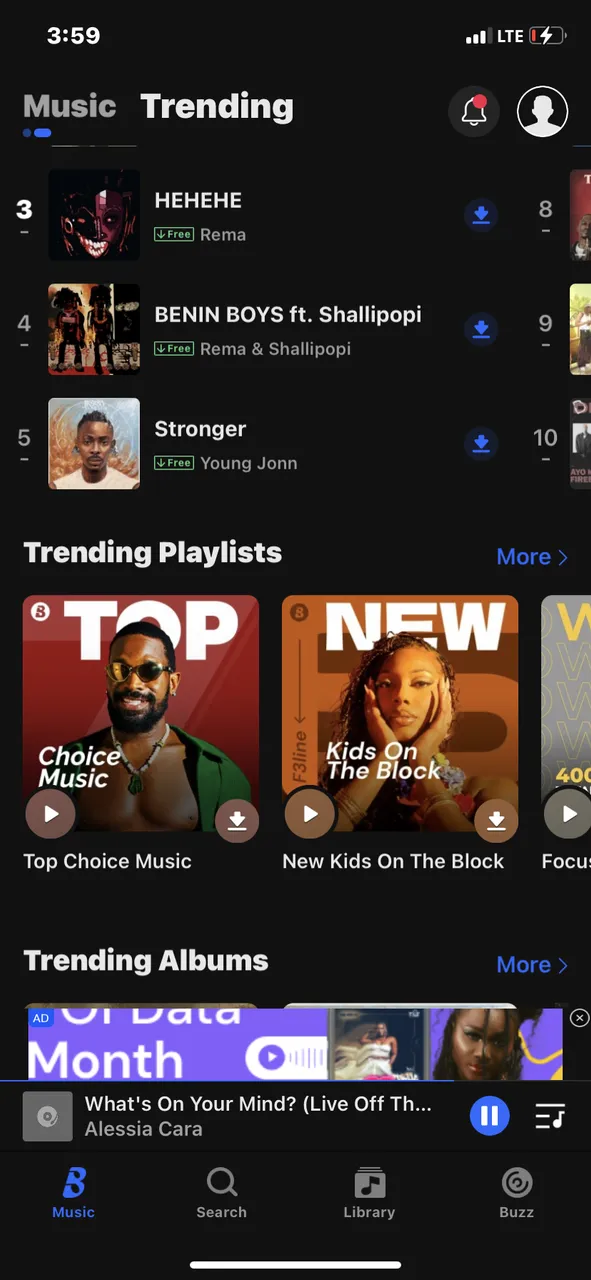
Morning music helps me remove sluggishness, gives me a clear head too, and it just makes the atmosphere enjoyable. This helps me find the strength to start my day and have a productive day in general.
•
•
These are the two apps I mostly used to start my day, others are Bible and Motivation app (I enjoy the widgets)
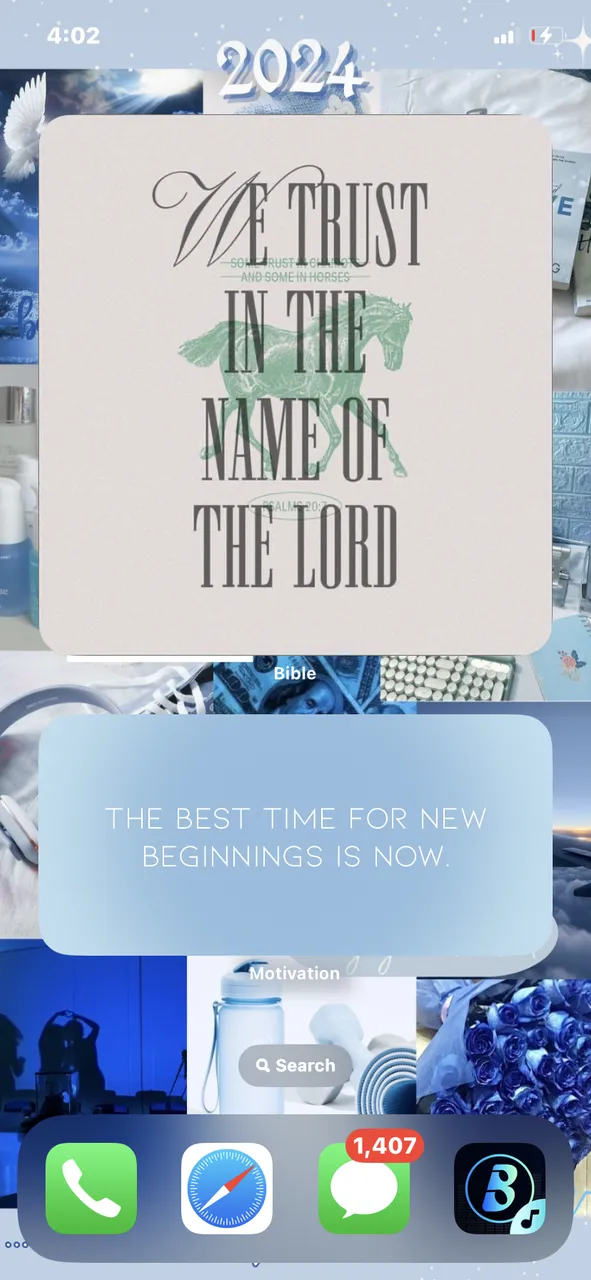
Bible
I use the Bible app during my morning devotion, although not always because I study from my hardcover Bible (KJV version), which can sometimes be hard to understand due to the old English. Sometimes I use the Bible app to understand better.

One thing I love about the app is that it has many versions in different languages, making it convenient to switch between them. It also has a widget feature, which I love. There are other features, but I don’t use them much.
This app helps me start my day right and feel grounded for the day. Doing my morning devotions, make me start my day in the right sense. If I am too lazy to do my morning devotions, then I am definitely going to have a lazy day.
Motivation
This app is all about quotes, words of affirmation, and motivation. It is very simple and easy to navigate. One thing I love about the app is the different categories you can focus on, The premium features allows access to all categories at once and just ‘free for today’, also access to some other features, but the free version is very good too, you can also choose different fonts and backgrounds.
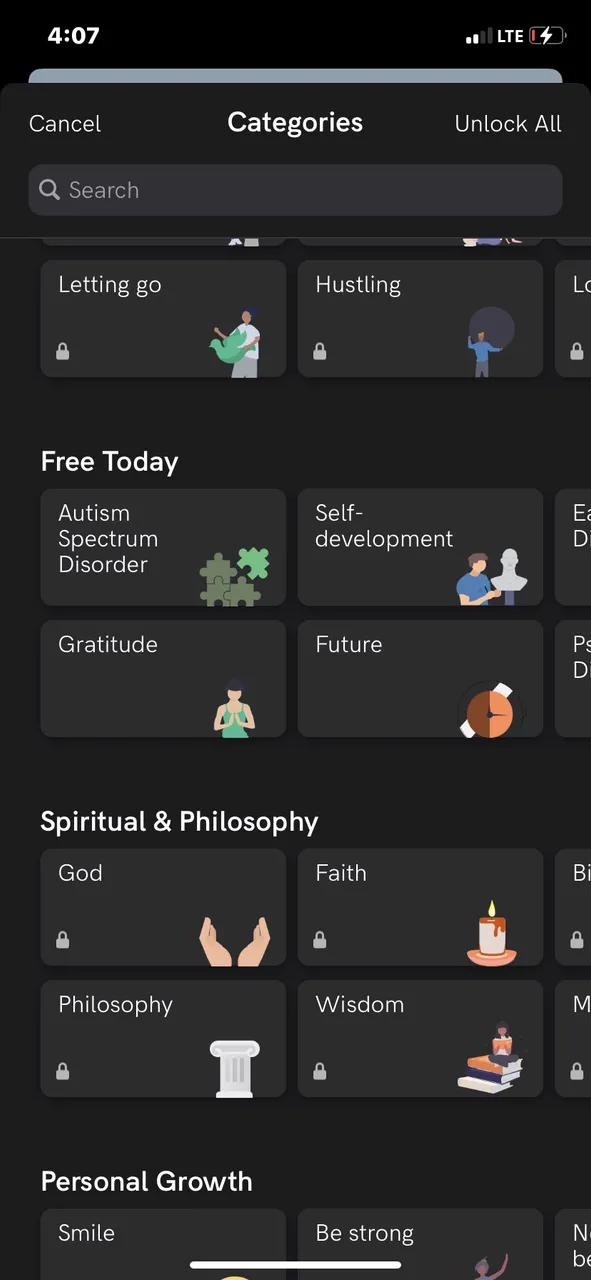
This app also has a widget feature, which I love. I usually don’t open the app but read through the widget in the morning. Plus after some time, another motivational quote appears. Interesting right?
Seeing these motivations quotes simply gives me a morning motivation, sometimes they resonate me at the moment and just boost my spirit for the morning.
In a nutshell, these are the four apps I mostly use to start my day. what are some apps you use to start a productive day.
•
•
All images are screenshots from my phone. Thumbnail designed using Canva.
__
