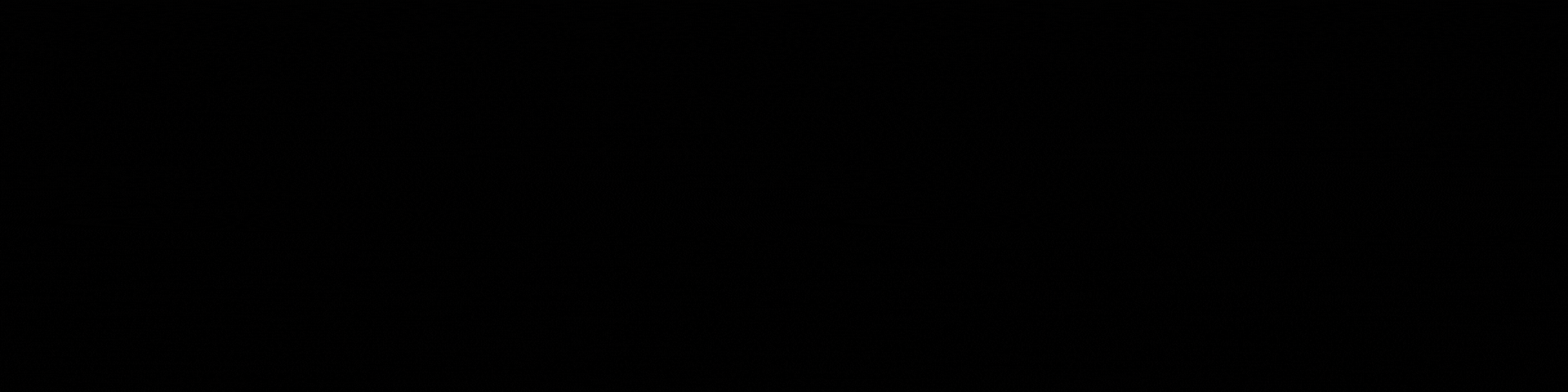Is there such a thing as the perfect book app? Like a lady in want of the ideal hairstylist and the guy in search of the perfect barber, when you eventually find that place that is IT, you wouldn’t, come rain or shine, want to let go of it.
Apart from Wattpad which was what everyone in my generation started with as far as e-books are concerned, I’ve only used two book apps. The first was Light Reader and the next, which is what I’ll be talking about today, Pocket Book.
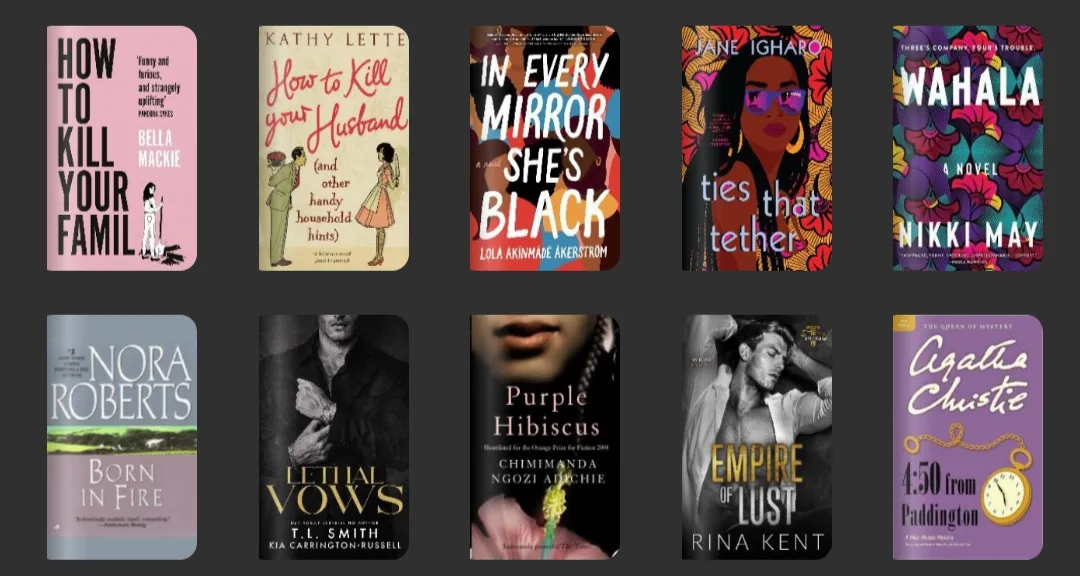
I don’t exactly remember what the issue was with Light Reader but I remember being in search of a better book app. So one day, I was on the bus and noticed a lady giggling several times a minute. Not a peeper, but I looked at her phone and saw she was reading a book. I was intrigued because it had this beautiful font and the page was grey, instead of the customarily white or black.
Long story cut, I ended up finding out what the app was and there’s been no backward glance since. Today I’ll be talking about the amazing features of Pocket Book that I hope book readers and even document perusers might find helpful for that ideal reading experience.
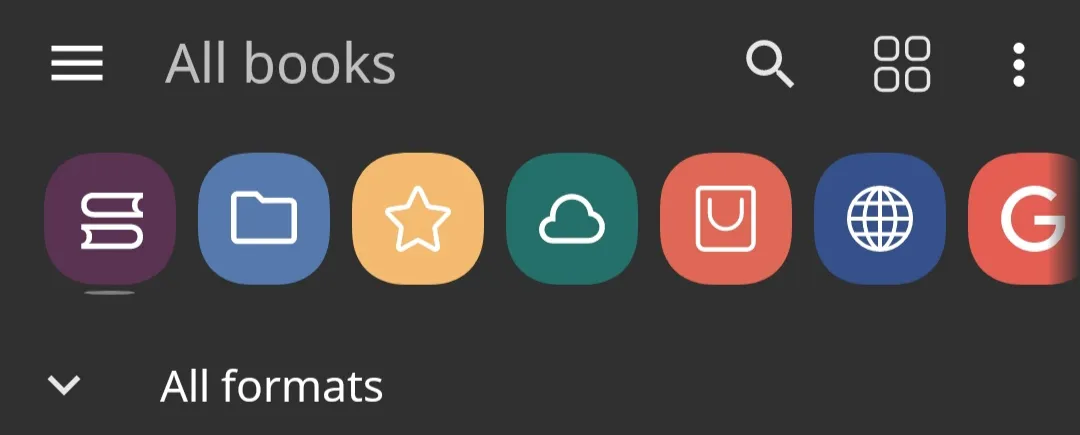
I’m not sure I’ve completely explored every helpful feature on this app so I’ll be talking about the features I’ve found helpful in my reading experience. The first is the part marked All Formats feature that allows you the freedom to bring in different formats of e-books. A lot of book-reading apps I’ve seen have only provision for PDFs and Epub format of books. But there's a range available down to even comics!
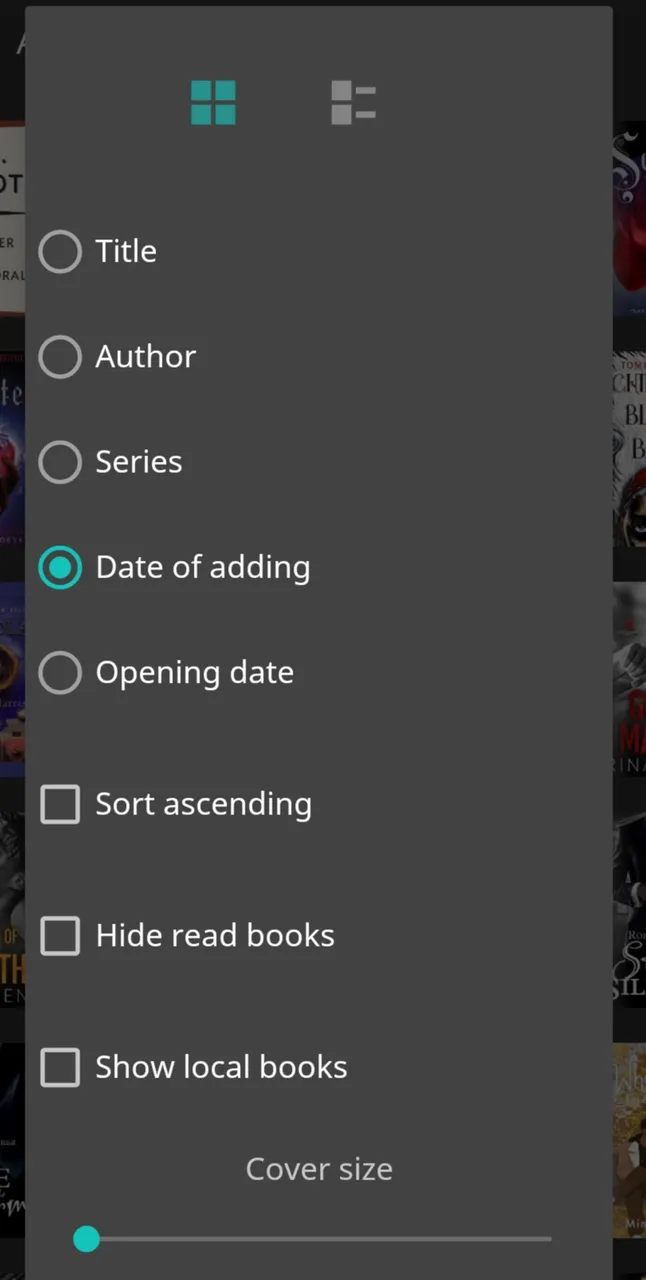
The next part is the drop-down you get when you click on the four little squares at the top right. The first part is how you want your books to be lined up. Whether it’s horizontally or vertically. I chose horizontally. Way more aesthetically pleasing. The next part is in what order you want your books to be placed. Whether it’s by title, author and the rest. I found this feature quite lovely because you’d mostly see the ascending or descending feature in other book apps. But here, there’s a range of choices so books are placed exactly how you want them to be.
There are other little additions you can see but the part at the bottom is the one that you would find a lot interesting. Or not. It’s the cover size feature. So you can choose what size you want your book covers to be. It’s more of an aesthetic feature anyway. I’d usually set it so there are only four books on each line, but for this, I set it so it’s five books. You can even have it down to one book. Exquisite.
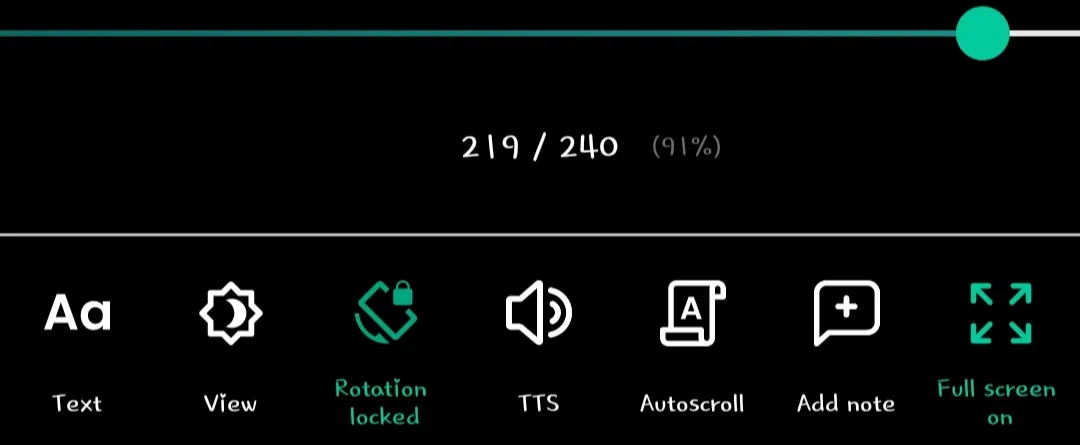
Now we dive into what you find when you click on a book. There are a range of features within features but as I said in the beginning, I would only talk about interesting bits that have been personally helpful and the rest you can discover if you get around to installing the app.
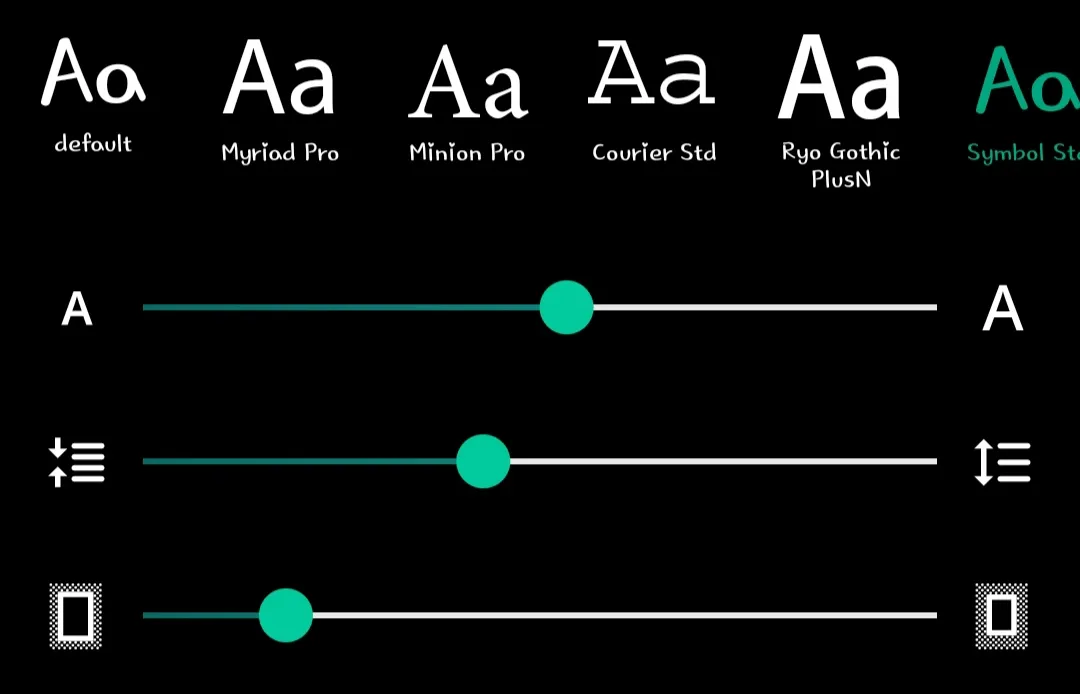
We start with the 'Text' feature marked with an 'A.' The part a lot of people look forward to. The Font. As you can see, there’s a range of font types that you can use. There’s no premium placed on any so you can choose whatever you want depending on what suits your fancy. I have different font types on some books because I feel differently them, hence the dynamic. Same goes for font size.
Then there’s the line spacing feature which enables you determine the spacing you want between your lines. Compacted or spaced, it’s up to you. You can also choose if you want your lines to start from the beginning of the page or a later part of the page. People have diverse tastes and all of that is catered to.
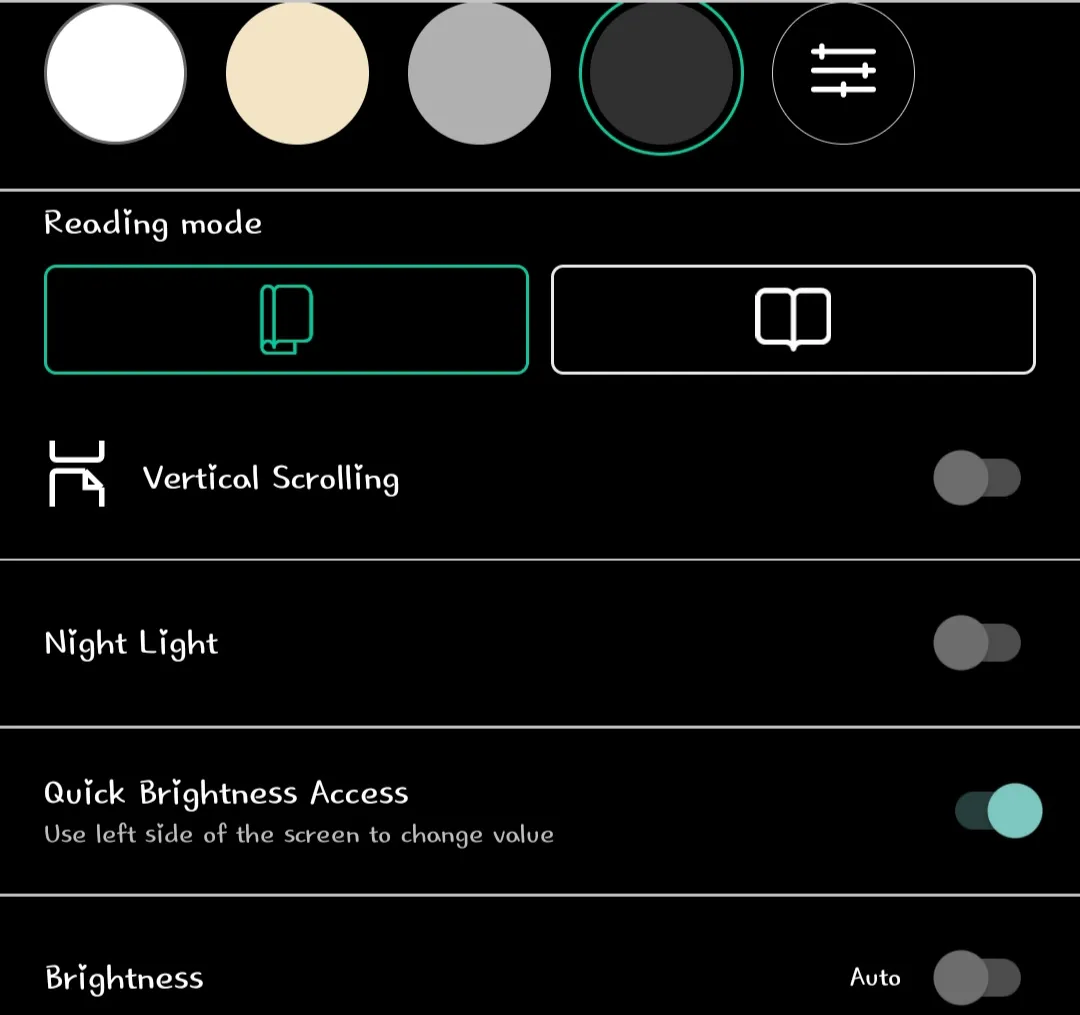
From here, we move to the 'View' part which is marked with a crescent moon enclosed in the sun. Here you find the theme and that’s where you can choose if you want it to be white, grey, light brown or black. I love the black theme a lot but sometimes I can do grey for a while. Never brown or white though. You can also choose your reading mode. Whether you want it in vertical or page-like scrolling.
Then there’s brightness, where you can manually adjust or let it adjust for you. And finally, the Night Light feature which I’ve come to adore. The black theme could be harsh on my eyes on some nights and even in the daytime sometimes. Night Light ensures that your eyes are comfortable and you feel none of that pressure. Oh, did I add that you can play your audiobooks here as well?
There are a lot of other features left but I sincerely hope that this is enough to convince you that this is the ideal book app. The only part which I find lacking is the absence of an apt collections feature. I can’t manually put my books in collections apart from the ‘have read,’ ‘will read’ type. However, in light of the other amazing features, I give Pocket Book a solid 8.5/10. Totally recommend it to my bookies.
Jhymi🖤
All images are screenshots from my e-library.