
In this Photoshop Tutorial, Learn how to create a Dreamy Magical Deer in fogy background effects and beautiful surreal effects. In this Photo Manipulation tutorial, you'll learn how to easily surreal deer with foggy effects.
It's one of those quick and simple Photo retouching tutorials you'll learn how to use the Adjustment Layer tool, Hue Saturation Tool, and photoshop camera raw to put Surreal Photo Manipulation.

Girl
https://www.deviantart.com/mariaamanda/art/Winters-Melody-Stock-366071887
Foggy ground
https://www.pinterest.ca/pin/301741243761553274/
foggy landscape
https://www.deviantart.com/malleni-stock/art/Fog-Stock-03-582761506
Birds brush
https://www.deviantart.com/wingsofahero/art/Flying-Bird-Brushes-116541763
Cloud
https://www.deviantart.com/lengels-stock/art/Stormy-Pack-II-255492999
Smoke brush
https://www.brusheezy.com/brushes/57325-free-fog-photoshop-brushes
Deer
Drawing in Adobe Illustrator.
Here are some Screenshot to show how to create this photoshop manipulation effect.
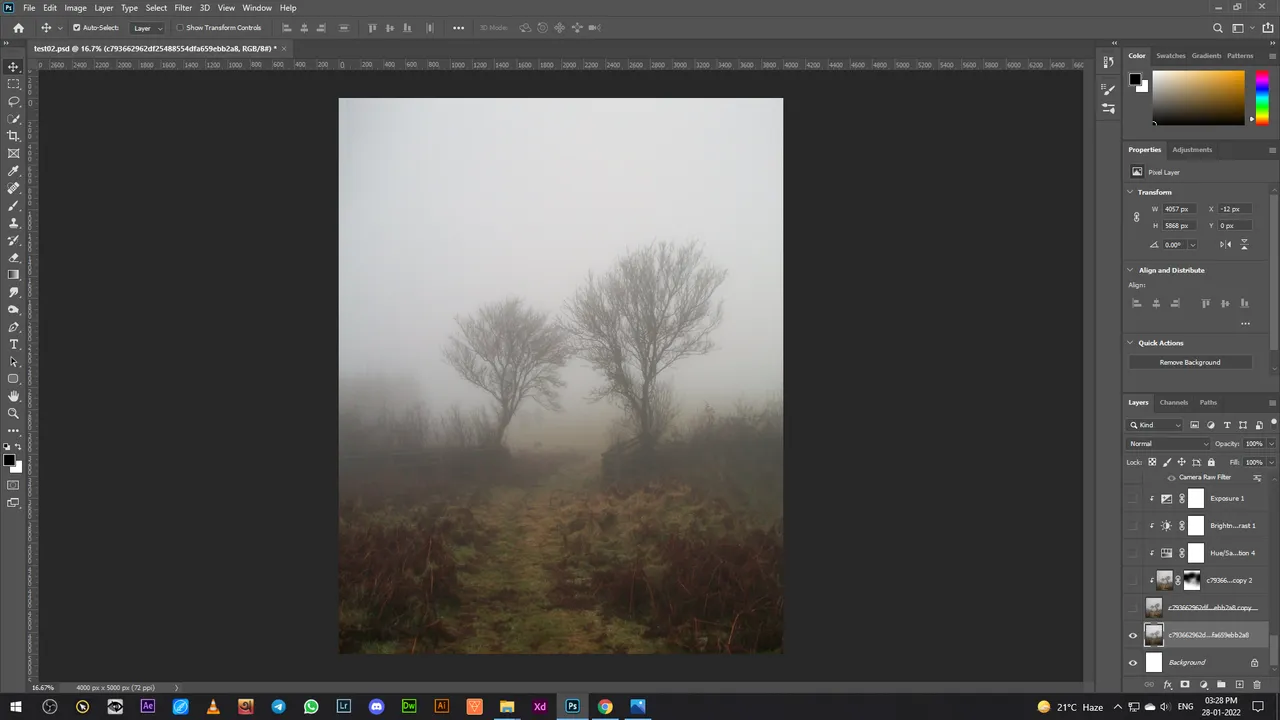
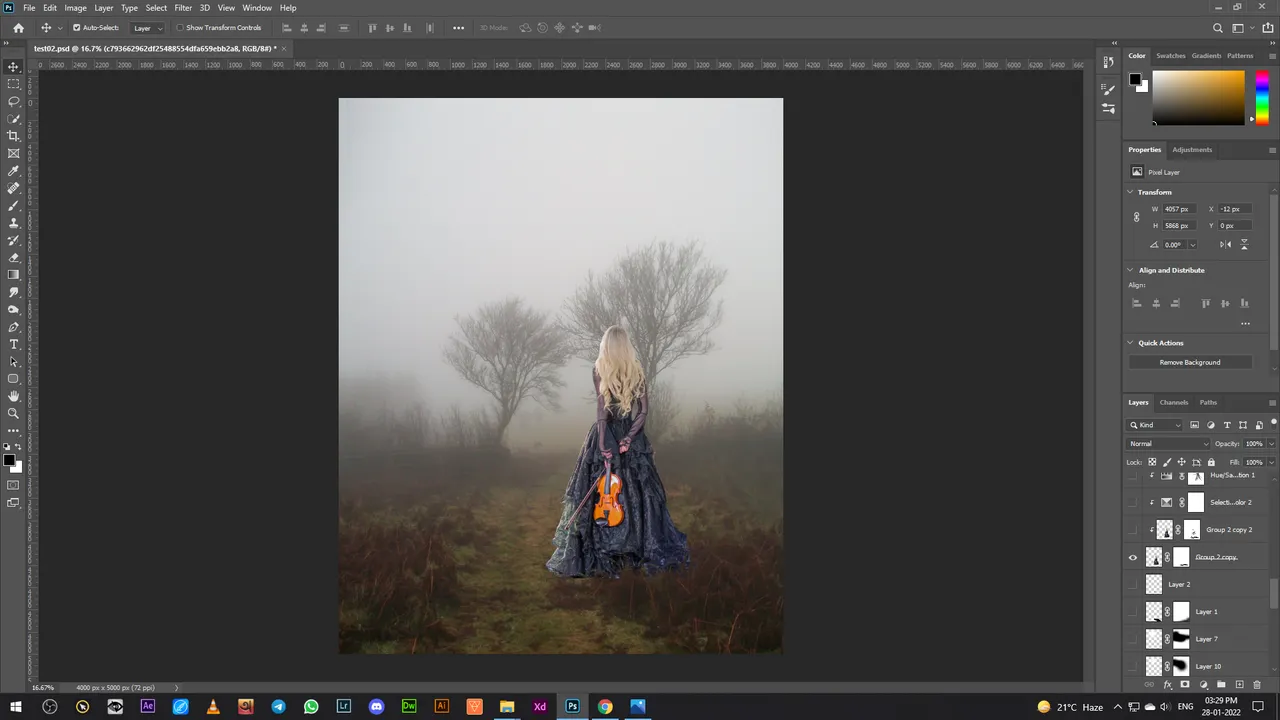
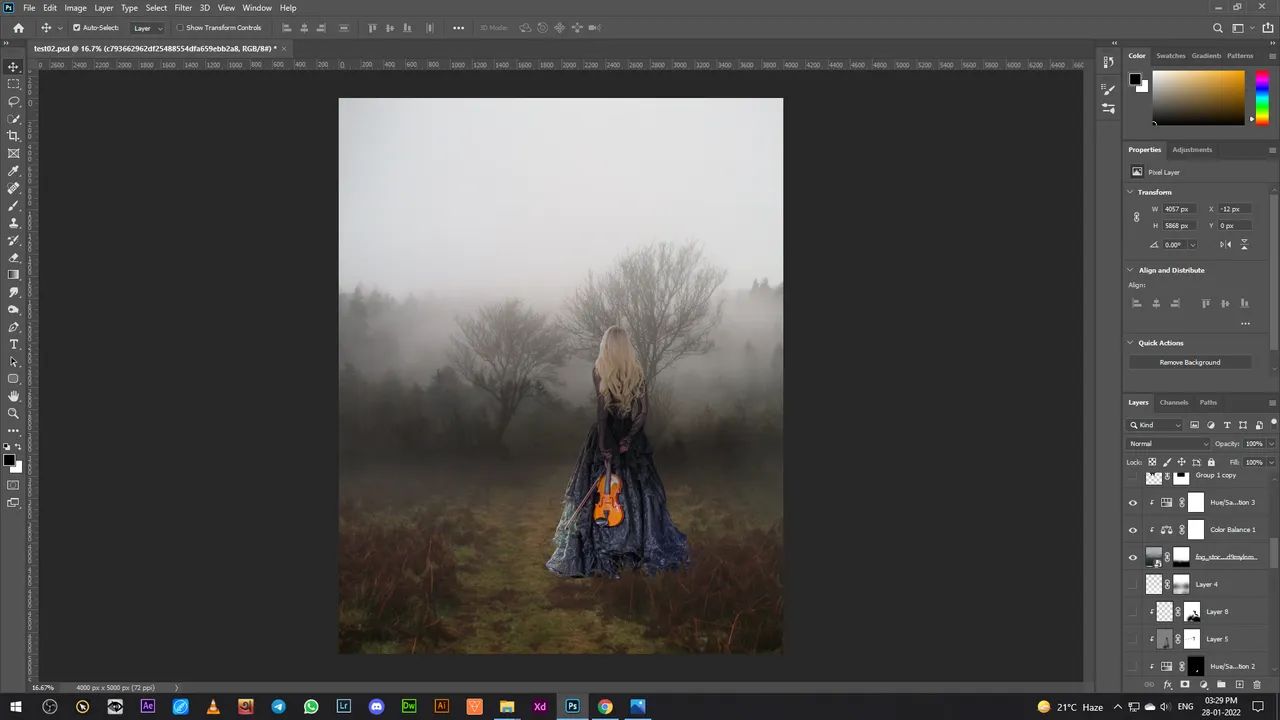
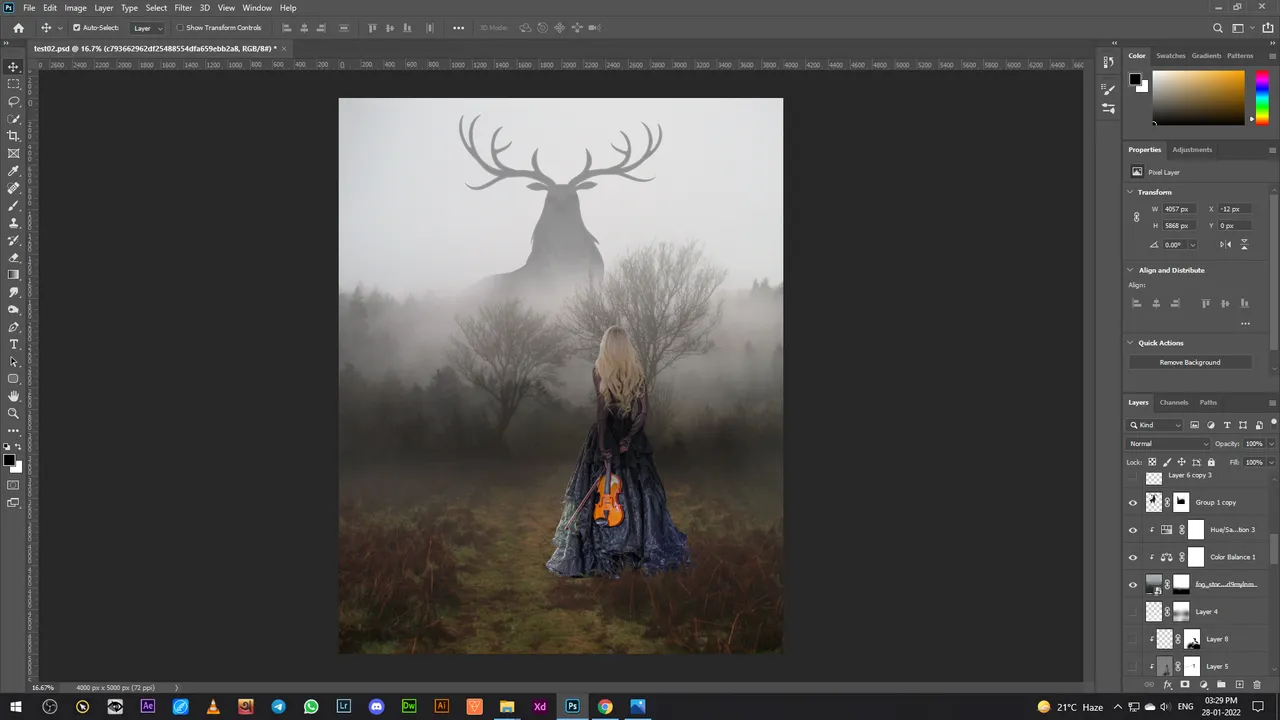
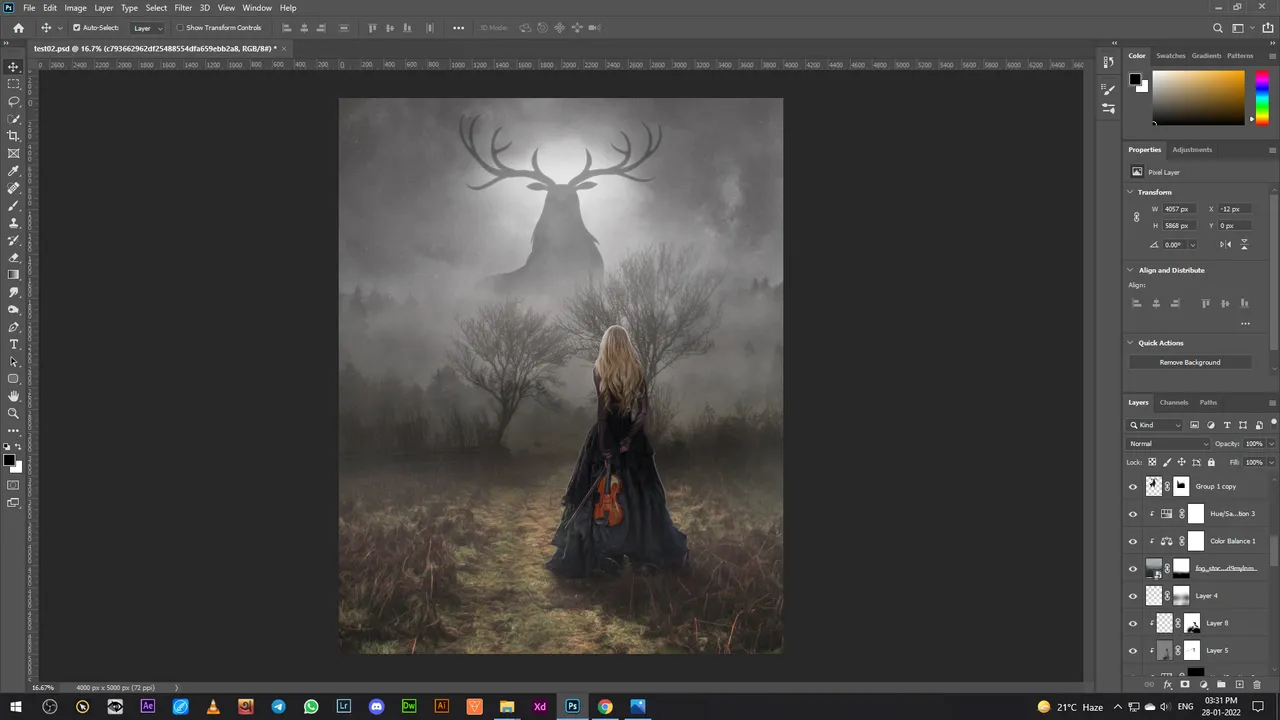
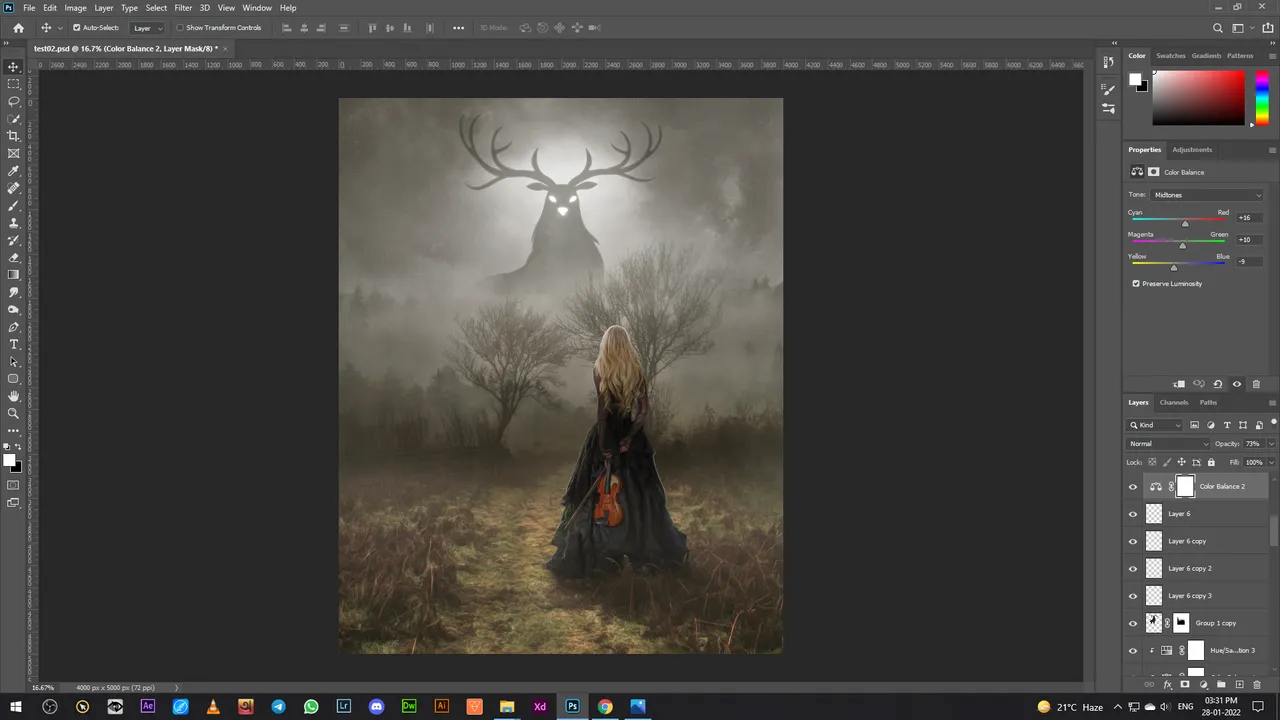
Final result is
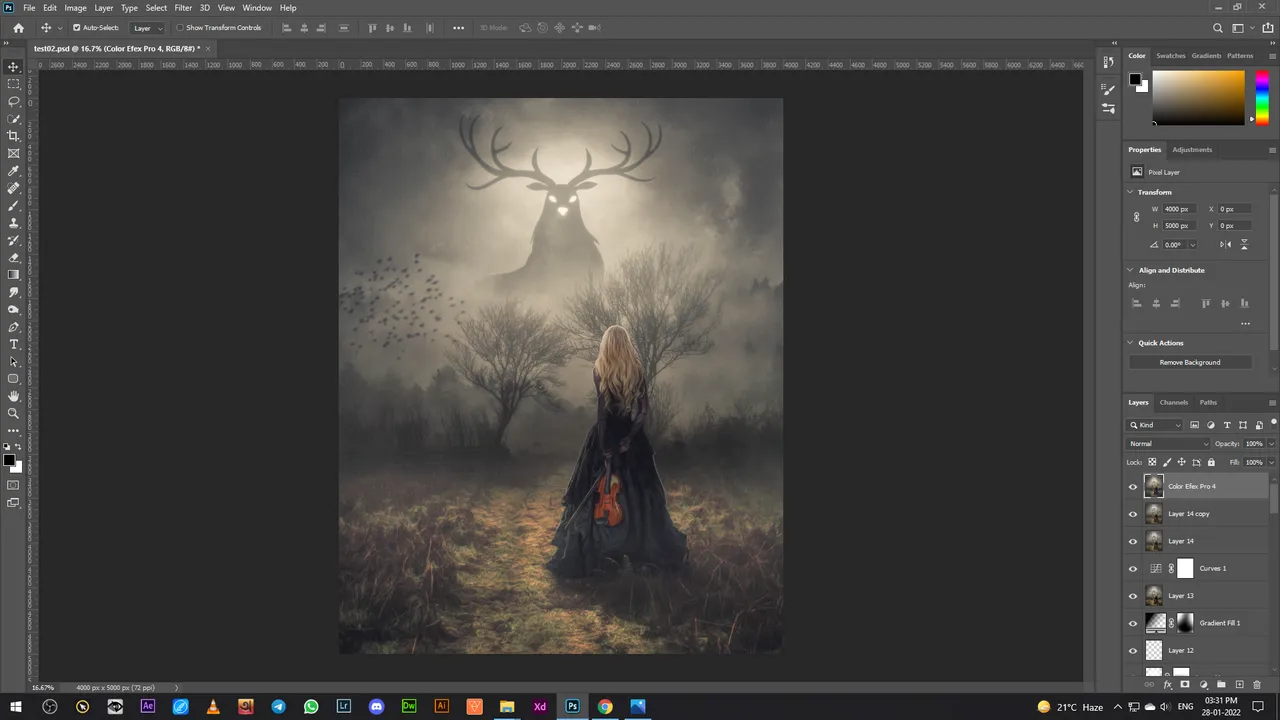
==============================================================================
My profile:
Hive- @ykdesign/posts
YouTube- https://goo.gl/vmj6sg
Facebook- https://www.facebook.com/ykdesigns.in
Google+ - https://goo.gl/je0Xj0
Twitter- https://twitter.com/ykdesign_in
Pinterest- https://in.pinterest.com/ykdesign_in/
If you got any questions about this tutorial feel free to ASK ME in the Comments.
Happy Watching. . . ≧◉◡◉≦
Any Business queries plz email me: ➜ ykdesign.in@gmail.com
✿✿✿✿ THANK YOU ✿✿✿✿
yk design
