
ESPAÑOL
El concepto de Arte es algo muy abstracto, así que quizás me arriesgué un poco al usar esa palabra.
Espero que estés teniendo un buen día, Hiver. Hoy quiero cambiar por completo el rumbo de mi contenido para compartir con ustedes una herramienta con la que he estado haciendo pruebas en los últimos días. Es muy intuitiva y les aseguro que es muy divertida también.
ENGLISH
The concept of Art is something very abstract, so perhaps I have taken a bit of a risk by using that word, but let's continue.
I hope you are having a good day, Hiver. Today I want to completely change the direction of my content to share with you a tool that I have been using quite a lot, and with which I have been testing in the last few days. It's very intuitive and I assure you it's a lot of fun too.
Generated by: VQGAN

ESPAÑOL
¿De qué se trata todo esto?
¿Qué es eso de VQGAN?
¿Necesito instalar algo?
Bien, vamos por partes. Para explicar de forma sencilla, Esta herramienta usa un mecanismo de aprendizaje profundo para generar una imagen leyendo una entrada que se le asigne, en este caso será texto. A través de un proceso de codificación y decodificación de imágenes guardadas en una base de datos, nuestra ingeligencia artificial será capaz de construir de forma independiente imágenes, siluetas, formas y figuras de acuerdo a lo que le pidamos.
-"¿Sencillo? No entendí NADA de lo que dijiste..."
Mejor usemos un ejemplo para explicar mejor el tema, imagina que eres un artista, un pintor. Tú como pintor para poder dibujar una obra debes conocer la estructura de lo que vas a dibujar, es decir, si quieres dibujar una flor, debes saber cómo se ve una flor, ¿Cómo sabes esto? Viendo muchas, investigando sobre su forma, y haciendo una imagen mental de qué elementos debe llevar un dibujo para que su resultado sea lo más parecido a una flor.
En pocas palabras esto es lo que hace la IA, crear una imagen utilizando procesos de reconstrucción logrados con el aprendizaje de miles de imágenes guardadas en su sistema
ENGLISH
What is this all about?
What is this VQGAN stuff?
Do I need to install anything?
Well, let's go by parts. To explain in a simple way, this tool uses a deep learning mechanism to generate an image by reading an input assigned to it, in this case it will be text. Through a process of encoding and decoding images stored in a database, our artificial intelligence will be able to independently build images, silhouettes, shapes and figures according to what we ask.
-"Simple? I didn't understand ANYTHING you said..."
Let's better use an example to better explain the topic, imagine you are an artist, a painter. You as a painter to be able to draw a work you must know the structure of what you are going to draw, that is, if you want to draw a flower, you must know how a flower looks like, how do you know this? By seeing many, investigating about its shape, and making a mental image of what elements a drawing should have so that its result is as similar to a flower as possible.
In a nutshell this is what the AI does, it creates an image using image reconstruction processes by learning and compressing thousands of images previously stored in its database.


ESPAÑOL
Pero bueno, creo que no viniste para saber qué son las inteligencias artificiales o el proceso que va detrás de ellas. Así que mejor simplemente comparto contigo la herramienta.
Lo que veremos a continuación es VQGAN, una Inteligencia Artificial capaz de generar proceduralmente imágenes con el texto que le pidas. Y por si no quedó claro permíteme repetir eso último, es una IA capaz de generar IMAGENES con solamente TEXTO. Increíble ¿no es así?
Puedes pedirle que haga una pintura de una superficie en marte y lo hará, puedes pedirle que haga una bola de fuego y lo hará. El único límite es tu imaginación.
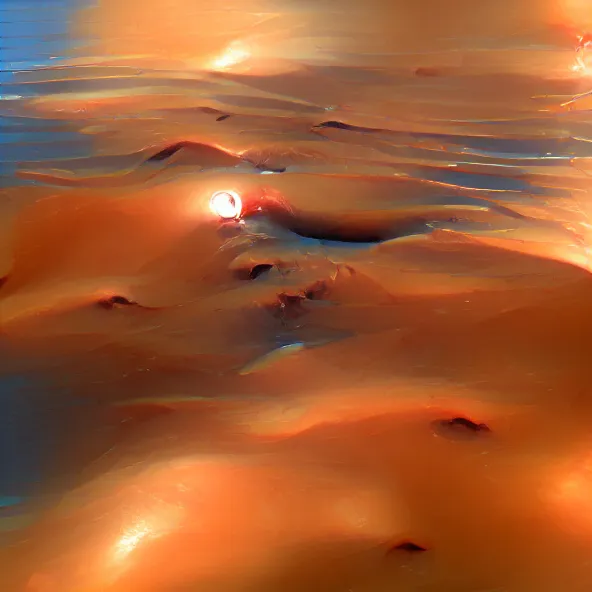
ENGLISH
Anyway, I guess you didn't come here to know what artificial intelligences are or the process behind them. So we'd better stop rambling and I'll share the tool with you.
What we will see next is VQGAN, an Artificial Intelligence capable of procedurally generating images with the text you ask for. And in case it wasn't clear let me repeat that last one, it is an Artificial Intelligence capable of generating IMAGES with just TEXT. Amazing, don't you think?
You can ask it to make a painting of a surface on mars and it will do it, you can ask it to make a fireball and it will do it. The only limit is your imagination.

ESPAÑOL
Primero que nada, esta es la interfaz que vamos a usar (1), es un archivo alojado en servidores de Google de acceso gratuito donde podremos usar interfaz y hardware (Poder Computacional) de google, por lo que nosotros no necesitamos tener una computadora poderosa para poder hacer estas pruebas, que aunque no lo mencioné antes, consumen muchos recursos.
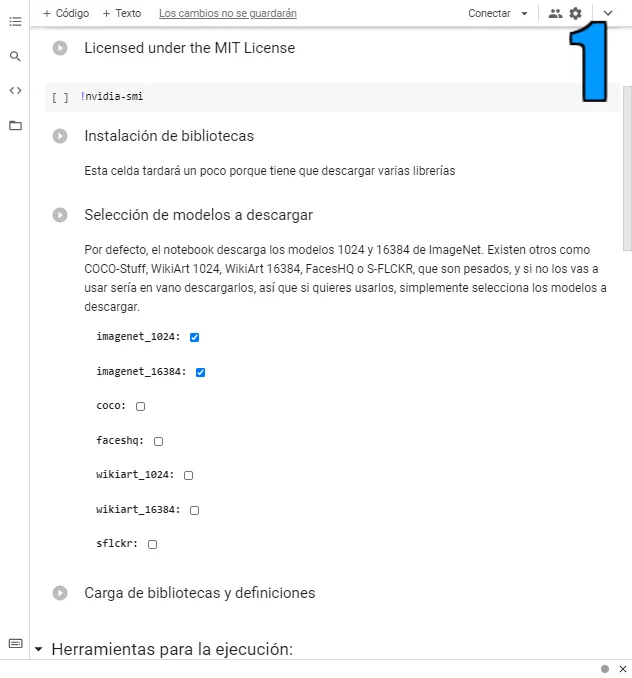
El primer paso a seguir lo podemos ver en la imagen Número 2, tenemos que ejecutar las 4 primeras celdas, y una vez hecho esto, ejecutaremos la última para cargar los datos que descargamos en nuestro entorno de trabajo.
Como dato extra, te recomiendo verificar que en el apartado de NVIDIA dispongamos de más de 15GB (15.000MiB) en VRAM (memoria gráfica) para tener un mejor resultado, y mayor rapidez a la hora de ejecutar el programa
ENGLISH
First of all, this is the interface that we are going to use (1), it is a file hosted in Google servers with free access where we can use google interface and hardware (Computational Power), so we do not need to have a powerful computer to be able to make these tests, that although I did not mention it before, they consume a lot of resources.
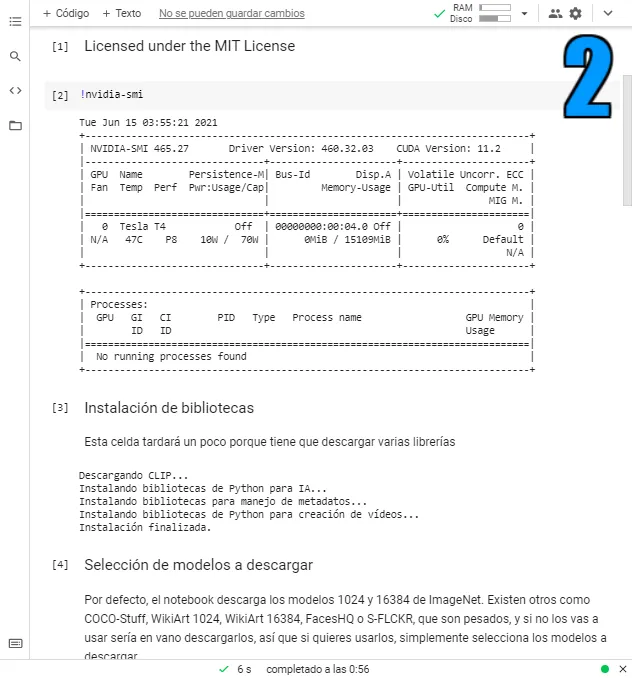
The first step to follow can be seen in the image number 2, to start we have to execute the first 4 cells, one by one. Once we have done this, we will run the last cell to load the data that we previously downloaded in our online work environment.
As extra information, I recommend you to verify that in the NVIDIA section we have more than 15GB (15.000MiB) in VRAM (graphic memory) to have a better result, and greater speed at the time of executing the program.
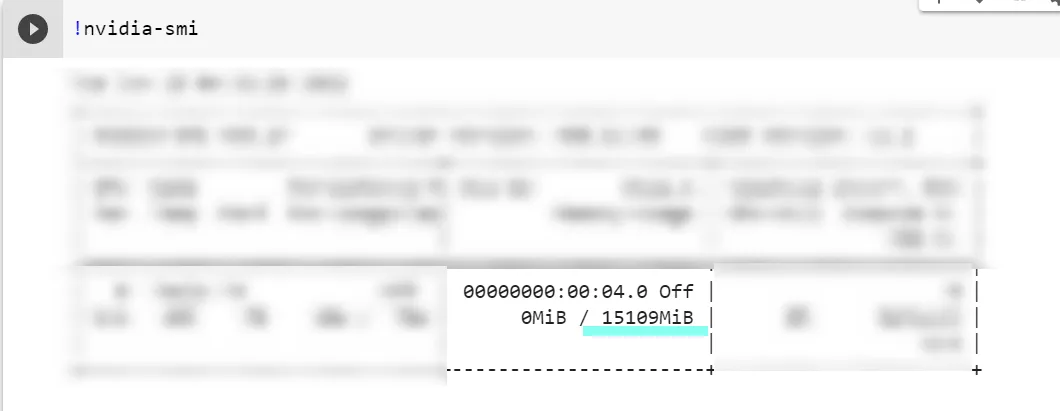
ESPAÑOL
Por último, llegamos a la sección de parámetros. Este es el paso más importante, y en donde vamos a pedirle a la máquina que haga exactamente lo que le pidamos.
Los parámetros se dividen en:
Texto: Aquí es donde le vamos decir qué queremos que haga, en mi caso quería un Barco Pirata Espacial (Es mejor si lo escribes en inglés)
Ancho: Aquí le especificaremos el Ancho de nuestra imagen, mientras mayor sea la cifra, mayor calidad tendrá nuestra imagen, y por ende, más tiempo tardará en procesarlo. Recomiendo colocar en 600.
Alto: Al igual que el ancho, se encarga de asignar el tamaño de nuestra imagen, Igualmente recomiendo colocarlo máximo en 600 para tener mejores resultados
Modelo: Este es el tipo de biblioteca de datosque vamos a usar, te recomiendo dejar todo como está, ya que es la opción más optima, luego de un par de pruebas puedes ir cambiando los parámetros a tu gusto, para conseguir resultados distintos.
Intervalo_imagenes: Esta es la frecuencia con la que la máquina nos va a imprimir un resultado, mientras menor sea el número, más imágenes nos va a mostrar, mientras mayor sea el número, menos imágenes nos mostrará. La máquina va a crear imagenes infinitas (a no ser que la configures para crear un número determinado), pero para evitar un procesamiento extra con el internet, sólo te mostrará el proceso que lleva a partir de la imagen numero 50, y de ahí en adelante, cada 50 imágenes te las irá mostrando para que veas cómo evoluciona.
El resto no las mencionaré, te recomiendo no mover estas opciones hasta haber probado bien la interfaz, ya que puede llegar confundir un poco.
Una vez elegido la temática que quieres para tu imagen, solo debes ejecutar la celda de parametros, esperar unos segundos, y ejecutar la última celda llamada "Hacer la ejecución..."
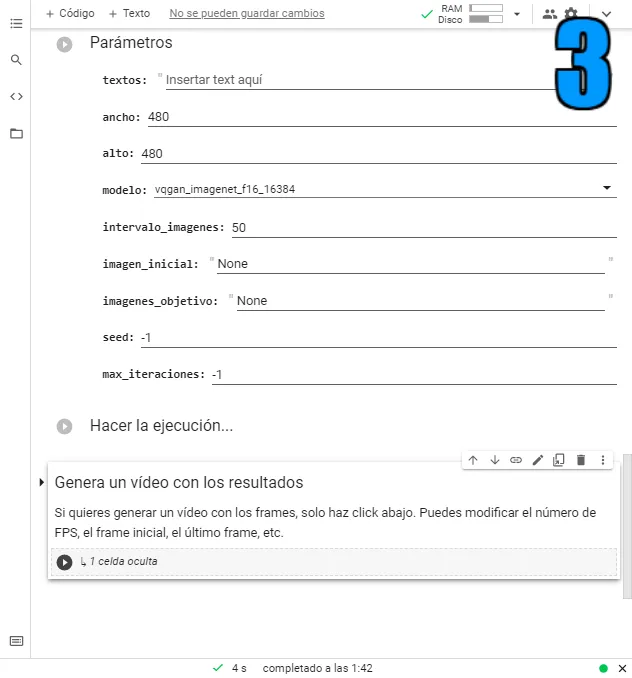
ENGLISH
Finally, we come to the parameters section. This is the most important step, and where we are going to ask the machine to do exactly what we ask it to do.
The parameters are divided into:
Text: This is where we are going to tell it what we want it to do, in my case I wanted a Space Pirate Ship (It is better if you write it in English, although you can use any language).
Width: Here we will specify the Width of our image, the higher the number, the higher quality our image will have, and therefore, the longer it will take to process it. I recommend setting it to 600.
Height: Like the width, it is in charge of assigning the size of our image, I recommend setting it to 600 maximum to have better results.
Model: This is the type of data library that we are going to use, I recommend you to leave everything as it is, since it is the most optimal option, after a couple of tests you can go changing the parameters to your taste, to obtain different results.
Interval_images: This is the frequency with which the machine will print a result, the lower the number, the more images it will show us, the higher the number, the less images it will show us.
I mean... The machine will create infinite images (unless you configure it to create a certain number), but to avoid an extra processing with the internet, it will only show you the process that takes from the image number 50, and from then on, every 50 images it will show them to you so you can see how it evolves.
I will not mention the rest, I recommend you not to move these options until you have tested the interface well, because it can be a little confusing.
Once you have chosen the theme you want for your image, you only have to execute the parameters cell, wait a few seconds, and execute the last cell called "Do the execution...".
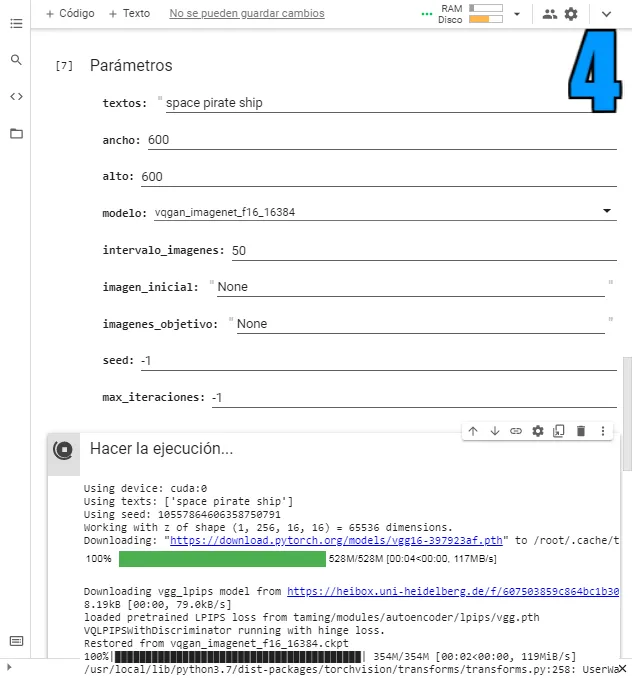
(As the interface is in Spanish, the cell name is "Hacer la ejecución...")
Y así de fácil es hacer auténticas obras de arte. Ten en cuenta que puede que no obtengas el resultado que buscas, esa es la magia del azar. Además, puedes repetir el proceso con los mismos parámetros y ver con qué te sorprende la máquina.
Esto puede ser útil para inspirarse a la hora de hacer un dibujo, generar un fondo o crear un nuevo diseño.
And that's how easy it is to make genuine works of art. Keep in mind that you may not get the result you are looking for, that's the magic of randomness. Btw, you can repeat the process with the same parameters and see what the machine surprises you with.
This can be useful to get inspiration when making a drawing, generate a background, or create a new design.
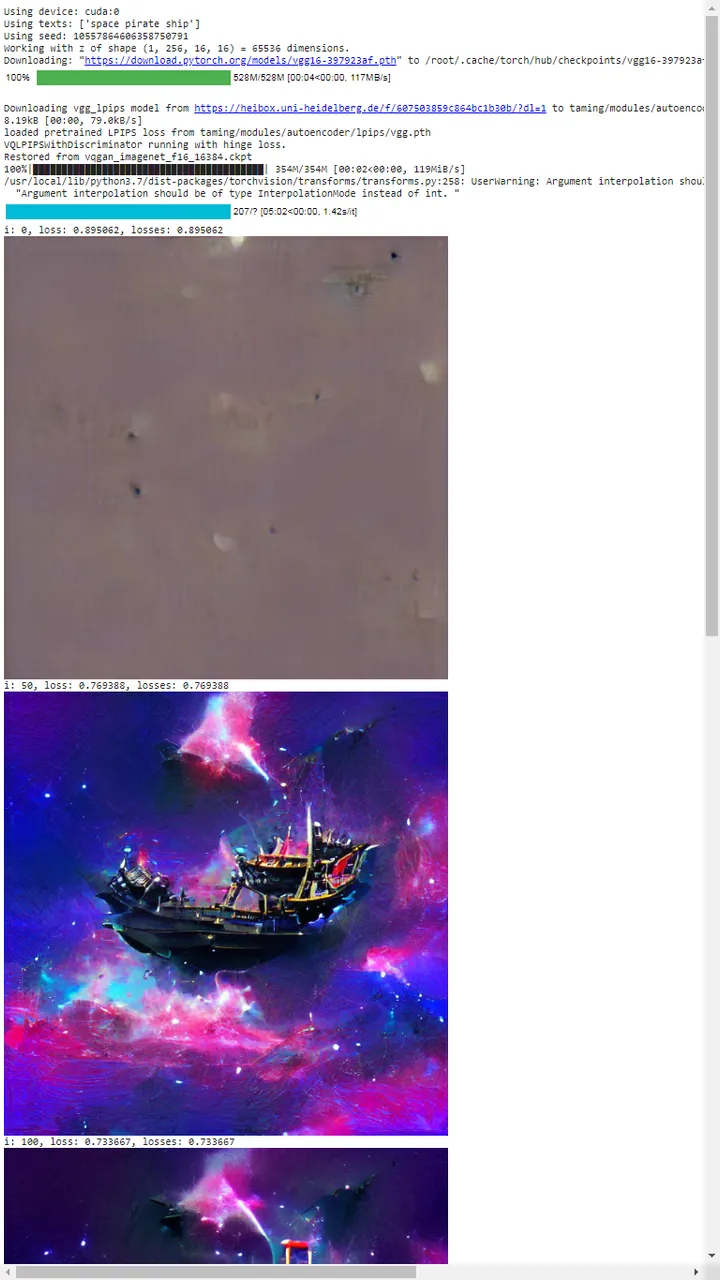
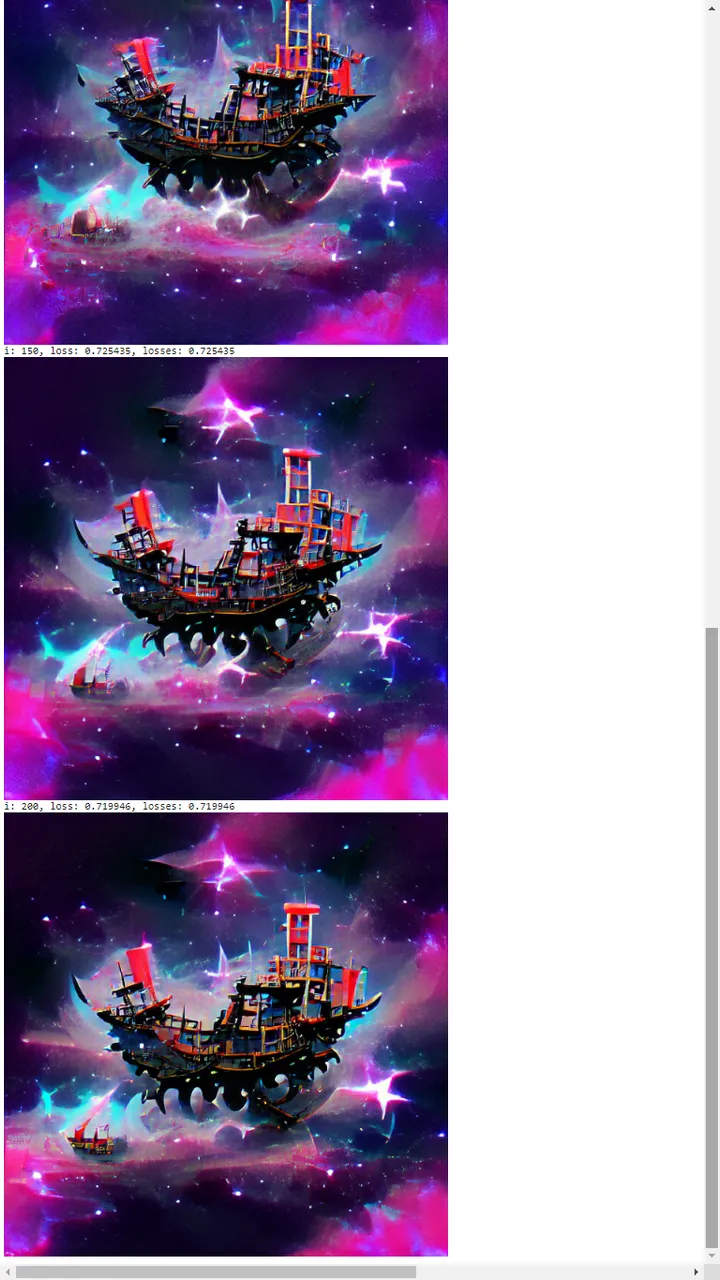
¿Qué te pareció la herramienta? Interesante, ¿no es así?
Déjame en los comentarios un Link a las imágenes que generaste, o puedes enviármelas por Discord Ova#0829
las herramientas usadas son de terceros, para el uso de todo público. No participé en la elaboración de la herramienta ni de la interfaz alojada en los servidores de Google, mi trabajo sólo fue informar y guiar de forma sencilla a los usuarios. No me hago responsable del uso de la misma o modificaciones futuras.

What did you think of the tool? Interesting, isn't it?
Leave me in the comments a Link to the images you generated, or you can send them to me by Discord Ova#0829
Before I go, I want to clarify that the tools used are third party, for the use of all public. I did not participate in the development of the tool or the interface hosted on Google servers, my job here was only to inform and guide users in a simple way to use it. I am not responsible for the use of it or future modifications.

