
1._The first thing we have to do is open a folder, when opening one we will look for where it says "This team" and we will right click and properties.
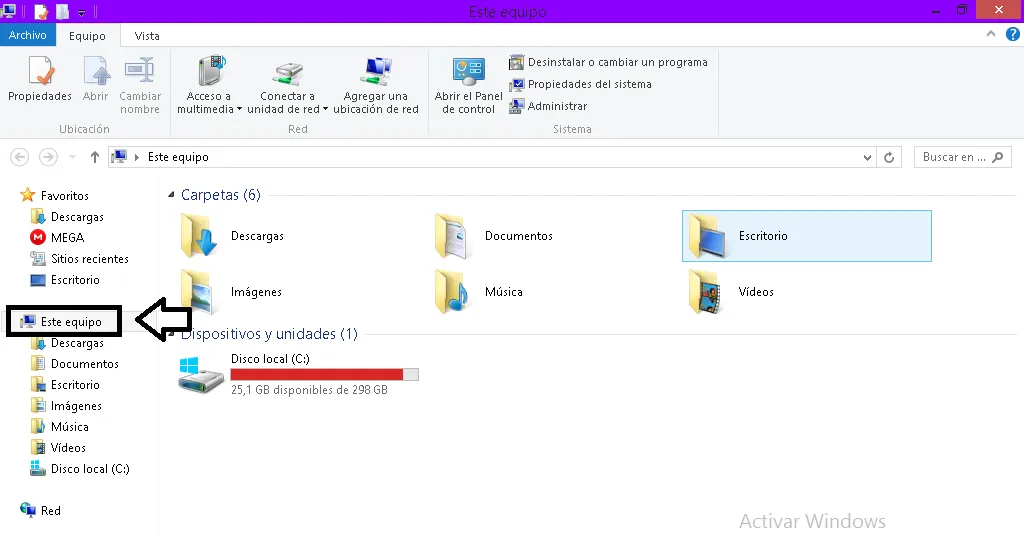
2._That will take us to this new tab that gives us the information of our pc, there you will see the option of "Configuration advanced system ", we will click there and it will appear another tab.
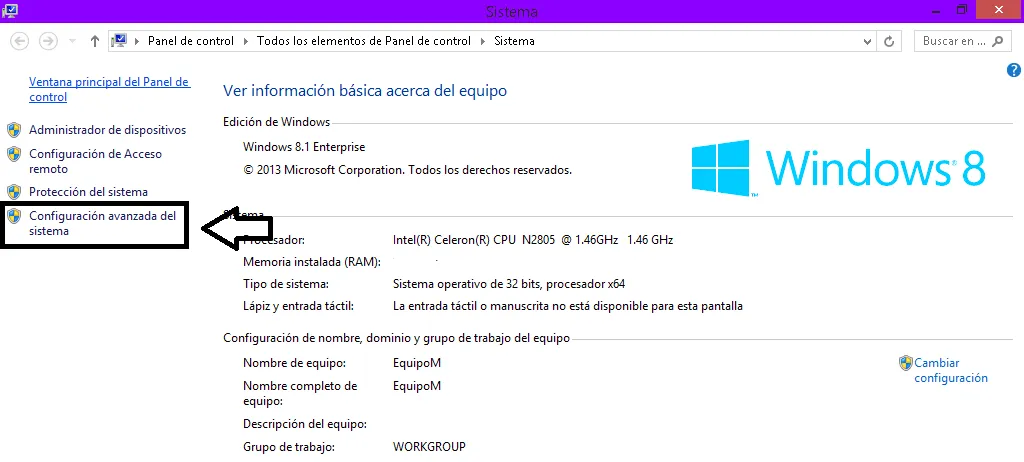
3._In this tab they will clear the performance option and will give in configuration.
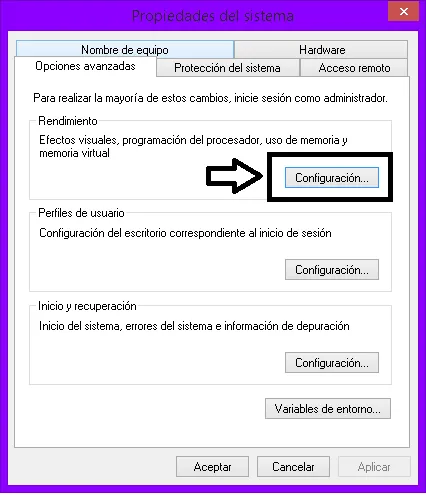
4._When giving in configuration this other tab will appear with several obtions, we will choose the one that says "Adjust for best performance" and we are to apply.
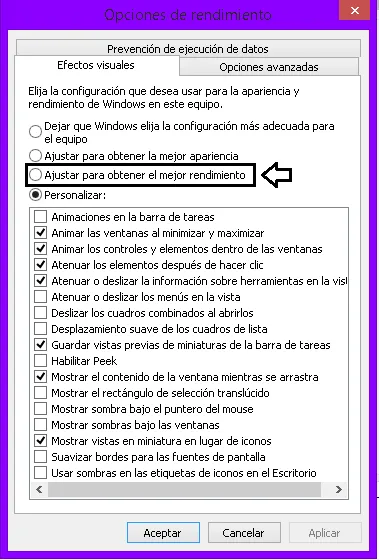
5._In the same tab we will go to advanced options and where it says virtual memory, we will change, and there we will deactivate the option that says "Manage automatically the size of the paging file for all drives, " and in custom size we will edit the numbers that are there.
How are those numbers edited?
Well, those numbers are the GB of the ram memory, depending
how much ram memory your pc has is the number you go
to put there, but you will not put it in GB, if not, in MB. Each
GB of ram equals 1024MB, and the more ram you have, the higher
It's the number. For example: 1024 is one GB of ram, 2048 is two
GB of ram and so on, in the information of your pc
It will show you how many GB of ram you have, depending on how much
you only have it multiply by 1024 and you will put the result
in the first box, and in the second you will put twice the first
box, for example: if in the first box you put 1024 twice
It would be 2048 and that result is what you would put in the second box,
It is only a matter of additions.
Well, once this is done, what would remain would be to apply and accept,
A warning will appear that will say something that your pc will be
restarted to apply and save the changes, you give it to accept and
clever.
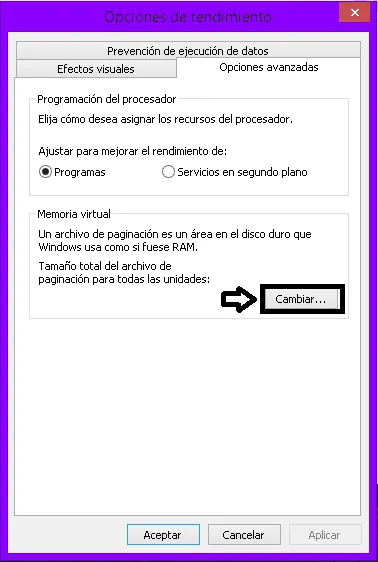
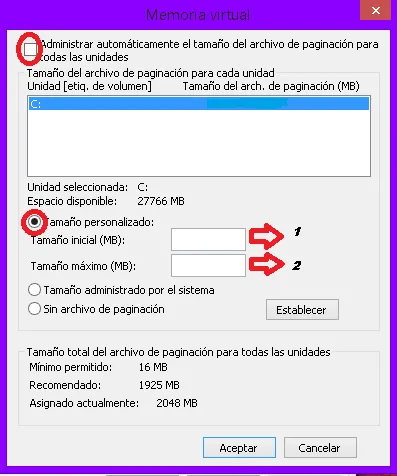
GOOD THAT WOULD BE ALL, I HOPE THIS TUTORIAL WILL SERVE YOU VERY USEFUL! UNTIL NEXT TIME!