


Helloo, Peladiente. 😍
Yesterday I woke up super excited because I got two notifications one from @hivebuzz and one from @hivewatchers that I already had my @malomi account from #hive verified ✅ Wow, I'm so excited! 😍
Immediately that I saw it I uploaded a tweet on my Twitter account @malomitv about this nice event 😍 and several colleagues asked me how I did. So I decided to make a post and explain the procedure step by step....
- 1st.- You must enter in your browser or from your phone to the @hivebuzz page (@arcange project), through the following address https://hivebuzz.me.
Once you are inside the page, specifically where the red arrow in the following image is, you will type your HIVE username without the @ symbol.

- 2nd.- Once inside your user, you will see some tabs of personal, meetups, challenge and tour, you will click on the one that says personal that is purple, then on the left side, where the yellow circle is and the red arrow that I put to guide you in the image, is the item to verify your account, click there.
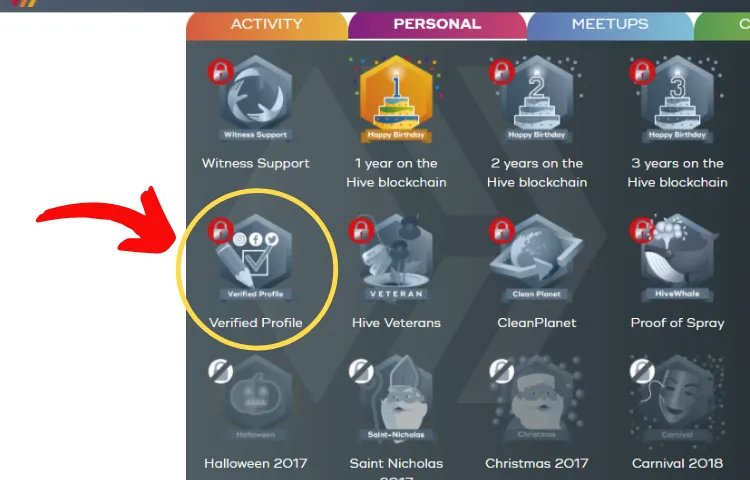
- 3rd.- Once inside this item, click where it says here !
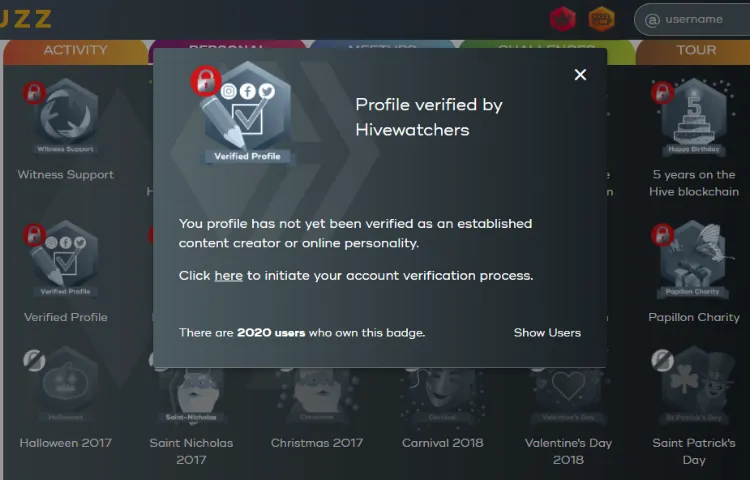
- 4th.- That click you gave will take you to a @hivewatchers page, where you will have to fill in the form.
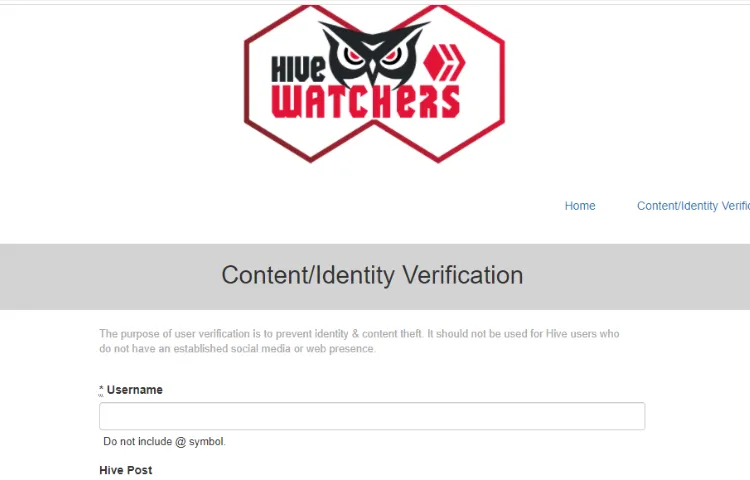
First you must enter your HIVE Username (WITHOUT the @). Then the link of a post of your authorship, original content, free of plagiarism and that best identifies your work as a content creator.
Followed by the link to any other social network that belongs to you or is your personal page and that shows your work, such as your Twitter.
Finally, any additional information that shows both that you are you and your work. Once this is done, you must wait until they verify all the information.
Note: I don't know the exact parameters for you to qualify for verification, I assume they check that it's you, that you have a social media presence, that your content is original and plagiarism free. give it a try! 😃
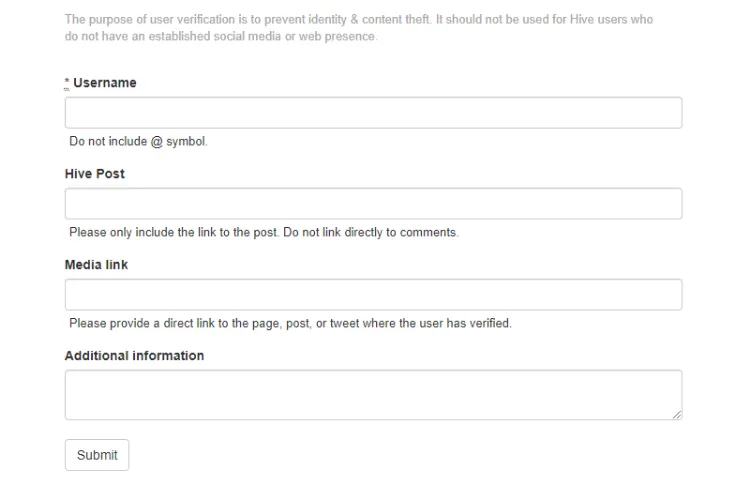
5to.- Once your account is verified, you will receive a message notifying you (You will only be notified, you don't have to do anything else, but be happy 😂).
In my case, I got a message from @hivewatchers to the comments of the post I posted on the spreadsheet and I also got one from @hivebuzz telling me that I was awarded my verification badge on the @hivebuzz page 😃.... WATCH If you open another link or send keys to unsecured places.

Finally, enjoy that achievement, upload it to Twitter or #hive post and don't forget to tag me 😍
IMPORTANT Keep working for your dreams.... Aprovecho, I send a hug and many thanks to @arcange @hivebuzz and @hivewatchers 💙


Thanks for reading me... ❤️ See you in the next post of Malomi TV 🤗
Ohhh!!! before I forget, coming soon on Blogger and other platform pending 😃
Ayer me levanté super emocionada porque me llegaron dos notificaciones una de @hivebuzz y otra de @hivewatchers que ya tenía mi cuenta @malomi de #hive verificada ✅ ¡Wow! ¡Qué emoción! 😍
Inmediatamente que lo vi subí un tuit en mi cuenta de Twitter @malomitv sobre este agradable acontecimiento 😍 y varios compañeros me preguntaron ¿Cómo hice?. Así que decidí hacer un post y explicar paso a paso el procedimiento...
- 1ro.- Debes ingresar en tu navegador o desde tu teléfono a la página de @hivebuzz (Proyecto de @arcange), a través de la siguiente dirección https://hivebuzz.me.
Luego que estés adentro de la página, específicamente donde esta la flecha color rojo de la siguiente imagen, que te coloque para que te guiaras, vas a escribir tu nombre de usuario de HIVE sin el símbolo de @.

- 2do.- Una vez adentro en tu usuario, verás unas pestañas de personal, meetups, challenge y tour, vas a hacer click en la que dice personal que es color morado, luego del lado izquierdo, donde está el círculo amarillo y la flecha roja que te coloque para que te guiaras en la imagen, está el ítem para verificar tu cuenta, haz click allí
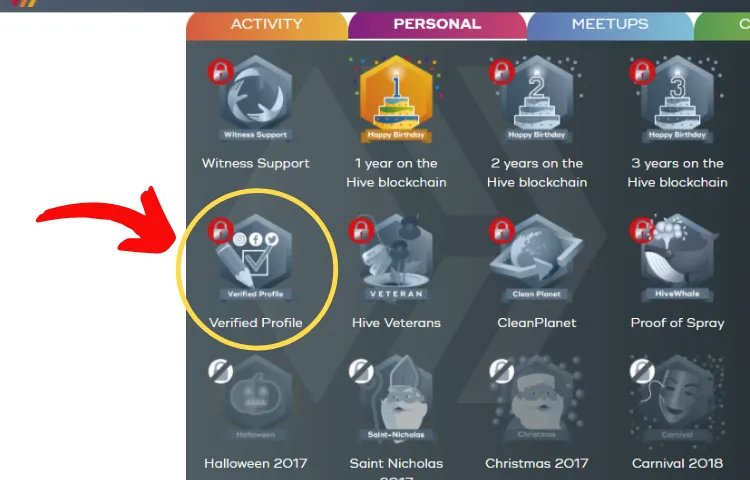
- 3ro.- Una vez adentro de ese ítem, haz click donde dice here
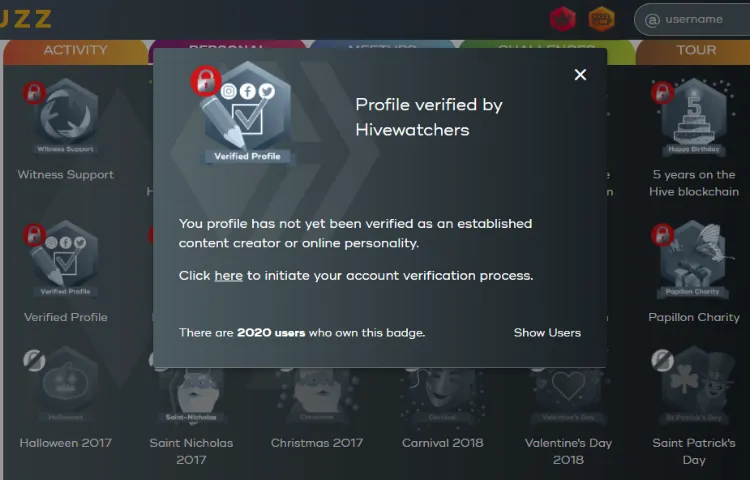
- 4to.- Ese click que diste te va a llevar a una página de @hivewatchers, donde deberás rellenar el formulario.
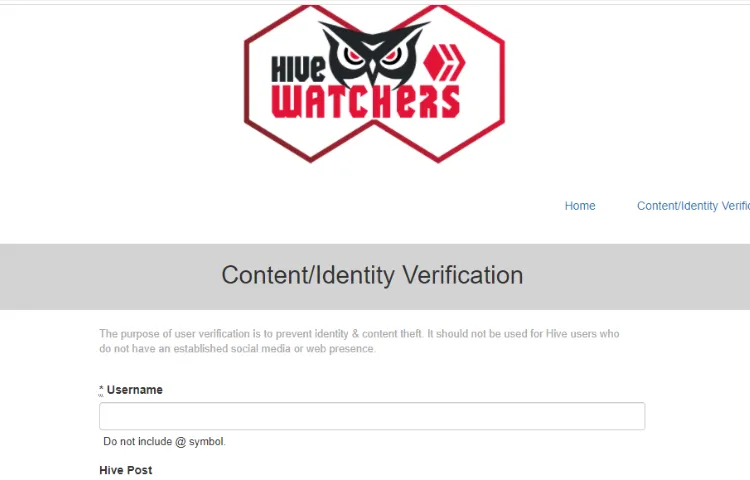
Primero debes colocar tu nombre de usuario (Username) de HIVE (SIN EL @). Luego el link de un post de tu autoría, contenido original, libre de plagio y que mejor identifique tu trabajo como creador de contenido.
Seguido el link de cualquier otra red social que te pertenezca o sea tu página personal y que demuestre tu trabajo, puede ser tu Twitter.
Por último, cualquier información adicional que demuestre tanto que eres tú, como tu trabajo. Una vez hecho esto, debes esperar hasta que verifiquen toda la información.
Nota: No sé los parámetros exactos para que califiques para la verificación, asumo que comprueben que eres tú, que tengas una presencia en redes sociales, que tu contenido sea original y libre de plagio. ¡Inténtalo! 😃
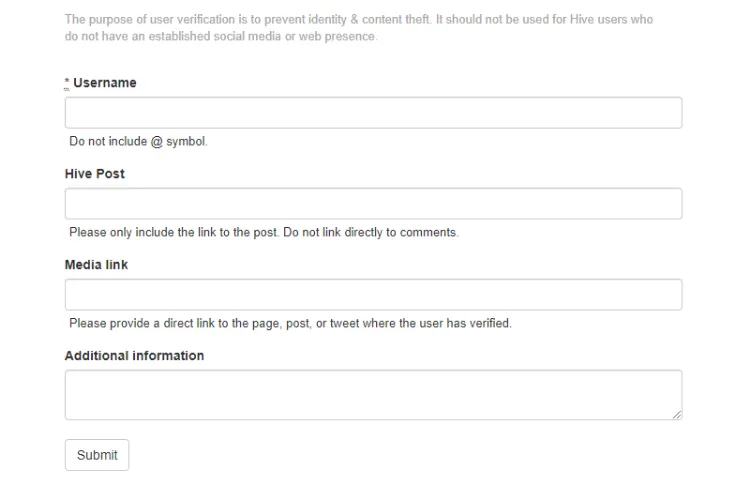
5to.- Una vez que verifiquen tu cuenta, te va a llegar un mensaje donde te notifican (Solo te notifican, no tienes que hacer más nada, bueno si alegrarte 😂)
En mi caso, me llegó un mensaje de @hivewatchers a los comentarios del post que postule en la planilla y también me llegó una de @hivebuzz diciéndome que me otorgaron mi insignia de verificación en la página de @hivebuzz 😃... CUIDADO Si abres otro link o envías claves a lugares no seguros.

Por ultimo, disfruta ese logro, súbelo a Twitter o a un post de #hive y no te olvides de etiquetarme 😍
IMPORTANTE Sigue trabajando por tus sueños... Aprovecho, le mando un abrazo y muchas gracias a @arcange @hivebuzz y @hivewatchers 💙


Gracias por leerme… ❤️ Nos vemos en el próximo post de Malomi TV 🤗
Oyeee!! antes que se me olvide, próximamente en Blogger y otras plataforma pendiente 😃
Note:
⭐️ Translated with www.DeepL.com/Translator (free version)
⭐️ La redacción y diseños son propiedad exclusivamente de @malomitv, cualquier uso externo, debe ser notificado a mi persona.
❤️ Conoce mis otras publicaciones/Get to know my other posts:
✔️ESP-ENG Sección "Del dicho al hecho"... // ¿Sabes algo que no se puede comprar? 🤑 Episodio 1
✔️[ESP-ENG] Sección ¿Quién es el culpable? 🔍 // Asesinato de Sharon Tate. Episodio 1 😎
✔️👻👻[ESP-ENG] MALOMI GHOST 😈 // La hija fantasma 👻👻👻
✔️❤️❤️❤️ [ESP-ENG] Te presento a Vaquita, los cachorros de Palmar. Parte 2 😍 ❤️❤️❤️
✔️[ESP-ENG] Section You didn't know! ♻️ // Hey, do you like sex? 😍 Read this fun fact...
✔️⭐️⭐️⭐️ [ESP-ENG] MEME CHALLENGE #245- ENTRY #1 😃 ⭐️⭐️⭐️
✔️⭐️⭐️⭐️ [ESP-ENG] POETRY ❤️// ¿Qué alguien me explique como piensa la moda? ⭐️⭐️⭐️___
😀 Si quieres conocer más sobre mí, visítame en mis otras publicaciones en HIVE BLOG, en TWITTER, en Instagram como MALOMI TV y próximamente en Blogger
😀 If you want to know more about me, visit me on my other posts on HIVE BLOG, on TWITTER, on Instagram as MALOMI TV and soon on Blogger.



